ECO mode BMW 2 SERIES 2014 F22 User Guide
[x] Cancel search | Manufacturer: BMW, Model Year: 2014, Model line: 2 SERIES, Model: BMW 2 SERIES 2014 F22Pages: 228, PDF Size: 5.73 MB
Page 119 of 228
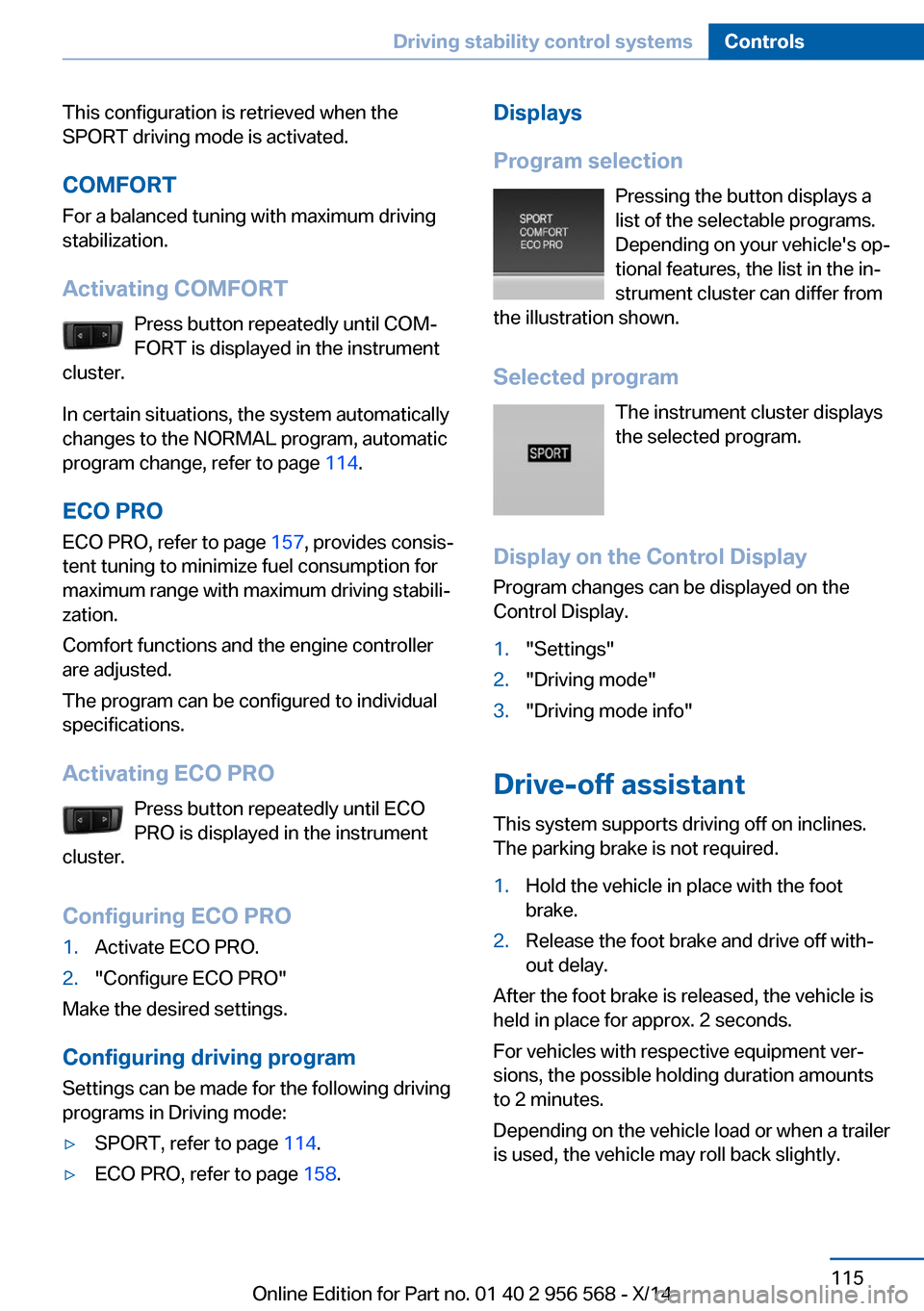
This configuration is retrieved when the
SPORT driving mode is activated.
COMFORT For a balanced tuning with maximum driving
stabilization.
Activating COMFORT Press button repeatedly until COM‐
FORT is displayed in the instrument
cluster.
In certain situations, the system automatically
changes to the NORMAL program, automatic
program change, refer to page 114.
ECO PRO ECO PRO, refer to page 157, provides consis‐
tent tuning to minimize fuel consumption for
maximum range with maximum driving stabili‐
zation.
Comfort functions and the engine controller
are adjusted.
The program can be configured to individual
specifications.
Activating ECO PRO Press button repeatedly until ECO
PRO is displayed in the instrument
cluster.
Configuring ECO PRO1.Activate ECO PRO.2."Configure ECO PRO"
Make the desired settings.
Configuring driving program Settings can be made for the following driving
programs in Driving mode:
▷SPORT, refer to page 114.▷ECO PRO, refer to page 158.Displays
Program selection Pressing the button displays a
list of the selectable programs.
Depending on your vehicle's op‐
tional features, the list in the in‐
strument cluster can differ from
the illustration shown.
Selected program The instrument cluster displays
the selected program.
Display on the Control Display Program changes can be displayed on the
Control Display.1."Settings"2."Driving mode"3."Driving mode info"
Drive-off assistant
This system supports driving off on inclines.
The parking brake is not required.
1.Hold the vehicle in place with the foot
brake.2.Release the foot brake and drive off with‐
out delay.
After the foot brake is released, the vehicle is
held in place for approx. 2 seconds.
For vehicles with respective equipment ver‐
sions, the possible holding duration amounts
to 2 minutes.
Depending on the vehicle load or when a trailer
is used, the vehicle may roll back slightly.
Seite 115Driving stability control systemsControls115
Online Edition for Part no. 01 40 2 956 568 - X/14
Page 155 of 228
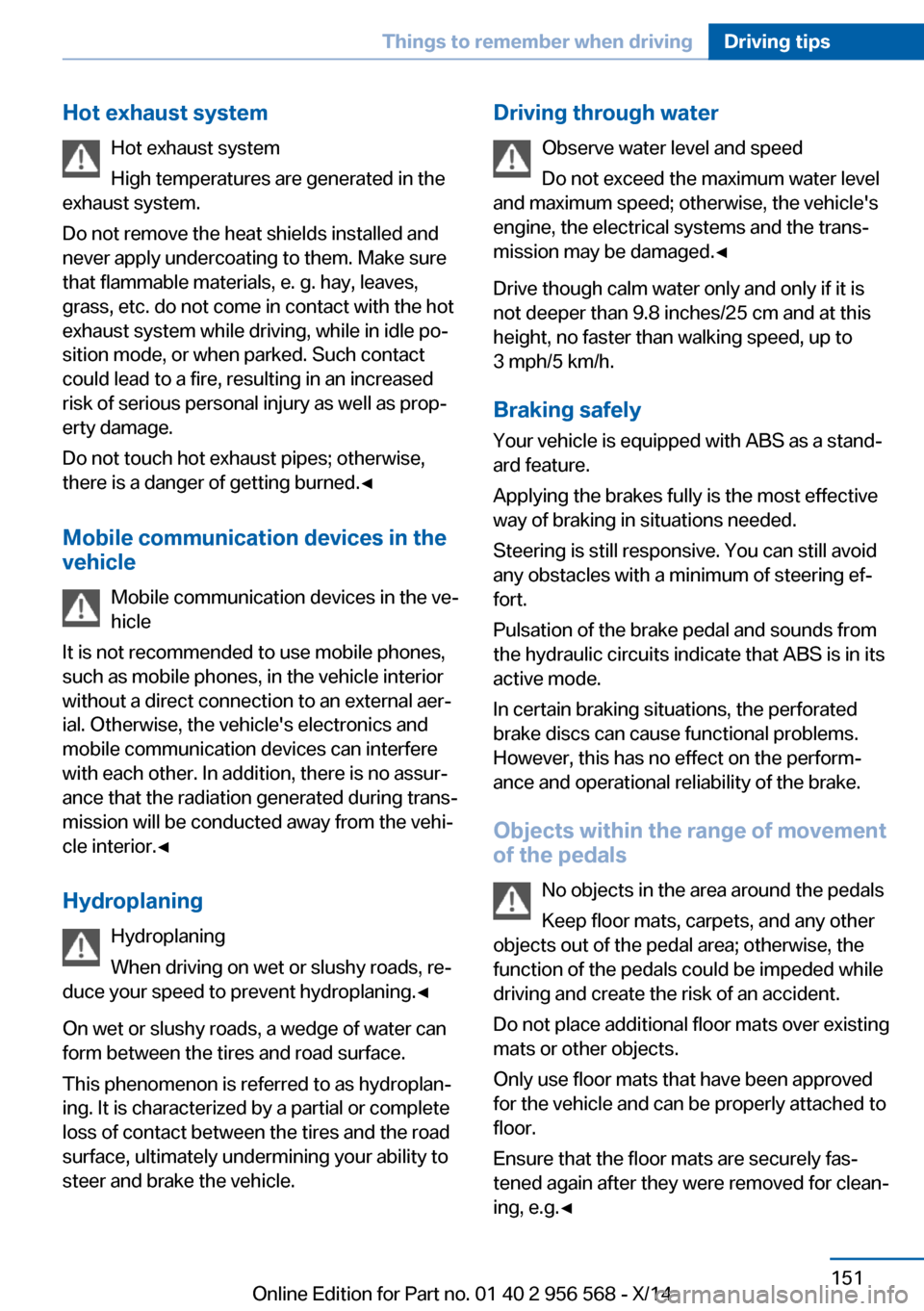
Hot exhaust systemHot exhaust system
High temperatures are generated in the
exhaust system.
Do not remove the heat shields installed and
never apply undercoating to them. Make sure
that flammable materials, e. g. hay, leaves,
grass, etc. do not come in contact with the hot
exhaust system while driving, while in idle po‐
sition mode, or when parked. Such contact
could lead to a fire, resulting in an increased
risk of serious personal injury as well as prop‐
erty damage.
Do not touch hot exhaust pipes; otherwise,
there is a danger of getting burned.◀
Mobile communication devices in the
vehicle
Mobile communication devices in the ve‐
hicle
It is not recommended to use mobile phones,
such as mobile phones, in the vehicle interior
without a direct connection to an external aer‐
ial. Otherwise, the vehicle's electronics and
mobile communication devices can interfere
with each other. In addition, there is no assur‐
ance that the radiation generated during trans‐
mission will be conducted away from the vehi‐
cle interior.◀
Hydroplaning Hydroplaning
When driving on wet or slushy roads, re‐
duce your speed to prevent hydroplaning.◀
On wet or slushy roads, a wedge of water can
form between the tires and road surface.
This phenomenon is referred to as hydroplan‐
ing. It is characterized by a partial or complete
loss of contact between the tires and the road
surface, ultimately undermining your ability to
steer and brake the vehicle.Driving through water
Observe water level and speed
Do not exceed the maximum water level
and maximum speed; otherwise, the vehicle's
engine, the electrical systems and the trans‐
mission may be damaged.◀
Drive though calm water only and only if it is
not deeper than 9.8 inches/25 cm and at this
height, no faster than walking speed, up to
3 mph/5 km/h.
Braking safely
Your vehicle is equipped with ABS as a stand‐
ard feature.
Applying the brakes fully is the most effective
way of braking in situations needed.
Steering is still responsive. You can still avoid
any obstacles with a minimum of steering ef‐
fort.
Pulsation of the brake pedal and sounds from
the hydraulic circuits indicate that ABS is in its
active mode.
In certain braking situations, the perforated
brake discs can cause functional problems.
However, this has no effect on the perform‐
ance and operational reliability of the brake.
Objects within the range of movement
of the pedals
No objects in the area around the pedals
Keep floor mats, carpets, and any other
objects out of the pedal area; otherwise, the
function of the pedals could be impeded while
driving and create the risk of an accident.
Do not place additional floor mats over existing
mats or other objects.
Only use floor mats that have been approved
for the vehicle and can be properly attached to
floor.
Ensure that the floor mats are securely fas‐
tened again after they were removed for clean‐
ing, e.g.◀Seite 151Things to remember when drivingDriving tips151
Online Edition for Part no. 01 40 2 956 568 - X/14
Page 162 of 228
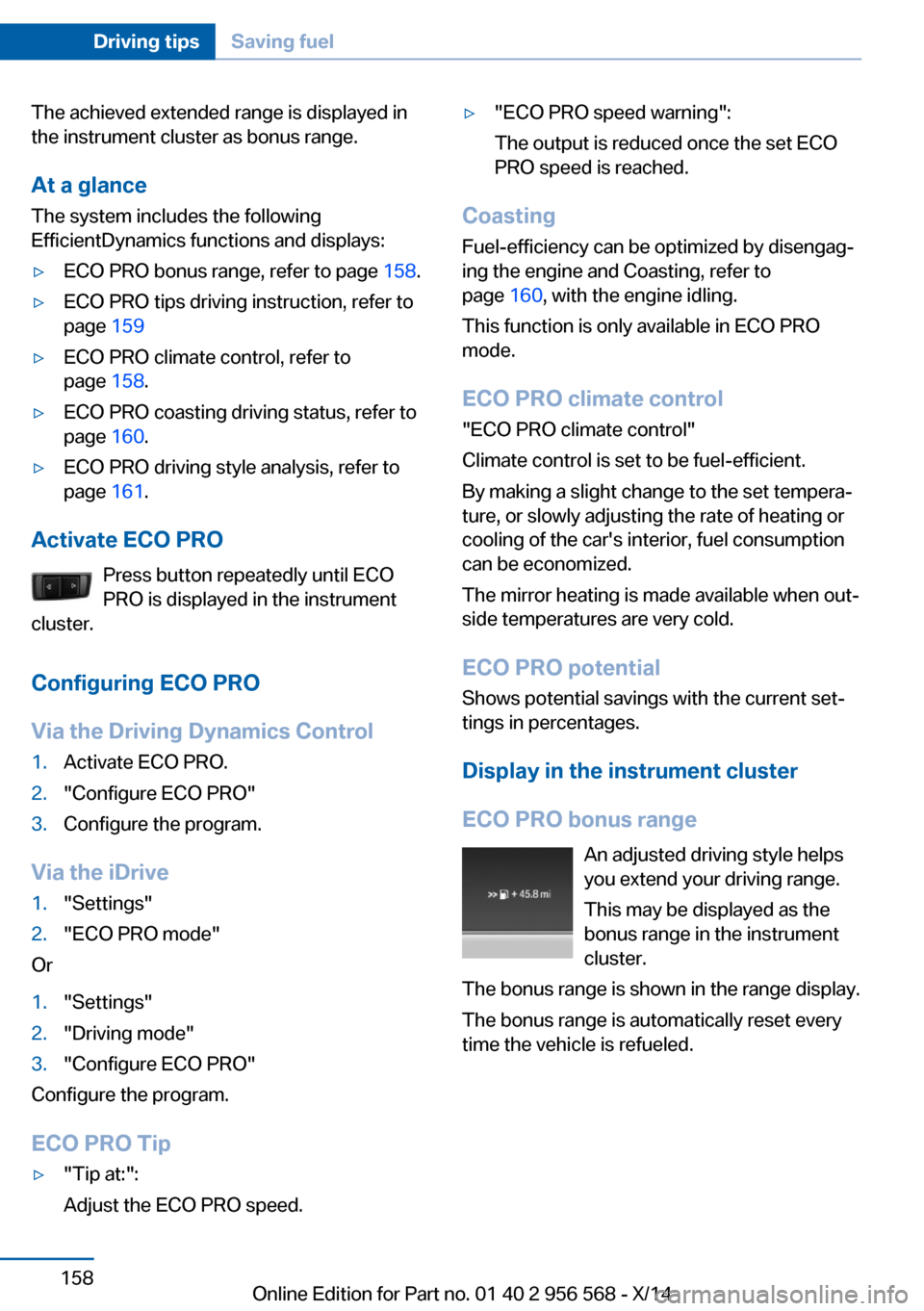
The achieved extended range is displayed in
the instrument cluster as bonus range.
At a glance
The system includes the following
EfficientDynamics functions and displays:▷ECO PRO bonus range, refer to page 158.▷ECO PRO tips driving instruction, refer to
page 159▷ECO PRO climate control, refer to
page 158.▷ECO PRO coasting driving status, refer to
page 160.▷ECO PRO driving style analysis, refer to
page 161.
Activate ECO PRO
Press button repeatedly until ECO
PRO is displayed in the instrument
cluster.
Configuring ECO PRO
Via the Driving Dynamics Control
1.Activate ECO PRO.2."Configure ECO PRO"3.Configure the program.
Via the iDrive
1."Settings"2."ECO PRO mode"
Or
1."Settings"2."Driving mode"3."Configure ECO PRO"
Configure the program.
ECO PRO Tip
▷"Tip at:":
Adjust the ECO PRO speed.▷"ECO PRO speed warning":
The output is reduced once the set ECO
PRO speed is reached.
Coasting
Fuel-efficiency can be optimized by disengag‐
ing the engine and Coasting, refer to
page 160, with the engine idling.
This function is only available in ECO PRO
mode.
ECO PRO climate control
"ECO PRO climate control"
Climate control is set to be fuel-efficient.
By making a slight change to the set tempera‐
ture, or slowly adjusting the rate of heating or
cooling of the car's interior, fuel consumption
can be economized.
The mirror heating is made available when out‐
side temperatures are very cold.
ECO PRO potential Shows potential savings with the current set‐
tings in percentages.
Display in the instrument cluster
ECO PRO bonus range An adjusted driving style helps
you extend your driving range.
This may be displayed as the
bonus range in the instrument
cluster.
The bonus range is shown in the range display.
The bonus range is automatically reset every
time the vehicle is refueled.
Seite 158Driving tipsSaving fuel158
Online Edition for Part no. 01 40 2 956 568 - X/14
Page 164 of 228
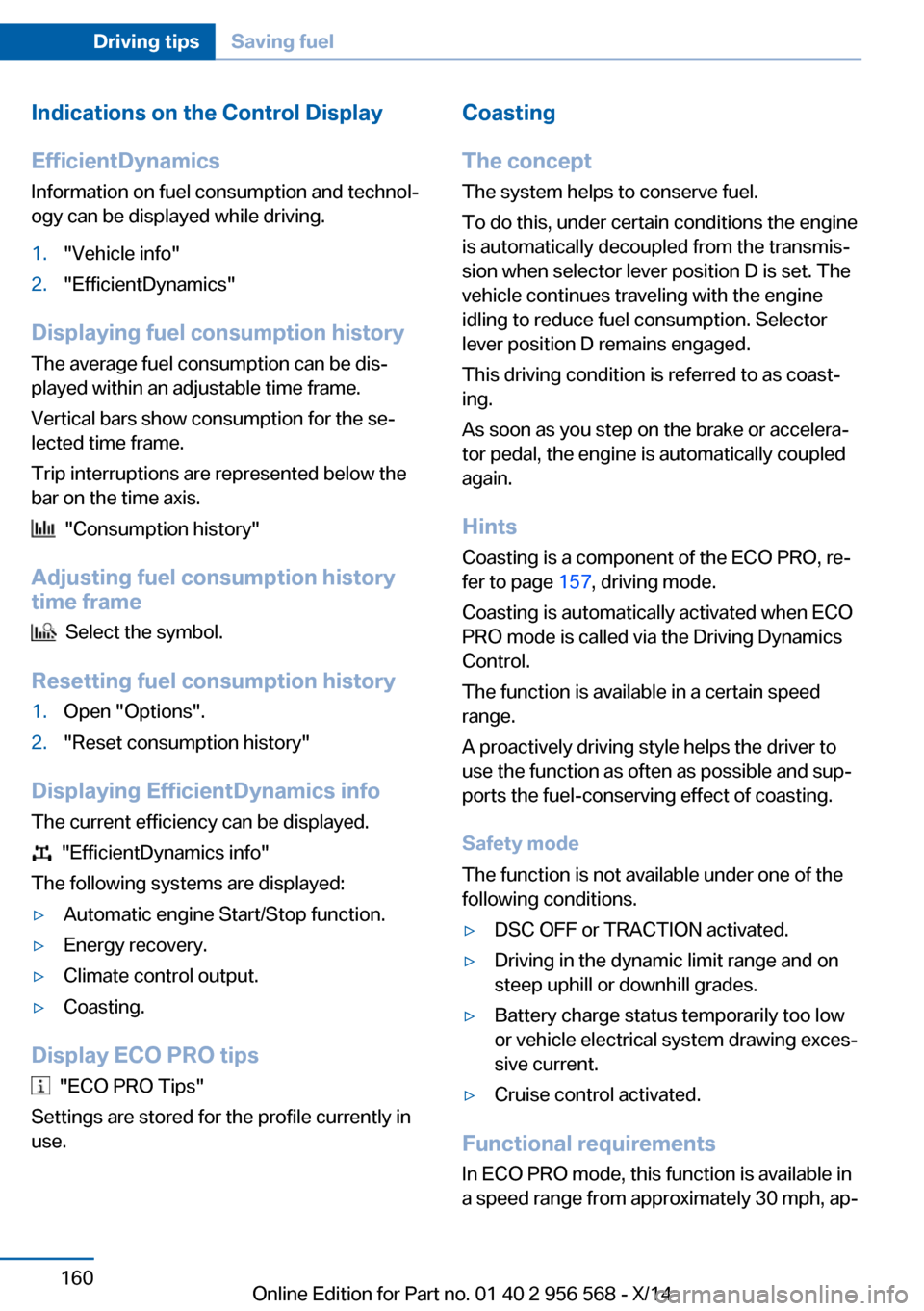
Indications on the Control DisplayEfficientDynamics Information on fuel consumption and technol‐
ogy can be displayed while driving.1."Vehicle info"2."EfficientDynamics"
Displaying fuel consumption history
The average fuel consumption can be dis‐
played within an adjustable time frame.
Vertical bars show consumption for the se‐
lected time frame.
Trip interruptions are represented below the
bar on the time axis.
"Consumption history"
Adjusting fuel consumption history time frame
Select the symbol.
Resetting fuel consumption history
1.Open "Options".2."Reset consumption history"
Displaying EfficientDynamics info
The current efficiency can be displayed.
"EfficientDynamics info"
The following systems are displayed:
▷Automatic engine Start/Stop function.▷Energy recovery.▷Climate control output.▷Coasting.
Display ECO PRO tips
"ECO PRO Tips"
Settings are stored for the profile currently in
use.
Coasting
The concept The system helps to conserve fuel.
To do this, under certain conditions the engine
is automatically decoupled from the transmis‐
sion when selector lever position D is set. The
vehicle continues traveling with the engine idling to reduce fuel consumption. Selector
lever position D remains engaged.
This driving condition is referred to as coast‐
ing.
As soon as you step on the brake or accelera‐
tor pedal, the engine is automatically coupled
again.
Hints
Coasting is a component of the ECO PRO, re‐
fer to page 157, driving mode.
Coasting is automatically activated when ECO
PRO mode is called via the Driving Dynamics
Control.
The function is available in a certain speed
range.
A proactively driving style helps the driver to
use the function as often as possible and sup‐
ports the fuel-conserving effect of coasting.
Safety mode
The function is not available under one of the
following conditions.▷DSC OFF or TRACTION activated.▷Driving in the dynamic limit range and on
steep uphill or downhill grades.▷Battery charge status temporarily too low
or vehicle electrical system drawing exces‐
sive current.▷Cruise control activated.
Functional requirements
In ECO PRO mode, this function is available in
a speed range from approximately 30 mph, ap‐
Seite 160Driving tipsSaving fuel160
Online Edition for Part no. 01 40 2 956 568 - X/14
Page 165 of 228

prox. 50 km/h to 100 mph, approx. 160 km/h, if
the following conditions are met:▷Accelerator pedal and brake pedal are not
operated.▷The selector lever is in selector lever posi‐
tion D.▷Engine and transmission are at operating
temperature.
The driving status Coast can be influenced
with the shift paddles.
Display Display in the instrument cluster
The mark in the bar display is backlit in blue
and is located at the zero point. The tachome‐
ter approximately indicates idle speed.
The coasting point indicator is illuminated at
the zero point during coasting.
Display in the instrument cluster with
extended range
The mark in the bar display be‐
low the tachometer is backlit in
blue and is located at the zero
point. The tachometer approxi‐
mately indicates idle speed.
The coasting point indicator is illuminated at
the zero point during coasting.
Indications on the Control Display
The Coasting driving condition is displayed in
EfficientDynamics Info while this driving mode
is active.
The distance traveled in the Coasting driving
condition is indicated by a counter.
Color code blue, arrow 1, and symbol, arrow 2:
driving condition Coasting.
Displaying EfficientDynamics info
1."Vehicle info"2."EfficientDynamics"3. "EfficientDynamics info"
Deactivating the system manually The function can be deactivated in the Config‐
ure ECO PRO, refer to page 158, menu, e.g., to
use the braking effect of the engine when trav‐
eling downhill.
Settings are stored for the profile currently in
use.
ECO PRO driving style analysis
The concept
In this situation the system helps develop an
especially efficient driving style and to con‐
serve fuel.
For this purpose, the driving style is analyzed.
The assessment is done in various categories
and is displayed on the Control Display.
Using this indication, the individual driving
style can be oriented toward conserving fuel.
The last fifteen minutes of a trip are evaluated.
The range of the vehicle can be extended by
an efficient driving style.
Seite 161Saving fuelDriving tips161
Online Edition for Part no. 01 40 2 956 568 - X/14
Page 166 of 228
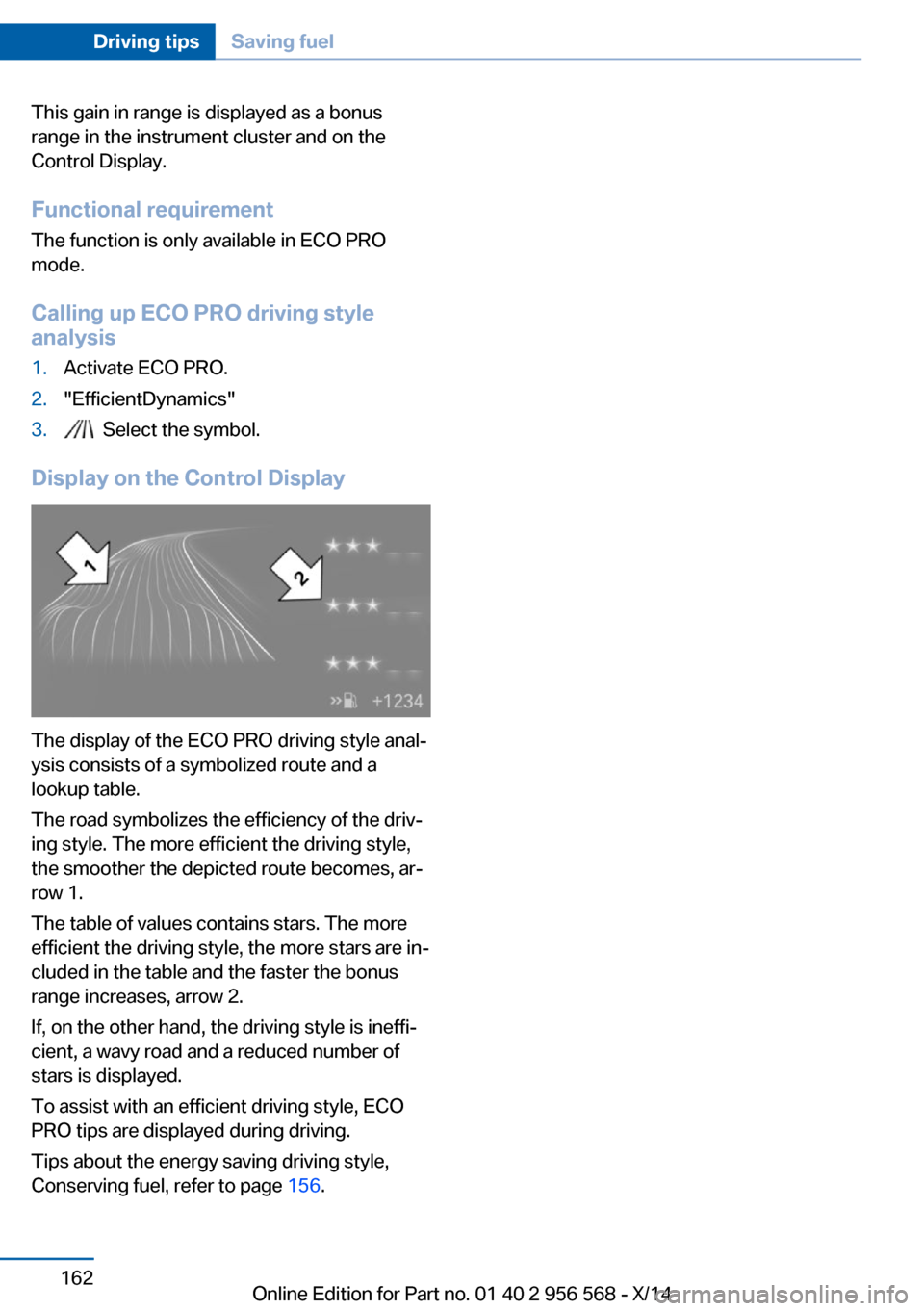
This gain in range is displayed as a bonus
range in the instrument cluster and on the
Control Display.
Functional requirement
The function is only available in ECO PRO
mode.
Calling up ECO PRO driving style
analysis1.Activate ECO PRO.2."EfficientDynamics"3. Select the symbol.
Display on the Control Display
The display of the ECO PRO driving style anal‐
ysis consists of a symbolized route and a
lookup table.
The road symbolizes the efficiency of the driv‐
ing style. The more efficient the driving style,
the smoother the depicted route becomes, ar‐
row 1.
The table of values contains stars. The more
efficient the driving style, the more stars are in‐
cluded in the table and the faster the bonus
range increases, arrow 2.
If, on the other hand, the driving style is ineffi‐
cient, a wavy road and a reduced number of
stars is displayed.
To assist with an efficient driving style, ECO
PRO tips are displayed during driving.
Tips about the energy saving driving style,
Conserving fuel, refer to page 156.
Seite 162Driving tipsSaving fuel162
Online Edition for Part no. 01 40 2 956 568 - X/14
Page 189 of 228
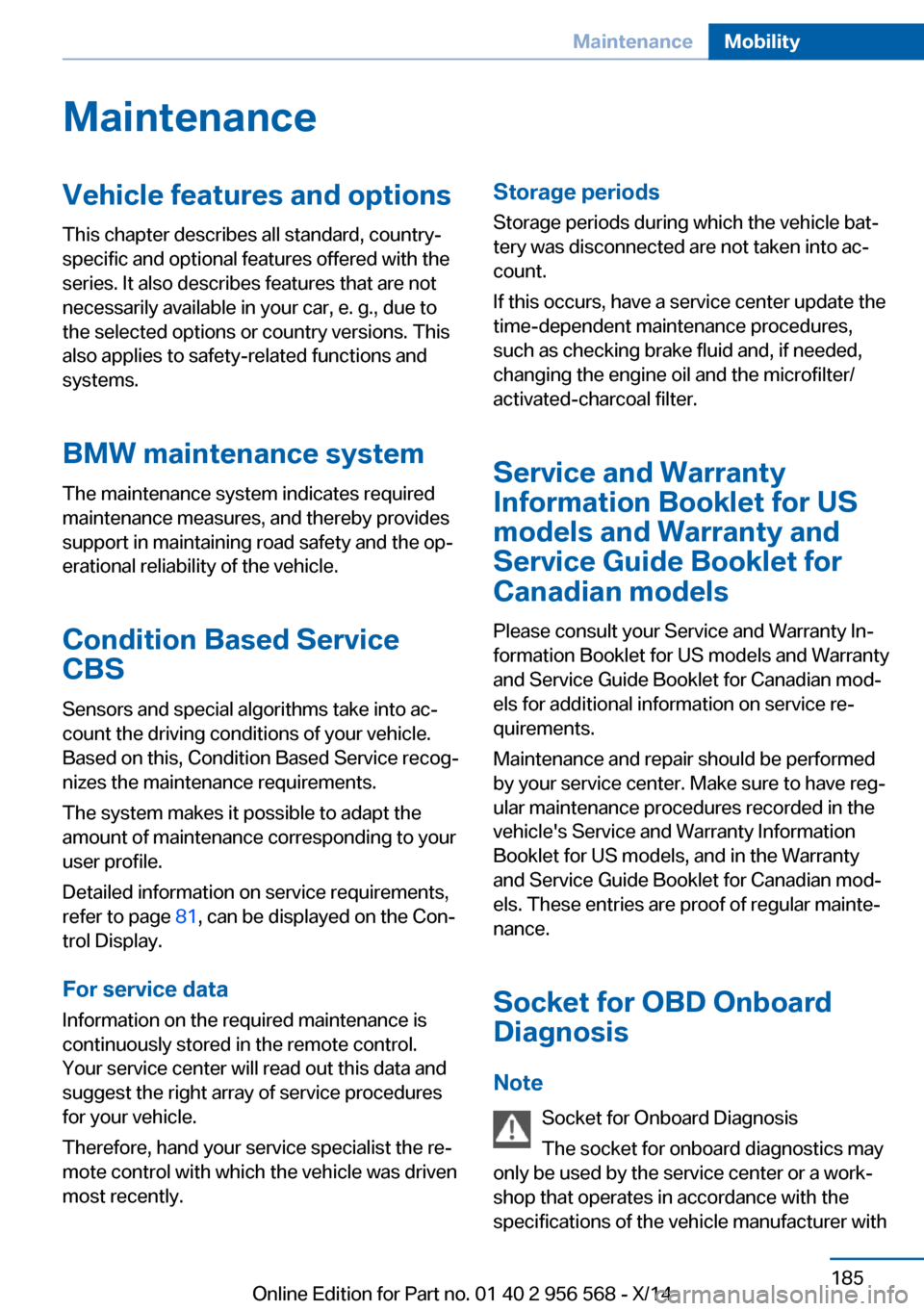
MaintenanceVehicle features and options
This chapter describes all standard, country-
specific and optional features offered with the
series. It also describes features that are not
necessarily available in your car, e. g., due to
the selected options or country versions. This
also applies to safety-related functions and
systems.
BMW maintenance system
The maintenance system indicates required
maintenance measures, and thereby provides
support in maintaining road safety and the op‐
erational reliability of the vehicle.
Condition Based Service
CBS
Sensors and special algorithms take into ac‐
count the driving conditions of your vehicle.
Based on this, Condition Based Service recog‐
nizes the maintenance requirements.
The system makes it possible to adapt the
amount of maintenance corresponding to your
user profile.
Detailed information on service requirements,
refer to page 81, can be displayed on the Con‐
trol Display.
For service data
Information on the required maintenance is
continuously stored in the remote control. Your service center will read out this data and
suggest the right array of service procedures for your vehicle.
Therefore, hand your service specialist the re‐
mote control with which the vehicle was driven
most recently.Storage periods
Storage periods during which the vehicle bat‐
tery was disconnected are not taken into ac‐
count.
If this occurs, have a service center update the
time-dependent maintenance procedures,
such as checking brake fluid and, if needed,
changing the engine oil and the microfilter/
activated-charcoal filter.
Service and Warranty
Information Booklet for US
models and Warranty and
Service Guide Booklet for
Canadian models
Please consult your Service and Warranty In‐
formation Booklet for US models and Warranty
and Service Guide Booklet for Canadian mod‐ els for additional information on service re‐
quirements.
Maintenance and repair should be performed
by your service center. Make sure to have reg‐
ular maintenance procedures recorded in the
vehicle's Service and Warranty Information
Booklet for US models, and in the Warranty
and Service Guide Booklet for Canadian mod‐
els. These entries are proof of regular mainte‐
nance.
Socket for OBD Onboard
Diagnosis
Note Socket for Onboard Diagnosis
The socket for onboard diagnostics may
only be used by the service center or a work‐
shop that operates in accordance with the
specifications of the vehicle manufacturer withSeite 185MaintenanceMobility185
Online Edition for Part no. 01 40 2 956 568 - X/14
Page 218 of 228
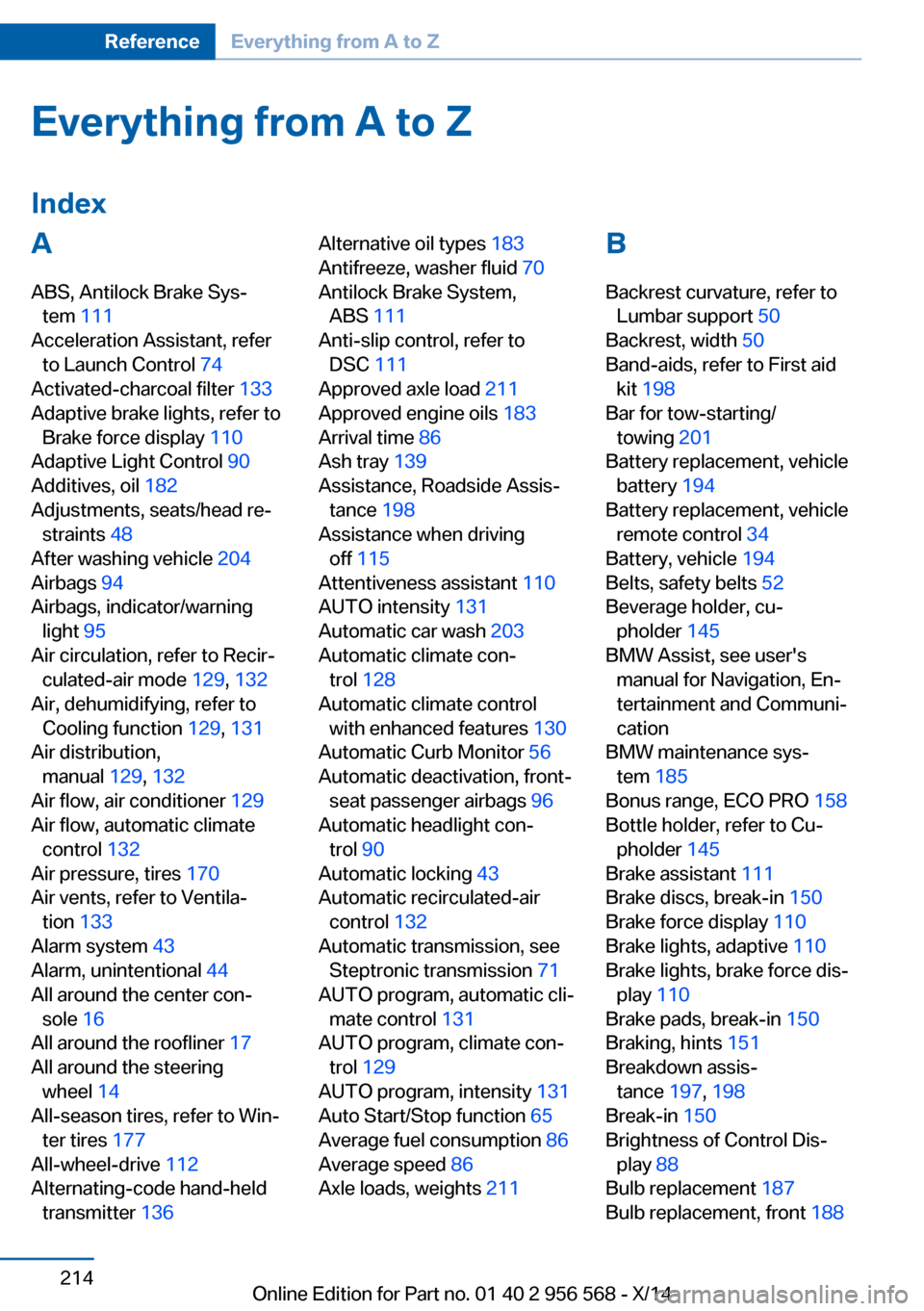
Everything from A to Z
IndexA ABS, Antilock Brake Sys‐ tem 111
Acceleration Assistant, refer to Launch Control 74
Activated-charcoal filter 133
Adaptive brake lights, refer to Brake force display 110
Adaptive Light Control 90
Additives, oil 182
Adjustments, seats/head re‐ straints 48
After washing vehicle 204
Airbags 94
Airbags, indicator/warning light 95
Air circulation, refer to Recir‐ culated-air mode 129, 132
Air, dehumidifying, refer to Cooling function 129, 131
Air distribution, manual 129, 132
Air flow, air conditioner 129
Air flow, automatic climate control 132
Air pressure, tires 170
Air vents, refer to Ventila‐ tion 133
Alarm system 43
Alarm, unintentional 44
All around the center con‐ sole 16
All around the roofliner 17
All around the steering wheel 14
All-season tires, refer to Win‐ ter tires 177
All-wheel-drive 112
Alternating-code hand-held transmitter 136 Alternative oil types 183
Antifreeze, washer fluid 70
Antilock Brake System, ABS 111
Anti-slip control, refer to DSC 111
Approved axle load 211
Approved engine oils 183
Arrival time 86
Ash tray 139
Assistance, Roadside Assis‐ tance 198
Assistance when driving off 115
Attentiveness assistant 110
AUTO intensity 131
Automatic car wash 203
Automatic climate con‐ trol 128
Automatic climate control with enhanced features 130
Automatic Curb Monitor 56
Automatic deactivation, front- seat passenger airbags 96
Automatic headlight con‐ trol 90
Automatic locking 43
Automatic recirculated-air control 132
Automatic transmission, see Steptronic transmission 71
AUTO program, automatic cli‐ mate control 131
AUTO program, climate con‐ trol 129
AUTO program, intensity 131
Auto Start/Stop function 65
Average fuel consumption 86
Average speed 86
Axle loads, weights 211 B
Backrest curvature, refer to Lumbar support 50
Backrest, width 50
Band-aids, refer to First aid kit 198
Bar for tow-starting/ towing 201
Battery replacement, vehicle battery 194
Battery replacement, vehicle remote control 34
Battery, vehicle 194
Belts, safety belts 52
Beverage holder, cu‐ pholder 145
BMW Assist, see user's manual for Navigation, En‐
tertainment and Communi‐
cation
BMW maintenance sys‐ tem 185
Bonus range, ECO PRO 158
Bottle holder, refer to Cu‐ pholder 145
Brake assistant 111
Brake discs, break-in 150
Brake force display 110
Brake lights, adaptive 110
Brake lights, brake force dis‐ play 110
Brake pads, break-in 150
Braking, hints 151
Breakdown assis‐ tance 197, 198
Break-in 150
Brightness of Control Dis‐ play 88
Bulb replacement 187
Bulb replacement, front 188 Seite 214ReferenceEverything from A to Z214
Online Edition for Part no. 01 40 2 956 568 - X/14
Page 220 of 228
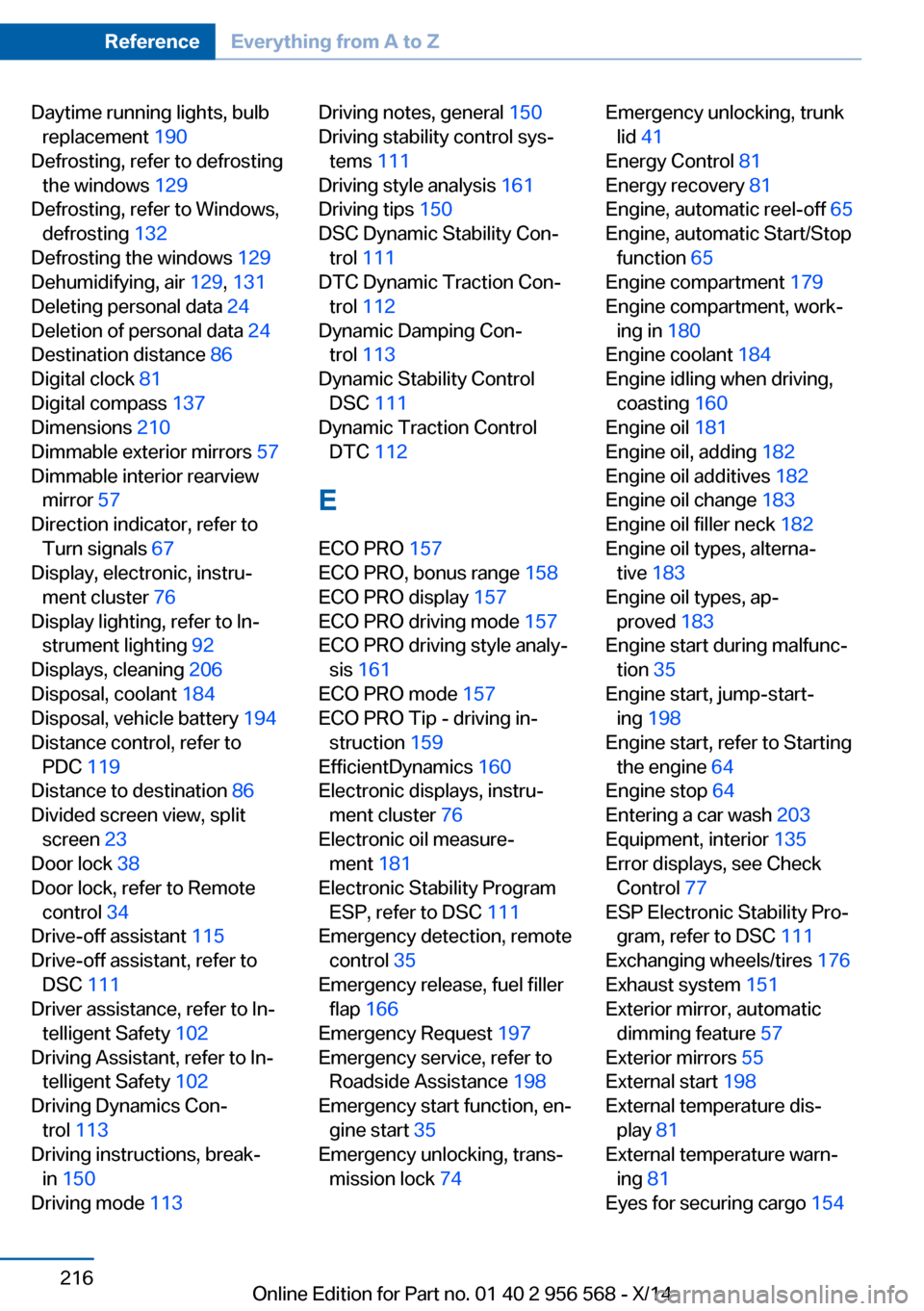
Daytime running lights, bulbreplacement 190
Defrosting, refer to defrosting the windows 129
Defrosting, refer to Windows, defrosting 132
Defrosting the windows 129
Dehumidifying, air 129, 131
Deleting personal data 24
Deletion of personal data 24
Destination distance 86
Digital clock 81
Digital compass 137
Dimensions 210
Dimmable exterior mirrors 57
Dimmable interior rearview mirror 57
Direction indicator, refer to Turn signals 67
Display, electronic, instru‐ ment cluster 76
Display lighting, refer to In‐ strument lighting 92
Displays, cleaning 206
Disposal, coolant 184
Disposal, vehicle battery 194
Distance control, refer to PDC 119
Distance to destination 86
Divided screen view, split screen 23
Door lock 38
Door lock, refer to Remote control 34
Drive-off assistant 115
Drive-off assistant, refer to DSC 111
Driver assistance, refer to In‐ telligent Safety 102
Driving Assistant, refer to In‐ telligent Safety 102
Driving Dynamics Con‐ trol 113
Driving instructions, break- in 150
Driving mode 113 Driving notes, general 150
Driving stability control sys‐ tems 111
Driving style analysis 161
Driving tips 150
DSC Dynamic Stability Con‐ trol 111
DTC Dynamic Traction Con‐ trol 112
Dynamic Damping Con‐ trol 113
Dynamic Stability Control DSC 111
Dynamic Traction Control DTC 112
E
ECO PRO 157
ECO PRO, bonus range 158
ECO PRO display 157
ECO PRO driving mode 157
ECO PRO driving style analy‐ sis 161
ECO PRO mode 157
ECO PRO Tip - driving in‐ struction 159
EfficientDynamics 160
Electronic displays, instru‐ ment cluster 76
Electronic oil measure‐ ment 181
Electronic Stability Program ESP, refer to DSC 111
Emergency detection, remote control 35
Emergency release, fuel filler flap 166
Emergency Request 197
Emergency service, refer to Roadside Assistance 198
Emergency start function, en‐ gine start 35
Emergency unlocking, trans‐ mission lock 74 Emergency unlocking, trunk
lid 41
Energy Control 81
Energy recovery 81
Engine, automatic reel-off 65
Engine, automatic Start/Stop function 65
Engine compartment 179
Engine compartment, work‐ ing in 180
Engine coolant 184
Engine idling when driving, coasting 160
Engine oil 181
Engine oil, adding 182
Engine oil additives 182
Engine oil change 183
Engine oil filler neck 182
Engine oil types, alterna‐ tive 183
Engine oil types, ap‐ proved 183
Engine start during malfunc‐ tion 35
Engine start, jump-start‐ ing 198
Engine start, refer to Starting the engine 64
Engine stop 64
Entering a car wash 203
Equipment, interior 135
Error displays, see Check Control 77
ESP Electronic Stability Pro‐ gram, refer to DSC 111
Exchanging wheels/tires 176
Exhaust system 151
Exterior mirror, automatic dimming feature 57
Exterior mirrors 55
External start 198
External temperature dis‐ play 81
External temperature warn‐ ing 81
Eyes for securing cargo 154 Seite 216ReferenceEverything from A to Z216
Online Edition for Part no. 01 40 2 956 568 - X/14
Page 224 of 228
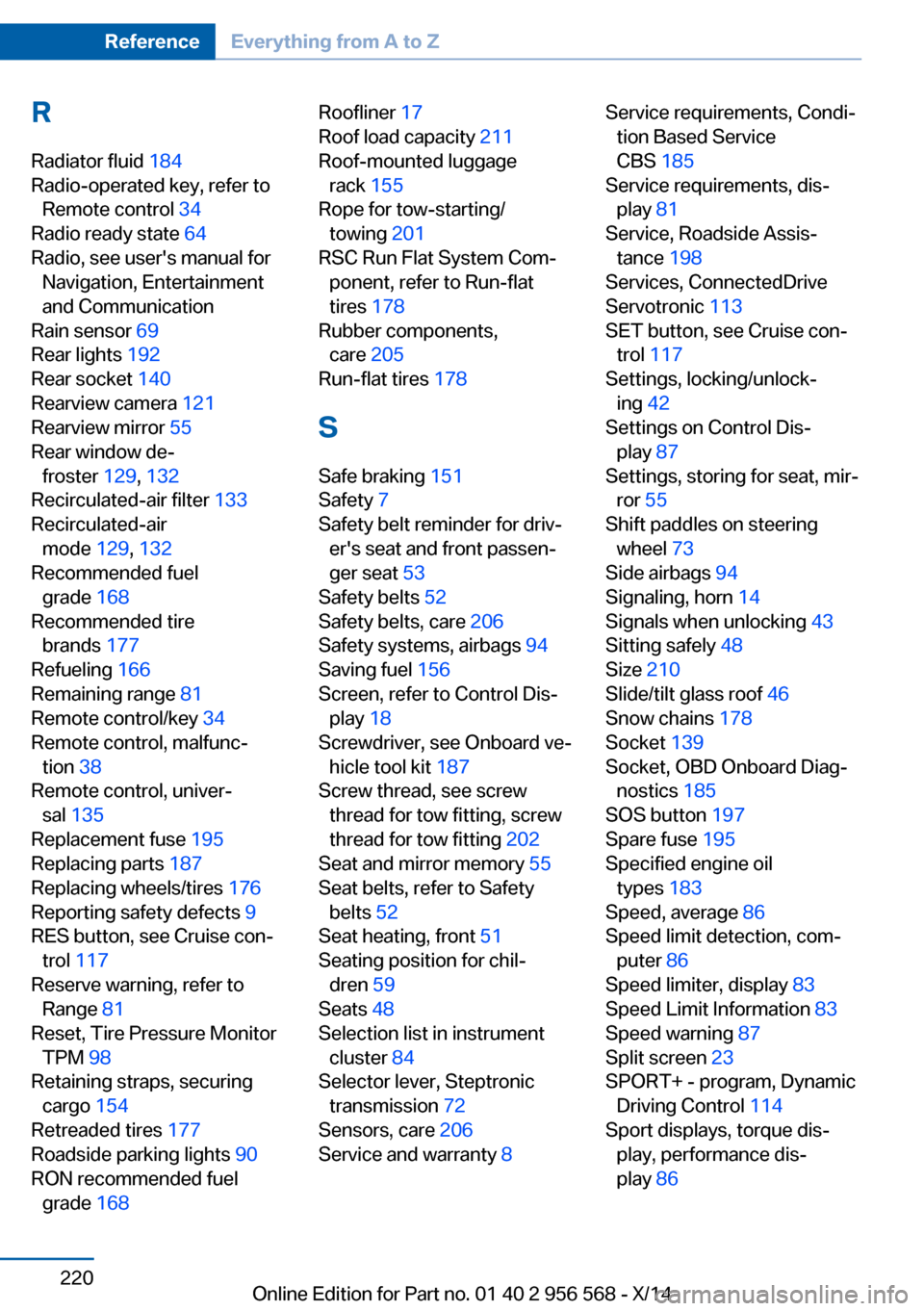
RRadiator fluid 184
Radio-operated key, refer to Remote control 34
Radio ready state 64
Radio, see user's manual for Navigation, Entertainment
and Communication
Rain sensor 69
Rear lights 192
Rear socket 140
Rearview camera 121
Rearview mirror 55
Rear window de‐ froster 129, 132
Recirculated-air filter 133
Recirculated-air mode 129, 132
Recommended fuel grade 168
Recommended tire brands 177
Refueling 166
Remaining range 81
Remote control/key 34
Remote control, malfunc‐ tion 38
Remote control, univer‐ sal 135
Replacement fuse 195
Replacing parts 187
Replacing wheels/tires 176
Reporting safety defects 9
RES button, see Cruise con‐ trol 117
Reserve warning, refer to Range 81
Reset, Tire Pressure Monitor TPM 98
Retaining straps, securing cargo 154
Retreaded tires 177
Roadside parking lights 90
RON recommended fuel grade 168 Roofliner 17
Roof load capacity 211
Roof-mounted luggage rack 155
Rope for tow-starting/ towing 201
RSC Run Flat System Com‐ ponent, refer to Run-flat
tires 178
Rubber components, care 205
Run-flat tires 178
S Safe braking 151
Safety 7
Safety belt reminder for driv‐ er's seat and front passen‐
ger seat 53
Safety belts 52
Safety belts, care 206
Safety systems, airbags 94
Saving fuel 156
Screen, refer to Control Dis‐ play 18
Screwdriver, see Onboard ve‐ hicle tool kit 187
Screw thread, see screw thread for tow fitting, screw
thread for tow fitting 202
Seat and mirror memory 55
Seat belts, refer to Safety belts 52
Seat heating, front 51
Seating position for chil‐ dren 59
Seats 48
Selection list in instrument cluster 84
Selector lever, Steptronic transmission 72
Sensors, care 206
Service and warranty 8 Service requirements, Condi‐
tion Based Service
CBS 185
Service requirements, dis‐ play 81
Service, Roadside Assis‐ tance 198
Services, ConnectedDrive
Servotronic 113
SET button, see Cruise con‐ trol 117
Settings, locking/unlock‐ ing 42
Settings on Control Dis‐ play 87
Settings, storing for seat, mir‐ ror 55
Shift paddles on steering wheel 73
Side airbags 94
Signaling, horn 14
Signals when unlocking 43
Sitting safely 48
Size 210
Slide/tilt glass roof 46
Snow chains 178
Socket 139
Socket, OBD Onboard Diag‐ nostics 185
SOS button 197
Spare fuse 195
Specified engine oil types 183
Speed, average 86
Speed limit detection, com‐ puter 86
Speed limiter, display 83
Speed Limit Information 83
Speed warning 87
Split screen 23
SPORT+ - program, Dynamic Driving Control 114
Sport displays, torque dis‐ play, performance dis‐
play 86 Seite 220ReferenceEverything from A to Z220
Online Edition for Part no. 01 40 2 956 568 - X/14