trip computer BMW 335I TOURING 2010 E91 Owner's Manual
[x] Cancel search | Manufacturer: BMW, Model Year: 2010, Model line: 335I TOURING, Model: BMW 335I TOURING 2010 E91Pages: 274, PDF Size: 8.69 MB
Page 14 of 274
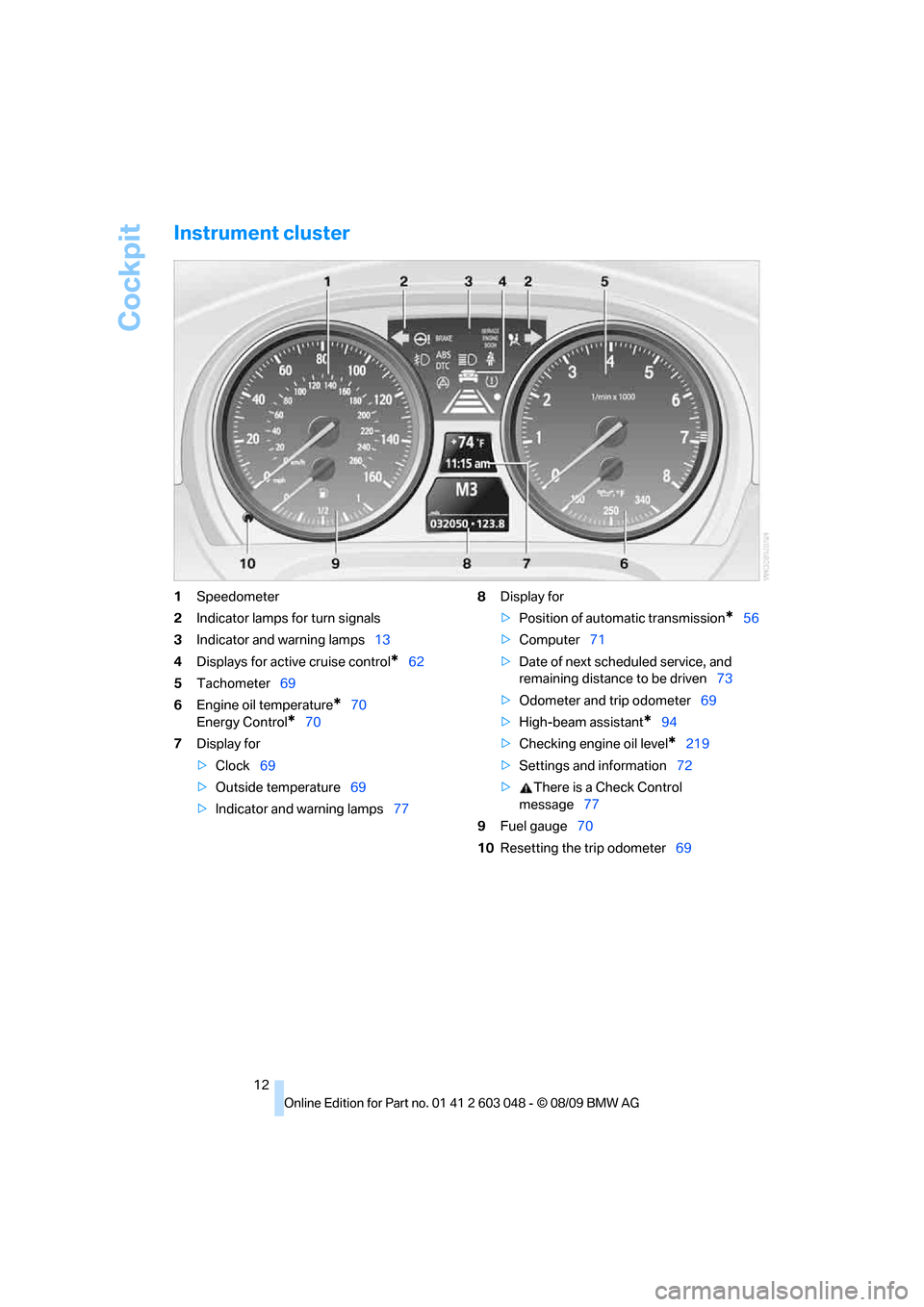
Cockpit
12
Instrument cluster
1Speedometer
2Indicator lamps for turn signals
3Indicator and warning lamps13
4Displays for active cruise control
*62
5Tachometer69
6Engine oil temperature
*70
Energy Control
*70
7Display for
>Clock69
>Outside temperature69
>Indicator and warning lamps778Display for
>Position of automatic transmission
*56
>Computer71
>Date of next scheduled service, and
remaining distance to be driven73
>Odometer and trip odometer69
>High-beam assistant
*94
>Checking engine oil level
*219
>Settings and information72
>There is a Check Control
message77
9Fuel gauge70
10Resetting the trip odometer69
Page 73 of 274
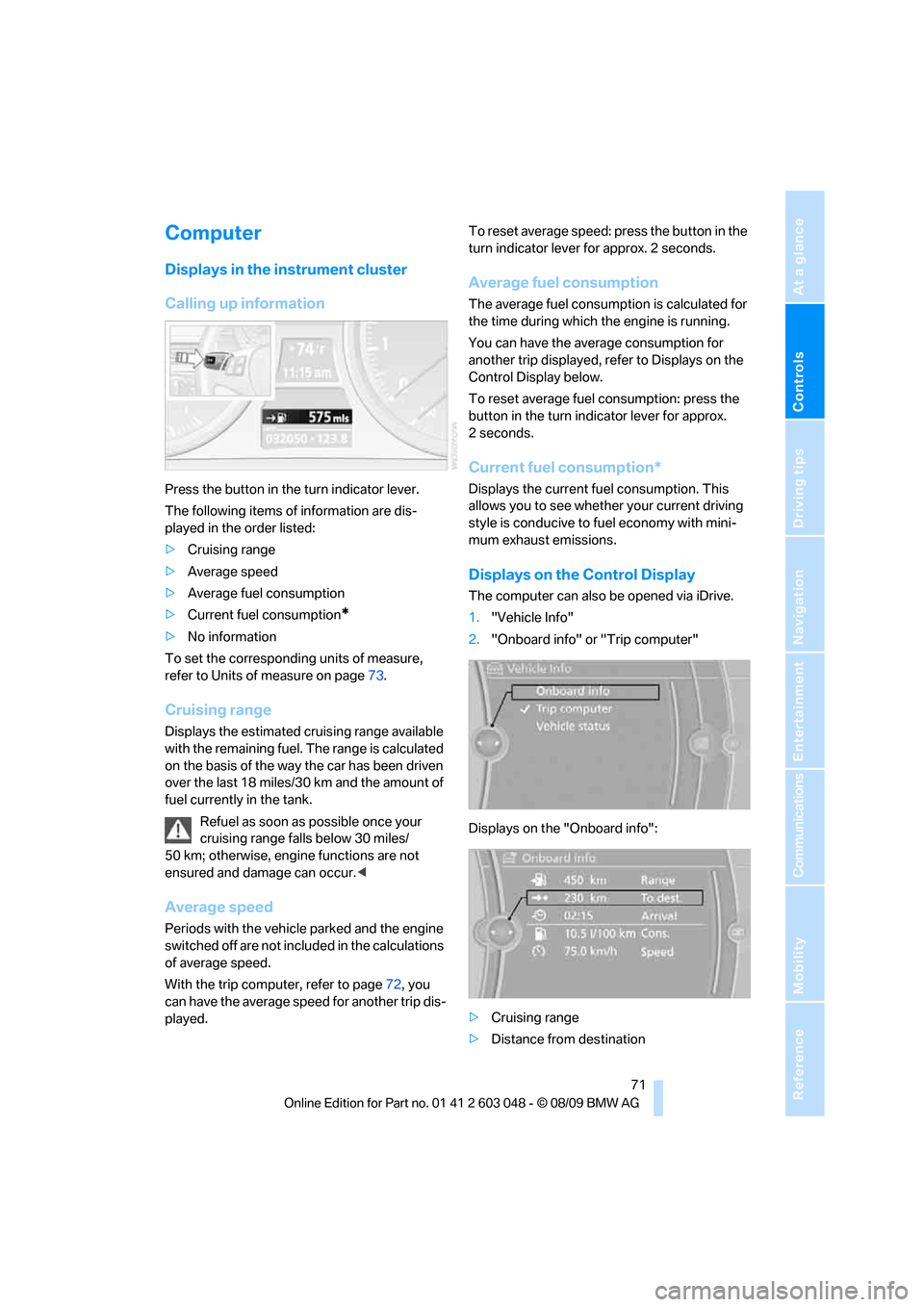
Controls
71Reference
At a glance
Driving tips
Communications
Navigation
Entertainment
Mobility
Computer
Displays in the instrument cluster
Calling up information
Press the button in the turn indicator lever.
The following items of information are dis-
played in the order listed:
>Cruising range
>Average speed
>Average fuel consumption
>Current fuel consumption
*
>No information
To set the corresponding units of measure,
refer to Units of measure on page73.
Cruising range
Displays the estimated cruising range available
with the remaining fuel. The range is calculated
on the basis of the way the car has been driven
over the last 18 miles/30 km and the amount of
fuel currently in the tank.
Refuel as soon as possible once your
cruising range falls below 30 miles/
50 km; otherwise, engine functions are not
ensured and damage can occur.<
Average speed
Periods with the vehicle parked and the engine
switched off are not included in the calculations
of average speed.
With the trip computer, refer to page72, you
can have the average speed for another trip dis-
played.To reset average speed: press the button in the
turn indicator lever for approx. 2 seconds.
Average fuel consumption
The average fuel consumption is calculated for
the time during which the engine is running.
You can have the average consumption for
another trip displayed, refer to Displays on the
Control Display below.
To reset average fuel consumption: press the
button in the turn indicator lever for approx.
2seconds.
Current fuel consumption*
Displays the current fuel consumption. This
allows you to see whether your current driving
style is conducive to fuel economy with mini-
mum exhaust emissions.
Displays on the Control Display
The computer can also be opened via iDrive.
1."Vehicle Info"
2."Onboard info" or "Trip computer"
Displays on the "Onboard info":
>Cruising range
>Distance from destination
Page 74 of 274
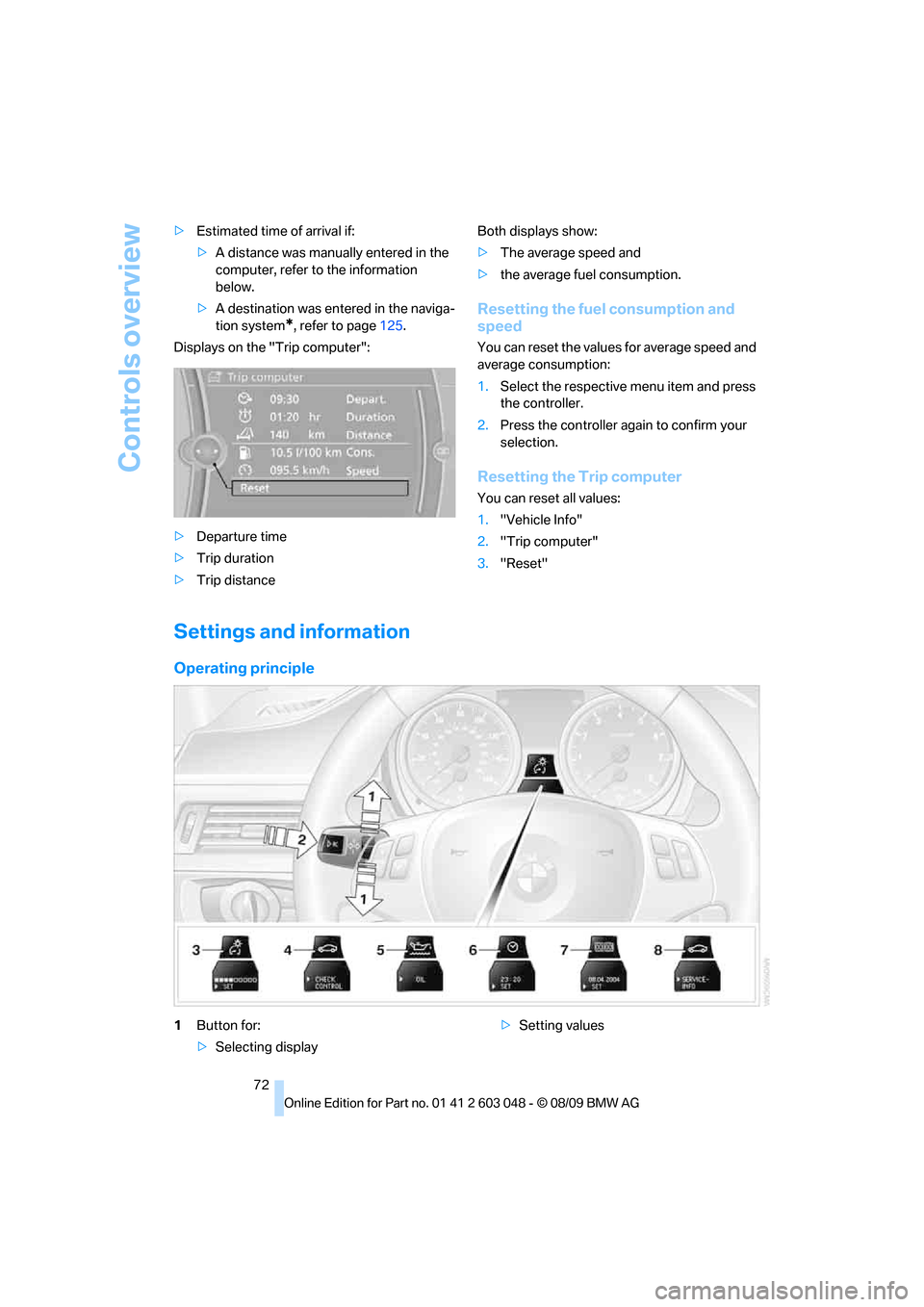
Controls overview
72 >Estimated time of arrival if:
>A distance was manually entered in the
computer, refer to the information
below.
>A destination was entered in the naviga-
tion system
*, refer to page125.
Displays on the "Trip computer":
>Departure time
>Trip duration
>Trip distanceBoth displays show:
>The average speed and
>the average fuel consumption.
Resetting the fuel consumption and
speed
You can reset the values for average speed and
average consumption:
1.Select the respective menu item and press
the controller.
2.Press the controller again to confirm your
selection.
Resetting the Trip computer
You can reset all values:
1."Vehicle Info"
2."Trip computer"
3."Reset"
Settings and information
Operating principle
1Button for:
>Selecting display>Setting values
Page 254 of 274
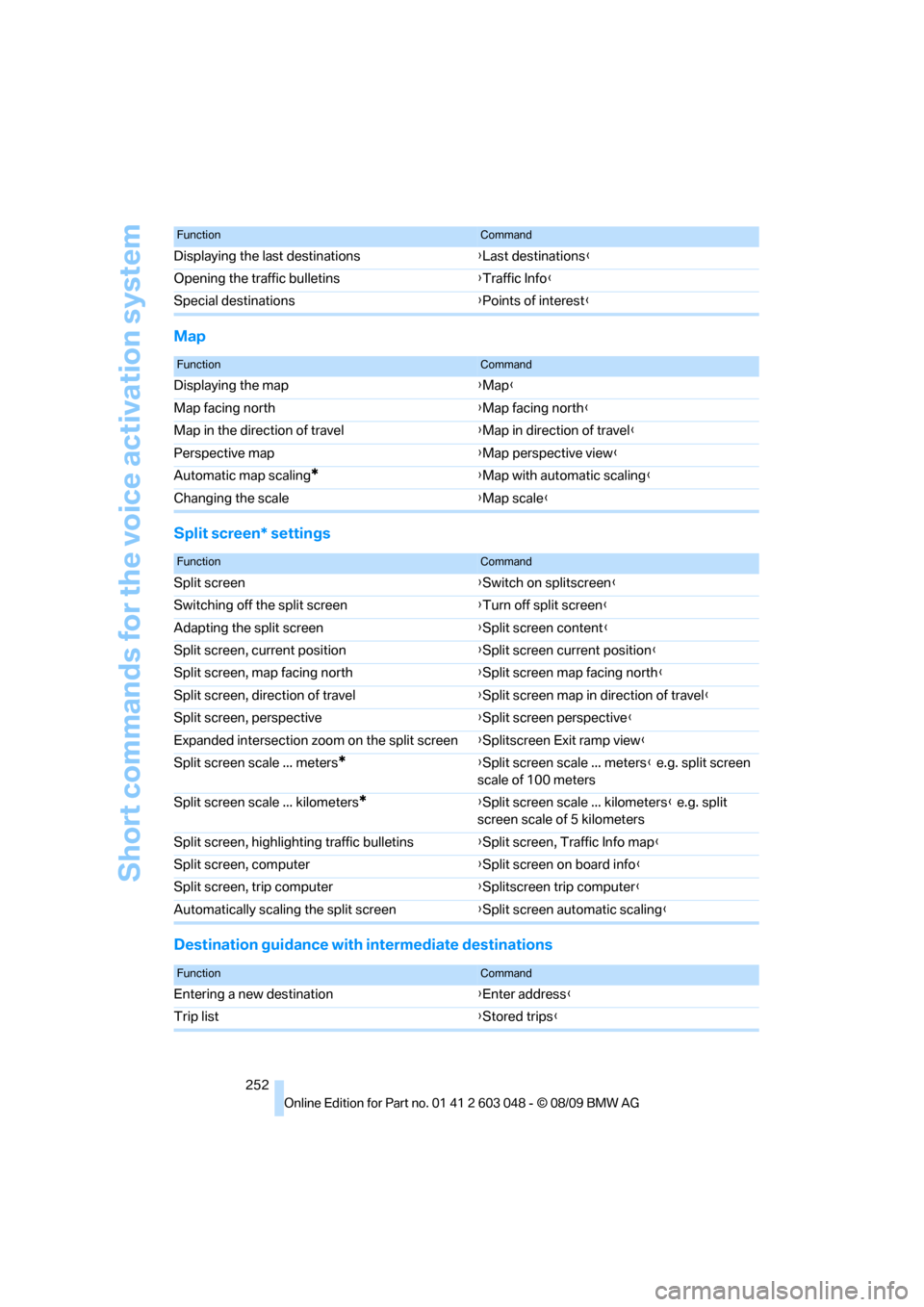
Short commands for the voice activation system
252
Map
Split screen* settings
Destination guidance with intermediate destinations
Displaying the last destinations{Last destinations}
Opening the traffic bulletins{Traffic Info}
Special destinations{Points of interest}
FunctionCommand
FunctionCommand
Displaying the map{Map}
Map facing north{Map facing north}
Map in the direction of travel{Map in direction of travel}
Perspective map{Map perspective view}
Automatic map scaling
*{Map with automatic scaling}
Changing the scale{Map scale}
FunctionCommand
Split screen{Switch on splitscreen}
Switching off the split screen{Turn off split screen}
Adapting the split screen{Split screen content}
Split screen, current position{Split screen current position}
Split screen, map facing north{Split screen map facing north}
Split screen, direction of travel{Split screen map in direction of travel}
Split screen, perspective{Split screen perspective}
Expanded intersection zoom on the split screen{Splitscreen Exit ramp view}
Split screen scale ... meters
*{Split screen scale ... meters} e.g. split screen
scale of 100 meters
Split screen scale ... kilometers
*{Split screen scale ... kilometers} e.g. split
screen scale of 5 kilometers
Split screen, highlighting traffic bulletins{Split screen, Traffic Info map}
Split screen, computer{Split screen on board info}
Split screen, trip computer{Splitscreen trip computer}
Automatically scaling the split screen{Split screen automatic scaling}
FunctionCommand
Entering a new destination{Enter address}
Trip list{Stored trips}
Page 255 of 274
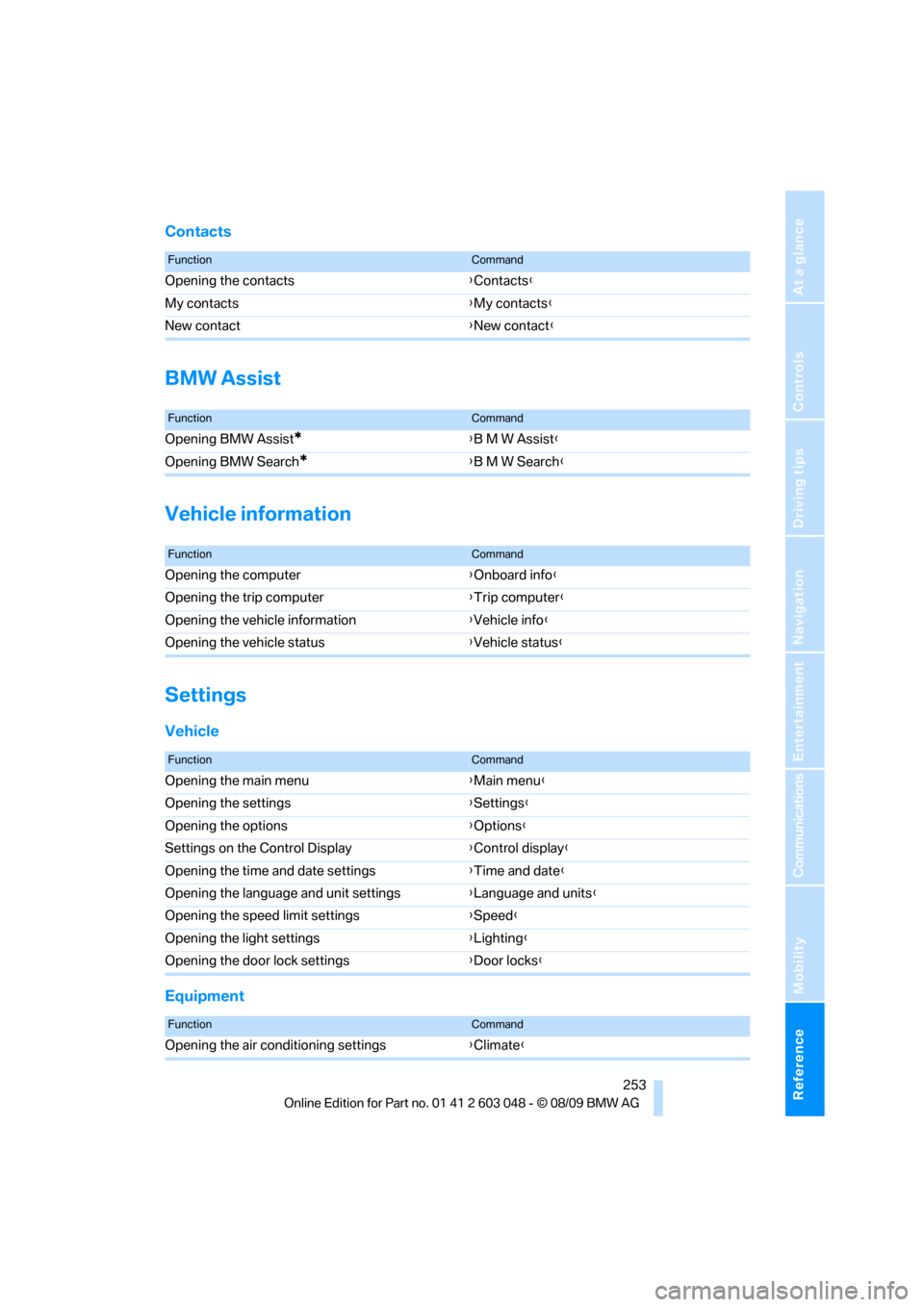
Reference 253
At a glance
Controls
Driving tips
Communications
Navigation
Entertainment
Mobility
Contacts
BMW Assist
Vehicle information
Settings
Vehicle
Equipment
FunctionCommand
Opening the contacts{Contacts}
My contacts{My contacts}
New contact{New contact}
FunctionCommand
Opening BMW Assist*{B M W Assist}
Opening BMW Search
*{B M W Search}
FunctionCommand
Opening the computer{Onboard info}
Opening the trip computer{Trip computer}
Opening the vehicle information{Vehicle info}
Opening the vehicle status{Vehicle status}
FunctionCommand
Opening the main menu{Main menu}
Opening the settings{Settings}
Opening the options{Options}
Settings on the Control Display{Control display}
Opening the time and date settings{Time and date}
Opening the language and unit settings{Language and units}
Opening the speed limit settings{Speed}
Opening the light settings{Lighting}
Opening the door lock settings{Door locks}
FunctionCommand
Opening the air conditioning settings{Climate}
Page 269 of 274
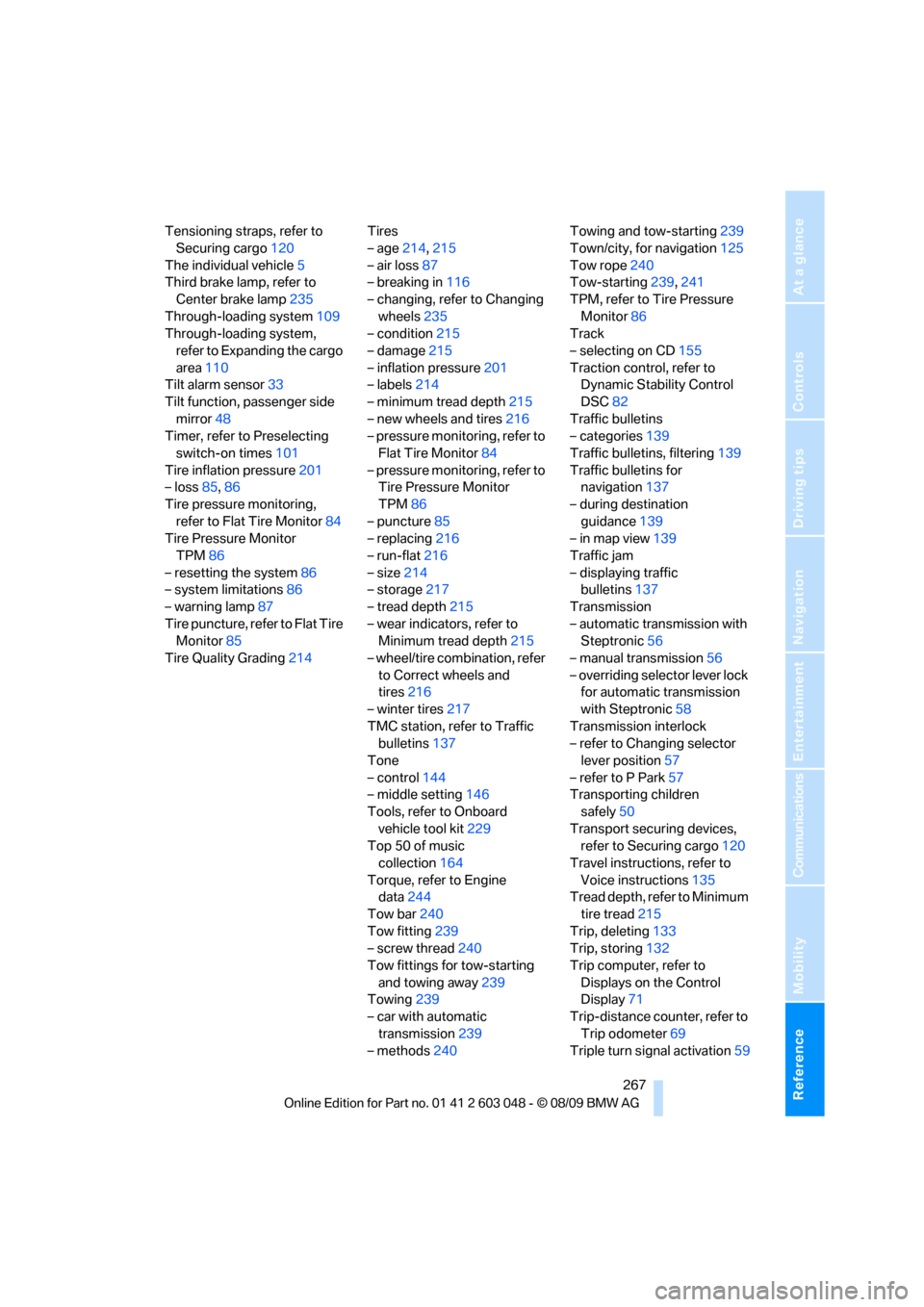
Reference 267
At a glance
Controls
Driving tips
Communications
Navigation
Entertainment
Mobility
Tensioning straps, refer to
Securing cargo120
The individual vehicle5
Third brake lamp, refer to
Center brake lamp235
Through-loading system109
Through-loading system,
refer to Expanding the cargo
area110
Tilt alarm sensor33
Tilt function, passenger side
mirror48
Timer, refer to Preselecting
switch-on times101
Tire inflation pressure201
– loss85,86
Tire pressure monitoring,
refer to Flat Tire Monitor84
Tire Pressure Monitor
TPM86
– resetting the system86
– system limitations86
– warning lamp87
Tire puncture, refer to Flat Tire
Monitor85
Tire Quality Grading214Tires
– age214,215
– air loss87
– breaking in116
– changing, refer to Changing
wheels235
– condition215
– damage215
– inflation pressure201
– labels214
– minimum tread depth215
– new wheels and tires216
– pressure monitoring, refer to
Flat Tire Monitor84
– pressure monitoring, refer to
Tire Pressure Monitor
TPM86
– puncture85
– replacing216
– run-flat216
– size214
– storage217
– tread depth215
– wear indicators, refer to
Minimum tread depth215
– wheel/tire combination, refer
to Correct wheels and
tires216
– winter tires217
TMC station, refer to Traffic
bulletins137
Tone
– control144
– middle setting146
Tools, refer to Onboard
vehicle tool kit229
Top 50 of music
collection164
Torque, refer to Engine
data244
Tow bar240
Tow fitting239
– screw thread240
Tow fittings for tow-starting
and towing away239
Towing239
– car with automatic
transmission239
– methods240Towing and tow-starting239
Town/city, for navigation125
Tow rope240
Tow-starting239,241
TPM, refer to Tire Pressure
Monitor86
Track
– selecting on CD155
Traction control, refer to
Dynamic Stability Control
DSC82
Traffic bulletins
– categories139
Traffic bulletins, filtering139
Traffic bulletins for
navigation137
– during destination
guidance139
– in map view139
Traffic jam
– displaying traffic
bulletins137
Transmission
– automatic transmission with
Steptronic56
– manual transmission56
– overriding selector lever lock
for automatic transmission
with Steptronic58
Transmission interlock
– refer to Changing selector
lever position57
– refer to P Park57
Transporting children
safely50
Transport securing devices,
refer to Securing cargo120
Travel instructions, refer to
Voice instructions135
Tread depth, refer to Minimum
tire tread215
Trip, deleting133
Trip, storing132
Trip computer, refer to
Displays on the Control
Display71
Trip-distance counter, refer to
Trip odometer69
Triple turn signal activation59