bulb BMW 335I XDRIVE 2009 Owners Manual
[x] Cancel search | Manufacturer: BMW, Model Year: 2009, Model line: 335I XDRIVE, Model: BMW 335I XDRIVE 2009Pages: 268, PDF Size: 11.52 MB
Page 225 of 268
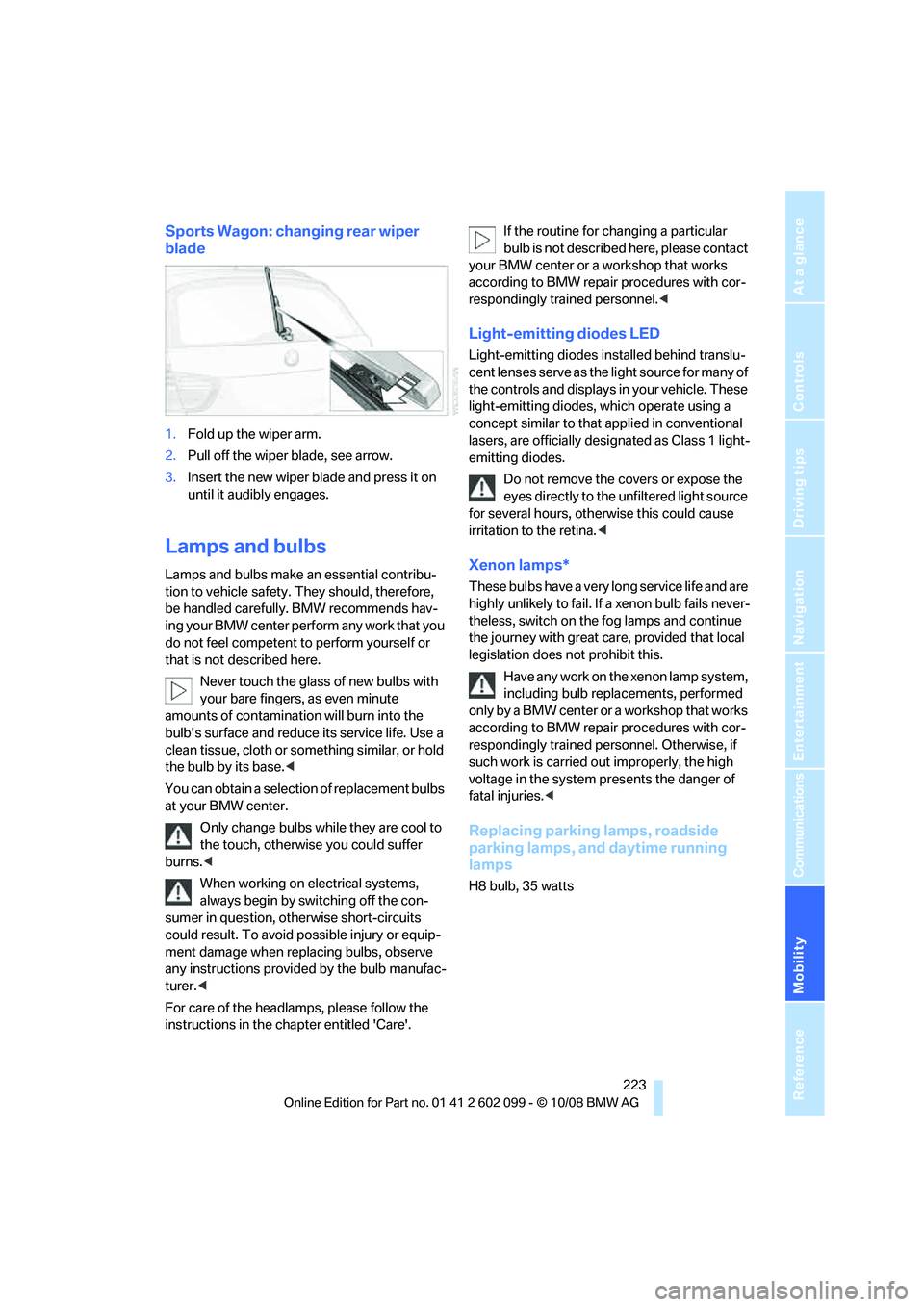
Mobility
223Reference
At a glance
Controls
Driving tips
Communications
Navigation
Entertainment
Sports Wagon: changing rear wiper
blade
1.Fold up the wiper arm.
2. Pull off the wiper blade, see arrow.
3. Insert the new wiper blade and press it on
until it audibly engages.
Lamps and bulbs
Lamps and bulbs make an essential contribu-
tion to vehicle safety. They should, therefore,
be handled carefully. BMW recommends hav-
ing your BMW center perf orm any work that you
do not feel competent to perform yourself or
that is not described here.
Never touch the glass of new bulbs with
your bare fingers, as even minute
amounts of contamination will burn into the
bulb's surface and reduce its service life. Use a
clean tissue, cloth or some thing similar, or hold
the bulb by its base. <
You can obtain a selectio n of replacement bulbs
at your BMW center.
Only change bulbs while they are cool to
the touch, otherwise you could suffer
burns. <
When working on electrical systems,
always begin by switching off the con-
sumer in question, otherwise short-circuits
could result. To avoid po ssible injury or equip-
ment damage when replacing bulbs, observe
any instructions provided by the bulb manufac-
turer. <
For care of the headlamps, please follow the
instructions in the chapter entitled 'Care'. If the routine for changing a particular
bulb is not described here, please contact
your BMW center or a workshop that works
according to BMW repair procedures with cor-
respondingly trained personnel. <
Light-emitting diodes LED
Light-emitting diodes installed behind translu-
c e n t l e n s e s s e r v e a s t h e l i g h t s o u r c e f o r m a n y o f
the controls and displays in your vehicle. These
light-emitting diodes, which operate using a
concept similar to that applied in conventional
lasers, are officially desi gnated as Class 1 light-
emitting diodes.
Do not remove the co vers or expose the
eyes directly to the un filtered light source
for several hours, otherwise this could cause
irritation to the retina. <
Xenon lamps*
These bulbs have a very long service life and are
highly unlikely to fail. If a xenon bulb fails never-
theless, switch on the fog lamps and continue
the journey with great ca re, provided that local
legislation does not prohibit this.
Have any work on the xenon lamp system,
including bulb replacements, performed
only by a BMW center or a workshop that works
according to BMW repair procedures with cor-
respondingly trained pers onnel. Otherwise, if
such work is carried out improperly, the high
voltage in the system presents the danger of
fatal injuries. <
Replacing parking lamps, roadside
parking lamps, and daytime running
lamps
H8 bulb, 35 watts
ba8_E9091_cic.book Seite 223 Mittwoch, 29. Oktober 2008 2:59 14
Page 226 of 268
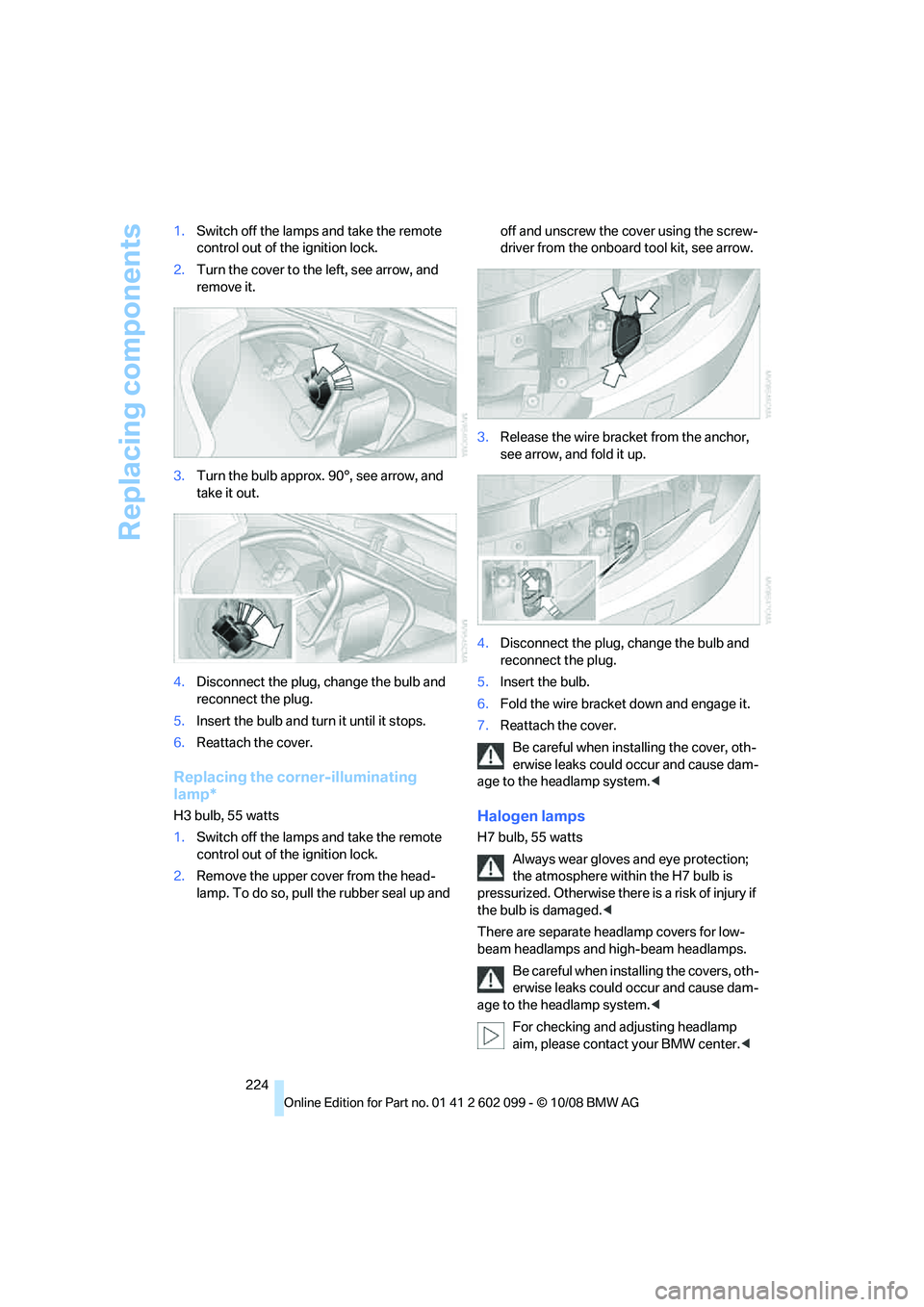
Replacing components
224
1.
Switch off the lamps and take the remote
control out of the ignition lock.
2. Turn the cover to the left, see arrow, and
remove it.
3. Turn the bulb approx. 90°, see arrow, and
take it out.
4. Disconnect the plug, change the bulb and
reconnect the plug.
5. Insert the bulb and turn it until it stops.
6. Reattach the cover.
Replacing the corner-illuminating
lamp*
H3 bulb, 55 watts
1.Switch off the lamps and take the remote
control out of the ignition lock.
2. Remove the upper cover from the head-
lamp. To do so, pull the rubber seal up and off and unscrew the cover using the screw-
driver from the onboar
d tool kit, see arrow.
3. Release the wire bracket from the anchor,
see arrow, and fold it up.
4. Disconnect the plug, change the bulb and
reconnect the plug.
5. Insert the bulb.
6. Fold the wire bracket down and engage it.
7. Reattach the cover.
Be careful when installing the cover, oth-
erwise leaks could occur and cause dam-
age to the headlamp system.
Always wear gloves and eye protection;
the atmosphere within the H7 bulb is
pressurized. Otherwise there is a risk of injury if
the bulb is damaged. <
There are separate headlamp covers for low-
beam headlamps and high-beam headlamps.
Be careful when inst alling the covers, oth-
erwise leaks could occur and cause dam-
age to the headlamp system. <
For checking and adjusting headlamp
aim, please contact your BMW center. <
ba8_E9091_cic.book Seite 224 Mittwoch, 29. Oktober 2008 2:59 14
Page 227 of 268
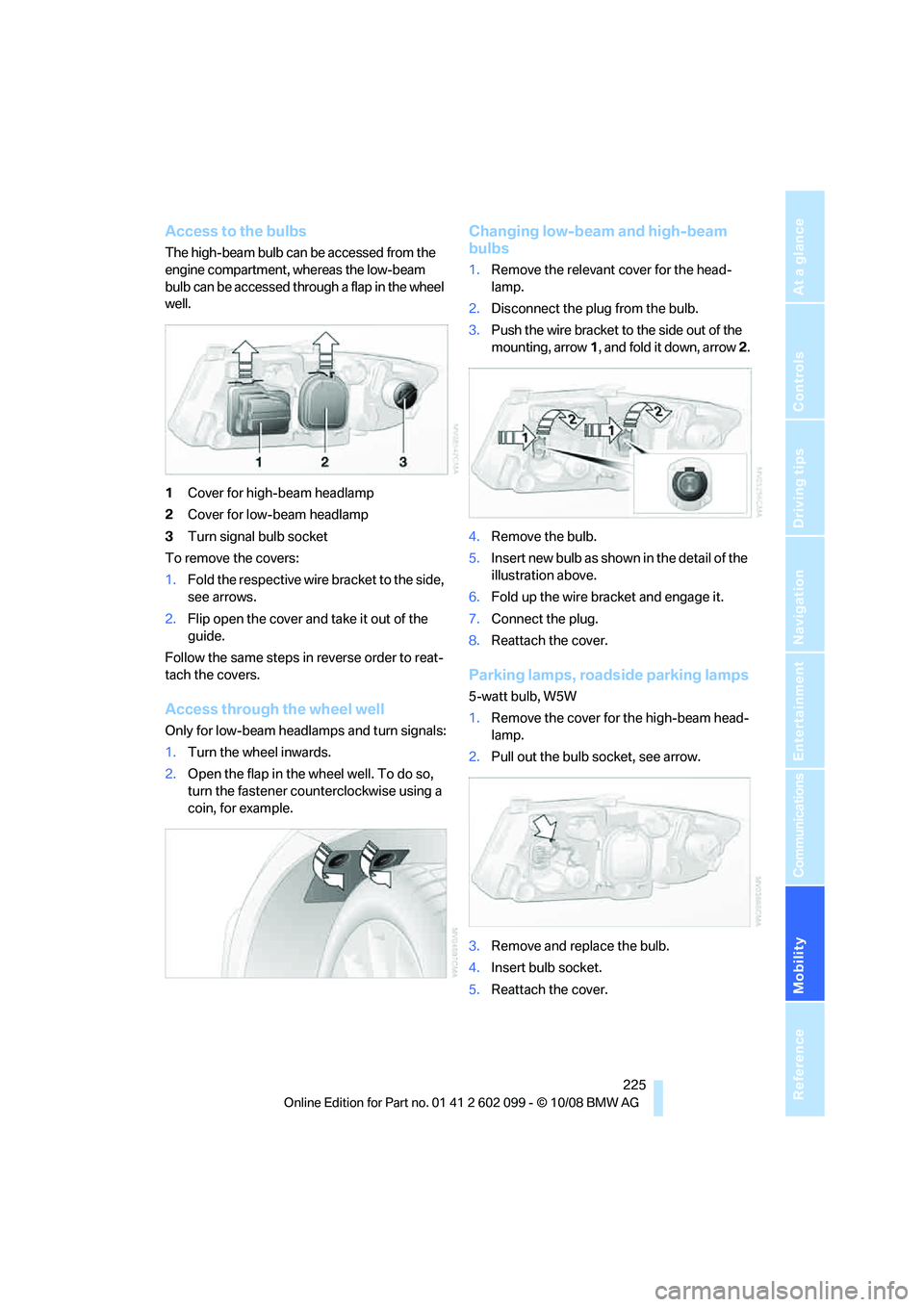
Mobility
225Reference
At a glance
Controls
Driving tips
Communications
Navigation
Entertainment
Access to the bulbs
The high-beam bulb can be accessed from the
engine compartment, whereas the low-beam
bulb can be accessed through a flap in the wheel
well.
1Cover for high-beam headlamp
2 Cover for low-beam headlamp
3 Turn signal bulb socket
To remove the covers:
1. Fold the respective wire bracket to the side,
see arrows.
2. Flip open the cover and take it out of the
guide.
Follow the same steps in reverse order to reat-
tach the covers.
Access through the wheel well
Only for low-beam head lamps and turn signals:
1. Turn the wheel inwards.
2. Open the flap in the wheel well. To do so,
turn the fastener counterclockwise using a
coin, for example.
Changing low-beam and high-beam
bulbs
1.Remove the relevant cover for the head-
lamp.
2. Disconnect the plug from the bulb.
3. Push the wire bracket to the side out of the
mounting, arrow 1, and fold it down, arrow 2.
4. Remove the bulb.
5. Insert new bulb as show n in the detail of the
illustration above.
6. Fold up the wire bracket and engage it.
7. Connect the plug.
8. Reattach the cover.
Parking lamps, roadside parking lamps
5-watt bulb, W5W
1.Remove the cover for the high-beam head-
lamp.
2. Pull out the bulb socket, see arrow.
3. Remove and replace the bulb.
4. Insert bulb socket.
5. Reattach the cover.
ba8_E9091_cic.book Seite 225 Mittwoch, 29. Oktober 2008 2:59 14
Page 228 of 268
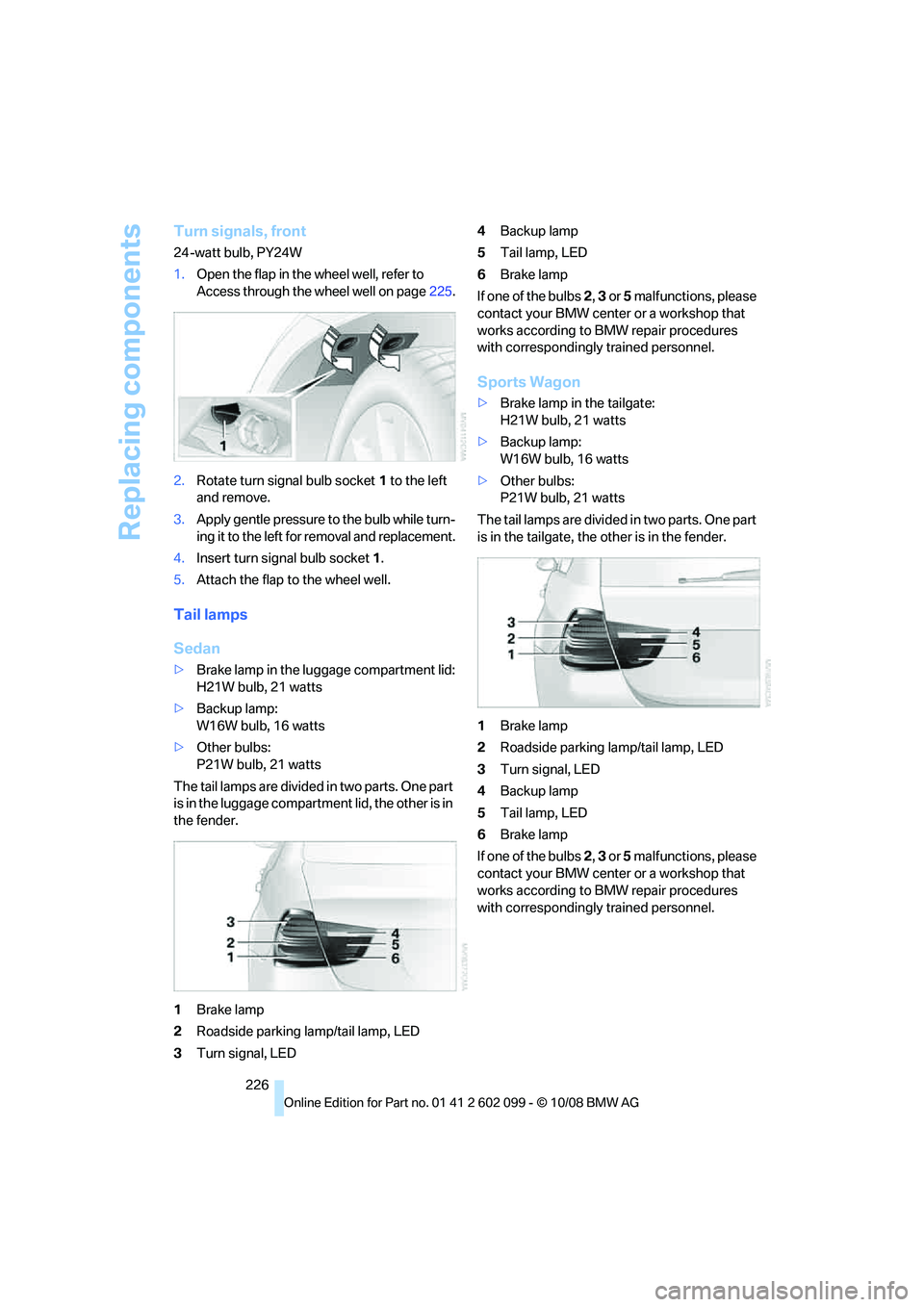
Replacing components
226
Turn signals, front
24-watt bulb, PY24W
1.Open the flap in the wheel well, refer to
Access through the wheel well on page 225.
2. Rotate turn signal bulb socket 1 to the left
and remove.
3. Apply gentle pressure to the bulb while turn-
ing it to the left for removal and replacement.
4. Insert turn signal bulb socket 1.
5. Attach the flap to the wheel well.
Tail lamps
Sedan
>Brake lamp in the luggage compartment lid:
H21W bulb, 21 watts
> Backup lamp:
W16W bulb, 16 watts
> Other bulbs:
P21W bulb, 21 watts
The tail lamps are divided in two parts. One part
is in the luggage compartm ent lid, the other is in
the fender.
1 Brake lamp
2 Roadside parking lamp/tail lamp, LED
3 Turn signal, LED 4
Backup lamp
5 Tail lamp, LED
6 Brake lamp
If one of the bulbs 2, 3 or 5 malfunctions, please
contact your BMW center or a workshop that
works according to BMW repair procedures
with correspondingly trained personnel.
Sports Wagon
> Brake lamp in the tailgate:
H21W bulb, 21 watts
> Backup lamp:
W16W bulb, 16 watts
> Other bulbs:
P21W bulb, 21 watts
The tail lamps are divided in two parts. One part
is in the tailgate, the other is in the fender.
1 Brake lamp
2 Roadside parking lamp/tail lamp, LED
3 Turn signal, LED
4 Backup lamp
5 Tail lamp, LED
6 Brake lamp
If one of the bulbs 2, 3 or 5 malfunctions, please
contact your BMW center or a workshop that
works according to BMW repair procedures
with correspondingly trained personnel.
ba8_E9091_cic.book Seite 226 Mittwoch, 29. Oktober 2008 2:59 14
Page 229 of 268
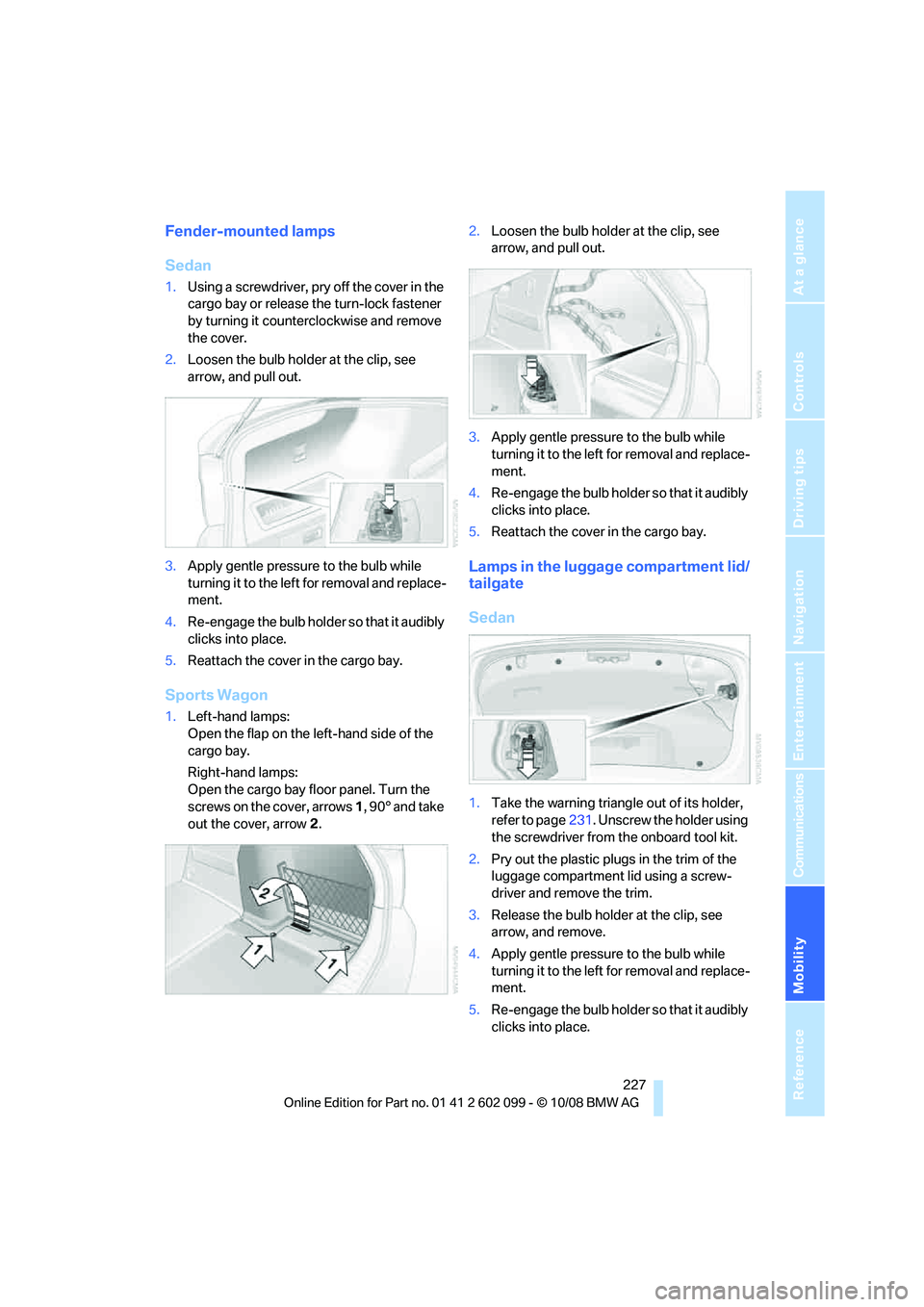
Mobility
227Reference
At a glance
Controls
Driving tips
Communications
Navigation
Entertainment
Fender-mounted lamps
Sedan
1.Using a screwdriver, pry off the cover in the
cargo bay or release the turn-lock fastener
by turning it counterclockwise and remove
the cover.
2. Loosen the bulb holder at the clip, see
arrow, and pull out.
3. Apply gentle pressure to the bulb while
turning it to the left for removal and replace-
ment.
4. Re-engage the bulb holder so that it audibly
clicks into place.
5. Reattach the cover in the cargo bay.
Sports Wagon
1.Left-hand lamps:
Open the flap on the left-hand side of the
cargo bay.
Right-hand lamps:
Open the cargo bay floor panel. Turn the
screws on the cover, arrows 1, 90° and take
out the cover, arrow 2. 2.
Loosen the bulb holder at the clip, see
arrow, and pull out.
3. Apply gentle pressure to the bulb while
turning it to the left for removal and replace-
ment.
4. Re-engage the bulb holder so that it audibly
clicks into place.
5. Reattach the cover in the cargo bay.
Lamps in the luggage compartment lid/
tailgate
Sedan
1.Take the warning triang le out of its holder,
refer to page 231. Unscrew the holder using
the screwdriver from the onboard tool kit.
2. Pry out the plastic plugs in the trim of the
luggage compartment lid using a screw-
driver and remove the trim.
3. Release the bulb holder at the clip, see
arrow, and remove.
4. Apply gentle pressure to the bulb while
turning it to the left for removal and replace-
ment.
5. Re-engage the bulb holder so that it audibly
clicks into place.
ba8_E9091_cic.book Seite 227 Mittwoch, 29. Oktober 2008 2:59 14
Page 230 of 268
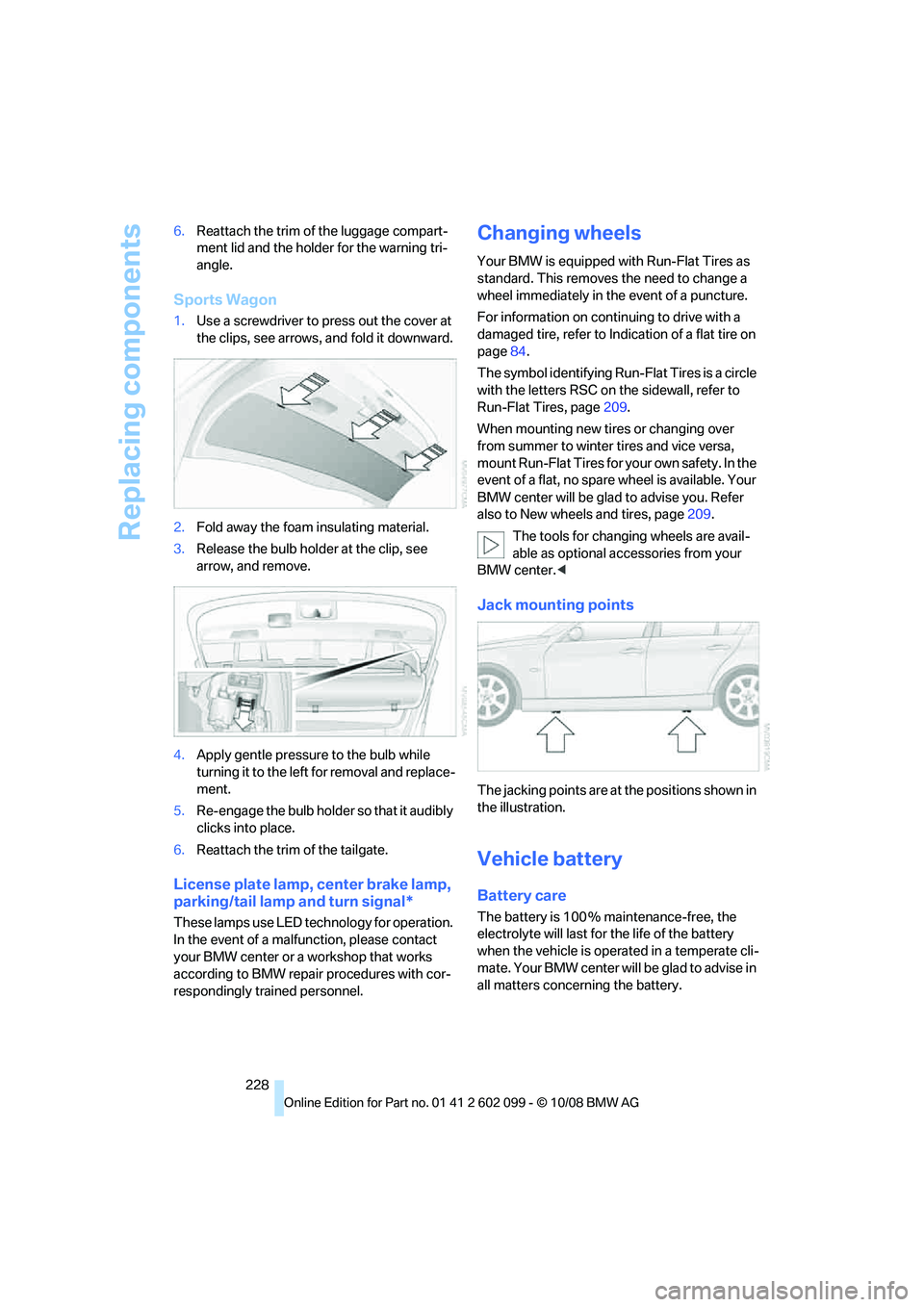
Replacing components
228
6.
Reattach the trim of the luggage compart-
ment lid and the holder for the warning tri-
angle.
Sports Wagon
1. Use a screwdriver to press out the cover at
the clips, see arrows, and fold it downward.
2. Fold away the foam insulating material.
3. Release the bulb holder at the clip, see
arrow, and remove.
4. Apply gentle pressure to the bulb while
turning it to the left for removal and replace-
ment.
5. Re-engage the bulb holder so that it audibly
clicks into place.
6. Reattach the trim of the tailgate.
License plate lamp, center brake lamp,
parking/tail lamp and turn signal*
These lamps use LED technology for operation.
In the event of a malfunction, please contact
your BMW center or a workshop that works
according to BMW repair procedures with cor-
respondingly trained personnel.
Changing wheels
Your BMW is equipped with Run-Flat Tires as
standard. This removes the need to change a
wheel immediately in the event of a puncture.
For information on continuing to drive with a
damaged tire, refer to Indica tion of a flat tire on
page 84.
The symbol identifying Run- Flat Tires is a circle
with the letters RSC on the sidewall, refer to
Run-Flat Tires, page 209.
When mounting new tires or changing over
from summer to winter tires and vice versa,
mount Run-Flat Tires for your own safety. In the
event of a flat, no spare wheel is available. Your
BMW center will be glad to advise you. Refer
also to New wheels and tires, page 209.
The tools for changing wheels are avail-
able as optional accessories from your
BMW center. <
Jack mounting points
The jacking points are at the positions shown in
the illustration.
Vehicle battery
Battery care
The battery is 100 % ma intenance-free, the
electrolyte will last for the life of the battery
when the vehicle is operated in a temperate cli-
mate. Your BMW center will be glad to advise in
all matters concerning the battery.
ba8_E9091_cic.book Seite 228 Mittwoch, 29. Oktober 2008 2:59 14
Page 253 of 268
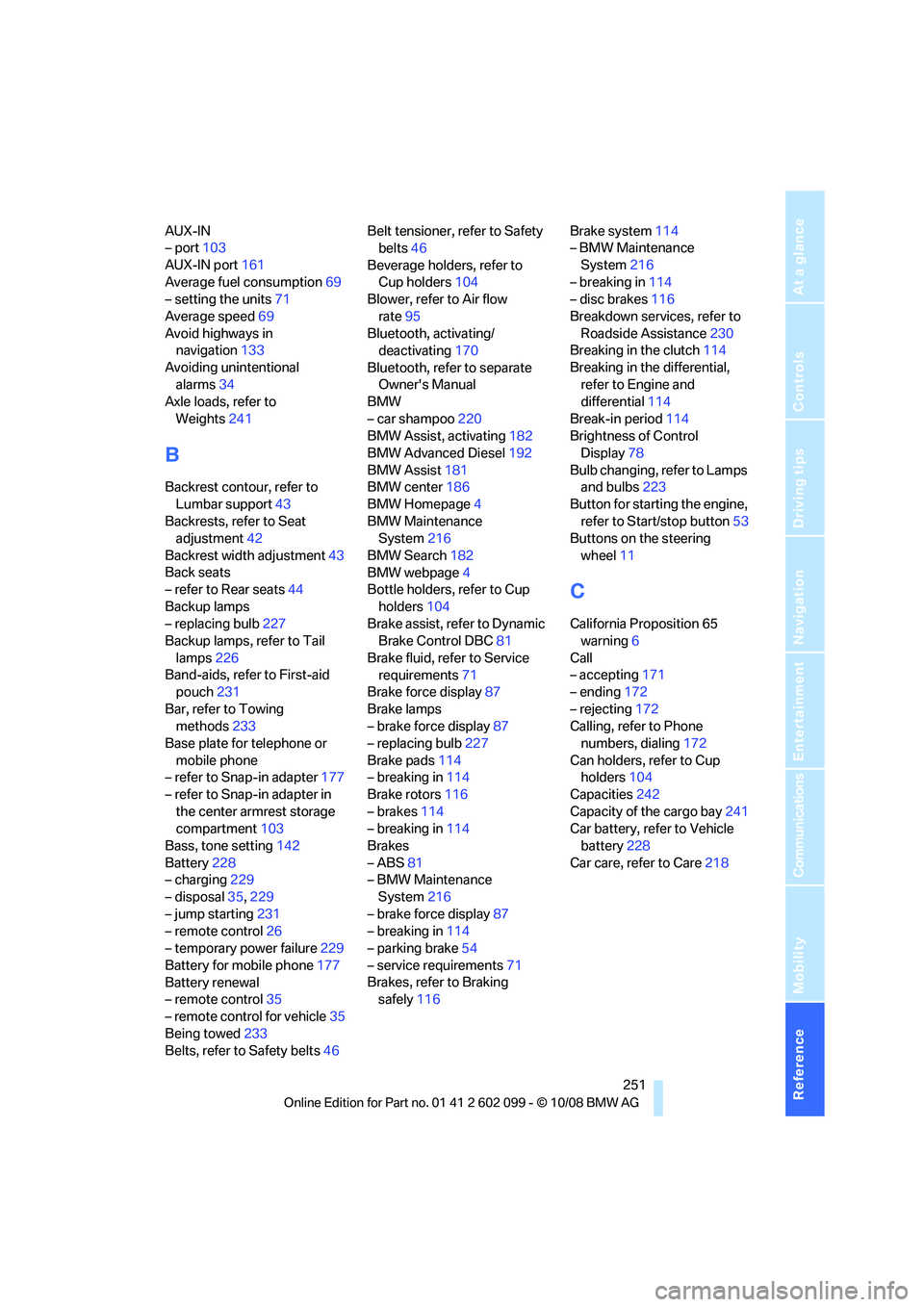
Reference 251
At a glance
Controls
Driving tips
Communications
Navigation
Entertainment
Mobility
AUX-IN
– port103
AUX-IN port 161
Average fuel consumption 69
– setting the units 71
Average speed 69
Avoid highways in navigation 133
Avoiding unintentional alarms 34
Axle loads, refer to
Weights 241
B
Backrest contour, refer to
Lumbar support 43
Backrests, refer to Seat adjustment 42
Backrest width adjustment 43
Back seats
– refer to Rear seats 44
Backup lamps
– replacing bulb 227
Backup lamps, refer to Tail
lamps 226
Band-aids, refer to First-aid pouch 231
Bar, refer to Towing methods 233
Base plate for telephone or
mobile phone
– refer to Snap-in adapter 177
– refer to Snap-in adapter in
the center armrest storage
compartment 103
Bass, tone setting 142
Battery 228
– charging 229
– disposal 35,229
– jump starting 231
– remote control 26
– temporary power failure 229
Battery for mobile phone 177
Battery renewal
– remote control 35
– remote control for vehicle 35
Being towed 233
Belts, refer to Safety belts 46Belt tensioner,
refer to Safety
belts 46
Beverage holders, refer to Cup holders 104
Blower, refer to Air flow
rate 95
Bluetooth, activating/ deactivating 170
Bluetooth, refer to separate Owner's Manual
BMW
– car shampoo 220
BMW Assist, activating 182
BMW Advanced Diesel 192
BMW Assist 181
BMW center 186
BMW Homepage 4
BMW Maintenance System 216
BMW Search 182
BMW webpage 4
Bottle holders, refer to Cup
holders 104
Brake assist, refer to Dynamic Brake Control DBC 81
Brake fluid, refer to Service requirements 71
Brake force display 87
Br
ake lamps
– brake force display 87
– replacing bulb 227
Brake pads 114
– breaking in 114
Brake rotors 116
– brakes 114
– breaking in 114
Brakes
– ABS 81
– BMW Maintenance System 216
– brake force display 87
– breaking in 114
– parking brake 54
– service requirements 71
Brakes, refer to Braking safely 116 Brake system
114
– BMW Maintenance
System 216
– breaking in 114
– disc brakes 116
Breakdown services, refer to Roadside Assistance 230
Breaking in the clutch 114
Breaking in the differential, refer to Engine and
differential 114
Break-in period 114
Brightness of Control
Display 78
Bulb changing, refer to Lamps and bulbs 223
Button for starting the engine, refer to Start/stop button 53
Buttons on the steering
wheel 11
C
California Proposition 65
warning 6
Call
– accepting 171
– ending 172
– rejecting 172
Calling, refer to Phone numbers, dialing 172
Can holders, refer to Cup holders 104
Capacities 242
Capacity of the cargo bay 241
Car battery, refer to Vehicle battery 228
Car care, refer to Care 218
ba8_E9091_cic.book Seite 251 Mittwoch, 29. Oktober 2008 2:59 14
Page 254 of 268
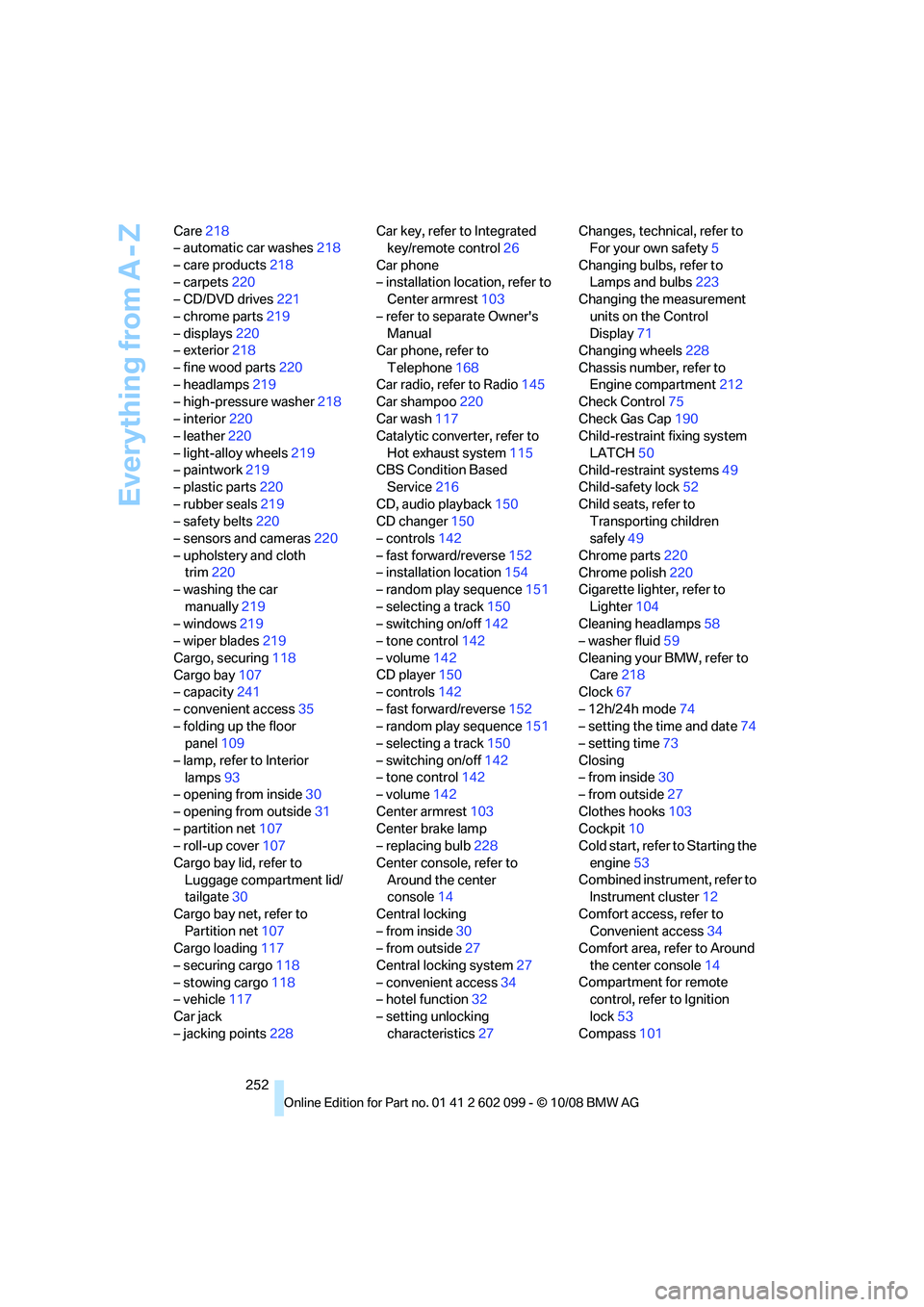
Everything from A - Z
252
Care
218
– automatic car washes 218
– care products 218
– carpets 220
– CD/DVD drives 221
– chrome parts 219
– displays 220
– exterior 218
– fine wood parts 220
– headlamps 219
– high-pressure washer 218
– interior 220
– leather 220
– light-alloy wheels 219
– paintwork 219
– plastic parts 220
– rubber seals 219
– safety belts 220
– sensors and cameras 220
– upholstery and cloth trim 220
– washing the car
manually 219
– windows 219
– wiper blades 219
Cargo, securing 118
Cargo bay 107
– capacity 241
– convenient access 35
– folding up the floor panel 109
– lamp, refer to Interior lamps 93
– opening from inside 30
– opening from outside 31
– partition net 107
– roll-up cover 107
Cargo bay lid, refer to Luggage compartment lid/
tailgate 30
Cargo bay net, refer to Partition net 107
Cargo loading 117
– securing cargo 118
– stowing cargo 118
– vehicle 117
Car jack
– jacking points 228 Car key, refer to Integrated
key/remote control 26
Car phone
– installation location, refer to Center armrest 103
– refer to separate Owner's Manual
Car phone, refer to
Telephone 168
Car radio, refer to Radio 145
Car s
hampoo 220
Car wash 117
Catalytic converter, refer to
Hot exhaust system 115
CBS Condition Based Service 216
CD, audio playback 150
CD changer 150
– controls 142
– fast forward/reverse 152
– installation location 154
– random play sequence 151
– selecting a track 150
– switching on/off 142
– tone control 142
– volume 142
CD player 150
– controls 142
– fast forward/reverse 152
– random play sequence 151
– selecting a track 150
– switching on/off 142
– tone control 142
– volume 142
Center armrest 103
Center brake lamp
– replacing bulb 228
Center console, refer to Around the center
console 14
Central locking
– from inside 30
– from outside 27
Central locking system 27
– convenient access 34
– hotel function 32
– setting unlocking characteristics 27 Changes, technical, refer to
For your own safety 5
Changing bulbs, refer to Lamps and bulbs 223
Changing the measurement
units on the Control
Display 71
Changing wheels 228
Chassis number, refer to Engine compartment 212
Check Control 75
Check Gas Cap 190
Child-restraint fixing system
LATCH 50
Child-restraint systems 49
Child-safety lock 52
Child seats, refer to Transporting children
safely 49
Chrome parts 220
Chrome polish 220
Cigarette lighter, refer to
Ligh
ter104
Cleaning headlamps 58
– washer fluid 59
Cleaning your BMW, refer to Care 218
Clock 67
– 12h/24h mode 74
– setting the time and date 74
– setting time 73
Closing
– from inside 30
– from outside 27
Clothes hooks 103
Cockpit 10
Cold start, refer to Starting the
engine 53
Combined instrument, refer to Instrument cluster 12
Comfort access, refer to Convenient access 34
Comfort area, refer to Around
the center console 14
Compartment for remote control, refer to Ignition
lock 53
Compass 101
ba8_E9091_cic.book Seite 252 Mittwoch, 29. Oktober 2008 2:59 14
Page 255 of 268
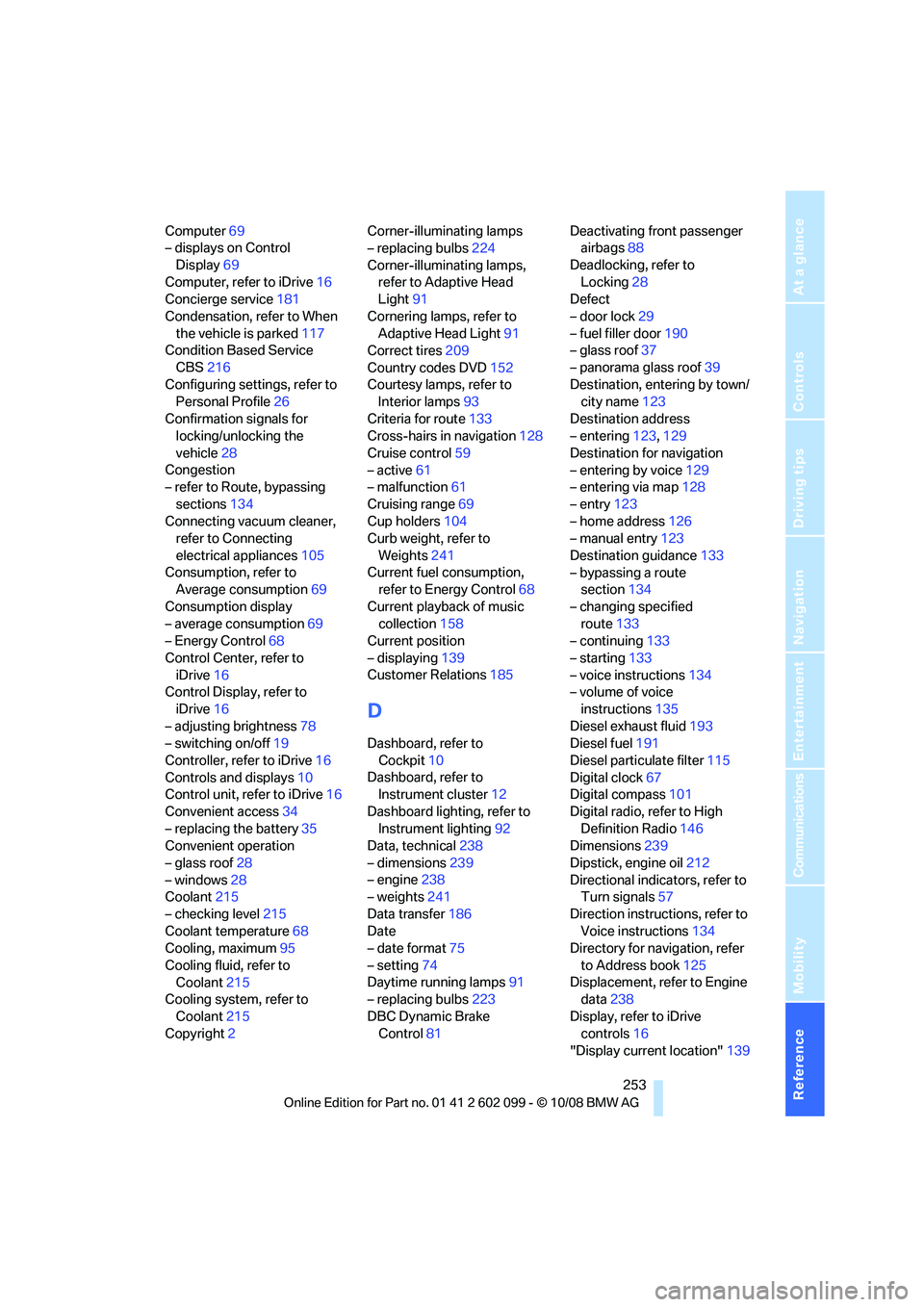
Reference 253
At a glance
Controls
Driving tips
Communications
Navigation
Entertainment
Mobility
Computer69
– displays on Control
Display 69
Computer, refer to iDrive 16
Concierge service 181
Condensation, refer to When the vehicle is parked 117
Condition Based Service
CBS 216
Configuring settings, refer to Personal Profile 26
Confirmation signals for locking/unlocking the
vehicle 28
Congestion
– refer to Route, bypassing
sections 134
Connecting vacuum cleaner, refer to Connecting
electrical appliances 105
Consumption, refer to Average consumption 69
Consumption display
– average consumption 69
– Energy Control 68
Control Center, refer to iDrive 16
Control Display, refer to
iDrive 16
– adjusting brightness 78
– switching on/off 19
Controller, refer to iDrive 16
Controls and displays 10
Control unit, refer to iDrive 16
Convenient access 34
– replacing the battery 35
Convenient operation
– glass roof 28
– windows 28
Coolant 215
– checking level 215
Coolant temperature 68
Cooling, maximum 95
Cooling fluid, refer to Coolant 215
Cooling system, refer to
Coolant 215
Copyright 2 Corner-illuminating lamps
– replacing bulbs
224
Corner-illuminating lamps, refer to Adaptive Head
Light 91
Cornering lamps, refer to Adaptive Head Light 91
Correct tires 209
Country codes DVD 152
Courtesy lamps, refer to Interior lamps 93
Criteria for route 133
Cross-hairs in navigation 128
Cruise control 59
– active 61
– malfunctio
n61
Cruising range 69
Cup holders 104
Curb weight, refer to
Weights 241
Current fuel consumption, refer to Energy Control 68
Current playback of music collection 158
Current position
– displaying 139
Customer Relations 185
D
Dashboard, refer to
Cockpit 10
Dashboard, refer to Instrument cluster 12
Dashboard lighting, refer to Instrument lighting 92
Data, technical 238
– dimensions 239
– engine 238
– weights 241
Data transfer 186
Date
– date format 75
– setting 74
Daytime running lamps 91
– replacing bulbs 223
DBC Dynamic Brake Control 81 Deactivating front passenger
airbags 88
Deadlocking, refer to Locking 28
Defect
– door lock 29
– fuel filler door 190
– glass roof 37
– panorama glass roof 39
Destination, entering by town/ city name 123
Destination address
– entering 123,129
Destination for navigation
– entering by voice 129
– entering via map 128
– entry 123
– home address 126
– manual entry 123
Destination guidance 133
– bypassing a route section 134
– changing specified route 133
– continuing 133
– starting 133
– voice instructions 134
– volume of voice
instructions 135
Diesel exhaust fluid 193
Diesel fuel 191
Diesel particulate filter 115
Digital clock 67
Digital compass 101
Digital radio, refer to High Definition Radio 146
Dimensions 239
Dipstick, engine oil 212
Directional indicators, refer to Turn signals 57
Direction instructions, refer to Vo
ice instructions 134
Directory for navigation, refer
to Address book 125
Displacement, refer to Engine data 238
Display, refer to iDrive controls 16
"Display current location" 139
ba8_E9091_cic.book Seite 253 Mittwoch, 29. Oktober 2008 2:59 14
Page 258 of 268
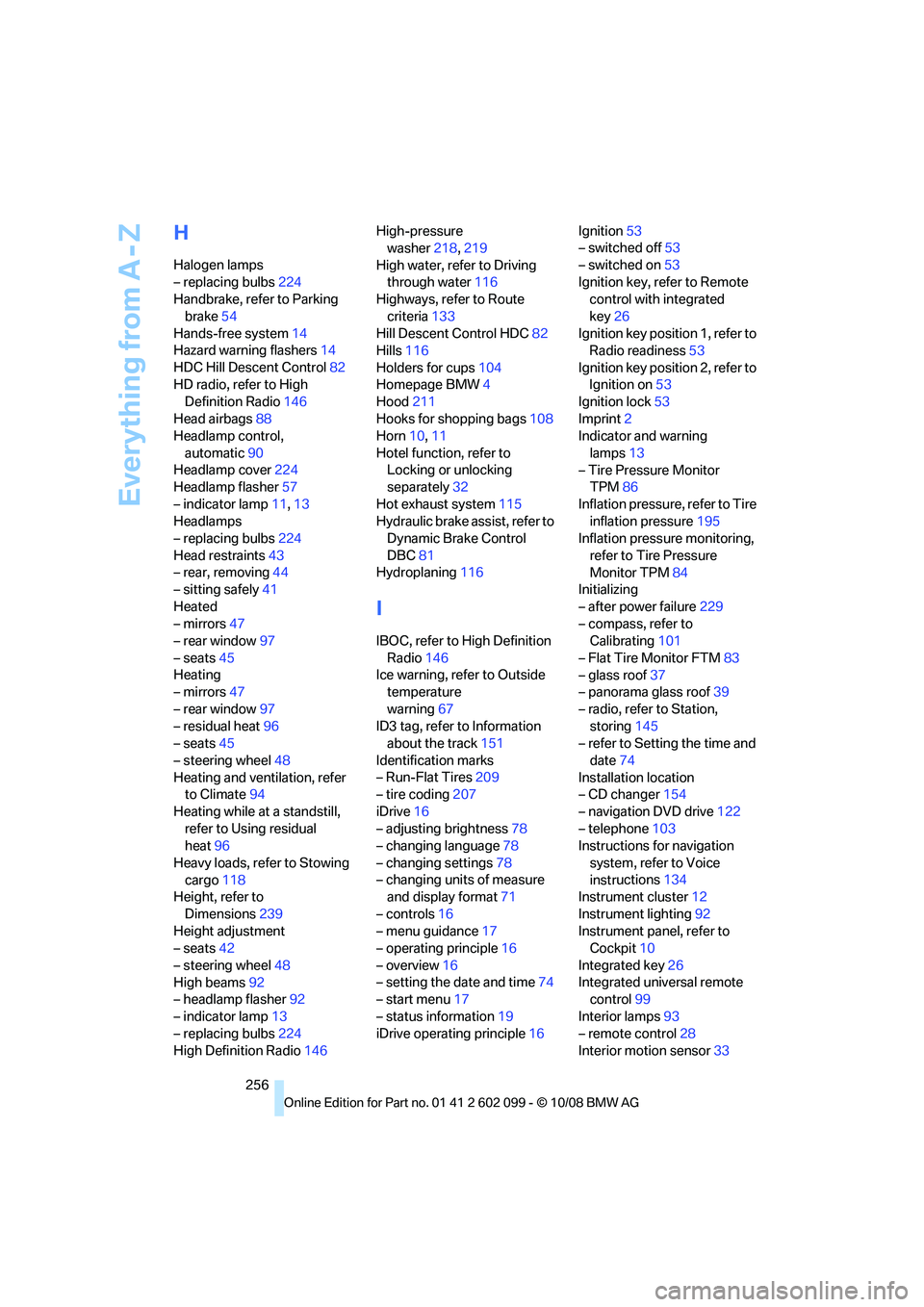
Everything from A - Z
256
H
Halogen lamps
– replacing bulbs224
Handbrake, refer to Parking
brake 54
Hands-free system 14
Hazard warning flashers 14
HDC Hill Descent Control 82
HD radio, refer to High Definition Radio 146
Head airbags 88
Headlamp control,
automatic 90
Headlamp cover 224
Headlamp flasher 57
– indicator lamp 11,13
Headlamps
– replacing bulbs 224
Head restraints 43
– rear, removing 44
– sitting safely 41
Heated
– mirrors 47
– rear window 97
– seats 45
Heating
– mirrors 47
– rear window 97
– residual heat 96
– seats 45
– steering wheel 48
Heating and ventilation, refer to Climate 94
Heating while at a standstill, refer to Using residual
heat 96
Heavy loads, refer to Stowing cargo 118
Height, refer to
Dimensions 239
Height adjustment
– seats 42
– steering wheel 48
High beams 92
– headlamp flasher 92
– indicator lamp 13
– replacing bulbs 224
High Definition Radio 146High-pressure
washer 218,219
High water, refer to Driving through water 116
Highways, refer to Route
criteria 133
Hill Descent Control HDC 82
Hills 116
Holders for cups 104
Homepage BMW 4
Hood 211
Hooks for shopping bags 108
Ho
rn 10, 11
Hotel function, refer to Locking or unlocking
separately 32
Hot exhaust system 115
Hydraulic brake assist, refer to Dynamic Brake Control
DBC 81
Hydroplaning 116
I
IBOC, refer to High Definition
Radio 146
Ice warning, refer to Outside temperature
warning 67
ID3 tag, refer to Information about the track 151
Identification marks
– Run-Flat Tires 209
– tire coding 207
iDrive 16
– adjusting brightness 78
– changing language 78
– changing settings 78
– changing units of measure and display format 71
– controls 16
– menu guidance 17
– operating principle 16
– overview 16
– setting the date and time 74
– start menu 17
– status information 19
iDrive operating principle 16Ignition
53
– switched off 53
– switched on 53
Ignition key, refer to Remote control with integrated
key 26
Ignition key position 1, refer to Radio readiness 53
Ignition key position 2, refer to Ignition on 53
Ignition lock 53
Imprint 2
Indicator and warning
lamps 13
– Tire Pressure Monitor TPM 86
Inflation pressure, refer to Tire inflation pressure 195
Inflation pressure monitoring,
refer to Tire Pressure
Monitor TPM 84
Initializing
– after power failure 229
– compass, refer to Calibrating 101
– Flat Tire Monitor FTM 83
– glass roof 37
– panorama glass roof 39
– radio, refer to Station, storing 145
– refer to Setting the time and
date 74
Installation location
– CD changer 154
– navigation DVD drive 122
– telephone 103
Instructions for navigation
system, refer to Voice
instr
uctions 134
Instrument cluster 12
Instrument lighting 92
Instrument panel, refer to Cockpit 10
Integrated key 26
Integrated universal remote control 99
Interior lamps 93
– remote control 28
Interior motion sensor 33
ba8_E9091_cic.book Seite 256 Mittwoch, 29. Oktober 2008 2:59 14