Window switch BMW 6 SERIES GRAN COUPE 2015 F06 User Guide
[x] Cancel search | Manufacturer: BMW, Model Year: 2015, Model line: 6 SERIES GRAN COUPE, Model: BMW 6 SERIES GRAN COUPE 2015 F06Pages: 255, PDF Size: 6.01 MB
Page 162 of 255
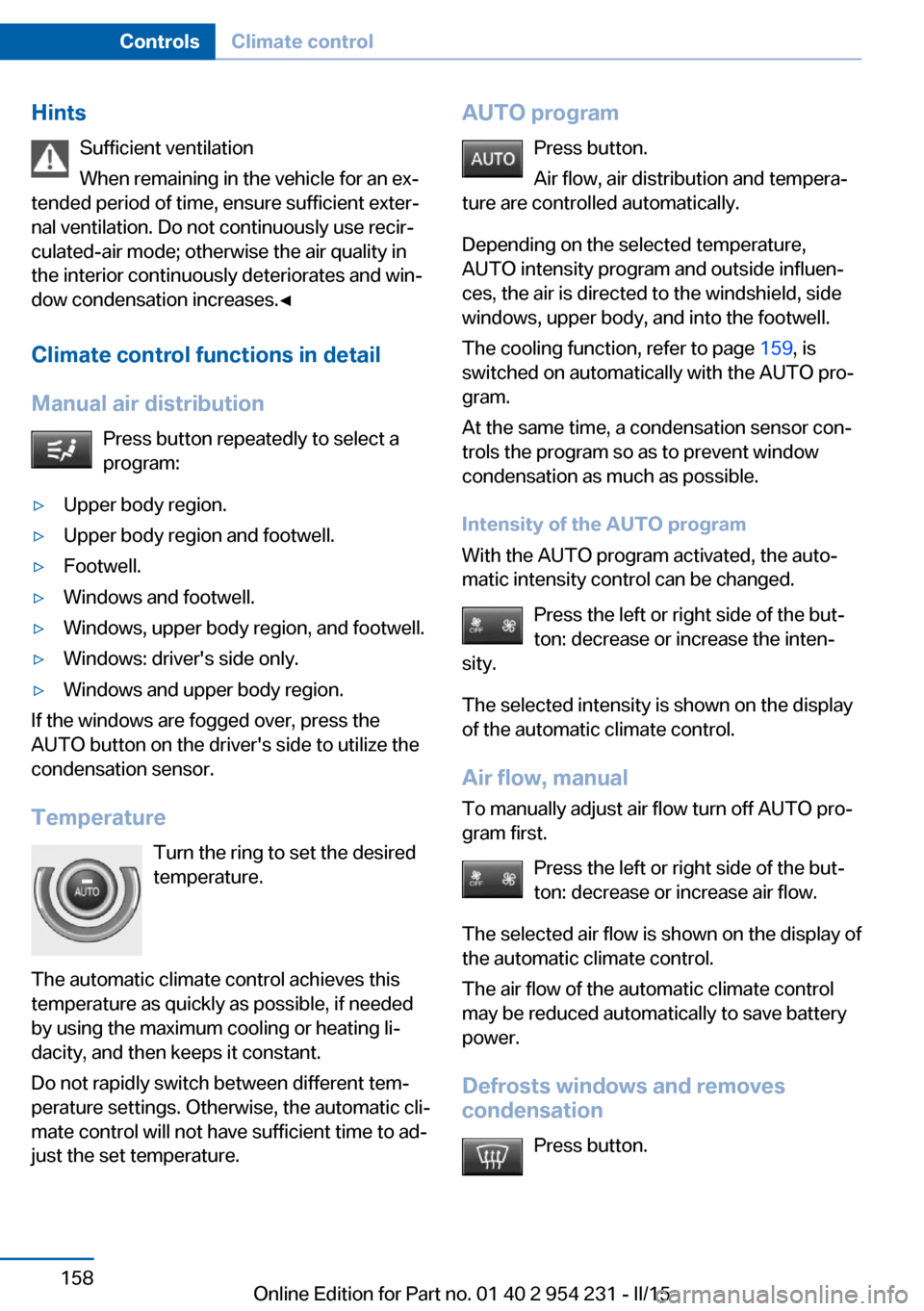
HintsSufficient ventilation
When remaining in the vehicle for an ex‐
tended period of time, ensure sufficient exter‐
nal ventilation. Do not continuously use recir‐
culated-air mode; otherwise the air quality in
the interior continuously deteriorates and win‐
dow condensation increases.◀
Climate control functions in detail
Manual air distribution Press button repeatedly to select a
program:▷Upper body region.▷Upper body region and footwell.▷Footwell.▷Windows and footwell.▷Windows, upper body region, and footwell.▷Windows: driver's side only.▷Windows and upper body region.
If the windows are fogged over, press the
AUTO button on the driver's side to utilize the
condensation sensor.
Temperature Turn the ring to set the desired
temperature.
The automatic climate control achieves this
temperature as quickly as possible, if needed
by using the maximum cooling or heating li‐
dacity, and then keeps it constant.
Do not rapidly switch between different tem‐
perature settings. Otherwise, the automatic cli‐
mate control will not have sufficient time to ad‐
just the set temperature.
AUTO program
Press button.
Air flow, air distribution and tempera‐
ture are controlled automatically.
Depending on the selected temperature,
AUTO intensity program and outside influen‐
ces, the air is directed to the windshield, side
windows, upper body, and into the footwell.
The cooling function, refer to page 159, is
switched on automatically with the AUTO pro‐
gram.
At the same time, a condensation sensor con‐
trols the program so as to prevent window
condensation as much as possible.
Intensity of the AUTO program
With the AUTO program activated, the auto‐
matic intensity control can be changed.
Press the left or right side of the but‐
ton: decrease or increase the inten‐
sity.
The selected intensity is shown on the display
of the automatic climate control.
Air flow, manual
To manually adjust air flow turn off AUTO pro‐
gram first.
Press the left or right side of the but‐
ton: decrease or increase air flow.
The selected air flow is shown on the display of
the automatic climate control.
The air flow of the automatic climate control
may be reduced automatically to save battery
power.
Defrosts windows and removes
condensation
Press button.Seite 158ControlsClimate control158
Online Edition for Part no. 01 40 2 954 231 - II/15
Page 163 of 255
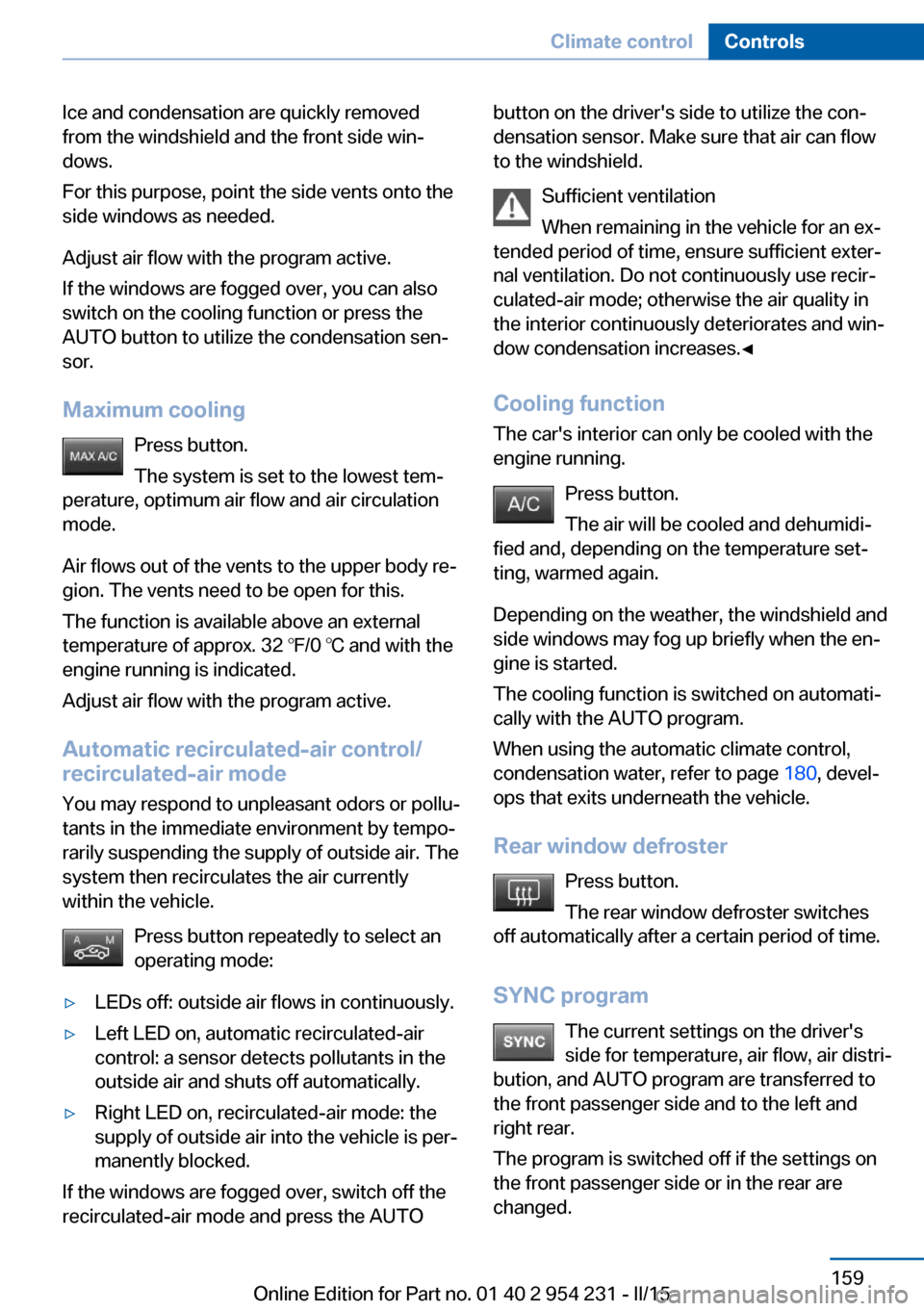
Ice and condensation are quickly removed
from the windshield and the front side win‐
dows.
For this purpose, point the side vents onto the
side windows as needed.
Adjust air flow with the program active.
If the windows are fogged over, you can also
switch on the cooling function or press the
AUTO button to utilize the condensation sen‐
sor.
Maximum cooling Press button.
The system is set to the lowest tem‐
perature, optimum air flow and air circulation mode.
Air flows out of the vents to the upper body re‐
gion. The vents need to be open for this.
The function is available above an external
temperature of approx. 32 ℉/0 ℃ and with the
engine running is indicated.
Adjust air flow with the program active.
Automatic recirculated-air control/
recirculated-air mode
You may respond to unpleasant odors or pollu‐
tants in the immediate environment by tempo‐
rarily suspending the supply of outside air. The
system then recirculates the air currently
within the vehicle.
Press button repeatedly to select an
operating mode:▷LEDs off: outside air flows in continuously.▷Left LED on, automatic recirculated-air
control: a sensor detects pollutants in the
outside air and shuts off automatically.▷Right LED on, recirculated-air mode: the
supply of outside air into the vehicle is per‐
manently blocked.
If the windows are fogged over, switch off the
recirculated-air mode and press the AUTO
button on the driver's side to utilize the con‐
densation sensor. Make sure that air can flow
to the windshield.
Sufficient ventilation
When remaining in the vehicle for an ex‐
tended period of time, ensure sufficient exter‐
nal ventilation. Do not continuously use recir‐
culated-air mode; otherwise the air quality in
the interior continuously deteriorates and win‐
dow condensation increases.◀
Cooling function The car's interior can only be cooled with the
engine running.
Press button.
The air will be cooled and dehumidi‐
fied and, depending on the temperature set‐
ting, warmed again.
Depending on the weather, the windshield and
side windows may fog up briefly when the en‐
gine is started.
The cooling function is switched on automati‐
cally with the AUTO program.
When using the automatic climate control,
condensation water, refer to page 180, devel‐
ops that exits underneath the vehicle.
Rear window defroster Press button.
The rear window defroster switches
off automatically after a certain period of time.
SYNC program The current settings on the driver's
side for temperature, air flow, air distri‐
bution, and AUTO program are transferred to the front passenger side and to the left and
right rear.
The program is switched off if the settings on
the front passenger side or in the rear are
changed.Seite 159Climate controlControls159
Online Edition for Part no. 01 40 2 954 231 - II/15
Page 164 of 255
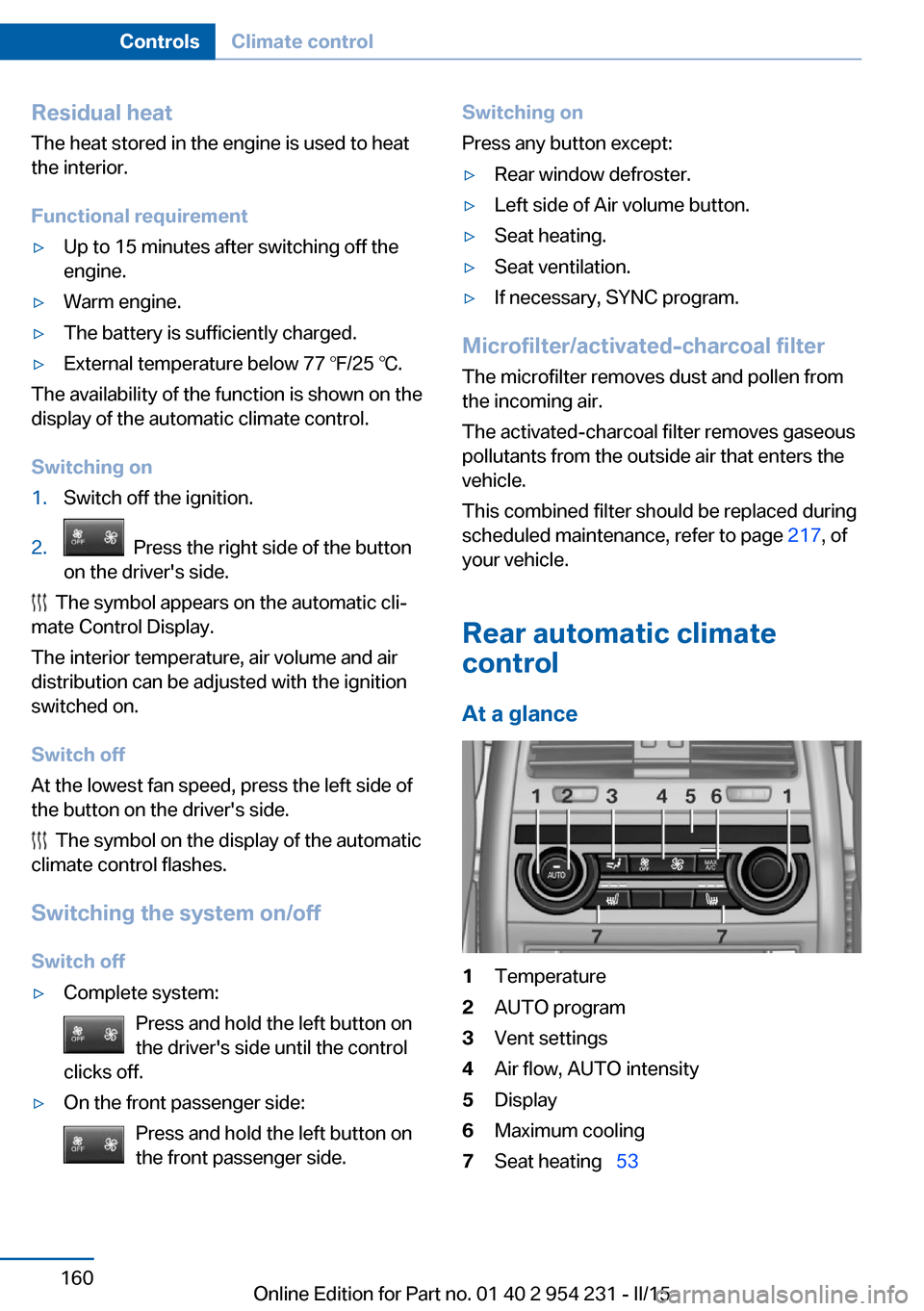
Residual heat
The heat stored in the engine is used to heat
the interior.
Functional requirement▷Up to 15 minutes after switching off the
engine.▷Warm engine.▷The battery is sufficiently charged.▷External temperature below 77 ℉/25 ℃.
The availability of the function is shown on the
display of the automatic climate control.
Switching on
1.Switch off the ignition.2. Press the right side of the button
on the driver's side.
The symbol appears on the automatic cli‐
mate Control Display.
The interior temperature, air volume and air
distribution can be adjusted with the ignition
switched on.
Switch off
At the lowest fan speed, press the left side of
the button on the driver's side.
The symbol on the display of the automatic
climate control flashes.
Switching the system on/off Switch off
▷Complete system: Press and hold the left button on
the driver's side until the control
clicks off.▷On the front passenger side:
Press and hold the left button on
the front passenger side.Switching on
Press any button except:▷Rear window defroster.▷Left side of Air volume button.▷Seat heating.▷Seat ventilation.▷If necessary, SYNC program.
Microfilter/activated-charcoal filter
The microfilter removes dust and pollen from
the incoming air.
The activated-charcoal filter removes gaseous
pollutants from the outside air that enters the
vehicle.
This combined filter should be replaced during
scheduled maintenance, refer to page 217, of
your vehicle.
Rear automatic climatecontrol
At a glance
1Temperature2AUTO program3Vent settings4Air flow, AUTO intensity5Display6Maximum cooling7Seat heating 53Seite 160ControlsClimate control160
Online Edition for Part no. 01 40 2 954 231 - II/15
Page 165 of 255
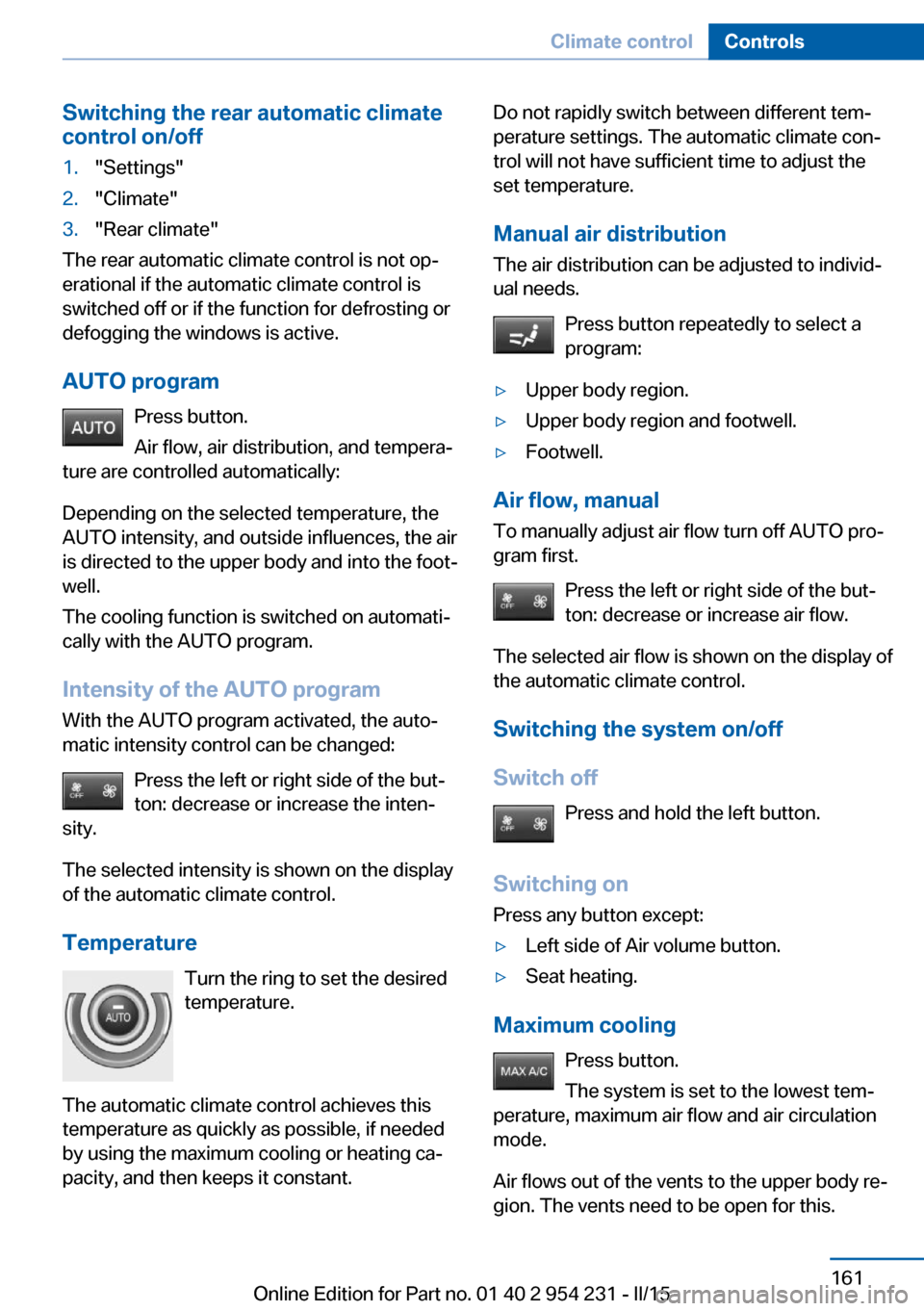
Switching the rear automatic climate
control on/off1."Settings"2."Climate"3."Rear climate"
The rear automatic climate control is not op‐
erational if the automatic climate control is
switched off or if the function for defrosting or
defogging the windows is active.
AUTO program Press button.
Air flow, air distribution, and tempera‐
ture are controlled automatically:
Depending on the selected temperature, the
AUTO intensity, and outside influences, the air
is directed to the upper body and into the foot‐
well.
The cooling function is switched on automati‐
cally with the AUTO program.
Intensity of the AUTO program With the AUTO program activated, the auto‐
matic intensity control can be changed:
Press the left or right side of the but‐
ton: decrease or increase the inten‐
sity.
The selected intensity is shown on the display
of the automatic climate control.
Temperature Turn the ring to set the desired
temperature.
The automatic climate control achieves this
temperature as quickly as possible, if needed
by using the maximum cooling or heating ca‐
pacity, and then keeps it constant.
Do not rapidly switch between different tem‐
perature settings. The automatic climate con‐
trol will not have sufficient time to adjust the
set temperature.
Manual air distribution
The air distribution can be adjusted to individ‐
ual needs.
Press button repeatedly to select a
program:▷Upper body region.▷Upper body region and footwell.▷Footwell.
Air flow, manual
To manually adjust air flow turn off AUTO pro‐
gram first.
Press the left or right side of the but‐
ton: decrease or increase air flow.
The selected air flow is shown on the display of
the automatic climate control.
Switching the system on/off
Switch off Press and hold the left button.
Switching on Press any button except:
▷Left side of Air volume button.▷Seat heating.
Maximum cooling
Press button.
The system is set to the lowest tem‐
perature, maximum air flow and air circulation
mode.
Air flows out of the vents to the upper body re‐
gion. The vents need to be open for this.
Seite 161Climate controlControls161
Online Edition for Part no. 01 40 2 954 231 - II/15
Page 166 of 255
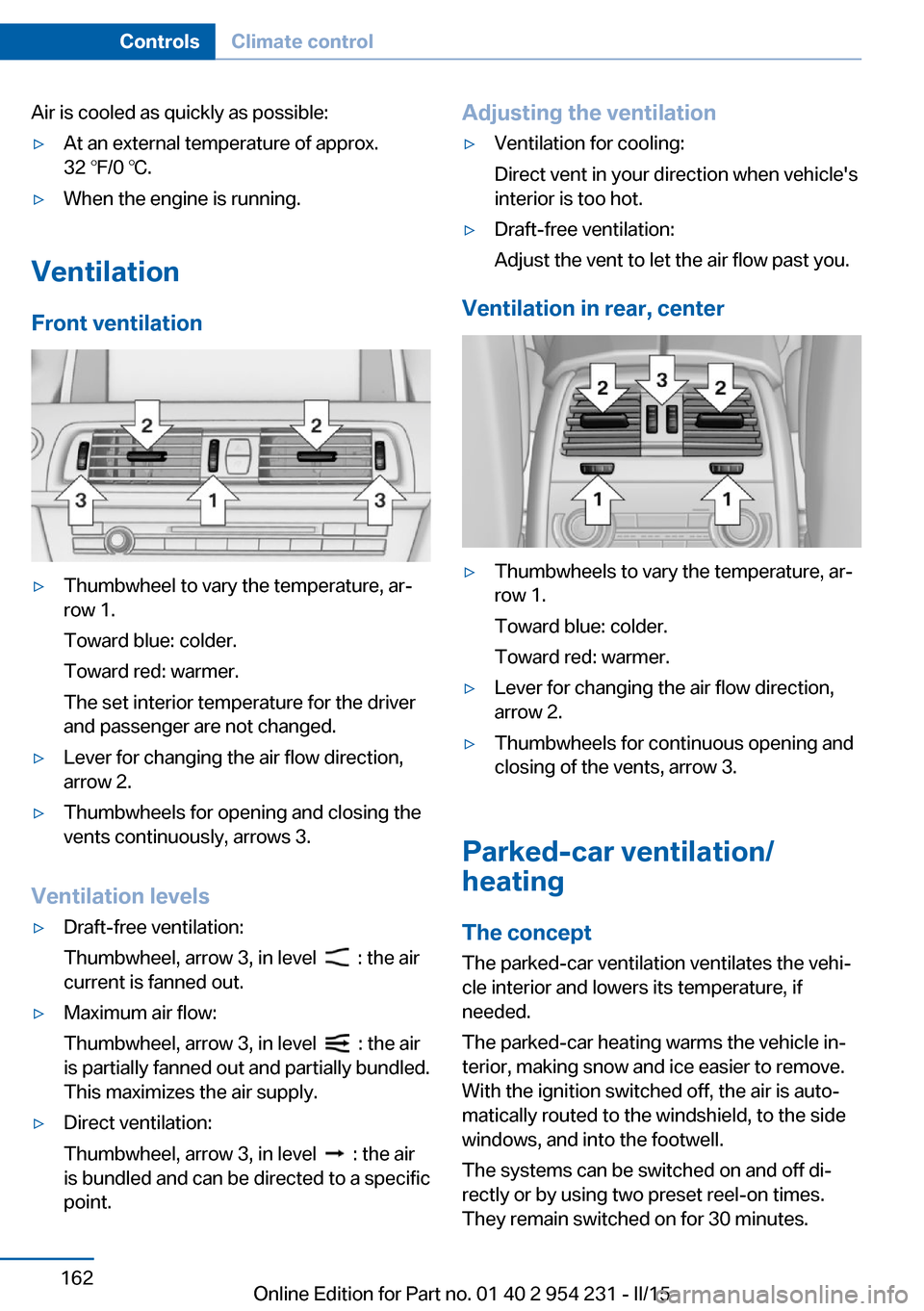
Air is cooled as quickly as possible:▷At an external temperature of approx.
32 ℉/0 ℃.▷When the engine is running.
Ventilation
Front ventilation
▷Thumbwheel to vary the temperature, ar‐
row 1.
Toward blue: colder.
Toward red: warmer.
The set interior temperature for the driver
and passenger are not changed.▷Lever for changing the air flow direction,
arrow 2.▷Thumbwheels for opening and closing the
vents continuously, arrows 3.
Ventilation levels
▷Draft-free ventilation:
Thumbwheel, arrow 3, in level
: the air
current is fanned out.
▷Maximum air flow:
Thumbwheel, arrow 3, in level
: the air
is partially fanned out and partially bundled.
This maximizes the air supply.
▷Direct ventilation:
Thumbwheel, arrow 3, in level
: the air
is bundled and can be directed to a specific
point.
Adjusting the ventilation▷Ventilation for cooling:
Direct vent in your direction when vehicle's
interior is too hot.▷Draft-free ventilation:
Adjust the vent to let the air flow past you.
Ventilation in rear, center
▷Thumbwheels to vary the temperature, ar‐
row 1.
Toward blue: colder.
Toward red: warmer.▷Lever for changing the air flow direction,
arrow 2.▷Thumbwheels for continuous opening and
closing of the vents, arrow 3.
Parked-car ventilation/
heating
The concept The parked-car ventilation ventilates the vehi‐
cle interior and lowers its temperature, if
needed.
The parked-car heating warms the vehicle in‐
terior, making snow and ice easier to remove.
With the ignition switched off, the air is auto‐
matically routed to the windshield, to the side
windows, and into the footwell.
The systems can be switched on and off di‐
rectly or by using two preset reel-on times.
They remain switched on for 30 minutes.
Seite 162ControlsClimate control162
Online Edition for Part no. 01 40 2 954 231 - II/15
Page 188 of 255
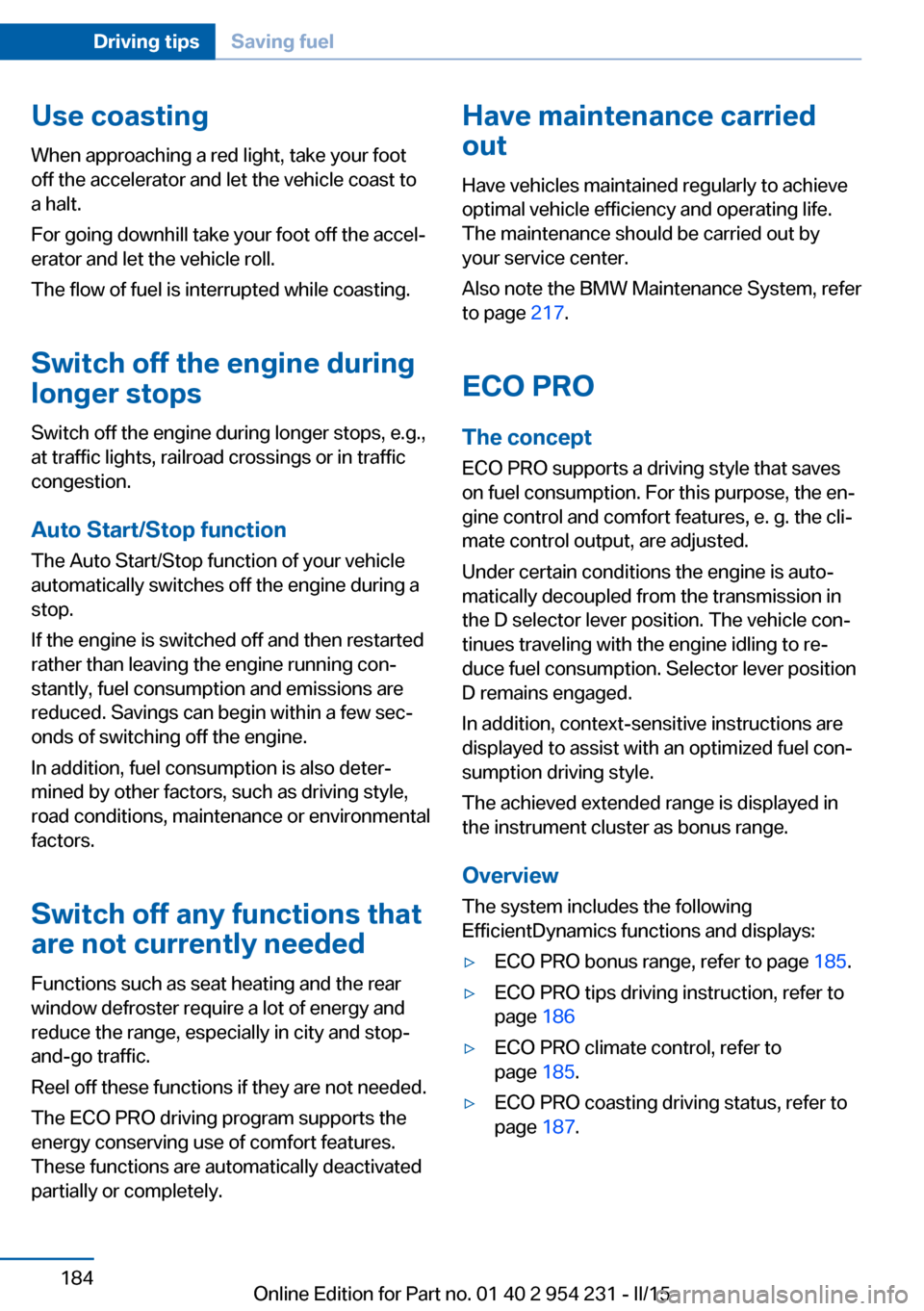
Use coastingWhen approaching a red light, take your foot
off the accelerator and let the vehicle coast to
a halt.
For going downhill take your foot off the accel‐
erator and let the vehicle roll.
The flow of fuel is interrupted while coasting.
Switch off the engine during
longer stops
Switch off the engine during longer stops, e.g.,
at traffic lights, railroad crossings or in traffic
congestion.
Auto Start/Stop function The Auto Start/Stop function of your vehicle
automatically switches off the engine during a
stop.
If the engine is switched off and then restarted
rather than leaving the engine running con‐
stantly, fuel consumption and emissions are
reduced. Savings can begin within a few sec‐
onds of switching off the engine.
In addition, fuel consumption is also deter‐
mined by other factors, such as driving style,
road conditions, maintenance or environmental
factors.
Switch off any functions that
are not currently needed
Functions such as seat heating and the rear
window defroster require a lot of energy and
reduce the range, especially in city and stop-
and-go traffic.
Reel off these functions if they are not needed.
The ECO PRO driving program supports the
energy conserving use of comfort features.
These functions are automatically deactivated
partially or completely.Have maintenance carried
out
Have vehicles maintained regularly to achieve
optimal vehicle efficiency and operating life.
The maintenance should be carried out by
your service center.
Also note the BMW Maintenance System, refer
to page 217.
ECO PRO
The concept ECO PRO supports a driving style that saves
on fuel consumption. For this purpose, the en‐
gine control and comfort features, e. g. the cli‐
mate control output, are adjusted.
Under certain conditions the engine is auto‐
matically decoupled from the transmission in
the D selector lever position. The vehicle con‐
tinues traveling with the engine idling to re‐
duce fuel consumption. Selector lever position
D remains engaged.
In addition, context-sensitive instructions are
displayed to assist with an optimized fuel con‐
sumption driving style.
The achieved extended range is displayed in
the instrument cluster as bonus range.
Overview The system includes the following
EfficientDynamics functions and displays:▷ECO PRO bonus range, refer to page 185.▷ECO PRO tips driving instruction, refer to
page 186▷ECO PRO climate control, refer to
page 185.▷ECO PRO coasting driving status, refer to
page 187.Seite 184Driving tipsSaving fuel184
Online Edition for Part no. 01 40 2 954 231 - II/15
Page 234 of 255
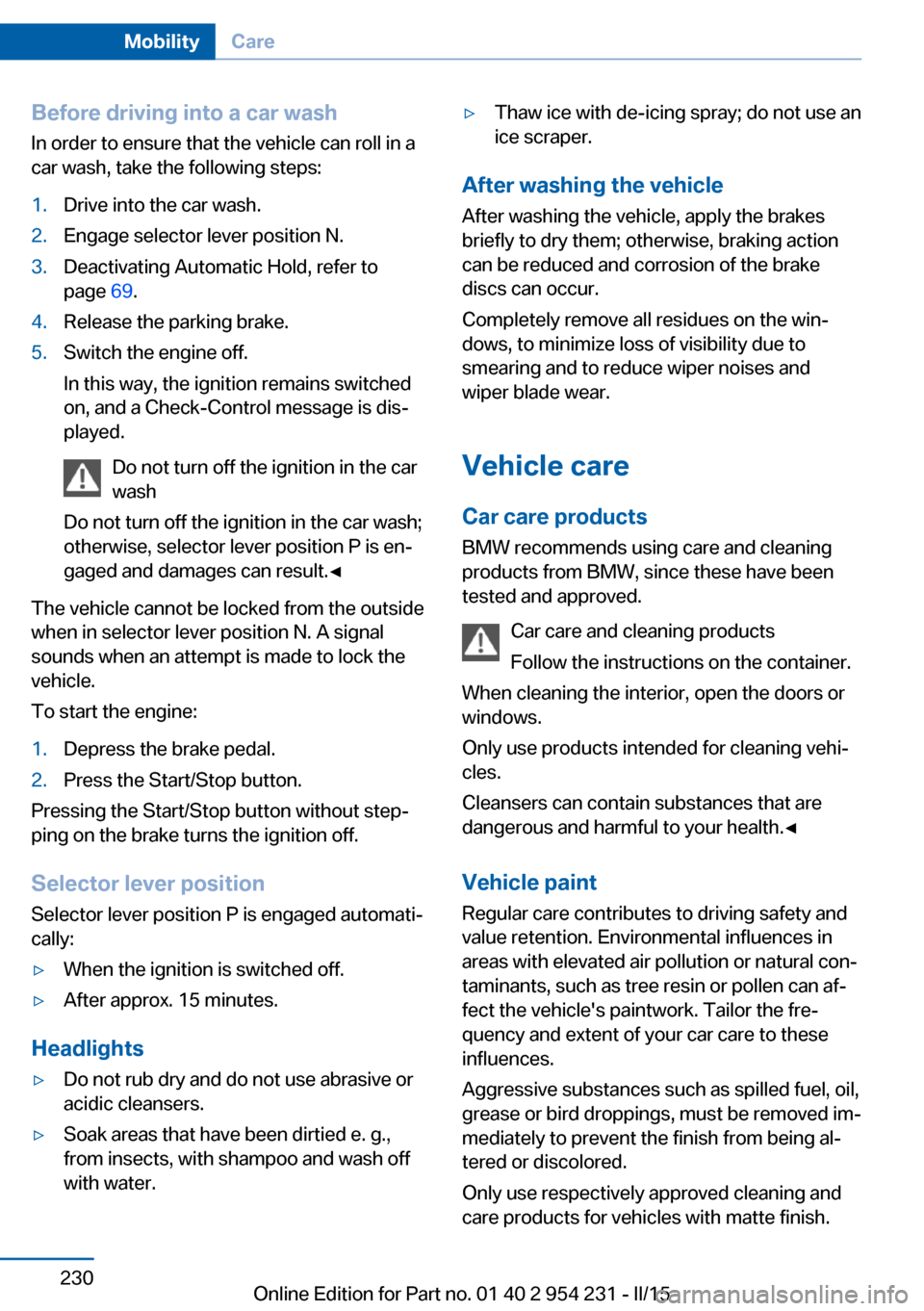
Before driving into a car wash
In order to ensure that the vehicle can roll in a
car wash, take the following steps:1.Drive into the car wash.2.Engage selector lever position N.3.Deactivating Automatic Hold, refer to
page 69.4.Release the parking brake.5.Switch the engine off.
In this way, the ignition remains switched
on, and a Check-Control message is dis‐
played.
Do not turn off the ignition in the car
wash
Do not turn off the ignition in the car wash;
otherwise, selector lever position P is en‐
gaged and damages can result.◀
The vehicle cannot be locked from the outside
when in selector lever position N. A signal
sounds when an attempt is made to lock the
vehicle.
To start the engine:
1.Depress the brake pedal.2.Press the Start/Stop button.
Pressing the Start/Stop button without step‐
ping on the brake turns the ignition off.
Selector lever positionSelector lever position P is engaged automati‐
cally:
▷When the ignition is switched off.▷After approx. 15 minutes.
Headlights
▷Do not rub dry and do not use abrasive or
acidic cleansers.▷Soak areas that have been dirtied e. g.,
from insects, with shampoo and wash off
with water.▷Thaw ice with de-icing spray; do not use an
ice scraper.
After washing the vehicle
After washing the vehicle, apply the brakes
briefly to dry them; otherwise, braking action
can be reduced and corrosion of the brake
discs can occur.
Completely remove all residues on the win‐
dows, to minimize loss of visibility due to
smearing and to reduce wiper noises and
wiper blade wear.
Vehicle care
Car care products BMW recommends using care and cleaning
products from BMW, since these have been
tested and approved.
Car care and cleaning products
Follow the instructions on the container.
When cleaning the interior, open the doors or
windows.
Only use products intended for cleaning vehi‐
cles.
Cleansers can contain substances that are
dangerous and harmful to your health.◀
Vehicle paint
Regular care contributes to driving safety and
value retention. Environmental influences in
areas with elevated air pollution or natural con‐
taminants, such as tree resin or pollen can af‐
fect the vehicle's paintwork. Tailor the fre‐
quency and extent of your car care to these
influences.
Aggressive substances such as spilled fuel, oil,
grease or bird droppings, must be removed im‐
mediately to prevent the finish from being al‐
tered or discolored.
Only use respectively approved cleaning and
care products for vehicles with matte finish.
Seite 230MobilityCare230
Online Edition for Part no. 01 40 2 954 231 - II/15
Page 249 of 255
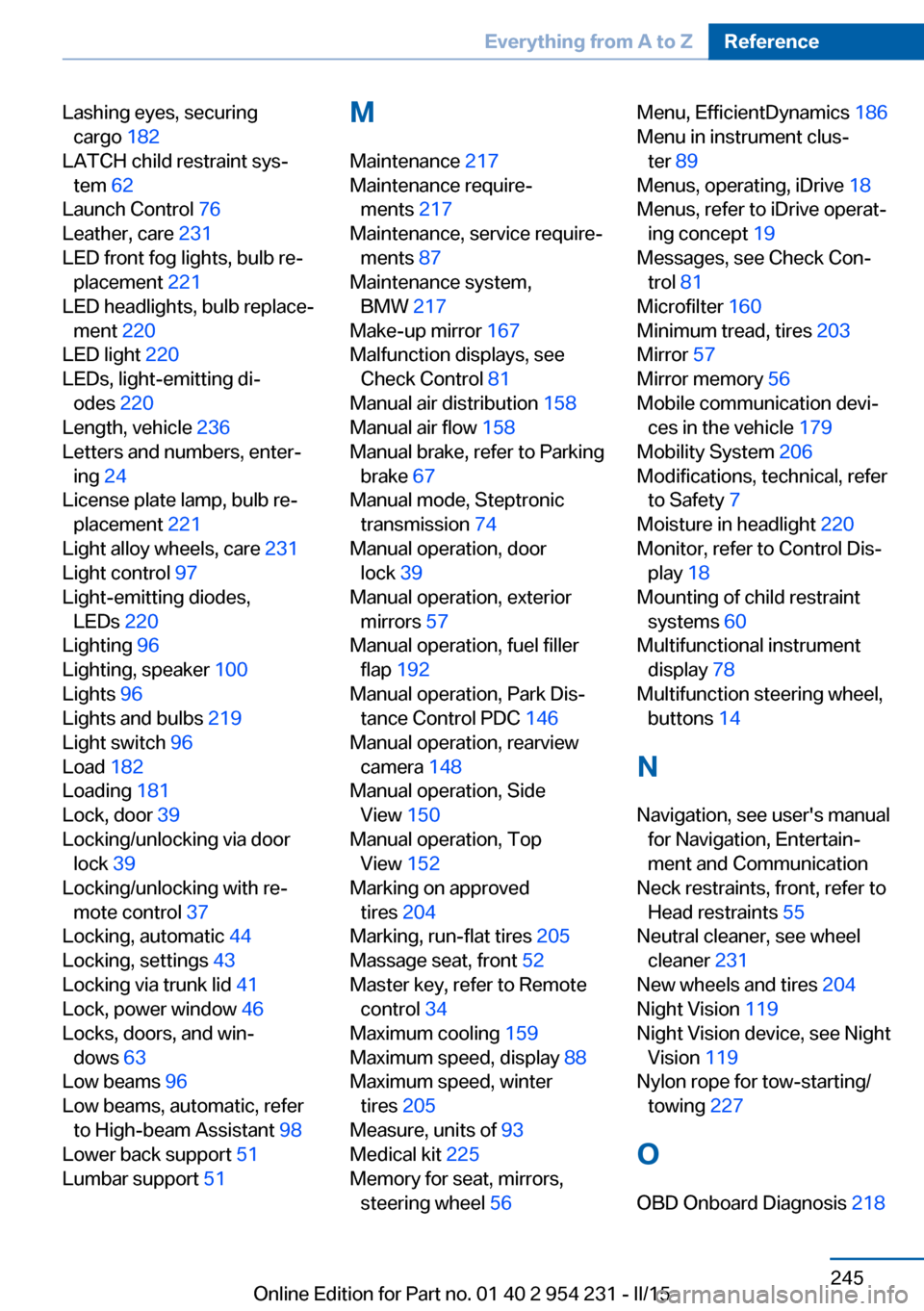
Lashing eyes, securingcargo 182
LATCH child restraint sys‐ tem 62
Launch Control 76
Leather, care 231
LED front fog lights, bulb re‐ placement 221
LED headlights, bulb replace‐ ment 220
LED light 220
LEDs, light-emitting di‐ odes 220
Length, vehicle 236
Letters and numbers, enter‐ ing 24
License plate lamp, bulb re‐ placement 221
Light alloy wheels, care 231
Light control 97
Light-emitting diodes, LEDs 220
Lighting 96
Lighting, speaker 100
Lights 96
Lights and bulbs 219
Light switch 96
Load 182
Loading 181
Lock, door 39
Locking/unlocking via door lock 39
Locking/unlocking with re‐ mote control 37
Locking, automatic 44
Locking, settings 43
Locking via trunk lid 41
Lock, power window 46
Locks, doors, and win‐ dows 63
Low beams 96
Low beams, automatic, refer to High-beam Assistant 98
Lower back support 51
Lumbar support 51 M
Maintenance 217
Maintenance require‐ ments 217
Maintenance, service require‐ ments 87
Maintenance system, BMW 217
Make-up mirror 167
Malfunction displays, see Check Control 81
Manual air distribution 158
Manual air flow 158
Manual brake, refer to Parking brake 67
Manual mode, Steptronic transmission 74
Manual operation, door lock 39
Manual operation, exterior mirrors 57
Manual operation, fuel filler flap 192
Manual operation, Park Dis‐ tance Control PDC 146
Manual operation, rearview camera 148
Manual operation, Side View 150
Manual operation, Top View 152
Marking on approved tires 204
Marking, run-flat tires 205
Massage seat, front 52
Master key, refer to Remote control 34
Maximum cooling 159
Maximum speed, display 88
Maximum speed, winter tires 205
Measure, units of 93
Medical kit 225
Memory for seat, mirrors, steering wheel 56 Menu, EfficientDynamics 186
Menu in instrument clus‐ ter 89
Menus, operating, iDrive 18
Menus, refer to iDrive operat‐ ing concept 19
Messages, see Check Con‐ trol 81
Microfilter 160
Minimum tread, tires 203
Mirror 57
Mirror memory 56
Mobile communication devi‐ ces in the vehicle 179
Mobility System 206
Modifications, technical, refer to Safety 7
Moisture in headlight 220
Monitor, refer to Control Dis‐ play 18
Mounting of child restraint systems 60
Multifunctional instrument display 78
Multifunction steering wheel, buttons 14
N Navigation, see user's manual for Navigation, Entertain‐
ment and Communication
Neck restraints, front, refer to Head restraints 55
Neutral cleaner, see wheel cleaner 231
New wheels and tires 204
Night Vision 119
Night Vision device, see Night Vision 119
Nylon rope for tow-starting/ towing 227
O OBD Onboard Diagnosis 218 Seite 245Everything from A to ZReference245
Online Edition for Part no. 01 40 2 954 231 - II/15
Page 250 of 255
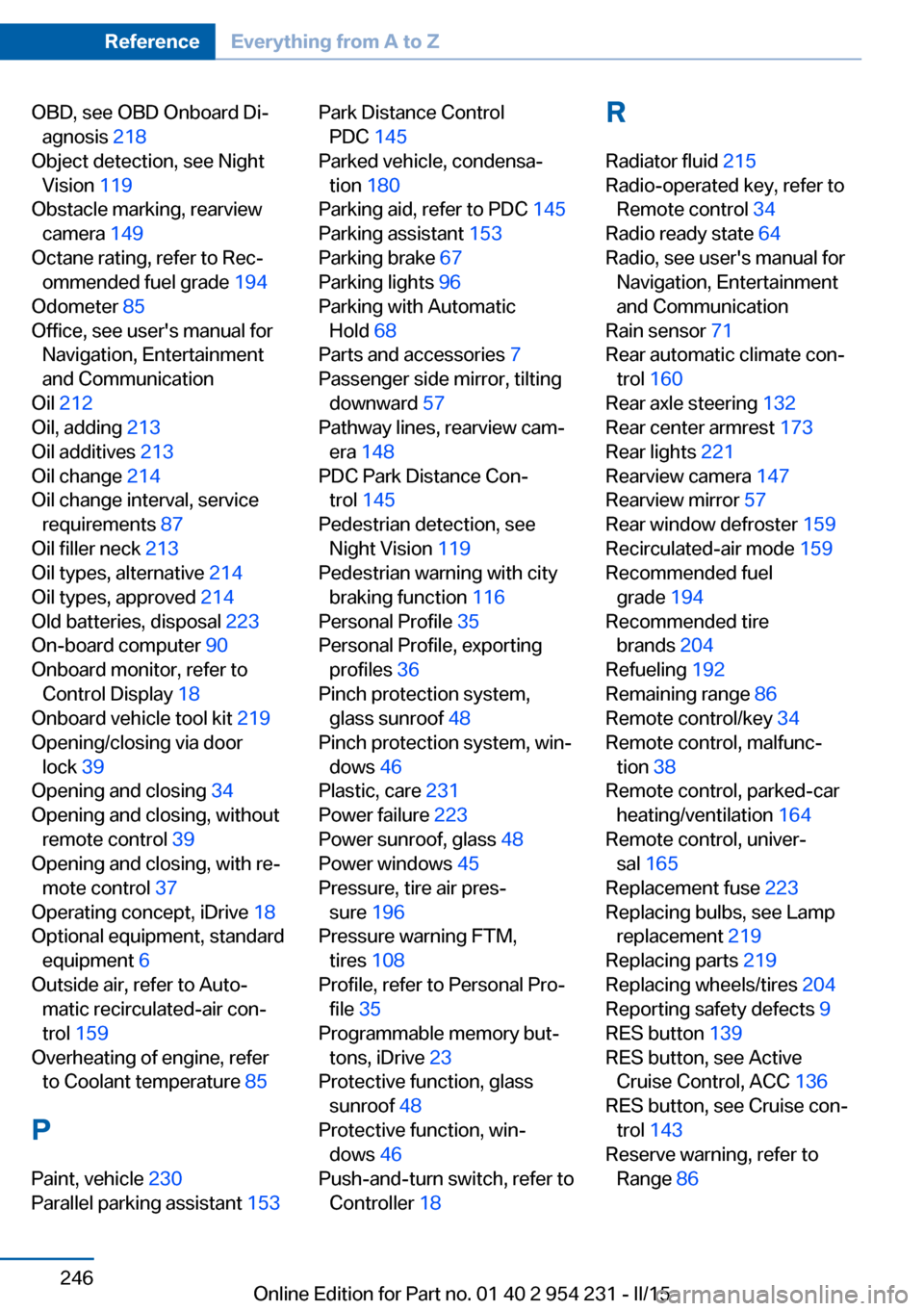
OBD, see OBD Onboard Di‐agnosis 218
Object detection, see Night Vision 119
Obstacle marking, rearview camera 149
Octane rating, refer to Rec‐ ommended fuel grade 194
Odometer 85
Office, see user's manual for Navigation, Entertainment
and Communication
Oil 212
Oil, adding 213
Oil additives 213
Oil change 214
Oil change interval, service requirements 87
Oil filler neck 213
Oil types, alternative 214
Oil types, approved 214
Old batteries, disposal 223
On-board computer 90
Onboard monitor, refer to Control Display 18
Onboard vehicle tool kit 219
Opening/closing via door lock 39
Opening and closing 34
Opening and closing, without remote control 39
Opening and closing, with re‐ mote control 37
Operating concept, iDrive 18
Optional equipment, standard equipment 6
Outside air, refer to Auto‐ matic recirculated-air con‐
trol 159
Overheating of engine, refer to Coolant temperature 85
P Paint, vehicle 230
Parallel parking assistant 153 Park Distance Control
PDC 145
Parked vehicle, condensa‐ tion 180
Parking aid, refer to PDC 145
Parking assistant 153
Parking brake 67
Parking lights 96
Parking with Automatic Hold 68
Parts and accessories 7
Passenger side mirror, tilting downward 57
Pathway lines, rearview cam‐ era 148
PDC Park Distance Con‐ trol 145
Pedestrian detection, see Night Vision 119
Pedestrian warning with city braking function 116
Personal Profile 35
Personal Profile, exporting profiles 36
Pinch protection system, glass sunroof 48
Pinch protection system, win‐ dows 46
Plastic, care 231
Power failure 223
Power sunroof, glass 48
Power windows 45
Pressure, tire air pres‐ sure 196
Pressure warning FTM, tires 108
Profile, refer to Personal Pro‐ file 35
Programmable memory but‐ tons, iDrive 23
Protective function, glass sunroof 48
Protective function, win‐ dows 46
Push-and-turn switch, refer to Controller 18 R
Radiator fluid 215
Radio-operated key, refer to Remote control 34
Radio ready state 64
Radio, see user's manual for Navigation, Entertainment
and Communication
Rain sensor 71
Rear automatic climate con‐ trol 160
Rear axle steering 132
Rear center armrest 173
Rear lights 221
Rearview camera 147
Rearview mirror 57
Rear window defroster 159
Recirculated-air mode 159
Recommended fuel grade 194
Recommended tire brands 204
Refueling 192
Remaining range 86
Remote control/key 34
Remote control, malfunc‐ tion 38
Remote control, parked-car heating/ventilation 164
Remote control, univer‐ sal 165
Replacement fuse 223
Replacing bulbs, see Lamp replacement 219
Replacing parts 219
Replacing wheels/tires 204
Reporting safety defects 9
RES button 139
RES button, see Active Cruise Control, ACC 136
RES button, see Cruise con‐ trol 143
Reserve warning, refer to Range 86 Seite 246ReferenceEverything from A to Z246
Online Edition for Part no. 01 40 2 954 231 - II/15
Page 251 of 255
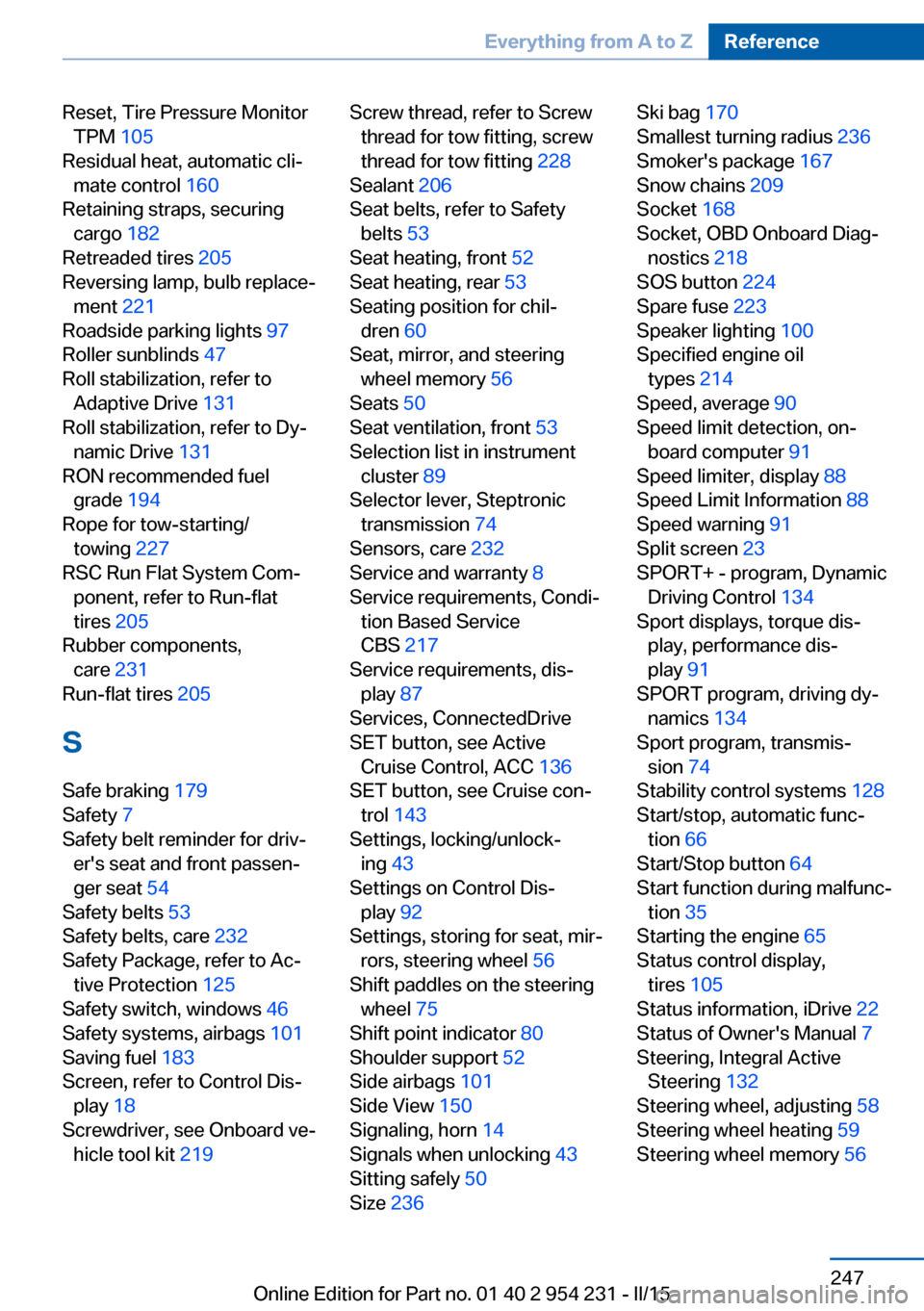
Reset, Tire Pressure MonitorTPM 105
Residual heat, automatic cli‐ mate control 160
Retaining straps, securing cargo 182
Retreaded tires 205
Reversing lamp, bulb replace‐ ment 221
Roadside parking lights 97
Roller sunblinds 47
Roll stabilization, refer to Adaptive Drive 131
Roll stabilization, refer to Dy‐ namic Drive 131
RON recommended fuel grade 194
Rope for tow-starting/ towing 227
RSC Run Flat System Com‐ ponent, refer to Run-flat
tires 205
Rubber components, care 231
Run-flat tires 205
S Safe braking 179
Safety 7
Safety belt reminder for driv‐ er's seat and front passen‐
ger seat 54
Safety belts 53
Safety belts, care 232
Safety Package, refer to Ac‐ tive Protection 125
Safety switch, windows 46
Safety systems, airbags 101
Saving fuel 183
Screen, refer to Control Dis‐ play 18
Screwdriver, see Onboard ve‐ hicle tool kit 219 Screw thread, refer to Screw
thread for tow fitting, screw
thread for tow fitting 228
Sealant 206
Seat belts, refer to Safety belts 53
Seat heating, front 52
Seat heating, rear 53
Seating position for chil‐ dren 60
Seat, mirror, and steering wheel memory 56
Seats 50
Seat ventilation, front 53
Selection list in instrument cluster 89
Selector lever, Steptronic transmission 74
Sensors, care 232
Service and warranty 8
Service requirements, Condi‐ tion Based Service
CBS 217
Service requirements, dis‐ play 87
Services, ConnectedDrive
SET button, see Active Cruise Control, ACC 136
SET button, see Cruise con‐ trol 143
Settings, locking/unlock‐ ing 43
Settings on Control Dis‐ play 92
Settings, storing for seat, mir‐ rors, steering wheel 56
Shift paddles on the steering wheel 75
Shift point indicator 80
Shoulder support 52
Side airbags 101
Side View 150
Signaling, horn 14
Signals when unlocking 43
Sitting safely 50
Size 236 Ski bag 170
Smallest turning radius 236
Smoker's package 167
Snow chains 209
Socket 168
Socket, OBD Onboard Diag‐ nostics 218
SOS button 224
Spare fuse 223
Speaker lighting 100
Specified engine oil types 214
Speed, average 90
Speed limit detection, on- board computer 91
Speed limiter, display 88
Speed Limit Information 88
Speed warning 91
Split screen 23
SPORT+ - program, Dynamic Driving Control 134
Sport displays, torque dis‐ play, performance dis‐
play 91
SPORT program, driving dy‐ namics 134
Sport program, transmis‐ sion 74
Stability control systems 128
Start/stop, automatic func‐ tion 66
Start/Stop button 64
Start function during malfunc‐ tion 35
Starting the engine 65
Status control display, tires 105
Status information, iDrive 22
Status of Owner's Manual 7
Steering, Integral Active Steering 132
Steering wheel, adjusting 58
Steering wheel heating 59
Steering wheel memory 56 Seite 247Everything from A to ZReference247
Online Edition for Part no. 01 40 2 954 231 - II/15