Fold rear seat BMW 750I XDRIVE 2014 Owners Manual
[x] Cancel search | Manufacturer: BMW, Model Year: 2014, Model line: 750I XDRIVE, Model: BMW 750I XDRIVE 2014Pages: 251, PDF Size: 5.75 MB
Page 51 of 251
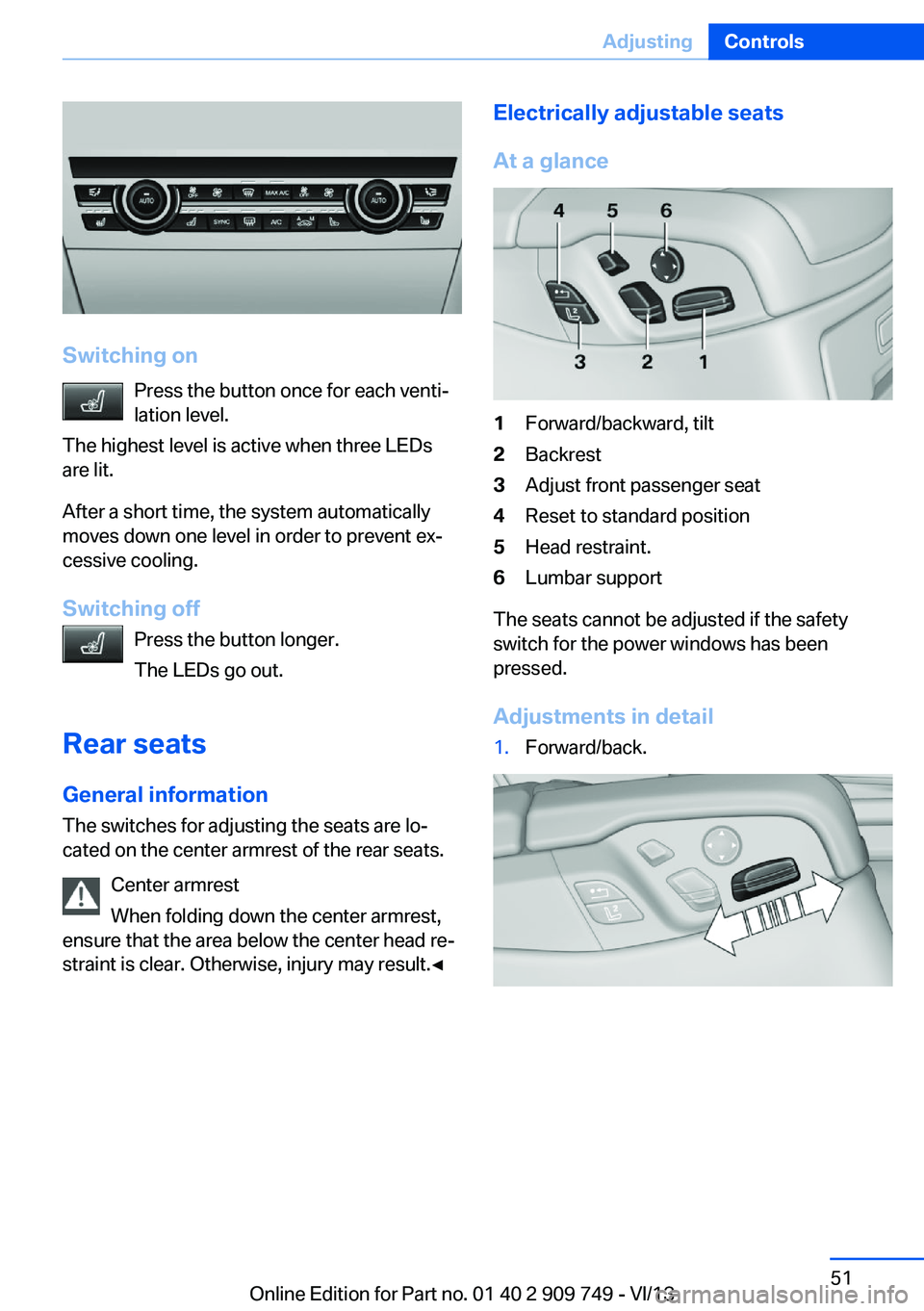
Switching onPress the button once for each venti‐
lation level.
The highest level is active when three LEDs
are lit.
After a short time, the system automatically
moves down one level in order to prevent ex‐
cessive cooling.
Switching off Press the button longer.
The LEDs go out.
Rear seats
General information The switches for adjusting the seats are lo‐
cated on the center armrest of the rear seats.
Center armrest
When folding down the center armrest,
ensure that the area below the center head re‐
straint is clear. Otherwise, injury may result.◀
Electrically adjustable seats
At a glance1Forward/backward, tilt2Backrest3Adjust front passenger seat4Reset to standard position5Head restraint.6Lumbar support
The seats cannot be adjusted if the safety
switch for the power windows has been
pressed.
Adjustments in detail
1.Forward/back.Seite 51AdjustingControls51
Online Edition for Part no. 01 40 2 909 749 - VI/13
Page 55 of 251
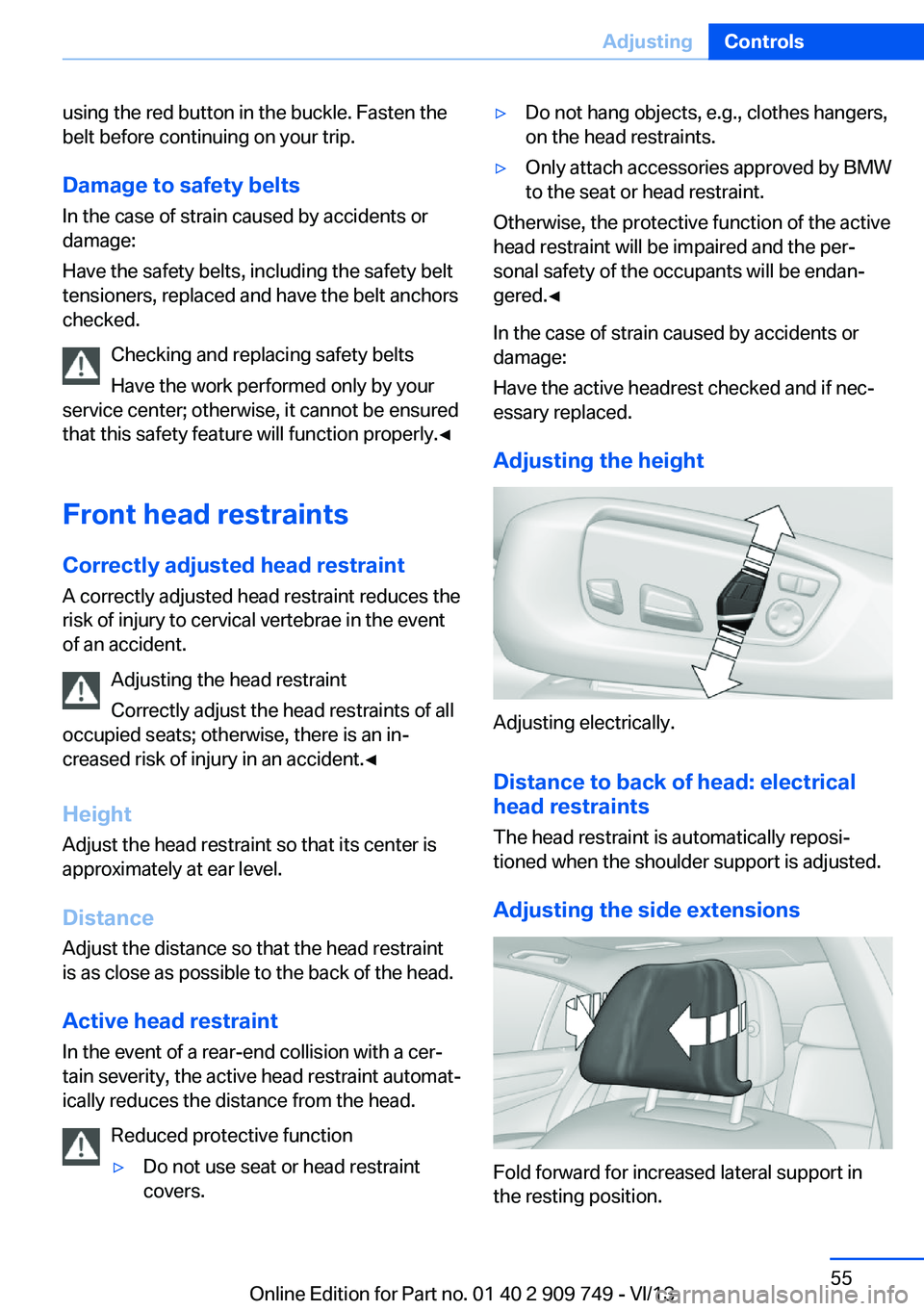
using the red button in the buckle. Fasten the
belt before continuing on your trip.
Damage to safety beltsIn the case of strain caused by accidents or
damage:
Have the safety belts, including the safety belt
tensioners, replaced and have the belt anchors
checked.
Checking and replacing safety belts
Have the work performed only by your
service center; otherwise, it cannot be ensured
that this safety feature will function properly.◀
Front head restraints Correctly adjusted head restraint A correctly adjusted head restraint reduces the
risk of injury to cervical vertebrae in the event
of an accident.
Adjusting the head restraint
Correctly adjust the head restraints of all
occupied seats; otherwise, there is an in‐
creased risk of injury in an accident.◀
Height
Adjust the head restraint so that its center is
approximately at ear level.
Distance Adjust the distance so that the head restraint
is as close as possible to the back of the head.
Active head restraint In the event of a rear-end collision with a cer‐
tain severity, the active head restraint automat‐
ically reduces the distance from the head.
Reduced protective function▷Do not use seat or head restraint
covers.▷Do not hang objects, e.g., clothes hangers,
on the head restraints.▷Only attach accessories approved by BMW
to the seat or head restraint.
Otherwise, the protective function of the active
head restraint will be impaired and the per‐
sonal safety of the occupants will be endan‐
gered.◀
In the case of strain caused by accidents or
damage:
Have the active headrest checked and if nec‐
essary replaced.
Adjusting the height
Adjusting electrically.
Distance to back of head: electrical
head restraints
The head restraint is automatically reposi‐
tioned when the shoulder support is adjusted.
Adjusting the side extensions
Fold forward for increased lateral support in
the resting position.
Seite 55AdjustingControls55
Online Edition for Part no. 01 40 2 909 749 - VI/13
Page 56 of 251
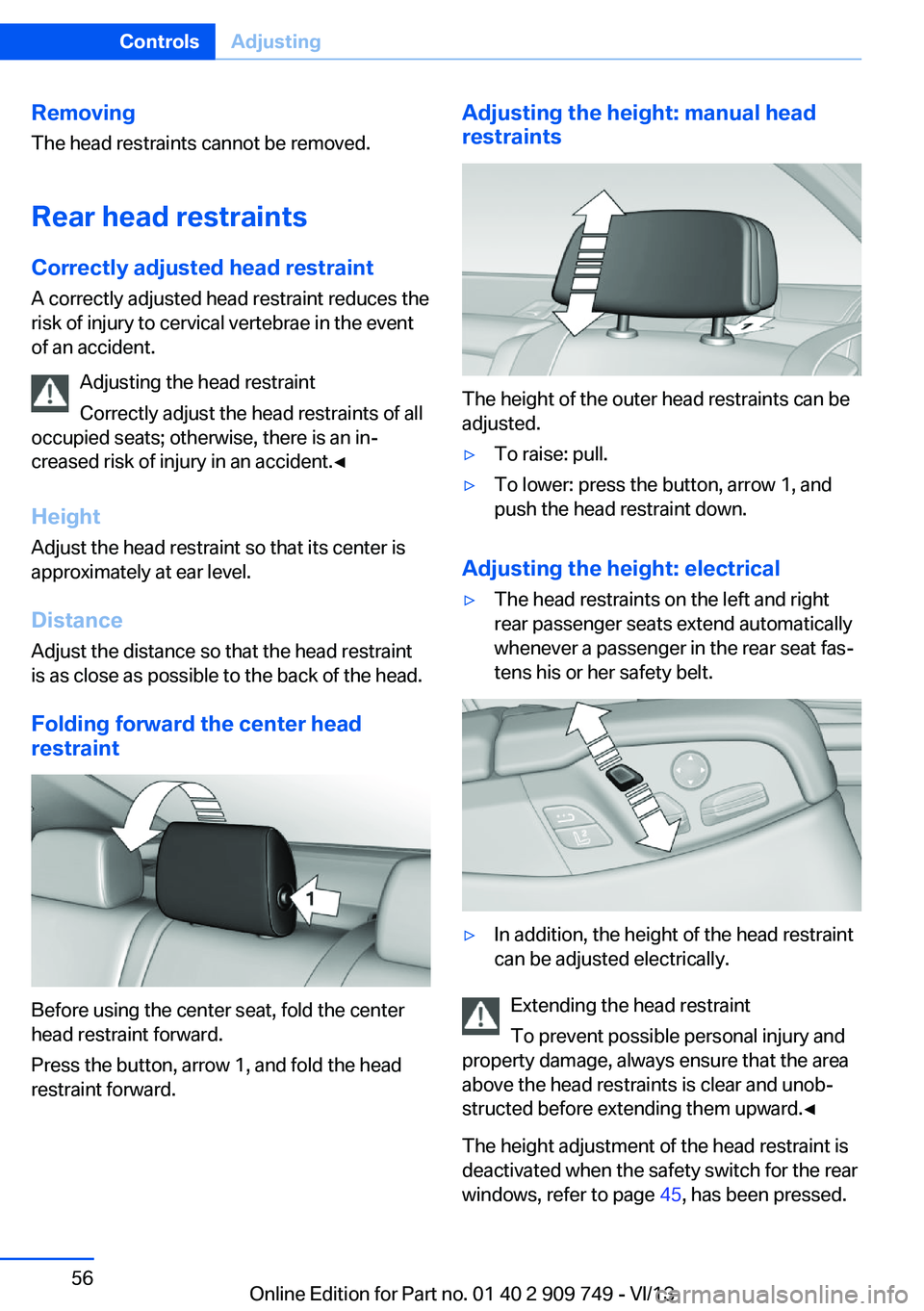
RemovingThe head restraints cannot be removed.
Rear head restraints
Correctly adjusted head restraint A correctly adjusted head restraint reduces the
risk of injury to cervical vertebrae in the event
of an accident.
Adjusting the head restraint
Correctly adjust the head restraints of all
occupied seats; otherwise, there is an in‐ creased risk of injury in an accident.◀
Height
Adjust the head restraint so that its center is
approximately at ear level.
Distance Adjust the distance so that the head restraint
is as close as possible to the back of the head.
Folding forward the center head restraint
Before using the center seat, fold the center
head restraint forward.
Press the button, arrow 1, and fold the head
restraint forward.
Adjusting the height: manual head
restraints
The height of the outer head restraints can be
adjusted.
▷To raise: pull.▷To lower: press the button, arrow 1, and
push the head restraint down.
Adjusting the height: electrical
▷The head restraints on the left and right
rear passenger seats extend automatically
whenever a passenger in the rear seat fas‐
tens his or her safety belt.▷In addition, the height of the head restraint
can be adjusted electrically.
Extending the head restraint
To prevent possible personal injury and
property damage, always ensure that the area
above the head restraints is clear and unob‐
structed before extending them upward.◀
The height adjustment of the head restraint is
deactivated when the safety switch for the rear
windows, refer to page 45, has been pressed.
Seite 56ControlsAdjusting56
Online Edition for Part no. 01 40 2 909 749 - VI/13
Page 57 of 251
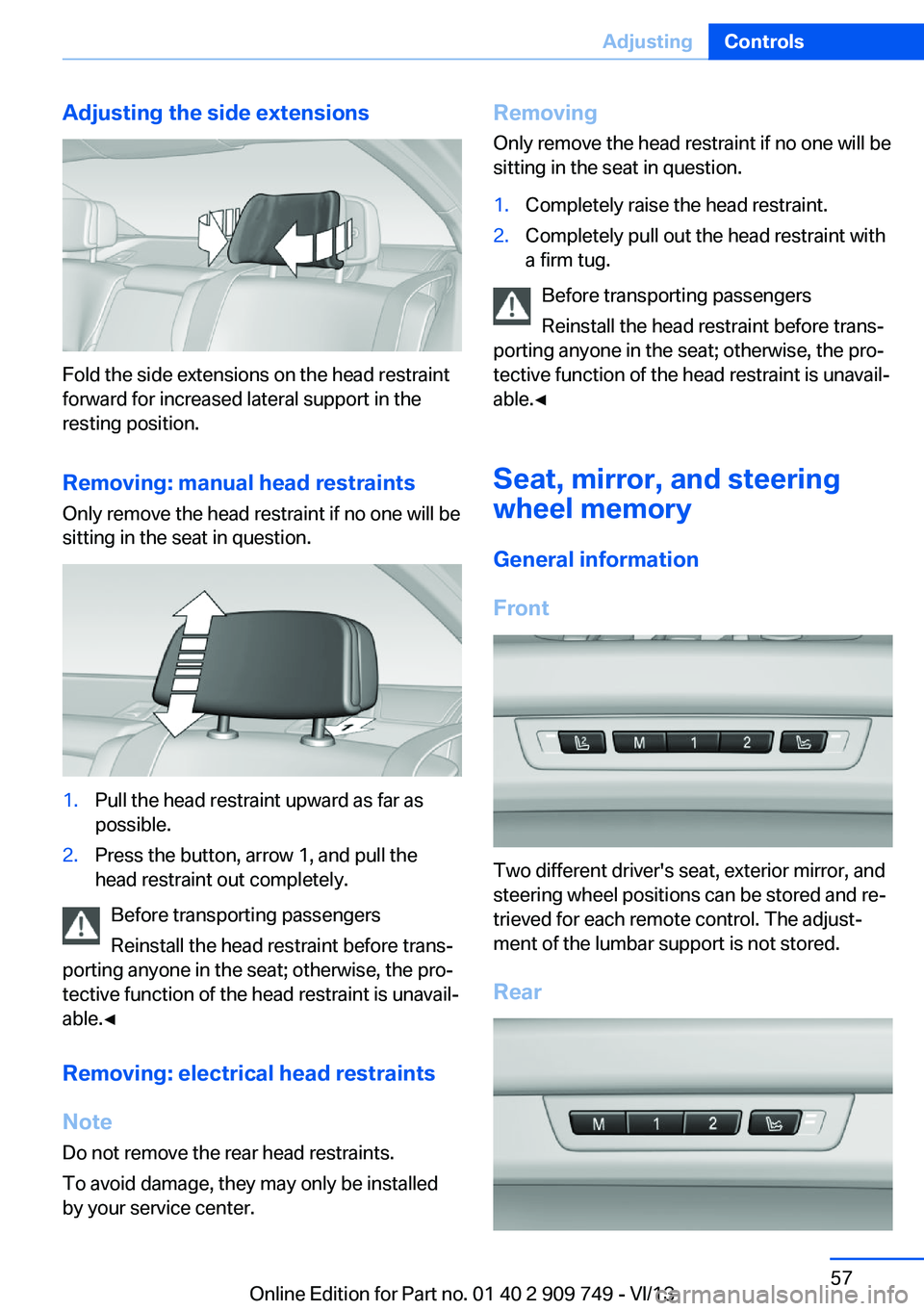
Adjusting the side extensions
Fold the side extensions on the head restraint
forward for increased lateral support in the
resting position.
Removing: manual head restraints
Only remove the head restraint if no one will be
sitting in the seat in question.
1.Pull the head restraint upward as far as
possible.2.Press the button, arrow 1, and pull the
head restraint out completely.
Before transporting passengers
Reinstall the head restraint before trans‐
porting anyone in the seat; otherwise, the pro‐
tective function of the head restraint is unavail‐
able.◀
Removing: electrical head restraints
Note Do not remove the rear head restraints.
To avoid damage, they may only be installed
by your service center.
Removing
Only remove the head restraint if no one will be
sitting in the seat in question.1.Completely raise the head restraint.2.Completely pull out the head restraint with
a firm tug.
Before transporting passengers
Reinstall the head restraint before trans‐
porting anyone in the seat; otherwise, the pro‐
tective function of the head restraint is unavail‐
able.◀
Seat, mirror, and steering
wheel memory
General information
Front
Two different driver's seat, exterior mirror, and
steering wheel positions can be stored and re‐
trieved for each remote control. The adjust‐
ment of the lumbar support is not stored.
Rear
Seite 57AdjustingControls57
Online Edition for Part no. 01 40 2 909 749 - VI/13
Page 59 of 251
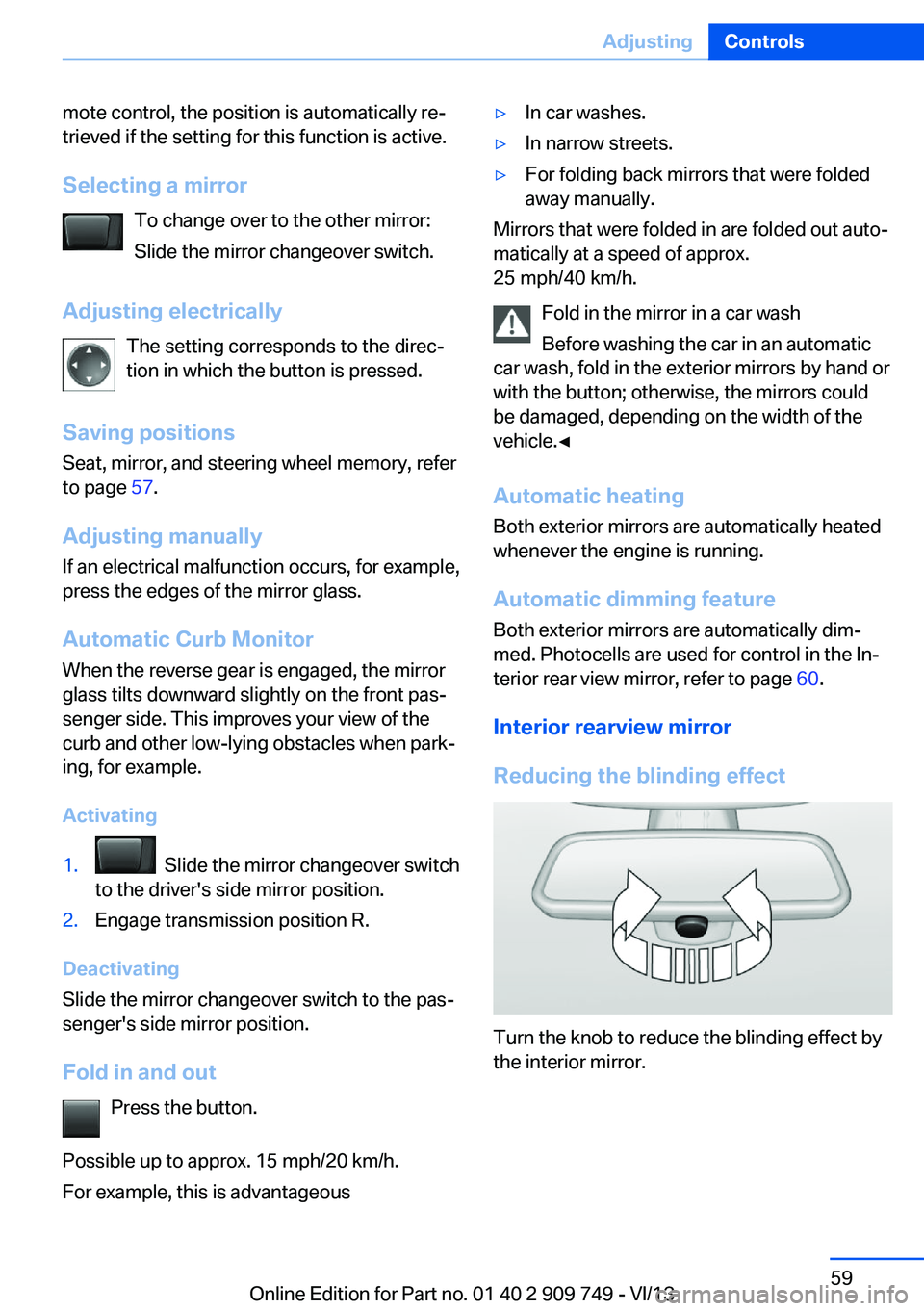
mote control, the position is automatically re‐
trieved if the setting for this function is active.
Selecting a mirror To change over to the other mirror:Slide the mirror changeover switch.
Adjusting electrically The setting corresponds to the direc‐
tion in which the button is pressed.
Saving positions Seat, mirror, and steering wheel memory, refer
to page 57.
Adjusting manually
If an electrical malfunction occurs, for example,
press the edges of the mirror glass.
Automatic Curb Monitor
When the reverse gear is engaged, the mirror
glass tilts downward slightly on the front pas‐
senger side. This improves your view of the
curb and other low-lying obstacles when park‐
ing, for example.
Activating1. Slide the mirror changeover switch
to the driver's side mirror position.2.Engage transmission position R.
Deactivating
Slide the mirror changeover switch to the pas‐
senger's side mirror position.
Fold in and out Press the button.
Possible up to approx. 15 mph/20 km/h.
For example, this is advantageous
▷In car washes.▷In narrow streets.▷For folding back mirrors that were folded
away manually.
Mirrors that were folded in are folded out auto‐
matically at a speed of approx.
25 mph/40 km/h.
Fold in the mirror in a car wash
Before washing the car in an automatic
car wash, fold in the exterior mirrors by hand or
with the button; otherwise, the mirrors could
be damaged, depending on the width of the
vehicle.◀
Automatic heating
Both exterior mirrors are automatically heated
whenever the engine is running.
Automatic dimming feature Both exterior mirrors are automatically dim‐
med. Photocells are used for control in the In‐
terior rear view mirror, refer to page 60.
Interior rearview mirror
Reducing the blinding effect
Turn the knob to reduce the blinding effect by
the interior mirror.
Seite 59AdjustingControls59
Online Edition for Part no. 01 40 2 909 749 - VI/13
Page 60 of 251
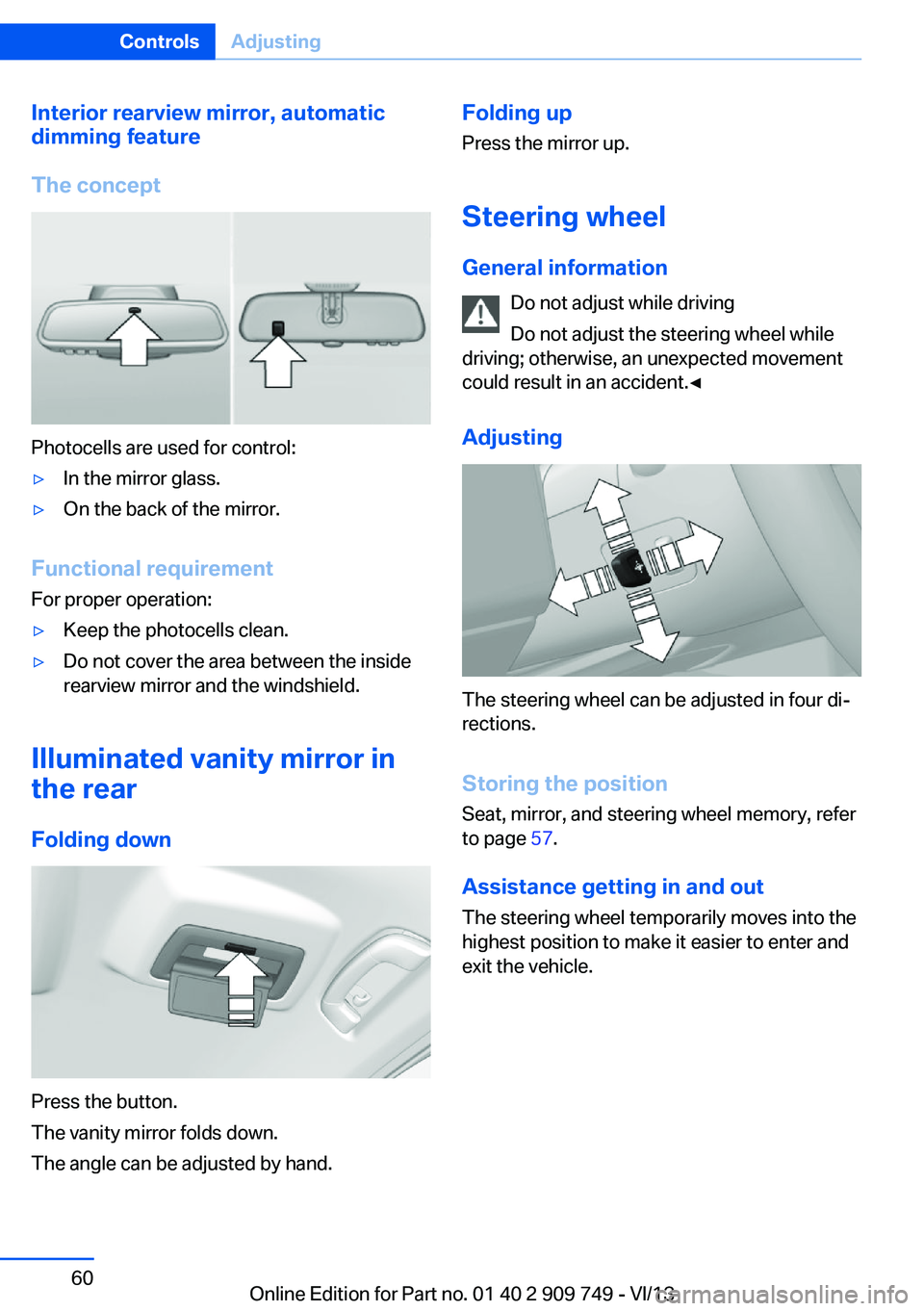
Interior rearview mirror, automatic
dimming feature
The concept
Photocells are used for control:
▷In the mirror glass.▷On the back of the mirror.
Functional requirement For proper operation:
▷Keep the photocells clean.▷Do not cover the area between the inside
rearview mirror and the windshield.
Illuminated vanity mirror in
the rear
Folding down
Press the button.
The vanity mirror folds down.
The angle can be adjusted by hand.
Folding up Press the mirror up.
Steering wheel General information Do not adjust while driving
Do not adjust the steering wheel while
driving; otherwise, an unexpected movement
could result in an accident.◀
Adjusting
The steering wheel can be adjusted in four di‐
rections.
Storing the position Seat, mirror, and steering wheel memory, refer
to page 57.
Assistance getting in and out
The steering wheel temporarily moves into the
highest position to make it easier to enter and
exit the vehicle.
Seite 60ControlsAdjusting60
Online Edition for Part no. 01 40 2 909 749 - VI/13
Page 62 of 251
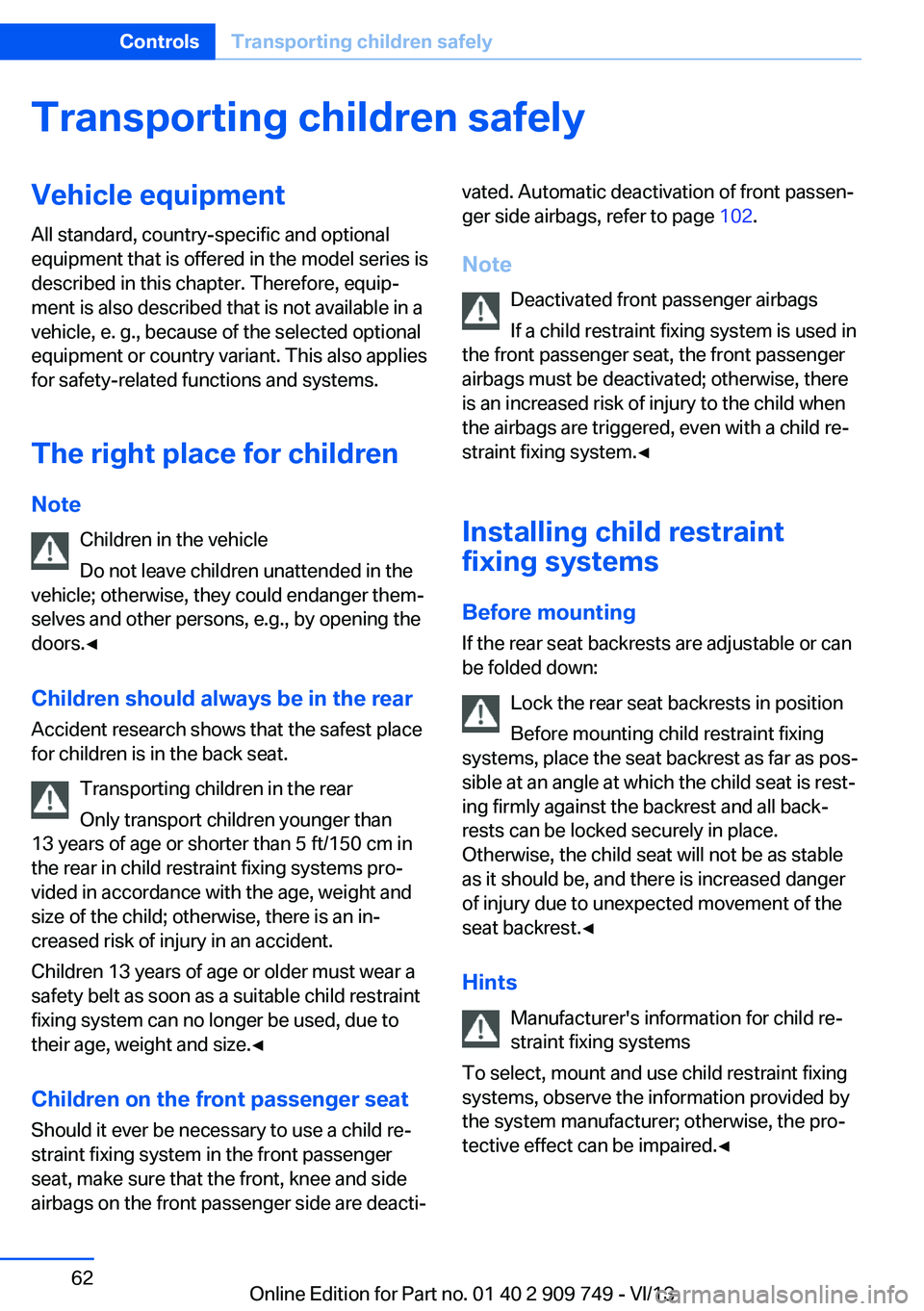
Transporting children safelyVehicle equipmentAll standard, country-specific and optional
equipment that is offered in the model series is
described in this chapter. Therefore, equip‐
ment is also described that is not available in a
vehicle, e. g., because of the selected optional
equipment or country variant. This also applies
for safety-related functions and systems.
The right place for children Note Children in the vehicle
Do not leave children unattended in the
vehicle; otherwise, they could endanger them‐
selves and other persons, e.g., by opening the
doors.◀
Children should always be in the rear
Accident research shows that the safest place
for children is in the back seat.
Transporting children in the rear
Only transport children younger than
13 years of age or shorter than 5 ft/150 cm in
the rear in child restraint fixing systems pro‐
vided in accordance with the age, weight and
size of the child; otherwise, there is an in‐
creased risk of injury in an accident.
Children 13 years of age or older must wear a
safety belt as soon as a suitable child restraint
fixing system can no longer be used, due to
their age, weight and size.◀
Children on the front passenger seat
Should it ever be necessary to use a child re‐
straint fixing system in the front passenger
seat, make sure that the front, knee and side
airbags on the front passenger side are deacti‐vated. Automatic deactivation of front passen‐
ger side airbags, refer to page 102.
Note Deactivated front passenger airbags
If a child restraint fixing system is used in
the front passenger seat, the front passenger
airbags must be deactivated; otherwise, there
is an increased risk of injury to the child when
the airbags are triggered, even with a child re‐
straint fixing system.◀
Installing child restraint
fixing systems
Before mounting
If the rear seat backrests are adjustable or can
be folded down:
Lock the rear seat backrests in position
Before mounting child restraint fixing
systems, place the seat backrest as far as pos‐
sible at an angle at which the child seat is rest‐
ing firmly against the backrest and all back‐
rests can be locked securely in place.
Otherwise, the child seat will not be as stable
as it should be, and there is increased danger
of injury due to unexpected movement of the
seat backrest.◀
Hints Manufacturer's information for child re‐
straint fixing systems
To select, mount and use child restraint fixing
systems, observe the information provided by
the system manufacturer; otherwise, the pro‐
tective effect can be impaired.◀Seite 62ControlsTransporting children safely62
Online Edition for Part no. 01 40 2 909 749 - VI/13
Page 173 of 251
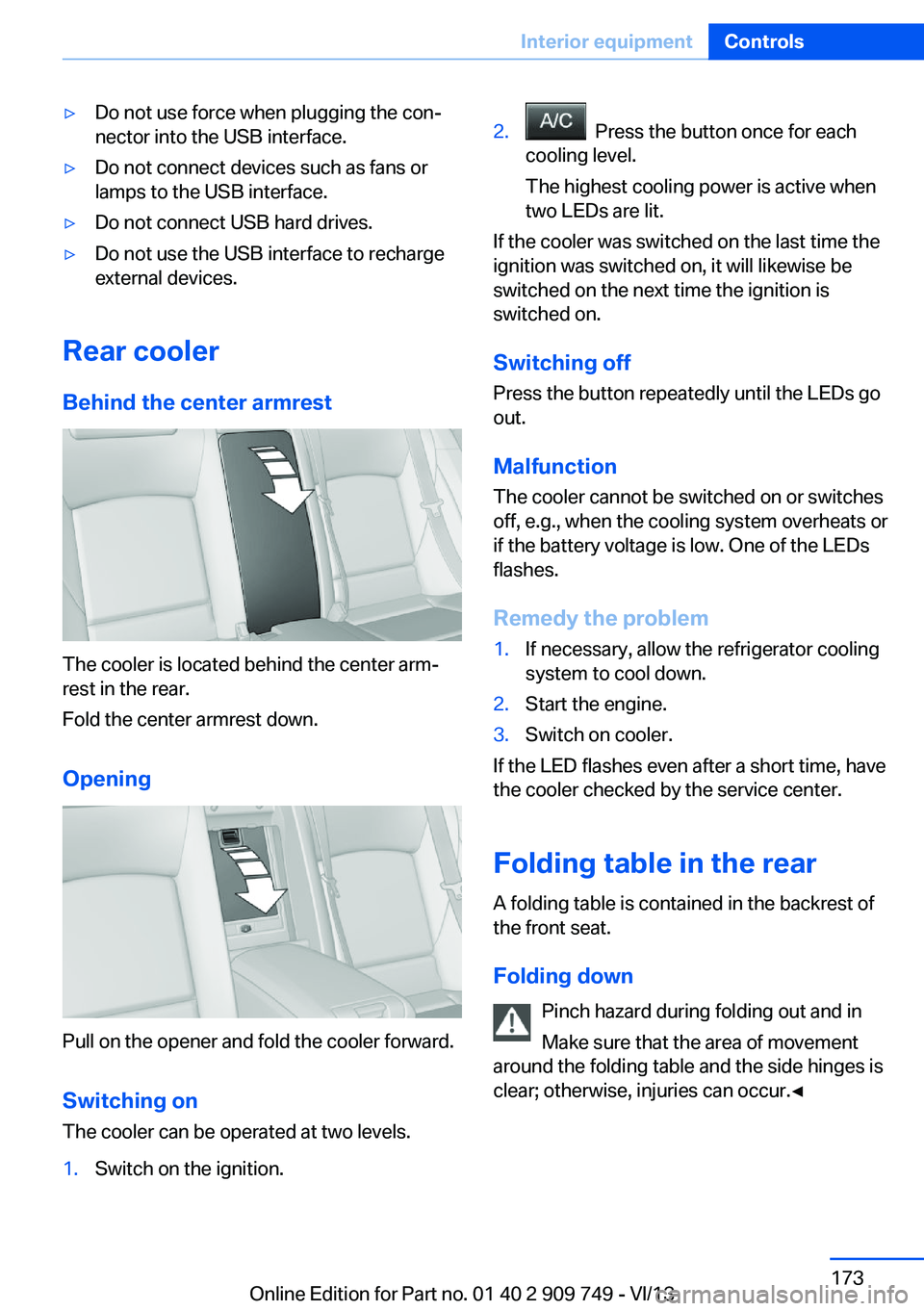
▷Do not use force when plugging the con‐
nector into the USB interface.▷Do not connect devices such as fans or
lamps to the USB interface.▷Do not connect USB hard drives.▷Do not use the USB interface to recharge
external devices.
Rear cooler
Behind the center armrest
The cooler is located behind the center arm‐
rest in the rear.
Fold the center armrest down.
Opening
Pull on the opener and fold the cooler forward. Switching onThe cooler can be operated at two levels.
1.Switch on the ignition.2. Press the button once for each
cooling level.
The highest cooling power is active when
two LEDs are lit.
If the cooler was switched on the last time the
ignition was switched on, it will likewise be
switched on the next time the ignition is
switched on.
Switching off
Press the button repeatedly until the LEDs go
out.
Malfunction
The cooler cannot be switched on or switches
off, e.g., when the cooling system overheats or
if the battery voltage is low. One of the LEDs
flashes.
Remedy the problem
1.If necessary, allow the refrigerator cooling
system to cool down.2.Start the engine.3.Switch on cooler.
If the LED flashes even after a short time, have
the cooler checked by the service center.
Folding table in the rear
A folding table is contained in the backrest of
the front seat.
Folding down Pinch hazard during folding out and in
Make sure that the area of movement
around the folding table and the side hinges is
clear; otherwise, injuries can occur.◀
Seite 173Interior equipmentControls173
Online Edition for Part no. 01 40 2 909 749 - VI/13
Page 176 of 251
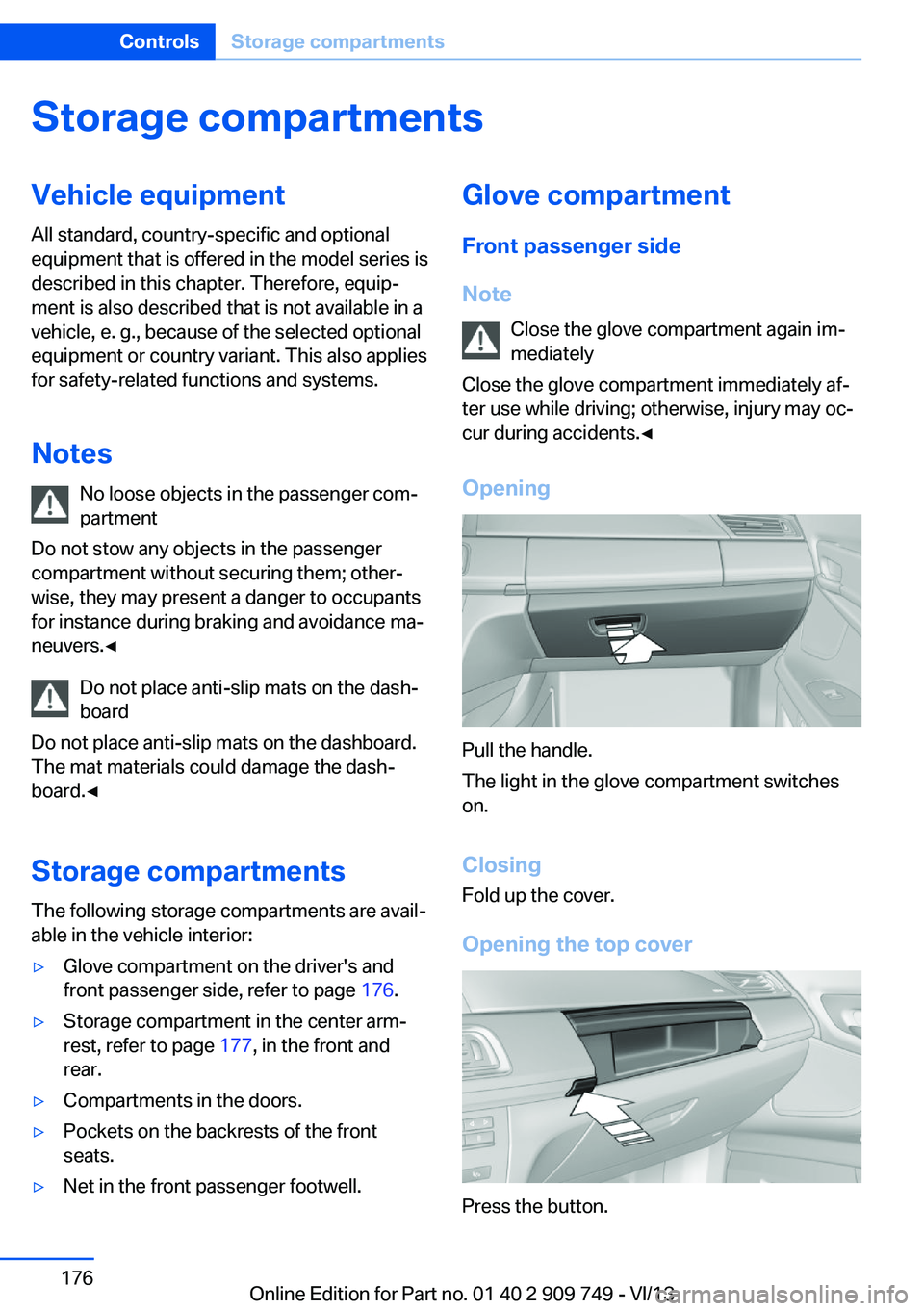
Storage compartmentsVehicle equipmentAll standard, country-specific and optional
equipment that is offered in the model series is
described in this chapter. Therefore, equip‐
ment is also described that is not available in a
vehicle, e. g., because of the selected optional
equipment or country variant. This also applies
for safety-related functions and systems.
Notes No loose objects in the passenger com‐
partment
Do not stow any objects in the passenger
compartment without securing them; other‐
wise, they may present a danger to occupants
for instance during braking and avoidance ma‐
neuvers.◀
Do not place anti-slip mats on the dash‐
board
Do not place anti-slip mats on the dashboard.
The mat materials could damage the dash‐
board.◀
Storage compartments
The following storage compartments are avail‐
able in the vehicle interior:▷Glove compartment on the driver's and
front passenger side, refer to page 176.▷Storage compartment in the center arm‐
rest, refer to page 177, in the front and
rear.▷Compartments in the doors.▷Pockets on the backrests of the front
seats.▷Net in the front passenger footwell.Glove compartment
Front passenger side
Note Close the glove compartment again im‐
mediately
Close the glove compartment immediately af‐
ter use while driving; otherwise, injury may oc‐
cur during accidents.◀
Opening
Pull the handle.
The light in the glove compartment switches
on.
ClosingFold up the cover.
Opening the top cover
Press the button.
Seite 176ControlsStorage compartments176
Online Edition for Part no. 01 40 2 909 749 - VI/13
Page 243 of 251
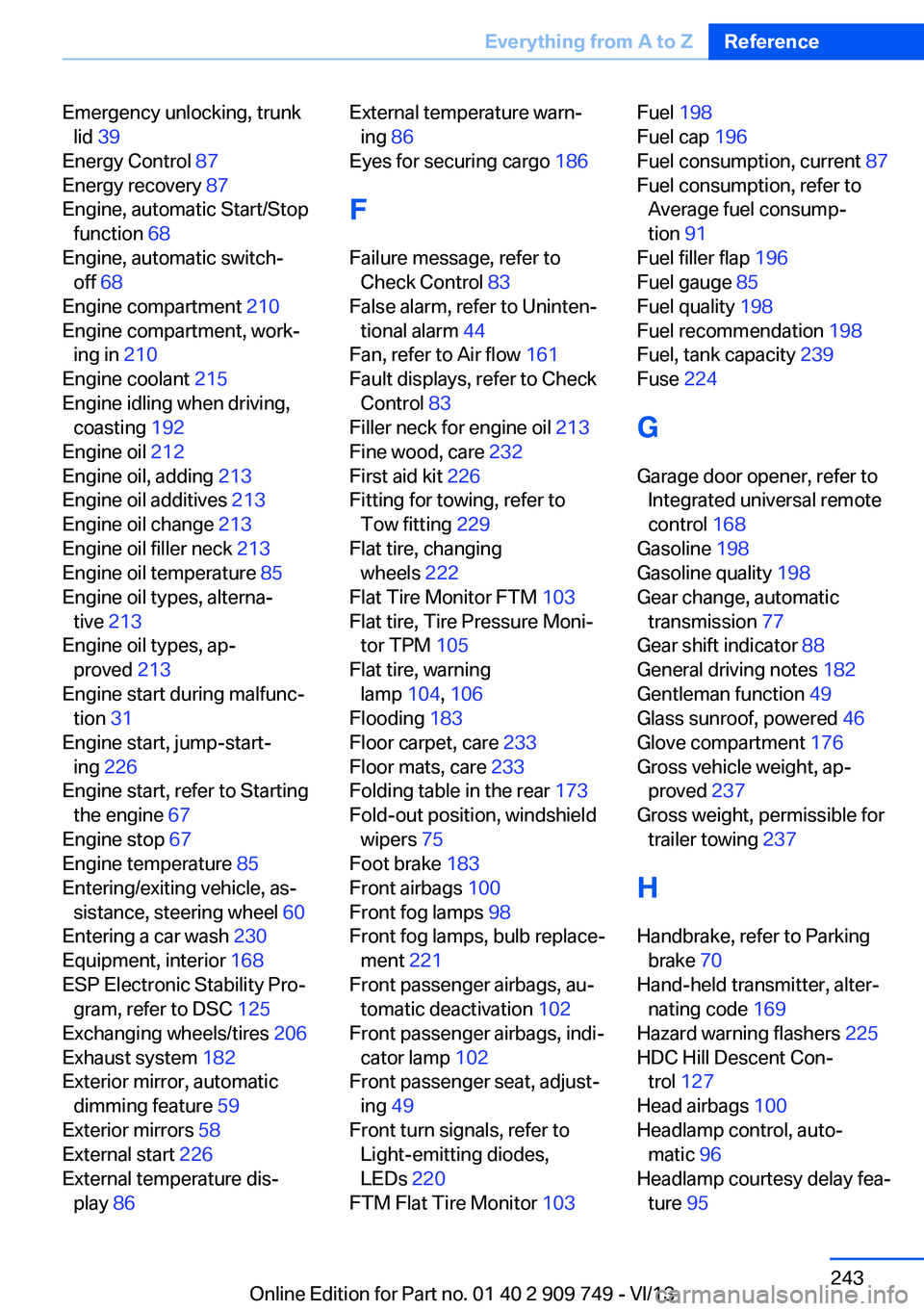
Emergency unlocking, trunklid 39
Energy Control 87
Energy recovery 87
Engine, automatic Start/Stop function 68
Engine, automatic switch- off 68
Engine compartment 210
Engine compartment, work‐ ing in 210
Engine coolant 215
Engine idling when driving, coasting 192
Engine oil 212
Engine oil, adding 213
Engine oil additives 213
Engine oil change 213
Engine oil filler neck 213
Engine oil temperature 85
Engine oil types, alterna‐ tive 213
Engine oil types, ap‐ proved 213
Engine start during malfunc‐ tion 31
Engine start, jump-start‐ ing 226
Engine start, refer to Starting the engine 67
Engine stop 67
Engine temperature 85
Entering/exiting vehicle, as‐ sistance, steering wheel 60
Entering a car wash 230
Equipment, interior 168
ESP Electronic Stability Pro‐ gram, refer to DSC 125
Exchanging wheels/tires 206
Exhaust system 182
Exterior mirror, automatic dimming feature 59
Exterior mirrors 58
External start 226
External temperature dis‐ play 86 External temperature warn‐
ing 86
Eyes for securing cargo 186
F
Failure message, refer to Check Control 83
False alarm, refer to Uninten‐ tional alarm 44
Fan, refer to Air flow 161
Fault displays, refer to Check Control 83
Filler neck for engine oil 213
Fine wood, care 232
First aid kit 226
Fitting for towing, refer to Tow fitting 229
Flat tire, changing wheels 222
Flat Tire Monitor FTM 103
Flat tire, Tire Pressure Moni‐ tor TPM 105
Flat tire, warning lamp 104, 106
Flooding 183
Floor carpet, care 233
Floor mats, care 233
Folding table in the rear 173
Fold-out position, windshield wipers 75
Foot brake 183
Front airbags 100
Front fog lamps 98
Front fog lamps, bulb replace‐ ment 221
Front passenger airbags, au‐ tomatic deactivation 102
Front passenger airbags, indi‐ cator lamp 102
Front passenger seat, adjust‐ ing 49
Front turn signals, refer to Light-emitting diodes,
LEDs 220
FTM Flat Tire Monitor 103 Fuel 198
Fuel cap 196
Fuel consumption, current 87
Fuel consumption, refer to Average fuel consump‐
tion 91
Fuel filler flap 196
Fuel gauge 85
Fuel quality 198
Fuel recommendation 198
Fuel, tank capacity 239
Fuse 224
G
Garage door opener, refer to Integrated universal remote
control 168
Gasoline 198
Gasoline quality 198
Gear change, automatic transmission 77
Gear shift indicator 88
General driving notes 182
Gentleman function 49
Glass sunroof, powered 46
Glove compartment 176
Gross vehicle weight, ap‐ proved 237
Gross weight, permissible for trailer towing 237
H
Handbrake, refer to Parking brake 70
Hand-held transmitter, alter‐ nating code 169
Hazard warning flashers 225
HDC Hill Descent Con‐ trol 127
Head airbags 100
Headlamp control, auto‐ matic 96
Headlamp courtesy delay fea‐ ture 95 Seite 243Everything from A to ZReference243
Online Edition for Part no. 01 40 2 909 749 - VI/13