navigation BMW ACTIVE HYBRID 5 2014 F10H User Guide
[x] Cancel search | Manufacturer: BMW, Model Year: 2014, Model line: ACTIVE HYBRID 5, Model: BMW ACTIVE HYBRID 5 2014 F10HPages: 251, PDF Size: 5.36 MB
Page 90 of 251
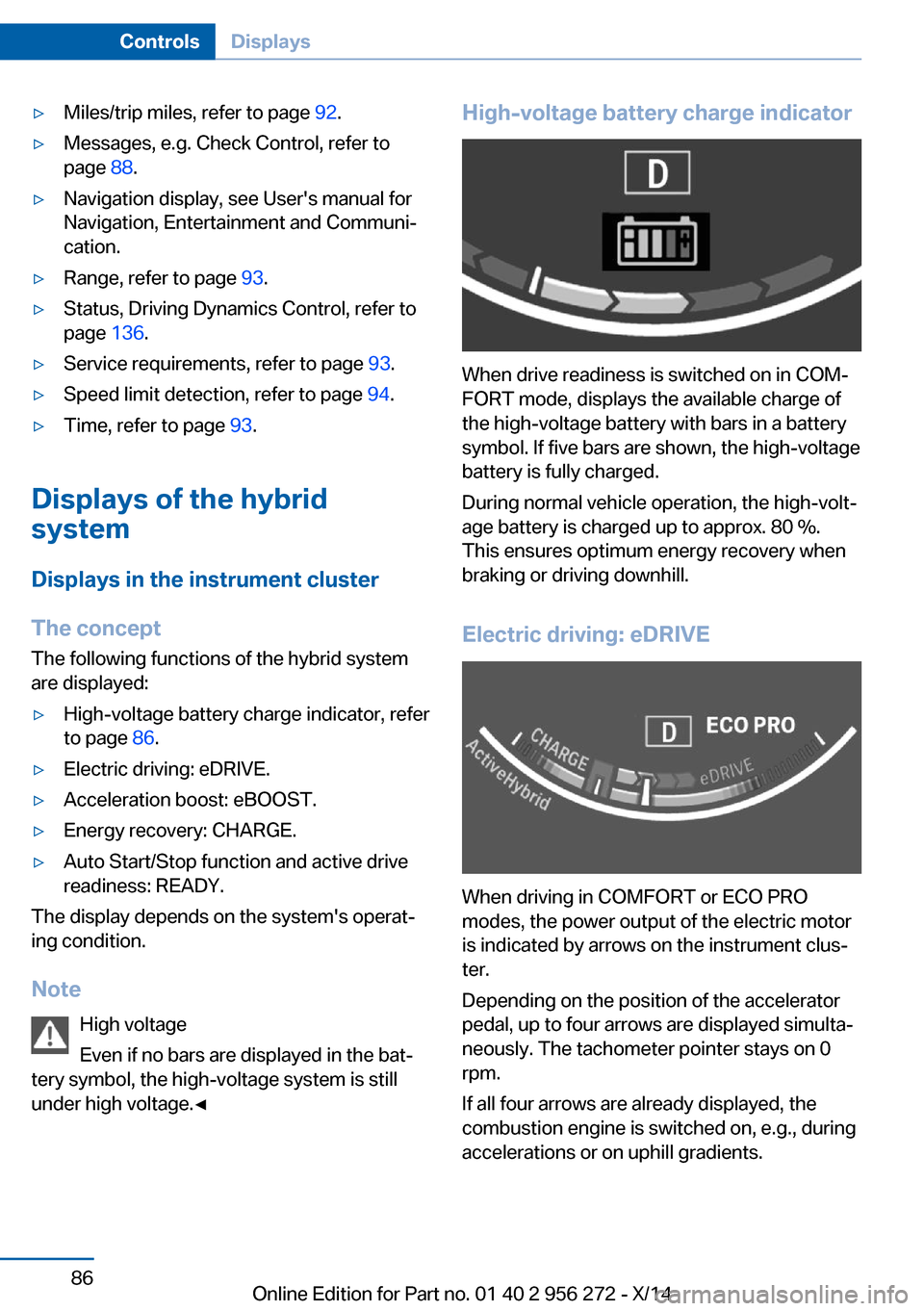
▷Miles/trip miles, refer to page 92.▷Messages, e.g. Check Control, refer to
page 88.▷Navigation display, see User's manual for
Navigation, Entertainment and Communi‐
cation.▷Range, refer to page 93.▷Status, Driving Dynamics Control, refer to
page 136.▷Service requirements, refer to page 93.▷Speed limit detection, refer to page 94.▷Time, refer to page 93.
Displays of the hybrid
system
Displays in the instrument cluster
The concept The following functions of the hybrid system
are displayed:
▷High-voltage battery charge indicator, refer
to page 86.▷Electric driving: eDRIVE.▷Acceleration boost: eBOOST.▷Energy recovery: CHARGE.▷Auto Start/Stop function and active drive
readiness: READY.
The display depends on the system's operat‐
ing condition.
Note High voltage
Even if no bars are displayed in the bat‐
tery symbol, the high-voltage system is still under high voltage.◀
High-voltage battery charge indicator
When drive readiness is switched on in COM‐
FORT mode, displays the available charge of
the high-voltage battery with bars in a battery
symbol. If five bars are shown, the high-voltage
battery is fully charged.
During normal vehicle operation, the high-volt‐
age battery is charged up to approx. 80 %.
This ensures optimum energy recovery when
braking or driving downhill.
Electric driving: eDRIVE
When driving in COMFORT or ECO PRO
modes, the power output of the electric motor
is indicated by arrows on the instrument clus‐
ter.
Depending on the position of the accelerator
pedal, up to four arrows are displayed simulta‐
neously. The tachometer pointer stays on 0
rpm.
If all four arrows are already displayed, the
combustion engine is switched on, e.g., during
accelerations or on uphill gradients.
Seite 86ControlsDisplays86
Online Edition for Part no. 01 40 2 956 272 - X/14
Page 92 of 251
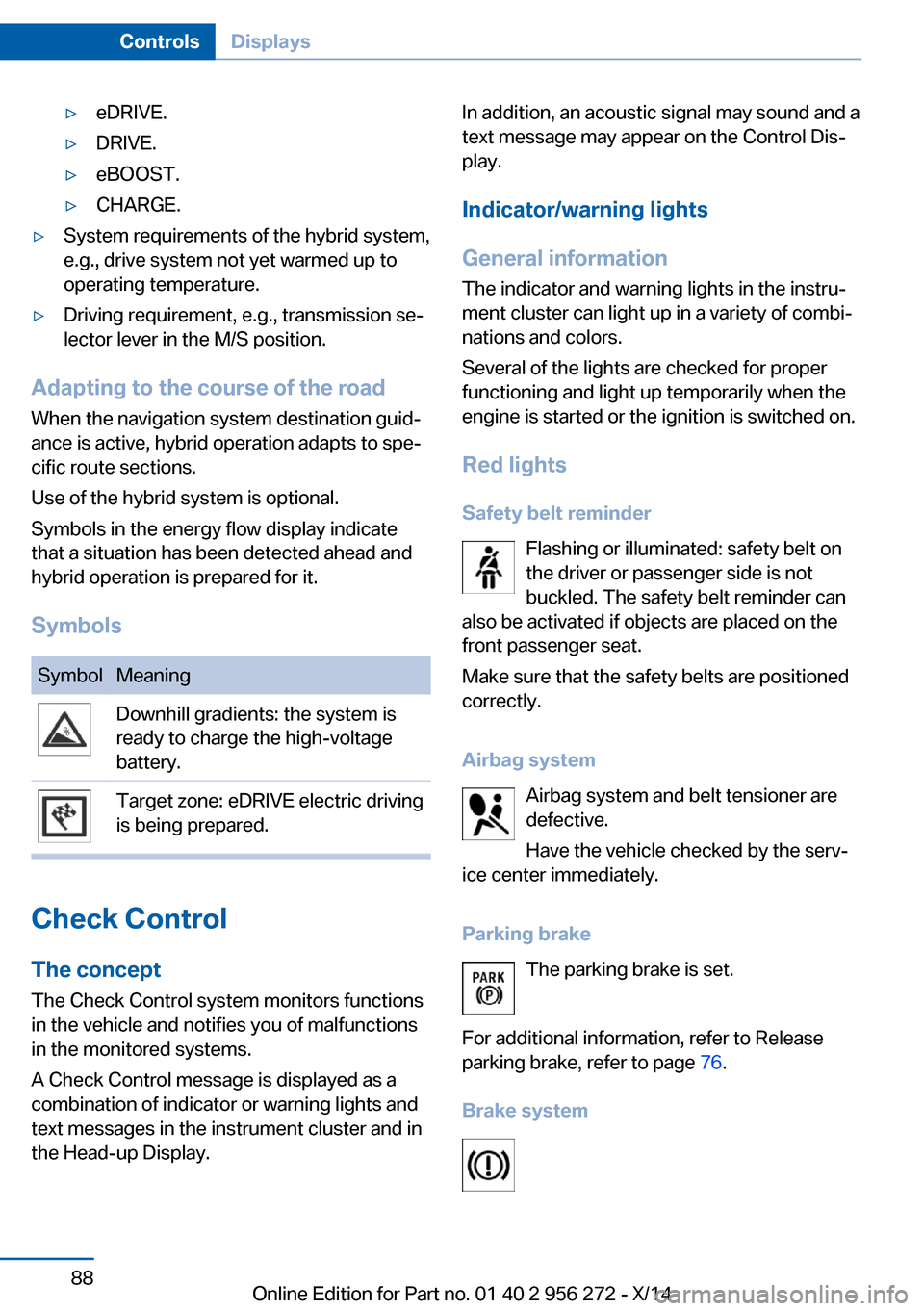
▷eDRIVE.▷DRIVE.▷eBOOST.▷CHARGE.▷System requirements of the hybrid system,
e.g., drive system not yet warmed up to
operating temperature.▷Driving requirement, e.g., transmission se‐
lector lever in the M/S position.
Adapting to the course of the road
When the navigation system destination guid‐
ance is active, hybrid operation adapts to spe‐
cific route sections.
Use of the hybrid system is optional.
Symbols in the energy flow display indicate
that a situation has been detected ahead and
hybrid operation is prepared for it.
Symbols
SymbolMeaningDownhill gradients: the system is
ready to charge the high-voltage
battery.Target zone: eDRIVE electric driving
is being prepared.
Check Control
The concept The Check Control system monitors functions
in the vehicle and notifies you of malfunctions
in the monitored systems.
A Check Control message is displayed as a
combination of indicator or warning lights and
text messages in the instrument cluster and in
the Head-up Display.
In addition, an acoustic signal may sound and a text message may appear on the Control Dis‐
play.
Indicator/warning lights
General information
The indicator and warning lights in the instru‐
ment cluster can light up in a variety of combi‐
nations and colors.
Several of the lights are checked for proper
functioning and light up temporarily when the
engine is started or the ignition is switched on.
Red lights Safety belt reminder Flashing or illuminated: safety belt onthe driver or passenger side is not
buckled. The safety belt reminder can
also be activated if objects are placed on the
front passenger seat.
Make sure that the safety belts are positioned
correctly.
Airbag system Airbag system and belt tensioner aredefective.
Have the vehicle checked by the serv‐
ice center immediately.
Parking brake The parking brake is set.
For additional information, refer to Release
parking brake, refer to page 76.
Brake systemSeite 88ControlsDisplays88
Online Edition for Part no. 01 40 2 956 272 - X/14
Page 97 of 251

Therefore, drive carefully on bridges and
shaded roads, e.g., to avoid the increased risk
of an accident.◀
Time The time is displayed at the bot‐
tom of the instrument cluster.
Setting the time and time for‐
mat, refer to page 99.
Date The date is displayed in the
computer.
Setting the date and date for‐
mat, refer to page 99.
Range
Display With a low remaining range:▷A Check Control message is
displayed briefly.▷The remaining range is
shown on the computer.▷With a dynamic driving style - e.g., taking
curves aggressively - engine operation
might vary.
The Check Control message appears continu‐
ously below a range of approx. 30 miles/50 km.
Refuel promptly
Refuel no later than at a range of
30 miles/50 km or engine operation might fail
and damage might occur.◀
Displaying the cruising range
Depending on your vehicle's optional features,
the range can also be displayed as bar in the
instrument cluster.1."Settings"2."Instrument cluster"3."Additional indicators"
Range when destination guidance is
activated in the navigation system
With the appropriate equipment,
when destination guidance is
activated in the navigation sys‐
tem, the range up to the desti‐
nation is displayed.
Service requirements
The concept After the ignition is turned on the instrument
cluster briefly displays available driving dis‐
tance or time to the next scheduled mainte‐
nance.
Your service specialist can read the current
service requirements from your remote con‐
trol.
Display Data regarding the service status or legally
mandated vehicle inspections are automati‐
cally transmitted to your service center before
a service due date.
Detailed information on service
requirements
More information on the scope of service re‐
quired can be displayed on the Control Dis‐
play.
On the Control Display:
1."Vehicle info"2."Vehicle status"Seite 93DisplaysControls93
Online Edition for Part no. 01 40 2 956 272 - X/14
Page 99 of 251
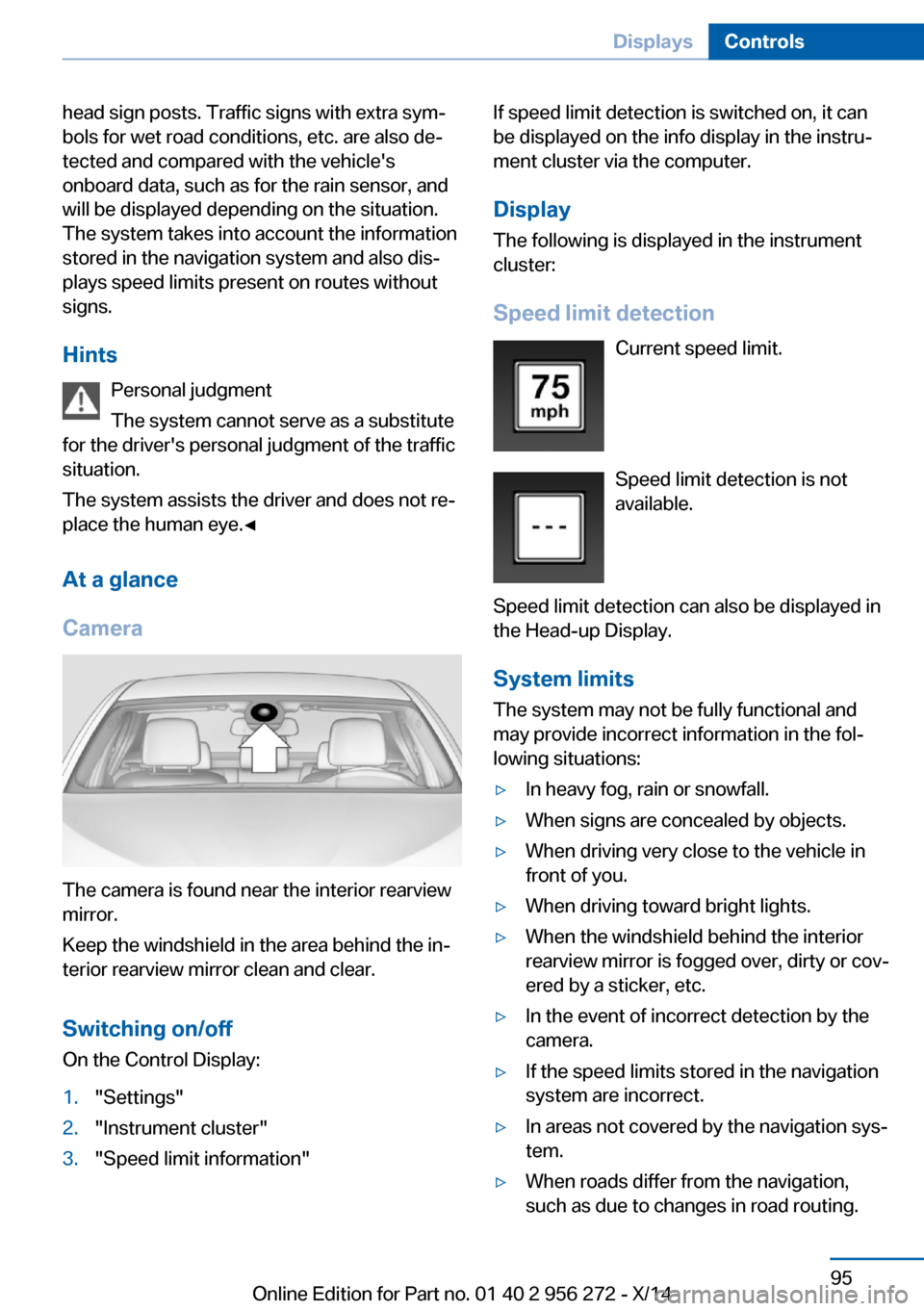
head sign posts. Traffic signs with extra sym‐
bols for wet road conditions, etc. are also de‐
tected and compared with the vehicle's
onboard data, such as for the rain sensor, and
will be displayed depending on the situation.
The system takes into account the information
stored in the navigation system and also dis‐
plays speed limits present on routes without
signs.
Hints Personal judgment
The system cannot serve as a substitute
for the driver's personal judgment of the traffic
situation.
The system assists the driver and does not re‐
place the human eye.◀
At a glance
Camera
The camera is found near the interior rearview
mirror.
Keep the windshield in the area behind the in‐
terior rearview mirror clean and clear.
Switching on/offOn the Control Display:
1."Settings"2."Instrument cluster"3."Speed limit information"If speed limit detection is switched on, it can
be displayed on the info display in the instru‐
ment cluster via the computer.
Display The following is displayed in the instrument
cluster:
Speed limit detection Current speed limit.
Speed limit detection is not available.
Speed limit detection can also be displayed in
the Head-up Display.
System limits
The system may not be fully functional and
may provide incorrect information in the fol‐
lowing situations:▷In heavy fog, rain or snowfall.▷When signs are concealed by objects.▷When driving very close to the vehicle in
front of you.▷When driving toward bright lights.▷When the windshield behind the interior
rearview mirror is fogged over, dirty or cov‐
ered by a sticker, etc.▷In the event of incorrect detection by the
camera.▷If the speed limits stored in the navigation
system are incorrect.▷In areas not covered by the navigation sys‐
tem.▷When roads differ from the navigation,
such as due to changes in road routing.Seite 95DisplaysControls95
Online Edition for Part no. 01 40 2 956 272 - X/14
Page 101 of 251
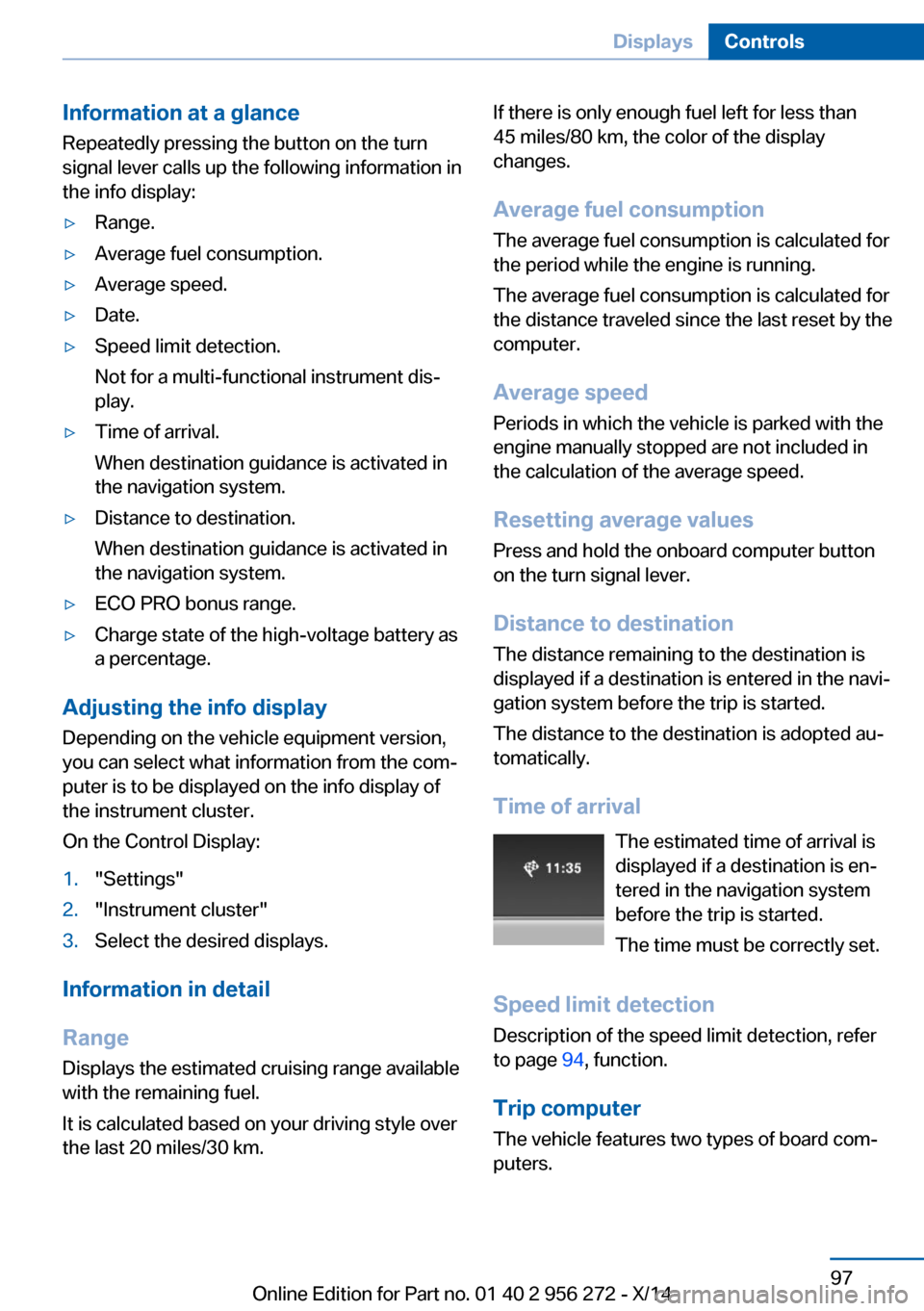
Information at a glanceRepeatedly pressing the button on the turn
signal lever calls up the following information in
the info display:▷Range.▷Average fuel consumption.▷Average speed.▷Date.▷Speed limit detection.
Not for a multi-functional instrument dis‐
play.▷Time of arrival.
When destination guidance is activated in
the navigation system.▷Distance to destination.
When destination guidance is activated in
the navigation system.▷ECO PRO bonus range.▷Charge state of the high-voltage battery as
a percentage.
Adjusting the info display
Depending on the vehicle equipment version,
you can select what information from the com‐
puter is to be displayed on the info display of
the instrument cluster.
On the Control Display:
1."Settings"2."Instrument cluster"3.Select the desired displays.
Information in detail
Range
Displays the estimated cruising range available
with the remaining fuel.
It is calculated based on your driving style over
the last 20 miles/30 km.
If there is only enough fuel left for less than
45 miles/80 km, the color of the display
changes.
Average fuel consumption
The average fuel consumption is calculated for
the period while the engine is running.
The average fuel consumption is calculated for
the distance traveled since the last reset by the
computer.
Average speed
Periods in which the vehicle is parked with the
engine manually stopped are not included in
the calculation of the average speed.
Resetting average values
Press and hold the onboard computer button
on the turn signal lever.
Distance to destination
The distance remaining to the destination is
displayed if a destination is entered in the navi‐
gation system before the trip is started.
The distance to the destination is adopted au‐
tomatically.
Time of arrival The estimated time of arrival is
displayed if a destination is en‐
tered in the navigation system
before the trip is started.
The time must be correctly set.
Speed limit detection Description of the speed limit detection, refer
to page 94, function.
Trip computer The vehicle features two types of board com‐
puters.Seite 97DisplaysControls97
Online Edition for Part no. 01 40 2 956 272 - X/14
Page 105 of 251
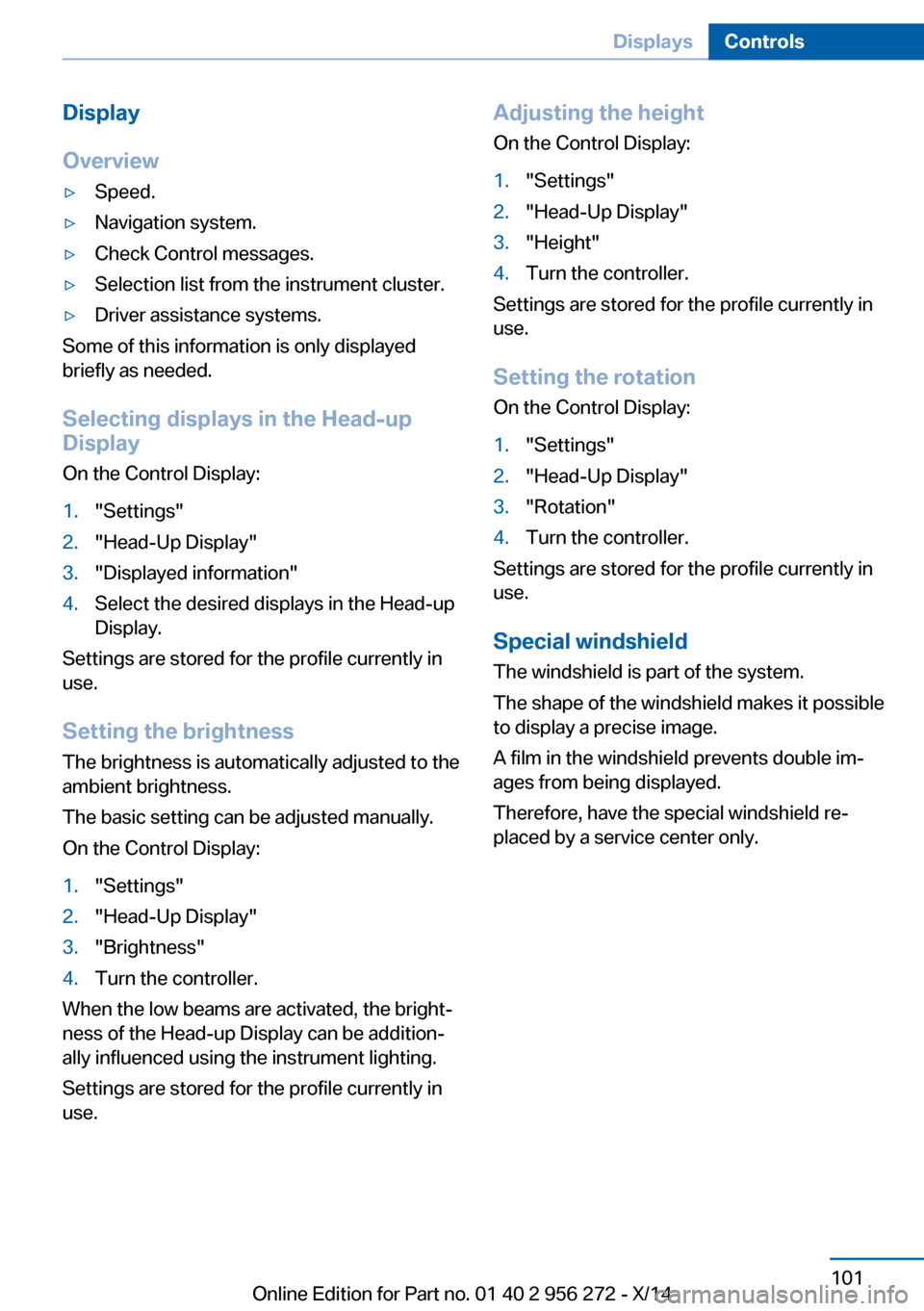
Display
Overview▷Speed.▷Navigation system.▷Check Control messages.▷Selection list from the instrument cluster.▷Driver assistance systems.
Some of this information is only displayed
briefly as needed.
Selecting displays in the Head-up
Display
On the Control Display:
1."Settings"2."Head-Up Display"3."Displayed information"4.Select the desired displays in the Head-up
Display.
Settings are stored for the profile currently in
use.
Setting the brightness
The brightness is automatically adjusted to the
ambient brightness.
The basic setting can be adjusted manually.
On the Control Display:
1."Settings"2."Head-Up Display"3."Brightness"4.Turn the controller.
When the low beams are activated, the bright‐
ness of the Head-up Display can be addition‐
ally influenced using the instrument lighting.
Settings are stored for the profile currently in
use.
Adjusting the height
On the Control Display:1."Settings"2."Head-Up Display"3."Height"4.Turn the controller.
Settings are stored for the profile currently in
use.
Setting the rotation
On the Control Display:
1."Settings"2."Head-Up Display"3."Rotation"4.Turn the controller.
Settings are stored for the profile currently in
use.
Special windshield
The windshield is part of the system.
The shape of the windshield makes it possible
to display a precise image.
A film in the windshield prevents double im‐
ages from being displayed.
Therefore, have the special windshield re‐
placed by a service center only.
Seite 101DisplaysControls101
Online Edition for Part no. 01 40 2 956 272 - X/14
Page 176 of 251
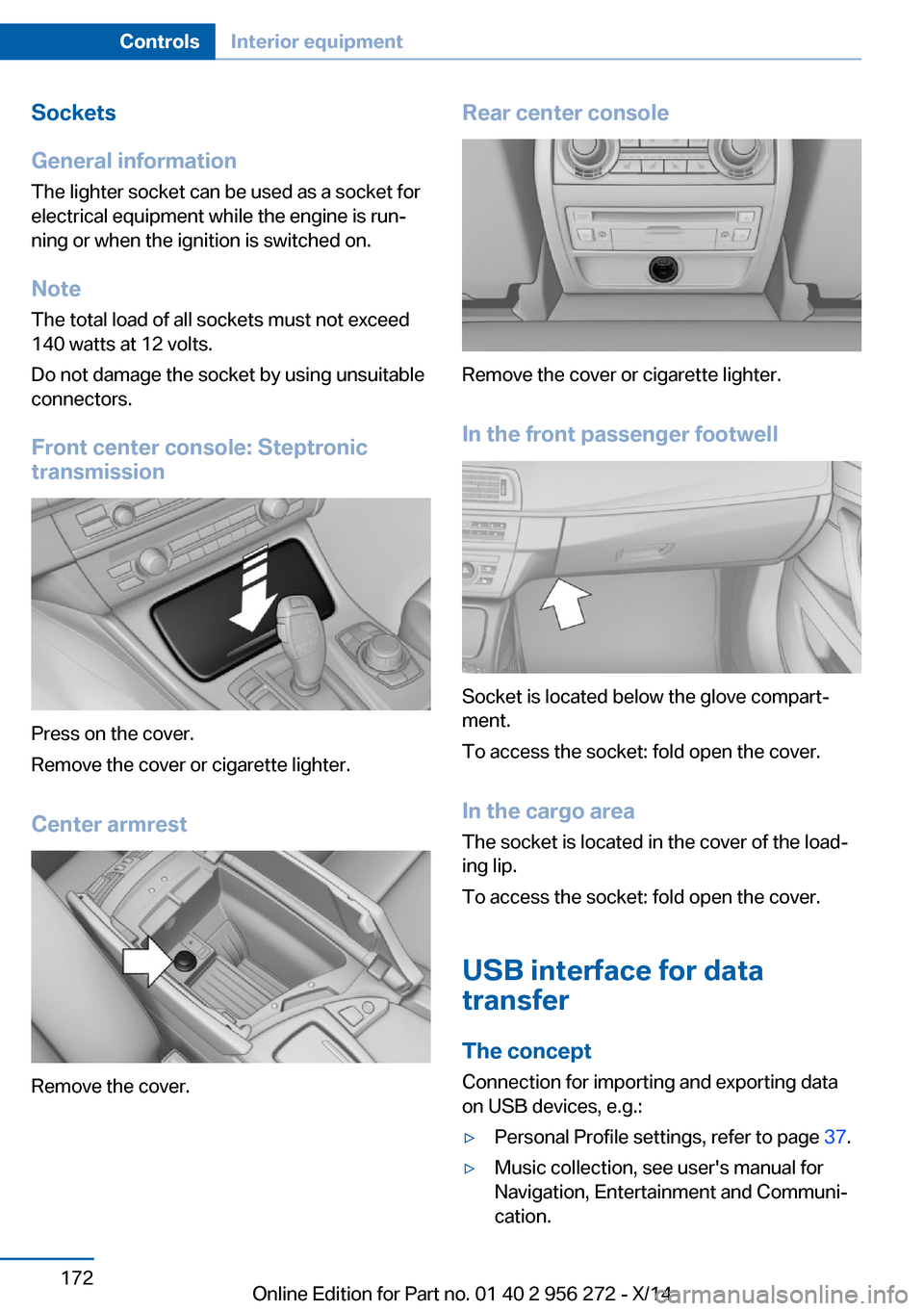
Sockets
General information
The lighter socket can be used as a socket for
electrical equipment while the engine is run‐
ning or when the ignition is switched on.
NoteThe total load of all sockets must not exceed
140 watts at 12 volts.
Do not damage the socket by using unsuitable
connectors.
Front center console: Steptronic
transmission
Press on the cover.
Remove the cover or cigarette lighter.
Center armrest
Remove the cover.
Rear center console
Remove the cover or cigarette lighter.
In the front passenger footwell
Socket is located below the glove compart‐
ment.
To access the socket: fold open the cover.
In the cargo area The socket is located in the cover of the load‐
ing lip.
To access the socket: fold open the cover.
USB interface for data
transfer
The concept Connection for importing and exporting data
on USB devices, e.g.:
▷Personal Profile settings, refer to page 37.▷Music collection, see user's manual for
Navigation, Entertainment and Communi‐
cation.Seite 172ControlsInterior equipment172
Online Edition for Part no. 01 40 2 956 272 - X/14
Page 177 of 251
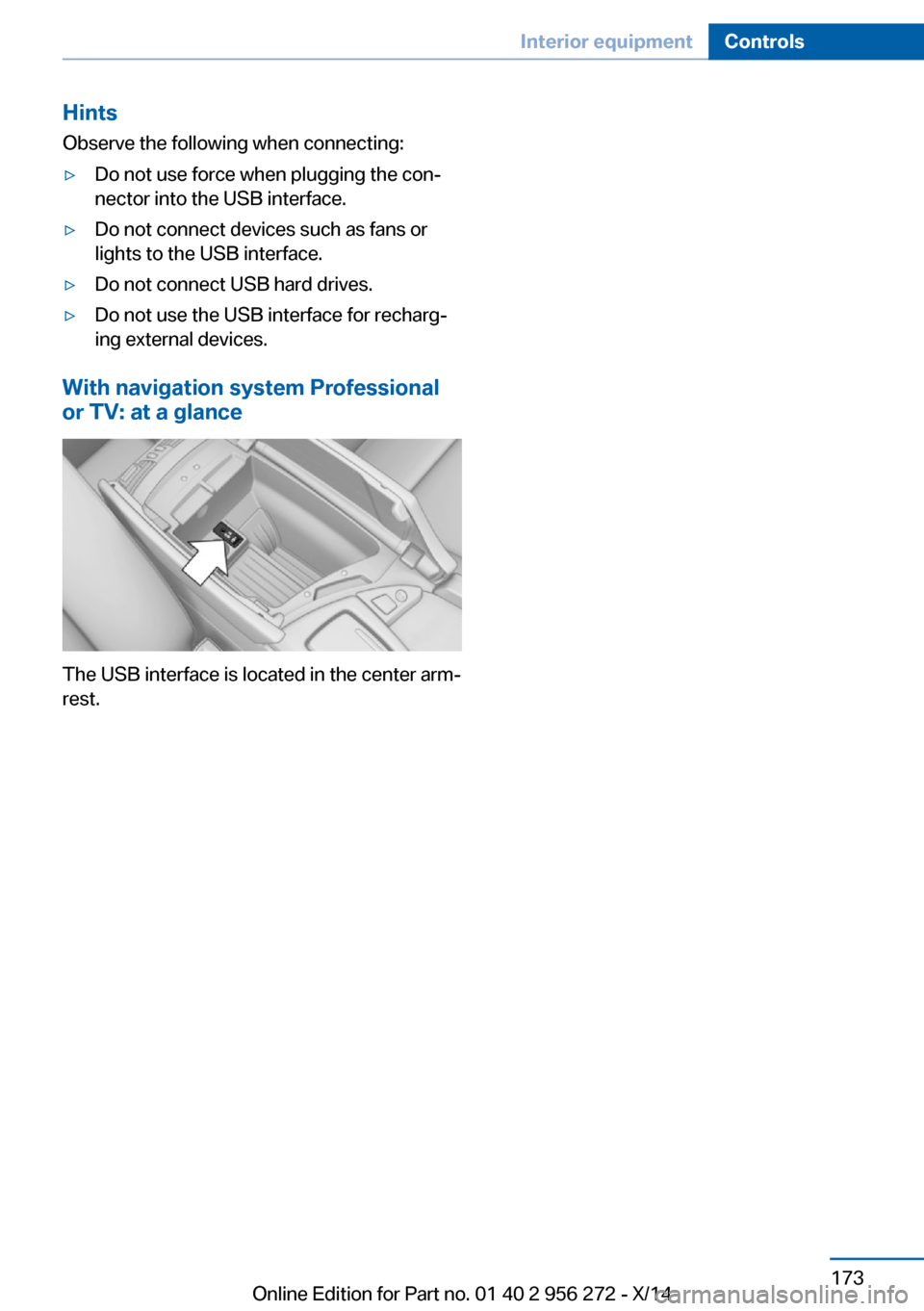
Hints
Observe the following when connecting:▷Do not use force when plugging the con‐
nector into the USB interface.▷Do not connect devices such as fans or
lights to the USB interface.▷Do not connect USB hard drives.▷Do not use the USB interface for recharg‐
ing external devices.
With navigation system Professional
or TV: at a glance
The USB interface is located in the center arm‐
rest.
Seite 173Interior equipmentControls173
Online Edition for Part no. 01 40 2 956 272 - X/14
Page 241 of 251
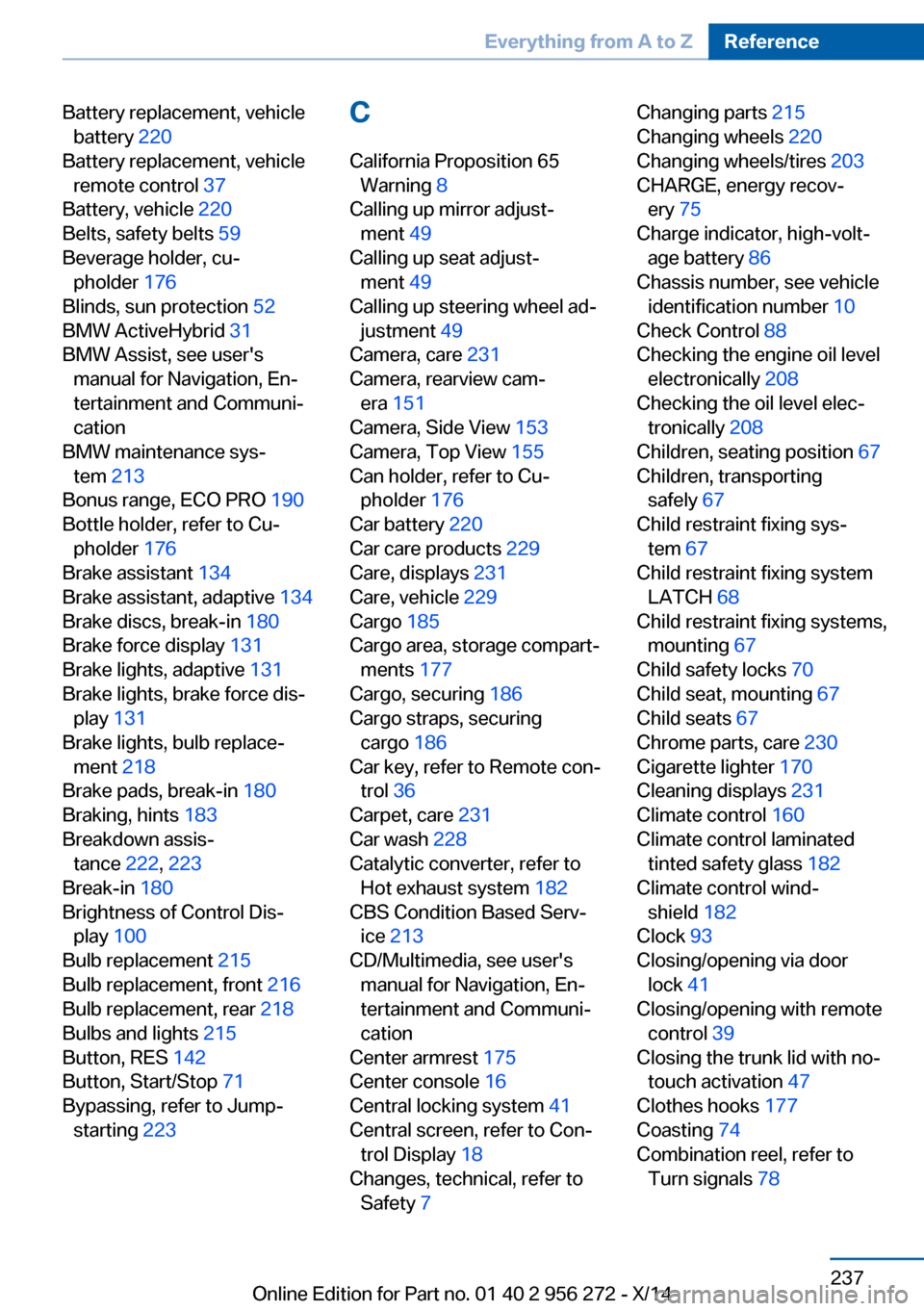
Battery replacement, vehiclebattery 220
Battery replacement, vehicle remote control 37
Battery, vehicle 220
Belts, safety belts 59
Beverage holder, cu‐ pholder 176
Blinds, sun protection 52
BMW ActiveHybrid 31
BMW Assist, see user's manual for Navigation, En‐
tertainment and Communi‐
cation
BMW maintenance sys‐ tem 213
Bonus range, ECO PRO 190
Bottle holder, refer to Cu‐ pholder 176
Brake assistant 134
Brake assistant, adaptive 134
Brake discs, break-in 180
Brake force display 131
Brake lights, adaptive 131
Brake lights, brake force dis‐ play 131
Brake lights, bulb replace‐ ment 218
Brake pads, break-in 180
Braking, hints 183
Breakdown assis‐ tance 222, 223
Break-in 180
Brightness of Control Dis‐ play 100
Bulb replacement 215
Bulb replacement, front 216
Bulb replacement, rear 218
Bulbs and lights 215
Button, RES 142
Button, Start/Stop 71
Bypassing, refer to Jump- starting 223 C
California Proposition 65 Warning 8
Calling up mirror adjust‐ ment 49
Calling up seat adjust‐ ment 49
Calling up steering wheel ad‐ justment 49
Camera, care 231
Camera, rearview cam‐ era 151
Camera, Side View 153
Camera, Top View 155
Can holder, refer to Cu‐ pholder 176
Car battery 220
Car care products 229
Care, displays 231
Care, vehicle 229
Cargo 185
Cargo area, storage compart‐ ments 177
Cargo, securing 186
Cargo straps, securing cargo 186
Car key, refer to Remote con‐ trol 36
Carpet, care 231
Car wash 228
Catalytic converter, refer to Hot exhaust system 182
CBS Condition Based Serv‐ ice 213
CD/Multimedia, see user's manual for Navigation, En‐
tertainment and Communi‐
cation
Center armrest 175
Center console 16
Central locking system 41
Central screen, refer to Con‐ trol Display 18
Changes, technical, refer to Safety 7 Changing parts 215
Changing wheels 220
Changing wheels/tires 203
CHARGE, energy recov‐ ery 75
Charge indicator, high-volt‐ age battery 86
Chassis number, see vehicle identification number 10
Check Control 88
Checking the engine oil level electronically 208
Checking the oil level elec‐ tronically 208
Children, seating position 67
Children, transporting safely 67
Child restraint fixing sys‐ tem 67
Child restraint fixing system LATCH 68
Child restraint fixing systems, mounting 67
Child safety locks 70
Child seat, mounting 67
Child seats 67
Chrome parts, care 230
Cigarette lighter 170
Cleaning displays 231
Climate control 160
Climate control laminated tinted safety glass 182
Climate control wind‐ shield 182
Clock 93
Closing/opening via door lock 41
Closing/opening with remote control 39
Closing the trunk lid with no- touch activation 47
Clothes hooks 177
Coasting 74
Combination reel, refer to Turn signals 78 Seite 237Everything from A to ZReference237
Online Edition for Part no. 01 40 2 956 272 - X/14
Page 242 of 251
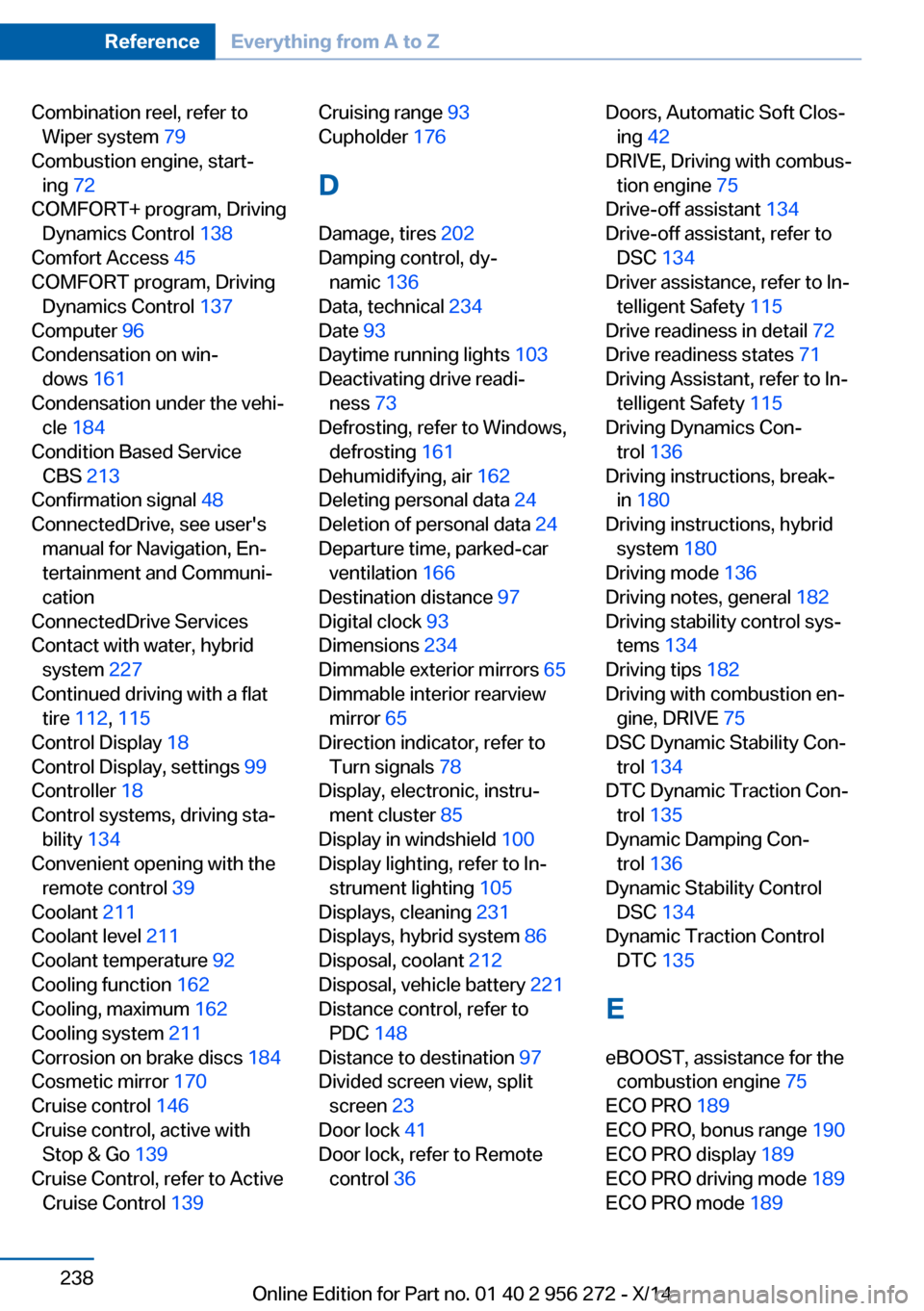
Combination reel, refer toWiper system 79
Combustion engine, start‐ ing 72
COMFORT+ program, Driving Dynamics Control 138
Comfort Access 45
COMFORT program, Driving Dynamics Control 137
Computer 96
Condensation on win‐ dows 161
Condensation under the vehi‐ cle 184
Condition Based Service CBS 213
Confirmation signal 48
ConnectedDrive, see user's manual for Navigation, En‐
tertainment and Communi‐
cation
ConnectedDrive Services
Contact with water, hybrid system 227
Continued driving with a flat tire 112 , 115
Control Display 18
Control Display, settings 99
Controller 18
Control systems, driving sta‐ bility 134
Convenient opening with the remote control 39
Coolant 211
Coolant level 211
Coolant temperature 92
Cooling function 162
Cooling, maximum 162
Cooling system 211
Corrosion on brake discs 184
Cosmetic mirror 170
Cruise control 146
Cruise control, active with Stop & Go 139
Cruise Control, refer to Active Cruise Control 139 Cruising range 93
Cupholder 176
D
Damage, tires 202
Damping control, dy‐ namic 136
Data, technical 234
Date 93
Daytime running lights 103
Deactivating drive readi‐ ness 73
Defrosting, refer to Windows, defrosting 161
Dehumidifying, air 162
Deleting personal data 24
Deletion of personal data 24
Departure time, parked-car ventilation 166
Destination distance 97
Digital clock 93
Dimensions 234
Dimmable exterior mirrors 65
Dimmable interior rearview mirror 65
Direction indicator, refer to Turn signals 78
Display, electronic, instru‐ ment cluster 85
Display in windshield 100
Display lighting, refer to In‐ strument lighting 105
Displays, cleaning 231
Displays, hybrid system 86
Disposal, coolant 212
Disposal, vehicle battery 221
Distance control, refer to PDC 148
Distance to destination 97
Divided screen view, split screen 23
Door lock 41
Door lock, refer to Remote control 36 Doors, Automatic Soft Clos‐
ing 42
DRIVE, Driving with combus‐ tion engine 75
Drive-off assistant 134
Drive-off assistant, refer to DSC 134
Driver assistance, refer to In‐ telligent Safety 115
Drive readiness in detail 72
Drive readiness states 71
Driving Assistant, refer to In‐ telligent Safety 115
Driving Dynamics Con‐ trol 136
Driving instructions, break- in 180
Driving instructions, hybrid system 180
Driving mode 136
Driving notes, general 182
Driving stability control sys‐ tems 134
Driving tips 182
Driving with combustion en‐ gine, DRIVE 75
DSC Dynamic Stability Con‐ trol 134
DTC Dynamic Traction Con‐ trol 135
Dynamic Damping Con‐ trol 136
Dynamic Stability Control DSC 134
Dynamic Traction Control DTC 135
E eBOOST, assistance for the combustion engine 75
ECO PRO 189
ECO PRO, bonus range 190
ECO PRO display 189
ECO PRO driving mode 189
ECO PRO mode 189 Seite 238ReferenceEverything from A to Z238
Online Edition for Part no. 01 40 2 956 272 - X/14