ECO mode BMW ACTIVE HYBRID 5 2015 F10H Owner's Guide
[x] Cancel search | Manufacturer: BMW, Model Year: 2015, Model line: ACTIVE HYBRID 5, Model: BMW ACTIVE HYBRID 5 2015 F10HPages: 257, PDF Size: 5.26 MB
Page 189 of 257
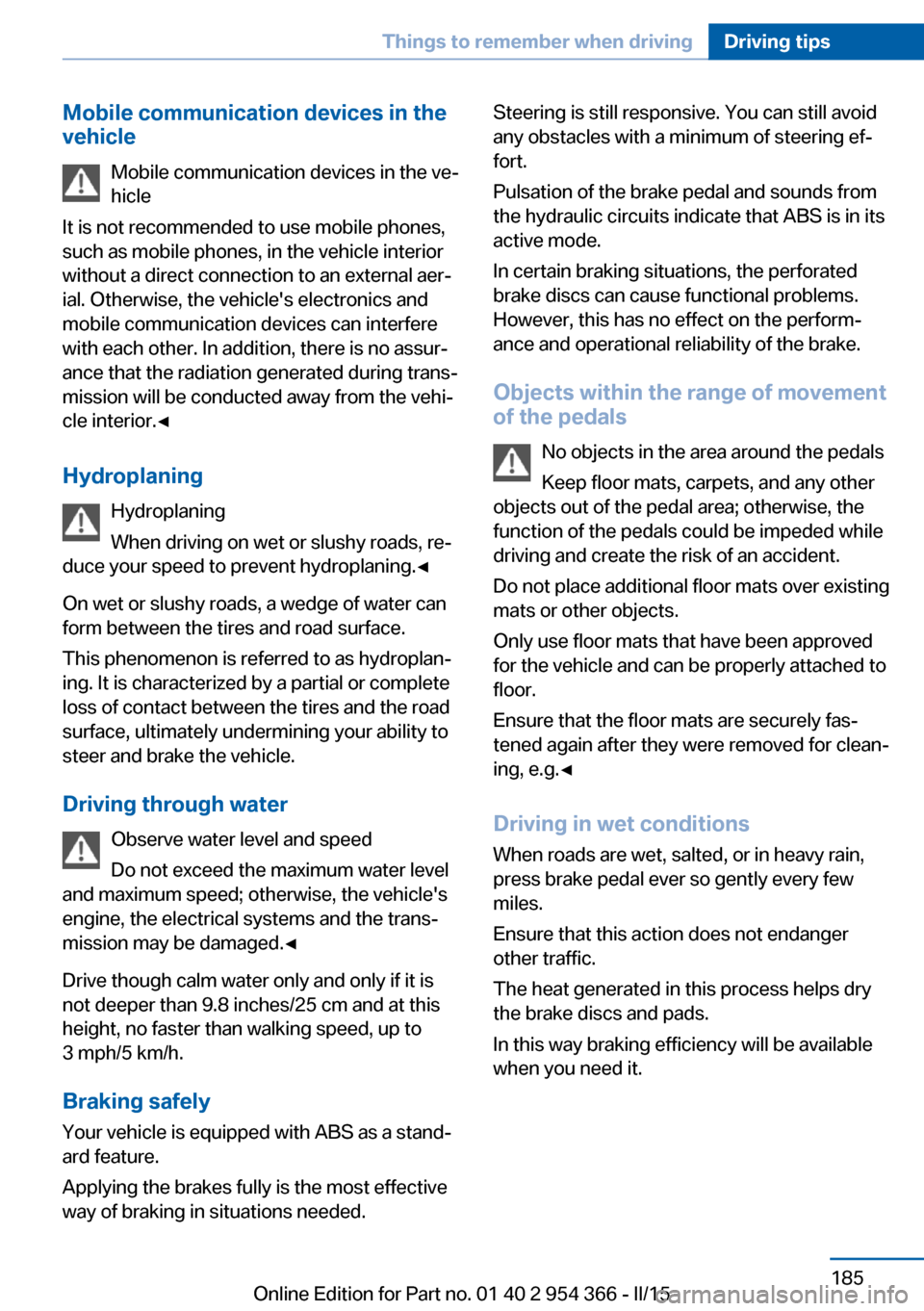
Mobile communication devices in the
vehicle
Mobile communication devices in the ve‐
hicle
It is not recommended to use mobile phones,
such as mobile phones, in the vehicle interior
without a direct connection to an external aer‐
ial. Otherwise, the vehicle's electronics and
mobile communication devices can interfere
with each other. In addition, there is no assur‐
ance that the radiation generated during trans‐
mission will be conducted away from the vehi‐
cle interior.◀
Hydroplaning Hydroplaning
When driving on wet or slushy roads, re‐
duce your speed to prevent hydroplaning.◀
On wet or slushy roads, a wedge of water can
form between the tires and road surface.
This phenomenon is referred to as hydroplan‐
ing. It is characterized by a partial or complete
loss of contact between the tires and the road
surface, ultimately undermining your ability to
steer and brake the vehicle.
Driving through water Observe water level and speed
Do not exceed the maximum water level
and maximum speed; otherwise, the vehicle's
engine, the electrical systems and the trans‐
mission may be damaged.◀
Drive though calm water only and only if it is
not deeper than 9.8 inches/25 cm and at this
height, no faster than walking speed, up to
3 mph/5 km/h.
Braking safely
Your vehicle is equipped with ABS as a stand‐
ard feature.
Applying the brakes fully is the most effective
way of braking in situations needed.Steering is still responsive. You can still avoid
any obstacles with a minimum of steering ef‐
fort.
Pulsation of the brake pedal and sounds from
the hydraulic circuits indicate that ABS is in its
active mode.
In certain braking situations, the perforated
brake discs can cause functional problems.
However, this has no effect on the perform‐
ance and operational reliability of the brake.
Objects within the range of movement
of the pedals
No objects in the area around the pedals
Keep floor mats, carpets, and any other
objects out of the pedal area; otherwise, the
function of the pedals could be impeded while
driving and create the risk of an accident.
Do not place additional floor mats over existing
mats or other objects.
Only use floor mats that have been approved
for the vehicle and can be properly attached to
floor.
Ensure that the floor mats are securely fas‐
tened again after they were removed for clean‐
ing, e.g.◀
Driving in wet conditions When roads are wet, salted, or in heavy rain,
press brake pedal ever so gently every few
miles.
Ensure that this action does not endanger other traffic.
The heat generated in this process helps dry
the brake discs and pads.
In this way braking efficiency will be available
when you need it.Seite 185Things to remember when drivingDriving tips185
Online Edition for Part no. 01 40 2 954 366 - II/15
Page 196 of 257
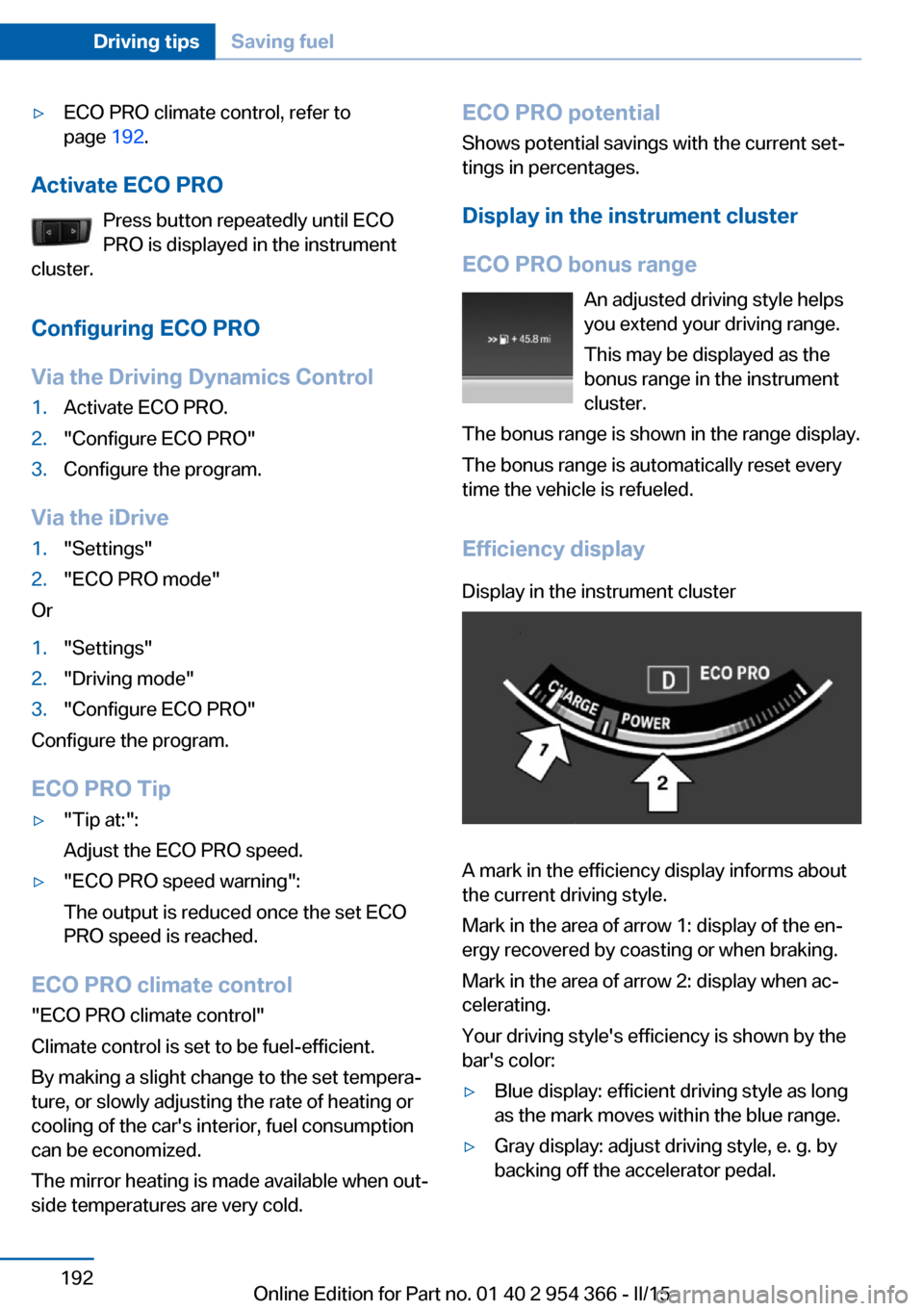
▷ECO PRO climate control, refer to
page 192.
Activate ECO PRO
Press button repeatedly until ECO
PRO is displayed in the instrument
cluster.
Configuring ECO PRO
Via the Driving Dynamics Control
1.Activate ECO PRO.2."Configure ECO PRO"3.Configure the program.
Via the iDrive
1."Settings"2."ECO PRO mode"
Or
1."Settings"2."Driving mode"3."Configure ECO PRO"
Configure the program.
ECO PRO Tip
▷"Tip at:":
Adjust the ECO PRO speed.▷"ECO PRO speed warning":
The output is reduced once the set ECO
PRO speed is reached.
ECO PRO climate control
"ECO PRO climate control"
Climate control is set to be fuel-efficient.
By making a slight change to the set tempera‐
ture, or slowly adjusting the rate of heating or
cooling of the car's interior, fuel consumption
can be economized.
The mirror heating is made available when out‐
side temperatures are very cold.
ECO PRO potential
Shows potential savings with the current set‐
tings in percentages.
Display in the instrument cluster
ECO PRO bonus range An adjusted driving style helps
you extend your driving range.
This may be displayed as the
bonus range in the instrument
cluster.
The bonus range is shown in the range display.
The bonus range is automatically reset every
time the vehicle is refueled.
Efficiency displayDisplay in the instrument cluster
A mark in the efficiency display informs about
the current driving style.
Mark in the area of arrow 1: display of the en‐
ergy recovered by coasting or when braking.
Mark in the area of arrow 2: display when ac‐
celerating.
Your driving style's efficiency is shown by the
bar's color:
▷Blue display: efficient driving style as long
as the mark moves within the blue range.▷Gray display: adjust driving style, e. g. by
backing off the accelerator pedal.Seite 192Driving tipsSaving fuel192
Online Edition for Part no. 01 40 2 954 366 - II/15
Page 222 of 257
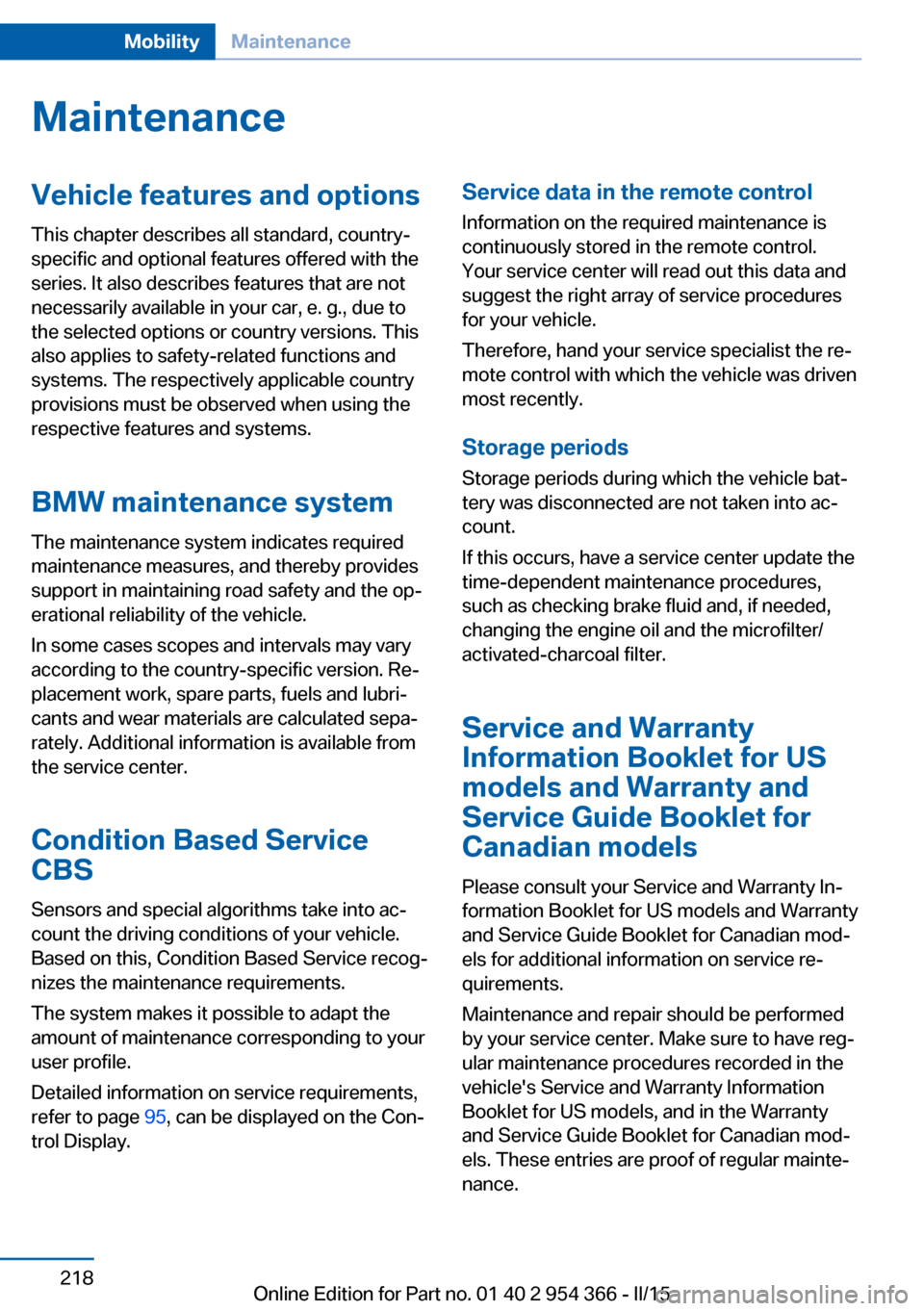
MaintenanceVehicle features and options
This chapter describes all standard, country-
specific and optional features offered with the
series. It also describes features that are not
necessarily available in your car, e. g., due to
the selected options or country versions. This
also applies to safety-related functions and
systems. The respectively applicable country
provisions must be observed when using the
respective features and systems.
BMW maintenance system The maintenance system indicates required
maintenance measures, and thereby provides
support in maintaining road safety and the op‐
erational reliability of the vehicle.
In some cases scopes and intervals may vary
according to the country-specific version. Re‐
placement work, spare parts, fuels and lubri‐
cants and wear materials are calculated sepa‐
rately. Additional information is available from
the service center.
Condition Based Service
CBS
Sensors and special algorithms take into ac‐
count the driving conditions of your vehicle.
Based on this, Condition Based Service recog‐
nizes the maintenance requirements.
The system makes it possible to adapt the
amount of maintenance corresponding to your
user profile.
Detailed information on service requirements,
refer to page 95, can be displayed on the Con‐
trol Display.Service data in the remote control
Information on the required maintenance is
continuously stored in the remote control. Your service center will read out this data and
suggest the right array of service procedures for your vehicle.
Therefore, hand your service specialist the re‐
mote control with which the vehicle was driven
most recently.
Storage periods Storage periods during which the vehicle bat‐
tery was disconnected are not taken into ac‐
count.
If this occurs, have a service center update the
time-dependent maintenance procedures,
such as checking brake fluid and, if needed,
changing the engine oil and the microfilter/
activated-charcoal filter.
Service and Warranty
Information Booklet for US
models and Warranty and
Service Guide Booklet for
Canadian models
Please consult your Service and Warranty In‐
formation Booklet for US models and Warranty
and Service Guide Booklet for Canadian mod‐
els for additional information on service re‐
quirements.
Maintenance and repair should be performed
by your service center. Make sure to have reg‐
ular maintenance procedures recorded in the
vehicle's Service and Warranty Information
Booklet for US models, and in the Warranty
and Service Guide Booklet for Canadian mod‐
els. These entries are proof of regular mainte‐
nance.Seite 218MobilityMaintenance218
Online Edition for Part no. 01 40 2 954 366 - II/15
Page 249 of 257
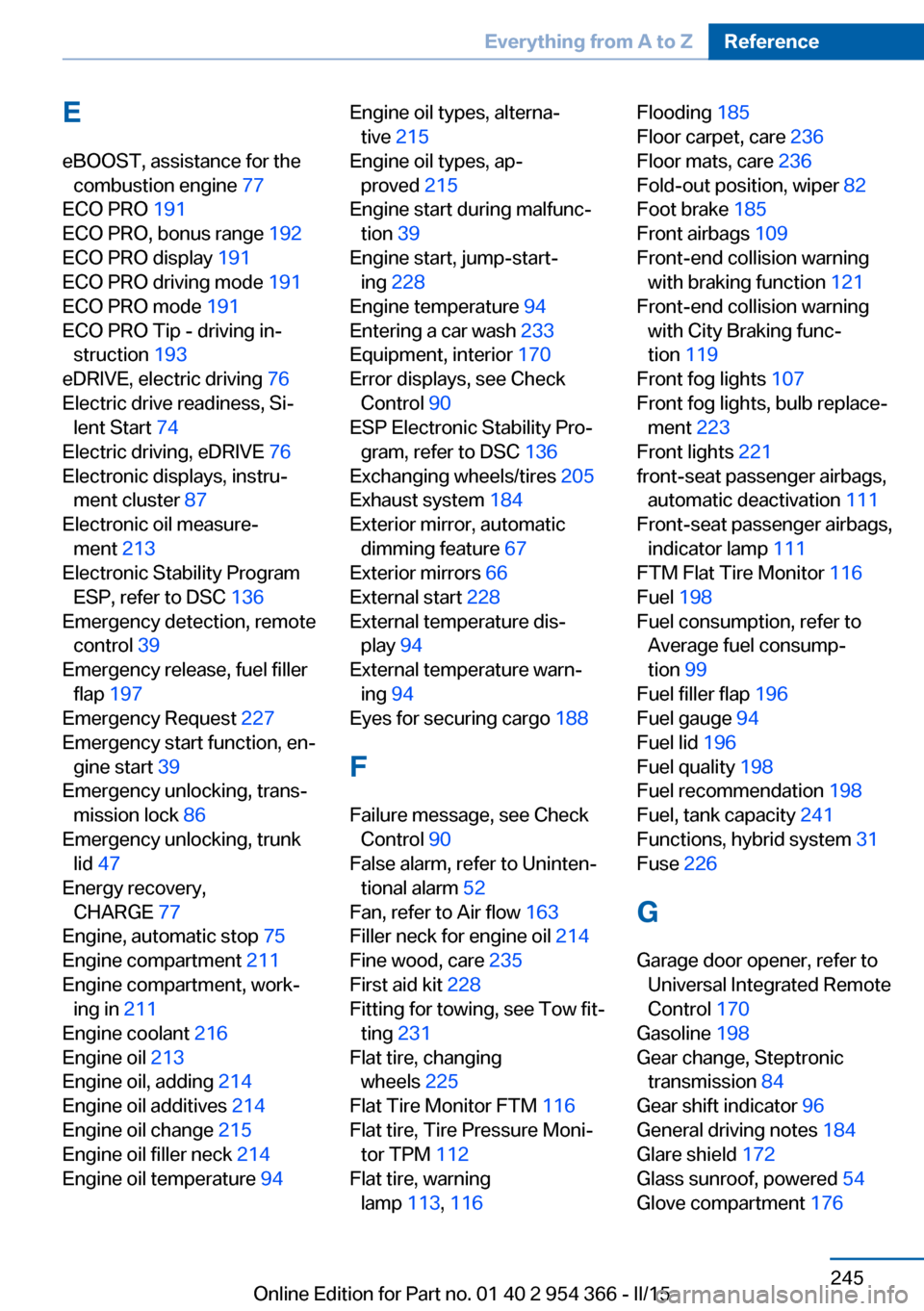
EeBOOST, assistance for the combustion engine 77
ECO PRO 191
ECO PRO, bonus range 192
ECO PRO display 191
ECO PRO driving mode 191
ECO PRO mode 191
ECO PRO Tip - driving in‐ struction 193
eDRIVE, electric driving 76
Electric drive readiness, Si‐ lent Start 74
Electric driving, eDRIVE 76
Electronic displays, instru‐ ment cluster 87
Electronic oil measure‐ ment 213
Electronic Stability Program ESP, refer to DSC 136
Emergency detection, remote control 39
Emergency release, fuel filler flap 197
Emergency Request 227
Emergency start function, en‐ gine start 39
Emergency unlocking, trans‐ mission lock 86
Emergency unlocking, trunk lid 47
Energy recovery, CHARGE 77
Engine, automatic stop 75
Engine compartment 211
Engine compartment, work‐ ing in 211
Engine coolant 216
Engine oil 213
Engine oil, adding 214
Engine oil additives 214
Engine oil change 215
Engine oil filler neck 214
Engine oil temperature 94 Engine oil types, alterna‐
tive 215
Engine oil types, ap‐ proved 215
Engine start during malfunc‐ tion 39
Engine start, jump-start‐ ing 228
Engine temperature 94
Entering a car wash 233
Equipment, interior 170
Error displays, see Check Control 90
ESP Electronic Stability Pro‐ gram, refer to DSC 136
Exchanging wheels/tires 205
Exhaust system 184
Exterior mirror, automatic dimming feature 67
Exterior mirrors 66
External start 228
External temperature dis‐ play 94
External temperature warn‐ ing 94
Eyes for securing cargo 188
F
Failure message, see Check Control 90
False alarm, refer to Uninten‐ tional alarm 52
Fan, refer to Air flow 163
Filler neck for engine oil 214
Fine wood, care 235
First aid kit 228
Fitting for towing, see Tow fit‐ ting 231
Flat tire, changing wheels 225
Flat Tire Monitor FTM 116
Flat tire, Tire Pressure Moni‐ tor TPM 112
Flat tire, warning lamp 113, 116 Flooding 185
Floor carpet, care 236
Floor mats, care 236
Fold-out position, wiper 82
Foot brake 185
Front airbags 109
Front-end collision warning with braking function 121
Front-end collision warning with City Braking func‐
tion 119
Front fog lights 107
Front fog lights, bulb replace‐ ment 223
Front lights 221
front-seat passenger airbags, automatic deactivation 111
Front-seat passenger airbags, indicator lamp 111
FTM Flat Tire Monitor 116
Fuel 198
Fuel consumption, refer to Average fuel consump‐
tion 99
Fuel filler flap 196
Fuel gauge 94
Fuel lid 196
Fuel quality 198
Fuel recommendation 198
Fuel, tank capacity 241
Functions, hybrid system 31
Fuse 226
G
Garage door opener, refer to Universal Integrated Remote
Control 170
Gasoline 198
Gear change, Steptronic transmission 84
Gear shift indicator 96
General driving notes 184
Glare shield 172
Glass sunroof, powered 54
Glove compartment 176 Seite 245Everything from A to ZReference245
Online Edition for Part no. 01 40 2 954 366 - II/15