rear view mirror BMW ACTIVE HYBRID 7 2014 F01H Owner's Guide
[x] Cancel search | Manufacturer: BMW, Model Year: 2014, Model line: ACTIVE HYBRID 7, Model: BMW ACTIVE HYBRID 7 2014 F01HPages: 257, PDF Size: 5.44 MB
Page 178 of 257
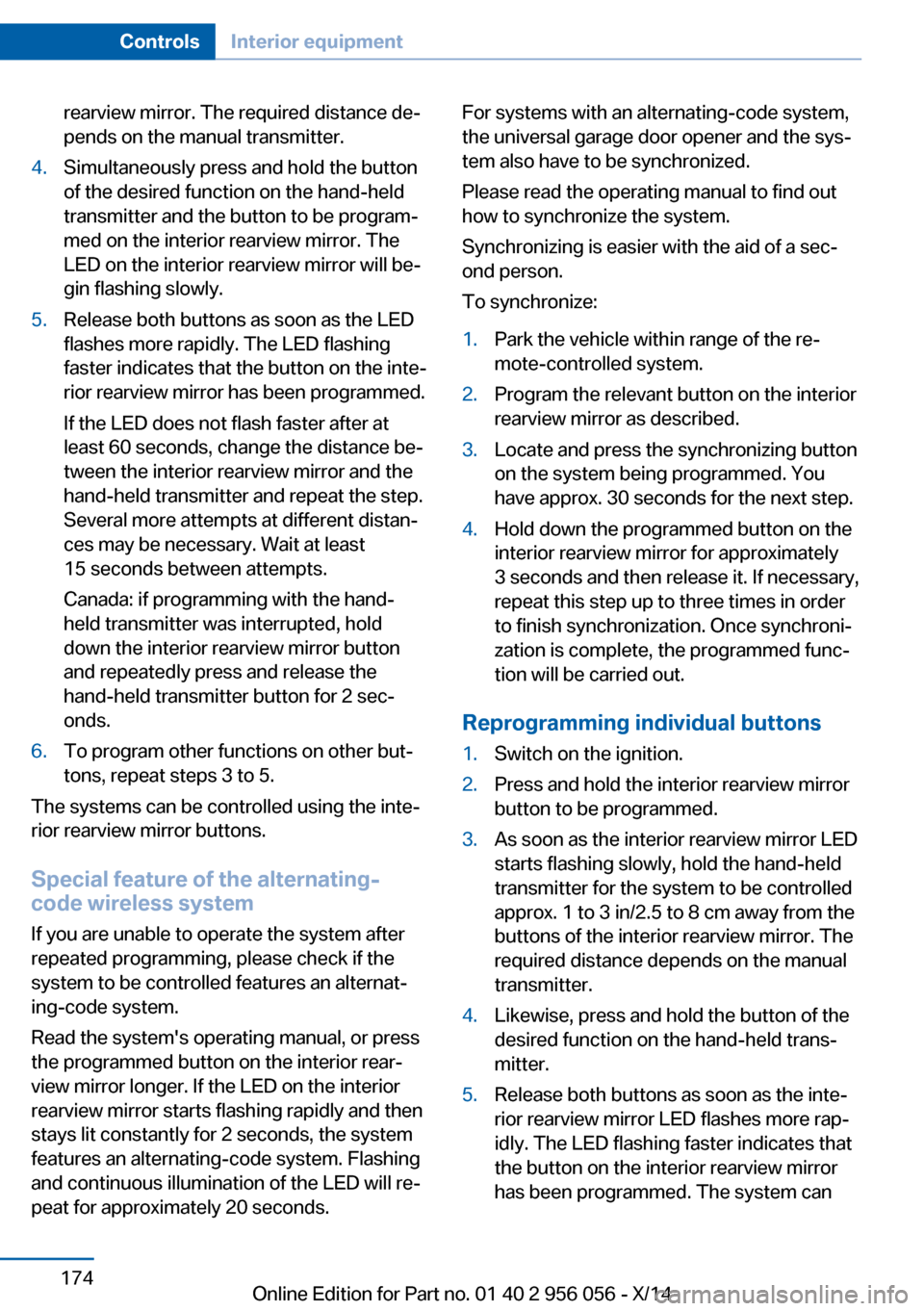
rearview mirror. The required distance de‐
pends on the manual transmitter.4.Simultaneously press and hold the button
of the desired function on the hand-held
transmitter and the button to be program‐
med on the interior rearview mirror. The
LED on the interior rearview mirror will be‐
gin flashing slowly.5.Release both buttons as soon as the LED
flashes more rapidly. The LED flashing
faster indicates that the button on the inte‐
rior rearview mirror has been programmed.
If the LED does not flash faster after at
least 60 seconds, change the distance be‐
tween the interior rearview mirror and the
hand-held transmitter and repeat the step.
Several more attempts at different distan‐
ces may be necessary. Wait at least
15 seconds between attempts.
Canada: if programming with the hand-
held transmitter was interrupted, hold
down the interior rearview mirror button
and repeatedly press and release the
hand-held transmitter button for 2 sec‐
onds.6.To program other functions on other but‐
tons, repeat steps 3 to 5.
The systems can be controlled using the inte‐
rior rearview mirror buttons.
Special feature of the alternating-
code wireless system
If you are unable to operate the system after
repeated programming, please check if the
system to be controlled features an alternat‐
ing-code system.
Read the system's operating manual, or press
the programmed button on the interior rear‐
view mirror longer. If the LED on the interior
rearview mirror starts flashing rapidly and then
stays lit constantly for 2 seconds, the system
features an alternating-code system. Flashing
and continuous illumination of the LED will re‐
peat for approximately 20 seconds.
For systems with an alternating-code system,
the universal garage door opener and the sys‐
tem also have to be synchronized.
Please read the operating manual to find out how to synchronize the system.
Synchronizing is easier with the aid of a sec‐
ond person.
To synchronize:1.Park the vehicle within range of the re‐
mote-controlled system.2.Program the relevant button on the interior
rearview mirror as described.3.Locate and press the synchronizing button
on the system being programmed. You
have approx. 30 seconds for the next step.4.Hold down the programmed button on the
interior rearview mirror for approximately
3 seconds and then release it. If necessary,
repeat this step up to three times in order
to finish synchronization. Once synchroni‐
zation is complete, the programmed func‐
tion will be carried out.
Reprogramming individual buttons
1.Switch on the ignition.2.Press and hold the interior rearview mirror
button to be programmed.3.As soon as the interior rearview mirror LED
starts flashing slowly, hold the hand-held
transmitter for the system to be controlled
approx. 1 to 3 in/2.5 to 8 cm away from the
buttons of the interior rearview mirror. The
required distance depends on the manual
transmitter.4.Likewise, press and hold the button of the
desired function on the hand-held trans‐
mitter.5.Release both buttons as soon as the inte‐
rior rearview mirror LED flashes more rap‐
idly. The LED flashing faster indicates that
the button on the interior rearview mirror
has been programmed. The system canSeite 174ControlsInterior equipment174
Online Edition for Part no. 01 40 2 956 056 - X/14
Page 179 of 257
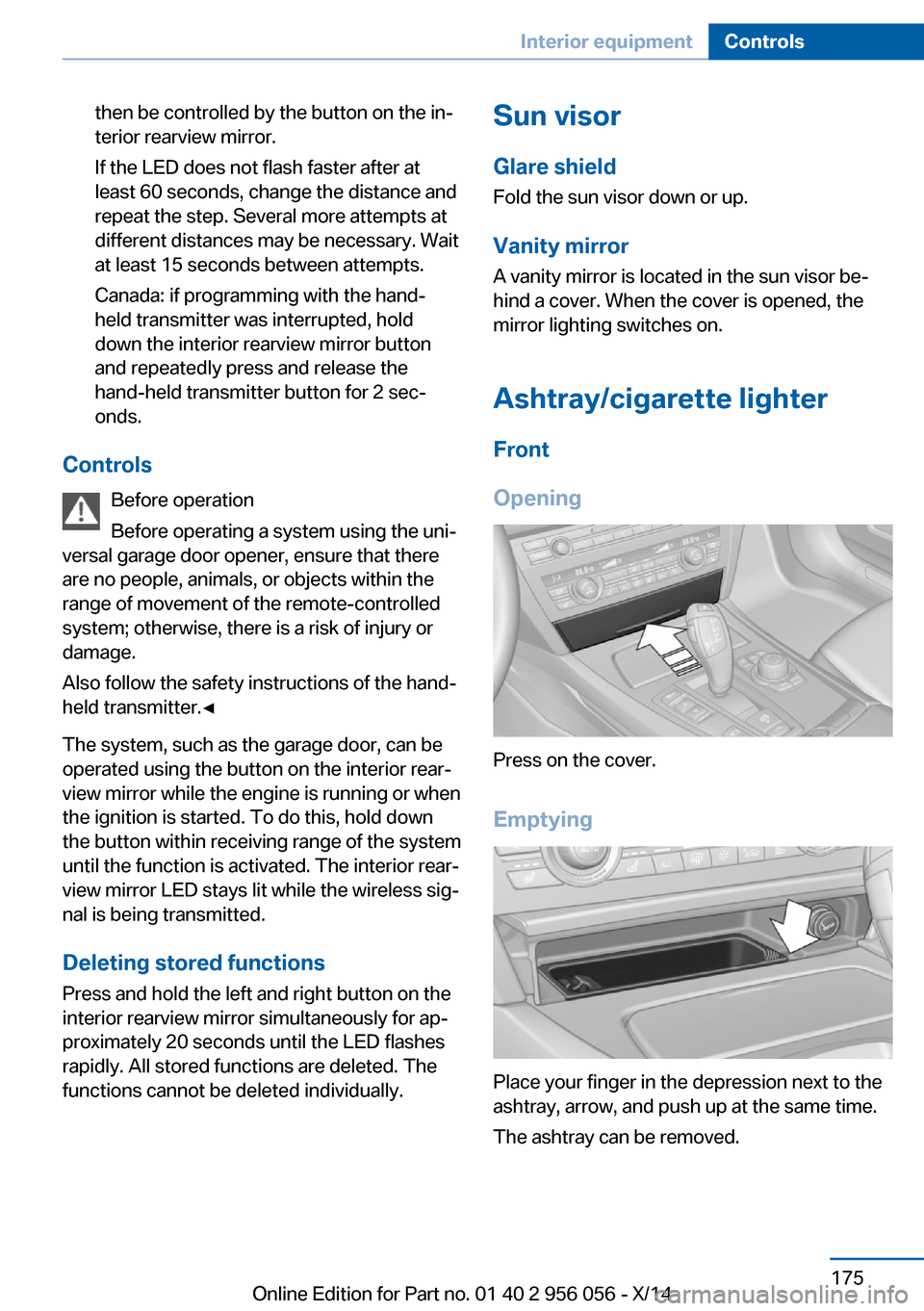
then be controlled by the button on the in‐
terior rearview mirror.
If the LED does not flash faster after at
least 60 seconds, change the distance and
repeat the step. Several more attempts at
different distances may be necessary. Wait
at least 15 seconds between attempts.
Canada: if programming with the hand-
held transmitter was interrupted, hold
down the interior rearview mirror button
and repeatedly press and release the
hand-held transmitter button for 2 sec‐
onds.
Controls
Before operation
Before operating a system using the uni‐
versal garage door opener, ensure that there are no people, animals, or objects within the
range of movement of the remote-controlled
system; otherwise, there is a risk of injury or
damage.
Also follow the safety instructions of the hand-
held transmitter.◀
The system, such as the garage door, can be
operated using the button on the interior rear‐
view mirror while the engine is running or when
the ignition is started. To do this, hold down
the button within receiving range of the system
until the function is activated. The interior rear‐ view mirror LED stays lit while the wireless sig‐
nal is being transmitted.
Deleting stored functions Press and hold the left and right button on the
interior rearview mirror simultaneously for ap‐
proximately 20 seconds until the LED flashes
rapidly. All stored functions are deleted. The
functions cannot be deleted individually.
Sun visor
Glare shieldFold the sun visor down or up.
Vanity mirror A vanity mirror is located in the sun visor be‐
hind a cover. When the cover is opened, the
mirror lighting switches on.
Ashtray/cigarette lighter
Front
Opening
Press on the cover.
Emptying
Place your finger in the depression next to the
ashtray, arrow, and push up at the same time.
The ashtray can be removed.
Seite 175Interior equipmentControls175
Online Edition for Part no. 01 40 2 956 056 - X/14
Page 247 of 257
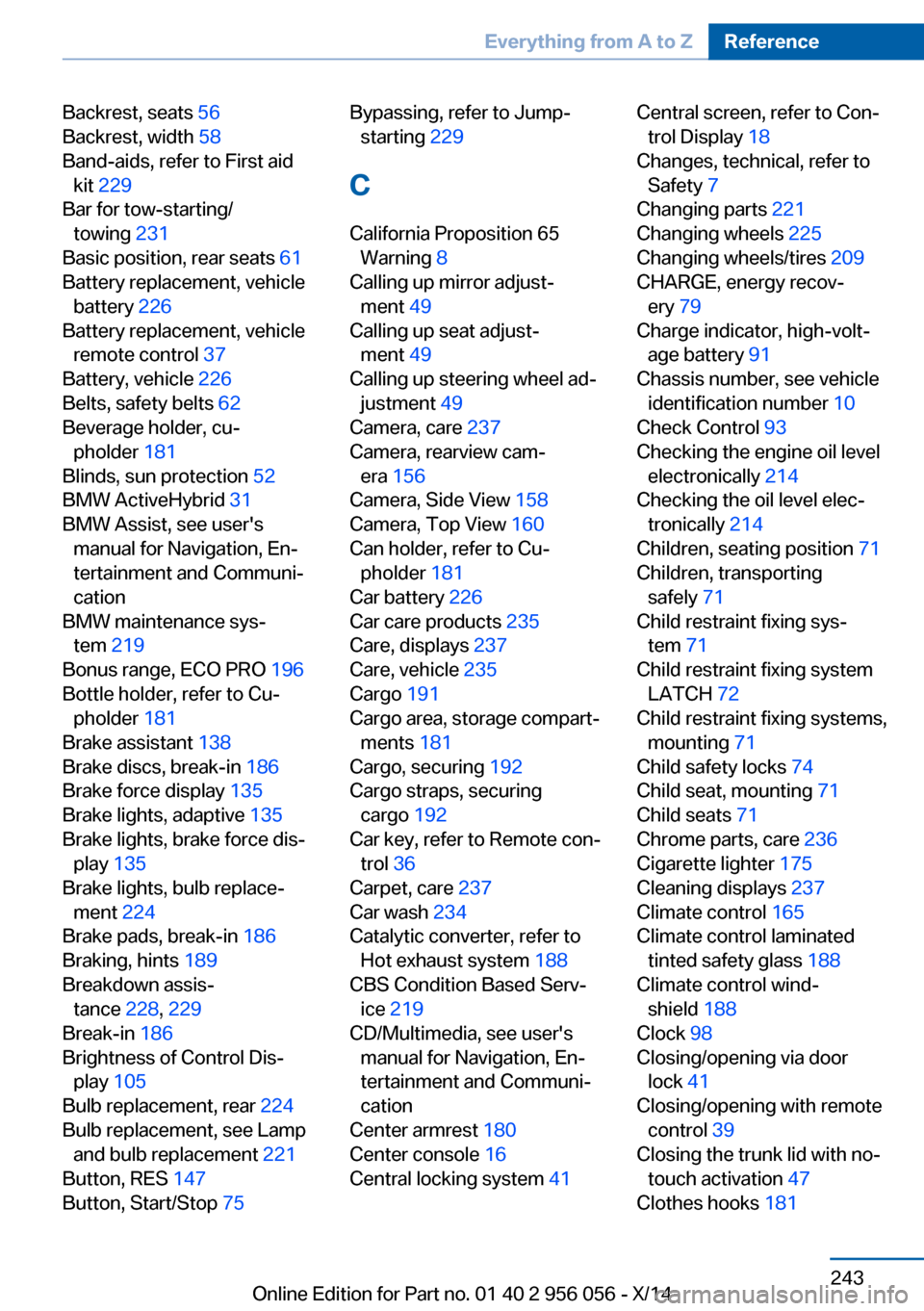
Backrest, seats 56
Backrest, width 58
Band-aids, refer to First aid kit 229
Bar for tow-starting/ towing 231
Basic position, rear seats 61
Battery replacement, vehicle battery 226
Battery replacement, vehicle remote control 37
Battery, vehicle 226
Belts, safety belts 62
Beverage holder, cu‐ pholder 181
Blinds, sun protection 52
BMW ActiveHybrid 31
BMW Assist, see user's manual for Navigation, En‐
tertainment and Communi‐
cation
BMW maintenance sys‐ tem 219
Bonus range, ECO PRO 196
Bottle holder, refer to Cu‐ pholder 181
Brake assistant 138
Brake discs, break-in 186
Brake force display 135
Brake lights, adaptive 135
Brake lights, brake force dis‐ play 135
Brake lights, bulb replace‐ ment 224
Brake pads, break-in 186
Braking, hints 189
Breakdown assis‐ tance 228, 229
Break-in 186
Brightness of Control Dis‐ play 105
Bulb replacement, rear 224
Bulb replacement, see Lamp and bulb replacement 221
Button, RES 147
Button, Start/Stop 75 Bypassing, refer to Jump-
starting 229
C
California Proposition 65 Warning 8
Calling up mirror adjust‐ ment 49
Calling up seat adjust‐ ment 49
Calling up steering wheel ad‐ justment 49
Camera, care 237
Camera, rearview cam‐ era 156
Camera, Side View 158
Camera, Top View 160
Can holder, refer to Cu‐ pholder 181
Car battery 226
Car care products 235
Care, displays 237
Care, vehicle 235
Cargo 191
Cargo area, storage compart‐ ments 181
Cargo, securing 192
Cargo straps, securing cargo 192
Car key, refer to Remote con‐ trol 36
Carpet, care 237
Car wash 234
Catalytic converter, refer to Hot exhaust system 188
CBS Condition Based Serv‐ ice 219
CD/Multimedia, see user's manual for Navigation, En‐
tertainment and Communi‐
cation
Center armrest 180
Center console 16
Central locking system 41 Central screen, refer to Con‐
trol Display 18
Changes, technical, refer to Safety 7
Changing parts 221
Changing wheels 225
Changing wheels/tires 209
CHARGE, energy recov‐ ery 79
Charge indicator, high-volt‐ age battery 91
Chassis number, see vehicle identification number 10
Check Control 93
Checking the engine oil level electronically 214
Checking the oil level elec‐ tronically 214
Children, seating position 71
Children, transporting safely 71
Child restraint fixing sys‐ tem 71
Child restraint fixing system LATCH 72
Child restraint fixing systems, mounting 71
Child safety locks 74
Child seat, mounting 71
Child seats 71
Chrome parts, care 236
Cigarette lighter 175
Cleaning displays 237
Climate control 165
Climate control laminated tinted safety glass 188
Climate control wind‐ shield 188
Clock 98
Closing/opening via door lock 41
Closing/opening with remote control 39
Closing the trunk lid with no- touch activation 47
Clothes hooks 181 Seite 243Everything from A to ZReference243
Online Edition for Part no. 01 40 2 956 056 - X/14
Page 248 of 257
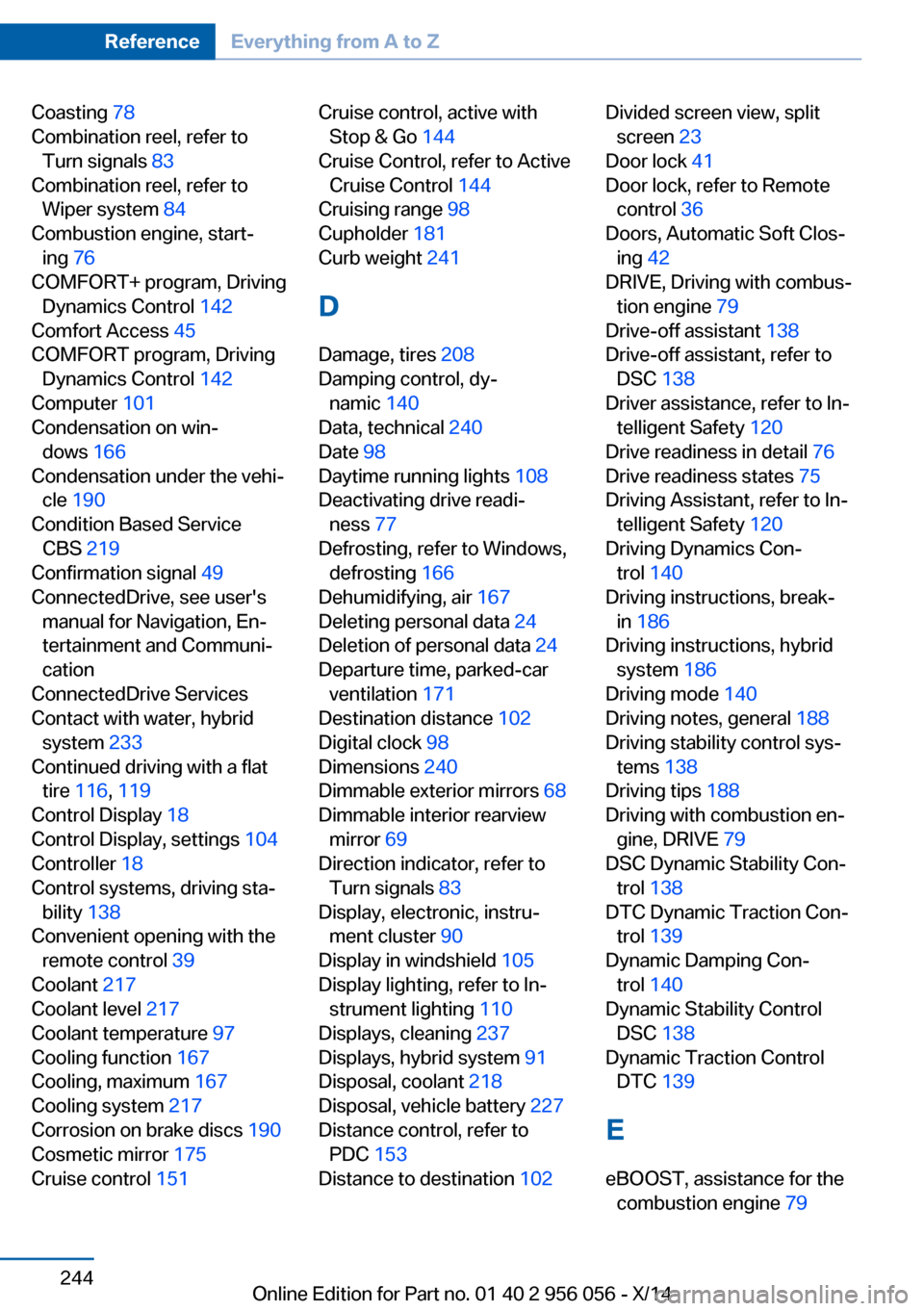
Coasting 78
Combination reel, refer to Turn signals 83
Combination reel, refer to Wiper system 84
Combustion engine, start‐ ing 76
COMFORT+ program, Driving Dynamics Control 142
Comfort Access 45
COMFORT program, Driving Dynamics Control 142
Computer 101
Condensation on win‐ dows 166
Condensation under the vehi‐ cle 190
Condition Based Service CBS 219
Confirmation signal 49
ConnectedDrive, see user's manual for Navigation, En‐
tertainment and Communi‐
cation
ConnectedDrive Services
Contact with water, hybrid system 233
Continued driving with a flat tire 116 , 119
Control Display 18
Control Display, settings 104
Controller 18
Control systems, driving sta‐ bility 138
Convenient opening with the remote control 39
Coolant 217
Coolant level 217
Coolant temperature 97
Cooling function 167
Cooling, maximum 167
Cooling system 217
Corrosion on brake discs 190
Cosmetic mirror 175
Cruise control 151 Cruise control, active with
Stop & Go 144
Cruise Control, refer to Active Cruise Control 144
Cruising range 98
Cupholder 181
Curb weight 241
D
Damage, tires 208
Damping control, dy‐ namic 140
Data, technical 240
Date 98
Daytime running lights 108
Deactivating drive readi‐ ness 77
Defrosting, refer to Windows, defrosting 166
Dehumidifying, air 167
Deleting personal data 24
Deletion of personal data 24
Departure time, parked-car ventilation 171
Destination distance 102
Digital clock 98
Dimensions 240
Dimmable exterior mirrors 68
Dimmable interior rearview mirror 69
Direction indicator, refer to Turn signals 83
Display, electronic, instru‐ ment cluster 90
Display in windshield 105
Display lighting, refer to In‐ strument lighting 110
Displays, cleaning 237
Displays, hybrid system 91
Disposal, coolant 218
Disposal, vehicle battery 227
Distance control, refer to PDC 153
Distance to destination 102 Divided screen view, split
screen 23
Door lock 41
Door lock, refer to Remote control 36
Doors, Automatic Soft Clos‐ ing 42
DRIVE, Driving with combus‐ tion engine 79
Drive-off assistant 138
Drive-off assistant, refer to DSC 138
Driver assistance, refer to In‐ telligent Safety 120
Drive readiness in detail 76
Drive readiness states 75
Driving Assistant, refer to In‐ telligent Safety 120
Driving Dynamics Con‐ trol 140
Driving instructions, break- in 186
Driving instructions, hybrid system 186
Driving mode 140
Driving notes, general 188
Driving stability control sys‐ tems 138
Driving tips 188
Driving with combustion en‐ gine, DRIVE 79
DSC Dynamic Stability Con‐ trol 138
DTC Dynamic Traction Con‐ trol 139
Dynamic Damping Con‐ trol 140
Dynamic Stability Control DSC 138
Dynamic Traction Control DTC 139
E
eBOOST, assistance for the combustion engine 79 Seite 244ReferenceEverything from A to Z244
Online Edition for Part no. 01 40 2 956 056 - X/14
Page 250 of 257
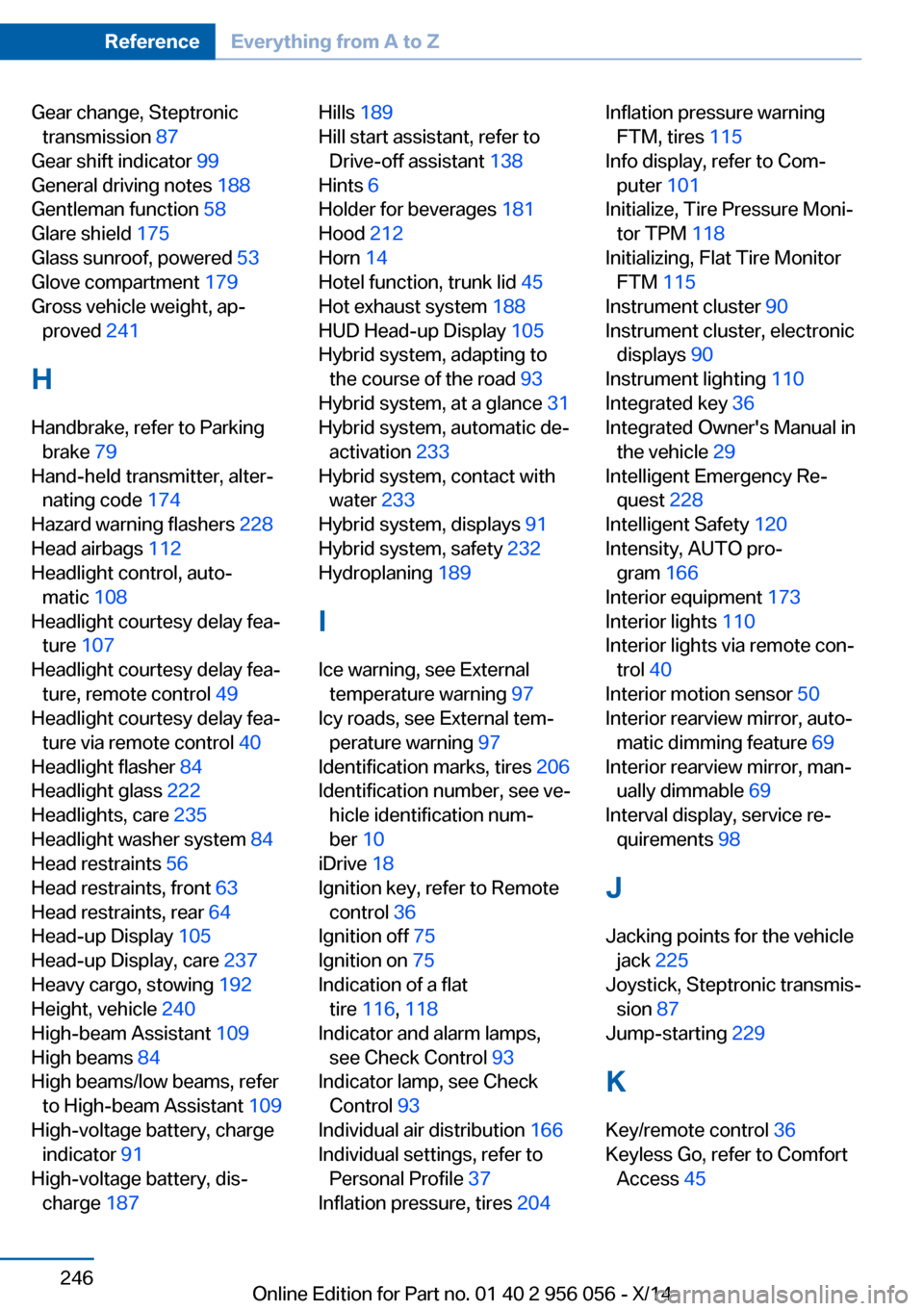
Gear change, Steptronictransmission 87
Gear shift indicator 99
General driving notes 188
Gentleman function 58
Glare shield 175
Glass sunroof, powered 53
Glove compartment 179
Gross vehicle weight, ap‐ proved 241
H
Handbrake, refer to Parking brake 79
Hand-held transmitter, alter‐ nating code 174
Hazard warning flashers 228
Head airbags 112
Headlight control, auto‐ matic 108
Headlight courtesy delay fea‐ ture 107
Headlight courtesy delay fea‐ ture, remote control 49
Headlight courtesy delay fea‐ ture via remote control 40
Headlight flasher 84
Headlight glass 222
Headlights, care 235
Headlight washer system 84
Head restraints 56
Head restraints, front 63
Head restraints, rear 64
Head-up Display 105
Head-up Display, care 237
Heavy cargo, stowing 192
Height, vehicle 240
High-beam Assistant 109
High beams 84
High beams/low beams, refer to High-beam Assistant 109
High-voltage battery, charge indicator 91
High-voltage battery, dis‐ charge 187 Hills 189
Hill start assistant, refer to Drive-off assistant 138
Hints 6
Holder for beverages 181
Hood 212
Horn 14
Hotel function, trunk lid 45
Hot exhaust system 188
HUD Head-up Display 105
Hybrid system, adapting to the course of the road 93
Hybrid system, at a glance 31
Hybrid system, automatic de‐ activation 233
Hybrid system, contact with water 233
Hybrid system, displays 91
Hybrid system, safety 232
Hydroplaning 189
I Ice warning, see External temperature warning 97
Icy roads, see External tem‐ perature warning 97
Identification marks, tires 206
Identification number, see ve‐ hicle identification num‐
ber 10
iDrive 18
Ignition key, refer to Remote control 36
Ignition off 75
Ignition on 75
Indication of a flat tire 116 , 118
Indicator and alarm lamps, see Check Control 93
Indicator lamp, see Check Control 93
Individual air distribution 166
Individual settings, refer to Personal Profile 37
Inflation pressure, tires 204 Inflation pressure warning
FTM, tires 115
Info display, refer to Com‐ puter 101
Initialize, Tire Pressure Moni‐ tor TPM 118
Initializing, Flat Tire Monitor FTM 115
Instrument cluster 90
Instrument cluster, electronic displays 90
Instrument lighting 110
Integrated key 36
Integrated Owner's Manual in the vehicle 29
Intelligent Emergency Re‐ quest 228
Intelligent Safety 120
Intensity, AUTO pro‐ gram 166
Interior equipment 173
Interior lights 110
Interior lights via remote con‐ trol 40
Interior motion sensor 50
Interior rearview mirror, auto‐ matic dimming feature 69
Interior rearview mirror, man‐ ually dimmable 69
Interval display, service re‐ quirements 98
J Jacking points for the vehicle jack 225
Joystick, Steptronic transmis‐ sion 87
Jump-starting 229
K
Key/remote control 36
Keyless Go, refer to Comfort Access 45 Seite 246ReferenceEverything from A to Z246
Online Edition for Part no. 01 40 2 956 056 - X/14
Page 251 of 257
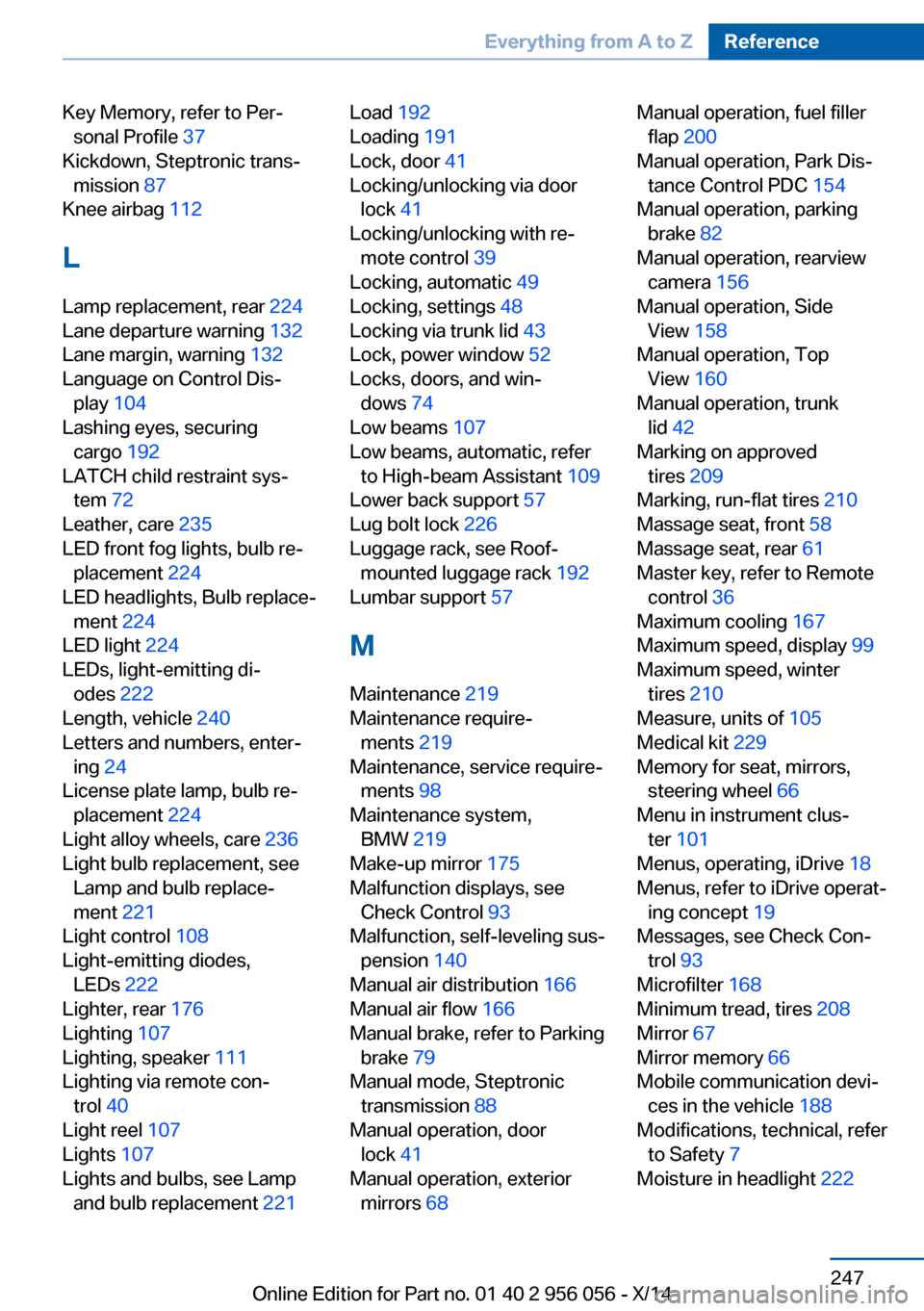
Key Memory, refer to Per‐sonal Profile 37
Kickdown, Steptronic trans‐ mission 87
Knee airbag 112
L
Lamp replacement, rear 224
Lane departure warning 132
Lane margin, warning 132
Language on Control Dis‐ play 104
Lashing eyes, securing cargo 192
LATCH child restraint sys‐ tem 72
Leather, care 235
LED front fog lights, bulb re‐ placement 224
LED headlights, Bulb replace‐ ment 224
LED light 224
LEDs, light-emitting di‐ odes 222
Length, vehicle 240
Letters and numbers, enter‐ ing 24
License plate lamp, bulb re‐ placement 224
Light alloy wheels, care 236
Light bulb replacement, see Lamp and bulb replace‐
ment 221
Light control 108
Light-emitting diodes, LEDs 222
Lighter, rear 176
Lighting 107
Lighting, speaker 111
Lighting via remote con‐ trol 40
Light reel 107
Lights 107
Lights and bulbs, see Lamp and bulb replacement 221 Load 192
Loading 191
Lock, door 41
Locking/unlocking via door lock 41
Locking/unlocking with re‐ mote control 39
Locking, automatic 49
Locking, settings 48
Locking via trunk lid 43
Lock, power window 52
Locks, doors, and win‐ dows 74
Low beams 107
Low beams, automatic, refer to High-beam Assistant 109
Lower back support 57
Lug bolt lock 226
Luggage rack, see Roof- mounted luggage rack 192
Lumbar support 57
M
Maintenance 219
Maintenance require‐ ments 219
Maintenance, service require‐ ments 98
Maintenance system, BMW 219
Make-up mirror 175
Malfunction displays, see Check Control 93
Malfunction, self-leveling sus‐ pension 140
Manual air distribution 166
Manual air flow 166
Manual brake, refer to Parking brake 79
Manual mode, Steptronic transmission 88
Manual operation, door lock 41
Manual operation, exterior mirrors 68 Manual operation, fuel filler
flap 200
Manual operation, Park Dis‐ tance Control PDC 154
Manual operation, parking brake 82
Manual operation, rearview camera 156
Manual operation, Side View 158
Manual operation, Top View 160
Manual operation, trunk lid 42
Marking on approved tires 209
Marking, run-flat tires 210
Massage seat, front 58
Massage seat, rear 61
Master key, refer to Remote control 36
Maximum cooling 167
Maximum speed, display 99
Maximum speed, winter tires 210
Measure, units of 105
Medical kit 229
Memory for seat, mirrors, steering wheel 66
Menu in instrument clus‐ ter 101
Menus, operating, iDrive 18
Menus, refer to iDrive operat‐ ing concept 19
Messages, see Check Con‐ trol 93
Microfilter 168
Minimum tread, tires 208
Mirror 67
Mirror memory 66
Mobile communication devi‐ ces in the vehicle 188
Modifications, technical, refer to Safety 7
Moisture in headlight 222 Seite 247Everything from A to ZReference247
Online Edition for Part no. 01 40 2 956 056 - X/14
Page 252 of 257
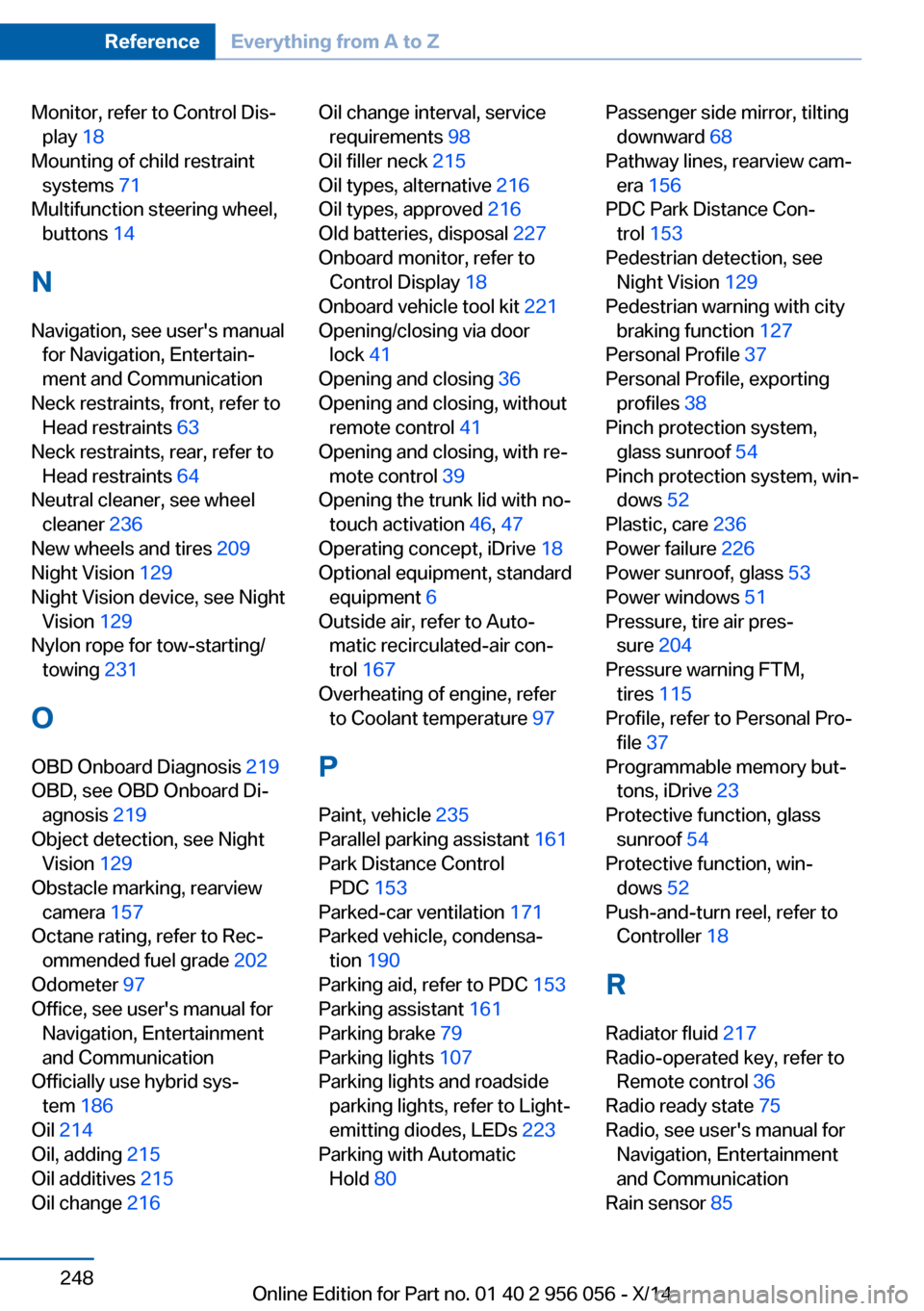
Monitor, refer to Control Dis‐play 18
Mounting of child restraint systems 71
Multifunction steering wheel, buttons 14
N Navigation, see user's manual for Navigation, Entertain‐
ment and Communication
Neck restraints, front, refer to Head restraints 63
Neck restraints, rear, refer to Head restraints 64
Neutral cleaner, see wheel cleaner 236
New wheels and tires 209
Night Vision 129
Night Vision device, see Night Vision 129
Nylon rope for tow-starting/ towing 231
O OBD Onboard Diagnosis 219
OBD, see OBD Onboard Di‐ agnosis 219
Object detection, see Night Vision 129
Obstacle marking, rearview camera 157
Octane rating, refer to Rec‐ ommended fuel grade 202
Odometer 97
Office, see user's manual for Navigation, Entertainment
and Communication
Officially use hybrid sys‐ tem 186
Oil 214
Oil, adding 215
Oil additives 215
Oil change 216 Oil change interval, service
requirements 98
Oil filler neck 215
Oil types, alternative 216
Oil types, approved 216
Old batteries, disposal 227
Onboard monitor, refer to Control Display 18
Onboard vehicle tool kit 221
Opening/closing via door lock 41
Opening and closing 36
Opening and closing, without remote control 41
Opening and closing, with re‐ mote control 39
Opening the trunk lid with no- touch activation 46, 47
Operating concept, iDrive 18
Optional equipment, standard equipment 6
Outside air, refer to Auto‐ matic recirculated-air con‐
trol 167
Overheating of engine, refer to Coolant temperature 97
P Paint, vehicle 235
Parallel parking assistant 161
Park Distance Control PDC 153
Parked-car ventilation 171
Parked vehicle, condensa‐ tion 190
Parking aid, refer to PDC 153
Parking assistant 161
Parking brake 79
Parking lights 107
Parking lights and roadside parking lights, refer to Light-
emitting diodes, LEDs 223
Parking with Automatic Hold 80 Passenger side mirror, tilting
downward 68
Pathway lines, rearview cam‐ era 156
PDC Park Distance Con‐ trol 153
Pedestrian detection, see Night Vision 129
Pedestrian warning with city braking function 127
Personal Profile 37
Personal Profile, exporting profiles 38
Pinch protection system, glass sunroof 54
Pinch protection system, win‐ dows 52
Plastic, care 236
Power failure 226
Power sunroof, glass 53
Power windows 51
Pressure, tire air pres‐ sure 204
Pressure warning FTM, tires 115
Profile, refer to Personal Pro‐ file 37
Programmable memory but‐ tons, iDrive 23
Protective function, glass sunroof 54
Protective function, win‐ dows 52
Push-and-turn reel, refer to Controller 18
R Radiator fluid 217
Radio-operated key, refer to Remote control 36
Radio ready state 75
Radio, see user's manual for Navigation, Entertainment
and Communication
Rain sensor 85 Seite 248ReferenceEverything from A to Z248
Online Edition for Part no. 01 40 2 956 056 - X/14
Page 253 of 257
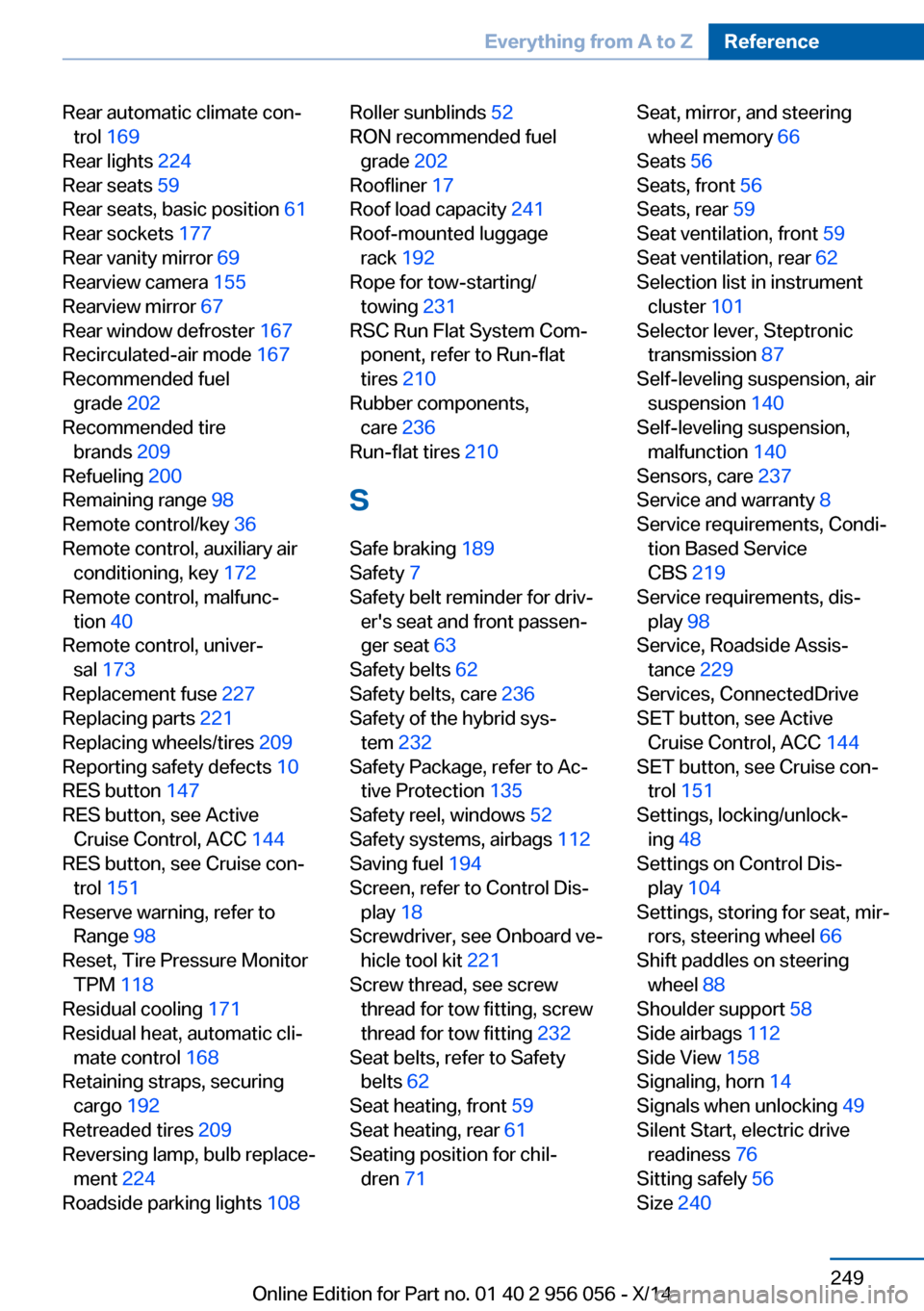
Rear automatic climate con‐trol 169
Rear lights 224
Rear seats 59
Rear seats, basic position 61
Rear sockets 177
Rear vanity mirror 69
Rearview camera 155
Rearview mirror 67
Rear window defroster 167
Recirculated-air mode 167
Recommended fuel grade 202
Recommended tire brands 209
Refueling 200
Remaining range 98
Remote control/key 36
Remote control, auxiliary air conditioning, key 172
Remote control, malfunc‐ tion 40
Remote control, univer‐ sal 173
Replacement fuse 227
Replacing parts 221
Replacing wheels/tires 209
Reporting safety defects 10
RES button 147
RES button, see Active Cruise Control, ACC 144
RES button, see Cruise con‐ trol 151
Reserve warning, refer to Range 98
Reset, Tire Pressure Monitor TPM 118
Residual cooling 171
Residual heat, automatic cli‐ mate control 168
Retaining straps, securing cargo 192
Retreaded tires 209
Reversing lamp, bulb replace‐ ment 224
Roadside parking lights 108 Roller sunblinds 52
RON recommended fuel grade 202
Roofliner 17
Roof load capacity 241
Roof-mounted luggage rack 192
Rope for tow-starting/ towing 231
RSC Run Flat System Com‐ ponent, refer to Run-flat
tires 210
Rubber components, care 236
Run-flat tires 210
S Safe braking 189
Safety 7
Safety belt reminder for driv‐ er's seat and front passen‐
ger seat 63
Safety belts 62
Safety belts, care 236
Safety of the hybrid sys‐ tem 232
Safety Package, refer to Ac‐ tive Protection 135
Safety reel, windows 52
Safety systems, airbags 112
Saving fuel 194
Screen, refer to Control Dis‐ play 18
Screwdriver, see Onboard ve‐ hicle tool kit 221
Screw thread, see screw thread for tow fitting, screw
thread for tow fitting 232
Seat belts, refer to Safety belts 62
Seat heating, front 59
Seat heating, rear 61
Seating position for chil‐ dren 71 Seat, mirror, and steering
wheel memory 66
Seats 56
Seats, front 56
Seats, rear 59
Seat ventilation, front 59
Seat ventilation, rear 62
Selection list in instrument cluster 101
Selector lever, Steptronic transmission 87
Self-leveling suspension, air suspension 140
Self-leveling suspension, malfunction 140
Sensors, care 237
Service and warranty 8
Service requirements, Condi‐ tion Based Service
CBS 219
Service requirements, dis‐ play 98
Service, Roadside Assis‐ tance 229
Services, ConnectedDrive
SET button, see Active Cruise Control, ACC 144
SET button, see Cruise con‐ trol 151
Settings, locking/unlock‐ ing 48
Settings on Control Dis‐ play 104
Settings, storing for seat, mir‐ rors, steering wheel 66
Shift paddles on steering wheel 88
Shoulder support 58
Side airbags 112
Side View 158
Signaling, horn 14
Signals when unlocking 49
Silent Start, electric drive readiness 76
Sitting safely 56
Size 240 Seite 249Everything from A to ZReference249
Online Edition for Part no. 01 40 2 956 056 - X/14
Page 255 of 257
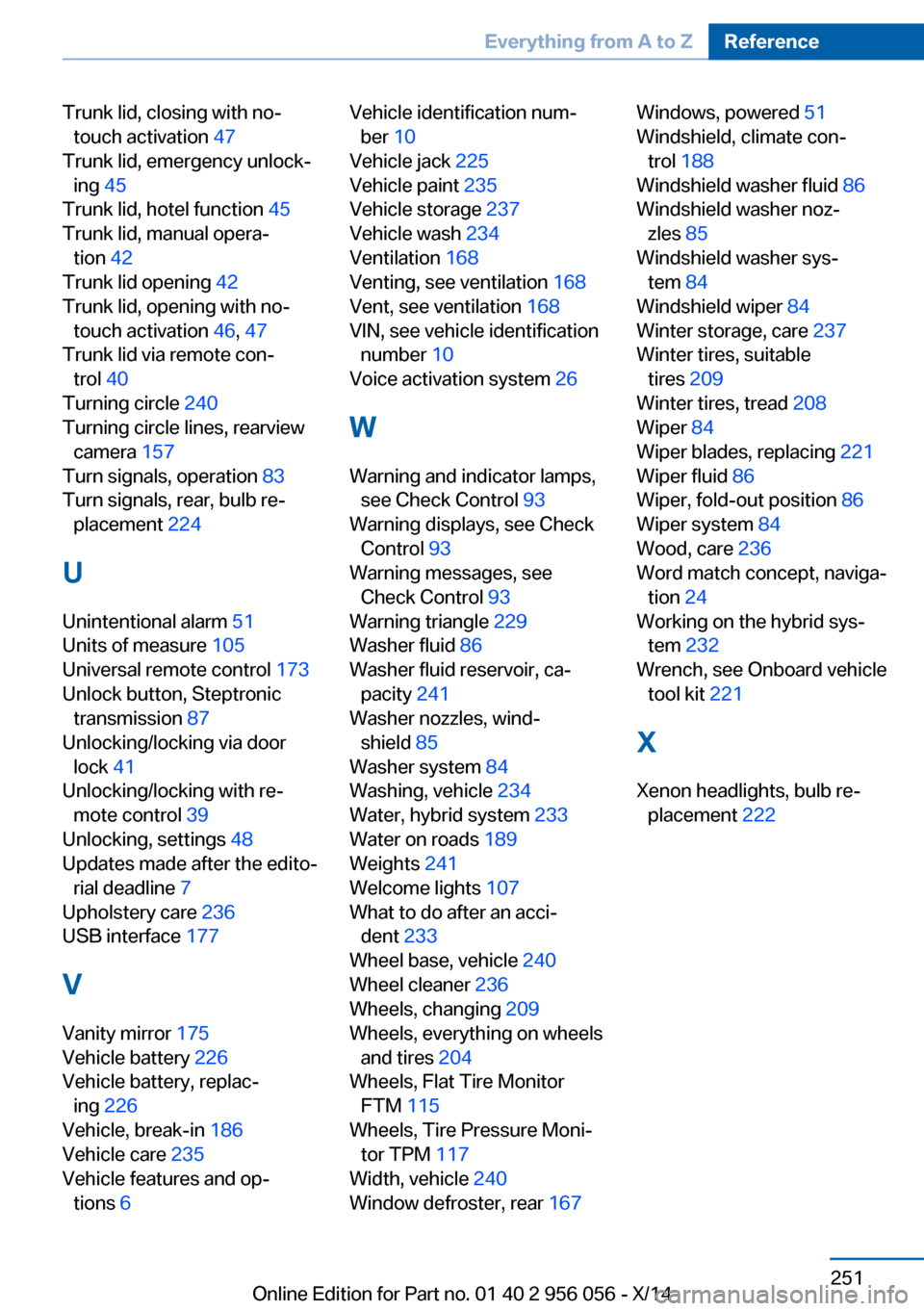
Trunk lid, closing with no-touch activation 47
Trunk lid, emergency unlock‐ ing 45
Trunk lid, hotel function 45
Trunk lid, manual opera‐ tion 42
Trunk lid opening 42
Trunk lid, opening with no- touch activation 46, 47
Trunk lid via remote con‐ trol 40
Turning circle 240
Turning circle lines, rearview camera 157
Turn signals, operation 83
Turn signals, rear, bulb re‐ placement 224
U
Unintentional alarm 51
Units of measure 105
Universal remote control 173
Unlock button, Steptronic transmission 87
Unlocking/locking via door lock 41
Unlocking/locking with re‐ mote control 39
Unlocking, settings 48
Updates made after the edito‐ rial deadline 7
Upholstery care 236
USB interface 177
V
Vanity mirror 175
Vehicle battery 226
Vehicle battery, replac‐ ing 226
Vehicle, break-in 186
Vehicle care 235
Vehicle features and op‐ tions 6 Vehicle identification num‐
ber 10
Vehicle jack 225
Vehicle paint 235
Vehicle storage 237
Vehicle wash 234
Ventilation 168
Venting, see ventilation 168
Vent, see ventilation 168
VIN, see vehicle identification number 10
Voice activation system 26
W Warning and indicator lamps, see Check Control 93
Warning displays, see Check Control 93
Warning messages, see Check Control 93
Warning triangle 229
Washer fluid 86
Washer fluid reservoir, ca‐ pacity 241
Washer nozzles, wind‐ shield 85
Washer system 84
Washing, vehicle 234
Water, hybrid system 233
Water on roads 189
Weights 241
Welcome lights 107
What to do after an acci‐ dent 233
Wheel base, vehicle 240
Wheel cleaner 236
Wheels, changing 209
Wheels, everything on wheels and tires 204
Wheels, Flat Tire Monitor FTM 115
Wheels, Tire Pressure Moni‐ tor TPM 117
Width, vehicle 240
Window defroster, rear 167 Windows, powered 51
Windshield, climate con‐ trol 188
Windshield washer fluid 86
Windshield washer noz‐ zles 85
Windshield washer sys‐ tem 84
Windshield wiper 84
Winter storage, care 237
Winter tires, suitable tires 209
Winter tires, tread 208
Wiper 84
Wiper blades, replacing 221
Wiper fluid 86
Wiper, fold-out position 86
Wiper system 84
Wood, care 236
Word match concept, naviga‐ tion 24
Working on the hybrid sys‐ tem 232
Wrench, see Onboard vehicle tool kit 221
X
Xenon headlights, bulb re‐ placement 222 Seite 251Everything from A to ZReference251
Online Edition for Part no. 01 40 2 956 056 - X/14