key BMW X5 3.0Si 2008 E70 User Guide
[x] Cancel search | Manufacturer: BMW, Model Year: 2008, Model line: X5 3.0Si, Model: BMW X5 3.0Si 2008 E70Pages: 292, PDF Size: 9.32 MB
Page 213 of 292
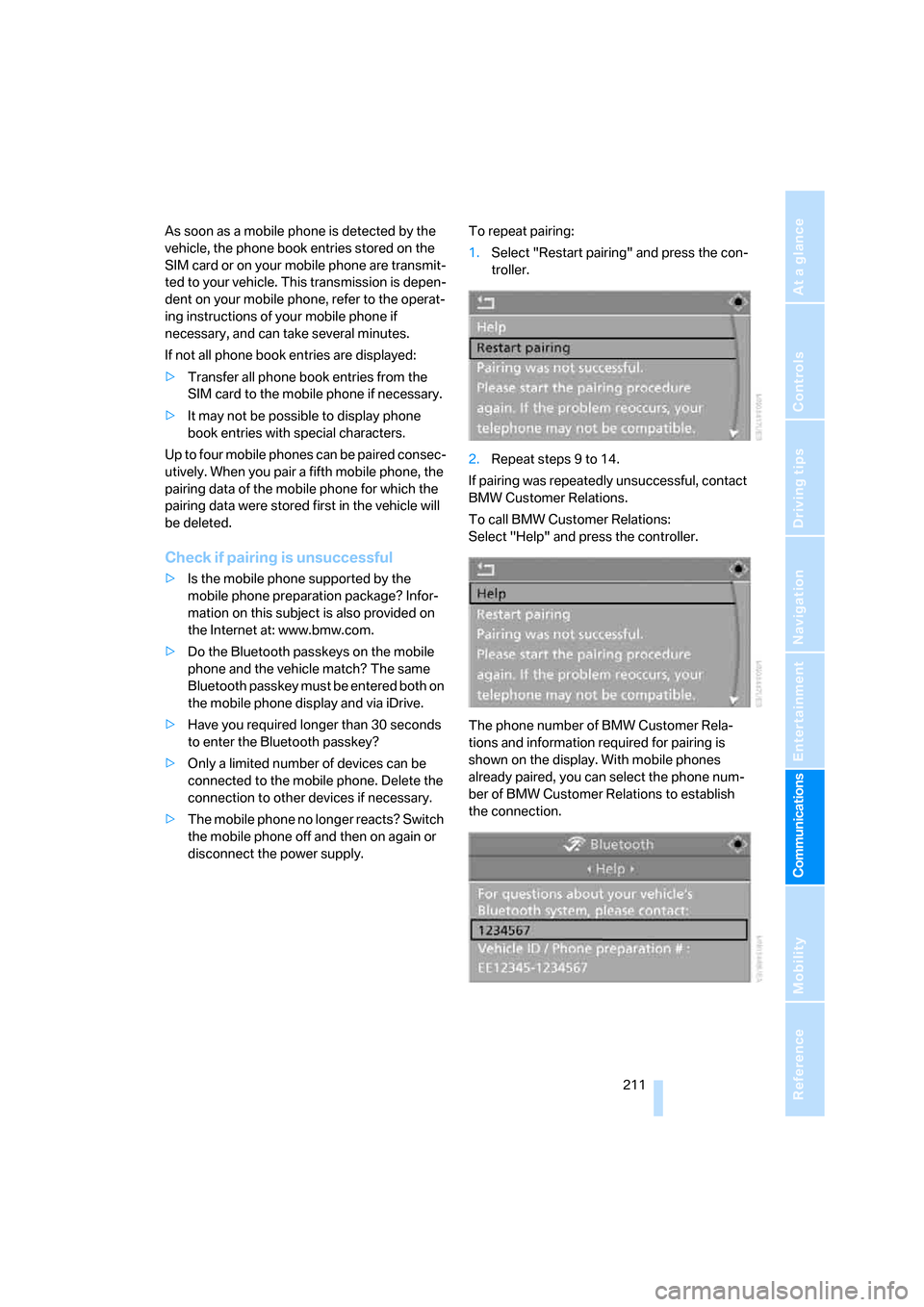
211
Entertainment
Reference
At a glance
Controls
Driving tips Communications
Navigation
Mobility
As soon as a mobile phone is detected by the
vehicle, the phone book entries stored on the
SIM card or on your mobile phone are transmit-
ted to your vehicle. This transmission is depen-
dent on your mobile phone, refer to the operat-
ing instructions of your mobile phone if
necessary, and can take several minutes.
If not all phone book entries are displayed:
>Transfer all phone book entries from the
SIM card to the mobile phone if necessary.
>It may not be possible to display phone
book entries with special characters.
Up to four mobile phones can be paired consec-
utively. When you pair a fifth mobile phone, the
pairing data of the mobile phone for which the
pairing data were stored first in the vehicle will
be deleted.
Check if pairing is unsuccessful
>Is the mobile phone supported by the
mobile phone preparation package? Infor-
mation on this subject is also provided on
the Internet at: www.bmw.com.
>Do the Bluetooth passkeys on the mobile
phone and the vehicle match? The same
Bluetooth passkey must be entered both on
the mobile phone display and via iDrive.
>Have you required longer than 30 seconds
to enter the Bluetooth passkey?
>Only a limited number of devices can be
connected to the mobile phone. Delete the
connection to other devices if necessary.
>The mobile phone no longer reacts? Switch
the mobile phone off and then on again or
disconnect the power supply.To repeat pairing:
1.Select "Restart pairing" and press the con-
troller.
2.Repeat steps 9 to 14.
If pairing was repeatedly unsuccessful, contact
BMW Customer Relations.
To call BMW Customer Relations:
Select "Help" and press the controller.
The phone number of BMW Customer Rela-
tions and information required for pairing is
shown on the display. With mobile phones
already paired, you can select the phone num-
ber of BMW Customer Relations to establish
the connection.
Page 217 of 292
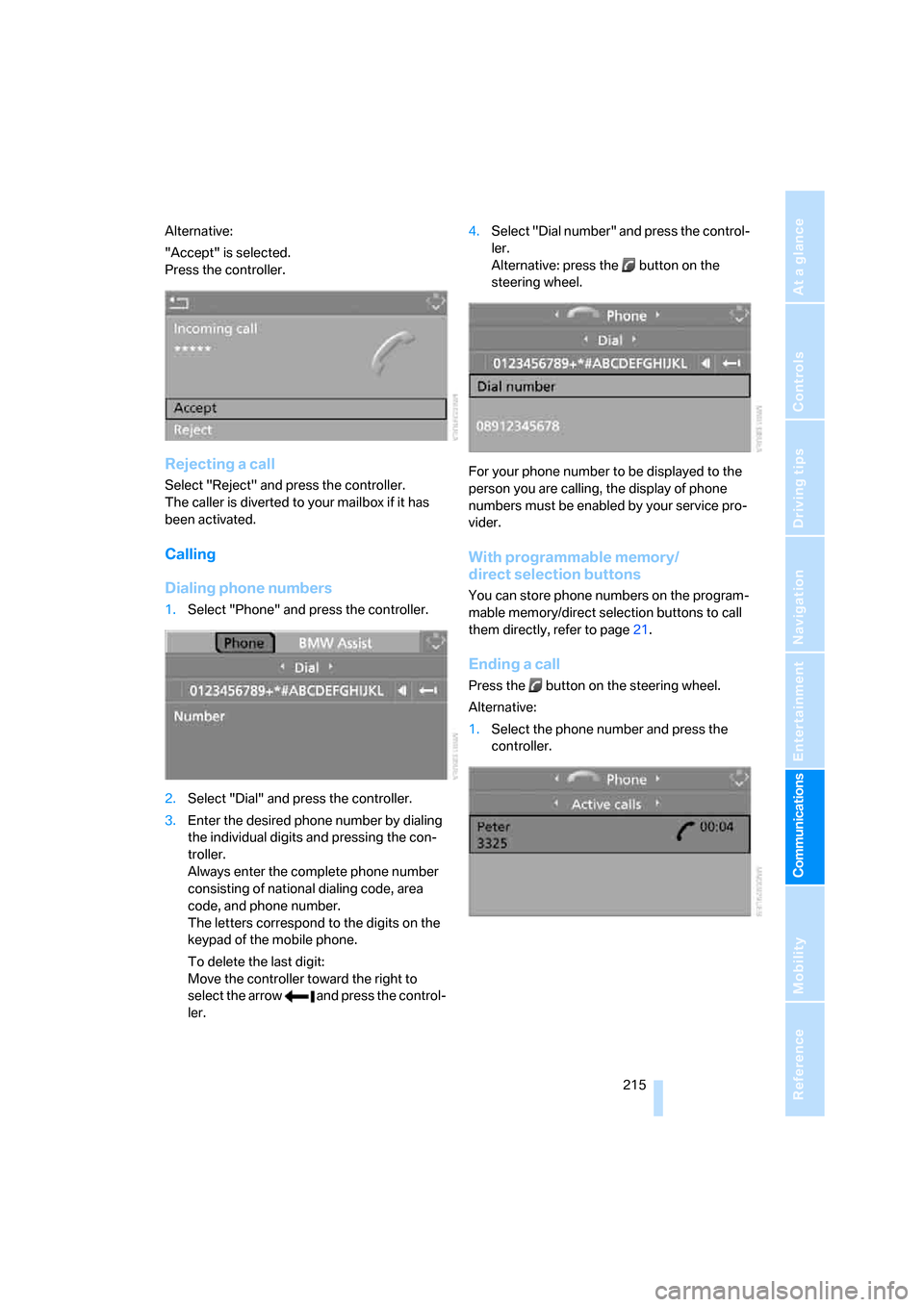
215
Entertainment
Reference
At a glance
Controls
Driving tips Communications
Navigation
Mobility
Alternative:
"Accept" is selected.
Press the controller.
Rejecting a call
Select "Reject" and press the controller.
The caller is diverted to your mailbox if it has
been activated.
Calling
Dialing phone numbers
1.Select "Phone" and press the controller.
2.Select "Dial" and press the controller.
3.Enter the desired phone number by dialing
the individual digits and pressing the con-
troller.
Always enter the complete phone number
consisting of national dialing code, area
code, and phone number.
The letters correspond to the digits on the
keypad of the mobile phone.
To delete the last digit:
Move the controller toward the right to
select the arrow and press the control-
ler.4.Select "Dial number" and press the control-
ler.
Alternative: press the button on the
steering wheel.
For your phone number to be displayed to the
person you are calling, the display of phone
numbers must be enabled by your service pro-
vider.
With programmable memory/
direct selection buttons
You can store phone numbers on the program-
mable memory/direct selection buttons to call
them directly, refer to page21.
Ending a call
Press the button on the steering wheel.
Alternative:
1.Select the phone number and press the
controller.
Page 220 of 292
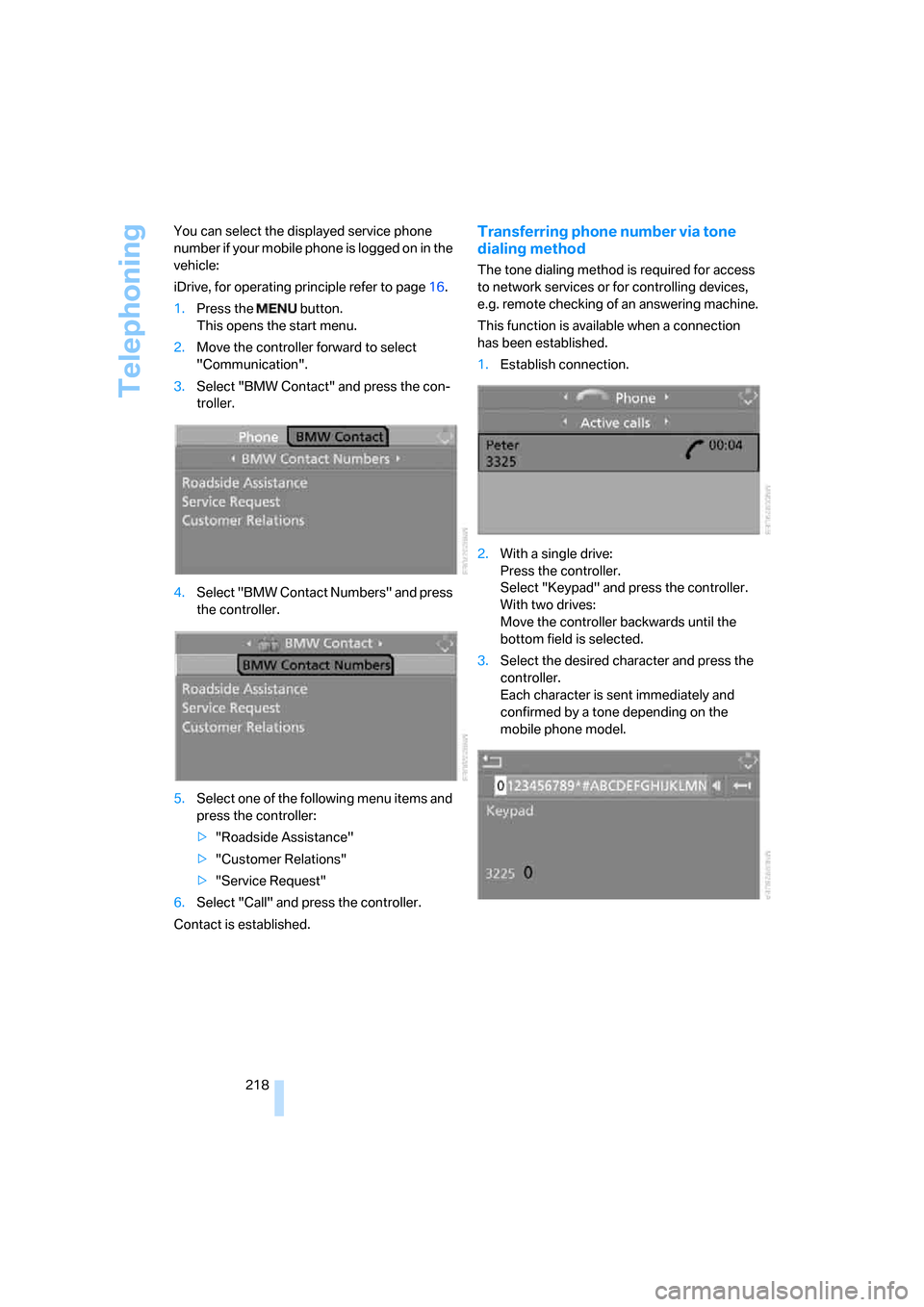
Telephoning
218 You can select the displayed service phone
number if your mobile phone is logged on in the
vehicle:
iDrive, for operating principle refer to page16.
1.Press the button.
This opens the start menu.
2.Move the controller forward to select
"Communication".
3.Select "BMW Contact" and press the con-
troller.
4.Select "BMW Contact Numbers" and press
the controller.
5.Select one of the following menu items and
press the controller:
>"Roadside Assistance"
>"Customer Relations"
>"Service Request"
6.Select "Call" and press the controller.
Contact is established.
Transferring phone number via tone
dialing method
The tone dialing method is required for access
to network services or for controlling devices,
e.g. remote checking of an answering machine.
This function is available when a connection
has been established.
1.Establish connection.
2.With a single drive:
Press the controller.
Select "Keypad" and press the controller.
With two drives:
Move the controller backwards until the
bottom field is selected.
3.Select the desired character
and press the
controller.
Each character is sent immediately and
confirmed by a tone depending on the
mobile phone model.
Page 274 of 292

Everything from A to Z
272 BMW homepage4
BMW maintenance
system245
"BMW Service settings"229
BMW website4
Body roll, refer to Driving on
poor roads133
Bottle holder, refer to Cup
holders120
Brake assistant89
Brake force display97
Brake lamps
– brake force display97
– replacing bulbs249
Brake rotors130
Brakes
– ABS Antilock Brake
System88
– brake assistant89
– brake force display97
– breaking-in128
– CBC Cornering Brake
Control88
– electronic brake-force
distribution88
– parking brake60
– refer to Braking safely129
– warning lamp13
Brake system128
– brake pads128
– breaking-in128
– disk brakes130
Braking safely129
Breakdown, Flat Tire
Monitor92
Breakdown services, refer to
Roadside Assistance256
Breaking-in brake pads128
Breaking-in differential128
Break-in period128
"Brightness"82
– for DVD system in rear196
– in TV mode184
Brightness
– of Control Display82
– of the rear view camera88
– on Head-Up Display100
"Brightness / Position"100Button for starting engine59
Buttons on steering wheel11
Bypassing traffic
congestion157
C
Calibrating driver's seat49
California Proposition 65
Warning6
"Call"216,227
Call
– accepting214
– displaying accepted217
– ending215
– in absence217
– starting215
Calling
– from phone book216
– from Top 8 list217
– redialing217
– refer to telephone operating
instructions
Camera, refer to Rear view
camera86
"Camera picture and PDC"88
"Camera view
– full screen"88
– main window"88
Can holder, refer to Cup
holders120
Capacities264
Capacity of cargo bay264
Car battery, refer to Vehicle
battery253
Car care, refer to Caring for
your vehicle brochure
Car-care products, refer to
Caring for your vehicle
brochure
"Car Data"73
Care246
– refer to Caring for your
vehicle brochure
Cargo
– refer to Loading131
– securing132
– securing with ski bag125Cargo area, refer to Cargo
bay122
Cargo area cover, refer to Roll-
up cover122
Cargo bay
– capacity264
– emergency operation, refer
to Opening manually33
– expanding123
– opening/closing, refer to
Liftgate33
– opening/closing, refer to
Tailgate35
– opening from inside33
– opening from outside33
– opening with remote
control30
Cargo bay cover, refer to Roll-
up cover122
Caring for artificial leather,
refer to Caring for your
vehicle brochure
Caring for leather, refer to
Caring for your vehicle
brochure
Caring for light-alloy wheels,
refer to Caring for your
vehicle brochure
Caring for the carpet, refer to
Caring for your vehicle
brochure
Caring for the vehicle finish,
refer to Caring for your
vehicle brochure
Car key, refer to Keys/remote
control28
Car phone208
– installation location, refer to
Center armrest119
– refer to Mobile phone208
– refer to separate operating
instructions
Car radio, refer to Radio166
Car wash130
– also refer to Caring for your
vehicle brochure
– before driving in60
– with comfort access37
Page 277 of 292
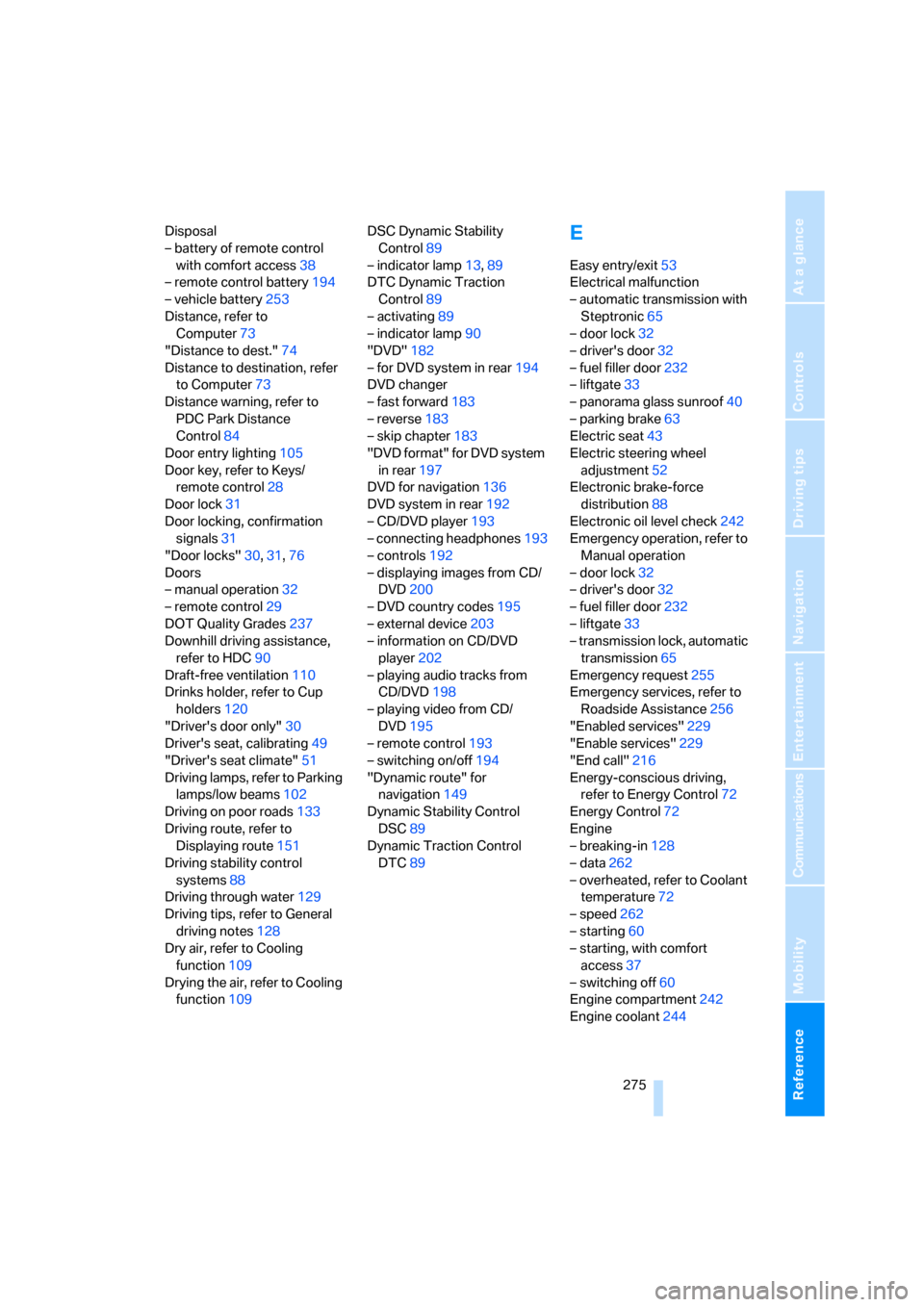
Reference 275
At a glance
Controls
Driving tips
Communications
Navigation
Entertainment
Mobility
Disposal
– battery of remote control
with comfort access38
– remote control battery194
– vehicle battery253
Distance, refer to
Computer73
"Distance to dest."74
Distance to destination, refer
to Computer73
Distance warning, refer to
PDC Park Distance
Control84
Door entry lighting105
Door key, refer to Keys/
remote control28
Door lock31
Door locking, confirmation
signals31
"Door locks"30,31,76
Doors
– manual operation32
– remote control29
DOT Quality Grades237
Downhill driving assistance,
refer to HDC90
Draft-free ventilation110
Drinks holder, refer to Cup
holders120
"Driver's door only"30
Driver's seat, calibrating49
"Driver's seat climate"51
Driving lamps, refer to Parking
lamps/low beams102
Driving on poor roads133
Driving route, refer to
Displaying route151
Driving stability control
systems88
Driving through water129
Driving tips, refer to General
driving notes128
Dry air, refer to Cooling
function109
Drying the air, refer to Cooling
function109DSC Dynamic Stability
Control89
– indicator lamp13,89
DTC Dynamic Traction
Control89
– activating89
– indicator lamp90
"DVD"182
– for DVD system in rear194
DVD changer
– fast forward183
– reverse
183
– skip chapter183
"DVD format" for DVD system
in rear197
DVD for navigation136
DVD system in rear192
– CD/DVD player193
– connecting headphones193
– controls192
– displaying images from CD/
DVD200
– DVD country codes195
– external device203
– information on CD/DVD
player202
– playing audio tracks from
CD/DVD198
– playing video from CD/
DVD195
– remote control193
– switching on/off194
"Dynamic route" for
navigation149
Dynamic Stability Control
DSC89
Dynamic Traction Control
DTC89
E
Easy entry/exit53
Electrical malfunction
– automatic transmission with
Steptronic65
– door lock32
– driver's door32
– fuel filler door232
– liftgate33
– panorama glass sunroof40
– parking brake63
Electric seat43
Electric steering wheel
adjustment52
Electronic brake-force
distribution88
Electronic oil level check242
Emergency operation, refer to
Manual operation
– door lock32
– driver's door32
– fuel filler door232
– liftgate33
– transmission lock, automatic
transmission65
Emergency request255
Emergency services, refer to
Roadside Assistance256
"Enabled services"229
"Enable services"229
"End call"216
Energy-conscious driving,
refer to Energy Control72
Energy Control72
Engine
– breaking-in128
– data262
– overheated, refer to Coolant
temperature72
– speed262
– starting60
– starting, with comfort
access37
– switching off60
Engine compartment242
Engine coolant244
Page 280 of 292
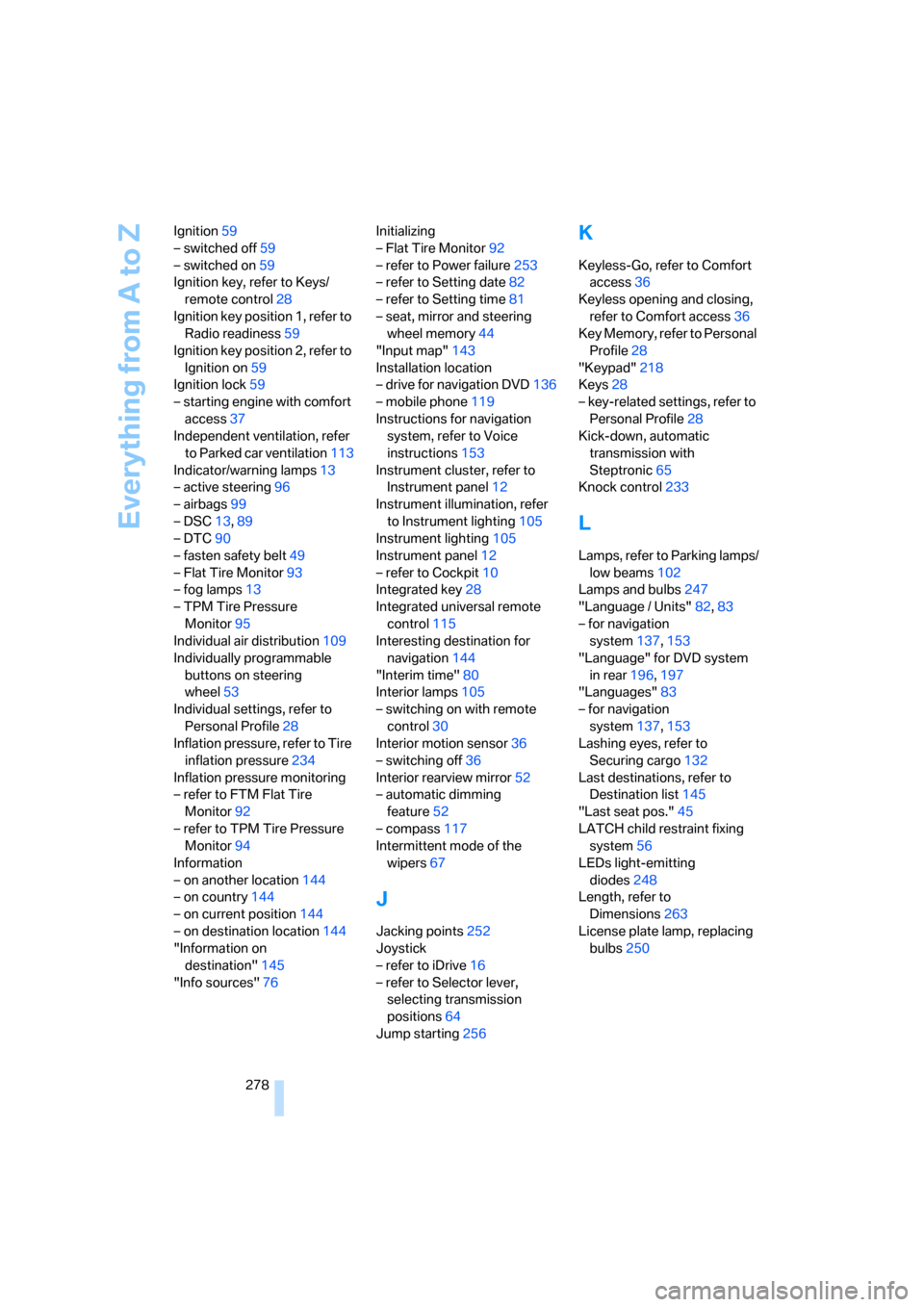
Everything from A to Z
278 Ignition59
– switched off59
– switched on59
Ignition key, refer to Keys/
remote control28
Ignition key position 1, refer to
Radio readiness59
Ignition key position 2, refer to
Ignition on59
Ignition lock59
– starting engine with comfort
access37
Independent ventilation, refer
to Parked car ventilation113
Indicator/warning lamps13
– active steering96
– airbags99
– DSC13,89
– DTC90
– fasten safety belt49
– Flat Tire Monitor93
– fog lamps13
– TPM Tire Pressure
Monitor95
Individual air distribution109
Individually programmable
buttons on steering
wheel53
Individual settings, refer to
Personal Profile28
Inflation pressure, refer to Tire
inflation pressure234
Inflation pressure monitoring
– refer to FTM Flat Tire
Monitor92
– refer to TPM Tire Pressure
Monitor94
Information
– on another location144
– on country144
– on current position144
– on destination location144
"Information on
destination"145
"Info sources"76Initializing
– Flat Tire Monitor92
– refer to Power failure253
– refer to Setting date82
– refer to Setting time81
– seat, mirror and steering
wheel memory44
"Input map"143
Installation location
– drive for navigation DVD136
– mobile phone119
Instructions for navigation
system, refer to Voice
instructions153
Instrument cluster, refer to
Instrument panel12
Instrument illumination, refer
to Instrument lighting105
Instrument lighting105
Instrument panel12
– refer to Cockpit10
Integrated key28
Integrated universal remote
control115
Interesting destination for
navigation144
"Interim time"80
Interior lamps105
– switching on with remote
control30
Interior motion sensor36
– switching off36
Interior rearview mirror52
– automatic dimming
feature52
– compass117
Intermittent mode of the
wipers67
J
Jacking points252
Joystick
– refer to iDrive16
– refer to Selector lever,
selecting transmission
positions64
Jump starting256
K
Keyless-Go, refer to Comfort
access36
Keyless opening and closing,
refer to Comfort access36
Key Memory, refer to Personal
Profile28
"Keypad"218
Keys28
– key-related settings, refer to
Personal Profile28
Kick-down, automatic
transmission with
Steptronic65
Knock control233
L
Lamps, refer to Parking lamps/
low beams102
Lamps and bulbs247
"Language / Units"82,83
– for navigation
system137,153
"Language" for DVD system
in rear196,197
"Languages"83
– for navigation
system137,153
Lashing eyes, refer to
Securing cargo132
Last destinations, refer to
Destination list145
"Last seat pos."45
LATCH child restraint fixing
system56
LEDs light-emitting
diodes248
Length, refer to
Dimensions263
License plate lamp, replacing
bulbs250
Page 281 of 292
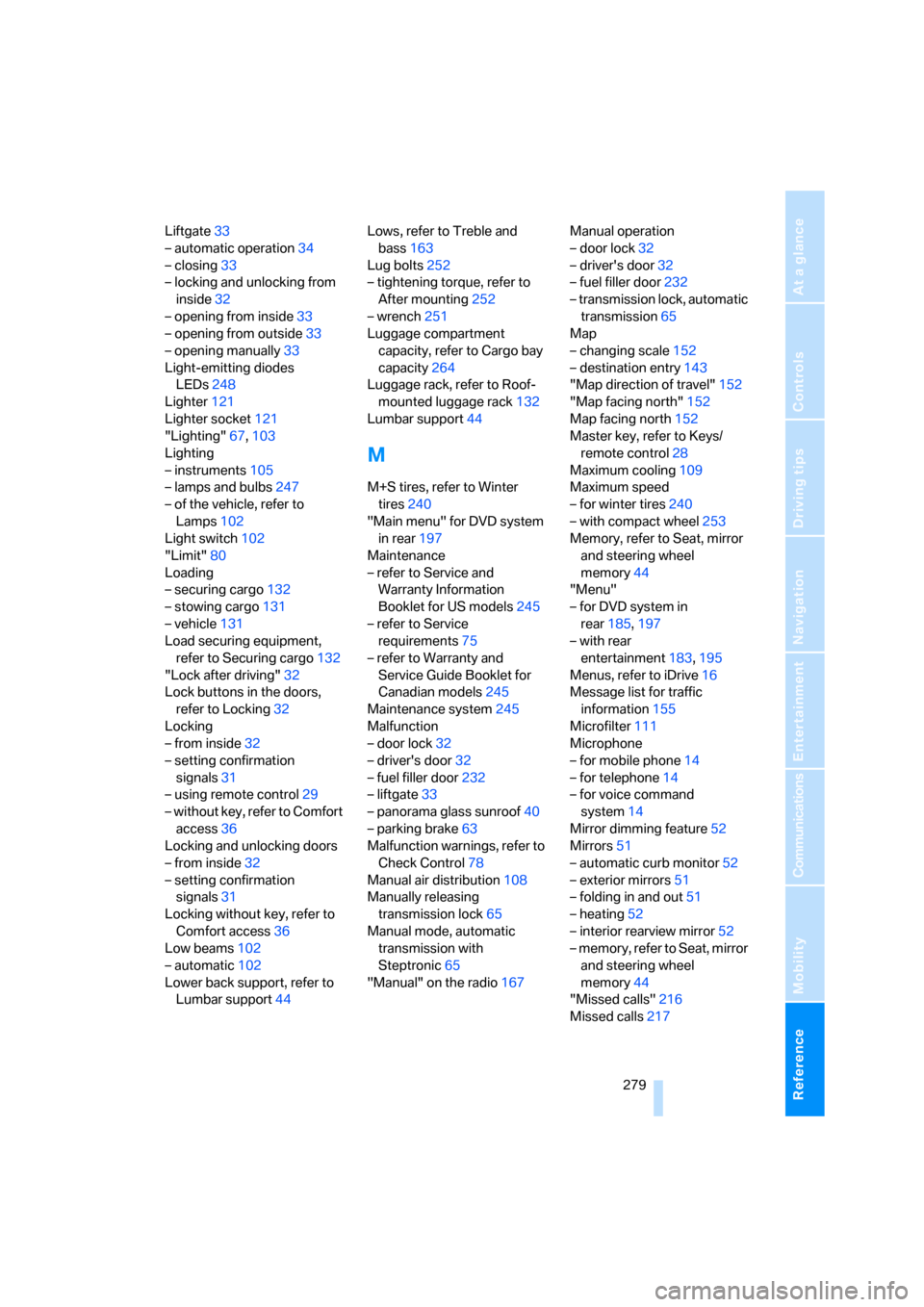
Reference 279
At a glance
Controls
Driving tips
Communications
Navigation
Entertainment
Mobility
Liftgate33
– automatic operation34
– closing33
– locking and unlocking from
inside32
– opening from inside33
– opening from outside33
– opening manually33
Light-emitting diodes
LEDs248
Lighter121
Lighter socket121
"Lighting"67,103
Lighting
– instruments105
– lamps and bulbs247
– of the vehicle, refer to
Lamps102
Light switch102
"Limit"80
Loading
– securing cargo132
– stowing cargo131
– vehicle131
Load securing equipment,
refer to Securing cargo132
"Lock after driving"32
Lock buttons in the doors,
refer to Locking32
Locking
– from inside32
– setting confirmation
signals31
– using remote control29
– without key, refer to Comfort
access36
Locking and unlocking doors
– from inside32
– setting confirmation
signals31
Locking without key, refer to
Comfort access36
Low beams102
– automatic102
Lower back support, refer to
Lumbar support44Lows, refer to Treble and
bass163
Lug bolts252
– tightening torque, refer to
After mounting252
– wrench251
Luggage compartment
capacity, refer to Cargo bay
capacity264
Luggage rack, refer to Roof-
mounted luggage rack132
Lumbar support44
M
M+S tires, refer to Winter
tires240
"Main menu" for DVD system
in rear197
Maintenance
– refer to Service and
Warranty Information
Booklet for US models245
– refer to Service
requirements75
– refer to Warranty and
Service Guide Booklet for
Canadian models245
Maintenance system245
Malfunction
– door lock32
– driver's door32
– fuel filler door232
– liftgate33
– panorama glass sunroof40
– parking brake63
Malfunction warnings, refer to
Check Control78
Manual air distribution108
Manually releasing
transmission lock65
Manual mode, automatic
transmission with
Steptronic65
"Manual" on the radio167Manual operation
– door lock32
– driver's door32
– fuel filler door232
– transmission lock, automatic
transmission65
Map
– changing scale152
– destination entry143
"Map direction of travel"152
"Map facing north"152
Map facing north152
Master key, refer to Keys/
remote control28
Maximum cooling109
Maximum speed
– for winter tires240
– with compact wheel253
Memory, refer to Seat, mirror
and steering wheel
memory44
"Menu"
– for DVD system in
rear185,197
– with rear
entertainment183,195
Menus, refer to iDrive16
Message list for traffic
information155
Microfilter111
Microphone
– for mobile phone14
– for telephone14
– for voice command
system14
Mirror dimming feature52
Mirrors51
– automatic curb monitor52
– exterior mirrors51
– folding in and out51
– heating52
– interior rearview mirror52
– memory, refer to Seat, mirror
and steering wheel
memory44
"Missed calls"216
Missed calls217
Page 283 of 292
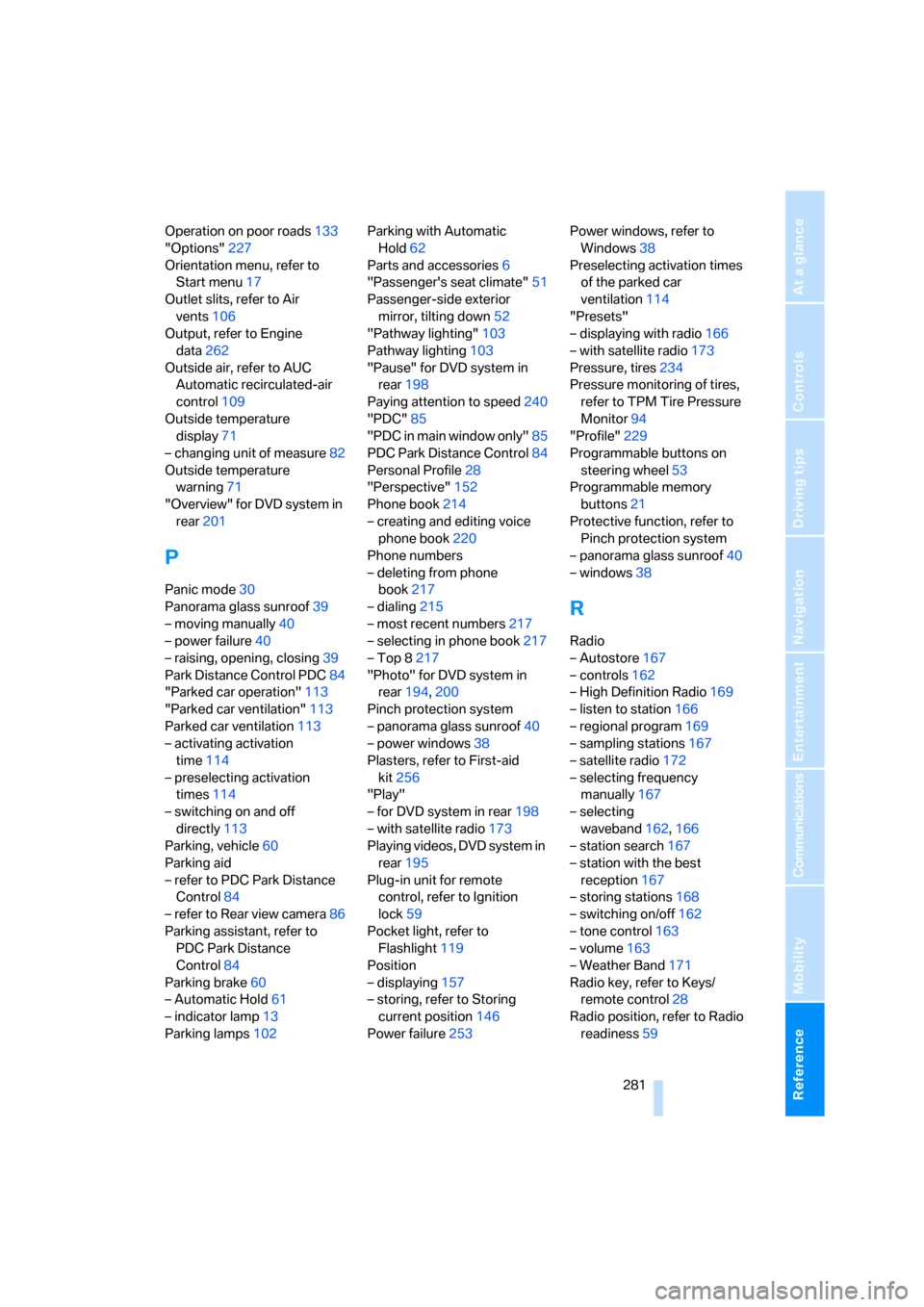
Reference 281
At a glance
Controls
Driving tips
Communications
Navigation
Entertainment
Mobility
Operation on poor roads133
"Options"227
Orientation menu, refer to
Start menu17
Outlet slits, refer to Air
vents106
Output, refer to Engine
data262
Outside air, refer to AUC
Automatic recirculated-air
control109
Outside temperature
display71
– changing unit of measure82
Outside temperature
warning71
"Overview" for DVD system in
rear201
P
Panic mode30
Panorama glass sunroof39
– moving manually40
– power failure40
– raising, opening, closing39
Park Distance Control PDC84
"Parked car operation"113
"Parked car ventilation"113
Parked car ventilation113
– activating activation
time114
– preselecting activation
times114
– switching on and off
directly113
Parking, vehicle60
Parking aid
– refer to PDC Park Distance
Control84
– refer to Rear view camera86
Parking assistant, refer to
PDC Park Distance
Control84
Parking brake60
– Automatic Hold61
– indicator lamp13
Parking lamps102Parking with Automatic
Hold62
Parts and accessories6
"Passenger's seat climate"51
Passenger-side exterior
mirror, tilting down52
"Pathway lighting"103
Pathway lighting103
"Pause" for DVD system in
rear198
Paying attention to speed240
"PDC"85
"PDC in main window only"85
PDC Park Distance Control84
Personal Profile28
"Perspective"152
Phone book214
– creating and editing voice
phone book220
Phone numbers
– deleting from phone
book217
– dialing215
– most recent numbers217
– selecting in phone book217
– Top 8217
"Photo" for DVD system in
rear194,200
Pinch protection system
– panorama glass sunroof40
– power windows38
Plasters, refer to First-aid
kit256
"Play"
– for DVD system in rear198
– with satellite radio173
Playing videos, DVD system in
rear195
Plug-in unit for remote
control, refer to Ignition
lock59
Pocket light, refer to
Flashlight119
Position
– displaying157
– storing, refer to Storing
current position146
Power failure253Power windows, refer to
Windows38
Preselecting activation times
of the parked car
ventilation114
"Presets"
– displaying with radio166
– with satellite radio173
Pressure, tires234
Pressure monitoring of tires,
refer to TPM Tire Pressure
Monitor94
"Profile"229
Programmable buttons on
steering wheel53
Programmable memory
buttons21
Protective function, refer to
Pinch protection system
– panorama glass sunroof40
– windows38
R
Radio
– Autostore167
– controls162
– High Definition Radio169
– listen to station166
– regional program169
– sampling stations167
– satellite radio172
– selecting frequency
manually167
– selecting
waveband162,166
– station search167
– station with the best
reception167
– storing stations168
– switching on/off162
– tone control163
– volume163
– Weather Band171
Radio key, refer to Keys/
remote control28
Radio position, refer to Radio
readiness59
Page 288 of 292
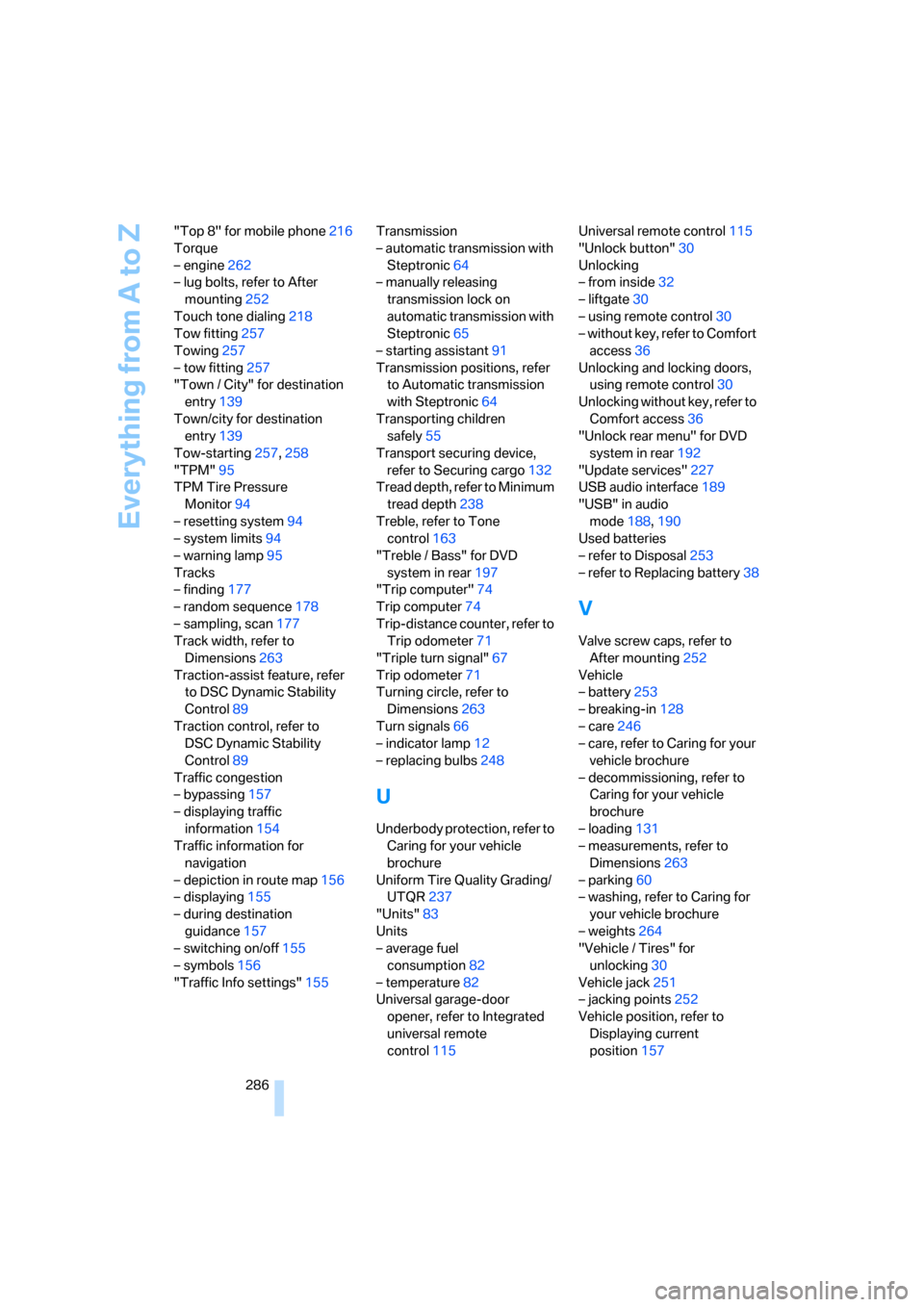
Everything from A to Z
286 "Top 8" for mobile phone216
Torque
– engine262
– lug bolts, refer to After
mounting252
Touch tone dialing218
Tow fitting257
Towing257
– tow fitting257
"Town / City" for destination
entry139
Town/city for destination
entry139
Tow-starting257,258
"TPM"95
TPM Tire Pressure
Monitor94
– resetting system94
– system limits94
– warning lamp95
Tracks
– finding177
– random sequence178
– sampling, scan177
Track width, refer to
Dimensions263
Traction-assist feature, refer
to DSC Dynamic Stability
Control89
Traction control, refer to
DSC Dynamic Stability
Control89
Traffic congestion
– bypassing157
– displaying traffic
information154
Traffic information for
navigation
– depiction in route map156
– displaying155
– during destination
guidance157
– switching on/off155
– symbols156
"Traffic Info settings"155Transmission
– automatic transmission with
Steptronic64
– manually releasing
transmission lock on
automatic transmission with
Steptronic65
– starting assistant91
Transmission positions, refer
to Automatic transmission
with Steptronic64
Transporting children
safely55
Transport securing device,
refer to Securing cargo132
Tread depth, refer to Minimum
tread depth238
Treble, refer to Tone
control
163
"Treble / Bass" for DVD
system in rear197
"Trip computer"74
Trip computer74
Trip-distance counter, refer to
Trip odometer71
"Triple turn signal"67
Trip odometer71
Turning circle, refer to
Dimensions263
Turn signals66
– indicator lamp12
– replacing bulbs248
U
Underbody protection, refer to
Caring for your vehicle
brochure
Uniform Tire Quality Grading/
UTQR237
"Units"83
Units
– average fuel
consumption82
– temperature82
Universal garage-door
opener, refer to Integrated
universal remote
control115Universal remote control115
"Unlock button"30
Unlocking
– from inside32
– liftgate30
– using remote control30
– without key, refer to Comfort
access36
Unlocking and locking doors,
using remote control30
Unlocking without key, refer to
Comfort access36
"Unlock rear menu" for DVD
system in rear192
"Update services"227
USB audio interface189
"USB" in audio
mode188,190
Used batteries
– refer to Disposal253
– refer to Replacing battery38
V
Valve screw caps, refer to
After mounting252
Vehicle
– battery253
– breaking-in128
– care246
– care, refer to Caring for your
vehicle brochure
– decommissioning, refer to
Caring for your vehicle
brochure
– loading131
– measurements, refer to
Dimensions263
– parking60
– washing, refer to Caring for
your vehicle brochure
– weights264
"Vehicle / Tires" for
unlocking30
Vehicle jack251
– jacking points252
Vehicle position, refer to
Displaying current
position157