snow chains BMW X5 3.0Si 2010 E70 Owner's Manual
[x] Cancel search | Manufacturer: BMW, Model Year: 2010, Model line: X5 3.0Si, Model: BMW X5 3.0Si 2010 E70Pages: 300, PDF Size: 12.41 MB
Page 91 of 300
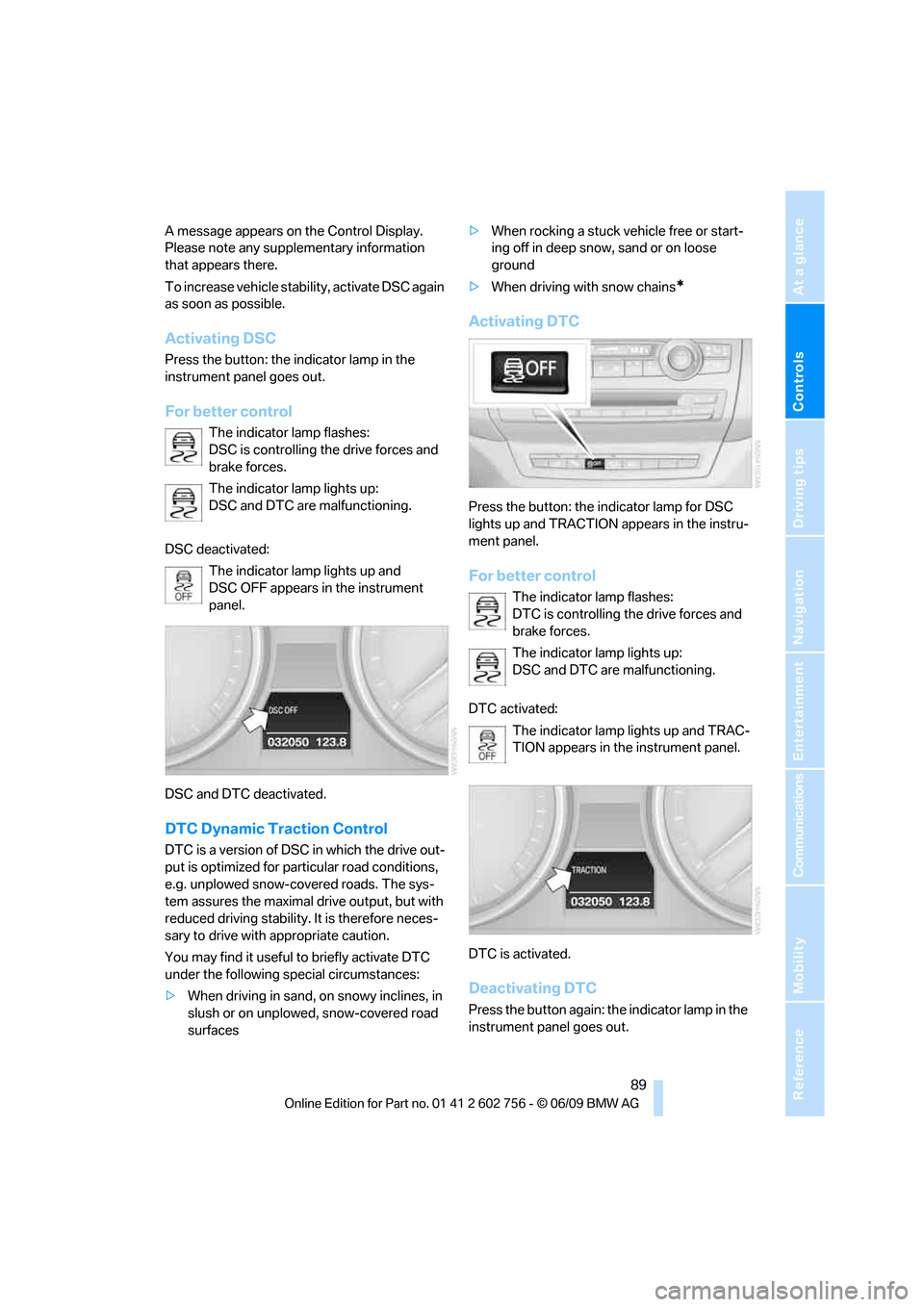
Controls
89Reference
At a glance
Driving tips
Communications
Navigation
Entertainment
Mobility
A message appears on the Control Display.
Please note any supplementary information
that appears there.
To increase vehicle stability, activate DSC again
as soon as possible.
Activating DSC
Press the button: the indicator lamp in the
instrument panel goes out.
For better control
The indicator lamp flashes:
DSC is controlling the drive forces and
brake forces.
The indicator lamp lights up:
DSC and DTC are malfunctioning.
DSC deactivated:
The indicator lamp lights up and
DSC OFF appears in the instrument
panel.
DSC and DTC deactivated.
DTC Dynamic Traction Control
DTC is a version of DSC in which the drive out-
put is optimized for particular road conditions,
e.g. unplowed snow-covered roads. The sys-
tem assures the maximal drive output, but with
reduced driving stability. It is therefore neces-
sary to drive with appropriate caution.
You may find it useful to briefly activate DTC
under the following special circumstances:
>When driving in sand, on snowy inclines, in
slush or on unplowed, snow-covered road
surfaces>When rocking a stuck vehicle free or start-
ing off in deep snow, sand or on loose
ground
>When driving with snow chains
*
Activating DTC
Press the button: the indicator lamp for DSC
lights up and TRACTION appears in the instru-
ment panel.
For better control
The indicator lamp flashes:
DTC is controlling the drive forces and
brake forces.
The indicator lamp lights up:
DSC and DTC are malfunctioning.
DTC activated:
The indicator lamp lights up and TRAC-
TION appears in the instrument panel.
DTC is activated.
Deactivating DTC
Press the button again: the indicator lamp in the
instrument panel goes out.
ba8_e70ag.book Seite 89 Freitag, 5. Juni 2009 11:42 11
Page 95 of 300
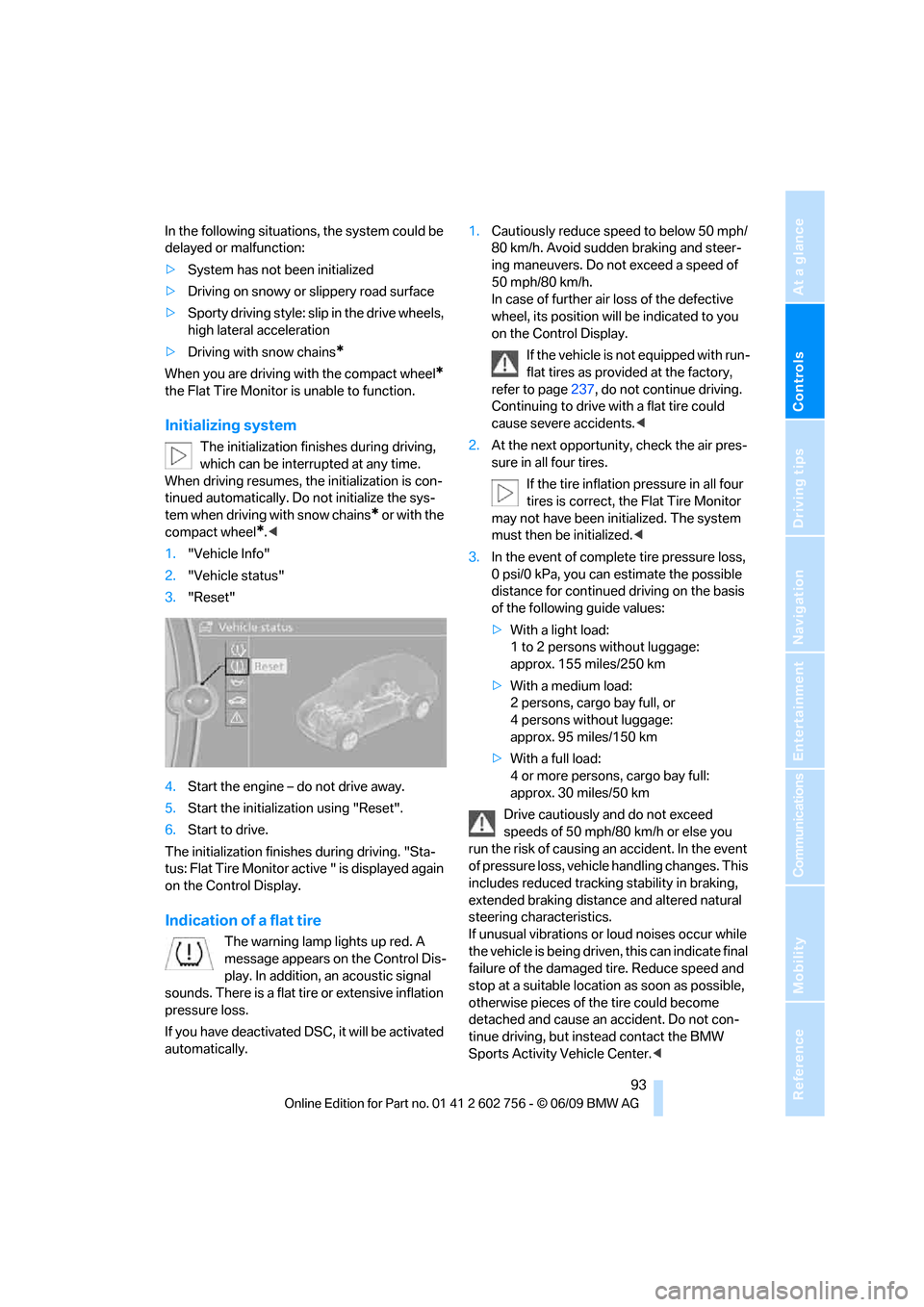
Controls
93Reference
At a glance
Driving tips
Communications
Navigation
Entertainment
Mobility
In the following situations, the system could be
delayed or malfunction:
>System has not been initialized
>Driving on snowy or slippery road surface
>Sporty driving style: slip in the drive wheels,
high lateral acceleration
>Driving with snow chains
*
When you are driving with the compact wheel*
the Flat Tire Monitor is unable to function.
Initializing system
The initialization finishes during driving,
which can be interrupted at any time.
When driving resumes, the initialization is con-
tinued automatically. Do not initialize the sys-
tem when driving with snow chains
* or with the
compact wheel
*.<
1."Vehicle Info"
2."Vehicle status"
3."Reset"
4.Start the engine – do not drive away.
5.Start the initialization using "Reset".
6.Start to drive.
The initialization finishes during driving. "Sta-
tus: Flat Tire Monitor active " is displayed again
on the Control Display.
Indication of a flat tire
The warning lamp lights up red. A
message appears on the Control Dis-
play. In addition, an acoustic signal
sounds. There is a flat tire or extensive inflation
pressure loss.
If you have deactivated DSC, it will be activated
automatically.1.Cautiously reduce speed to below 50 mph/
80 km/h. Avoid sudden braking and steer-
ing maneuvers. Do not exceed a speed of
50 mph/80 km/h.
In case of further air loss of the defective
wheel, its position will be indicated to you
on the Control Display.
If the vehicle is not equipped with run-
flat tires as provided at the factory,
refer to page237, do not continue driving.
Continuing to drive with a flat tire could
cause severe accidents.<
2.At the next opportunity, check the air pres-
sure in all four tires.
If the tire inflation pressure in all four
tires is correct, the Flat Tire Monitor
may not have been initialized. The system
must then be initialized.<
3.In the event of complete tire pressure loss,
0 psi/0 kPa, you can estimate the possible
distance for continued driving on the basis
of the following guide values:
>With a light load:
1 to 2 persons without luggage:
approx. 155 miles/250 km
>With a medium load:
2 persons, cargo bay full, or
4 persons without luggage:
approx. 95 miles/150 km
>With a full load:
4 or more persons, cargo bay full:
approx. 30 miles/50 km
Drive cautiously and do not exceed
speeds of 50 mph/80 km/h or else you
run the risk of causing an accident. In the event
of pressure loss, vehicle handling changes. This
includes reduced tracking stability in braking,
extended braking distance and altered natural
steering characteristics.
If unusual vibrations or loud noises occur while
the vehicle is being driven, this can indicate final
failure of the damaged tire. Reduce speed and
stop at a suitable location as soon as possible,
otherwise pieces of the tire could become
detached and cause an accident. Do not con-
tinue driving, but instead contact the BMW
Sports Activity Vehicle Center.<
ba8_e70ag.book Seite 93 Freitag, 5. Juni 2009 11:42 11
Page 240 of 300
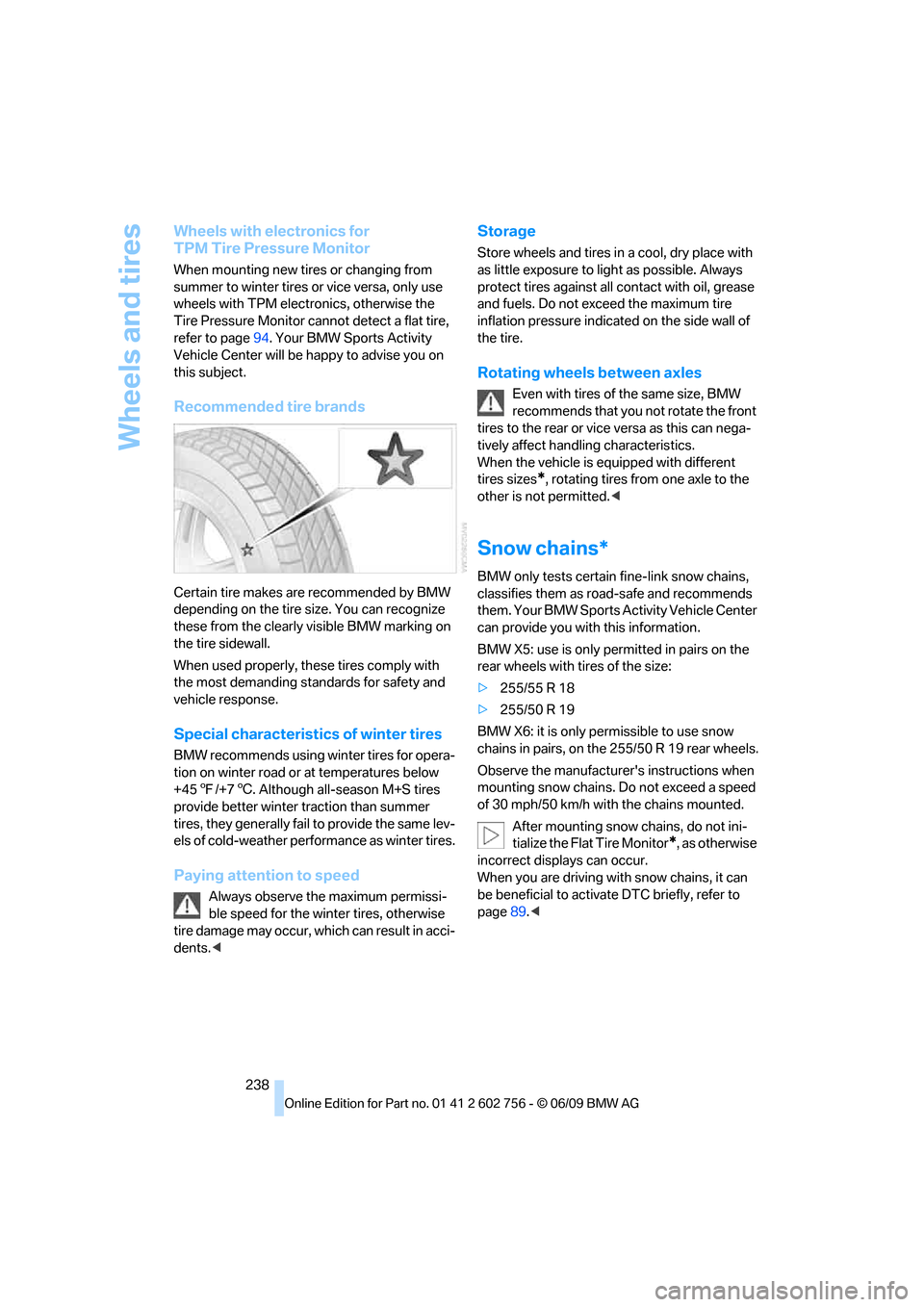
Wheels and tires
238
Wheels with electronics for
TPM Tire Pressure Monitor
When mounting new tires or changing from
summer to winter tires or vice versa, only use
wheels with TPM electronics, otherwise the
Tire Pressure Monitor cannot detect a flat tire,
refer to page94. Your BMW Sports Activity
Vehicle Center will be happy to advise you on
this subject.
Recommended tire brands
Certain tire makes are recommended by BMW
depending on the tire size. You can recognize
these from the clearly visible BMW marking on
the tire sidewall.
When used properly, these tires comply with
the most demanding standards for safety and
vehicle response.
Special characteristics of winter tires
BMW recommends using winter tires for opera-
tion on winter road or at temperatures below
+457/+76. Although all-season M+S tires
provide better winter traction than summer
tires, they generally fail to provide the same lev-
els of cold-weather performance as winter tires.
Paying attention to speed
Always observe the maximum permissi-
ble speed for the winter tires, otherwise
tire damage may occur, which can result in acci-
dents.<
Storage
Store wheels and tires in a cool, dry place with
as little exposure to light as possible. Always
protect tires against all contact with oil, grease
and fuels. Do not exceed the maximum tire
inflation pressure indicated on the side wall of
the tire.
Rotating wheels between axles
Even with tires of the same size, BMW
recommends that you not rotate the front
tires to the rear or vice versa as this can nega-
tively affect handling characteristics.
When the vehicle is equipped with different
tires sizes
*, rotating tires from one axle to the
other is not permitted.<
Snow chains*
BMW only tests certain fine-link snow chains,
classifies them as road-safe and recommends
them. Your BMW Sports Activity Vehicle Center
can provide you with this information.
BMW X5: use is only permitted in pairs on the
rear wheels with tires of the size:
>255/55 R 18
>255/50 R 19
BMW X6: it is only permissible to use snow
chains in pairs, on the 255/50 R 19 rear wheels.
Observe the manufacturer's instructions when
mounting snow chains. Do not exceed a speed
of 30 mph/50 km/h with the chains mounted.
After mounting snow chains, do not ini-
tialize the Flat Tire Monitor
*, as otherwise
incorrect displays can occur.
When you are driving with snow chains, it can
be beneficial to activate DTC briefly, refer to
page89.<
ba8_e70ag.book Seite 238 Freitag, 5. Juni 2009 11:42 11
Page 286 of 300
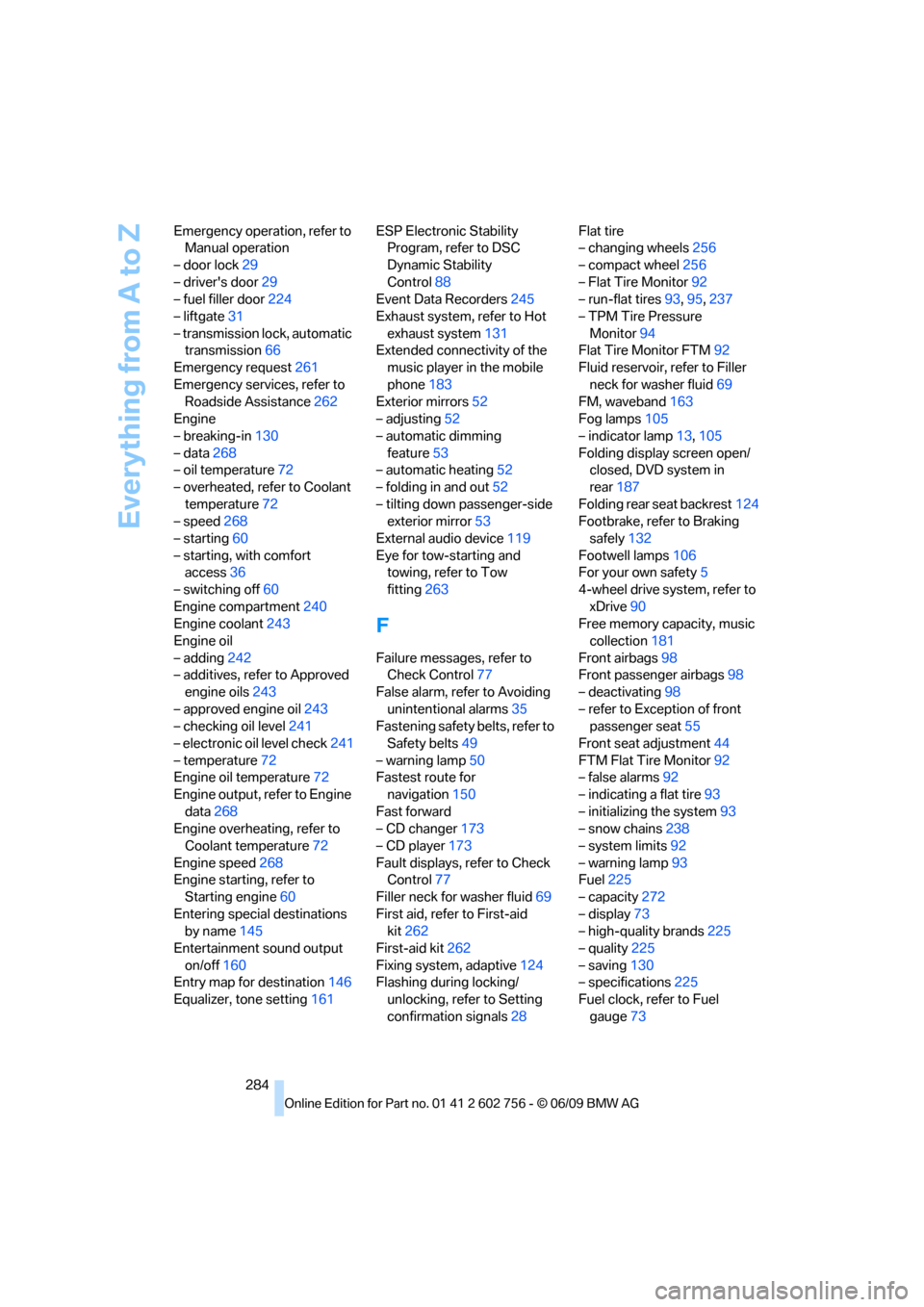
Everything from A to Z
284 Emergency operation, refer to
Manual operation
– door lock29
– driver's door29
– fuel filler door224
– liftgate31
– transmission lock, automatic
transmission66
Emergency request261
Emergency services, refer to
Roadside Assistance262
Engine
– breaking-in130
– data268
– oil temperature72
– overheated, refer to Coolant
temperature72
– speed268
– starting60
– starting, with comfort
access36
– switching off60
Engine compartment240
Engine coolant243
Engine oil
– adding242
– additives, refer to Approved
engine oils243
– approved engine oil243
– checking oil level241
– electronic oil level check241
– temperature72
Engine oil temperature72
Engine output, refer to Engine
data268
Engine overheating, refer to
Coolant temperature72
Engine speed268
Engine starting, refer to
Starting engine60
Entering special destinations
by name145
Entertainment sound output
on/off160
Entry map for destination146
Equalizer, tone setting161ESP Electronic Stability
Program, refer to DSC
Dynamic Stability
Control88
Event Data Recorders245
Exhaust system, refer to Hot
exhaust system131
Extended connectivity of the
music player in the mobile
phone183
Exterior mirrors52
– adjusting52
– automatic dimming
feature53
– automatic heating
52
– folding in and out52
– tilting down passenger-side
exterior mirror53
External audio device119
Eye for tow-starting and
towing, refer to Tow
fitting263
F
Failure messages, refer to
Check Control77
False alarm, refer to Avoiding
unintentional alarms35
Fastening safety belts, refer to
Safety belts49
– warning lamp50
Fastest route for
navigation150
Fast forward
– CD changer173
– CD player173
Fault displays, refer to Check
Control77
Filler neck for washer fluid69
First aid, refer to First-aid
kit262
First-aid kit262
Fixing system, adaptive124
Flashing during locking/
unlocking, refer to Setting
confirmation signals28Flat tire
– changing wheels256
– compact wheel256
– Flat Tire Monitor92
– run-flat tires93,95,237
– TPM Tire Pressure
Monitor94
Flat Tire Monitor FTM92
Fluid reservoir, refer to Filler
neck for washer fluid69
FM, waveband163
Fog lamps105
– indicator lamp13,105
Folding display screen open/
closed, DVD system in
rear187
Folding rear seat backrest124
Footbrake, refer to Braking
safely132
Footwell lamps106
For your own safety5
4-wheel drive system, refer to
xDrive90
Free memory capacity, music
collection181
Front airbags98
Front passenger airbags98
– deactivating98
– refer to Exception of front
passenger seat55
Front seat adjustment44
FTM Flat Tire Monitor92
– false alarms92
– indicating a flat tire93
– initializing the system93
– snow chains238
– system limits92
– warning lamp93
Fuel225
– capacity272
– display73
– high-quality brands225
– quality225
– saving130
– specifications225
Fuel clock, refer to Fuel
gauge73
ba8_e70ag.book Seite 284 Freitag, 5. Juni 2009 11:42 11
Page 293 of 300
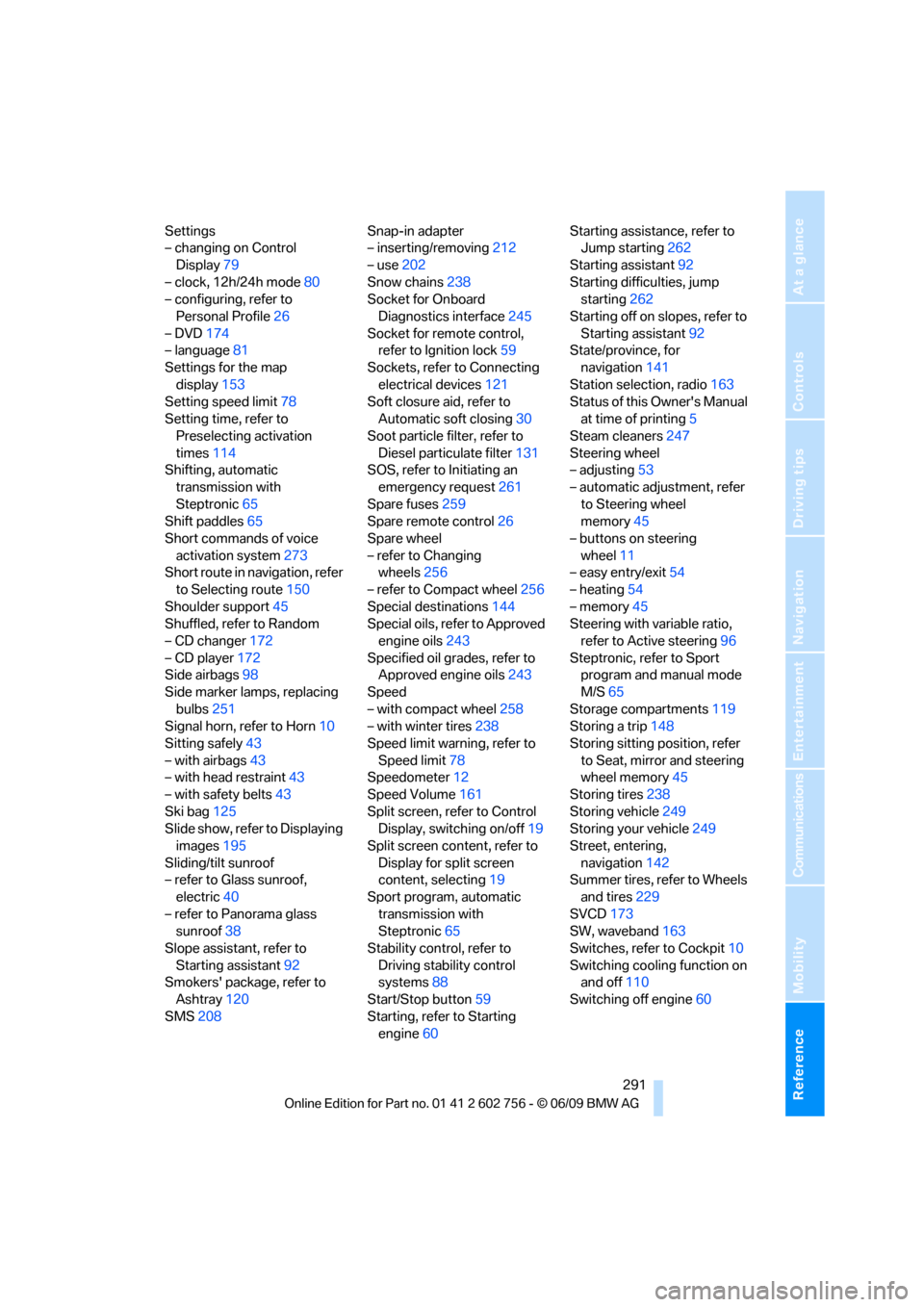
Reference 291
At a glance
Controls
Driving tips
Communications
Navigation
Entertainment
Mobility
Settings
– changing on Control
Display79
– clock, 12h/24h mode80
– configuring, refer to
Personal Profile26
– DVD174
– language81
Settings for the map
display153
Setting speed limit78
Setting time, refer to
Preselecting activation
times114
Shifting, automatic
transmission with
Steptronic65
Shift paddles65
Short commands of voice
activation system273
Short route in navigation, refer
to Selecting route150
Shoulder support45
Shuffled, refer to Random
– CD changer172
– CD player172
Side airbags98
Side marker lamps, replacing
bulbs251
Signal horn, refer to Horn10
Sitting safely43
– with airbags43
– with head restraint43
– with safety belts43
Ski bag125
Slide show, refer to Displaying
images195
Sliding/tilt sunroof
– refer to Glass sunroof,
electric40
– refer to Panorama glass
sunroof38
Slope assistant, refer to
Starting assistant92
Smokers' package, refer to
Ashtray120
SMS208Snap-in adapter
– inserting/removing212
– use202
Snow chains238
Socket for Onboard
Diagnostics interface245
Socket for remote control,
refer to Ignition lock59
Sockets, refer to Connecting
electrical devices121
Soft closure aid, refer to
Automatic soft closing30
Soot particle filter, refer to
Diesel particulate filter131
SOS, refer to Initiating an
emergency request261
Spare fuses
259
Spare remote control26
Spare wheel
– refer to Changing
wheels256
– refer to Compact wheel256
Special destinations144
Special oils, refer to Approved
engine oils243
Specified oil grades, refer to
Approved engine oils243
Speed
– with compact wheel258
– with winter tires238
Speed limit warning, refer to
Speed limit78
Speedometer12
Speed Volume161
Split screen, refer to Control
Display, switching on/off19
Split screen content, refer to
Display for split screen
content, selecting19
Sport program, automatic
transmission with
Steptronic65
Stability control, refer to
Driving stability control
systems88
Start/Stop button59
Starting, refer to Starting
engine60Starting assistance, refer to
Jump starting262
Starting assistant92
Starting difficulties, jump
starting262
Starting off on slopes, refer to
Starting assistant92
State/province, for
navigation141
Station selection, radio163
Status of this Owner's Manual
at time of printing5
Steam cleaners247
Steering wheel
– adjusting53
– automatic adjustment, refer
to Steering wheel
memory45
– buttons on steering
wheel11
– easy entry/exit54
– heating54
– memory45
Steering with variable ratio,
refer to Active steering96
Steptronic, refer to Sport
program and manual mode
M/S65
Storage compartments119
Storing a trip148
Storing sitting position, refer
to Seat, mirror and steering
wheel memory45
Storing tires
238
Storing vehicle249
Storing your vehicle249
Street, entering,
navigation142
Summer tires, refer to Wheels
and tires229
SVCD173
SW, waveband163
Switches, refer to Cockpit10
Switching cooling function on
and off110
Switching off engine60
ba8_e70ag.book Seite 291 Freitag, 5. Juni 2009 11:42 11