stop start BUICK ENCLAVE 2022 Workshop Manual
[x] Cancel search | Manufacturer: BUICK, Model Year: 2022, Model line: ENCLAVE, Model: BUICK ENCLAVE 2022Pages: 382, PDF Size: 7.67 MB
Page 308 of 382

Buick Enclave Owner Manual (GMNA-Localizing-U.S./Canada/Mexico-
15253195) - 2022 - CRC - 11/3/21
Vehicle Care 307
If the hazard warning flashers are on, the
tire fill alert visual feedback will not work
properly.
The TPMS will not activate the tire fill alert
properly under the following conditions:
.There is interference from an external
device or transmitter.
.The air pressure from the inflation device
is not sufficient to inflate the tire.
.There is a malfunction in the TPMS.
.There is a malfunction in the horn or turn
signal lamps.
.The identification code of the TPMS
sensor is not registered to the system.
.The battery of the TPMS sensor is low.
If the tire fill alert does not operate due to
TPMS interference, move the vehicle about
1 m (3 ft) back or forward and try again.
If the tire fill alert feature is not working,
use a tire pressure gauge.
TPMS Sensor Matching Process
Each TPMS sensor has a unique
identification code. The identification code
needs to be matched to a new tire/wheel
position after rotating the vehicle’s tires or
replacing one or more of the TPMS sensors.
The TPMS sensor matching process should also be performed after replacing a spare
tire with a road tire containing the TPMS
sensor. The malfunction light and the DIC
message should go off at the next ignition
cycle. The sensors are matched to the tire/
wheel positions, using a TPMS relearn tool,
in the following order: driver side front tire,
passenger side front tire, passenger side rear
tire, and driver side rear. See your dealer for
service or to purchase a relearn tool.
A TPMS relearn tool can also be purchased.
See Tire Pressure Monitor Sensor Activation
Tool at www.gmtoolsandequipment.com or
call 1-800-GM TOOLS (1-800-468-6657).
There are two minutes to match the first
tire/wheel position, and five minutes overall
to match all four tire/wheel positions. If it
takes longer, the matching process stops
and must be restarted.
The TPMS sensor matching process is:
1. Set the parking brake.
2. Place the vehicle in Service Mode. See Ignition Positions 0211.
3. Make sure the Tire Pressure info page option is turned on. The info pages on
the DIC can be turned on and off through the Options menu. See
Driver
Information Center (DIC) (Base Level)
0 114 or
Driver Information Center (DIC) (Uplevel)
0 116.
4. Use the DIC controls on the right side of the steering wheel to scroll to the Tire
Pressure screen under the DIC info page.
5. Press and hold the thumbwheel in the center of the DIC controls.
The horn sounds twice to signal the
receiver is in relearn mode and the TIRE
LEARNING ACTIVE message displays on
the DIC screen.
6. Start with the driver side front tire.
7. Place the relearn tool against the tire sidewall, near the valve stem. Then press
the button to activate the TPMS sensor.
A horn chirp confirms that the sensor
identification code has been matched to
this tire and wheel position.
8. Proceed to the passenger side front tire, and repeat the procedure in Step 7.
9. Proceed to the passenger side rear tire, and repeat the procedure in Step 7.
10. Proceed to the driver side rear tire, and repeat the procedure in Step 7. The horn
sounds two times to indicate the sensor
Page 326 of 382

Buick Enclave Owner Manual (GMNA-Localizing-U.S./Canada/Mexico-
15253195) - 2022 - CRC - 11/3/21
Vehicle Care 325
Dinghy Towing
Caution
If the vehicle is towed with all four
wheels on the ground, the drivetrain
components could be damaged. The
repairs would not be covered by the
vehicle warranty. Do not tow the vehicle
with all four wheels on the ground.
The vehicle is not designed to be towed
with all four wheels on the ground. If the
vehicle must be towed, a dolly should be
used. See the following information on dolly
towing.
Dolly Towing
Driving onto a Dolly 1. Park the vehicle on level ground in front of the dolly and turn the vehicle off.
2. Make sure the parking brake is released.
3. Press and hold ENGINE START/STOP with your foot off the brake for five seconds.
4. Hold the brake pedal down and press the parking brake switch for 15 seconds until
the service parking brake light flashes.
5. While the service parking brake light is still flashing, remove your foot from the
brake pedal and release the parking
brake switch. 6. Immediately press and release the
parking brake switch again while the
service park brake light is still flashing.
7. Start the vehicle and drive onto the dolly.
8. Place the vehicle in P (Park).
9. Turn off the vehicle.
10. Open the hood.
11. Exit the vehicle and secure the vehicle onto the dolly.
12. Disconnect the negative (–) terminal connector from the 12-volt battery.
13. Close the hood of the vehicle.
Removing the Vehicle from a Dolly1. Make sure the vehicle is secured to the dolly.
2. Open the door and hood of the vehicle.
3. Connect the negative (–) terminal connector from the 12-volt battery.
4. Press and hold ENGINE START/STOP with your foot off the brake for five seconds.
5. Hold the brake pedal down and press the parking brake switch for five seconds
until the parking brake light flashes.
6. Turn the vehicle off.
Page 369 of 382
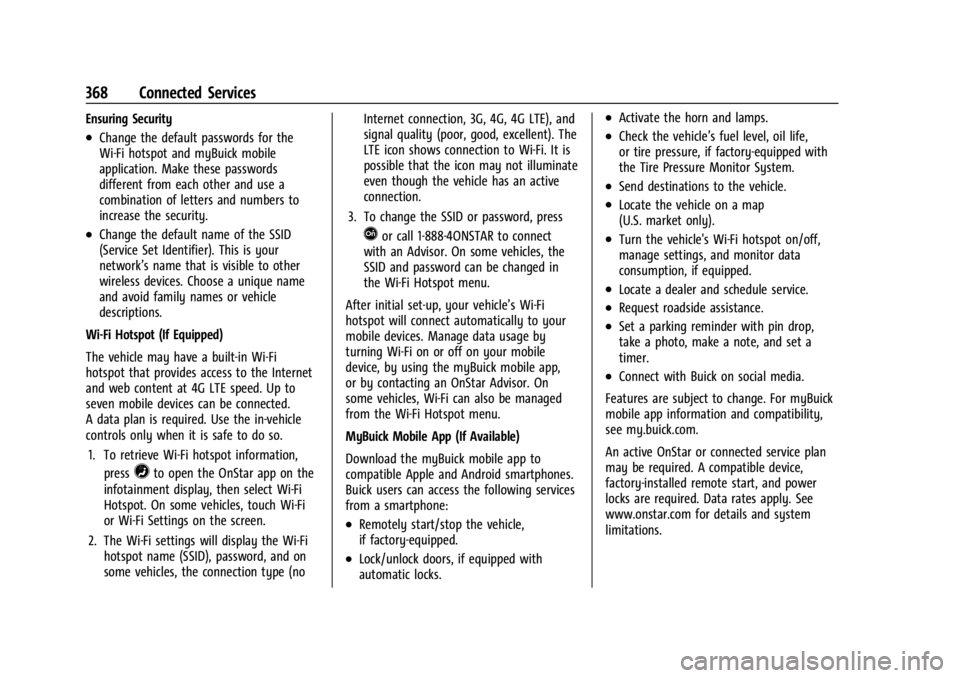
Buick Enclave Owner Manual (GMNA-Localizing-U.S./Canada/Mexico-
15253195) - 2022 - CRC - 11/3/21
368 Connected Services
Ensuring Security
.Change the default passwords for the
Wi-Fi hotspot and myBuick mobile
application. Make these passwords
different from each other and use a
combination of letters and numbers to
increase the security.
.Change the default name of the SSID
(Service Set Identifier). This is your
network’s name that is visible to other
wireless devices. Choose a unique name
and avoid family names or vehicle
descriptions.
Wi-Fi Hotspot (If Equipped)
The vehicle may have a built-in Wi-Fi
hotspot that provides access to the Internet
and web content at 4G LTE speed. Up to
seven mobile devices can be connected.
A data plan is required. Use the in-vehicle
controls only when it is safe to do so. 1. To retrieve Wi-Fi hotspot information, press
=to open the OnStar app on the
infotainment display, then select Wi-Fi
Hotspot. On some vehicles, touch Wi-Fi
or Wi-Fi Settings on the screen.
2. The Wi-Fi settings will display the Wi-Fi hotspot name (SSID), password, and on
some vehicles, the connection type (no Internet connection, 3G, 4G, 4G LTE), and
signal quality (poor, good, excellent). The
LTE icon shows connection to Wi-Fi. It is
possible that the icon may not illuminate
even though the vehicle has an active
connection.
3. To change the SSID or password, press
Qor call 1-888-4ONSTAR to connect
with an Advisor. On some vehicles, the
SSID and password can be changed in
the Wi-Fi Hotspot menu.
After initial set-up, your vehicle’s Wi-Fi
hotspot will connect automatically to your
mobile devices. Manage data usage by
turning Wi-Fi on or off on your mobile
device, by using the myBuick mobile app,
or by contacting an OnStar Advisor. On
some vehicles, Wi-Fi can also be managed
from the Wi-Fi Hotspot menu.
MyBuick Mobile App (If Available)
Download the myBuick mobile app to
compatible Apple and Android smartphones.
Buick users can access the following services
from a smartphone:
.Remotely start/stop the vehicle,
if factory-equipped.
.Lock/unlock doors, if equipped with
automatic locks.
.Activate the horn and lamps.
.Check the vehicle’s fuel level, oil life,
or tire pressure, if factory-equipped with
the Tire Pressure Monitor System.
.Send destinations to the vehicle.
.Locate the vehicle on a map
(U.S. market only).
.Turn the vehicle's Wi-Fi hotspot on/off,
manage settings, and monitor data
consumption, if equipped.
.Locate a dealer and schedule service.
.Request roadside assistance.
.Set a parking reminder with pin drop,
take a photo, make a note, and set a
timer.
.Connect with Buick on social media.
Features are subject to change. For myBuick
mobile app information and compatibility,
see my.buick.com.
An active OnStar or connected service plan
may be required. A compatible device,
factory-installed remote start, and power
locks are required. Data rates apply. See
www.onstar.com for details and system
limitations.
Page 372 of 382
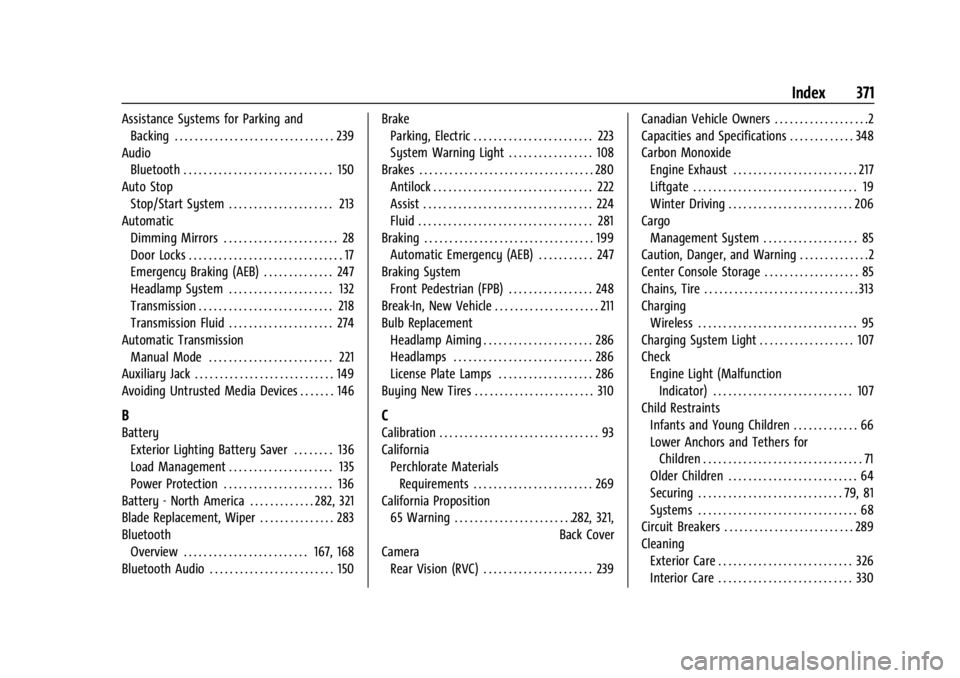
Buick Enclave Owner Manual (GMNA-Localizing-U.S./Canada/Mexico-
15253195) - 2022 - CRC - 11/3/21
Index 371
Assistance Systems for Parking andBacking . . . . . . . . . . . . . . . . . . . . . . . . . . . . . . . . 239
Audio Bluetooth . . . . . . . . . . . . . . . . . . . . . . . . . . . . . . 150
Auto Stop Stop/Start System . . . . . . . . . . . . . . . . . . . . . 213
Automatic
Dimming Mirrors . . . . . . . . . . . . . . . . . . . . . . . 28
Door Locks . . . . . . . . . . . . . . . . . . . . . . . . . . . . . . . 17
Emergency Braking (AEB) . . . . . . . . . . . . . . 247
Headlamp System . . . . . . . . . . . . . . . . . . . . . 132
Transmission . . . . . . . . . . . . . . . . . . . . . . . . . . . 218
Transmission Fluid . . . . . . . . . . . . . . . . . . . . . 274
Automatic Transmission Manual Mode . . . . . . . . . . . . . . . . . . . . . . . . . 221
Auxiliary Jack . . . . . . . . . . . . . . . . . . . . . . . . . . . . 149
Avoiding Untrusted Media Devices . . . . . . . 146
B
Battery Exterior Lighting Battery Saver . . . . . . . . 136
Load Management . . . . . . . . . . . . . . . . . . . . . 135
Power Protection . . . . . . . . . . . . . . . . . . . . . . 136
Battery - North America . . . . . . . . . . . . . 282, 321
Blade Replacement, Wiper . . . . . . . . . . . . . . . 283
Bluetooth Overview . . . . . . . . . . . . . . . . . . . . . . . . . 167, 168
Bluetooth Audio . . . . . . . . . . . . . . . . . . . . . . . . . 150 Brake
Parking, Electric . . . . . . . . . . . . . . . . . . . . . . . . 223
System Warning Light . . . . . . . . . . . . . . . . . 108
Brakes . . . . . . . . . . . . . . . . . . . . . . . . . . . . . . . . . . . 280 Antilock . . . . . . . . . . . . . . . . . . . . . . . . . . . . . . . . 222
Assist . . . . . . . . . . . . . . . . . . . . . . . . . . . . . . . . . . 224
Fluid . . . . . . . . . . . . . . . . . . . . . . . . . . . . . . . . . . . 281
Braking . . . . . . . . . . . . . . . . . . . . . . . . . . . . . . . . . . 199 Automatic Emergency (AEB) . . . . . . . . . . . 247
Braking System Front Pedestrian (FPB) . . . . . . . . . . . . . . . . . 248
Break-In, New Vehicle . . . . . . . . . . . . . . . . . . . . . 211
Bulb Replacement Headlamp Aiming . . . . . . . . . . . . . . . . . . . . . . 286
Headlamps . . . . . . . . . . . . . . . . . . . . . . . . . . . . 286
License Plate Lamps . . . . . . . . . . . . . . . . . . . 286
Buying New Tires . . . . . . . . . . . . . . . . . . . . . . . . 310
C
Calibration . . . . . . . . . . . . . . . . . . . . . . . . . . . . . . . . 93
California Perchlorate MaterialsRequirements . . . . . . . . . . . . . . . . . . . . . . . . 269
California Proposition 65 Warning . . . . . . . . . . . . . . . . . . . . . . . .282, 321, Back Cover
Camera Rear Vision (RVC) . . . . . . . . . . . . . . . . . . . . . . 239 Canadian Vehicle Owners . . . . . . . . . . . . . . . . . . .2
Capacities and Specifications . . . . . . . . . . . . . 348
Carbon Monoxide
Engine Exhaust . . . . . . . . . . . . . . . . . . . . . . . . . 217
Liftgate . . . . . . . . . . . . . . . . . . . . . . . . . . . . . . . . . 19
Winter Driving . . . . . . . . . . . . . . . . . . . . . . . . . 206
Cargo
Management System . . . . . . . . . . . . . . . . . . . 85
Caution, Danger, and Warning . . . . . . . . . . . . . .2
Center Console Storage . . . . . . . . . . . . . . . . . . . 85
Chains, Tire . . . . . . . . . . . . . . . . . . . . . . . . . . . . . . . 313
Charging Wireless . . . . . . . . . . . . . . . . . . . . . . . . . . . . . . . . 95
Charging System Light . . . . . . . . . . . . . . . . . . . 107
Check Engine Light (Malfunction
Indicator) . . . . . . . . . . . . . . . . . . . . . . . . . . . . 107
Child Restraints Infants and Young Children . . . . . . . . . . . . . 66
Lower Anchors and Tethers forChildren . . . . . . . . . . . . . . . . . . . . . . . . . . . . . . . . 71
Older Children . . . . . . . . . . . . . . . . . . . . . . . . . . 64
Securing . . . . . . . . . . . . . . . . . . . . . . . . . . . . . 79, 81
Systems . . . . . . . . . . . . . . . . . . . . . . . . . . . . . . . . 68
Circuit Breakers . . . . . . . . . . . . . . . . . . . . . . . . . . 289
Cleaning
Exterior Care . . . . . . . . . . . . . . . . . . . . . . . . . . . 326
Interior Care . . . . . . . . . . . . . . . . . . . . . . . . . . . 330
Page 379 of 382
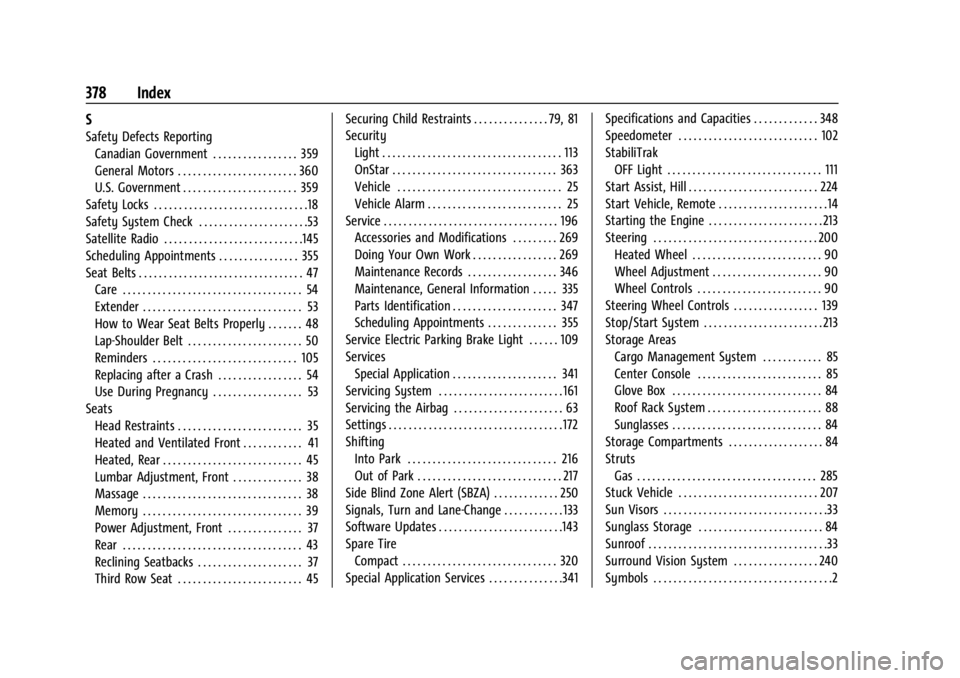
Buick Enclave Owner Manual (GMNA-Localizing-U.S./Canada/Mexico-
15253195) - 2022 - CRC - 11/3/21
378 Index
S
Safety Defects ReportingCanadian Government . . . . . . . . . . . . . . . . . 359
General Motors . . . . . . . . . . . . . . . . . . . . . . . . 360
U.S. Government . . . . . . . . . . . . . . . . . . . . . . . 359
Safety Locks . . . . . . . . . . . . . . . . . . . . . . . . . . . . . . .18
Safety System Check . . . . . . . . . . . . . . . . . . . . . .53
Satellite Radio . . . . . . . . . . . . . . . . . . . . . . . . . . . .145
Scheduling Appointments . . . . . . . . . . . . . . . . 355
Seat Belts . . . . . . . . . . . . . . . . . . . . . . . . . . . . . . . . . 47 Care . . . . . . . . . . . . . . . . . . . . . . . . . . . . . . . . . . . . 54
Extender . . . . . . . . . . . . . . . . . . . . . . . . . . . . . . . . 53
How to Wear Seat Belts Properly . . . . . . . 48
Lap-Shoulder Belt . . . . . . . . . . . . . . . . . . . . . . . 50
Reminders . . . . . . . . . . . . . . . . . . . . . . . . . . . . . 105
Replacing after a Crash . . . . . . . . . . . . . . . . . 54
Use During Pregnancy . . . . . . . . . . . . . . . . . . 53
Seats Head Restraints . . . . . . . . . . . . . . . . . . . . . . . . . 35
Heated and Ventilated Front . . . . . . . . . . . . 41
Heated, Rear . . . . . . . . . . . . . . . . . . . . . . . . . . . . 45
Lumbar Adjustment, Front . . . . . . . . . . . . . . 38
Massage . . . . . . . . . . . . . . . . . . . . . . . . . . . . . . . . 38
Memory . . . . . . . . . . . . . . . . . . . . . . . . . . . . . . . . 39
Power Adjustment, Front . . . . . . . . . . . . . . . 37
Rear . . . . . . . . . . . . . . . . . . . . . . . . . . . . . . . . . . . . 43
Reclining Seatbacks . . . . . . . . . . . . . . . . . . . . . 37
Third Row Seat . . . . . . . . . . . . . . . . . . . . . . . . . 45 Securing Child Restraints . . . . . . . . . . . . . . . 79, 81
Security
Light . . . . . . . . . . . . . . . . . . . . . . . . . . . . . . . . . . . . 113
OnStar . . . . . . . . . . . . . . . . . . . . . . . . . . . . . . . . . 363
Vehicle . . . . . . . . . . . . . . . . . . . . . . . . . . . . . . . . . 25
Vehicle Alarm . . . . . . . . . . . . . . . . . . . . . . . . . . . 25
Service . . . . . . . . . . . . . . . . . . . . . . . . . . . . . . . . . . . 196
Accessories and Modifications . . . . . . . . . 269
Doing Your Own Work . . . . . . . . . . . . . . . . . 269
Maintenance Records . . . . . . . . . . . . . . . . . . 346
Maintenance, General Information . . . . . 335
Parts Identification . . . . . . . . . . . . . . . . . . . . . 347
Scheduling Appointments . . . . . . . . . . . . . . 355
Service Electric Parking Brake Light . . . . . . 109
Services Special Application . . . . . . . . . . . . . . . . . . . . . 341
Servicing System . . . . . . . . . . . . . . . . . . . . . . . . . 161
Servicing the Airbag . . . . . . . . . . . . . . . . . . . . . . 63
Settings . . . . . . . . . . . . . . . . . . . . . . . . . . . . . . . . . . . 172
Shifting Into Park . . . . . . . . . . . . . . . . . . . . . . . . . . . . . . 216
Out of Park . . . . . . . . . . . . . . . . . . . . . . . . . . . . . 217
Side Blind Zone Alert (SBZA) . . . . . . . . . . . . . 250
Signals, Turn and Lane-Change . . . . . . . . . . . . 133
Software Updates . . . . . . . . . . . . . . . . . . . . . . . . .143
Spare Tire Compact . . . . . . . . . . . . . . . . . . . . . . . . . . . . . . . 320
Special Application Services . . . . . . . . . . . . . . .341 Specifications and Capacities . . . . . . . . . . . . . 348
Speedometer . . . . . . . . . . . . . . . . . . . . . . . . . . . . 102
StabiliTrak
OFF Light . . . . . . . . . . . . . . . . . . . . . . . . . . . . . . . 111
Start Assist, Hill . . . . . . . . . . . . . . . . . . . . . . . . . . 224
Start Vehicle, Remote . . . . . . . . . . . . . . . . . . . . . .14
Starting the Engine . . . . . . . . . . . . . . . . . . . . . . . 213
Steering . . . . . . . . . . . . . . . . . . . . . . . . . . . . . . . . . 200 Heated Wheel . . . . . . . . . . . . . . . . . . . . . . . . . . 90
Wheel Adjustment . . . . . . . . . . . . . . . . . . . . . . 90
Wheel Controls . . . . . . . . . . . . . . . . . . . . . . . . . 90
Steering Wheel Controls . . . . . . . . . . . . . . . . . 139
Stop/Start System . . . . . . . . . . . . . . . . . . . . . . . . 213
Storage Areas Cargo Management System . . . . . . . . . . . . 85
Center Console . . . . . . . . . . . . . . . . . . . . . . . . . 85
Glove Box . . . . . . . . . . . . . . . . . . . . . . . . . . . . . . 84
Roof Rack System . . . . . . . . . . . . . . . . . . . . . . . 88
Sunglasses . . . . . . . . . . . . . . . . . . . . . . . . . . . . . . 84
Storage Compartments . . . . . . . . . . . . . . . . . . . 84
Struts Gas . . . . . . . . . . . . . . . . . . . . . . . . . . . . . . . . . . . . 285
Stuck Vehicle . . . . . . . . . . . . . . . . . . . . . . . . . . . . 207
Sun Visors . . . . . . . . . . . . . . . . . . . . . . . . . . . . . . . . .33
Sunglass Storage . . . . . . . . . . . . . . . . . . . . . . . . . 84
Sunroof . . . . . . . . . . . . . . . . . . . . . . . . . . . . . . . . . . . .33
Surround Vision System . . . . . . . . . . . . . . . . . 240
Symbols . . . . . . . . . . . . . . . . . . . . . . . . . . . . . . . . . . . .2