instrument cluster BUICK REGAL 2003 Owner's Manual
[x] Cancel search | Manufacturer: BUICK, Model Year: 2003, Model line: REGAL, Model: BUICK REGAL 2003Pages: 344, PDF Size: 2.21 MB
Page 75 of 344

Trunk Assist Handle
Your vehicle may have an
assist handle located on
the inside of the trunk
lid toward the driver’s side
of the vehicle.
Pull down on the handle to lower the trunk lid. Then
close the trunk with your other hand. If the trunk is not
properly closed, the DOOR/TRUNK ajar warning
light will appear in the message center of your
instrument panel cluster. SeeDoor/Trunk Ajar Warning
Light on page 3-40for more information.
Notice:The trunk assist handle is not designed to
be used to tie down the trunk lid or as an anchor
point when securing items in the trunk. Improper
use of the trunk assist handle could damage it.
Emergency Trunk Release Handle
Notice:The emergency trunk release handle is not
designed to be used to tie down the trunk lid or
as an anchor point when securing items in the trunk.
Improper use of the emergency trunk release
handle could damage it.
Your vehicle may have a glow-in-the-dark emergency
trunk release handle located inside the trunk on the
latch. This handle will glow following exposure to light.
Pull the release handle up to open the trunk from
the inside.
2-13
2003 - Regal OM
Page 83 of 344
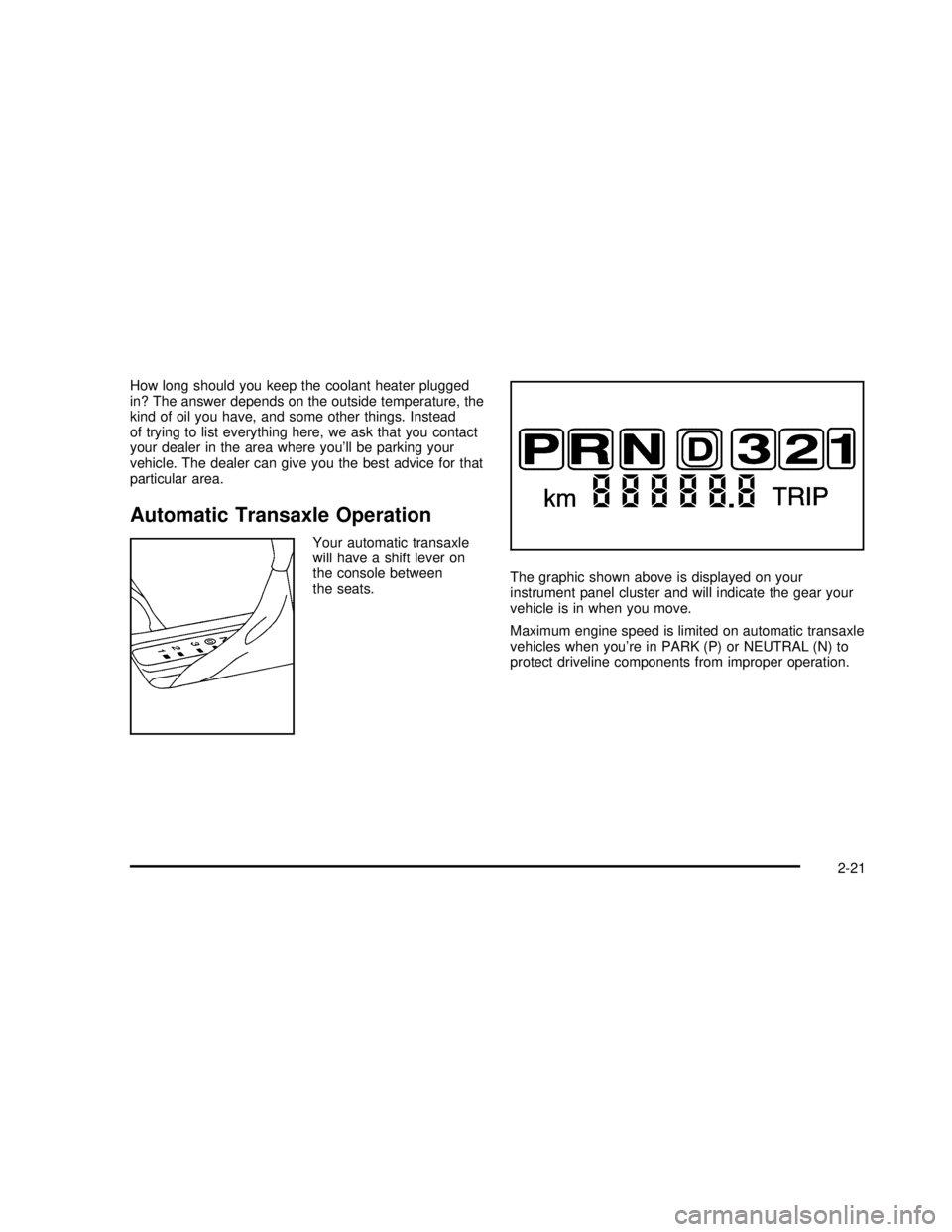
How long should you keep the coolant heater plugged
in? The answer depends on the outside temperature, the
kind of oil you have, and some other things. Instead
of trying to list everything here, we ask that you contact
your dealer in the area where you’ll be parking your
vehicle. The dealer can give you the best advice for that
particular area.
Automatic Transaxle Operation
Your automatic transaxle
will have a shift lever on
the console between
the seats.The graphic shown above is displayed on your
instrument panel cluster and will indicate the gear your
vehicle is in when you move.
Maximum engine speed is limited on automatic transaxle
vehicles when you’re in PARK (P) or NEUTRAL (N) to
protect driveline components from improper operation.
2-21
2003 - Regal OM
Page 99 of 344
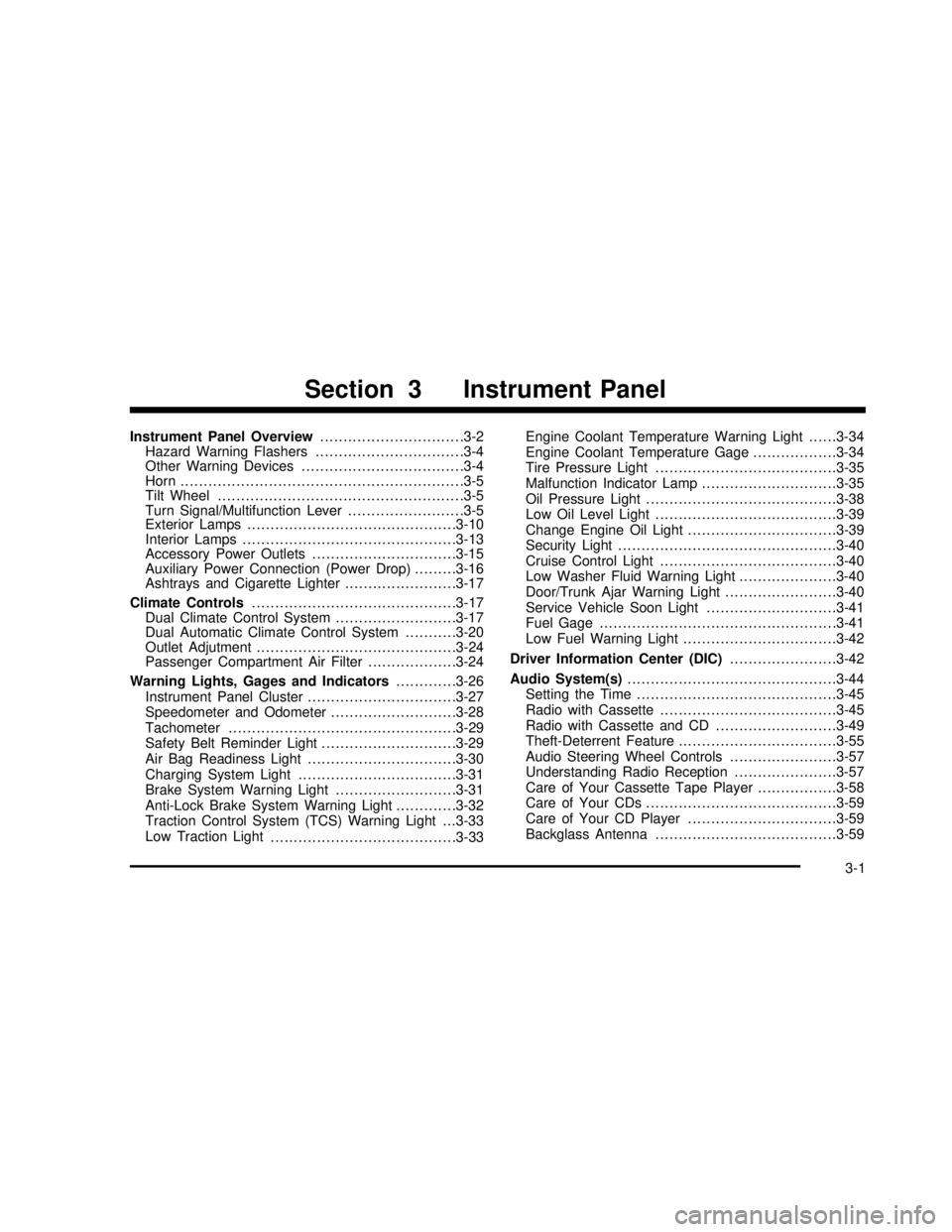
Instrument Panel Overview...............................3-2
Hazard Warning Flashers................................3-4
Other Warning Devices...................................3-4
Horn .............................................................3-5
Tilt Wheel.....................................................3-5
Turn Signal/Multifunction Lever.........................3-5
Exterior Lamps.............................................3-10
Interior Lamps..............................................3-13
Accessory Power Outlets...............................3-15
Auxiliary Power Connection (Power Drop).........3-16
Ashtrays and Cigarette Lighter........................3-17
Climate Controls............................................3-17
Dual Climate Control System..........................3-17
Dual Automatic Climate Control System...........3-20
Outlet Adjutment...........................................3-24
Passenger Compartment Air Filter...................3-24
Warning Lights, Gages and Indicators.............3-26
Instrument Panel Cluster................................3-27
Speedometer and Odometer...........................3-28
Tachometer.................................................3-29
Safety Belt Reminder Light.............................3-29
Air Bag Readiness Light................................3-30
Charging System Light..................................3-31
Brake System Warning Light..........................3-31
Anti-Lock Brake System Warning Light.............3-32
Traction Control System (TCS) Warning Light . . .3-33
Low Traction Light
........................................3-33Engine Coolant Temperature Warning Light......3-34
Engine Coolant Temperature Gage..................3-34
Tire Pressure Light.......................................3-35
Malfunction Indicator Lamp.............................3-35
Oil Pressure Light.........................................3-38
Low Oil Level Light.......................................3-39
Change Engine Oil Light................................3-39
Security Light...............................................3-40
Cruise Control Light......................................3-40
Low Washer Fluid Warning Light.....................3-40
Door/Trunk Ajar Warning Light........................3-40
Service Vehicle Soon Light............................3-41
Fuel Gage...................................................3-41
Low Fuel Warning Light.................................3-42
Driver Information Center (DIC).......................3-42
Audio System(s).............................................3-44
Setting the Time...........................................3-45
Radio with Cassette......................................3-45
Radio with Cassette and CD..........................3-49
Theft-Deterrent Feature..................................3-55
Audio Steering Wheel Controls.......................3-57
Understanding Radio Reception......................3-57
Care of Your Cassette Tape Player.................3-58
Care of Your CDs.........................................3-59
Care of Your CD Player................................3-59
Backglass Antenna.......................................3-59
Section 3 Instrument Panel
3-1
2003 - Regal OM
Page 101 of 344
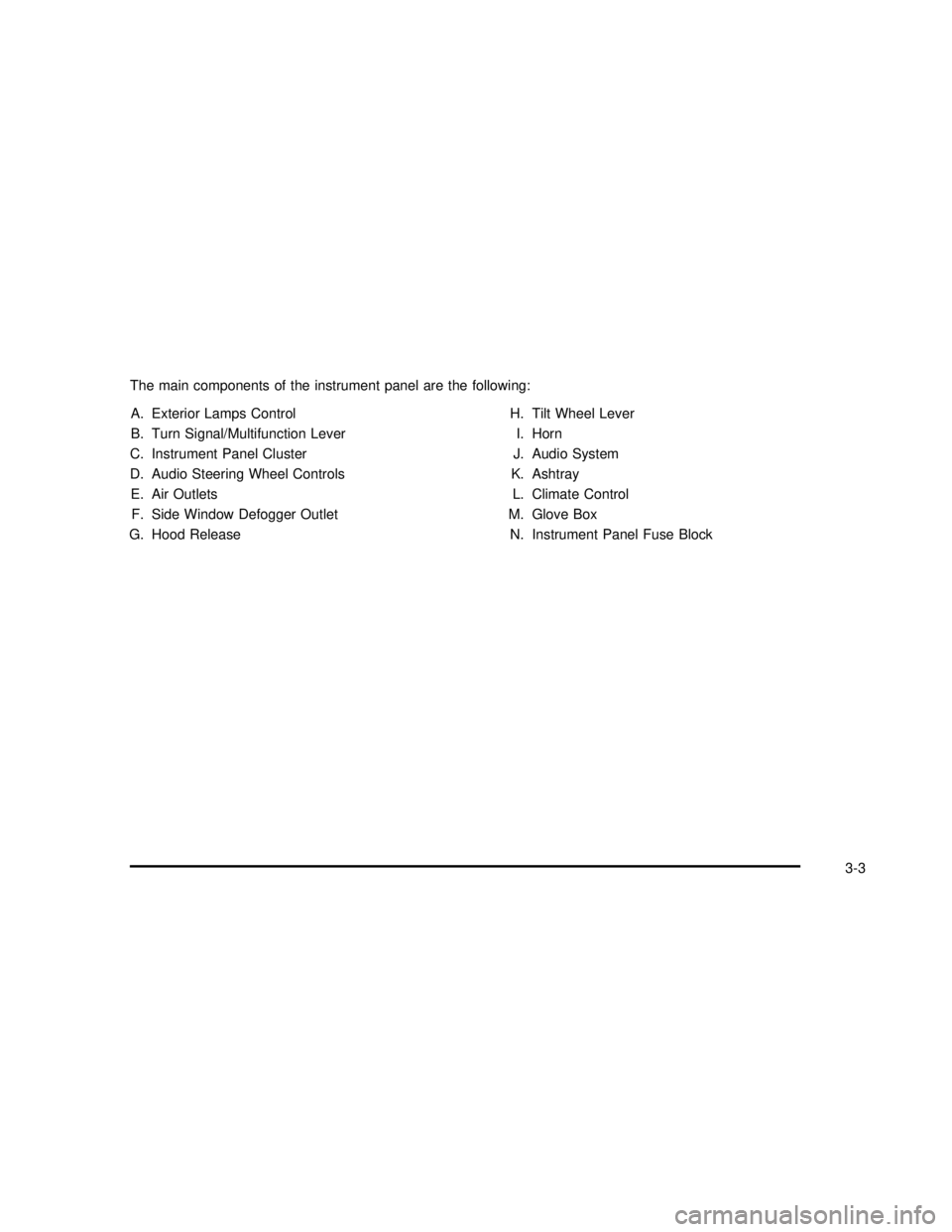
The main components of the instrument panel are the following:
A. Exterior Lamps Control
B. Turn Signal/Multifunction Lever
C. Instrument Panel Cluster
D. Audio Steering Wheel Controls
E. Air Outlets
F. Side Window Defogger Outlet
G. Hood ReleaseH. Tilt Wheel Lever
I. Horn
J. Audio System
K. Ashtray
L. Climate Control
M. Glove Box
N. Instrument Panel Fuse Block
3-3
2003 - Regal OM
Page 104 of 344

Turn and Lane-Change Signals
The turn signal has the following positions: two upward
(for right) and two downward (for left). These positions
allow you to signal a turn or a lane change.
To signal a turn, move the lever all the way up or down.
When the turn isfinished, the lever will return
automatically.
An arrow on the instrument
panel cluster willflash in
the direction of the
turn or lane change.
To signal a lane change, just raise or lower the lever
until the arrow starts toflash. Hold it there until you
complete your lane change. The lever will return by itself
when you release it.
If the arrowflashes faster than normal as you signal a
turn or a lane change, a signal bulb may be burned
out and other drivers won’t see your turn signal.If a bulb is burned out, replace it to help avoid an
accident. If the arrows don’t go on at all when you signal
a turn, check for burned-out bulbs and then check the
fuse. SeeFuses and Circuit Breakers on page 5-87.
A chime will sound if you leave your turn signal on for
more than 3/4 mile (1.2 km).
Headlamp High/Low-Beam Changer
To change your headlamps from low beams to
high beams, or high to low, pull the multifunction lever
all the way toward you. Then release it.
When the high beams are
on, this indicator light
located on the instrument
panel cluster will also
be on.
3-6
2003 - Regal OM
Page 106 of 344

Windshield Washer
At the top of the multifunction lever, there is a paddle
with the word PUSH on it. To spray washerfluid on the
windshield, push the paddle. The wipers will run for
several sweeps and then either stop or return to your
preset speed. SeeWindshield Washer Fluid on
page 5-38.
{CAUTION:
In freezing weather, don’t use your washer
until the windshield is warmed. Otherwise the
washer fluid can form ice on the windshield,
blocking your vision.
The LOW WASH light on
your instrument panel
cluster will come on when
thefluid level is low.
Cruise Control
With cruise control, you can maintain a speed of about
25 mph (40 km/h) or more without keeping your foot
on the accelerator. This can really help on long
trips. Cruise control does not work at speeds below
about 25 mph (40 km/h).
When you apply your brakes, the cruise control
shuts off.
{CAUTION:
•Cruise control can be dangerous where
you can’t drive safely at a steady speed.
So, don’t use your cruise control on
winding roads or in heavy traffic.
•Cruise control can be dangerous on
slippery roads. On such roads, fast
changes in tire traction can cause
needless wheel spinning, and you could
lose control. Don’t use cruise control on
slippery roads.
3-8
2003 - Regal OM
Page 107 of 344

If your vehicle is in cruise control when the traction
control system (if equipped), begins to limit wheel spin,
the cruise control will automatically disengage. See
Traction Control System (TCS) on page 4-10. When
road conditions allow you to safely use it again, you may
turn the cruise control back on.
Setting Cruise Control
{CAUTION:
If you leave your cruise control on when you’re
not using cruise, you might hit a button and go
into cruise when you don’t want to. You could
be startled and even lose control. Keep the
cruise control switch off until you want to use
cruise control.
1. Move the cruise control switch to ON.
2. Get up to the speed you want.
3. Push in the SET button at the end of the lever and
release it. The CRUISE light on the instrument
panel cluster will come on.
4. Take your foot off the accelerator pedal.
Resuming a Set Speed
Suppose you set your cruise control at a desired speed
and then you apply the brake. This, of course, shuts
off the cruise control. But you don’t need to reset it.
Once you’re going about 25 mph (40 km/h) or more, you
can move the cruise control switch from ON to R/A
(Resume/Accelerate) briefly. You’ll go right back up to
your chosen speed and stay there.
Increasing Speed While Using Cruise
Control
There are two ways to go to a higher speed:
•Use the accelerator pedal to get to the higher
speed. Push in the SET button, then release
the button and the accelerator pedal. You’ll now
cruise at the higher speed.
•Move the cruise switch from ON to R/A. Hold it
there until you get up to the speed you want,
and then release the switch. To increase your speed
in very small amounts, move the switch to R/A
briefly and then release it. Each time you do this,
your vehicle will go about 1 mph (1.6 km/h) faster.
The accelerate feature will only work after you set the
cruise control speed by pushing the SET button.
3-9
2003 - Regal OM
Page 108 of 344
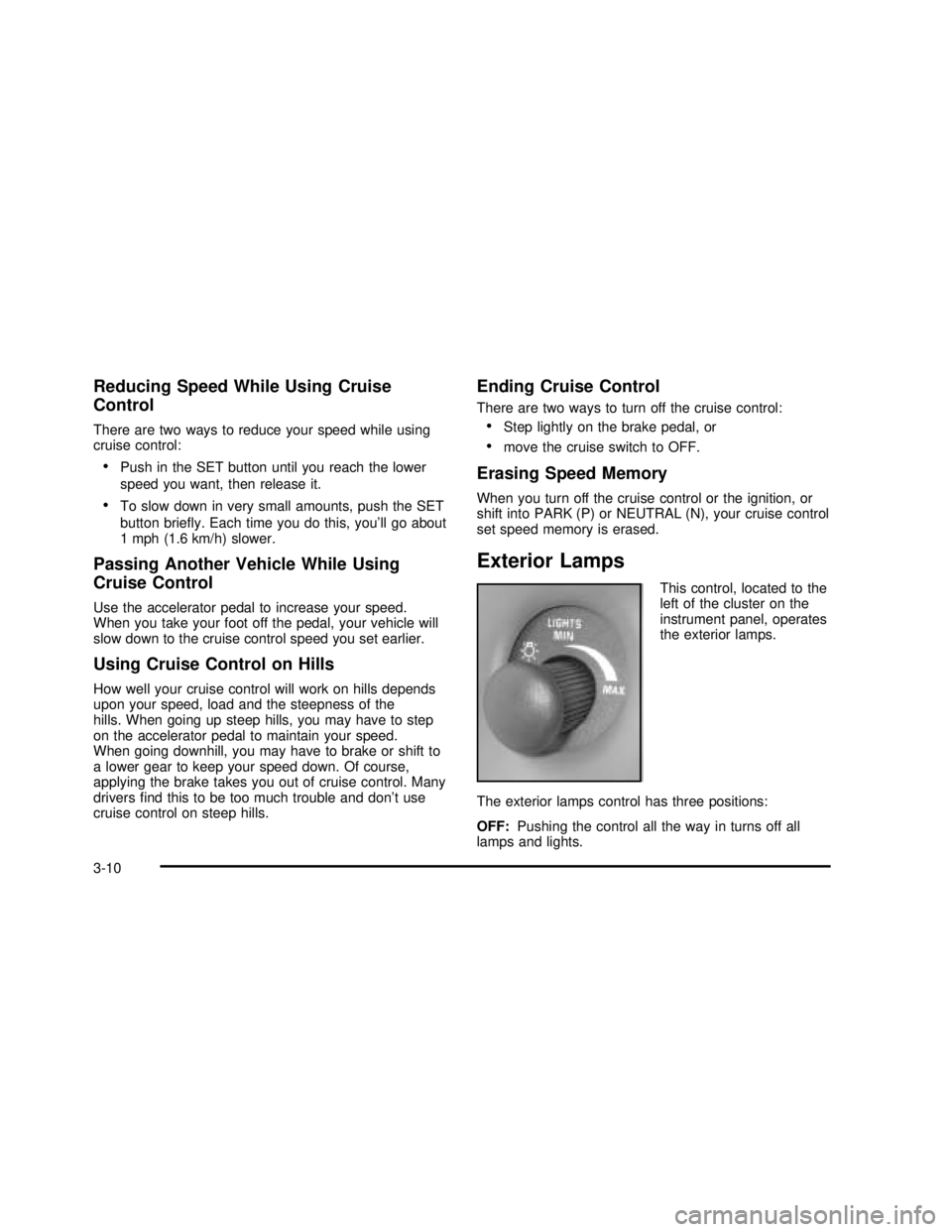
Reducing Speed While Using Cruise
Control
There are two ways to reduce your speed while using
cruise control:
•Push in the SET button until you reach the lower
speed you want, then release it.
•To slow down in very small amounts, push the SET
button briefly. Each time you do this, you’ll go about
1 mph (1.6 km/h) slower.
Passing Another Vehicle While Using
Cruise Control
Use the accelerator pedal to increase your speed.
When you take your foot off the pedal, your vehicle will
slow down to the cruise control speed you set earlier.
Using Cruise Control on Hills
How well your cruise control will work on hills depends
upon your speed, load and the steepness of the
hills. When going up steep hills, you may have to step
on the accelerator pedal to maintain your speed.
When going downhill, you may have to brake or shift to
a lower gear to keep your speed down. Of course,
applying the brake takes you out of cruise control. Many
driversfind this to be too much trouble and don’t use
cruise control on steep hills.
Ending Cruise Control
There are two ways to turn off the cruise control:
•Step lightly on the brake pedal, or
•move the cruise switch to OFF.
Erasing Speed Memory
When you turn off the cruise control or the ignition, or
shift into PARK (P) or NEUTRAL (N), your cruise control
set speed memory is erased.
Exterior Lamps
This control, located to the
left of the cluster on the
instrument panel, operates
the exterior lamps.
The exterior lamps control has three positions:
OFF:Pushing the control all the way in turns off all
lamps and lights.
3-10
2003 - Regal OM
Page 125 of 344
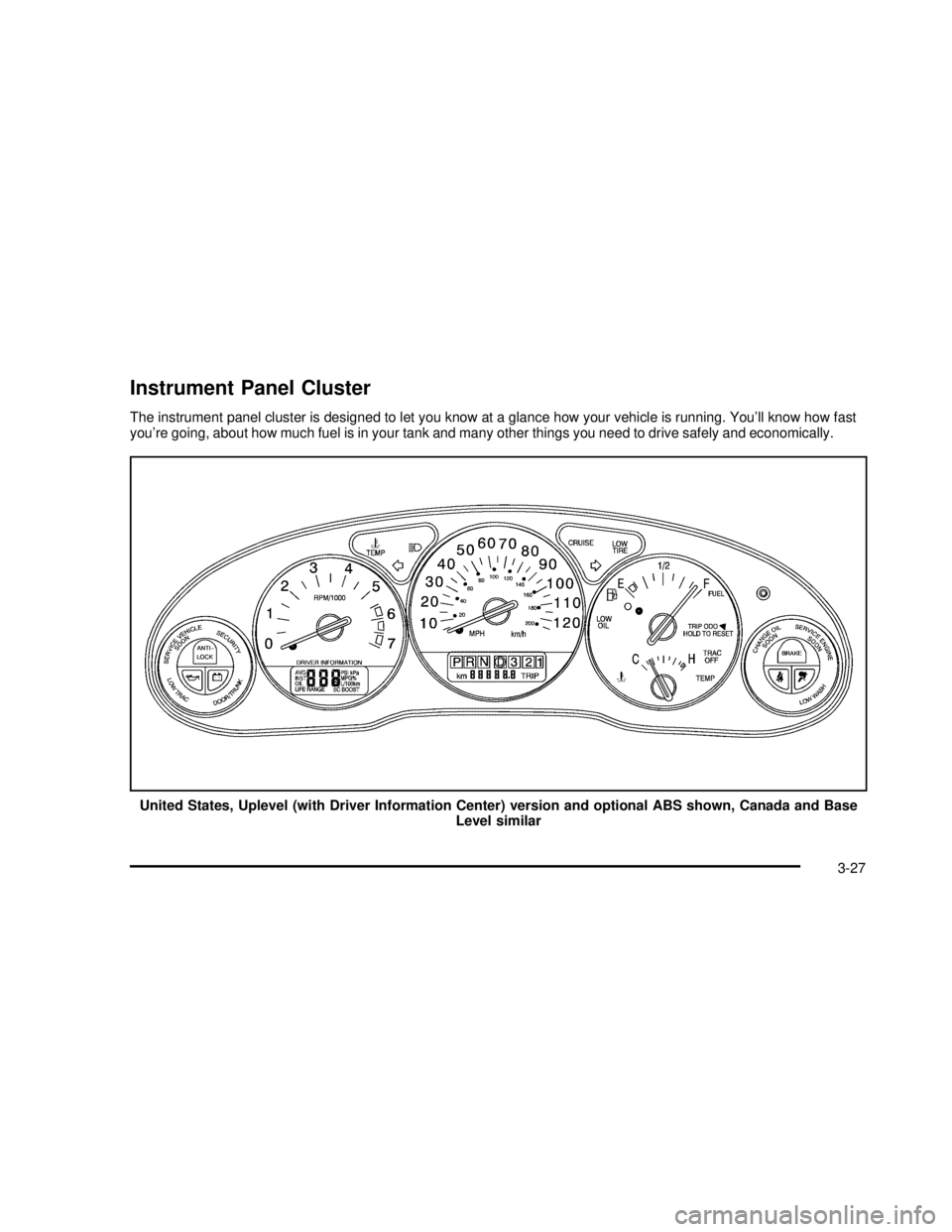
Instrument Panel Cluster
The instrument panel cluster is designed to let you know at a glance how your vehicle is running. You’ll know how fast
you’re going, about how much fuel is in your tank and many other things you need to drive safely and economically.
United States, Uplevel (with Driver Information Center) version and optional ABS shown, Canada and Base
Level similar
3-27
2003 - Regal OM
Page 126 of 344
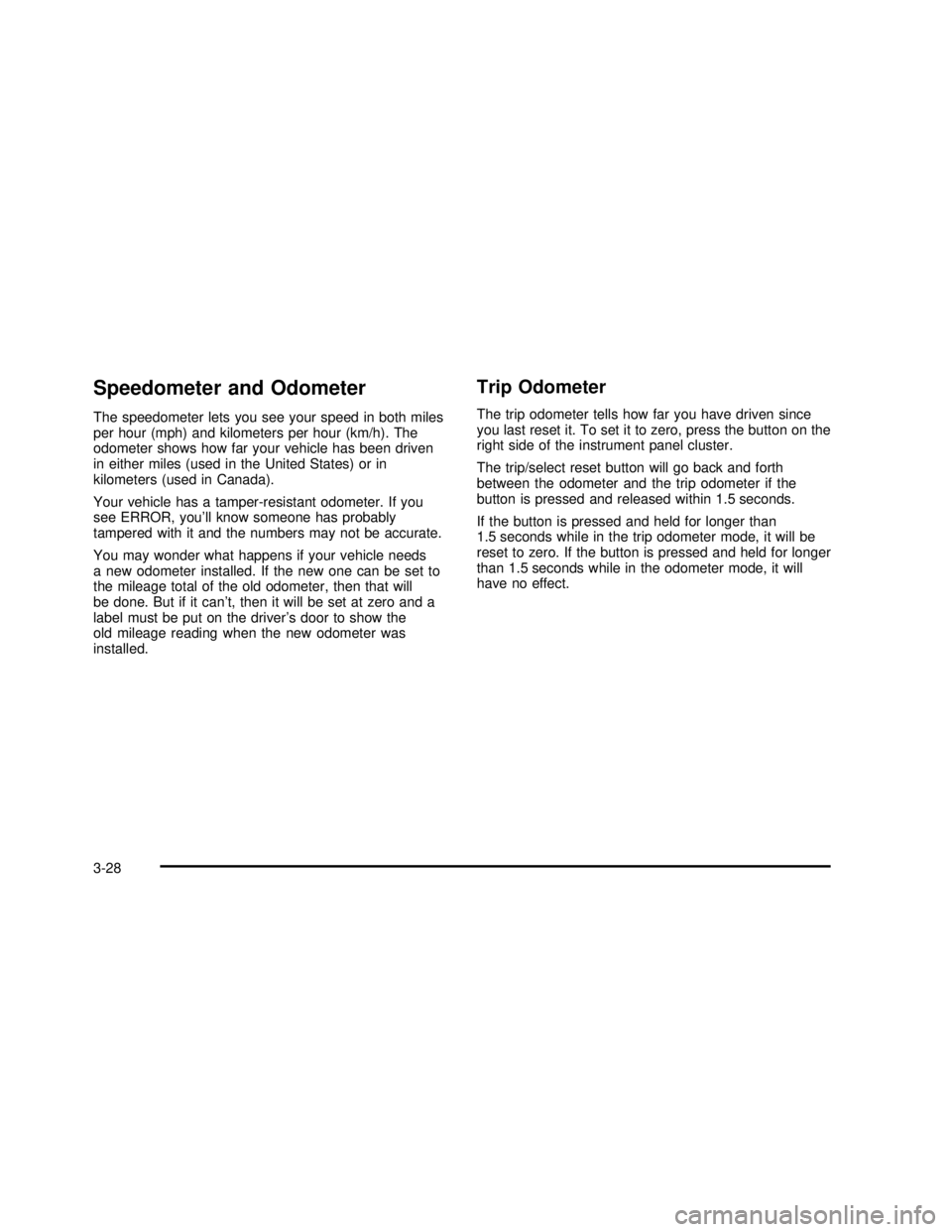
Speedometer and Odometer
The speedometer lets you see your speed in both miles
per hour (mph) and kilometers per hour (km/h). The
odometer shows how far your vehicle has been driven
in either miles (used in the United States) or in
kilometers (used in Canada).
Your vehicle has a tamper-resistant odometer. If you
see ERROR, you’ll know someone has probably
tampered with it and the numbers may not be accurate.
You may wonder what happens if your vehicle needs
a new odometer installed. If the new one can be set to
the mileage total of the old odometer, then that will
be done. But if it can’t, then it will be set at zero and a
label must be put on the driver’s door to show the
old mileage reading when the new odometer was
installed.
Trip Odometer
The trip odometer tells how far you have driven since
you last reset it. To set it to zero, press the button on the
right side of the instrument panel cluster.
The trip/select reset button will go back and forth
between the odometer and the trip odometer if the
button is pressed and released within 1.5 seconds.
If the button is pressed and held for longer than
1.5 seconds while in the trip odometer mode, it will be
reset to zero. If the button is pressed and held for longer
than 1.5 seconds while in the odometer mode, it will
have no effect.
3-28
2003 - Regal OM