remote start CADILLAC CT4 2023 Owner's Manual
[x] Cancel search | Manufacturer: CADILLAC, Model Year: 2023, Model line: CT4, Model: CADILLAC CT4 2023Pages: 524, PDF Size: 6.98 MB
Page 152 of 524
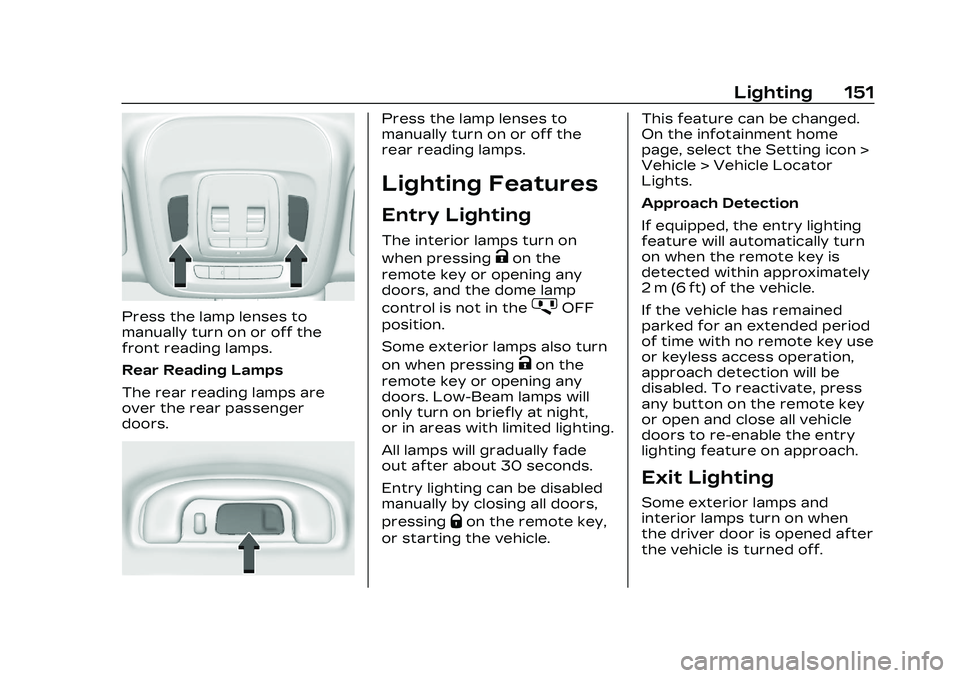
Cadillac CT4 Owner Manual (GMNA-Localizing-U.S./Canada-16500442) -
2023 - CRC - 5/4/22
Lighting 151
Press the lamp lenses to
manually turn on or off the
front reading lamps.
Rear Reading Lamps
The rear reading lamps are
over the rear passenger
doors.
Press the lamp lenses to
manually turn on or off the
rear reading lamps.
Lighting Features
Entry Lighting
The interior lamps turn on
when pressing
Kon the
remote key or opening any
doors, and the dome lamp
control is not in the
jOFF
position.
Some exterior lamps also turn
on when pressing
Kon the
remote key or opening any
doors. Low-Beam lamps will
only turn on briefly at night,
or in areas with limited lighting.
All lamps will gradually fade
out after about 30 seconds.
Entry lighting can be disabled
manually by closing all doors,
pressing
Qon the remote key,
or starting the vehicle. This feature can be changed.
On the infotainment home
page, select the Setting icon >
Vehicle > Vehicle Locator
Lights.
Approach Detection
If equipped, the entry lighting
feature will automatically turn
on when the remote key is
detected within approximately
2 m (6 ft) of the vehicle.
If the vehicle has remained
parked for an extended period
of time with no remote key use
or keyless access operation,
approach detection will be
disabled. To reactivate, press
any button on the remote key
or open and close all vehicle
doors to re-enable the entry
lighting feature on approach.
Exit Lighting
Some exterior lamps and
interior lamps turn on when
the driver door is opened after
the vehicle is turned off.
Page 211 of 524
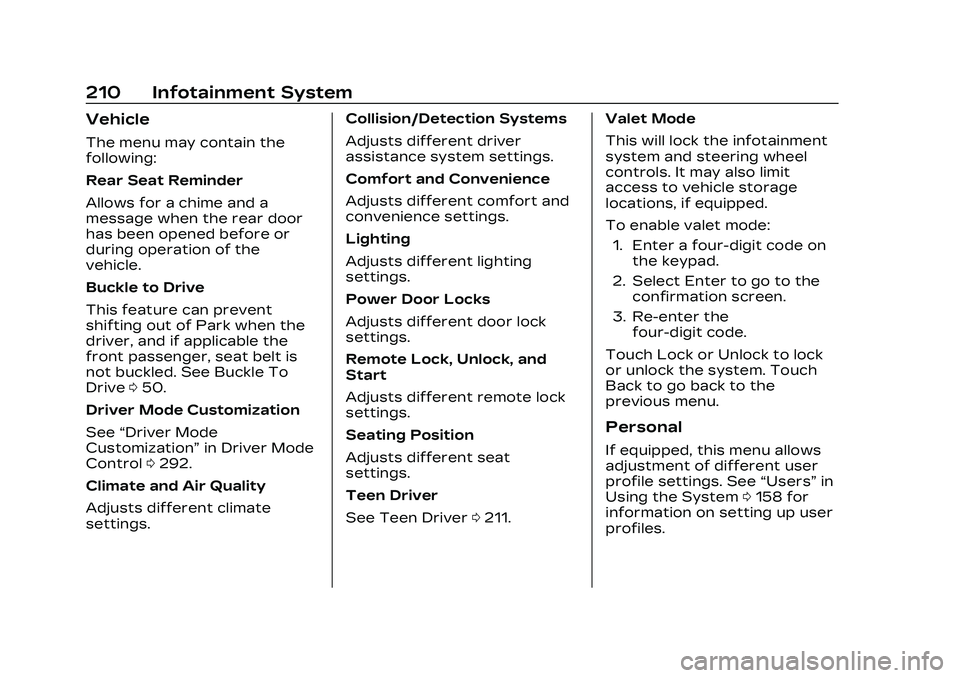
Cadillac CT4 Owner Manual (GMNA-Localizing-U.S./Canada-16500442) -
2023 - CRC - 5/4/22
210 Infotainment System
Vehicle
The menu may contain the
following:
Rear Seat Reminder
Allows for a chime and a
message when the rear door
has been opened before or
during operation of the
vehicle.
Buckle to Drive
This feature can prevent
shifting out of Park when the
driver, and if applicable the
front passenger, seat belt is
not buckled. See Buckle To
Drive050.
Driver Mode Customization
See “Driver Mode
Customization” in Driver Mode
Control 0292.
Climate and Air Quality
Adjusts different climate
settings. Collision/Detection Systems
Adjusts different driver
assistance system settings.
Comfort and Convenience
Adjusts different comfort and
convenience settings.
Lighting
Adjusts different lighting
settings.
Power Door Locks
Adjusts different door lock
settings.
Remote Lock, Unlock, and
Start
Adjusts different remote lock
settings.
Seating Position
Adjusts different seat
settings.
Teen Driver
See Teen Driver
0211. Valet Mode
This will lock the infotainment
system and steering wheel
controls. It may also limit
access to vehicle storage
locations, if equipped.
To enable valet mode:
1. Enter a four-digit code on the keypad.
2. Select Enter to go to the confirmation screen.
3. Re-enter the four-digit code.
Touch Lock or Unlock to lock
or unlock the system. Touch
Back to go back to the
previous menu.
Personal
If equipped, this menu allows
adjustment of different user
profile settings. See “Users”in
Using the System 0158 for
information on setting up user
profiles.
Page 212 of 524
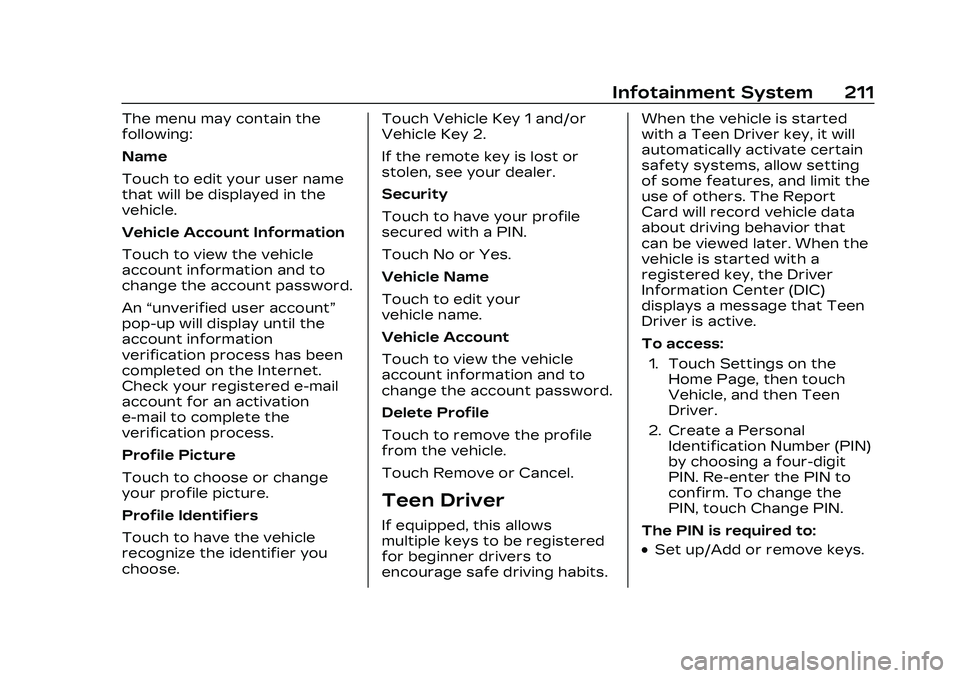
Cadillac CT4 Owner Manual (GMNA-Localizing-U.S./Canada-16500442) -
2023 - CRC - 5/4/22
Infotainment System 211
The menu may contain the
following:
Name
Touch to edit your user name
that will be displayed in the
vehicle.
Vehicle Account Information
Touch to view the vehicle
account information and to
change the account password.
An“unverified user account”
pop-up will display until the
account information
verification process has been
completed on the Internet.
Check your registered e-mail
account for an activation
e-mail to complete the
verification process.
Profile Picture
Touch to choose or change
your profile picture.
Profile Identifiers
Touch to have the vehicle
recognize the identifier you
choose. Touch Vehicle Key 1 and/or
Vehicle Key 2.
If the remote key is lost or
stolen, see your dealer.
Security
Touch to have your profile
secured with a PIN.
Touch No or Yes.
Vehicle Name
Touch to edit your
vehicle name.
Vehicle Account
Touch to view the vehicle
account information and to
change the account password.
Delete Profile
Touch to remove the profile
from the vehicle.
Touch Remove or Cancel.
Teen Driver
If equipped, this allows
multiple keys to be registered
for beginner drivers to
encourage safe driving habits.When the vehicle is started
with a Teen Driver key, it will
automatically activate certain
safety systems, allow setting
of some features, and limit the
use of others. The Report
Card will record vehicle data
about driving behavior that
can be viewed later. When the
vehicle is started with a
registered key, the Driver
Information Center (DIC)
displays a message that Teen
Driver is active.
To access:
1. Touch Settings on the Home Page, then touch
Vehicle, and then Teen
Driver.
2. Create a Personal Identification Number (PIN)
by choosing a four-digit
PIN. Re-enter the PIN to
confirm. To change the
PIN, touch Change PIN.
The PIN is required to:
.Set up/Add or remove keys.
Page 213 of 524
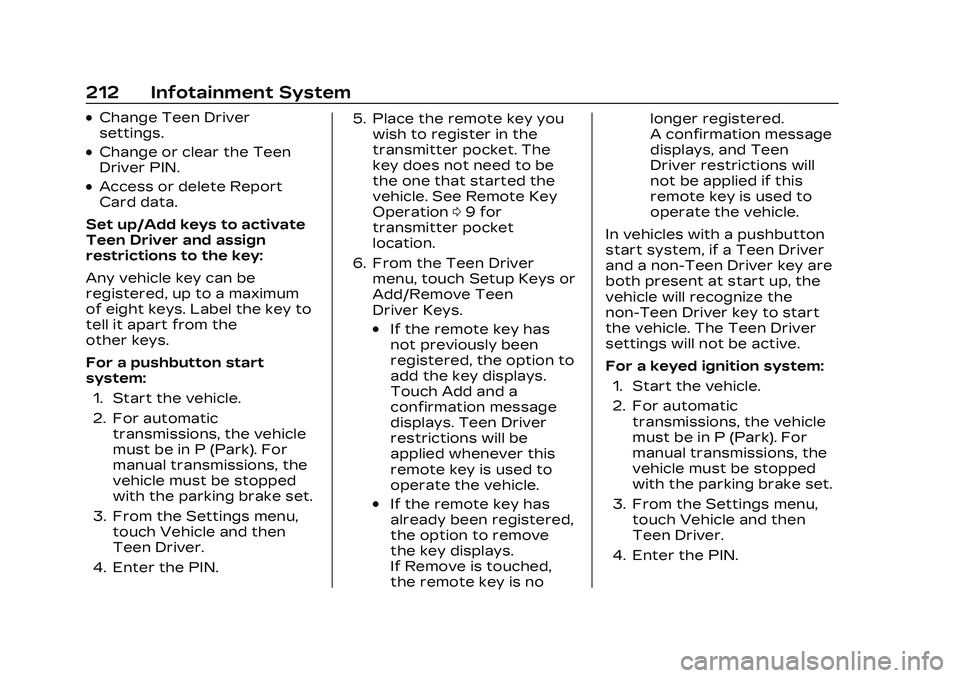
Cadillac CT4 Owner Manual (GMNA-Localizing-U.S./Canada-16500442) -
2023 - CRC - 5/4/22
212 Infotainment System
.Change Teen Driver
settings.
.Change or clear the Teen
Driver PIN.
.Access or delete Report
Card data.
Set up/Add keys to activate
Teen Driver and assign
restrictions to the key:
Any vehicle key can be
registered, up to a maximum
of eight keys. Label the key to
tell it apart from the
other keys.
For a pushbutton start
system: 1. Start the vehicle.
2. For automatic transmissions, the vehicle
must be in P (Park). For
manual transmissions, the
vehicle must be stopped
with the parking brake set.
3. From the Settings menu, touch Vehicle and then
Teen Driver.
4. Enter the PIN. 5. Place the remote key you
wish to register in the
transmitter pocket. The
key does not need to be
the one that started the
vehicle. See Remote Key
Operation 09 for
transmitter pocket
location.
6. From the Teen Driver menu, touch Setup Keys or
Add/Remove Teen
Driver Keys.
.If the remote key has
not previously been
registered, the option to
add the key displays.
Touch Add and a
confirmation message
displays. Teen Driver
restrictions will be
applied whenever this
remote key is used to
operate the vehicle.
.If the remote key has
already been registered,
the option to remove
the key displays.
If Remove is touched,
the remote key is no longer registered.
A confirmation message
displays, and Teen
Driver restrictions will
not be applied if this
remote key is used to
operate the vehicle.
In vehicles with a pushbutton
start system, if a Teen Driver
and a non-Teen Driver key are
both present at start up, the
vehicle will recognize the
non-Teen Driver key to start
the vehicle. The Teen Driver
settings will not be active.
For a keyed ignition system: 1. Start the vehicle.
2. For automatic transmissions, the vehicle
must be in P (Park). For
manual transmissions, the
vehicle must be stopped
with the parking brake set.
3. From the Settings menu, touch Vehicle and then
Teen Driver.
4. Enter the PIN.
Page 230 of 524

Cadillac CT4 Owner Manual (GMNA-Localizing-U.S./Canada-16500442) -
2023 - CRC - 5/4/22
Climate Controls 229
even if the outside
temperatures are below
freezing.
@:Press to turn on
recirculation. An indicator light
comes on. Air is recirculated to
quickly cool the inside of the
vehicle. It can also be used to
help reduce outside air and
odors that enter the vehicle.
The air conditioning
compressor also comes on
when this mode is activated.
Rear Window Defogger
The rear window defogger
uses a warming grid to remove
fog from the rear window.
K: Press to turn the rear
window defogger on or off. An
indicator light on the button
comes on to show that the
rear window defogger is on.
The rear window defogger
only works when the vehicle is
on. The defogger can be
turned off by turning the
vehicle off or to
accessory mode.
Caution
Using a razor blade or sharp
object to clear the inside
rear window can damage
the rear window defogger.
Repairs would not be
covered by the vehicle
warranty. Do not clear the
inside rear window with
sharp objects.
Heated Mirror : If equipped
with heated outside mirrors,
the mirrors heat to help clear
fog or frost from the surface
of the mirror when the rear
window defog button is
pressed. See Heated Mirrors
0 30.
Remote Start Climate
Control Operation :
If equipped with remote start,
the climate control system
may run when the vehicle is
started remotely. The rear
defog may come on during
remote start based on cold ambient conditions. The rear
defog indicator light does not
come on during a remote start.
If equipped, the heated seats
will turn on if it is cold outside
or the ventilated seats will
turn on if it is hot outside. The
heated and ventilated seat
indicator lights may not come
on during a remote start.
If equipped, the heated
steering wheel will come on in
a remote start if it is cold
outside. The heated steering
wheel indicator light may not
come on.
Ionizer :
If equipped with an
ionizer, this feature helps to
clean the air inside the vehicle
and remove contaminants
such as pollen, odors, and
dust. If the climate control
system is on and the ionizer is
enabled, the ionizer status
indicator will be lit on the
climate control display. To turn
the Ionizer off or on, select
Page 262 of 524

Cadillac CT4 Owner Manual (GMNA-Localizing-U.S./Canada-16500442) -
2023 - CRC - 5/10/22
Driving and Operating 261
{Warning
Rocker extensions may
break under pressure,
resulting in property damage
or injury. Do not stand on
the rocker extension or use
it as a step.
{Warning
Rear end spoilers may break
under pressure, resulting in
property damage or injury.
Do not push the vehicle by
the spoiler or use the spoiler
as a handle.
Ignition Positions
The vehicle has an electronic
keyless ignition with
pushbutton start.
The Remote Key must be in
the vehicle for the system to
operate. If the pushbutton
start is not working, the
vehicle may be near a strong
radio antenna signal causing
interference to the Keyless
Access system. See Remote
Key Operation09.
To shift out of P (Park), the
vehicle must be on and the
brake pedal must be applied. Stopping the Engine/OFF (No
Indicator Lights) :
When the
vehicle is stopped, press
ENGINE START/STOP once to
turn the engine off.
If the vehicle is in P (Park), the
ignition will turn off, and
Retained Accessory
Power (RAP) will remain active.
See Retained Accessory
Power (RAP) 0267.
If the vehicle has an automatic
transmission, and is not in
P (Park), the ignition will return
to accessory mode and display
a message in the Driver
Information Center (DIC).
When the vehicle is shifted
into P (Park), the ignition
system will turn OFF.
If the vehicle has a manual
transmission and is stationary,
the ignition will turn off, and
Retained Accessory
Power (RAP) will remain active.
See Retained Accessory
Power (RAP) 0267.
Page 265 of 524

Cadillac CT4 Owner Manual (GMNA-Localizing-U.S./Canada-16500442) -
2023 - CRC - 5/10/22
264 Driving and Operating
If the remote key is not in
the vehicle, if there is
interference, or if the
remote key battery is low,
a Driver Information
Center (DIC) message will
display. See Remote Key
Operation09.
Caution
Cranking the engine for long
periods of time, by pressing
ENGINE START/STOP
immediately after cranking
has ended, can overheat and
damage the cranking motor,
and drain the battery. Wait
at least 15 seconds between
each try, to let the cranking
motor cool down.
2. If the engine does not start after five to 10 seconds,
especially in very cold
weather (below −18 °C or
0 °F), it could be flooded
with too much gasoline.
Try pushing the
accelerator pedal all the
way to the floor and hold it there, then press ENGINE
START/STOP for up to a
maximum of 15 seconds.
Wait at least 15 seconds
between each try, to allow
the cranking motor to cool
down. When the engine
starts, let go of the button
and the accelerator. If the
vehicle starts briefly but
then stops again, do the
same thing. This clears the
extra gasoline from the
engine. Do not race the
engine immediately after
starting it. Operate the
engine and transmission
gently until the oil warms
up and lubricates all
moving parts.
Stopping the Engine
If the vehicle has an automatic
transmission, move the shift
lever to P (Park) and press and
hold ENGINE START/STOP on
the instrument panel, until the
engine shuts off. If the shift
lever is not in P (Park), the
engine shuts off and the
ignition goes to accessory
mode. The DIC displays SHIFT
TO PARK. Once the shift lever
is moved to P (Park), the
vehicle turns off.
If the vehicle has a manual
transmission, before getting
out of the vehicle, shift to
1 (First) or R (Reverse) and
apply the parking brake. Then
turn off the ignition off by
pressing ENGINE START/
STOP and release the clutch
pedal when the engine has
stopped.
If the remote key is not
detected inside the vehicle
when it is turned off the DIC
displays a message.
Stop/Start System
If equipped, the Stop/Start
system will shut off the engine
to help conserve fuel. It has
components designed for the
increased number of starts.
Page 372 of 524

Cadillac CT4 Owner Manual (GMNA-Localizing-U.S./Canada-16500442) -
2023 - CRC - 5/4/22
Vehicle Care 371
If doing some of your own
service work, use the proper
service manual. It tells you
much more about how to
service the vehicle than this
manual can. To order the
proper service manual, see
Publication Ordering
Information0494.
This vehicle has an airbag
system. Before attempting to
do your own service work, see
Servicing the Airbag-Equipped
Vehicle 070.
If equipped with remote
vehicle start, open the hood
before performing any service
work to prevent remote
starting the vehicle
accidentally. See Remote
Vehicle Start 016.
Keep a record with all parts
receipts and list the mileage
and the date of any service
work performed. See
Maintenance Records 0477.Caution
Even small amounts of
contamination can cause
damage to vehicle systems.
Do not allow contaminants
to contact the fluids,
reservoir caps, or dipsticks.
Hood
{Warning
For vehicles with auto
engine stop/start, turn the
vehicle off before opening
the hood. If the vehicle is on,
the engine will start when
the hood is opened. You or
others could be injured.
{Warning
Components under the hood
can get hot from running the
engine. To help avoid the
risk of burning unprotected
skin, never touch these
(Continued)
Warning (Continued)
components until they have
cooled, and always use a
glove or towel to avoid
direct skin contact.
Clear any snow from the hood
before opening.
To open the hood:
1. Pull the hood release lever with the
isymbol. It is
on the lower left side of
the instrument panel.
Page 375 of 524

Cadillac CT4 Owner Manual (GMNA-Localizing-U.S./Canada-16500442) -
2023 - CRC - 5/4/22
374 Vehicle Care
1. Windshield Washer FluidReservoir. See Washer
Fluid 0393.
2. Engine Coolant Surge Tank and Pressure Cap. See
Cooling System 0386.
3. Engine Air Cleaner/Filter 0384.
4. Engine Cooling Fan (Out of View). See Cooling System
0386.
5. Engine Oil Fill Cap. See Engine Oil 0378.
6. Engine Oil Dipstick. See Engine Oil 0378.
7. Remote Positive (+) Battery Terminal. See
Jump Starting - North
America 0447.
8. Brake Fluid Reservoir. See Brake Fluid 0398.
9. Remote Negative (-) Battery Terminal. See
Jump Starting - North
America 0447.
10. Engine Compartment Fuse Block 0407.
Page 377 of 524

Cadillac CT4 Owner Manual (GMNA-Localizing-U.S./Canada-16500442) -
2023 - CRC - 5/4/22
376 Vehicle Care
1. Windshield Washer FluidReservoir. See Washer
Fluid 0393.
2. Engine Coolant Surge Tank and Pressure Cap. See
Cooling System 0386.
3. Engine Air Cleaner/Filter 0384.
4. Engine Cooling Fan (Out of View). See Cooling System
0386.
5. Engine Oil Fill Cap. See Engine Oil 0378.
6. Cooling System Air Bleeder Cap. See Cooling
System 0386.
7. Engine Oil Dipstick. See Engine Oil 0378.
8. Remote Positive (+) Battery Terminal. See
Jump Starting - North
America 0447.
9. Brake Fluid Reservoir. See Brake Fluid 0398.
10. Remote Negative (-) Battery Terminal. See
Jump Starting - North
America 0447. 11. Engine Compartment Fuse
Block. See Engine
Compartment Fuse Block
0407.