center console CADILLAC CTS 2014 User Guide
[x] Cancel search | Manufacturer: CADILLAC, Model Year: 2014, Model line: CTS, Model: CADILLAC CTS 2014Pages: 400, PDF Size: 4.53 MB
Page 111 of 400

Black plate (3,1)Cadillac CTS Owner Manual (GMNA-Localizing-U.S./Canada/Mexico-
6081492) - 2014 - CRC 2nd Edition - 11/18/13
Storage 4-3
Press the latch to open the
storage area.
Center Console Storage
Press the button to access the
storage area in front of the armrest
cover.
Press the button on the driver side
of the cover to access the storage
area under the armrest. There are
two USB ports, an SD card reader,
a power outlet, and an input jack
inside.
If equipped, press the top of the
door to open the storage area on
the rear of the center console.
If equipped, there is a power outlet
inside.
Additional Storage
Features
Cargo Tie-Downs
The cargo tie-downs can be used to
secure small loads inside the trunk.
Page 118 of 400
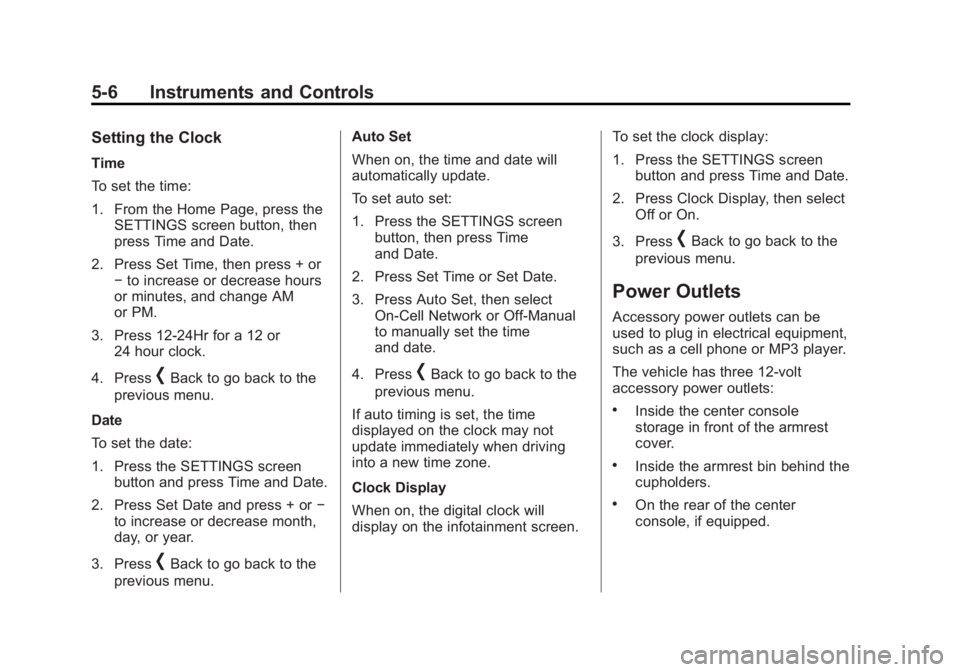
Black plate (6,1)Cadillac CTS Owner Manual (GMNA-Localizing-U.S./Canada/Mexico-
6081492) - 2014 - CRC 2nd Edition - 11/18/13
5-6 Instruments and Controls
Setting the Clock
Time
To set the time:
1. From the Home Page, press theSETTINGS screen button, then
press Time and Date.
2. Press Set Time, then press + or −to increase or decrease hours
or minutes, and change AM
or PM.
3. Press 12-24Hr for a 12 or 24 hour clock.
4. Press
[Back to go back to the
previous menu.
Date
To set the date:
1. Press the SETTINGS screen button and press Time and Date.
2. Press Set Date and press + or −
to increase or decrease month,
day, or year.
3. Press
[Back to go back to the
previous menu. Auto Set
When on, the time and date will
automatically update.
To set auto set:
1. Press the SETTINGS screen
button, then press Time
and Date.
2. Press Set Time or Set Date.
3. Press Auto Set, then select On-Cell Network or Off-Manual
to manually set the time
and date.
4. Press
[Back to go back to the
previous menu.
If auto timing is set, the time
displayed on the clock may not
update immediately when driving
into a new time zone.
Clock Display
When on, the digital clock will
display on the infotainment screen. To set the clock display:
1. Press the SETTINGS screen
button and press Time and Date.
2. Press Clock Display, then select Off or On.
3. Press
[Back to go back to the
previous menu.
Power Outlets
Accessory power outlets can be
used to plug in electrical equipment,
such as a cell phone or MP3 player.
The vehicle has three 12-volt
accessory power outlets:
.Inside the center console
storage in front of the armrest
cover.
.Inside the armrest bin behind the
cupholders.
.On the rear of the center
console, if equipped.
Page 119 of 400

Black plate (7,1)Cadillac CTS Owner Manual (GMNA-Localizing-U.S./Canada/Mexico-
6081492) - 2014 - CRC 2nd Edition - 11/18/13
Instruments and Controls 5-7
These outlets are powered while the
vehicle is in ON/RUN/START or
ACC/ACCESSORY mode, or until
the driver door is opened within
10 minutes of turning off the vehicle.
Lift the cover to access the
accessory power outlet.
Certain electrical accessories may
not be compatible with the
accessory power outlet and could
overload a vehicle circuit breaker or
adapter fuse. If overloaded, the
circuit breaker will reset after all
devices are disconnected or if
Retained Accessory Power (RAP) is
turned off and then back on. See
Retained Accessory Power (RAP)
on page 9-19. Wait one minute to
allow the circuit breaker to reset
before reconnecting devices or
turning RAP back on. If the problem
continues, the issue could be within
your device. Try another known
good device to make sure the circuit
breaker is operating properly. If this
does not resolve your problem, see
your dealer.It is possible to replace the factory
power outlet with a cigar lighter
receptacle, if desired. This requires
the factory installed circuit breaker
to be replaced with a standard
minifuse by the dealer. A minifuse
will not reset and will have to be
replace if blown.
{Caution
Failure to replace the circuit
breaker with the minifuse could
overheat the cigar lighter and
damage the vehicle.
When adding electrical equipment,
be sure to follow the proper
installation instructions included with
the equipment. See Add-On
Electrical Equipment on page 9-70.
{Caution
Hanging heavy equipment from
the power outlet can cause
damage not covered by the
vehicle warranty. The power
outlets are designed for
accessory power plugs only, such
as cell phone charge cords.
Power Outlet 110 Volt
Alternating Current
If equipped, this power outlet is
inside the center console. It can be
used to plug in electrical equipment
that uses a maximum limit of 150
watts.
Page 130 of 400

Black plate (18,1)Cadillac CTS Owner Manual (GMNA-Localizing-U.S./Canada/Mexico-
6081492) - 2014 - CRC 2nd Edition - 11/18/13
5-18 Instruments and Controls
module. For more information on the
airbag system, seeAirbag System
on page 3-22.
The airbag readiness light comes on
for several seconds when the
vehicle is started. If the light does
not come on then, have it fixed
immediately.
{Warning
If the airbag readiness light stays
on after the vehicle is started or
comes on while driving, it means
the airbag system might not be
working properly. The airbags in
the vehicle might not inflate in a
crash, or they could even inflate
(Continued)
Warning (Continued)
without a crash. To help avoid
injury, have the vehicle serviced
right away.
If there is a problem with the airbag
system, a Driver Information Center
(DIC) message may also come on.
See Airbag System Messages on
page 5-45.
Passenger Airbag Status
Indicator
The vehicle has a passenger
sensing system. See Passenger
Sensing System on page 3-28 for
important safety information. The
passenger airbag status indicator is
in the overhead console.
United States
Canada and Mexico
When the vehicle is started, the
passenger airbag status indicator
will light ON and OFF, or the symbol
for on and off for several seconds
as a system check. Then, after
several more seconds, the status
indicator will light either ON or OFF,
or the on or off symbol to let you
know the status of the front
outboard passenger frontal airbag
and knee airbag.
Page 224 of 400

Black plate (32,1)Cadillac CTS Owner Manual (GMNA-Localizing-U.S./Canada/Mexico-
6081492) - 2014 - CRC 2nd Edition - 11/18/13
9-32 Driving and Operating
changes the software calibration of
various sub-systems. Depending on
the option package, available
features, and mode selected, the
suspension, steering, and
powertrain will change calibrations
to achieve the desired mode
characteristics. If the vehicle is
equipped with MagneRide™,
selecting the various Driver Modes
adjusts the ride of the vehicle to
enhance the ride performance for
the road conditions and the
selected mode.
While in the Sport and/or Track
Modes, the vehicle monitors driving
behavior and automatically enables
Performance Shift Features when
spirited driving is detected. These
features maintain lower
transmission gears to increase
available engine braking and
improve acceleration response. The
vehicle will exit these features and
return to normal operation after a
short period when no spirited driving
is detected.
Driver Mode Control Switch
The Driver Mode Control has three
or four modes: Tour, Sport, Snow/
Ice, and Track. The Track Mode is
for LF3 models only. Press
«orz
on the MODE switch on the center
console to make a mode selection.
The first press of the switch will
show the current mode. Subsequent
presses will scroll though the
available modes. The Tour and
Sport Modes will feel similar on a
smooth road. Select a new setting
whenever driving conditions change.
Tour Mode
Use for normal city and highway
driving to provide a smooth,
soft ride.
Sport Mode
Use where road conditions or
personal preference demand a more
controlled response.
When selected, the Sport Mode
indicator will display in the Driver
Information Center (DIC).
When in Sport Mode, the vehicle will
shift automatically but hold a lower
gear longer than it would in the
normal driving mode based on
braking, throttle input, and vehicle
lateral acceleration. See Automatic
Transmission on page 9-23. The
steering will change to provide more
precise control. If the vehicle has
MagneRide, the suspension will
change to provide better cornering
performance. Competitive Driving
Mode can be accessed through
this mode.
Page 390 of 400
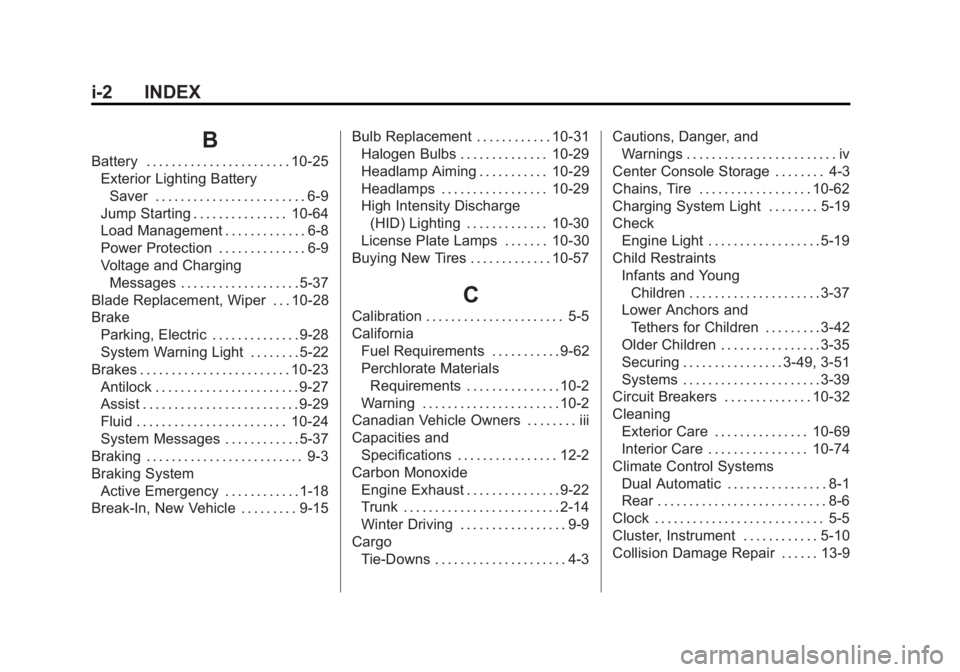
Black plate (2,1)Cadillac CTS Owner Manual (GMNA-Localizing-U.S./Canada/Mexico-
6081492) - 2014 - CRC 2nd Edition - 11/18/13
i-2 INDEX
B
Battery . . . . . . . . . . . . . . . . . . . . . . . 10-25Exterior Lighting BatterySaver . . . . . . . . . . . . . . . . . . . . . . . . 6-9
Jump Starting . . . . . . . . . . . . . . . 10-64
Load Management . . . . . . . . . . . . . 6-8
Power Protection . . . . . . . . . . . . . . 6-9
Voltage and Charging Messages . . . . . . . . . . . . . . . . . . . 5-37
Blade Replacement, Wiper . . . 10-28
Brake Parking, Electric . . . . . . . . . . . . . . 9-28
System Warning Light . . . . . . . . 5-22
Brakes . . . . . . . . . . . . . . . . . . . . . . . . 10-23 Antilock . . . . . . . . . . . . . . . . . . . . . . . 9-27
Assist . . . . . . . . . . . . . . . . . . . . . . . . . 9-29
Fluid . . . . . . . . . . . . . . . . . . . . . . . . 10-24
System Messages . . . . . . . . . . . . 5-37
Braking . . . . . . . . . . . . . . . . . . . . . . . . . 9-3
Braking System Active Emergency . . . . . . . . . . . . 1-18
Break-In, New Vehicle . . . . . . . . . 9-15 Bulb Replacement . . . . . . . . . . . . 10-31
Halogen Bulbs . . . . . . . . . . . . . . 10-29
Headlamp Aiming . . . . . . . . . . . 10-29
Headlamps . . . . . . . . . . . . . . . . . 10-29
High Intensity Discharge
(HID) Lighting . . . . . . . . . . . . . 10-30
License Plate Lamps . . . . . . . 10-30
Buying New Tires . . . . . . . . . . . . . 10-57
C
Calibration . . . . . . . . . . . . . . . . . . . . . . 5-5
California Fuel Requirements . . . . . . . . . . . 9-62
Perchlorate Materials
Requirements . . . . . . . . . . . . . . . 10-2
Warning . . . . . . . . . . . . . . . . . . . . . . 10-2
Canadian Vehicle Owners . . . . . . . . iii
Capacities and Specifications . . . . . . . . . . . . . . . . 12-2
Carbon Monoxide Engine Exhaust . . . . . . . . . . . . . . . 9-22
Trunk . . . . . . . . . . . . . . . . . . . . . . . . . 2-14
Winter Driving . . . . . . . . . . . . . . . . . 9-9
Cargo Tie-Downs . . . . . . . . . . . . . . . . . . . . . 4-3 Cautions, Danger, and
Warnings . . . . . . . . . . . . . . . . . . . . . . . . iv
Center Console Storage . . . . . . . . 4-3
Chains, Tire . . . . . . . . . . . . . . . . . . 10-62
Charging System Light . . . . . . . . 5-19
Check Engine Light . . . . . . . . . . . . . . . . . . 5-19
Child Restraints Infants and YoungChildren . . . . . . . . . . . . . . . . . . . . . 3-37
Lower Anchors and
Tethers for Children . . . . . . . . . 3-42
Older Children . . . . . . . . . . . . . . . . 3-35
Securing . . . . . . . . . . . . . . . . 3-49, 3-51
Systems . . . . . . . . . . . . . . . . . . . . . . 3-39
Circuit Breakers . . . . . . . . . . . . . . 10-32
Cleaning
Exterior Care . . . . . . . . . . . . . . . 10-69
Interior Care . . . . . . . . . . . . . . . . 10-74
Climate Control Systems Dual Automatic . . . . . . . . . . . . . . . . 8-1
Rear . . . . . . . . . . . . . . . . . . . . . . . . . . . 8-6
Clock . . . . . . . . . . . . . . . . . . . . . . . . . . . 5-5
Cluster, Instrument . . . . . . . . . . . . 5-10
Collision Damage Repair . . . . . . 13-9
Page 399 of 400
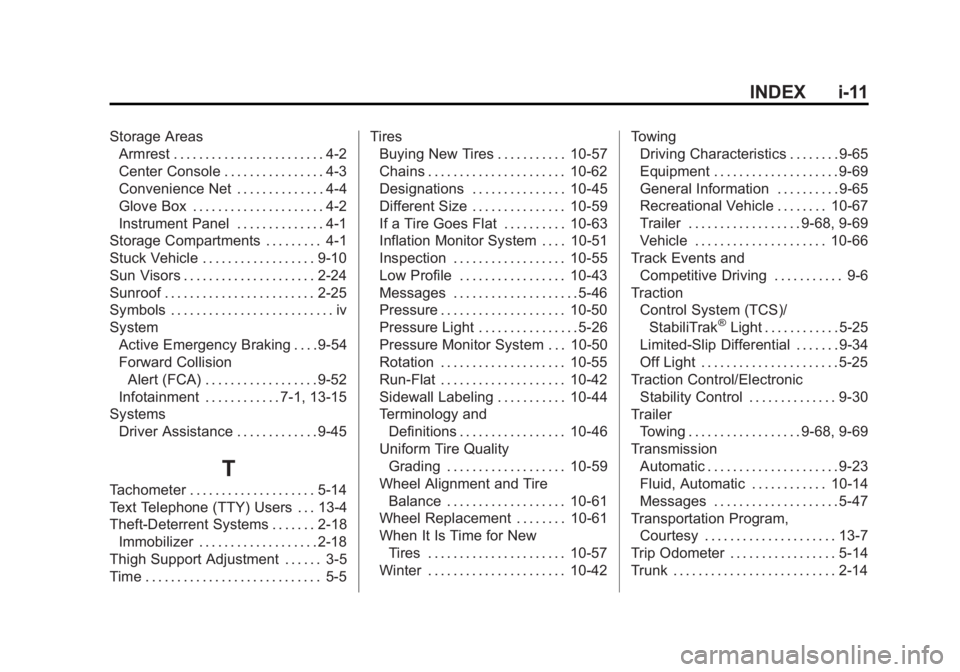
Black plate (11,1)Cadillac CTS Owner Manual (GMNA-Localizing-U.S./Canada/Mexico-
6081492) - 2014 - CRC 2nd Edition - 11/18/13
INDEX i-11
Storage AreasArmrest . . . . . . . . . . . . . . . . . . . . . . . . 4-2
Center Console . . . . . . . . . . . . . . . . 4-3
Convenience Net . . . . . . . . . . . . . . 4-4
Glove Box . . . . . . . . . . . . . . . . . . . . . 4-2
Instrument Panel . . . . . . . . . . . . . . 4-1
Storage Compartments . . . . . . . . . 4-1
Stuck Vehicle . . . . . . . . . . . . . . . . . . 9-10
Sun Visors . . . . . . . . . . . . . . . . . . . . . 2-24
Sunroof . . . . . . . . . . . . . . . . . . . . . . . . 2-25
Symbols . . . . . . . . . . . . . . . . . . . . . . . . . . iv
System
Active Emergency Braking . . . . 9-54
Forward CollisionAlert (FCA) . . . . . . . . . . . . . . . . . . 9-52
Infotainment . . . . . . . . . . . . 7-1, 13-15
Systems Driver Assistance . . . . . . . . . . . . . 9-45
T
Tachometer . . . . . . . . . . . . . . . . . . . . 5-14
Text Telephone (TTY) Users . . . 13-4
Theft-Deterrent Systems . . . . . . . 2-18Immobilizer . . . . . . . . . . . . . . . . . . . 2-18
Thigh Support Adjustment . . . . . . 3-5
Time . . . . . . . . . . . . . . . . . . . . . . . . . . . . 5-5 Tires
Buying New Tires . . . . . . . . . . . 10-57
Chains . . . . . . . . . . . . . . . . . . . . . . 10-62
Designations . . . . . . . . . . . . . . . 10-45
Different Size . . . . . . . . . . . . . . . 10-59
If a Tire Goes Flat . . . . . . . . . . 10-63
Inflation Monitor System . . . . 10-51
Inspection . . . . . . . . . . . . . . . . . . 10-55
Low Profile . . . . . . . . . . . . . . . . . 10-43
Messages . . . . . . . . . . . . . . . . . . . . 5-46
Pressure . . . . . . . . . . . . . . . . . . . . 10-50
Pressure Light . . . . . . . . . . . . . . . . 5-26
Pressure Monitor System . . . 10-50
Rotation . . . . . . . . . . . . . . . . . . . . 10-55
Run-Flat . . . . . . . . . . . . . . . . . . . . 10-42
Sidewall Labeling . . . . . . . . . . . 10-44
Terminology and
Definitions . . . . . . . . . . . . . . . . . 10-46
Uniform Tire Quality Grading . . . . . . . . . . . . . . . . . . . 10-59
Wheel Alignment and Tire
Balance . . . . . . . . . . . . . . . . . . . 10-61
Wheel Replacement . . . . . . . . 10-61
When It Is Time for New Tires . . . . . . . . . . . . . . . . . . . . . . 10-57
Winter . . . . . . . . . . . . . . . . . . . . . . 10-42 Towing
Driving Characteristics . . . . . . . . 9-65
Equipment . . . . . . . . . . . . . . . . . . . . 9-69
General Information . . . . . . . . . . 9-65
Recreational Vehicle . . . . . . . . 10-67
Trailer . . . . . . . . . . . . . . . . . . 9-68, 9-69
Vehicle . . . . . . . . . . . . . . . . . . . . . 10-66
Track Events and Competitive Driving . . . . . . . . . . . 9-6
Traction Control System (TCS)/
StabiliTrak
®Light . . . . . . . . . . . . 5-25
Limited-Slip Differential . . . . . . . 9-34
Off Light . . . . . . . . . . . . . . . . . . . . . . 5-25
Traction Control/Electronic Stability Control . . . . . . . . . . . . . . 9-30
Trailer Towing . . . . . . . . . . . . . . . . . . 9-68, 9-69
Transmission Automatic . . . . . . . . . . . . . . . . . . . . . 9-23
Fluid, Automatic . . . . . . . . . . . . 10-14
Messages . . . . . . . . . . . . . . . . . . . . 5-47
Transportation Program, Courtesy . . . . . . . . . . . . . . . . . . . . . 13-7
Trip Odometer . . . . . . . . . . . . . . . . . 5-14
Trunk . . . . . . . . . . . . . . . . . . . . . . . . . . 2-14