odometer CADILLAC CTS V 2007 1.G Owners Manual
[x] Cancel search | Manufacturer: CADILLAC, Model Year: 2007, Model line: CTS V, Model: CADILLAC CTS V 2007 1.GPages: 518, PDF Size: 2.77 MB
Page 125 of 518
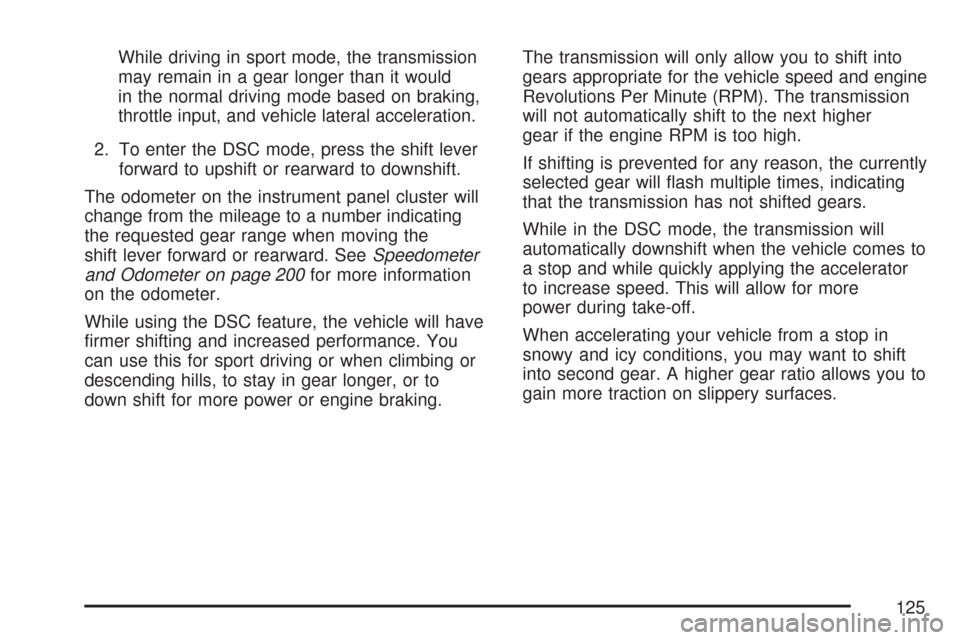
While driving in sport mode, the transmission
may remain in a gear longer than it would
in the normal driving mode based on braking,
throttle input, and vehicle lateral acceleration.
2. To enter the DSC mode, press the shift lever
forward to upshift or rearward to downshift.
The odometer on the instrument panel cluster will
change from the mileage to a number indicating
the requested gear range when moving the
shift lever forward or rearward. SeeSpeedometer
and Odometer on page 200for more information
on the odometer.
While using the DSC feature, the vehicle will have
�rmer shifting and increased performance. You
can use this for sport driving or when climbing or
descending hills, to stay in gear longer, or to
down shift for more power or engine braking.The transmission will only allow you to shift into
gears appropriate for the vehicle speed and engine
Revolutions Per Minute (RPM). The transmission
will not automatically shift to the next higher
gear if the engine RPM is too high.
If shifting is prevented for any reason, the currently
selected gear will �ash multiple times, indicating
that the transmission has not shifted gears.
While in the DSC mode, the transmission will
automatically downshift when the vehicle comes to
a stop and while quickly applying the accelerator
to increase speed. This will allow for more
power during take-off.
When accelerating your vehicle from a stop in
snowy and icy conditions, you may want to shift
into second gear. A higher gear ratio allows you to
gain more traction on slippery surfaces.
125
Page 163 of 518
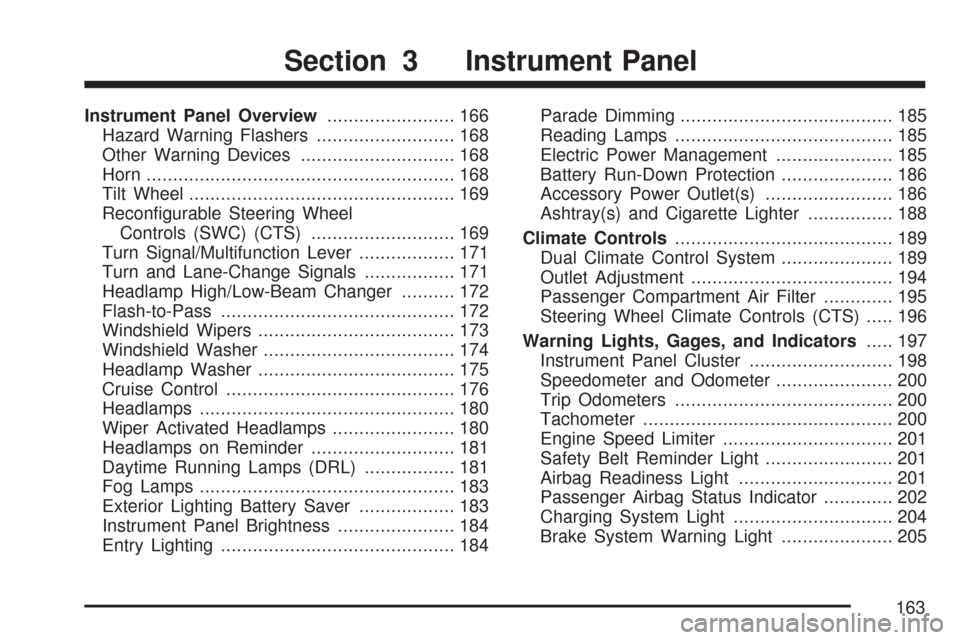
Instrument Panel Overview........................ 166
Hazard Warning Flashers.......................... 168
Other Warning Devices............................. 168
Horn.......................................................... 168
Tilt Wheel.................................................. 169
Recon�gurable Steering Wheel
Controls (SWC) (CTS)........................... 169
Turn Signal/Multifunction Lever.................. 171
Turn and Lane-Change Signals................. 171
Headlamp High/Low-Beam Changer.......... 172
Flash-to-Pass............................................ 172
Windshield Wipers..................................... 173
Windshield Washer.................................... 174
Headlamp Washer..................................... 175
Cruise Control........................................... 176
Headlamps................................................ 180
Wiper Activated Headlamps....................... 180
Headlamps on Reminder........................... 181
Daytime Running Lamps (DRL)................. 181
Fog Lamps................................................ 183
Exterior Lighting Battery Saver.................. 183
Instrument Panel Brightness...................... 184
Entry Lighting............................................ 184Parade Dimming........................................ 185
Reading Lamps......................................... 185
Electric Power Management...................... 185
Battery Run-Down Protection..................... 186
Accessory Power Outlet(s)........................ 186
Ashtray(s) and Cigarette Lighter................ 188
Climate Controls......................................... 189
Dual Climate Control System..................... 189
Outlet Adjustment...................................... 194
Passenger Compartment Air Filter............. 195
Steering Wheel Climate Controls (CTS)..... 196
Warning Lights, Gages, and Indicators..... 197
Instrument Panel Cluster........................... 198
Speedometer and Odometer...................... 200
Trip Odometers......................................... 200
Tachometer............................................... 200
Engine Speed Limiter................................ 201
Safety Belt Reminder Light........................ 201
Airbag Readiness Light............................. 201
Passenger Airbag Status Indicator............. 202
Charging System Light.............................. 204
Brake System Warning Light..................... 205
Section 3 Instrument Panel
163
Page 200 of 518

Speedometer and Odometer
The speedometer lets you see your speed in
either miles per hour (mph) or kilometers
per hour (km/h). The odometer shows how far
your vehicle has been driven, in either miles
(used in the United States) or kilometers (used in
Canada).
If your vehicle has to have a new odometer
installed, the new one may read the correct
mileage. This is because your vehicle’s computer
has stored the mileage in memory.
While the Driver Shift Control (DSC) feature is
active, the odometer will change to show the gear
range. SeeAutomatic Transmission Operation
on page 122for more information.
Trip Odometers
The trip odometer can record the number of miles
or kilometers traveled for up to two trips.
The trip odometer is part of the Driver Information
Center (DIC), for more information seeStatus
of Vehicle Systems on page 223.
For vehicles that have the navigation system,
see your Navigation System manual for more
information.
Tachometer
The tachometer displays the engine speed in
revolutions per minute (rpm).
Notice:If you operate the engine with the
tachometer in the shaded warning area, your
vehicle could be damaged, and the damages
would not be covered by your warranty. Do not
operate the engine with the tachometer in
the shaded warning area.
200
Page 215 of 518

Here are a few concerns some owners have had
about the fuel gage. All of these situations are
normal and do not indicate that anything is wrong
with the fuel gage:
At the gas station the gas pump shuts off
before the gage reads full.
The gage may change when you turn, stop
quickly or accelerate quickly.
It takes a little more or less fuel to �ll the tank
than the gage indicated. For example, the gage
may have indicated that the tank was half full,
but it actually took a little more or less than half
the tank’s capacity to �ll the tank.
Message Center
Message Center (CTS-V)
Your vehicle may have a message center that can
display information relating to powertrain �uids, tire
pressures, vehicle dynamics, speedometer and
odometer information, and transmission status.
It also displays warning messages. There are
two different areas where message center
information will be displayed. One display is inside
of the tachometer and the other is inside of the
speedometer.These are the controls
for the message center.
They are located on
the left spoke of
the steering wheel.
The outboard switch (A and B) controls the display
of information inside of the tachometer. The
upper button (C) on the inboard switch controls
the display of information inside of the
speedometer. The lower button (D) on the inboard
switch turns the traction control on or off. See
Traction Control System (TCS) (CTS) on page 293
orTraction Control System (TCS) (CTS-V) on
page 295for more information.
215
Page 216 of 518
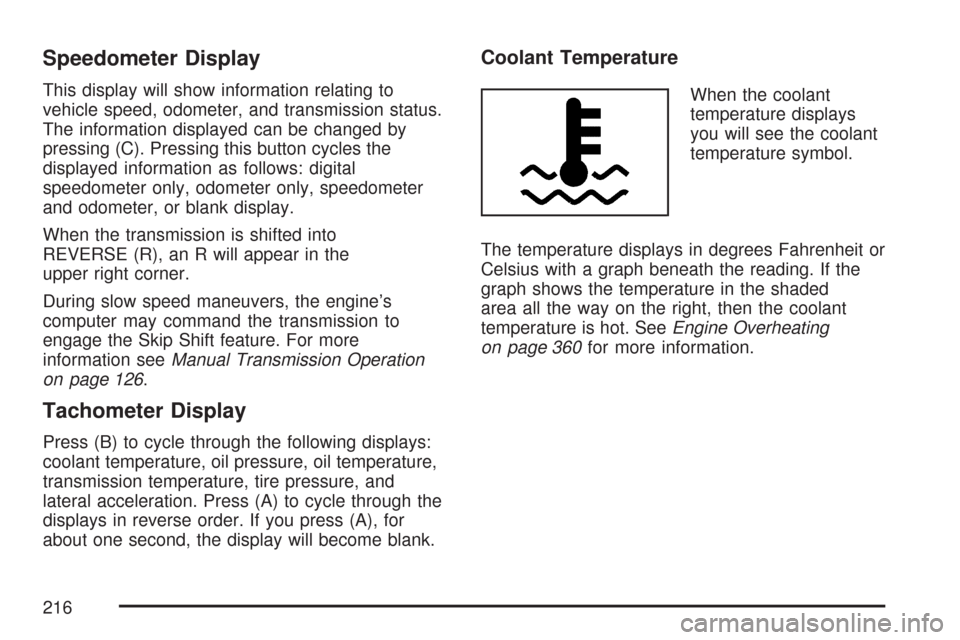
Speedometer Display
This display will show information relating to
vehicle speed, odometer, and transmission status.
The information displayed can be changed by
pressing (C). Pressing this button cycles the
displayed information as follows: digital
speedometer only, odometer only, speedometer
and odometer, or blank display.
When the transmission is shifted into
REVERSE (R), an R will appear in the
upper right corner.
During slow speed maneuvers, the engine’s
computer may command the transmission to
engage the Skip Shift feature. For more
information seeManual Transmission Operation
on page 126.
Tachometer Display
Press (B) to cycle through the following displays:
coolant temperature, oil pressure, oil temperature,
transmission temperature, tire pressure, and
lateral acceleration. Press (A) to cycle through the
displays in reverse order. If you press (A), for
about one second, the display will become blank.
Coolant Temperature
When the coolant
temperature displays
you will see the coolant
temperature symbol.
The temperature displays in degrees Fahrenheit or
Celsius with a graph beneath the reading. If the
graph shows the temperature in the shaded
area all the way on the right, then the coolant
temperature is hot. SeeEngine Overheating
on page 360for more information.
216
Page 225 of 518

Vehicle Information Menu Item
Descriptions
The following paragraphs contain a more detailed
description of each menu item:
OUTSIDE TEMP:If you select this item, the
current outside temperature is displayed at the top
of the screen. It will be in either degrees
Fahrenheit (°F) or degrees Celsius (°C) depending
upon whether the system is set for English or
metric units. If you wish to change the units, see
DIC Main Menu on page 228.
MI TRIP A and B (KM TRIP A and B):For
information on the trip odometers, seeTrip
Odometers on page 200.
MILES RANGE (KM RANGE):If you select this
item, the approximate number of remaining
miles or kilometers you can drive without refueling
is displayed. This estimate is based on the
current driving conditions and will change if the
driving conditions change. For example, if you are
driving in traffic making frequent stops, the
display may read one number, but if you enter the
freeway, the number may change even thoughyou still have the same amount of gas in the gas
tank. This is because different driving conditions
produce different fuel economies. Generally,
freeway driving produces better fuel economy than
city driving.
If your vehicle is low on fuel, the Fuel Level Low
message will be displayed. See “Fuel Level
Low” underDIC Warnings and Messages on
page 232for more information.
MPG AVG (L/100 KM AVG):If you select this
item, the approximate average miles per
gallon (mpg) or liters per 100 kilometers (L/100 km)
is displayed. This number is calculated based
on the number of mpg (L/100 km) recorded since
the last time this menu item was reset.
To reset the MPG AVG (L/100 KM AVG), press
the CLR button located to the right of the screen.
The display will return to zero.
MPG INST (L/100 KM INST):If you select this
item, the current fuel economy is displayed. This
number re�ects only the fuel economy that the
vehicle has right now and will change frequently as
driving conditions change. Unlike average fuel
economy, this menu item cannot be reset.
225
Page 417 of 518

Each new wheel should have the same
load-carrying capacity, diameter, width, offset and
be mounted the same way as the one it replaces.
If you need to replace any of your wheels,
wheel bolts, or wheel nuts, replace them only with
new GM original equipment parts. This way,
you will be sure to have the right wheel, wheel
bolts, and wheel nuts for your vehicle.
{CAUTION:
Using the wrong replacement wheels,
wheel bolts, or wheel nuts on your vehicle
can be dangerous. It could affect the
braking and handling of your vehicle,
make your tires lose air and make you
lose control. You could have a collision in
which you or others could be injured.
Always use the correct wheel, wheel bolts,
and wheel nuts for replacement.Notice:The wrong wheel can also cause
problems with bearing life, brake cooling,
speedometer or odometer calibration,
headlamp aim, bumper height, vehicle ground
clearance, and tire or tire chain clearance
to the body and chassis.
SeeChanging a Flat Tire (CTS Only) on page 424
for more information.
Used Replacement Wheels
{CAUTION:
Putting a used wheel on your vehicle is
dangerous. You cannot know how it has
been used or how far it has been driven.
It could fail suddenly and cause a crash.
If you have to replace a wheel, use a new
GM original equipment wheel.
417
Page 477 of 518

Maintenance Record
After the scheduled services are performed, record the date, odometer reading, who performed the
service, and the type of services performed in the boxes provided. SeeMaintenance Requirements on
page 460. Any additional information fromOwner Checks and Services on page 469can be added on the
following record pages. You should retain all maintenance receipts.
Maintenance Record
DateOdometer
ReadingServiced ByMaintenanceIor
MaintenanceIIServices Performed
477
Page 478 of 518

Maintenance Record (cont’d)
DateOdometer
ReadingServiced ByMaintenanceIor
MaintenanceIIServices Performed
478
Page 479 of 518

Maintenance Record (cont’d)
DateOdometer
ReadingServiced ByMaintenanceIor
MaintenanceIIServices Performed
479