buttons CADILLAC DEVILLE 1998 7.G Owners Manual
[x] Cancel search | Manufacturer: CADILLAC, Model Year: 1998, Model line: DEVILLE, Model: CADILLAC DEVILLE 1998 7.GPages: 386, PDF Size: 22.36 MB
Page 79 of 386
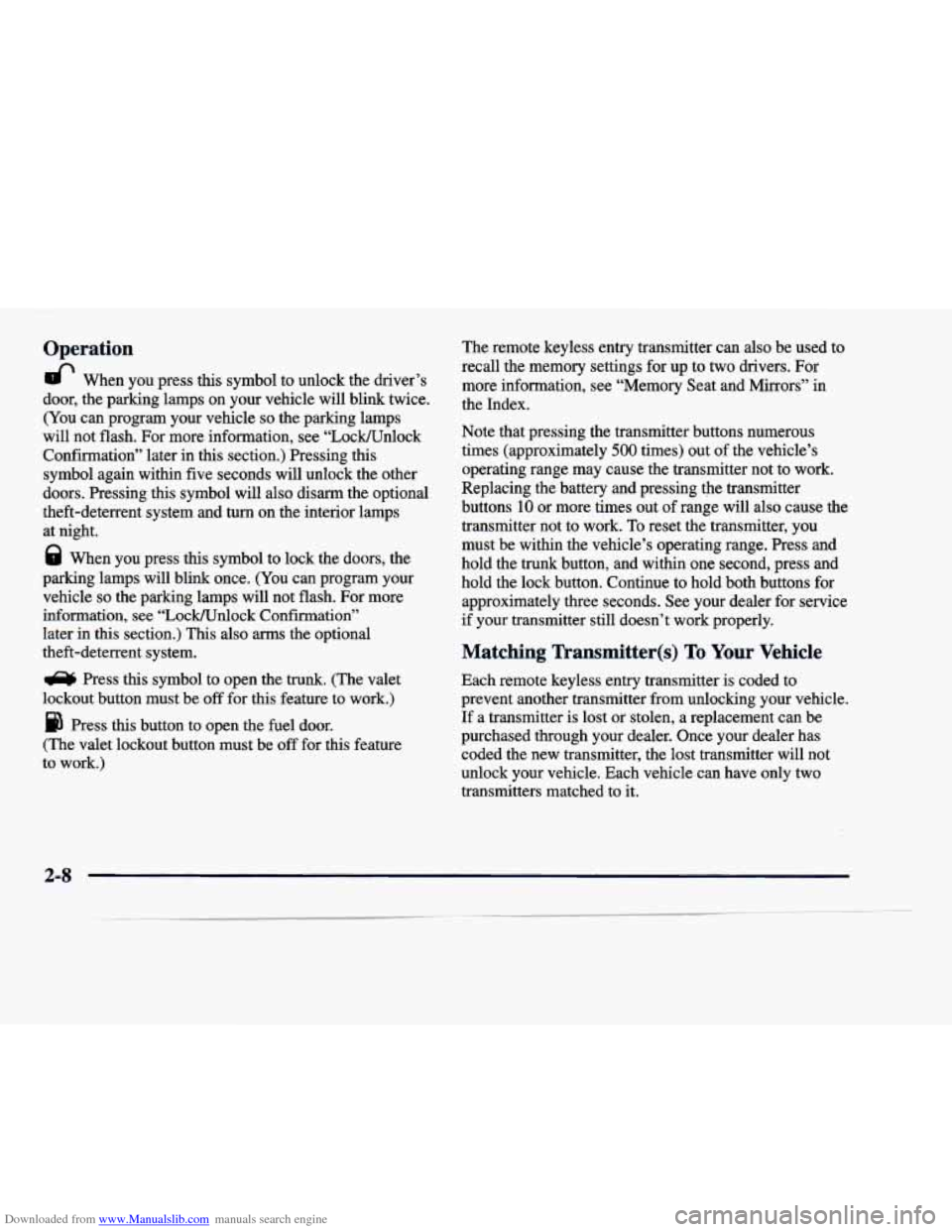
Downloaded from www.Manualslib.com manuals search engine Operation
When you press this symbol to unlock the driver’s
door, the parking lamps on your vehicle will blink twice.
(You can program your vehicle
so the parking lamps
will not flash. For more information, see “LocMUnlock
Confirmation” later in
this section.) Pressing this
symbol again within five seconds will unlock the other
doors. Pressing
this symbol will also disarm the optional
theft-deterrent system and turn on the interior lamps
at night.
8 When you press this symbol to lock the doors, the
parking lamps will blink once. (You can program your
vehicle
so the parking lamps will not flash. For more
information, see “LocMUnlock Confirmation”
later in this section.) This also arms the optional
theft-deterrent system.
Press this symbol to open the trunk. (The valet
lockout button must be
off for this feature to work.)
Press this button to open the fuel door.
(The valet lockout button must be
off for this feature
to work.) The
remote keyless entry transmitter can also be used to
recall the memory settings for up to two drivers.
For
more information, see “Memory Seat and Mirrors” in
the Index.
Note that pressing the transmitter buttons numerous
times (approximately
500 times) out of the vehicle’s
operating range may cause the transmitter not to work.
Replacing the battery and pressing the transmitter
buttons 10 or more times out of range will also cause the
transmitter not to work. To reset the transmitter, you
must be within the vehicle’s operating range. Press and
hold the trunk button, and within one second, press and
hold the lock button. Continue to hold both buttons for
approximately three seconds. See your dealer for service
if your transmitter still doesn’t work properly.
Matching Transmitter(s) To Your Vehicle
Each remote keyless entry transmitter is coded to
prevent another transmitter from unlocking your vehicle.
If a transmitter is lost or stolen, a replacement can be
purchased through your dealer. Once your dealer has
coded the new transmitter, the lost transmitter will not
unlock your vehicle. Each vehicle can have only two
transmitters matched to it.
2-8
Page 81 of 386
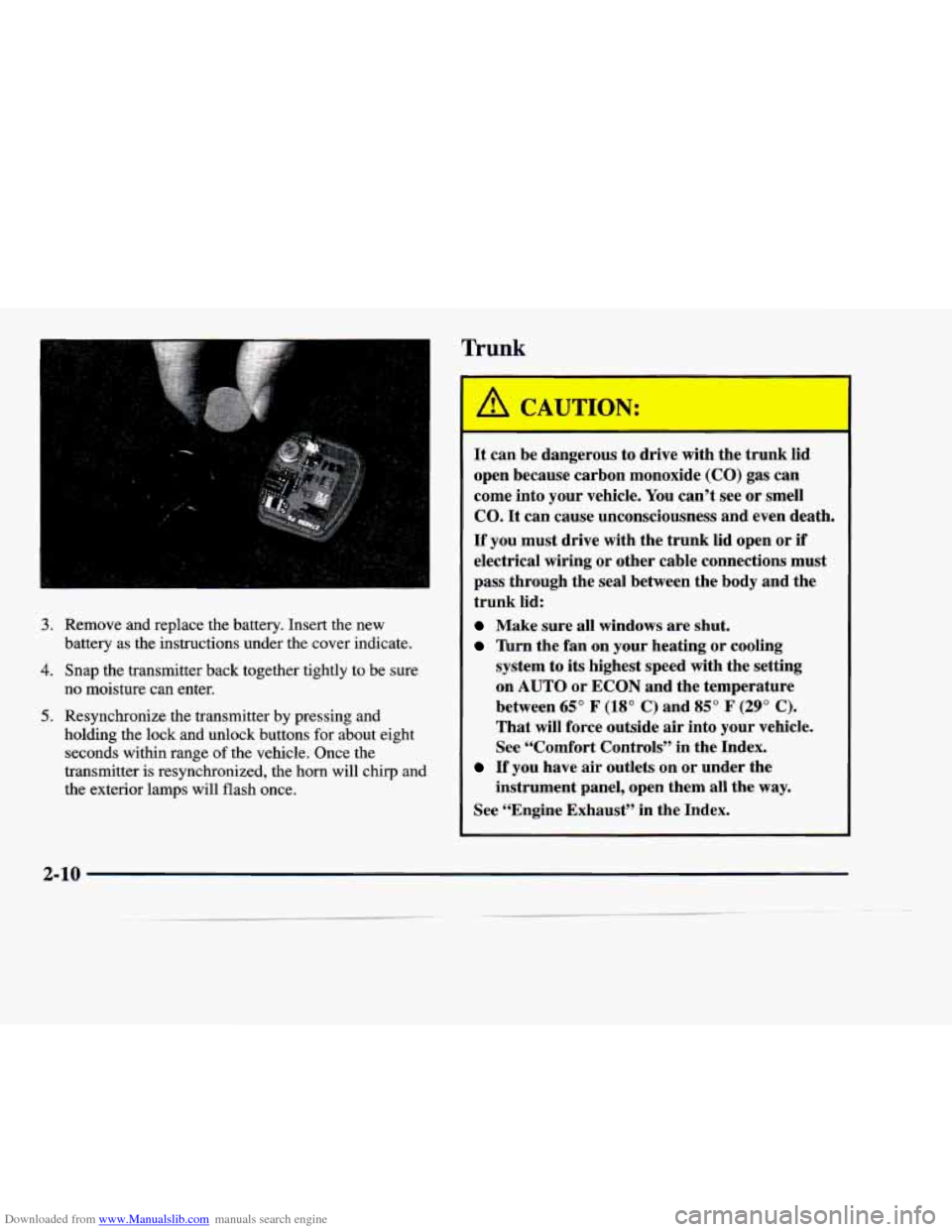
Downloaded from www.Manualslib.com manuals search engine 3. Remove and replace the battery. Insert the new
4. Snap the transmitter back together tightly to be sure
battery as the instructions under the cover indicate.
no moisture can enter.
5. Resynchronize the transmitter by pressing and
holding the lock and unlock buttons for
about eight
seconds within range of the vehicle. Once the
transmitter is resynchronized, the horn will chirp and
the exterior lamps will flash once.
Trunk
It can be dangerous to drive with the trunk lid
open because carbon monoxide
(CO) gas can
come into your vehicle. You can’t see or smell
CO. It can cause unconsciousness and even death.
If you must drive with the trunk lid open or if
electrical wiring or other cable connections must
pass through the seal between the body and the
trunk lid:
Make sure all windows are shut.
Turn the fan on your heating or cooling
system to its highest speed with the setting
on
AUTO or ECON and the temperature
between
65” F (18” C) and 85” F (29” C).
That will force outside air into your vehicle.
See “Comfort Controls” in the Index.
If you have air outlets on or under the
instrument panel, open them all the
way.
See “Engine Exhaust’’ in the Index.
2-10
Page 130 of 386
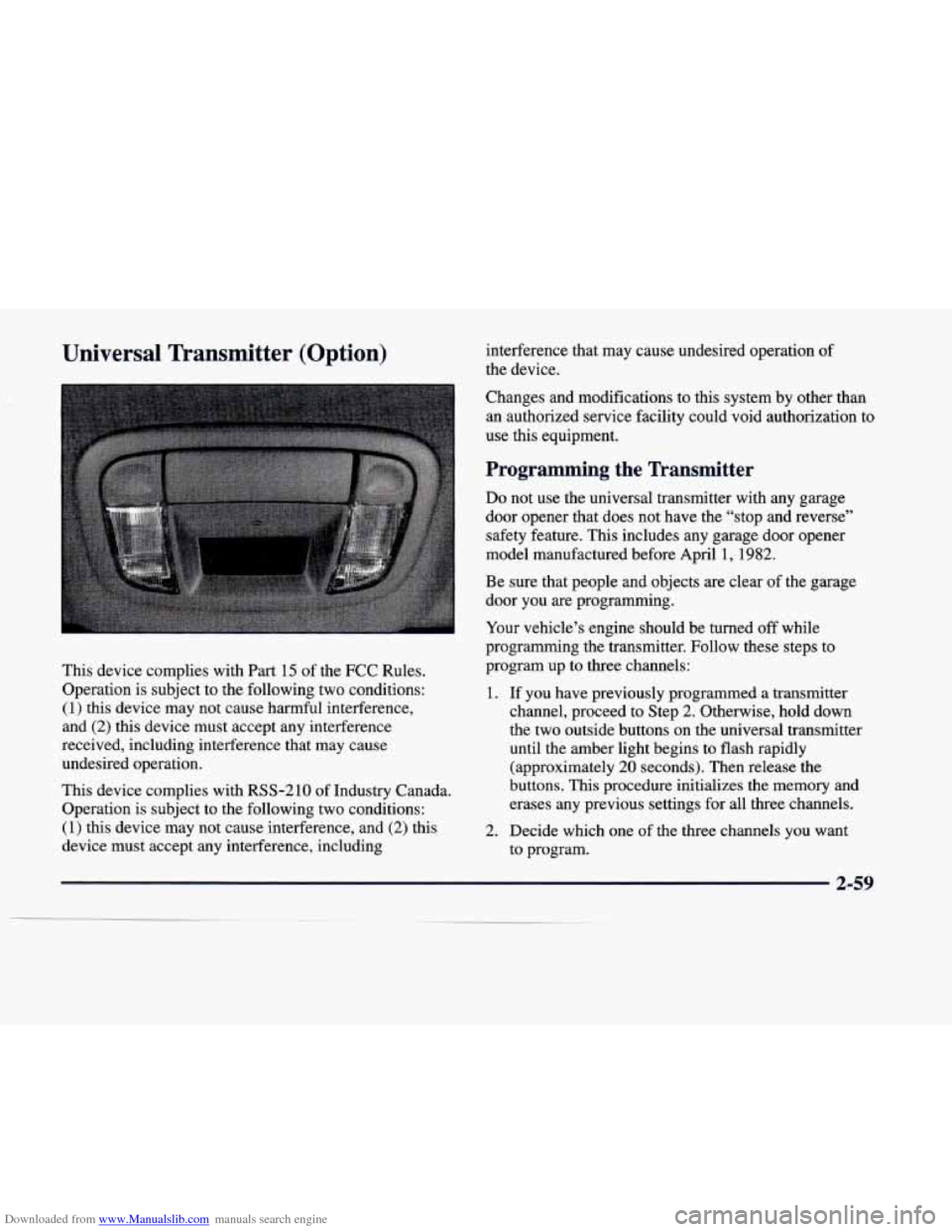
Downloaded from www.Manualslib.com manuals search engine Universal Transmitter (Option)
This device complies with Part 15 of the FCC Rules.
Operation is subject to the following two conditions:
(1) this device may not cause harmful interference,
and
(2) this device must accept any interference
received, including interference that may cause
undesired operation.
This device complies with
RSS-210 of Industry Canada.
Operation is subject to the following two conditions:
(1) this device may not cause interference, and (2) this
device must accept any interference, including interference that may cause undesired operation
of
the device.
Changes and modifications to this system
by other than
an authorized service facility could void authorization to
use this equipment.
Programming the Transmitter
Do not use the universal transmitter with any garage
door opener that does not have the “stop and reverse”
safety feature. This includes any garage door opener
model manufactured before April
1, 1982.
Be sure that people and objects are clear of the garage
door you are programming.
Your vehicle’s engine should
be turned off while
programming the transmitter. Follow these steps
to
program up to three channels:
1. If you have previously programmed a transmitter
channel, proceed to Step
2. Otherwise, hold down
the two outside buttons on the universal transmitter
until the amber light begins to flash rapidly
(approximately
20 seconds). Then release the
buttons. This procedure initializes the memory and erases any previous settings for all three channels.
2. Decide which one of the three channels you want
to program.
Page 131 of 386
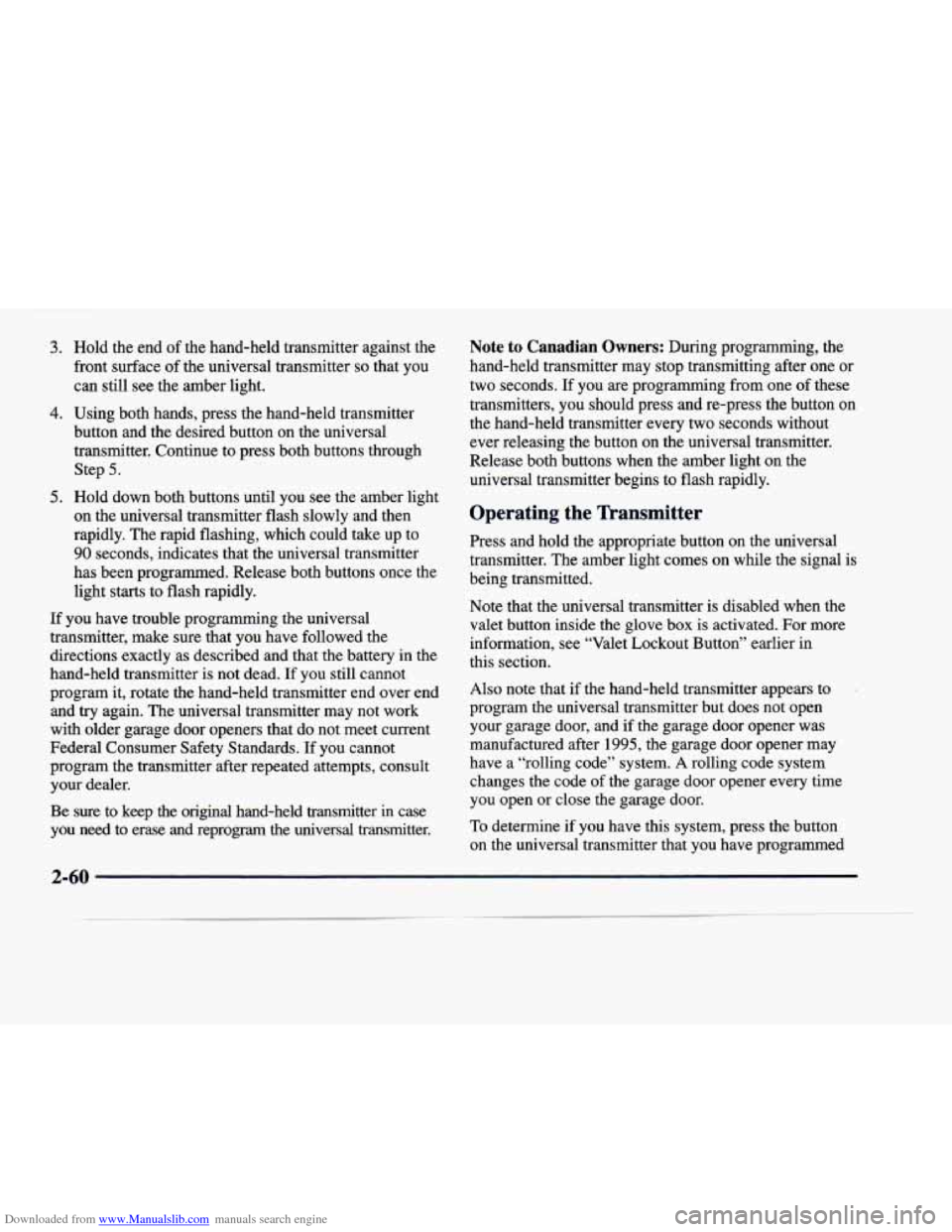
Downloaded from www.Manualslib.com manuals search engine 3.
4.
5.
Hold the end of the hand-held transmitter against the
front surface of the universal transmitter
so that you
can still see the amber light.
Using both hands, press the hand-held transmitter button and the desired button on the universal
transmitter. Continue to. press both buttons through
Step
5.
Hold down both buttons until you see the amber light
on the universal transmitter flash slowly and then
rapidly. The rapid flashing, which could take up to
90 seconds, indicates that the universal transmitter
has been programmed. Release both buttons once the
light starts to flash rapidly.
If you have trouble programming the universal
transmitter, make sure that you have followed the
directions exactly as described and that the battery in the
hand-held transmitter is not dead.
If you still cannot
program it, rotate the hand-held transmitter end over end
and
try again. The universal transmitter may not work
with older garage door openers that do not meet current
Federal Consumer Safety Standards. If you cannot
program the transmitter after repeated attempts, consult
your dealer.
Be sure to keep the original hand-held transmitter
in case
you need to erase and reprogram the universal transmitter. on
Note to Canadian Owners: During programming, the
hand-held transmitter may stop transmitting after one or
two seconds. If
you are programming from one of these
transmitters, you should press and re-press the button
the hand-held transmitter every two seconds without
ever releasing the button on the universal transmitter.
Release both buttons
when the amber light on the
universal transmitter begins to flash rapidly.
Operating the Transmitter
Press and hold the appropriate button on the universal
transmitter. The amber light comes on while the signal is
being transmitted.
Note that the universal transmitter is disabled when the
valet button inside the glove
box is activated. For more
information, see “Valet Lockout Button” earlier
in
this section.
Also note that if the hand-held transmitter appears to
program the universal transmitter but does not open
your garage door, and if the garage door opener was
manufactured after
1995, the garage door opener may
have a “rolling code” system.
A rolling code system
changes the code
of the garage door opener every time
you open
or close the garage door.
To determine if you have this system, press the button
on the universal transmitter that you have programmed
2-60
Page 132 of 386
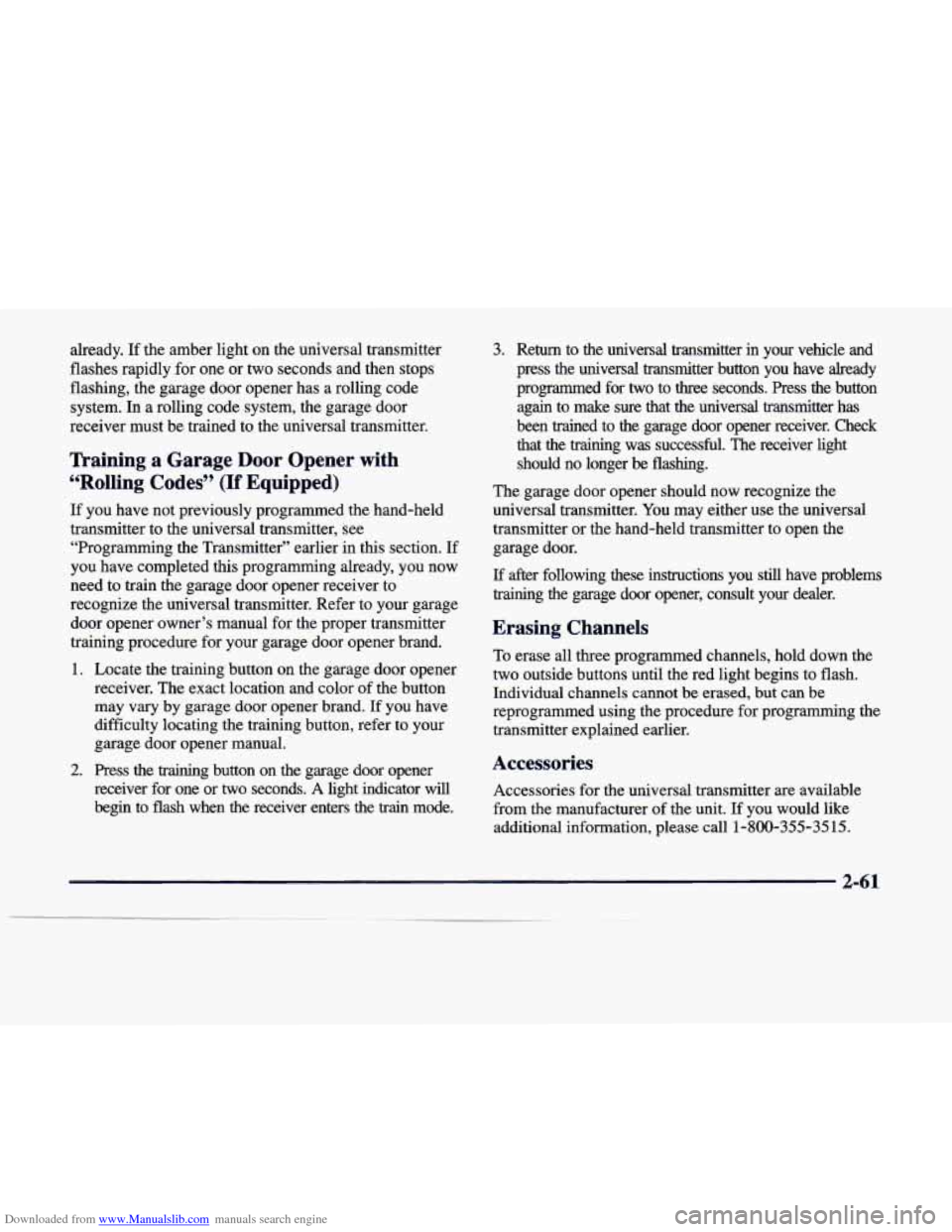
Downloaded from www.Manualslib.com manuals search engine already. If the amber light on the universal transmitter
flashes rapidly for one or two seconds and then stops
flashing, the garage door opener has a rolling code
system.
In a rolling code system, the garage door
receiver must be trained to the universal transmitter.
Training a Garage Door Opener with
“Rolling Codes”
(If Equipped)
If you have not previously programmed the hand-held
transmitter to the universal transmitter, see
“Programming the Transmitter” earlier in this section. If
you have completed this programming already, you now
need to’ train the garage door opener receiver to
recognize the universal transmitter. Refer to your garage
door opener owner’s manual for the proper transmitter
training procedure for your garage door opener brand.
1. Locate the training button on the garage door opener
receiver. The exact location and color of the button
may
vary by garage door opener brand. If you have
difficulty locating the training button, refer
to your
garage door opener manual.
2. Press the training button on the garage door opener
receiver for one or
two seconds. A light indicator will
begin to flash when the receiver enters the train mode.
3. Return to the universal transmitter in your vehicle and
press the universal transmitter button you have already
programmed for
two to three seconds. Press the button
again to make sure that the universal transmitter has
been trained to the garage door opener receiver. Check that the training was successful. The receiver light
should no longer be
flashing.
The garage door opener should now recognize the
universal transmitter. You may either use the universal
transmitter or the hand-held transmitter to open the
garage door.
If after following these instructions you still have problems
training the garage door opener, consult your dealer.
Erasing Channels
To erase all three programmed channels, hold down the
two outside buttons until the red light begins to flash.
Individual channels cannot be erased, but can
be
reprogrammed using the procedure for programming the
transmitter explained earlier.
Accessories
Accessories for the universal transmitter are available
from the manufacturer of the unit. If you would like
additional information, please call
1-800-355-35 15.
2-61
Page 134 of 386
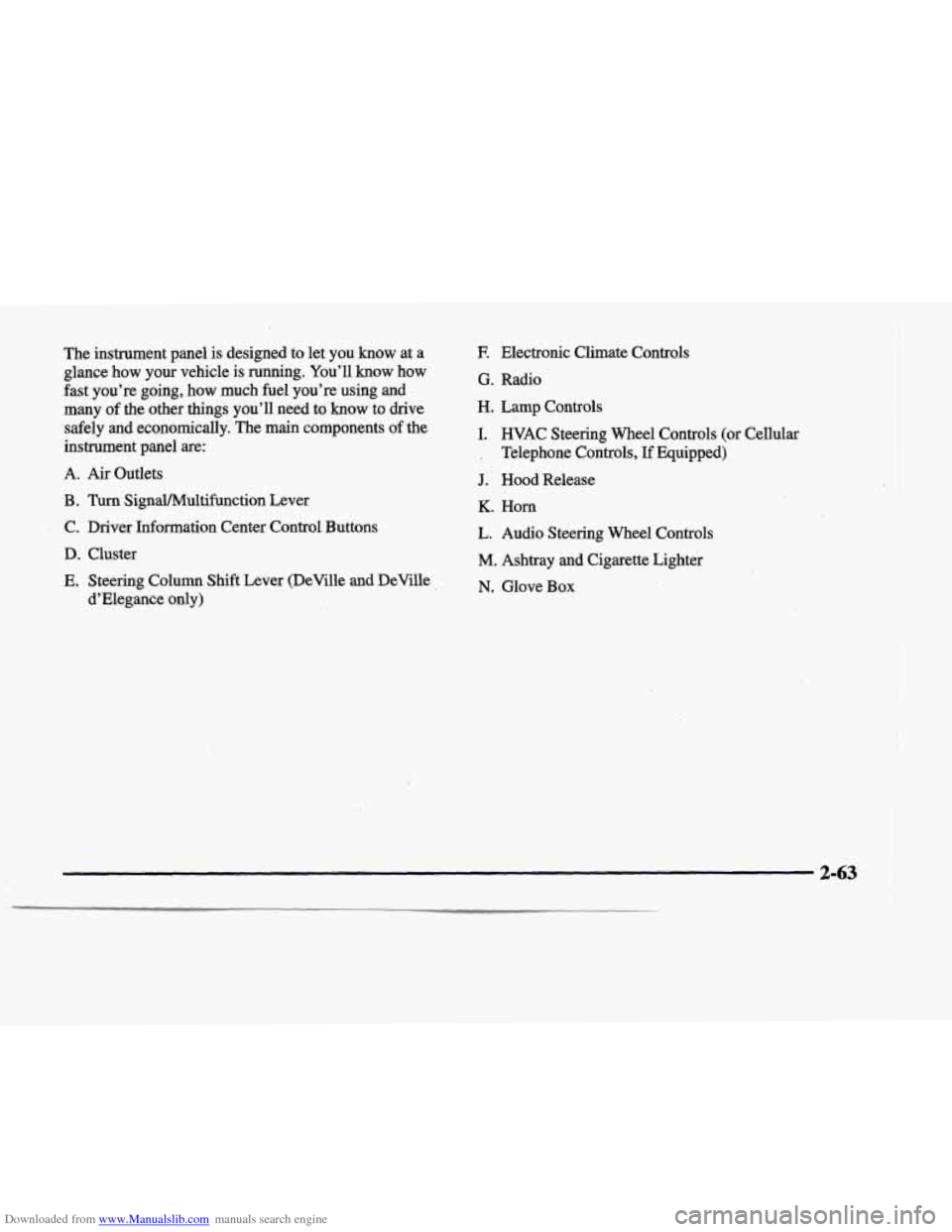
Downloaded from www.Manualslib.com manuals search engine The instrument panel is designed to let you know at a
glance
how your vehicle is running. You’ll know how
fast you’re going, how much fuel you’re using and
many of the other things you’ll need
to know to drive
safely and economically. The main components
of the
instrument panel
are:
A. Air Outlets
B . Turn SignaYMultif’unction Lever
, C. Driver Information Center Control Buttons
D. Cluster
E. Steering Column Shift Lever (DeVille and DeVille
d’Elegance only)
E Electronic Climate Controls
G. Radio
H. Lamp Controls
I. HVAC Steering Wheel Controls (or Cellular
’ , Telephone Controls, If Equipped)
J. Hood Release
K. Horn
L. Audio Steering Wheel Controls
M. Ashtray and Cigarette Lighter
N. Glove Box
2-63
Page 137 of 386
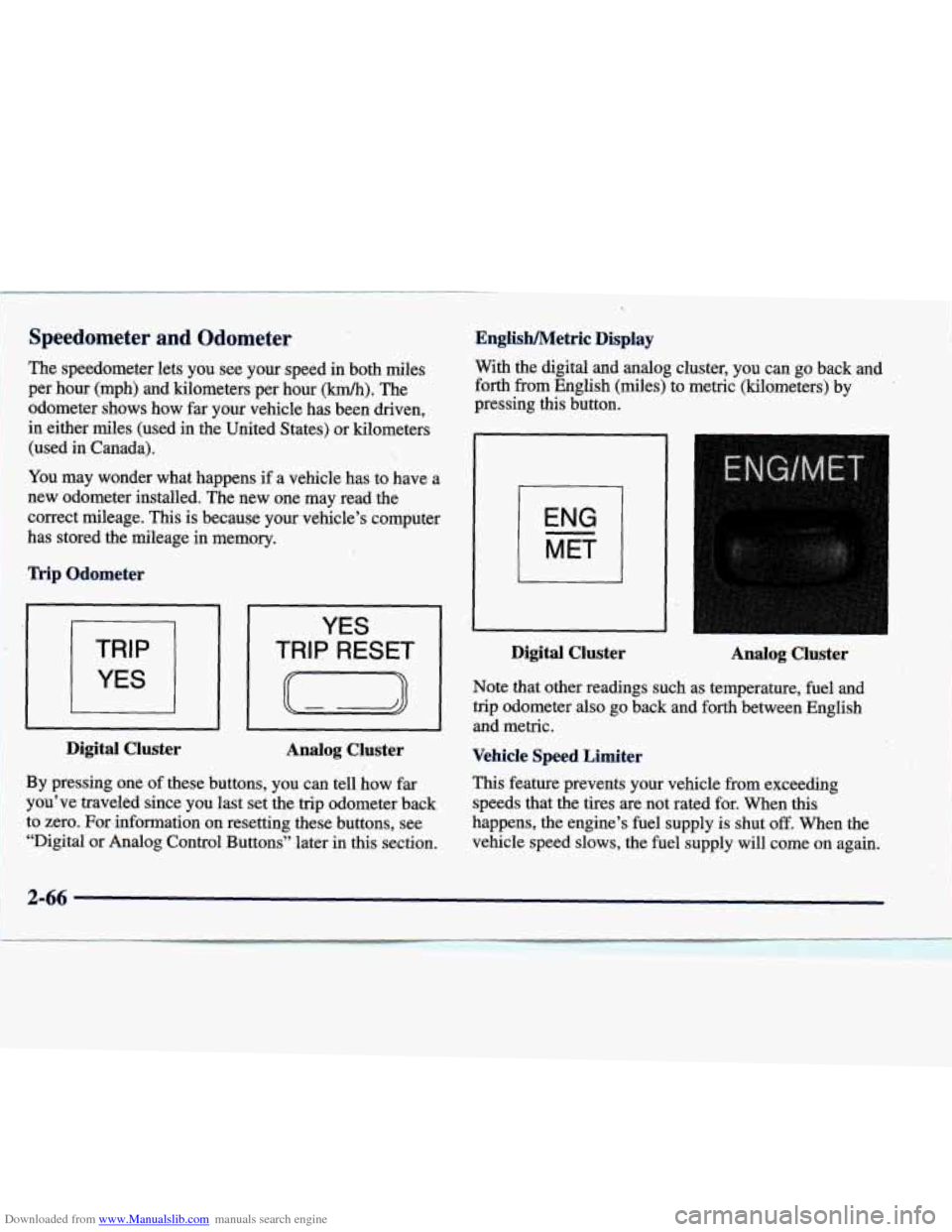
Downloaded from www.Manualslib.com manuals search engine English/Metric Display
With the digital and analog cluster, you can go back and
forth from English (miles) to metric (kilometers) by
pressing this button.
Speedometer ar Odometer
The speedometer lets you see your speed in both miles
per hour (mph) and kilometers per hour
(km/h). The
odometer shows how far your vehicle has been driven,
in either miles (used in the United States) or kilometers
(used in Canada).
You may wonder what happens if a vehicle has to have a
new odometer installed. The new one may read the
correct mileage. This is because your vehicle’s computer
has stored the mileage in memory.
-1
! 1-1
I MET I Trip Odometer
I
Digital Cluster
YES
TRIP RESET Analog Cluster TRIP
YES Note that other readings such as temperature, fuel and
trip odometer also go back and forth between English
and metric.
Analog Cluster Vehicle Speed Limiter
Digital Cluster
This feature prevents your vehicle from exceeding
speeds that the tires are not rated for. When
this
happens, the engine’s fuel supply is shut off. When the
vehicle speed slows, the fuel supply will come on again.
By pressing
one of these buttons, you can tell, how far
you’ve traveled since you last set the trip odometer back
to zero. For,information on resetting these buttons, see
“Digital or Analog Control Buttons’’ later in this sect\
ion.
2-66
Page 149 of 386

Downloaded from www.Manualslib.com manuals search engine Fuel Data Panel Press the AVG button to display the average
mile-per-gallon (AVG MPG).
You can also display it in
metric units by pressing the ENG MET button.
-1
When AVG MPG is selected, the total distance is
divided by the total fuel used.
When the INST button (Instantaneous Fuel Economy) is
selected, you will see what the fuel economy is at that
instant. The computer takes a new reading twice every
second. It will show economy up to
70 miles-per-gallon
(or
2 L per 100 km).
To reset the average fuel economy, press the INFORMATION button until the AVG MPG is
displayed on the Driver Information Center (DIC). Press and hold the
RESET button until both the fuel data
center and DIC display reads
0.0.
Digital Cluster
For vehicles equipped with an analog cluster (not shown), fuel data can be obtained by pressing the
INFO button. See “Analog Control Buttons’’ later
in this section.
The fuel data panel tells you all you need to know about
the fuel economy and how far you can travel with the
he1 remaining. The
RANGE display shows how far the computer thinks
you can travel with the fuel that is in the tank. The
computer does not know what driving conditions will be
like for the rest of your trip,
so the range is estimated
based on the recent fuel economy. Therefore,
the range
reading may change as your driving habits change. Going from city to highway driving may increase the
range reading.
If the range display shows
LO, you should stop for fuel
as soon as possible.
2-78.
Page 150 of 386
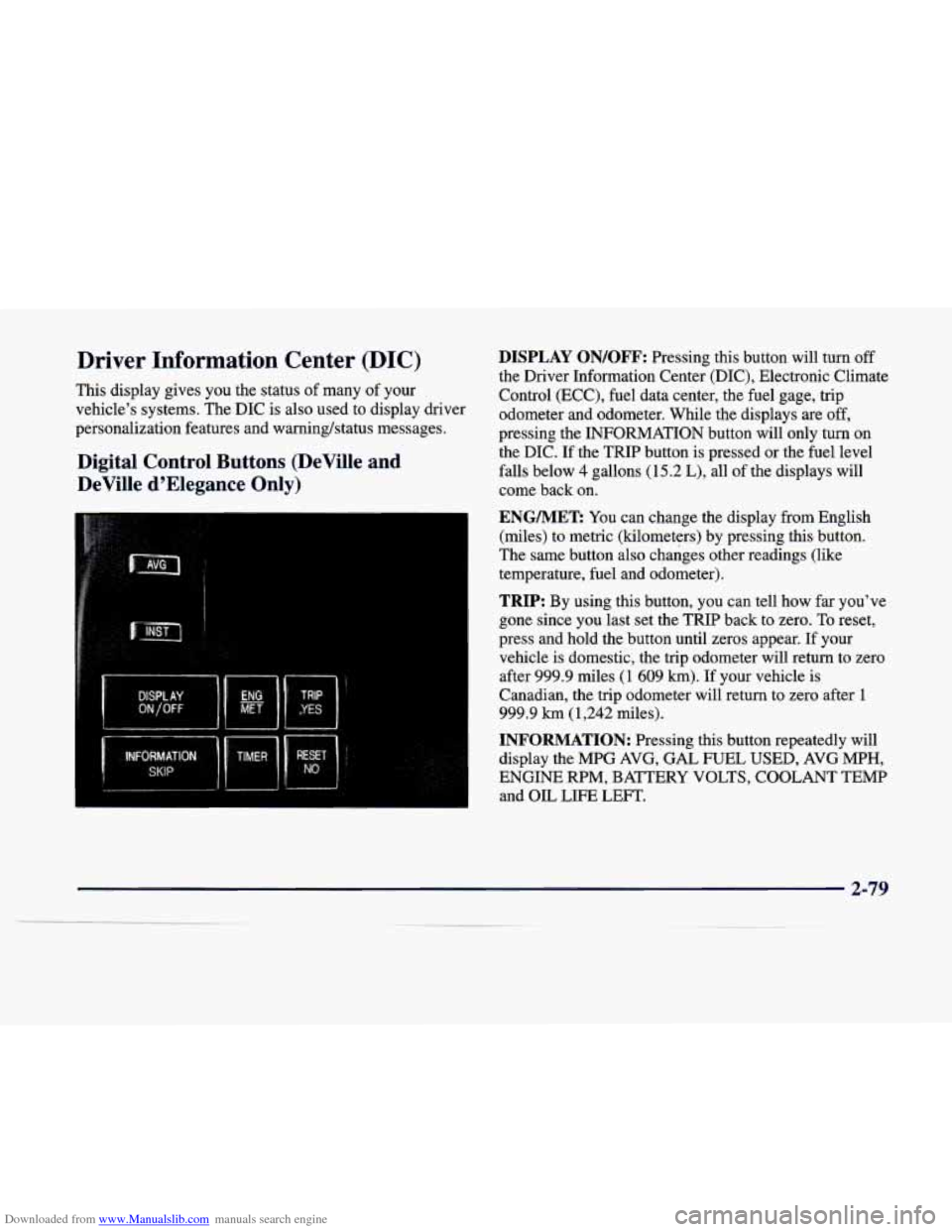
Downloaded from www.Manualslib.com manuals search engine Driver Information Center (DIC)
This display gives you the status of many of your
vehicle’s systems. The DIC is also used to display driver
personalization features and warningktatus messages.
Digital Control Buttons (DeVille and
DeVille d’Elegance Only)
DISPLAY ON/OFF: Pressing this button will turn off
the Driver Information Center (DIC), Electronic Climate
Control (ECC), fuel data center, the fuel gage, trip
odometer and odometer. While the displays are off,
pressing the INFORMATION button will only turn on
the DIC. If the TRIP button is pressed or the fuel level
falls below
4 gallons (15.2 L), all of the displays will
come back on.
ENGMET: You can change the display from English
(miles) to metric (kilometers) by pressing this button.
The same button also changes other readings (like
temperature, fuel and odometer).
TRIP: By using this button, you can tell how far you’ve
gone since you last set the TRIP back to zero. To reset,
press and hold the button until zeros appear. If your
vehicle is domestic, the trip odometer will return to zero
after 999.9 miles
(1 609 km). If your vehicle is
Canadian, the trip odometer will return
to zero after 1
999.9 km (1,242 miles).
INFORMATION: Pressing this button repeatedly will
display the MPG AVG,
GAL FUEL USED, AVG MPH,
ENGINE RPM, BATTERY VOLTS, COOLANT TEMP
and OIL LIFE LEFT.
Page 152 of 386
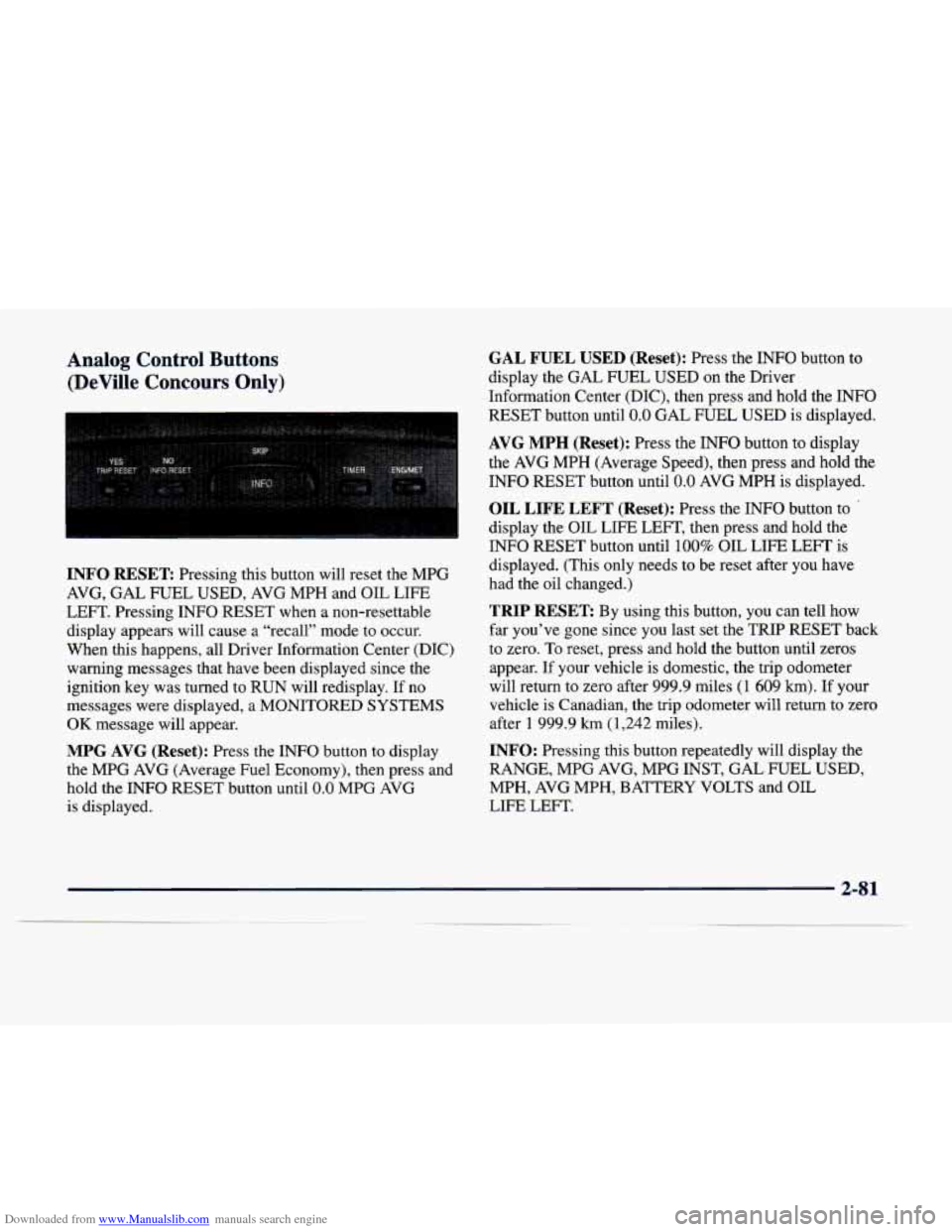
Downloaded from www.Manualslib.com manuals search engine Analog Control Buttons (DeVille Concours Only)
INFO RESET Pressing this button will reset the MPG
AVG, GAL FUEL USED, AVG MPH and OIL LIFE
LEFT. Pressing INFO RESET when a non-resettable
display appears will cause a “recall” mode to occur.
When this happens, all Driver Information Center (DIC) warning messages that have been displayed since the
ignition key was turned to RUN will redisplay. If no
messages were displayed,
a MONITORED SYSTEMS
OK message will appear.
MPG AVG (Reset): Press the INFO button to display
the MPG AVG (Average Fuel Economy), then press and
hold the INFO RESET button until
0.0 MPG AVG
is displayed.
GAL FUEL USED (Reset): Press the INFO button to
display the GAL FUEL
USED on the Driver
Information Center (DIC), then press and hold the
INFO
RESET button until 0.0 GAL FUEL USED is displayed.
AVG MPH (Reset): Press the INFO button to display
the AVG MPH (Average Speed), then press and hold the
INFO RESET button until
0.0 AVG MPH is displayed.
OIL LIFE LEFT (Reset): Press the INFO button to
display the OIL LIFE LEFT, then press and hold the
INFO RESET button until
100% OIL LIFE LEFT is
displayed. (This only needs to be reset after you have
had the oil changed.)
TRIP RESET By using this button, you can tell how
far you’ve gone since you last set the
TRIP RESET back
to zero. To reset, press and hold the button until zeros
appear. If your vehicle is domestic, the trip odometer
will return to zero after 999.9 miles
(1 609 km). If your
vehicle is Canadian, the trip odometer will return to zero
after
1 999.9 km (1,242 miles).
INFO: Pressing this button repeatedly will display the
RANGE, MPG AVG, MPG INST, GAL FUEL USED,
MPH, AVG MPH, BATTERY VOLTS and OIL
LIFE LEFT.