change time CADILLAC DTS 2007 1.G Owner's Manual
[x] Cancel search | Manufacturer: CADILLAC, Model Year: 2007, Model line: DTS, Model: CADILLAC DTS 2007 1.GPages: 518, PDF Size: 2.77 MB
Page 272 of 518

For a Six-Disc CD Player
This type of radio has a MENU button for setting
the time and date. To set the time and date,
do the following:
1. Turn the radio on.
2. Press the MENU button until the
Hlabel
option is displayed.
3. Press the pushbutton located under
the
Hlabel and the HR, MIN, MM, DD, YYYY
(hour, minute, month, day, and year) displays.
4. Press the pushbutton located under each one
of the labels that you want to change. Every
time the pushbutton is pressed again, the time
or the date if selected, increases by one.
Another way to increase the time or date,
is to press the right SEEK arrow or
the
\FWD button.
5. To decrease the time or date, press the left
SEEK arrow or the
sREV button. You can
also turn the
a(tune) knob, located on the
upper right side of the radio faceplate, to adjust
the selected setting.
Changing the Time and Date Default
Setting
For the Single CD Player
To change the time and date default setting,
do the following:
1. Change the time default setting from 12 hour
to 24 hour or the date default setting from
month/day/year to day/month/year, by
pressing the
H(clock) button.
2. Once the clock and date settings display
along with the forward arrow, press the
pushbutton located under the forward arrow
until the time 12H and 24H, and the date
MM/DD/YYYY (month, day, and year)
and DD/MM/YYYY (day, month, and year)
displays.
3. Press the pushbutton located under the
desired option, then press the
Hbutton
again to apply the selected default, or let
the screen time out.
272
Page 273 of 518

For the Six-Disc CD Player
To change the time and date default setting,
do the following:
1. Change the time default setting from 12 hour
to 24 hour or the date default setting from
month/day/year to day/month/year, by
pressing the MENU button.
2. Once the
H(clock) label displays, press the
pushbutton located under that label until the
time and date settings display along with
a forward arrow.
3. Press the pushbutton located under the
forward arrow until the time 12H and 24H,
and the date MM/DD/YYYY (month, day, and
year) and DD/MM/YYYY (day, month, and
year) displays.
4. Press the pushbutton located under the
desired option, then press the MENU
button again to apply the selected default,
or let the screen time out.
Radio with CD (MP3)
Radio with CD shown, Radio with
Six-Disc CD similar
273
Page 309 of 518

Remember: ABS does not change the time you
need to get your foot up to the brake pedal
or always decrease stopping distance. If you get
too close to the vehicle in front of you, you will not
have time to apply the brakes if that vehicle
suddenly slows or stops. Always leave enough
room up ahead to stop, even though you
have ABS.
Using ABS
Do not pump the brakes. Just hold the brake
pedal down �rmly and let anti-lock work for you.
You might hear the anti-lock pump or motor
operate, and feel the brake pedal pulsate, but this
is normal.
Braking in Emergencies
With ABS, you can steer and brake at the same
time. In many emergencies, steering can help you
more than even the very best braking.
Traction Control System (TCS)
Your vehicle has a traction control system that limits
wheel spin. This is especially useful in slippery road
conditions. The system operates only if it senses
that the front wheels are spinning too much or
beginning to lose traction. When this happens, the
system works the front brakes and reduces engine
power (by closing the throttle and managing engine
spark) to limit wheel spin.
The traction control system and StabiliTrak
®
warning light will �ash when the traction control
system is limiting wheel spin. SeeTraction Control
System (TCS) Warning Light on page 232and
StabiliTrak
®Indicator Light on page 232for more
information. You may feel or hear the system
working, but this is normal.
If your vehicle is in cruise control when the
traction control system begins to limit wheel spin,
the cruise control will automatically disengage.
When road conditions allow you to safely
use it again, you may re-engage the cruise control.
SeeCruise Control on page 176orAdaptive
Cruise Control on page 179for more information.
309
Page 316 of 518

So here are some tips for passing:
Drive ahead. Look down the road, to the
sides, and to crossroads for situations
that might affect your passing patterns. If you
have any doubt whatsoever about making
a successful pass, wait for a better time.
Watch for traffic signs, pavement markings,
and lines. If you can see a sign up ahead
that might indicate a turn or an intersection,
delay your pass. A broken center line
usually indicates it is all right to pass, providing
the road ahead is clear. Never cross a solid
line on your side of the lane or a double solid
line, even if the road seems empty of
approaching traffic.
Do not get too close to the vehicle you want
to pass while you are awaiting an opportunity.
For one thing, following too closely reduces
your area of vision, especially if you are
following a larger vehicle. Also, you will not
have adequate space if the vehicle ahead
suddenly slows or stops. Keep back a
reasonable distance.
When it looks like a chance to pass is coming
up, start to accelerate but stay in the right
lane and do not get too close. Time your move
so you will be increasing speed as the time
comes to move into the other lane. If the way
is clear to pass, you will have a running
start that more than makes up for the distance
you would lose by dropping back. And if
something happens to cause you to cancel
your pass, you need only slow down and drop
back again and wait for another opportunity.
If other vehicles are lined up to pass a slow
vehicle, wait your turn. But take care that
someone is not trying to pass you as you pull
out to pass the slow vehicle. Remember to
glance over your shoulder and check the
blind spot.
Check your vehicle’s mirrors, glance over your
shoulder, and start your left lane change signal
before moving out of the right lane to pass.
When you are far enough ahead of the passed
vehicle to see its front in your vehicle’s inside
mirror, activate the right lane change signal and
move back into the right lane.
316
Page 342 of 518
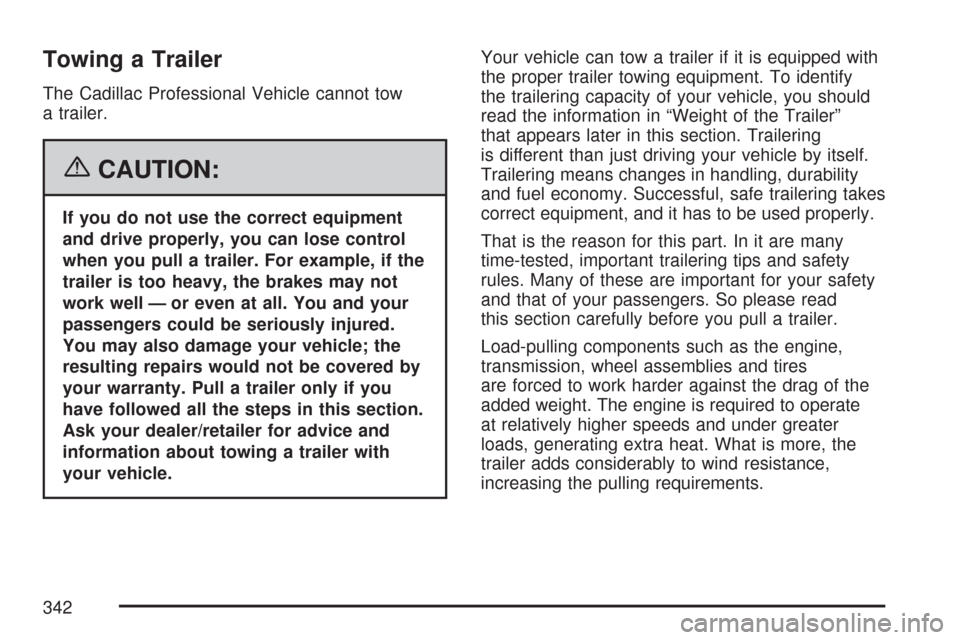
Towing a Trailer
The Cadillac Professional Vehicle cannot tow
a trailer.
{CAUTION:
If you do not use the correct equipment
and drive properly, you can lose control
when you pull a trailer. For example, if the
trailer is too heavy, the brakes may not
work well — or even at all. You and your
passengers could be seriously injured.
You may also damage your vehicle; the
resulting repairs would not be covered by
your warranty. Pull a trailer only if you
have followed all the steps in this section.
Ask your dealer/retailer for advice and
information about towing a trailer with
your vehicle.Your vehicle can tow a trailer if it is equipped with
the proper trailer towing equipment. To identify
the trailering capacity of your vehicle, you should
read the information in “Weight of the Trailer”
that appears later in this section. Trailering
is different than just driving your vehicle by itself.
Trailering means changes in handling, durability
and fuel economy. Successful, safe trailering takes
correct equipment, and it has to be used properly.
That is the reason for this part. In it are many
time-tested, important trailering tips and safety
rules. Many of these are important for your safety
and that of your passengers. So please read
this section carefully before you pull a trailer.
Load-pulling components such as the engine,
transmission, wheel assemblies and tires
are forced to work harder against the drag of the
added weight. The engine is required to operate
at relatively higher speeds and under greater
loads, generating extra heat. What is more, the
trailer adds considerably to wind resistance,
increasing the pulling requirements.
342
Page 368 of 518
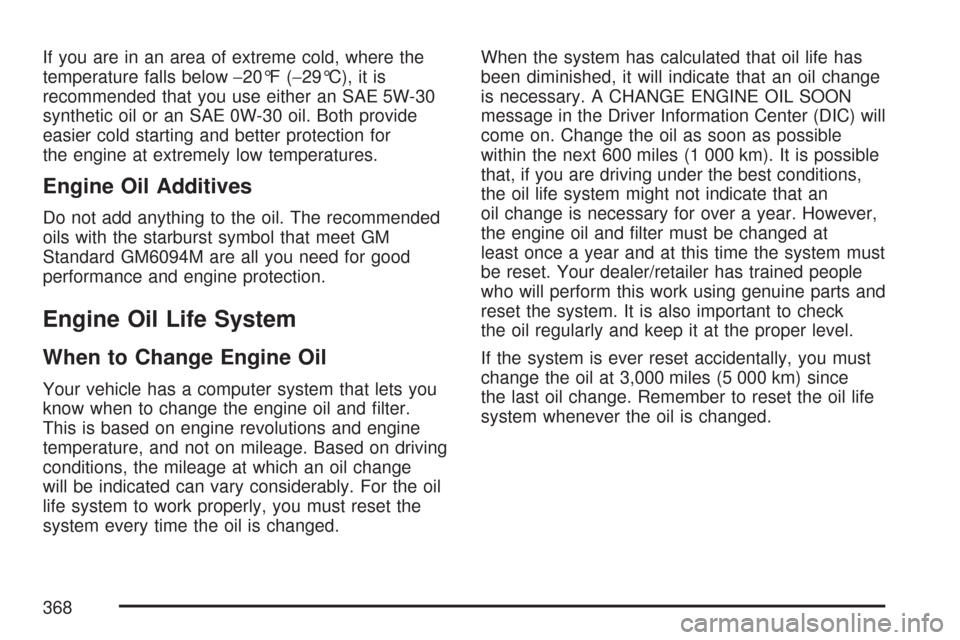
If you are in an area of extreme cold, where the
temperature falls below−20°F (−29°C), it is
recommended that you use either an SAE 5W-30
synthetic oil or an SAE 0W-30 oil. Both provide
easier cold starting and better protection for
the engine at extremely low temperatures.
Engine Oil Additives
Do not add anything to the oil. The recommended
oils with the starburst symbol that meet GM
Standard GM6094M are all you need for good
performance and engine protection.
Engine Oil Life System
When to Change Engine Oil
Your vehicle has a computer system that lets you
know when to change the engine oil and �lter.
This is based on engine revolutions and engine
temperature, and not on mileage. Based on driving
conditions, the mileage at which an oil change
will be indicated can vary considerably. For the oil
life system to work properly, you must reset the
system every time the oil is changed.When the system has calculated that oil life has
been diminished, it will indicate that an oil change
is necessary. A CHANGE ENGINE OIL SOON
message in the Driver Information Center (DIC) will
come on. Change the oil as soon as possible
within the next 600 miles (1 000 km). It is possible
that, if you are driving under the best conditions,
the oil life system might not indicate that an
oil change is necessary for over a year. However,
the engine oil and �lter must be changed at
least once a year and at this time the system must
be reset. Your dealer/retailer has trained people
who will perform this work using genuine parts and
reset the system. It is also important to check
the oil regularly and keep it at the proper level.
If the system is ever reset accidentally, you must
change the oil at 3,000 miles (5 000 km) since
the last oil change. Remember to reset the oil life
system whenever the oil is changed.
368
Page 372 of 518

Automatic Transaxle Fluid
When to Check and Change Automatic
Transaxle Fluid
A good time to check your automatic transaxle
�uid level is when the engine oil is changed.
Change the �uid and �lter at the intervals listed in
Additional Required Services on page 468, and
be sure to use the transaxle �uid listed in
Recommended Fluids and Lubricants on page 475.
How to Check Automatic
Transaxle Fluid
Because this operation can be a little difficult, you
may choose to have this done at the dealership
service department.
If you do it yourself, be sure to follow all the
instructions here, or you could get a false reading
on the dipstick.Notice:Too much or too little �uid can damage
the transaxle. Too much can mean that some of
the �uid could come out and fall on hot engine
or exhaust system parts, starting a �re. Too
little �uid could cause the transaxle to overheat.
Be sure to get an accurate reading if you check
the transaxle �uid.
Wait at least 30 minutes before checking the
transaxle �uid level if you have been driving:
When outside temperatures are above
90°F (32°C).
At high speed for quite a while.
In heavy traffic — especially in hot weather.
While pulling a trailer.
To get the right reading, the �uid should be at
normal operating temperature, which is 180°F to
200°F (82°C to 93°C).
Get the vehicle warmed up by driving about
15 miles (24 km) when outside temperatures are
above 50°F (10°C). If it is colder than 50°F (10°C),
you may have to drive longer.
372
Page 389 of 518

{CAUTION:
The brake wear warning sound means that
soon the brakes will not work well. That
could lead to an accident. When you hear
the brake wear warning sound, have your
vehicle serviced.
Notice:Continuing to drive with worn-out
brake pads could result in costly brake repair.
Some driving conditions or climates can cause
a brake squeal when the brakes are �rst applied or
lightly applied. This does not mean something is
wrong with the brakes.
Properly torqued wheel nuts are necessary to help
prevent brake pulsation. When tires are rotated,
inspect brake pads for wear and evenly tighten
wheel nuts in the proper sequence to torque
speci�cations inCapacities and Speci�cations on
page 460.
Brake linings should always be replaced as
complete axle sets.
Brake Pedal Travel
See your dealer/retailer if the brake pedal does
not return to normal height, or if there is a
rapid increase in pedal travel. This could be a sign
that brake service might be required.
Brake Adjustment
Every time you apply the brakes, with or without
the vehicle moving, the brakes adjust for wear.
Replacing Brake System Parts
The braking system on a vehicle is complex. Its
many parts have to be of top quality and work well
together if the vehicle is to have really good
braking. Your vehicle was designed and tested with
top-quality brake parts. When you replace parts of
the braking system — for example, when the brake
linings wear down and you need new ones put
in — be sure you get new approved replacement
parts. If you do not, the brakes might not work
properly. For example, if someone puts in brake
linings that are wrong for your vehicle, the
balance between the front and rear brakes can
change — for the worse. The braking performance
you have come to expect can change in many other
ways if someone puts in the wrong replacement
brake parts.
389
Page 419 of 518

Vehicles that have the Tire Pressure Monitor
System (TPMS) will need to have the sensors
reset after a tire rotation is performed. See
Tire Pressure Monitor System on page 414.
Make certain that all wheel nuts are properly
tightened. See “Wheel Nut Torque” under
Capacities and Speci�cations on page 460.
{CAUTION:
Rust or dirt on a wheel, or on the parts to
which it is fastened, can make wheel nuts
become loose after time. The wheel could
come off and cause an accident. When
you change a wheel, remove any rust or
dirt from places where the wheel attaches
to the vehicle. In an emergency, you can
use a cloth or a paper towel to do this;
but be sure to use a scraper or wire brush
later, if needed, to get all the rust or dirt
off. SeeChanging a Flat Tire on page 428.
When It Is Time for New Tires
One way to tell when it is
time for new tires is to
check the treadwear
indicators, which will
appear when your tires
have only 1/16 inch
(1.6 mm) or less of
tread remaining.
You need a new tire if any of the following
statements are true:
You can see the indicators at three or more
places around the tire.
You can see cord or fabric showing through
the tire’s rubber.
The tread or sidewall is cracked, cut, or
snagged deep enough to show cord or fabric.
The tire has a bump, bulge, or split.
The tire has a puncture, cut, or other damage
that cannot be repaired well because of the
size or location of the damage.
419
Page 465 of 518

If you want to purchase service information, see
Service Publications Ordering Information on
page 498.
Owner Checks and Services on page 471tells you
what should be checked, when to check it, and
what you can easily do to help keep your vehicle in
good condition.
The proper replacement parts, �uids, and
lubricants to use are listed inRecommended
Fluids and Lubricants on page 475andNormal
Maintenance Replacement Parts on page 476.
When your vehicle is serviced, make sure these
are used. All parts should be replaced and all
necessary repairs done before you or anyone else
drives the vehicle. We recommend the use of
genuine GM parts.Scheduled Maintenance
When the CHANGE ENGINE OIL SOON message
in the Driver Information Center (DIC) comes
on, it means that service is required for your
vehicle. Have your vehicle serviced as soon as
possible within the next 600 miles (1 000 km). It is
possible that, if you are driving under the best
conditions, the engine oil life system may
not indicate that vehicle service is necessary for
over a year. However, your engine oil and
�lter must be changed at least once a year and at
this time the system must be reset. Your
dealer/retailer has trained service technicians who
will perform this work using genuine parts and
reset the system.
465