ignition CADILLAC DTS 2007 1.G Repair Manual
[x] Cancel search | Manufacturer: CADILLAC, Model Year: 2007, Model line: DTS, Model: CADILLAC DTS 2007 1.GPages: 518, PDF Size: 2.77 MB
Page 282 of 518
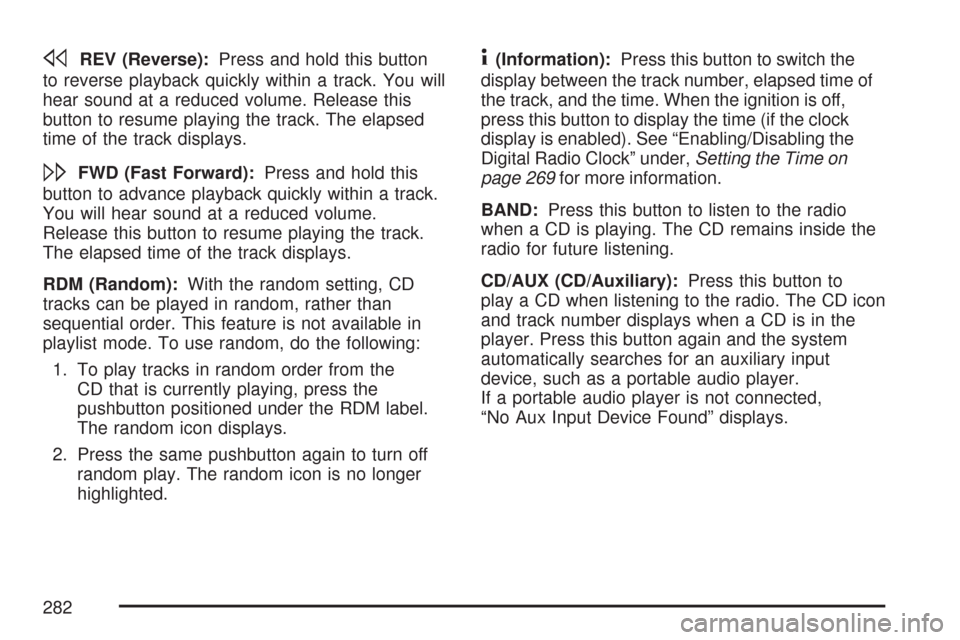
sREV (Reverse):Press and hold this button
to reverse playback quickly within a track. You will
hear sound at a reduced volume. Release this
button to resume playing the track. The elapsed
time of the track displays.
\FWD (Fast Forward):Press and hold this
button to advance playback quickly within a track.
You will hear sound at a reduced volume.
Release this button to resume playing the track.
The elapsed time of the track displays.
RDM (Random):With the random setting, CD
tracks can be played in random, rather than
sequential order. This feature is not available in
playlist mode. To use random, do the following:
1. To play tracks in random order from the
CD that is currently playing, press the
pushbutton positioned under the RDM label.
The random icon displays.
2. Press the same pushbutton again to turn off
random play. The random icon is no longer
highlighted.
4(Information):Press this button to switch the
display between the track number, elapsed time of
the track, and the time. When the ignition is off,
press this button to display the time (if the clock
display is enabled). See “Enabling/Disabling the
Digital Radio Clock” under,Setting the Time on
page 269for more information.
BAND:Press this button to listen to the radio
when a CD is playing. The CD remains inside the
radio for future listening.
CD/AUX (CD/Auxiliary):Press this button to
play a CD when listening to the radio. The CD icon
and track number displays when a CD is in the
player. Press this button again and the system
automatically searches for an auxiliary input
device, such as a portable audio player.
If a portable audio player is not connected,
“No Aux Input Device Found” displays.
282
Page 283 of 518
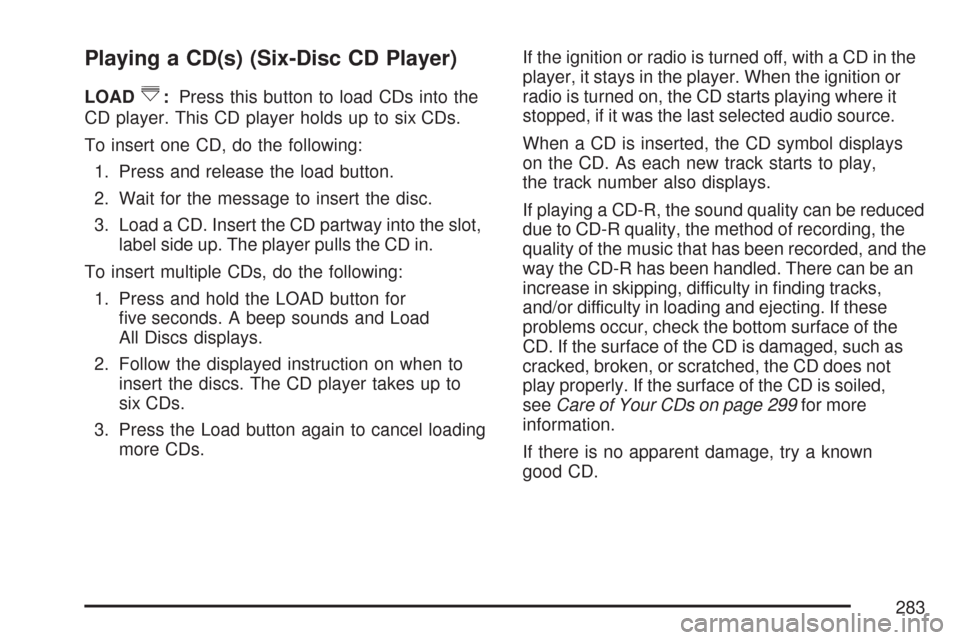
Playing a CD(s) (Six-Disc CD Player)
LOAD^:Press this button to load CDs into the
CD player. This CD player holds up to six CDs.
To insert one CD, do the following:
1. Press and release the load button.
2. Wait for the message to insert the disc.
3. Load a CD. Insert the CD partway into the slot,
label side up. The player pulls the CD in.
To insert multiple CDs, do the following:
1. Press and hold the LOAD button for
�ve seconds. A beep sounds and Load
All Discs displays.
2. Follow the displayed instruction on when to
insert the discs. The CD player takes up to
six CDs.
3. Press the Load button again to cancel loading
more CDs.If the ignition or radio is turned off, with a CD in the
player, it stays in the player. When the ignition or
radio is turned on, the CD starts playing where it
stopped, if it was the last selected audio source.
When a CD is inserted, the CD symbol displays
on the CD. As each new track starts to play,
the track number also displays.
If playing a CD-R, the sound quality can be reduced
due to CD-R quality, the method of recording, the
quality of the music that has been recorded, and the
way the CD-R has been handled. There can be an
increase in skipping, difficulty in �nding tracks,
and/or difficulty in loading and ejecting. If these
problems occur, check the bottom surface of the
CD. If the surface of the CD is damaged, such as
cracked, broken, or scratched, the CD does not
play properly. If the surface of the CD is soiled,
seeCare of Your CDs on page 299for more
information.
If there is no apparent damage, try a known
good CD.
283
Page 327 of 518

{CAUTION:
Coasting downhill in NEUTRAL (N) or with
the ignition off is dangerous. The brakes
will have to do all the work of slowing
down. They could get so hot that they
would not work well. You would then have
poor braking or even none going down a
hill. You could crash. Always have the
engine running and your vehicle in gear
when you go downhill.
Know how to go down hills. The most important
thing to know is this: let your engine do some of
the slowing down. Shift to a lower gear when
you go down a steep or long hill.
Stay in your own lane when driving on two-lane
roads in hills or mountains. Do not swing wide
or cut across the center of the road. Drive at
speeds that let you stay in your own lane.
As you go over the top of a hill, be alert. There
could be something in your lane, like a stalled
car or an accident.
You may see highway signs on mountains that
warn of special problems. Examples are long
grades, passing or no-passing zones, a falling
rocks area, or winding roads. Be alert to these
and take appropriate action.
327
Page 339 of 518

If you put things inside your vehicle, like suitcases,
tools, packages, or anything else, they will go as
fast as the vehicle goes. If you have to stop or turn
quickly, or if there is a crash, they will keep going.
{CAUTION:
Things you put inside your vehicle can
strike and injure people in a sudden stop
or turn, or in a crash.
Put things in the trunk of your vehicle.
In a trunk, put them as far forward as
you can. Try to spread the weight
evenly.
Never stack heavier things, like
suitcases, inside the vehicle so that
some of them are above the tops of
the seats.
Do not leave an unsecured child
restraint in your vehicle.
When you carry something inside the
vehicle, secure it whenever you can.
Automatic Level Control
This feature keeps the rear of your vehicle level
as the load changes. It is automatic, you do
not need to adjust anything.
This type of level control is fully automatic and will
provide a better leveled riding position as well
as better handling under a variety of passenger
and loading conditions. An air compressor
connected to the rear shocks will raise or lower
the rear of the vehicle to maintain proper vehicle
height. The system is activated when the
ignition key is turned to RUN and will automatically
adjust vehicle height thereafter. The system
may exhaust (lower vehicle height) for up to
ten minutes after the ignition key has been turned
to OFF. You may hear the air compressor
operating when the height is being adjusted.
339
Page 387 of 518

Brakes
Brake Fluid
The brake master
cylinder reservoir is
�lled with DOT-3 brake
�uid. SeeEngine
Compartment Overview
on page 364for
reservoir location and
access.
There are only two reasons why the brake �uid
level in the reservoir might go down. The �rst
is that the brake �uid goes down to an acceptable
level during normal brake lining wear. When
new linings are put in, the �uid level goes back
up. The other reason is that �uid is leaking out of
the brake system. If it is, you should have the
brake system �xed, since a leak means that
sooner or later the brakes will not work well.So, it is not a good idea to top off the brake �uid.
Adding brake �uid will not correct a leak. If
you add �uid when the linings are worn, then you
will have too much �uid when you get new
brake linings. You should add or remove brake
�uid, as necessary, only when work is done on the
brake hydraulic system.
{CAUTION:
If your vehicle has too much brake �uid, it
can spill on the engine. The �uid will burn if
the engine is hot enough. You or others
could be burned, and your vehicle could be
damaged. Add brake �uid only when work
is done on the brake hydraulic system.
If the ignition is on and the brake �uid is low, the
SERVICE BRAKE SYSTEM message will be
displayed in the Driver Information Center (DIC).
SeeDIC Warnings and Messages on page 246.
387
Page 393 of 518

Notice:If you leave your radio or other
accessories on during the jump starting
procedure, they could be damaged. The repairs
would not be covered by your warranty.
Always turn off your radio and other
accessories when jump starting your vehicle.
3. Turn off the ignition on both vehicles.
Unplug unnecessary accessories plugged into
the cigarette lighter or the accessory power
outlets. Turn off the radio and all lamps
that are not needed. This will avoid sparks
and help save both batteries. And it could
save the radio!
4. Open the hoods and locate the positive (+)
and negative (−) terminal locations on the
other vehicle. Your vehicle has a remote
positive (+) jump starting terminal and
a remote negative (−) jump starting terminal.The remote positive (+) terminal is located in
the engine compartment on the passenger’s
side of the vehicle. Lift the red plastic cap
to access the terminal. SeeEngine
Compartment Overview on page 364for more
information on the location of the remote
positive (+) terminal.
A second remote positive (+) terminal is
located on the rear underseat fuse block.
4.6L LD8 Engine shown,
4.6L L37 Engine
similar
393
Page 414 of 518

Tire Pressure Monitor System
The Tire Pressure Monitor System (TPMS) uses
radio and sensor technology to check tire pressure
levels. Sensors are mounted on each tire and
wheel assembly, except the spare tire. The TPMS
sensors monitor the air pressure in your vehicle’s
tires and transmit tire pressure readings to a
receiver located in the vehicle.
When a low tire pressure condition is detected,
the TPMS will illuminate the low tire pressure
warning symbol located on the instrument panel
cluster. A Driver Information Center (DIC) message
to check the pressure in a speci�c tire will also
appear on the DIC display. The low tire pressure
warning symbol on the instrument panel cluster
and the CHECK TIRE PRESSURE message
on the DIC display will appear at each ignition
cycle until the tires are in�ated to the correct
in�ation pressure. For additional information and
details about the DIC operation and displays
seeDIC Controls and Displays on page 240and
DIC Warnings and Messages on page 246.
You may notice, during cooler weather conditions,
that the low tire pressure warning symbol and
the CHECK TIRE PRESSURE message willdisplay when the vehicle is �rst started and then
turn off as you start to drive the vehicle. This could
be an early indicator that the tire pressures are
getting low and need to be checked and in�ated to
the proper pressure.
Each tire, including the spare (if provided), should
be checked monthly when cold and in�ated to
the in�ation pressure recommended by the vehicle
manufacturer on the vehicle placard or tire
in�ation pressure label. (If your vehicle has tires of
a different size than the size indicated on the
vehicle placard or tire in�ation pressure label, you
should determine the proper tire in�ation
pressure for those tires.)
As an added safety
feature, your vehicle has
been equipped with a
tire pressure monitoring
system (TPMS) that
illuminates a low tire
pressure telltale when
one or more of your tires
is signi�cantly
under-in�ated.
414
Page 416 of 518

Resetting the TPMS Sensor
Identi�cation Codes
Each TPMS sensor has a unique identi�cation
code. Any time you replace one or more of
the TPMS sensors, rotate the vehicle’s tires, or
install a full-size spare that has a TPMS sensor,
the sensor’s identi�cation codes will need to
be matched to the new tire/wheel position. Each
tire/wheel position is matched to the TPMS sensor
using a TPMS diagnostic tool. See your GM
dealer for service.
The TPMS sensors may also be matched to each
tire/wheel position by increasing or decreasing
the tire’s air pressure. When increasing the tire’s
air pressure, do not exceed the maximum tire
pressure indicated on the tire’s sidewall.
You will have two minutes to match the �rst
tire/wheel position, and �ve minutes overall, to
match all four tire/wheel positions. If it takes longer
than two minutes, to match the �rst tire and
wheel, or more than �ve minutes to match all
four tire and wheel positions the matching process
stops and you will need to start over.The TPMS matching process is outlined below:
1. Set the parking brake.
2. Turn the ignition switch to RUN with the
engine off.
3. Press the Driver Information Center (DIC)
vehicle information button until the PRESS
VTO RELEARN TIRE POSITIONS displays.
4. Press the set/reset button to allow the system
to learn the tire positions. The horn will sound
twice to indicate that the TPMS is ready,
and then the message TIRE LEARNING
ACTIVE will display. The sensor matching
process can begin.
5. Start with the driver’s side front tire.
6. Remove the valve cap from the valve stem.
Activate the TPMS sensor by increasing or
decreasing the tire’s air pressure for
�ve seconds, or until a horn chirp sounds. The
horn chirp, which may take up to 30 seconds,
con�rms that the sensor identi�cation code has
been matched to this tire position. To decrease
the tire’s air-pressure use the pointed end of
the valve cap, a pencil-style air pressure gage
or a key.
416
Page 417 of 518

7. Proceed to the passenger’s side front tire, and
repeat the procedure in Step 6.
8. Proceed to the passenger’s side rear tire, and
repeat the procedure in Step 6.
9. Proceed to the driver’s side rear tire, and
repeat the procedure in Step 6.
10. After hearing the con�rming horn chirp for the
driver’s side rear tire, the tire learning process
ends. Turn the ignition switch to OFF.
11. Set all four tires to the recommended air
pressure level as indicated on the Tire
and Loading Information label.
12. Put the valve caps back on the valve stems.
The compact spare tire does not have a TPMS
sensor. If you replace one of the road tires with the
compact spare, the SERVICE TIRE MONITOR
SYSTEM message will be displayed on the DIC
screen. This message should go off once you
re-install the road tire containing the TPMS sensor.Federal Communications
Commission (FCC) and Industry
and Science Canada
This device complies with Part 15 of the FCC
Rules. Operation is subject to the following
two conditions:
1. This device may not cause harmful
interference.
2. This device must accept any interference
received, including interference that may
cause undesired operation.
This device complies with RSS-210 of Industry
Canada. Operation is subject to the following
two conditions:
1. This device may not cause interference.
2. This device must accept any interference
received, including interference that may
cause undesired operation of the device.
Changes or modi�cations to this system by other
than an authorized service facility could void
authorization to use this equipment.
417
Page 453 of 518

Fuses Usage
F1 Spare
F2 Driver’s Side Low-Beam
F3 Passenger’s Side Low-Beam
F4 Airbag Ignition
F5 Engine Control ModuleFuses Usage
F6 Transaxle Ignition
F7 Spare
F8 Spare
F9 Spare
453