cruise control CADILLAC ESCALADE 2010 3.G User Guide
[x] Cancel search | Manufacturer: CADILLAC, Model Year: 2010, Model line: ESCALADE, Model: CADILLAC ESCALADE 2010 3.GPages: 616, PDF Size: 39.41 MB
Page 194 of 616
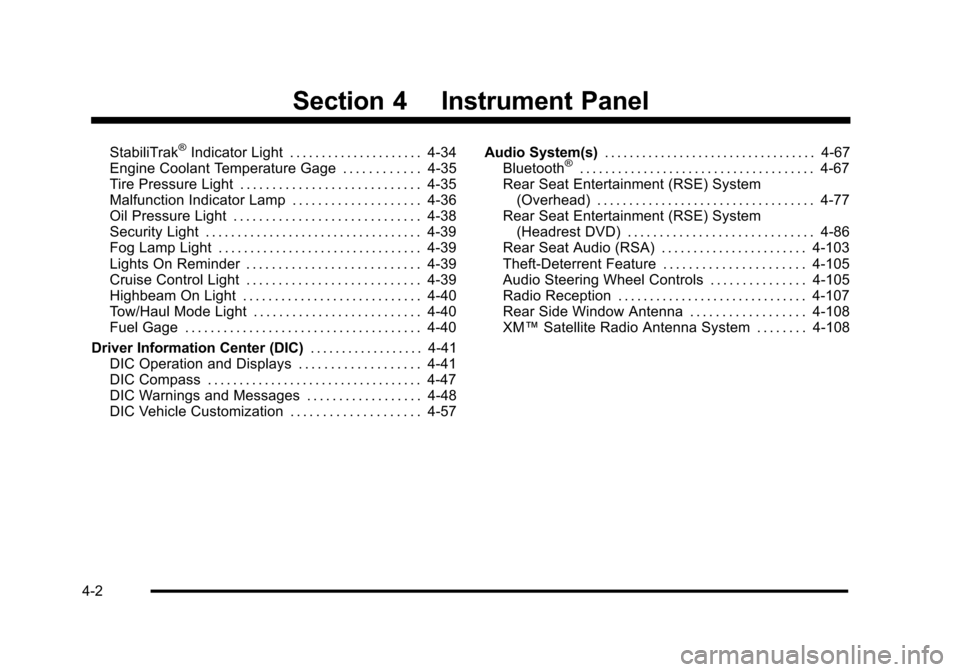
Section 4 Instrument Panel
StabiliTrak®Indicator Light . . . . . . . . . . . . . . . . . . . . . 4-34Engine Coolant Temperature Gage . . . . . . . . . . . . 4-35Tire Pressure Light . . . . . . . . . . . . . . . . . . . . . . . . . . . . 4-35Malfunction Indicator Lamp . . . . . . . . . . . . . . . . . . . . 4-36Oil Pressure Light . . . . . . . . . . . . . . . . . . . . . . . . . . . . . 4-38Security Light . . . . . . . . . . . . . . . . . . . . . . . . . . . . . . . . . . 4-39Fog Lamp Light . . . . . . . . . . . . . . . . . . . . . . . . . . . . . . . . 4-39Lights On Reminder . . . . . . . . . . . . . . . . . . . . . . . . . . . 4-39Cruise Control Light . . . . . . . . . . . . . . . . . . . . . . . . . . . 4-39Highbeam On Light . . . . . . . . . . . . . . . . . . . . . . . . . . . . 4-40Tow/Haul Mode Light . . . . . . . . . . . . . . . . . . . . . . . . . . 4-40Fuel Gage . . . . . . . . . . . . . . . . . . . . . . . . . . . . . . . . . . . . . 4-40
Driver Information Center (DIC). . . . . . . . . . . . . . . . . . 4-41DIC Operation and Displays . . . . . . . . . . . . . . . . . . . 4-41DIC Compass . . . . . . . . . . . . . . . . . . . . . . . . . . . . . . . . . . 4-47DIC Warnings and Messages . . . . . . . . . . . . . . . . . . 4-48DIC Vehicle Customization . . . . . . . . . . . . . . . . . . . . 4-57
Audio System(s). . . . . . . . . . . . . . . . . . . . . . . . . . . . . . . . . . 4-67Bluetooth®. . . . . . . . . . . . . . . . . . . . . . . . . . . . . . . . . . . . . 4-67Rear Seat Entertainment (RSE) System(Overhead) . . . . . . . . . . . . . . . . . . . . . . . . . . . . . . . . . . 4-77Rear Seat Entertainment (RSE) System(Headrest DVD) . . . . . . . . . . . . . . . . . . . . . . . . . . . . . 4-86Rear Seat Audio (RSA) . . . . . . . . . . . . . . . . . . . . . . . 4-103Theft-Deterrent Feature . . . . . . . . . . . . . . . . . . . . . . 4-105Audio Steering Wheel Controls . . . . . . . . . . . . . . . 4-105Radio Reception . . . . . . . . . . . . . . . . . . . . . . . . . . . . . . 4-107Rear Side Window Antenna . . . . . . . . . . . . . . . . . . 4-108XM™Satellite Radio Antenna System . . . . . . . . 4-108
4-2
Page 200 of 616
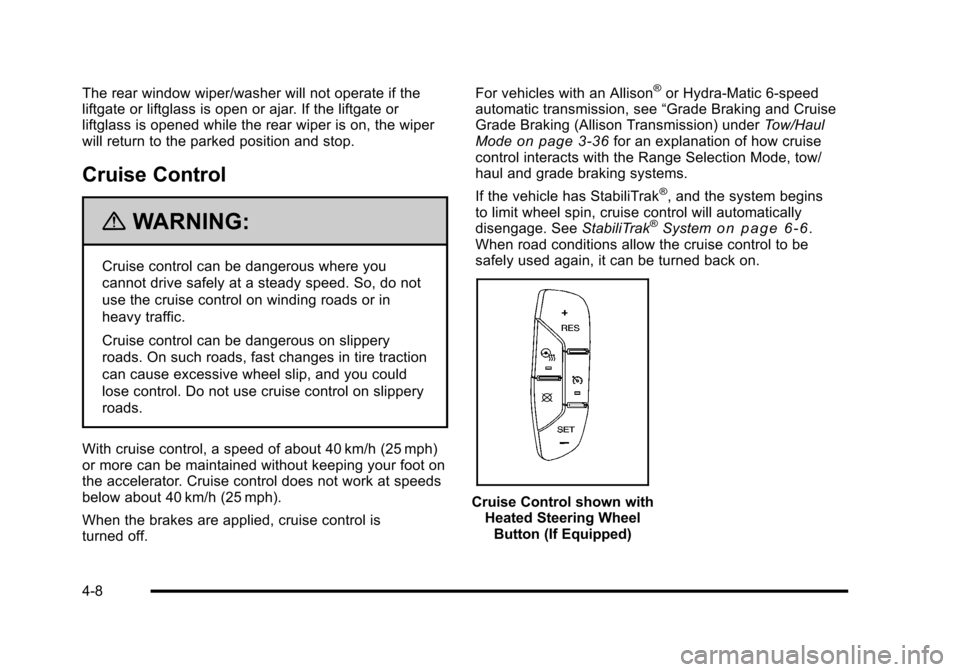
The rear window wiper/washer will not operate if theliftgate or liftglass is open or ajar. If the liftgate orliftglass is opened while the rear wiper is on, the wiperwill return to the parked position and stop.
Cruise Control
{WARNING:
Cruise control can be dangerous where you
cannot drive safely at a steady speed. So, do not
use the cruise control on winding roads or in
heavy traffic.
Cruise control can be dangerous on slippery
roads. On such roads, fast changes in tire traction
can cause excessive wheel slip, and you could
lose control. Do not use cruise control on slippery
roads.
With cruise control, a speed of about 40 km/h (25 mph)or more can be maintained without keeping your foot onthe accelerator. Cruise control does not work at speedsbelow about 40 km/h (25 mph).
When the brakes are applied, cruise control isturned off.
For vehicles with an Allison®or Hydra!Matic 6!speedautomatic transmission, see“Grade Braking and CruiseGrade Braking (Allison Transmission) underTow/HaulModeon page 3!36for an explanation of how cruisecontrol interacts with the Range Selection Mode, tow/haul and grade braking systems.
If the vehicle has StabiliTrak®, and the system beginsto limit wheel spin, cruise control will automaticallydisengage. SeeStabiliTrak®Systemo n p a g e 6!6.When road conditions allow the cruise control to besafely used again, it can be turned back on.
Cruise Control shown withHeated Steering WheelButton (If Equipped)
4-8
Page 201 of 616
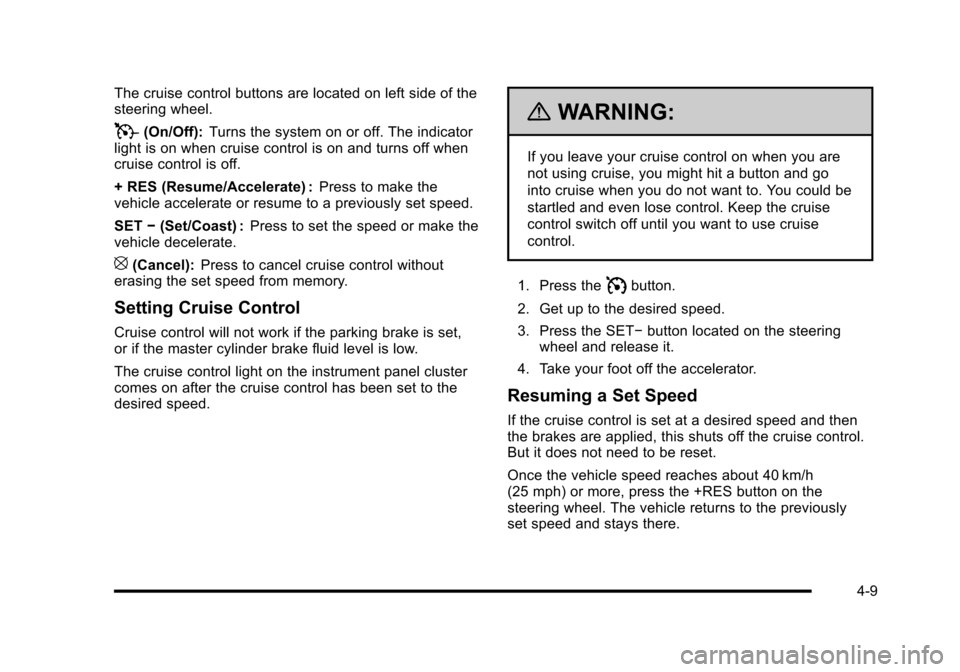
The cruise control buttons are located on left side of thesteering wheel.
T(On/Off):Turns the system on or off. The indicatorlight is on when cruise control is on and turns off whencruise control is off.
+ RES (Resume/Accelerate) :Press to make thevehicle accelerate or resume to a previously set speed.
SET!(Set/Coast) :Press to set the speed or make thevehicle decelerate.
[(Cancel):Press to cancel cruise control withouterasing the set speed from memory.
Setting Cruise Control
Cruise control will not work if the parking brake is set,or if the master cylinder brake fluid level is low.
The cruise control light on the instrument panel clustercomes on after the cruise control has been set to thedesired speed.
{WARNING:
If you leave your cruise control on when you are
not using cruise, you might hit a button and go
into cruise when you do not want to. You could be
startled and even lose control. Keep the cruise
control switch off until you want to use cruise
control.
1. Press theIbutton.
2. Get up to the desired speed.
3. Press the SET!button located on the steeringwheel and release it.
4. Take your foot off the accelerator.
Resuming a Set Speed
If the cruise control is set at a desired speed and thenthe brakes are applied, this shuts off the cruise control.But it does not need to be reset.
Once the vehicle speed reaches about 40 km/h(25 mph) or more, press the +RES button on thesteering wheel. The vehicle returns to the previouslyset speed and stays there.
4-9
Page 202 of 616
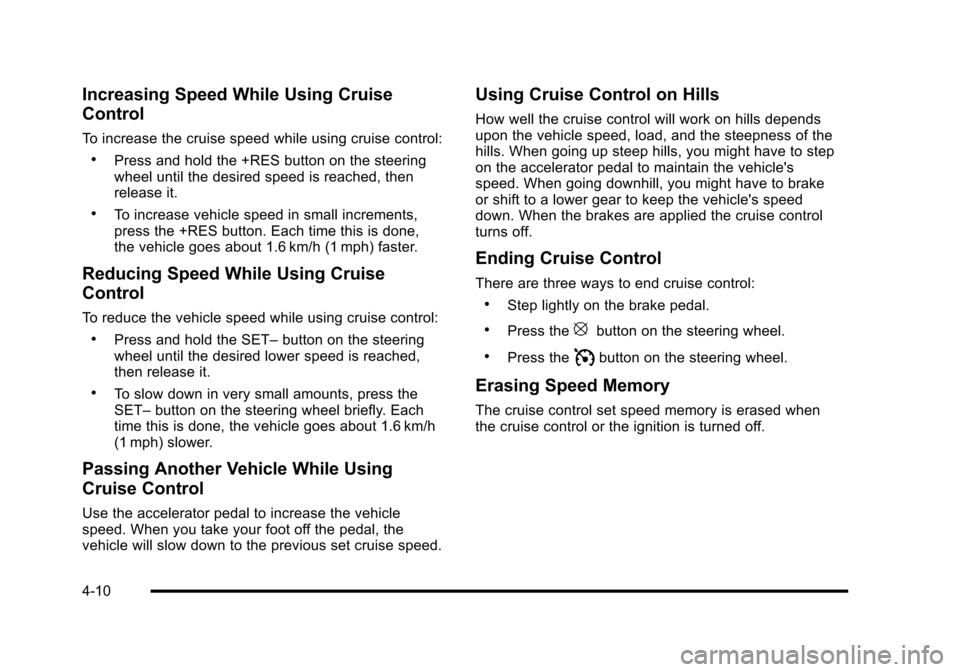
Increasing Speed While Using Cruise
Control
To increase the cruise speed while using cruise control:
.Press and hold the +RES button on the steeringwheel until the desired speed is reached, thenrelease it.
.To increase vehicle speed in small increments,press the +RES button. Each time this is done,the vehicle goes about 1.6 km/h (1 mph) faster.
Reducing Speed While Using Cruise
Control
To reduce the vehicle speed while using cruise control:
.Press and hold the SET–button on the steeringwheel until the desired lower speed is reached,then release it.
.To slow down in very small amounts, press theSET–button on the steering wheel briefly. Eachtime this is done, the vehicle goes about 1.6 km/h(1 mph) slower.
Passing Another Vehicle While Using
Cruise Control
Use the accelerator pedal to increase the vehiclespeed. When you take your foot off the pedal, thevehicle will slow down to the previous set cruise speed.
Using Cruise Control on Hills
How well the cruise control will work on hills dependsupon the vehicle speed, load, and the steepness of thehills. When going up steep hills, you might have to stepon the accelerator pedal to maintain the vehicle'sspeed. When going downhill, you might have to brakeor shift to a lower gear to keep the vehicle's speeddown. When the brakes are applied the cruise controlturns off.
Ending Cruise Control
There are three ways to end cruise control:
.Step lightly on the brake pedal.
.Press the[button on the steering wheel.
.Press theIbutton on the steering wheel.
Erasing Speed Memory
The cruise control set speed memory is erased whenthe cruise control or the ignition is turned off.
4-10
Page 231 of 616
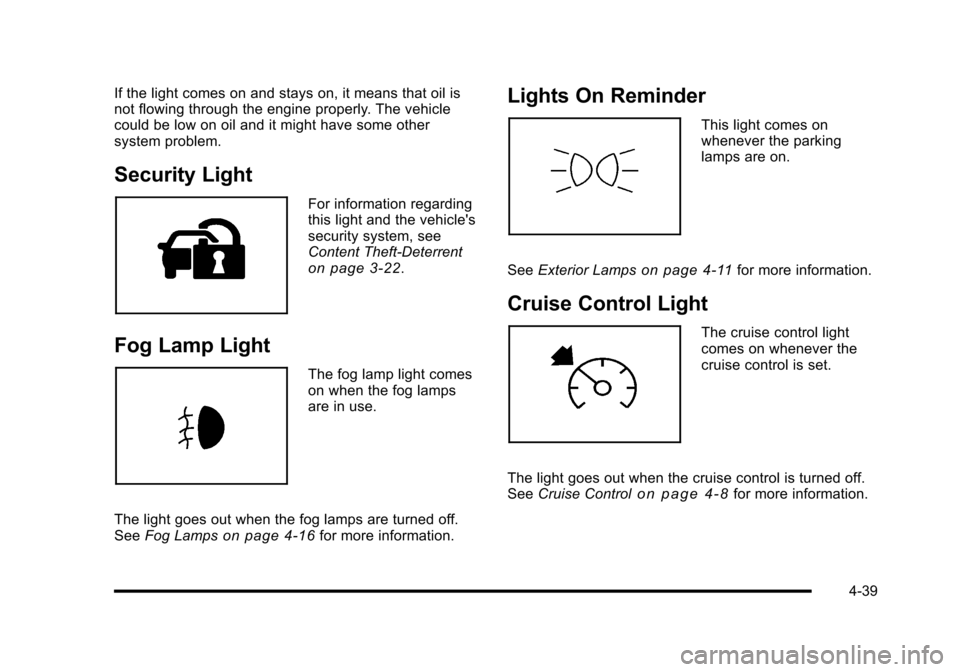
If the light comes on and stays on, it means that oil isnot flowing through the engine properly. The vehiclecould be low on oil and it might have some othersystem problem.
Security Light
For information regardingthis light and the vehicle'ssecurity system, seeContent Theft-Deterrenton page 3!22.
Fog Lamp Light
The fog lamp light comeson when the fog lampsare in use.
The light goes out when the fog lamps are turned off.SeeFog Lampson page 4!16for more information.
Lights On Reminder
This light comes onwhenever the parkinglamps are on.
SeeExterior Lampson page 4!11for more information.
Cruise Control Light
The cruise control lightcomes on whenever thecruise control is set.
The light goes out when the cruise control is turned off.SeeCruise Controlo n p a g e 4!8for more information.
4-39
Page 396 of 616

Using ABS
Do not pump the brakes. Just hold the brake pedaldown firmly and let antilock work. The brakes mightvibrate or some noise might be heard, but this isnormal.
Braking in Emergencies
ABS allows the driver to steer and brake at the sametime. In many emergencies, steering can help morethan even the very best braking.
Brake Assist
This vehicle has a Brake Assist feature designed toassist the driver in stopping or decreasing vehiclespeed in emergency driving conditions. This featureuses the stability system hydraulic brake control moduleto supplement the power brake system under conditionswhere the driver has quickly and forcefully applied thebrake pedal in an attempt to quickly stop or slow downthe vehicle. The stability system hydraulic brake controlmodule increases brake pressure at each corner of thevehicle until the ABS activates. Minor brake pedalpulsations or pedal movement during this time is normaland the driver should continue to apply the brake pedalas the driving situation dictates The Brake Assistfeature will automatically disengage when the brakepedal is released or brake pedal pressure is quicklydecreased.
StabiliTrak®System
The vehicle has a vehicle stability enhancement systemcalled StabiliTrak. It is an advanced computer controlledsystem that assists the driver with directional control ofthe vehicle in difficult driving conditions.
StabiliTrak activates when the computer sensesa discrepancy between the intended path and thedirection the vehicle is actually traveling. StabiliTrakselectively applies braking pressure at any one of thevehicle's brakes to assist the driver with keeping thevehicle on the intended path.
When the vehicle is started and begins to move, thesystem performs several diagnostic checks to insurethere are no problems. The system may be heard or feltwhile it is working. This is normal and does not meanthere is a problem with the vehicle. The system shouldinitialize before the vehicle reaches 20 mph (32 km/h).In some cases, it may take approximately two miles ofdriving before the system initializes.
If cruise control is being used when StabiliTrakactivates, the cruise control automatically disengages.The cruise control can be re-engaged when roadconditions allow. SeeCruise Control on page 4!8.
6-6
Page 398 of 616
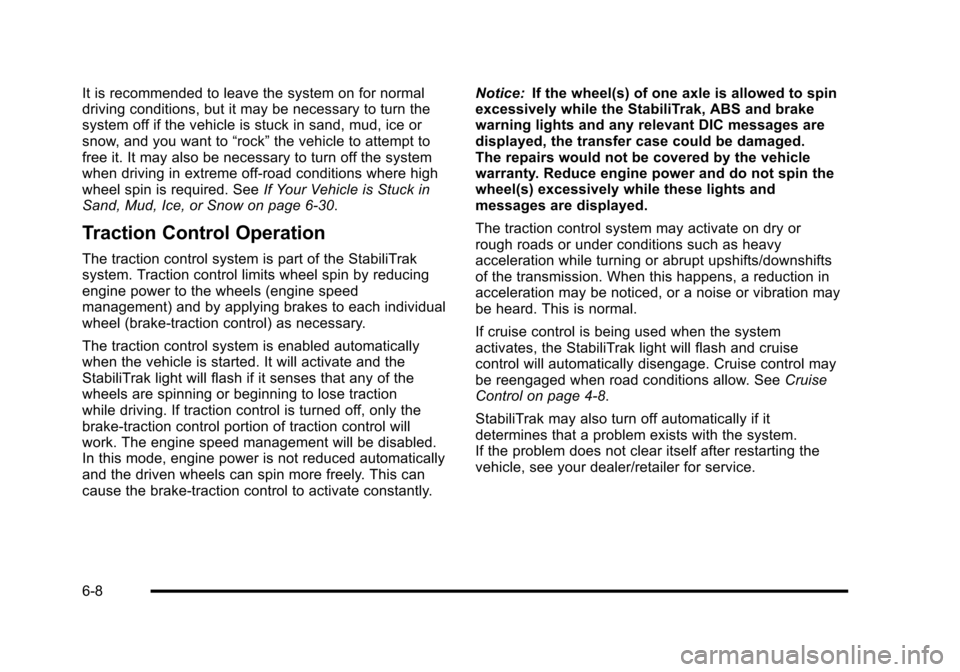
It is recommended to leave the system on for normaldriving conditions, but it may be necessary to turn thesystem off if the vehicle is stuck in sand, mud, ice orsnow, and you want to“rock”the vehicle to attempt tofree it. It may also be necessary to turn off the systemwhen driving in extreme off-road conditions where highwheel spin is required. SeeIf Your Vehicle is Stuck inSand, Mud, Ice, or Snow on page 6!30.
Traction Control Operation
The traction control system is part of the StabiliTraksystem. Traction control limits wheel spin by reducingengine power to the wheels (engine speedmanagement) and by applying brakes to each individualwheel (brake-traction control) as necessary.
The traction control system is enabled automaticallywhen the vehicle is started. It will activate and theStabiliTrak light will flash if it senses that any of thewheels are spinning or beginning to lose tractionwhile driving. If traction control is turned off, only thebrake-traction control portion of traction control willwork. The engine speed management will be disabled.In this mode, engine power is not reduced automaticallyand the driven wheels can spin more freely. This cancause the brake-traction control to activate constantly.
Notice:If the wheel(s) of one axle is allowed to spinexcessively while the StabiliTrak, ABS and brakewarning lights and any relevant DIC messages aredisplayed, the transfer case could be damaged.The repairs would not be covered by the vehiclewarranty. Reduce engine power and do not spin thewheel(s) excessively while these lights andmessages are displayed.
The traction control system may activate on dry orrough roads or under conditions such as heavyacceleration while turning or abrupt upshifts/downshiftsof the transmission. When this happens, a reduction inacceleration may be noticed, or a noise or vibration maybe heard. This is normal.
If cruise control is being used when the systemactivates, the StabiliTrak light will flash and cruisecontrol will automatically disengage. Cruise control maybe reengaged when road conditions allow. SeeCruiseControl on page 4!8.
StabiliTrak may also turn off automatically if itdetermines that a problem exists with the system.If the problem does not clear itself after restarting thevehicle, see your dealer/retailer for service.
6-8
Page 416 of 616

Other Rainy Weather Tips
Besides slowing down, other wet weather drivingtips include:
.Allow extra following distance.
.Pass with caution.
.Keep windshield wiping equipment in good shape.
.Keep the windshield washer fluid reservoir filled.
.Have good tires with proper tread depth.SeeTires on page 7!58.
.Turn off cruise control.
Before Leaving on a Long Trip
To prepare your vehicle for a long trip, consider havingit serviced by your dealer/retailer before departing.
Things to check on your own include:
.Windshield Washer Fluid:Reservoir full?Windows clean—inside and outside?
.Wiper Blades:In good shape?
.Fuel, Engine Oil, Other Fluids:All levels checked?
.Lamps:Do they all work and are lenses clean?
.Tires:Are treads good? Are tires inflated torecommended pressure?
.Weather and Maps:Safe to travel?Have up-to-date maps?
Highway Hypnosis
Always be alert and pay attention to your surroundingswhile driving. If you become tired or sleepy, find a safeplace to park your vehicle and rest.
Other driving tips include:
.Keep the vehicle well ventilated.
.Keep interior temperature cool.
.Keep your eyes moving—scan the roadahead and to the sides.
.Check the rearview mirror and vehicleinstruments often.
6-26
Page 418 of 616
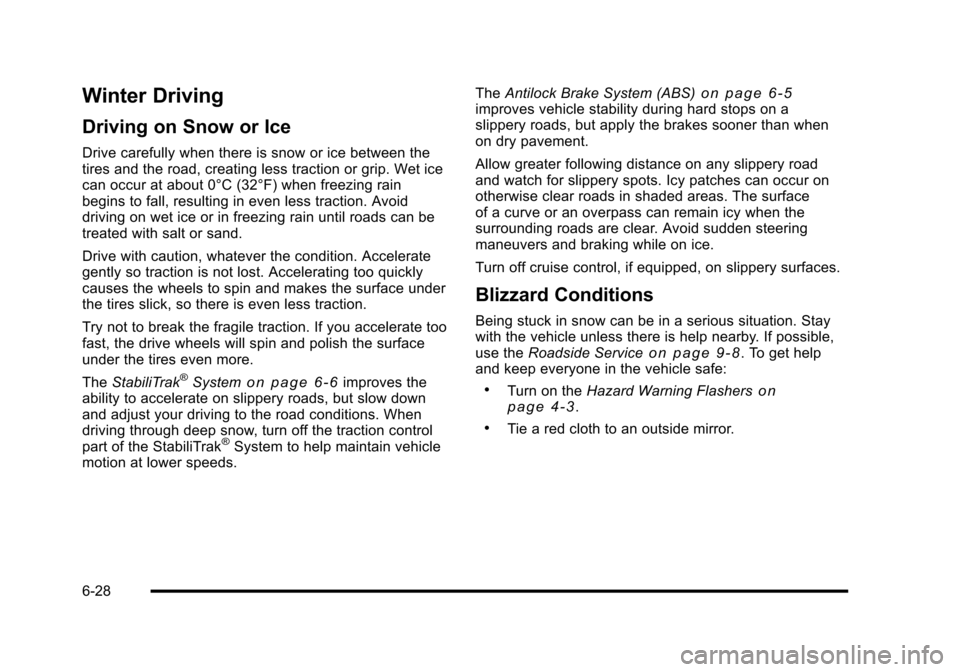
Winter Driving
Driving on Snow or Ice
Drive carefully when there is snow or ice between thetires and the road, creating less traction or grip. Wet icecan occur at about 0°C (32°F) when freezing rainbegins to fall, resulting in even less traction. Avoiddriving on wet ice or in freezing rain until roads can betreated with salt or sand.
Drive with caution, whatever the condition. Accelerategently so traction is not lost. Accelerating too quicklycauses the wheels to spin and makes the surface underthe tires slick, so there is even less traction.
Try not to break the fragile traction. If you accelerate toofast, the drive wheels will spin and polish the surfaceunder the tires even more.
TheStabiliTrak®Systemo n p a g e 6!6improves theability to accelerate on slippery roads, but slow downand adjust your driving to the road conditions. Whendriving through deep snow, turn off the traction controlpart of the StabiliTrak®System to help maintain vehiclemotion at lower speeds.
TheAntilock Brake System (ABS)o n p a g e 6!5improves vehicle stability during hard stops on aslippery roads, but apply the brakes sooner than whenon dry pavement.
Allow greater following distance on any slippery roadand watch for slippery spots. Icy patches can occur onotherwise clear roads in shaded areas. The surfaceof a curve or an overpass can remain icy when thesurrounding roads are clear. Avoid sudden steeringmaneuvers and braking while on ice.
Turn off cruise control, if equipped, on slippery surfaces.
Blizzard Conditions
Being stuck in snow can be in a serious situation. Staywith the vehicle unless there is help nearby. If possible,use theRoadside Serviceo n p a g e 9!8. To get helpand keep everyone in the vehicle safe:
.Turn on theHazard Warning Flashersonp a g e 4!3.
.Tie a red cloth to an outside mirror.
6-28
Page 559 of 616
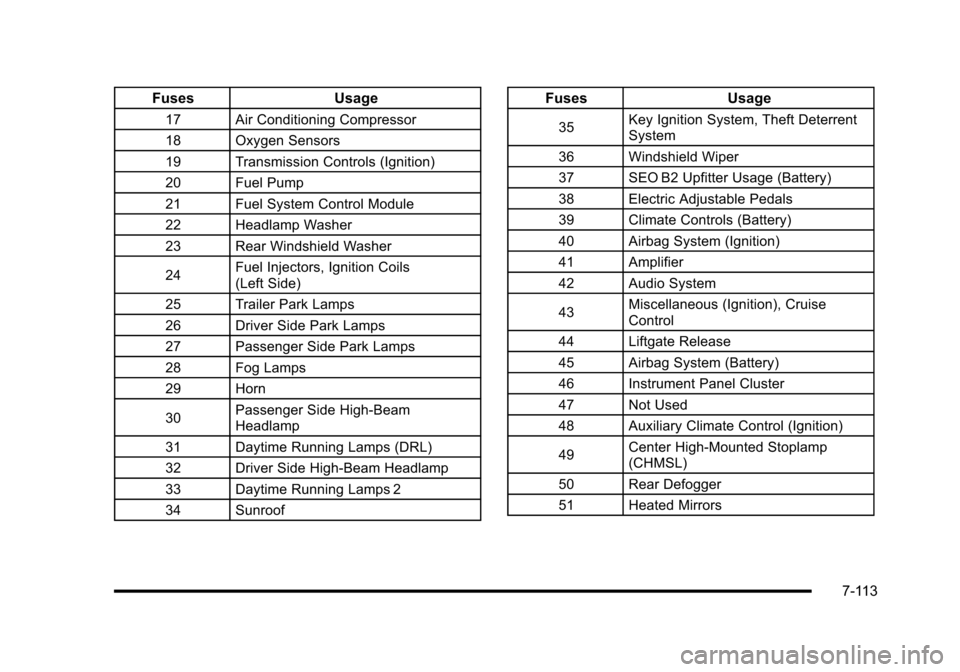
FusesUsage
17Air Conditioning Compressor
18Oxygen Sensors
19Transmission Controls (Ignition)
20Fuel Pump
21Fuel System Control Module
22Headlamp Washer
23Rear Windshield Washer
24Fuel Injectors, Ignition Coils(Left Side)
25Trailer Park Lamps
26Driver Side Park Lamps
27Passenger Side Park Lamps
28Fog Lamps
29Horn
30Passenger Side High-BeamHeadlamp
31Daytime Running Lamps (DRL)
32Driver Side High-Beam Headlamp
33Daytime Running Lamps 2
34Sunroof
FusesUsage
35Key Ignition System, Theft DeterrentSystem
36Windshield Wiper
37SEO B2 Upfitter Usage (Battery)
38Electric Adjustable Pedals
39Climate Controls (Battery)
40Airbag System (Ignition)
41Amplifier
42Audio System
43Miscellaneous (Ignition), CruiseControl
44Liftgate Release
45Airbag System (Battery)
46Instrument Panel Cluster
47Not Used
48Auxiliary Climate Control (Ignition)
49Center High-Mounted Stoplamp(CHMSL)
50Rear Defogger
51Heated Mirrors
7-113