key CADILLAC ESCALADE 2010 3.G Manual PDF
[x] Cancel search | Manufacturer: CADILLAC, Model Year: 2010, Model line: ESCALADE, Model: CADILLAC ESCALADE 2010 3.GPages: 616, PDF Size: 39.41 MB
Page 327 of 616
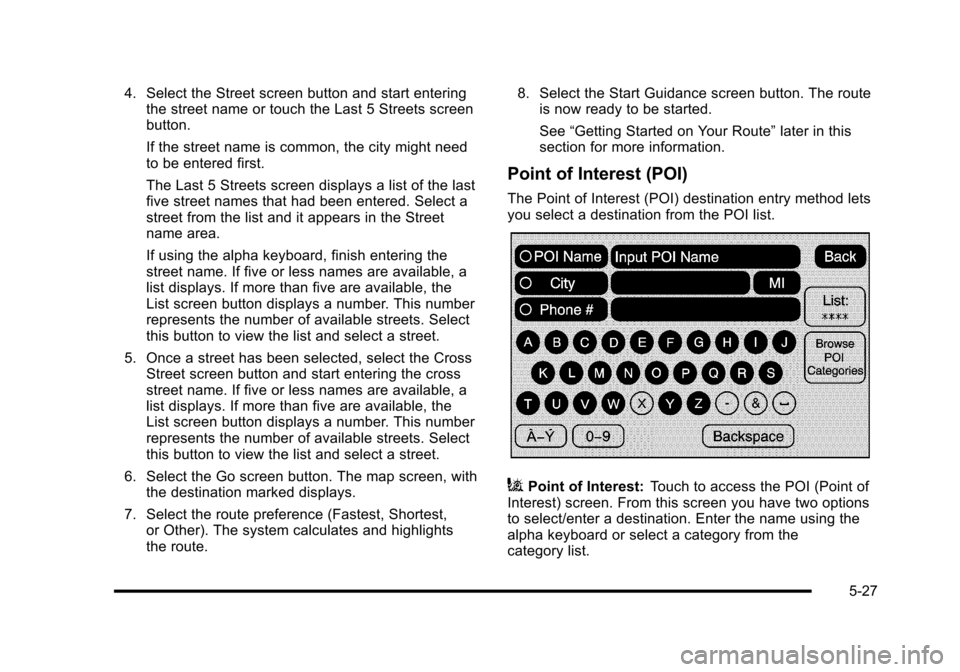
4. Select the Street screen button and start enteringthe street name or touch the Last 5 Streets screenbutton.
If the street name is common, the city might needto be entered first.
The Last 5 Streets screen displays a list of the lastfive street names that had been entered. Select astreet from the list and it appears in the Streetname area.
If using the alpha keyboard, finish entering thestreet name. If five or less names are available, alist displays. If more than five are available, theList screen button displays a number. This numberrepresents the number of available streets. Selectthis button to view the list and select a street.
5. Once a street has been selected, select the CrossStreet screen button and start entering the crossstreet name. If five or less names are available, alist displays. If more than five are available, theList screen button displays a number. This numberrepresents the number of available streets. Selectthis button to view the list and select a street.
6. Select the Go screen button. The map screen, withthe destination marked displays.
7. Select the route preference (Fastest, Shortest,or Other). The system calculates and highlightsthe route.
8. Select the Start Guidance screen button. The routeis now ready to be started.
See“Getting Started on Your Route”later in thissection for more information.
Point of Interest (POI)
The Point of Interest (POI) destination entry method letsyou select a destination from the POI list.
iPoint of Interest:Touch to access the POI (Point ofInterest) screen. From this screen you have two optionsto select/enter a destination. Enter the name using thealpha keyboard or select a category from thecategory list.
5-27
Page 328 of 616
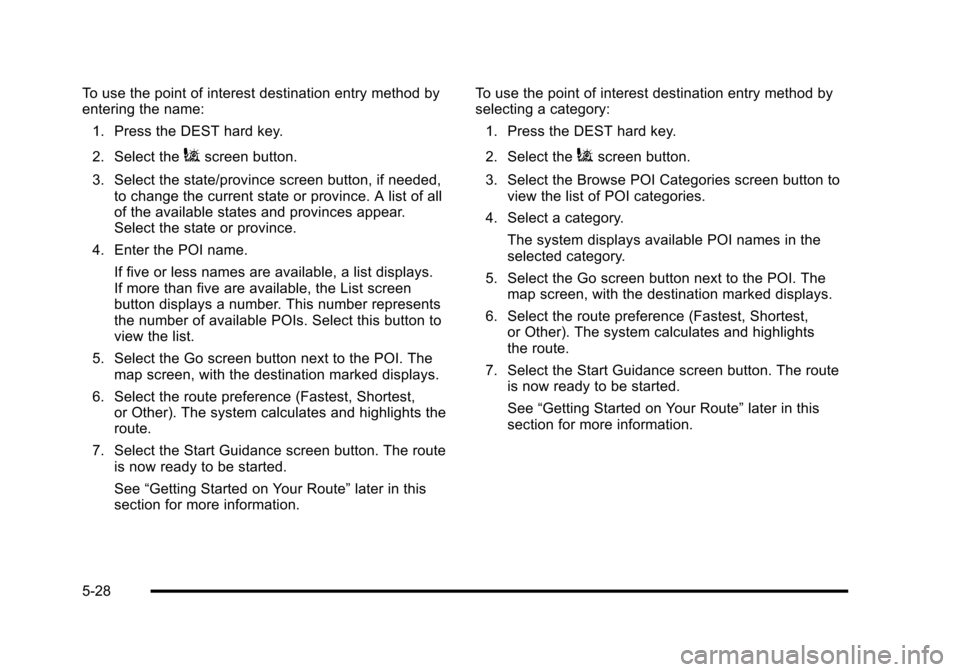
To use the point of interest destination entry method byentering the name:
1. Press the DEST hard key.
2. Select theiscreen button.
3. Select the state/province screen button, if needed,to change the current state or province. A list of allof the available states and provinces appear.Select the state or province.
4. Enter the POI name.
If five or less names are available, a list displays.If more than five are available, the List screenbutton displays a number. This number representsthe number of available POIs. Select this button toview the list.
5. Select the Go screen button next to the POI. Themap screen, with the destination marked displays.
6. Select the route preference (Fastest, Shortest,or Other). The system calculates and highlights theroute.
7. Select the Start Guidance screen button. The routeis now ready to be started.
See“Getting Started on Your Route”later in thissection for more information.
To use the point of interest destination entry method byselecting a category:
1. Press the DEST hard key.
2. Select theiscreen button.
3. Select the Browse POI Categories screen button toview the list of POI categories.
4. Select a category.
The system displays available POI names in theselected category.
5. Select the Go screen button next to the POI. Themap screen, with the destination marked displays.
6. Select the route preference (Fastest, Shortest,or Other). The system calculates and highlightsthe route.
7. Select the Start Guidance screen button. The routeis now ready to be started.
See“Getting Started on Your Route”later in thissection for more information.
5-28
Page 329 of 616
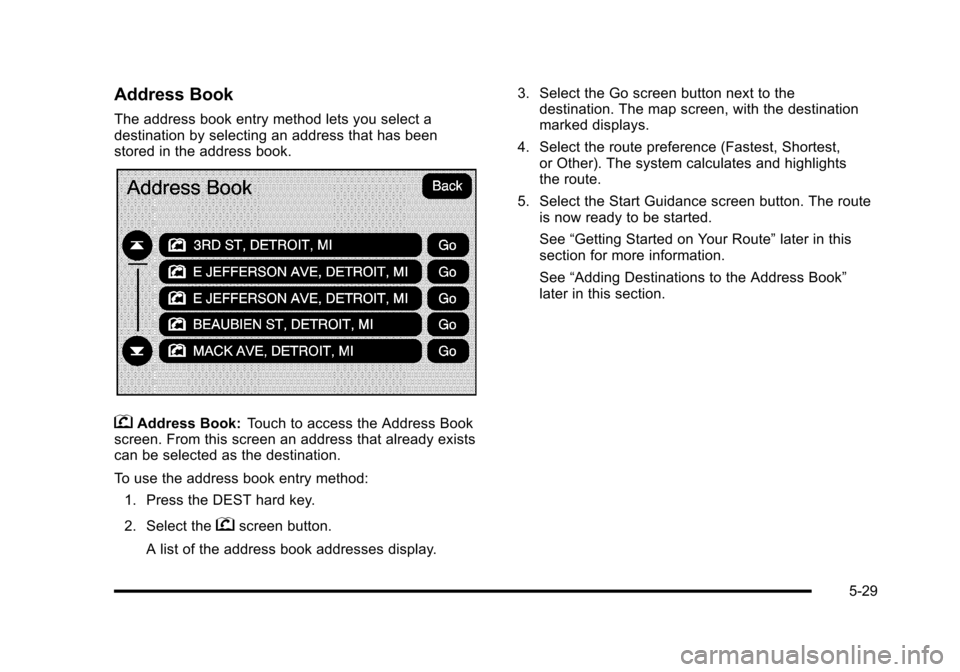
Address Book
The address book entry method lets you select adestination by selecting an address that has beenstored in the address book.
gAddress Book:Touch to access the Address Bookscreen. From this screen an address that already existscan be selected as the destination.
To use the address book entry method:
1. Press the DEST hard key.
2. Select thegscreen button.
A list of the address book addresses display.
3. Select the Go screen button next to thedestination. The map screen, with the destinationmarked displays.
4. Select the route preference (Fastest, Shortest,or Other). The system calculates and highlightsthe route.
5. Select the Start Guidance screen button. The routeis now ready to be started.
See“Getting Started on Your Route”later in thissection for more information.
See“Adding Destinations to the Address Book”later in this section.
5-29
Page 330 of 616
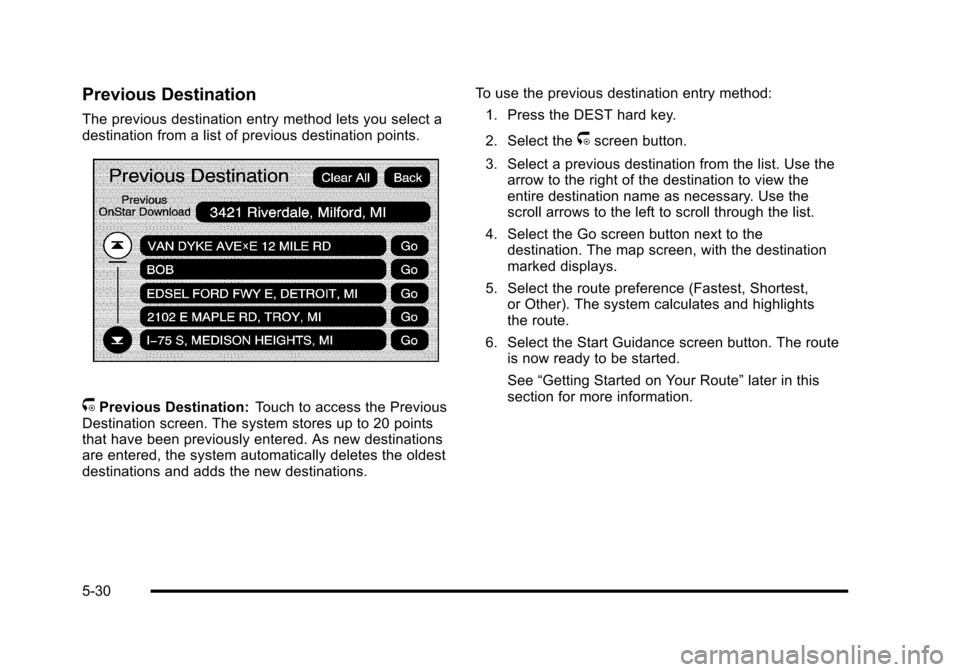
Previous Destination
The previous destination entry method lets you select adestination from a list of previous destination points.
/Previous Destination:Touch to access the PreviousDestination screen. The system stores up to 20 pointsthat have been previously entered. As new destinationsare entered, the system automatically deletes the oldestdestinations and adds the new destinations.
To use the previous destination entry method:
1. Press the DEST hard key.
2. Select the/screen button.
3. Select a previous destination from the list. Use thearrow to the right of the destination to view theentire destination name as necessary. Use thescroll arrows to the left to scroll through the list.
4. Select the Go screen button next to thedestination. The map screen, with the destinationmarked displays.
5. Select the route preference (Fastest, Shortest,or Other). The system calculates and highlightsthe route.
6. Select the Start Guidance screen button. The routeis now ready to be started.
See“Getting Started on Your Route”later in thissection for more information.
5-30
Page 331 of 616
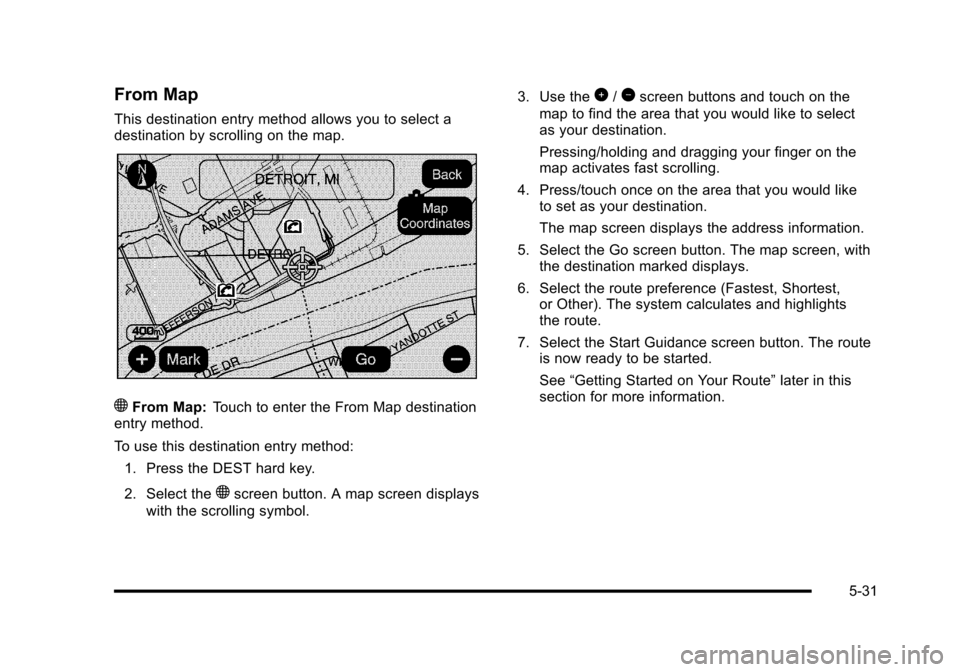
From Map
This destination entry method allows you to select adestination by scrolling on the map.
)From Map:Touch to enter the From Map destinationentry method.
To use this destination entry method:
1. Press the DEST hard key.
2. Select the)screen button. A map screen displays
with the scrolling symbol.
3. Use the0/1screen buttons and touch on the
map to find the area that you would like to selectas your destination.
Pressing/holding and dragging your finger on themap activates fast scrolling.
4. Press/touch once on the area that you would liketo set as your destination.
The map screen displays the address information.
5. Select the Go screen button. The map screen, withthe destination marked displays.
6. Select the route preference (Fastest, Shortest,or Other). The system calculates and highlightsthe route.
7. Select the Start Guidance screen button. The routeis now ready to be started.
See“Getting Started on Your Route”later in thissection for more information.
5-31
Page 332 of 616
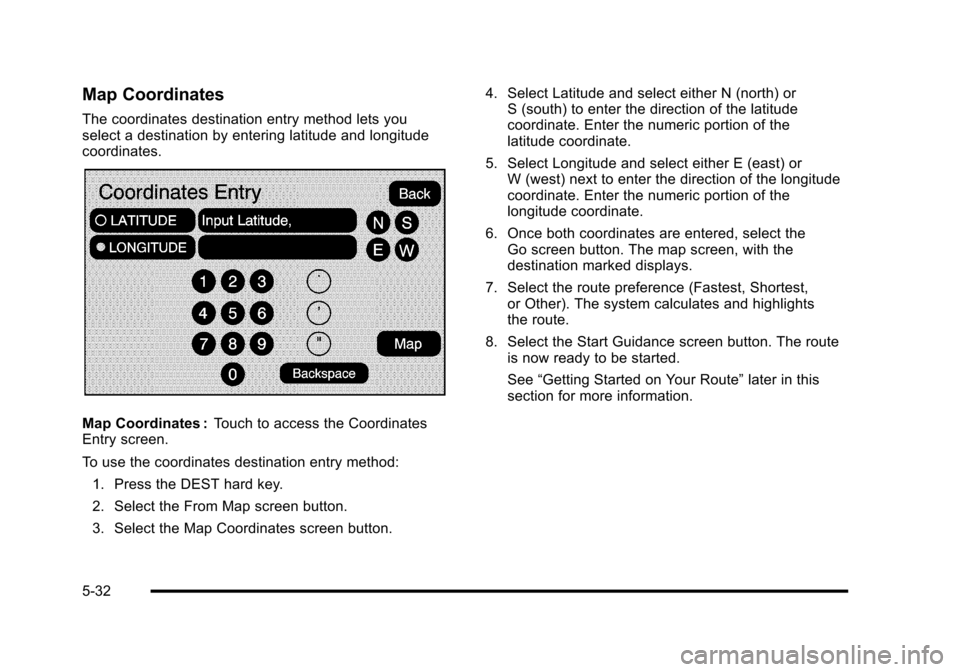
Map Coordinates
The coordinates destination entry method lets youselect a destination by entering latitude and longitudecoordinates.
Map Coordinates :Touch to access the CoordinatesEntry screen.
To use the coordinates destination entry method:
1. Press the DEST hard key.
2. Select the From Map screen button.
3. Select the Map Coordinates screen button.
4. Select Latitude and select either N (north) orS (south) to enter the direction of the latitudecoordinate. Enter the numeric portion of thelatitude coordinate.
5. Select Longitude and select either E (east) orW (west) next to enter the direction of the longitudecoordinate. Enter the numeric portion of thelongitude coordinate.
6. Once both coordinates are entered, select theGo screen button. The map screen, with thedestination marked displays.
7. Select the route preference (Fastest, Shortest,or Other). The system calculates and highlightsthe route.
8. Select the Start Guidance screen button. The routeis now ready to be started.
See“Getting Started on Your Route”later in thissection for more information.
5-32
Page 333 of 616
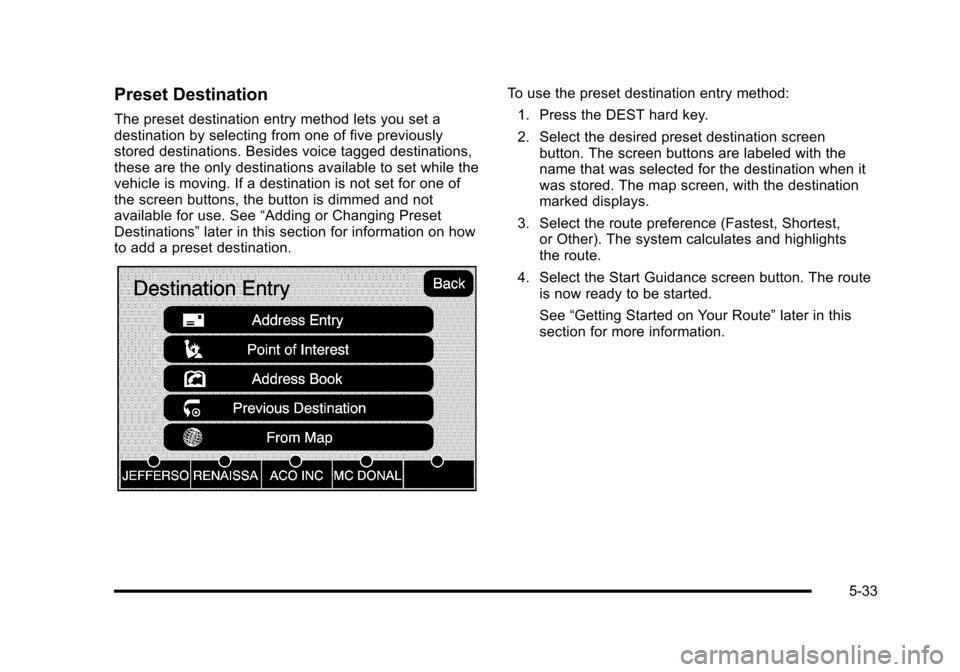
Preset Destination
The preset destination entry method lets you set adestination by selecting from one of five previouslystored destinations. Besides voice tagged destinations,these are the only destinations available to set while thevehicle is moving. If a destination is not set for one ofthe screen buttons, the button is dimmed and notavailable for use. See“Adding or Changing PresetDestinations”later in this section for information on howto add a preset destination.
To use the preset destination entry method:
1. Press the DEST hard key.
2. Select the desired preset destination screenbutton. The screen buttons are labeled with thename that was selected for the destination when itwas stored. The map screen, with the destinationmarked displays.
3. Select the route preference (Fastest, Shortest,or Other). The system calculates and highlightsthe route.
4. Select the Start Guidance screen button. The routeis now ready to be started.
See“Getting Started on Your Route”later in thissection for more information.
5-33
Page 337 of 616
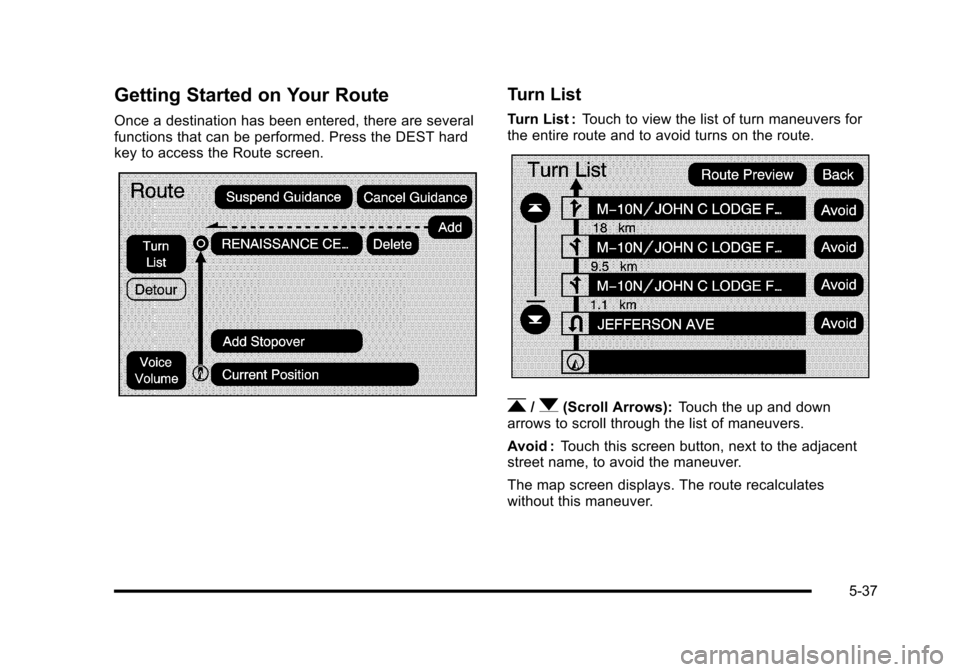
Getting Started on Your Route
Once a destination has been entered, there are severalfunctions that can be performed. Press the DEST hardkey to access the Route screen.
Turn List
Turn List :Touch to view the list of turn maneuvers forthe entire route and to avoid turns on the route.
r/q(Scroll Arrows):Touch the up and downarrows to scroll through the list of maneuvers.
Avoid :Touch this screen button, next to the adjacentstreet name, to avoid the maneuver.
The map screen displays. The route recalculateswithout this maneuver.
5-37
Page 339 of 616

Add Stopover
Add Stopover :Select this screen button from theRoute screen. This feature allows up to three stopoversto be added to the current route between the start pointand final destination. Once a stopover has been added,the points can be edited or deleted.
To add a stopover:
1. Press the DEST hard key.
2. Select the Add Stopover screen button. This buttononly appears if a route has been calculated.
3. Using the desired method of entering a destination,enter the stopover. See“Destination”previously formore information.
4. Select the route preference (Fastest, Shortest,or Other). The system calculates and highlightsthe route.
5. Select the Start Guidance screen button. The routeis now ready to be started.
6. To add the second and third stopovers, press theDEST hard key, then select the Add screen button,where the next waypoint should appear on theroute.
7. Select the route preference (Fastest, Shortest,or Other). The system calculates and highlightsthe route.
8. Select the Start Guidance screen button. The routeis now ready to be started.
5-39
Page 340 of 616

To delete a stopover from the current route:
1. Press the DEST hard key.
2. Select the Delete screen button for the desiredstopover to delete.
3. The system displays a pop-up confirmationmessage. Touch Yes to delete the stopover; touchNo to cancel this operation.
4. Select the route preference (Fastest, Shortest,or Other). The system calculates and highlightsthe route.
5. Select the Start Guidance screen button. The routeis now ready to be started.
Suspend Guidance
Press this screen button, from the Route screen, to putthe current route on hold.
Resume Guidance
Press this screen button, from the Route screen, toresume guidance on the current route.
Cancel Guidance
Press this screen button, from the Route screen, tocancel the current route.
Adding Destinations to the
Address Book
There are two ways to add a destination to theaddress book:
.To add the current vehicle position to the addressbook, press the Mark screen button from the mapscreen. The system automatically saves thecurrent vehicle information in the address book.When scrolling on the map the Mark screen buttonautomatically adds the current scrolled positioninformation in the address book.
.Press the Add to Address Book screen buttonwhen available on POI information screens,Destination Entry screens, or POI screens.The system automatically saves this informationin the address book.
See“Nav”underConfigure Menuon page 5!42forinformation on editing address book entries.
5-40