navigation CADILLAC ESCALADE ESV 2010 Workshop Manual
[x] Cancel search | Manufacturer: CADILLAC, Model Year: 2010, Model line: ESCALADE ESV, Model: CADILLAC ESCALADE ESV 2010Pages: 620, PDF Size: 7.4 MB
Page 380 of 620
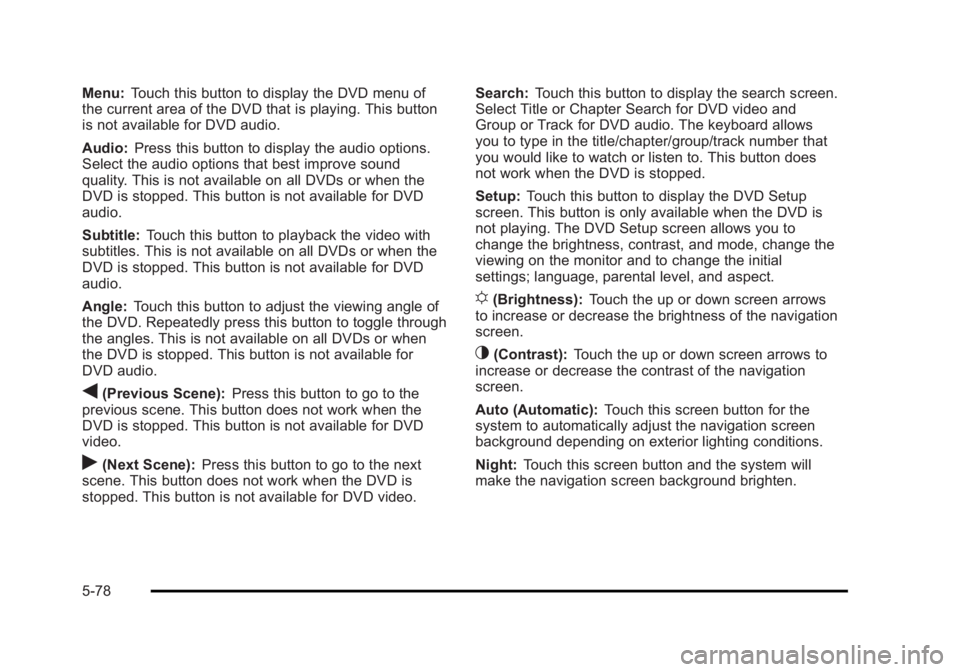
Black plate (78,1)Cadillac Escalade/Escalade ESV Owner Manual - 2010
Menu: Touch this button to display the DVD menu of
the current area of the DVD that is playing. This button
is not available for DVD audio.
Audio: Press this button to display the audio options.
Select the audio options that best improve sound
quality. This is not available on all DVDs or when the
DVD is stopped. This button is not available for DVD
audio.
Subtitle: Touch this button to playback the video with
subtitles. This is not available on all DVDs or when the
DVD is stopped. This button is not available for DVD
audio.
Angle: Touch this button to adjust the viewing angle of
the DVD. Repeatedly press this button to toggle through
the angles. This is not available on all DVDs or when
the DVD is stopped. This button is not available for
DVD audio.
q (Previous Scene): Press this button to go to the
previous scene. This button does not work when the
DVD is stopped. This button is not available for DVD
video.
r (Next Scene): Press this button to go to the next
scene. This button does not work when the DVD is
stopped. This button is not available for DVD video. Search: Touch this button to display the search screen.
Select Title or Chapter Search for DVD video and
Group or Track for DVD audio. The keyboard allows
you to type in the title/chapter/group/track number that
you would like to watch or listen to. This button does
not work when the DVD is stopped.
Setup: Touch this button to display the DVD Setup
screen. This button is only available when the DVD is
not playing. The DVD Setup screen allows you to
change the brightness, contrast, and mode, change the
viewing on the monitor and to change the initial
settings; language, parental level, and aspect.
! (Brightness): Touch the up or down screen arrows
to increase or decrease the brightness of the navigation
screen.
_ (Contrast): Touch the up or down screen arrows to
increase or decrease the contrast of the navigation
screen.
Auto (Automatic): Touch this screen button for the
system to automatically adjust the navigation screen
background depending on exterior lighting conditions.
Night: Touch this screen button and the system will
make the navigation screen background brighten.
5-78
Page 381 of 620
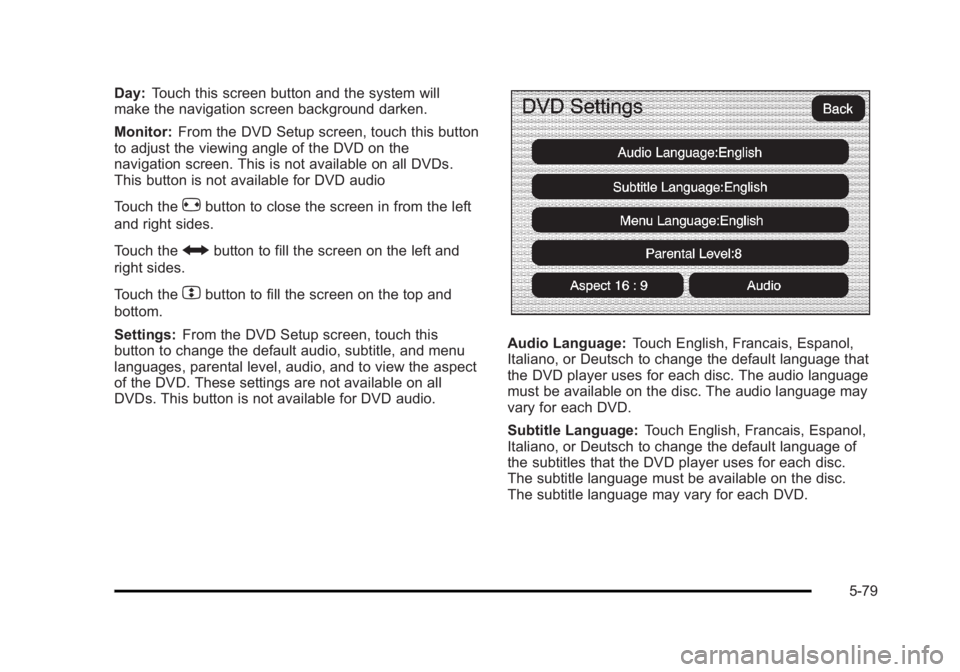
Black plate (79,1)Cadillac Escalade/Escalade ESV Owner Manual - 2010
Day: Touch this screen button and the system will
make the navigation screen background darken.
Monitor: From the DVD Setup screen, touch this button
to adjust the viewing angle of the DVD on the
navigation screen. This is not available on all DVDs.
This button is not available for DVD audio
Touch the
e button to close the screen in from the left
and right sides.
Touch the
J button to fill the screen on the left and
right sides.
Touch the
d button to fill the screen on the top and
bottom.
Settings: From the DVD Setup screen, touch this
button to change the default audio, subtitle, and menu
languages, parental level, audio, and to view the aspect
of the DVD. These settings are not available on all
DVDs. This button is not available for DVD audio. Audio Language: Touch English, Francais, Espanol,
Italiano, or Deutsch to change the default language that
the DVD player uses for each disc. The audio language
must be available on the disc. The audio language may
vary for each DVD.
Subtitle Language: Touch English, Francais, Espanol,
Italiano, or Deutsch to change the default language of
the subtitles that the DVD player uses for each disc.
The subtitle language must be available on the disc.
The subtitle language may vary for each DVD.
5-79
Page 384 of 620
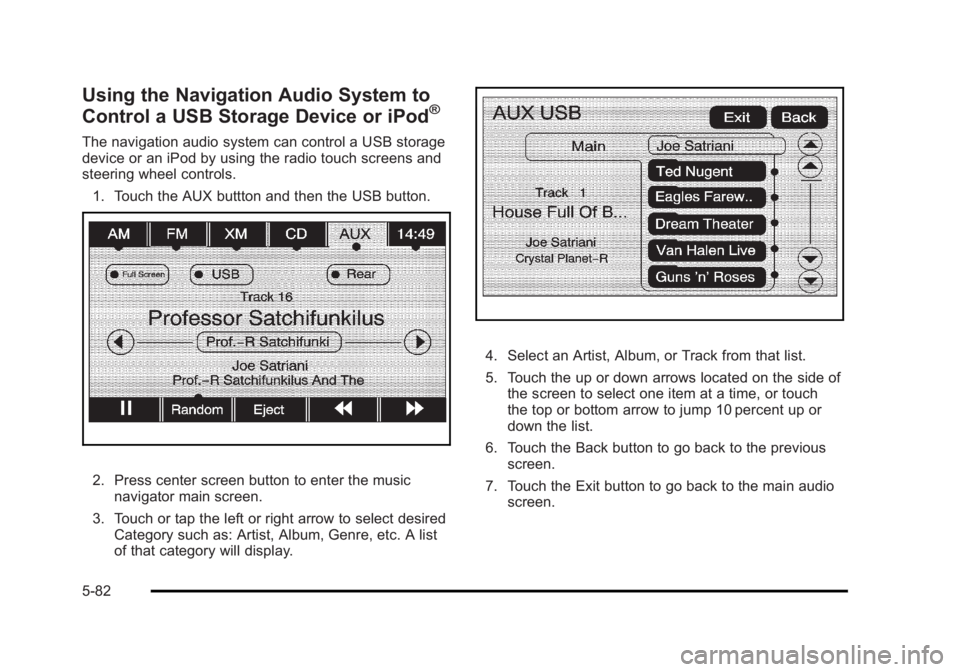
Black plate (82,1)Cadillac Escalade/Escalade ESV Owner Manual - 2010
Using the Navigation Audio System to
Control a USB Storage Device or iPod ®
The navigation audio system can control a USB storage
device or an iPod by using the radio touch screens and
steering wheel controls.
1. Touch the AUX buttton and then the USB button.
2. Press center screen button to enter the music
navigator main screen.
3. Touch or tap the left or right arrow to select desired
Category such as: Artist, Album, Genre, etc. A list
of that category will display. 4. Select an Artist, Album, or Track from that list.
5. Touch the up or down arrows located on the side of
the screen to select one item at a time, or touch
the top or bottom arrow to jump 10 percent up or
down the list.
6. Touch the Back button to go back to the previous
screen.
7. Touch the Exit button to go back to the main audio
screen.
5-82
Page 388 of 620

Black plate (86,1)Cadillac Escalade/Escalade ESV Owner Manual - 2010
3. For the second row display select the Rear AUX
screen button next to Rear Display 1 and for the
third row display select the Rear AUX screen
button next to Rear Display 2. Each screen works
independently of the other. The second row screen
can watch a DVD while the third row screen can
use the auxiliary device.
The rear seat passengers can also use the remote
control to change the functions of the RSE. See Rear
Seat Entertainment (RSE) System (Overhead)
on
page 4 ‑ 78 or Rear Seat Entertainment (RSE) System
(Headrest DVD) on page 4 ‑ 87 for more information.
Voice Recognition The navigation system's voice recognition allows for
hands-free operation of the navigation system, audio
system, and OnStar ®
features. The DVD map disc
must be installed in the navigation system for voice
recognition to work. See “ Installing the DVD Map Disc ”
under Maps
on page 5 ‑ 14 for more information.
Voice recognition can be used when the ignition is on or
when Retained Accessory Power (RAP) is active. See
“ Retained Accessory Power (RAP) ” in the Index of your
vehicle's owner manual for more information. To use voice recognition, do the following:
1. Push and hold the
SRCE button on the
steering wheel until
you hear a beep. The
audio system mutes.
2. Clearly state one of the commands listed on the
following pages.
Helpful Hints for Stating Commands .
When a multiple command is available, choose the
command that works best. .
Words that are in brackets are optional. For
example, for the command Radio [band] [select]
FM, stating Radio FM or Radio select FM are both
valid commands.
5-86
Page 389 of 620
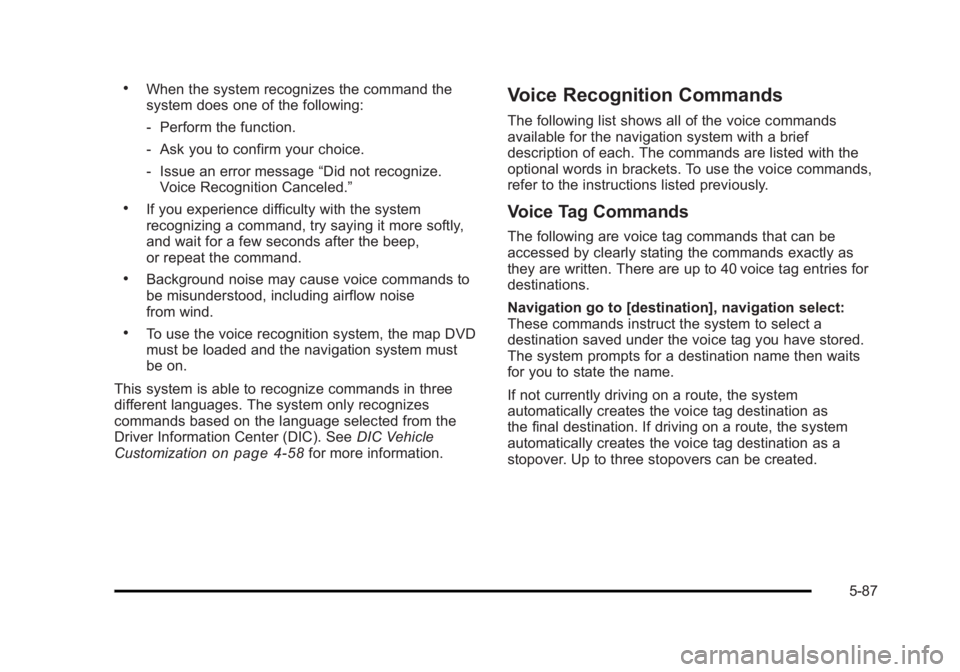
Black plate (87,1)Cadillac Escalade/Escalade ESV Owner Manual - 2010 .
When the system recognizes the command the
system does one of the following:
‐ Perform the function.
‐ Ask you to confirm your choice.
‐ Issue an error message “ Did not recognize.
Voice Recognition Canceled. ”.
If you experience difficulty with the system
recognizing a command, try saying it more softly,
and wait for a few seconds after the beep,
or repeat the command. .
Background noise may cause voice commands to
be misunderstood, including airflow noise
from wind. .
To use the voice recognition system, the map DVD
must be loaded and the navigation system must
be on.
This system is able to recognize commands in three
different languages. The system only recognizes
commands based on the language selected from the
Driver Information Center (DIC). See DIC Vehicle
Customization
on page 4 ‑ 58 for more information. Voice Recognition Commands The following list shows all of the voice commands
available for the navigation system with a brief
description of each. The commands are listed with the
optional words in brackets. To use the voice commands,
refer to the instructions listed previously.
Voice Tag Commands The following are voice tag commands that can be
accessed by clearly stating the commands exactly as
they are written. There are up to 40 voice tag entries for
destinations.
Navigation go to [destination], navigation select:
These commands instruct the system to select a
destination saved under the voice tag you have stored.
The system prompts for a destination name then waits
for you to state the name.
If not currently driving on a route, the system
automatically creates the voice tag destination as
the final destination. If driving on a route, the system
automatically creates the voice tag destination as a
stopover. Up to three stopovers can be created.
5-87
Page 390 of 620
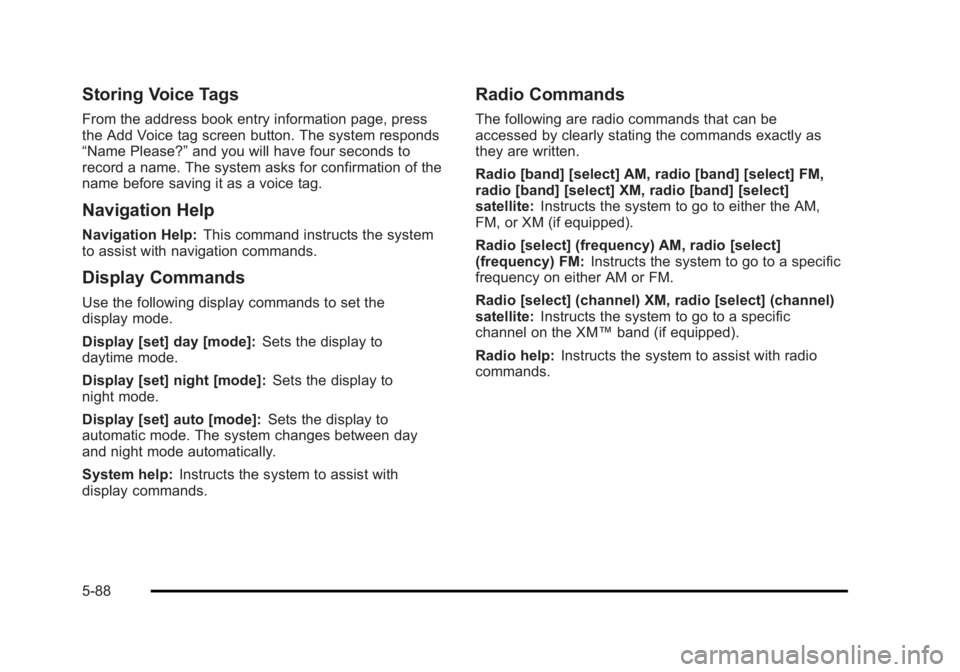
Black plate (88,1)Cadillac Escalade/Escalade ESV Owner Manual - 2010
Storing Voice Tags From the address book entry information page, press
the Add Voice tag screen button. The system responds
“ Name Please? ” and you will have four seconds to
record a name. The system asks for confirmation of the
name before saving it as a voice tag.
Navigation Help Navigation Help: This command instructs the system
to assist with navigation commands.
Display Commands Use the following display commands to set the
display mode.
Display [set] day [mode]: Sets the display to
daytime mode.
Display [set] night [mode]: Sets the display to
night mode.
Display [set] auto [mode]: Sets the display to
automatic mode. The system changes between day
and night mode automatically.
System help: Instructs the system to assist with
display commands. Radio Commands The following are radio commands that can be
accessed by clearly stating the commands exactly as
they are written.
Radio [band] [select] AM, radio [band] [select] FM,
radio [band] [select] XM, radio [band] [select]
satellite: Instructs the system to go to either the AM,
FM, or XM (if equipped).
Radio [select] (frequency) AM, radio [select]
(frequency) FM: Instructs the system to go to a specific
frequency on either AM or FM.
Radio [select] (channel) XM, radio [select] (channel)
satellite: Instructs the system to go to a specific
channel on the XM ™ band (if equipped).
Radio help: Instructs the system to assist with radio
commands.
5-88
Page 583 of 620
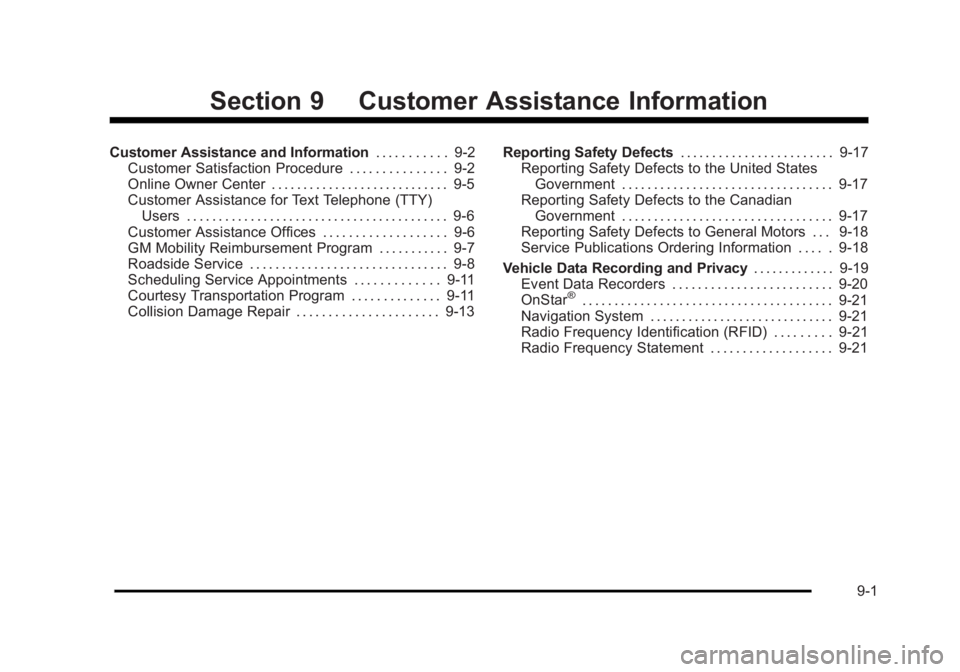
Black plate (1,1)Cadillac Escalade/Escalade ESV Owner Manual - 2010
Section 9 Customer Assistance InformationCustomer Assistance and Information . . . . . . . . . . . 9-2
Customer Satisfaction Procedure . . . . . . . . . . . . . . . 9-2
Online Owner Center . . . . . . . . . . . . . . . . . . . . . . . . . . . . 9-5
Customer Assistance for Text Telephone (TTY)
Users . . . . . . . . . . . . . . . . . . . . . . . . . . . . . . . . . . . . . . . . . 9-6
Customer Assistance Offices . . . . . . . . . . . . . . . . . . . 9-6
GM Mobility Reimbursement Program . . . . . . . . . . . 9-7
Roadside Service . . . . . . . . . . . . . . . . . . . . . . . . . . . . . . . 9-8
Scheduling Service Appointments . . . . . . . . . . . . . 9-11
Courtesy Transportation Program . . . . . . . . . . . . . . 9-11
Collision Damage Repair . . . . . . . . . . . . . . . . . . . . . . 9-13 Reporting Safety Defects . . . . . . . . . . . . . . . . . . . . . . . . 9-17
Reporting Safety Defects to the United States
Government . . . . . . . . . . . . . . . . . . . . . . . . . . . . . . . . . 9-17
Reporting Safety Defects to the Canadian
Government . . . . . . . . . . . . . . . . . . . . . . . . . . . . . . . . . 9-17
Reporting Safety Defects to General Motors . . . 9-18
Service Publications Ordering Information . . . . . 9-18
Vehicle Data Recording and Privacy . . . . . . . . . . . . . 9-19
Event Data Recorders . . . . . . . . . . . . . . . . . . . . . . . . . 9-20
OnStar ®
. . . . . . . . . . . . . . . . . . . . . . . . . . . . . . . . . . . . . . . 9-21
Navigation System . . . . . . . . . . . . . . . . . . . . . . . . . . . . . 9-21
Radio Frequency Identification (RFID) . . . . . . . . . 9-21
Radio Frequency Statement . . . . . . . . . . . . . . . . . . . 9-21
9-1
Page 603 of 620

Black plate (21,1)Cadillac Escalade/Escalade ESV Owner Manual - 2010
OnStar ®
If your vehicle is equipped with an active OnStar
system, that system may also record data in crash or
near crash ‐ like situations. The OnStar Terms and
Conditions provides information on data collection and
use and is available in the OnStar glove box kit, at
www.onstar.com (U.S.) or www.onstar.ca (Canada),
or by pressing the
Q button and speaking to an
advisor.
Navigation System If the vehicle has a navigation system, use of the
system may result in the storage of destinations,
addresses, telephone numbers, and other trip
information. Refer to the navigation system operating
manual for information on stored data and for deletion
instructions. Radio Frequency
Identification (RFID) RFID technology is used in some vehicles for functions
such as tire pressure monitoring and ignition system
security, as well as in connection with conveniences
such as key fobs for remote door locking/unlocking and
starting, and in-vehicle transmitters for garage door
openers. RFID technology in GM vehicles does not use
or record personal information or link with any other
GM system containing personal information.
Radio Frequency Statement This vehicle has systems that operate on a radio
frequency that comply with Part 15 of the Federal
Communications Commission (FCC) rules and with
Industry Canada Standards RSS ‐ 210/220/310.
Operation is subject to the following two conditions:
1. The device may not cause interference.
2. The device must accept any interference received,
including interference that may cause undesired
operation of the device.
Changes or modifications to any of these systems by
other than an authorized service facility could void
authorization to use this equipment.
9-21
Page 611 of 620
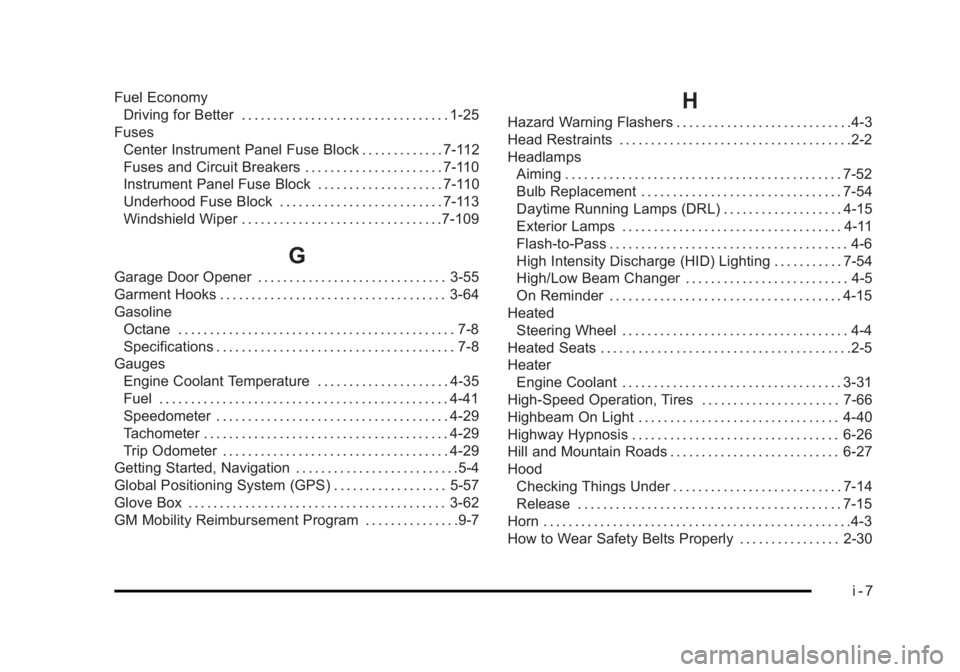
Black plate (7,1)Cadillac Escalade/Escalade ESV Owner Manual - 2010
Fuel Economy
Driving for Better . . . . . . . . . . . . . . . . . . . . . . . . . . . . . . . . . 1-25
Fuses
Center Instrument Panel Fuse Block . . . . . . . . . . . . . 7-112
Fuses and Circuit Breakers . . . . . . . . . . . . . . . . . . . . . . 7-110
Instrument Panel Fuse Block . . . . . . . . . . . . . . . . . . . . 7-110
Underhood Fuse Block . . . . . . . . . . . . . . . . . . . . . . . . . . 7-113
Windshield Wiper . . . . . . . . . . . . . . . . . . . . . . . . . . . . . . . .7-109
GGarage Door Opener . . . . . . . . . . . . . . . . . . . . . . . . . . . . . . 3-55
Garment Hooks . . . . . . . . . . . . . . . . . . . . . . . . . . . . . . . . . . . . 3-64
Gasoline
Octane . . . . . . . . . . . . . . . . . . . . . . . . . . . . . . . . . . . . . . . . . . . . 7-8
Specifications . . . . . . . . . . . . . . . . . . . . . . . . . . . . . . . . . . . . . . 7-8
Gauges
Engine Coolant Temperature . . . . . . . . . . . . . . . . . . . . . 4-35
Fuel . . . . . . . . . . . . . . . . . . . . . . . . . . . . . . . . . . . . . . . . . . . . . . 4-41
Speedometer . . . . . . . . . . . . . . . . . . . . . . . . . . . . . . . . . . . . . 4-29
Tachometer . . . . . . . . . . . . . . . . . . . . . . . . . . . . . . . . . . . . . . . 4-29
Trip Odometer . . . . . . . . . . . . . . . . . . . . . . . . . . . . . . . . . . . . 4-29
Getting Started, Navigation . . . . . . . . . . . . . . . . . . . . . . . . . .5-4
Global Positioning System (GPS) . . . . . . . . . . . . . . . . . . 5-57
Glove Box . . . . . . . . . . . . . . . . . . . . . . . . . . . . . . . . . . . . . . . . . 3-62
GM Mobility Reimbursement Program . . . . . . . . . . . . . . .9-7 H Hazard Warning Flashers . . . . . . . . . . . . . . . . . . . . . . . . . . . .4-3
Head Restraints . . . . . . . . . . . . . . . . . . . . . . . . . . . . . . . . . . . . .2-2
Headlamps
Aiming . . . . . . . . . . . . . . . . . . . . . . . . . . . . . . . . . . . . . . . . . . . . 7-52
Bulb Replacement . . . . . . . . . . . . . . . . . . . . . . . . . . . . . . . . 7-54
Daytime Running Lamps (DRL) . . . . . . . . . . . . . . . . . . . 4-15
Exterior Lamps . . . . . . . . . . . . . . . . . . . . . . . . . . . . . . . . . . . 4-11
Flash-to-Pass . . . . . . . . . . . . . . . . . . . . . . . . . . . . . . . . . . . . . . 4-6
High Intensity Discharge (HID) Lighting . . . . . . . . . . . 7-54
High/Low Beam Changer . . . . . . . . . . . . . . . . . . . . . . . . . . 4-5
On Reminder . . . . . . . . . . . . . . . . . . . . . . . . . . . . . . . . . . . . . 4-15
Heated
Steering Wheel . . . . . . . . . . . . . . . . . . . . . . . . . . . . . . . . . . . . 4-4
Heated Seats . . . . . . . . . . . . . . . . . . . . . . . . . . . . . . . . . . . . . . . .2-5
Heater
Engine Coolant . . . . . . . . . . . . . . . . . . . . . . . . . . . . . . . . . . . 3-31
High-Speed Operation, Tires . . . . . . . . . . . . . . . . . . . . . . 7-66
Highbeam On Light . . . . . . . . . . . . . . . . . . . . . . . . . . . . . . . . 4-40
Highway Hypnosis . . . . . . . . . . . . . . . . . . . . . . . . . . . . . . . . . 6-26
Hill and Mountain Roads . . . . . . . . . . . . . . . . . . . . . . . . . . . 6-27
Hood
Checking Things Under . . . . . . . . . . . . . . . . . . . . . . . . . . . 7-14
Release . . . . . . . . . . . . . . . . . . . . . . . . . . . . . . . . . . . . . . . . . . 7-15
Horn . . . . . . . . . . . . . . . . . . . . . . . . . . . . . . . . . . . . . . . . . . . . . . . . .4-3
How to Wear Safety Belts Properly . . . . . . . . . . . . . . . . 2-30
i - 7
Page 614 of 620

Black plate (10,1)Cadillac Escalade/Escalade ESV Owner Manual - 2010
NNavigation
Cleaning the System . . . . . . . . . . . . . . . . . . . . . . . . . . . . . 5-11
Getting Started . . . . . . . . . . . . . . . . . . . . . . . . . . . . . . . . . . . . 5-4
System Overview . . . . . . . . . . . . . . . . . . . . . . . . . . . . . . . . . . 5-2
Using the System . . . . . . . . . . . . . . . . . . . . . . . . . . . . . . . . . 5-12
Navigation System, Privacy . . . . . . . . . . . . . . . . . . . . . . . . 9-21
New Vehicle Break-In . . . . . . . . . . . . . . . . . . . . . . . . . . . . . . 3-26
OObject Detection, Side Blind Zone Alert (SBZA) . . . 3-48
Odometer . . . . . . . . . . . . . . . . . . . . . . . . . . . . . . . . . . . . . . . . . . 4-29
Trip . . . . . . . . . . . . . . . . . . . . . . . . . . . . . . . . . . . . . . . . . . . . . . . 4-29
Off-Road . . . . . . . . . . . . . . . . . . . . . . . . . . . . . . . . . . . . . . . . . . 6-13
Driving . . . . . . . . . . . . . . . . . . . . . . . . . . . . . . . . . . . . . . . . . . . . 6-13
Recovery . . . . . . . . . . . . . . . . . . . . . . . . . . . . . . . . . . . . . . . . . 6-11
Oil
Engine . . . . . . . . . . . . . . . . . . . . . . . . . . . . . . . . . . . . . . . . . . . . 7-17
Engine Oil Life System . . . . . . . . . . . . . . . . . . . . . . . . . . . 7-20
Pressure Light . . . . . . . . . . . . . . . . . . . . . . . . . . . . . . . . . . . . 4-39
Older Children, Restraints . . . . . . . . . . . . . . . . . . . . . . . . . 2-49
Online Owner Center . . . . . . . . . . . . . . . . . . . . . . . . . . . . . . . .9-5
OnStar, Privacy . . . . . . . . . . . . . . . . . . . . . . . . . . . . . . . . . . . . 9-21 OnStar ®
System . . . . . . . . . . . . . . . . . . . . . . . . . . . . . . . . . . . 1-26
Operation, Universal Home Remote System . . . . . . . 3-55
Ordering
Map DVDs . . . . . . . . . . . . . . . . . . . . . . . . . . . . . . . . . . . . . . . . 5-59
Outlet Adjustment . . . . . . . . . . . . . . . . . . . . . . . . . . . . . . . . . 4-25
Outlets
Accessory Power . . . . . . . . . . . . . . . . . . . . . . . . . . . . . . . . . 4-19
Outside
Convex Mirror . . . . . . . . . . . . . . . . . . . . . . . . . . . . . . . . . . . . 3-45
Heated Mirrors . . . . . . . . . . . . . . . . . . . . . . . . . . . . . . . . . . . . 3-45
Power Foldaway Mirrors . . . . . . . . . . . . . . . . . . . . . . . . . . 3-43
Overheated Engine Protection Operating Mode . . . . 7-37
Overview, Navigation System . . . . . . . . . . . . . . . . . . . . . . . .5-2
Owner Checks and Services . . . . . . . . . . . . . . . . . . . . . . . . .8-8
Owners, Canadian . . . . . . . . . . . . . . . . . . . . . . . . . . . . . . . . . . . . iii
P Paint, Damage . . . . . . . . . . . . . . . . . . . . . . . . . . . . . . . . . . . . 7-107
Park
Shifting Into . . . . . . . . . . . . . . . . . . . . . . . . . . . . . . . . . . . . . . . 3-39
Shifting Out of . . . . . . . . . . . . . . . . . . . . . . . . . . . . . . . . . . . . 3-40
Park Aid . . . . . . . . . . . . . . . . . . . . . . . . . . . . . . . . . . . . . . . . . . . 3-46
Park Tilt Mirrors . . . . . . . . . . . . . . . . . . . . . . . . . . . . . . . . . . . . 3-44
Parking
Assist . . . . . . . . . . . . . . . . . . . . . . . . . . . . . . . . . . . . . . . . . . . . . 3-46
Brake . . . . . . . . . . . . . . . . . . . . . . . . . . . . . . . . . . . . . . . . . . . . . 3-38
Over Things That Burn . . . . . . . . . . . . . . . . . . . . . . . . . . . 3-41
i - 10