trailer CADILLAC LYRIC 2023 Owners Manual
[x] Cancel search | Manufacturer: CADILLAC, Model Year: 2023, Model line: LYRIC, Model: CADILLAC LYRIC 2023Pages: 424, PDF Size: 4.76 MB
Page 126 of 424
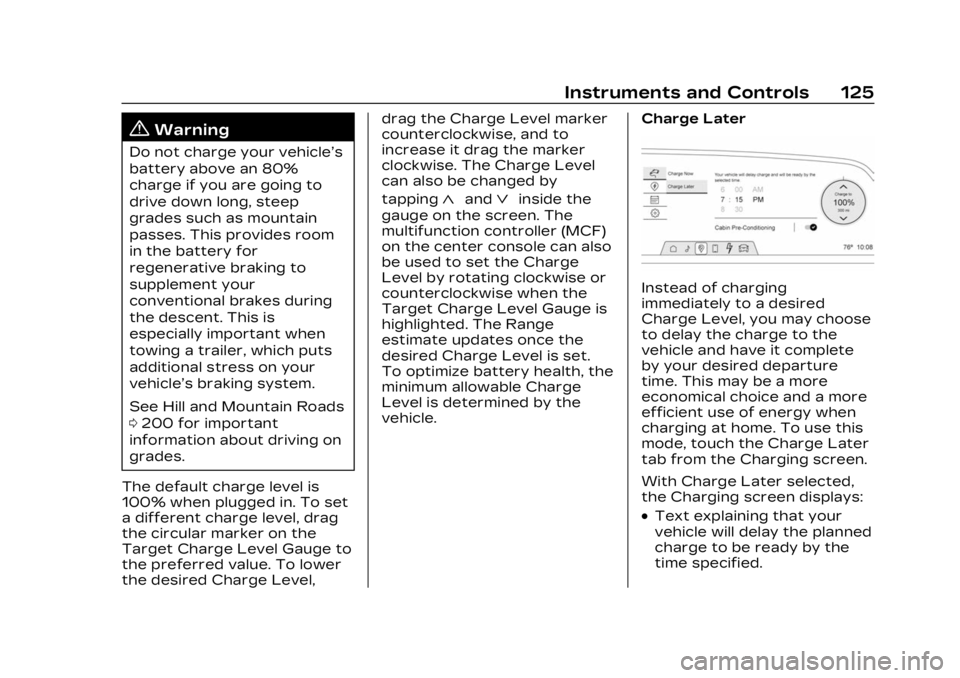
Cadillac Lyriq Owner Manual (GMNA-Localizing-U.S./Canada-15644413) -
2023 - CRC - 2/23/22
Instruments and Controls 125
{Warning
Do not charge your vehicle’s
battery above an 80%
charge if you are going to
drive down long, steep
grades such as mountain
passes. This provides room
in the battery for
regenerative braking to
supplement your
conventional brakes during
the descent. This is
especially important when
towing a trailer, which puts
additional stress on your
vehicle’s braking system.
See Hill and Mountain Roads
0200 for important
information about driving on
grades.
The default charge level is
100% when plugged in. To set
a different charge level, drag
the circular marker on the
Target Charge Level Gauge to
the preferred value. To lower
the desired Charge Level, drag the Charge Level marker
counterclockwise, and to
increase it drag the marker
clockwise. The Charge Level
can also be changed by
tapping
«andªinside the
gauge on the screen. The
multifunction controller (MCF)
on the center console can also
be used to set the Charge
Level by rotating clockwise or
counterclockwise when the
Target Charge Level Gauge is
highlighted. The Range
estimate updates once the
desired Charge Level is set.
To optimize battery health, the
minimum allowable Charge
Level is determined by the
vehicle. Charge Later
Instead of charging
immediately to a desired
Charge Level, you may choose
to delay the charge to the
vehicle and have it complete
by your desired departure
time. This may be a more
economical choice and a more
efficient use of energy when
charging at home. To use this
mode, touch the Charge Later
tab from the Charging screen.
With Charge Later selected,
the Charging screen displays:
.Text explaining that your
vehicle will delay the planned
charge to be ready by the
time specified.
Page 149 of 424
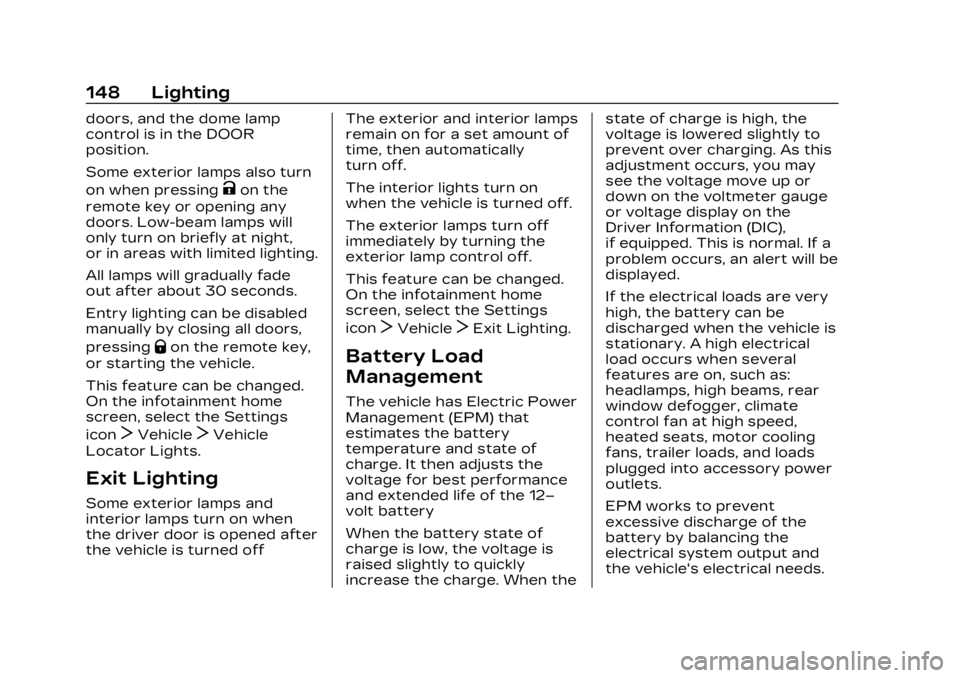
Cadillac Lyriq Owner Manual (GMNA-Localizing-U.S./Canada-15644413) -
2023 - CRC - 2/23/22
148 Lighting
doors, and the dome lamp
control is in the DOOR
position.
Some exterior lamps also turn
on when pressing
Kon the
remote key or opening any
doors. Low-beam lamps will
only turn on briefly at night,
or in areas with limited lighting.
All lamps will gradually fade
out after about 30 seconds.
Entry lighting can be disabled
manually by closing all doors,
pressing
Qon the remote key,
or starting the vehicle.
This feature can be changed.
On the infotainment home
screen, select the Settings
icon
TVehicleTVehicle
Locator Lights.
Exit Lighting
Some exterior lamps and
interior lamps turn on when
the driver door is opened after
the vehicle is turned off The exterior and interior lamps
remain on for a set amount of
time, then automatically
turn off.
The interior lights turn on
when the vehicle is turned off.
The exterior lamps turn off
immediately by turning the
exterior lamp control off.
This feature can be changed.
On the infotainment home
screen, select the Settings
icon
TVehicleTExit Lighting.
Battery Load
Management
The vehicle has Electric Power
Management (EPM) that
estimates the battery
temperature and state of
charge. It then adjusts the
voltage for best performance
and extended life of the 12–
volt battery
When the battery state of
charge is low, the voltage is
raised slightly to quickly
increase the charge. When thestate of charge is high, the
voltage is lowered slightly to
prevent over charging. As this
adjustment occurs, you may
see the voltage move up or
down on the voltmeter gauge
or voltage display on the
Driver Information (DIC),
if equipped. This is normal. If a
problem occurs, an alert will be
displayed.
If the electrical loads are very
high, the battery can be
discharged when the vehicle is
stationary. A high electrical
load occurs when several
features are on, such as:
headlamps, high beams, rear
window defogger, climate
control fan at high speed,
heated seats, motor cooling
fans, trailer loads, and loads
plugged into accessory power
outlets.
EPM works to prevent
excessive discharge of the
battery by balancing the
electrical system output and
the vehicle's electrical needs.
Page 181 of 424
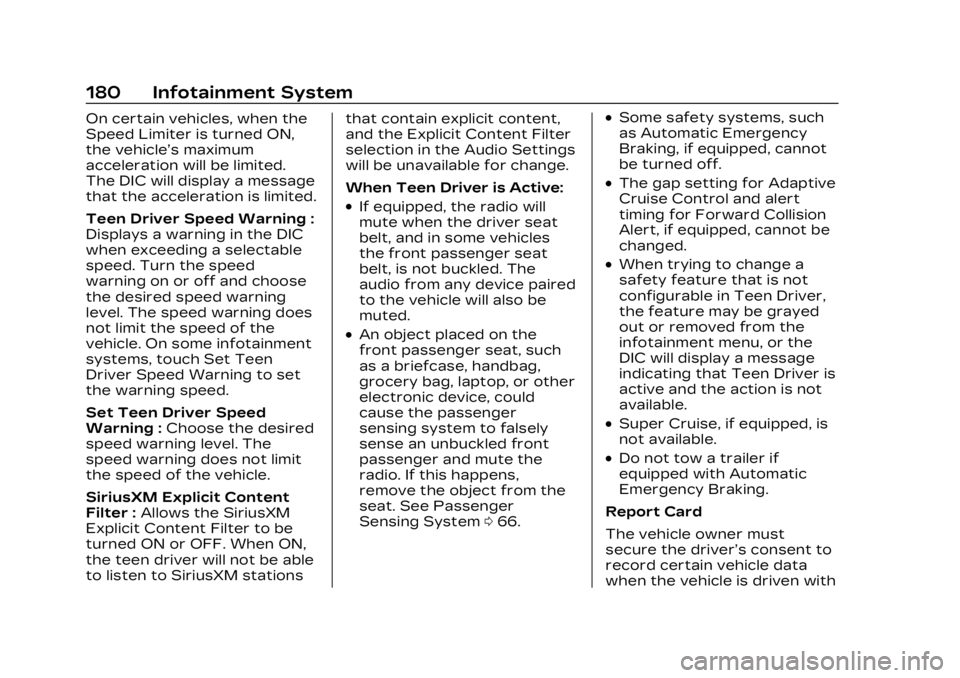
Cadillac Lyriq Owner Manual (GMNA-Localizing-U.S./Canada-15644413) -
2023 - CRC - 2/23/22
180 Infotainment System
On certain vehicles, when the
Speed Limiter is turned ON,
the vehicle’s maximum
acceleration will be limited.
The DIC will display a message
that the acceleration is limited.
Teen Driver Speed Warning :
Displays a warning in the DIC
when exceeding a selectable
speed. Turn the speed
warning on or off and choose
the desired speed warning
level. The speed warning does
not limit the speed of the
vehicle. On some infotainment
systems, touch Set Teen
Driver Speed Warning to set
the warning speed.
Set Teen Driver Speed
Warning :Choose the desired
speed warning level. The
speed warning does not limit
the speed of the vehicle.
SiriusXM Explicit Content
Filter : Allows the SiriusXM
Explicit Content Filter to be
turned ON or OFF. When ON,
the teen driver will not be able
to listen to SiriusXM stations that contain explicit content,
and the Explicit Content Filter
selection in the Audio Settings
will be unavailable for change.
When Teen Driver is Active:
.If equipped, the radio will
mute when the driver seat
belt, and in some vehicles
the front passenger seat
belt, is not buckled. The
audio from any device paired
to the vehicle will also be
muted.
.An object placed on the
front passenger seat, such
as a briefcase, handbag,
grocery bag, laptop, or other
electronic device, could
cause the passenger
sensing system to falsely
sense an unbuckled front
passenger and mute the
radio. If this happens,
remove the object from the
seat. See Passenger
Sensing System
066.
.Some safety systems, such
as Automatic Emergency
Braking, if equipped, cannot
be turned off.
.The gap setting for Adaptive
Cruise Control and alert
timing for Forward Collision
Alert, if equipped, cannot be
changed.
.When trying to change a
safety feature that is not
configurable in Teen Driver,
the feature may be grayed
out or removed from the
infotainment menu, or the
DIC will display a message
indicating that Teen Driver is
active and the action is not
available.
.Super Cruise, if equipped, is
not available.
.Do not tow a trailer if
equipped with Automatic
Emergency Braking.
Report Card
The vehicle owner must
secure the driver’s consent to
record certain vehicle data
when the vehicle is driven with
Page 194 of 424
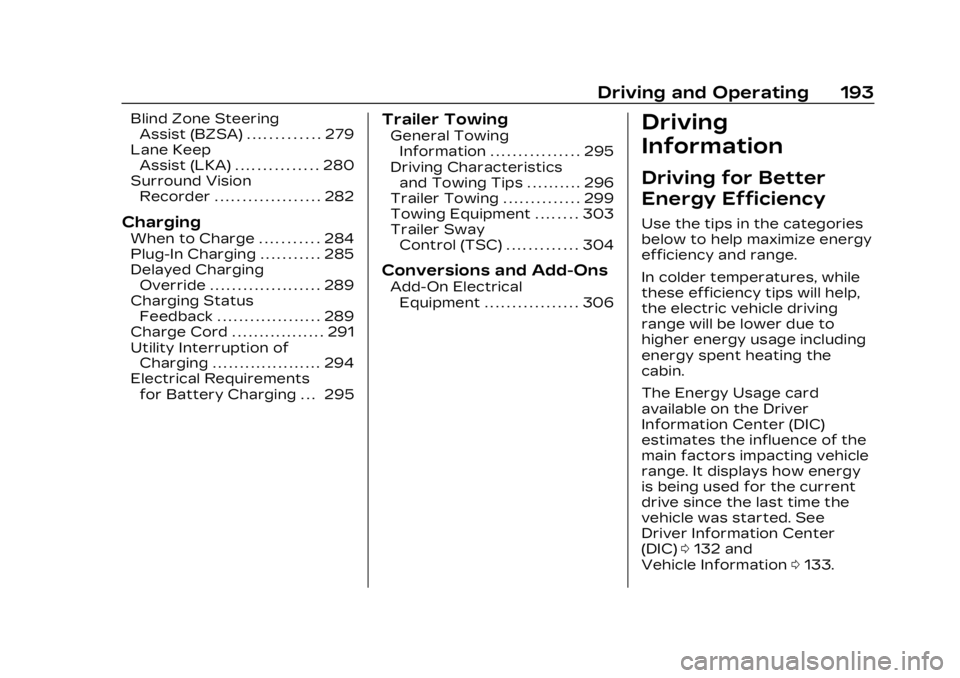
Cadillac Lyriq Owner Manual (GMNA-Localizing-U.S./Canada-15644413) -
2023 - CRC - 2/23/22
Driving and Operating 193
Blind Zone SteeringAssist (BZSA) . . . . . . . . . . . . . 279
Lane Keep Assist (LKA) . . . . . . . . . . . . . . . 280
Surround Vision
Recorder . . . . . . . . . . . . . . . . . . . 282
Charging
When to Charge . . . . . . . . . . . 284
Plug-In Charging . . . . . . . . . . . 285
Delayed ChargingOverride . . . . . . . . . . . . . . . . . . . . 289
Charging Status Feedback . . . . . . . . . . . . . . . . . . . 289
Charge Cord . . . . . . . . . . . . . . . . . 291
Utility Interruption of Charging . . . . . . . . . . . . . . . . . . . . 294
Electrical Requirements for Battery Charging . . . 295
Trailer Towing
General TowingInformation . . . . . . . . . . . . . . . . 295
Driving Characteristics and Towing Tips . . . . . . . . . . 296
Trailer Towing . . . . . . . . . . . . . . 299
Towing Equipment . . . . . . . . 303
Trailer Sway
Control (TSC) . . . . . . . . . . . . . 304
Conversions and Add-Ons
Add-On ElectricalEquipment . . . . . . . . . . . . . . . . . 306
Driving
Information
Driving for Better
Energy Efficiency
Use the tips in the categories
below to help maximize energy
efficiency and range.
In colder temperatures, while
these efficiency tips will help,
the electric vehicle driving
range will be lower due to
higher energy usage including
energy spent heating the
cabin.
The Energy Usage card
available on the Driver
Information Center (DIC)
estimates the influence of the
main factors impacting vehicle
range. It displays how energy
is being used for the current
drive since the last time the
vehicle was started. See
Driver Information Center
(DIC) 0132 and
Vehicle Information 0133.
Page 201 of 424
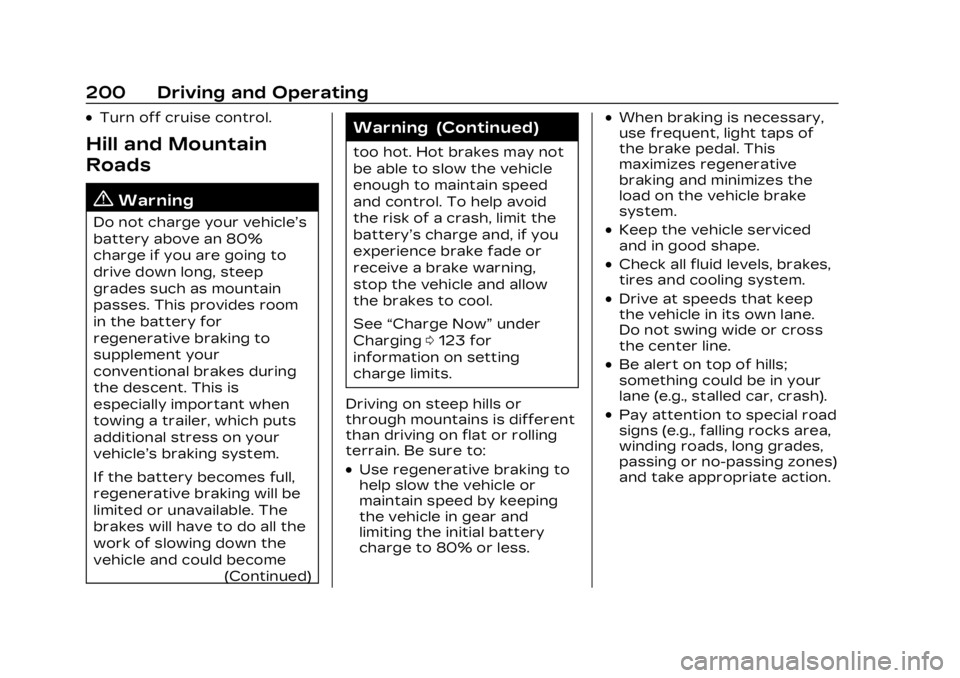
Cadillac Lyriq Owner Manual (GMNA-Localizing-U.S./Canada-15644413) -
2023 - CRC - 2/23/22
200 Driving and Operating
.Turn off cruise control.
Hill and Mountain
Roads
{Warning
Do not charge your vehicle’s
battery above an 80%
charge if you are going to
drive down long, steep
grades such as mountain
passes. This provides room
in the battery for
regenerative braking to
supplement your
conventional brakes during
the descent. This is
especially important when
towing a trailer, which puts
additional stress on your
vehicle’s braking system.
If the battery becomes full,
regenerative braking will be
limited or unavailable. The
brakes will have to do all the
work of slowing down the
vehicle and could become(Continued)
Warning (Continued)
too hot. Hot brakes may not
be able to slow the vehicle
enough to maintain speed
and control. To help avoid
the risk of a crash, limit the
battery’s charge and, if you
experience brake fade or
receive a brake warning,
stop the vehicle and allow
the brakes to cool.
See“Charge Now” under
Charging 0123 for
information on setting
charge limits.
Driving on steep hills or
through mountains is different
than driving on flat or rolling
terrain. Be sure to:
.Use regenerative braking to
help slow the vehicle or
maintain speed by keeping
the vehicle in gear and
limiting the initial battery
charge to 80% or less.
.When braking is necessary,
use frequent, light taps of
the brake pedal. This
maximizes regenerative
braking and minimizes the
load on the vehicle brake
system.
.Keep the vehicle serviced
and in good shape.
.Check all fluid levels, brakes,
tires and cooling system.
.Drive at speeds that keep
the vehicle in its own lane.
Do not swing wide or cross
the center line.
.Be alert on top of hills;
something could be in your
lane (e.g., stalled car, crash).
.Pay attention to special road
signs (e.g., falling rocks area,
winding roads, long grades,
passing or no-passing zones)
and take appropriate action.
Page 205 of 424
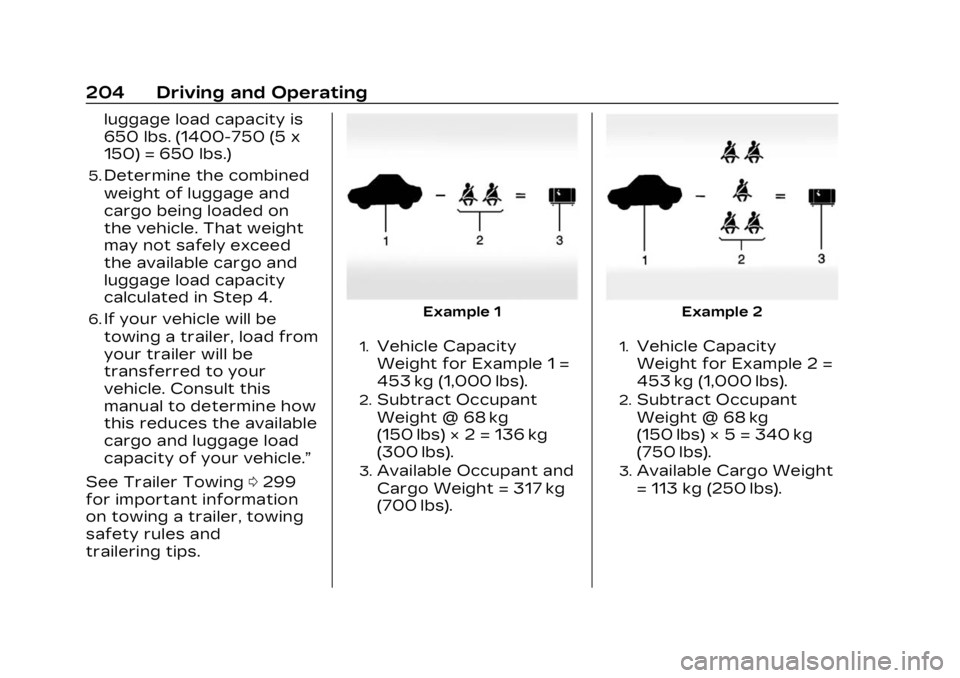
Cadillac Lyriq Owner Manual (GMNA-Localizing-U.S./Canada-15644413) -
2023 - CRC - 2/23/22
204 Driving and Operating
luggage load capacity is
650 lbs. (1400-750 (5 x
150) = 650 lbs.)
5.Determine the combined
weight of luggage and
cargo being loaded on
the vehicle. That weight
may not safely exceed
the available cargo and
luggage load capacity
calculated in Step 4.
6.If your vehicle will be
towing a trailer, load from
your trailer will be
transferred to your
vehicle. Consult this
manual to determine how
this reduces the available
cargo and luggage load
capacity of your vehicle.”
See Trailer Towing 0299
for important information
on towing a trailer, towing
safety rules and
trailering tips.Example 1
1.Vehicle Capacity
Weight for Example 1 =
453 kg (1,000 lbs).
2.Subtract Occupant
Weight @ 68 kg
(150 lbs) × 2 = 136 kg
(300 lbs).
3.Available Occupant and
Cargo Weight = 317 kg
(700 lbs).
Example 2
1.Vehicle Capacity
Weight for Example 2 =
453 kg (1,000 lbs).
2.Subtract Occupant
Weight @ 68 kg
(150 lbs) × 5 = 340 kg
(750 lbs).
3.Available Cargo Weight
= 113 kg (250 lbs).
Page 221 of 424
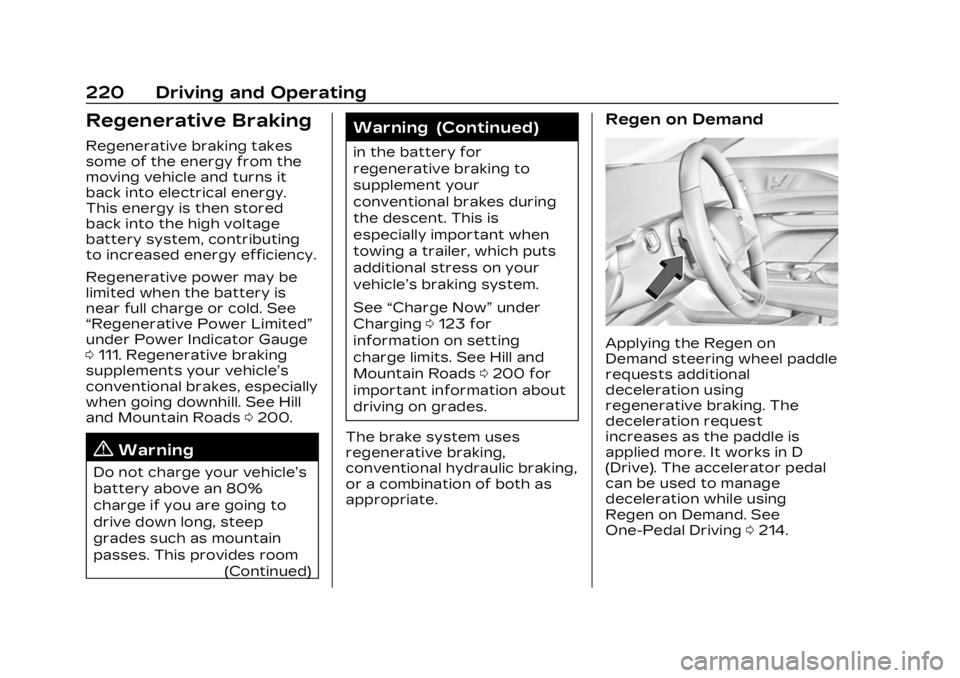
Cadillac Lyriq Owner Manual (GMNA-Localizing-U.S./Canada-15644413) -
2023 - CRC - 2/23/22
220 Driving and Operating
Regenerative Braking
Regenerative braking takes
some of the energy from the
moving vehicle and turns it
back into electrical energy.
This energy is then stored
back into the high voltage
battery system, contributing
to increased energy efficiency.
Regenerative power may be
limited when the battery is
near full charge or cold. See
“Regenerative Power Limited”
under Power Indicator Gauge
0111. Regenerative braking
supplements your vehicle’s
conventional brakes, especially
when going downhill. See Hill
and Mountain Roads 0200.
{Warning
Do not charge your vehicle’s
battery above an 80%
charge if you are going to
drive down long, steep
grades such as mountain
passes. This provides room
(Continued)
Warning (Continued)
in the battery for
regenerative braking to
supplement your
conventional brakes during
the descent. This is
especially important when
towing a trailer, which puts
additional stress on your
vehicle’s braking system.
See“Charge Now” under
Charging 0123 for
information on setting
charge limits. See Hill and
Mountain Roads 0200 for
important information about
driving on grades.
The brake system uses
regenerative braking,
conventional hydraulic braking,
or a combination of both as
appropriate.
Regen on Demand
Applying the Regen on
Demand steering wheel paddle
requests additional
deceleration using
regenerative braking. The
deceleration request
increases as the paddle is
applied more. It works in D
(Drive). The accelerator pedal
can be used to manage
deceleration while using
Regen on Demand. See
One-Pedal Driving 0214.
Page 222 of 424
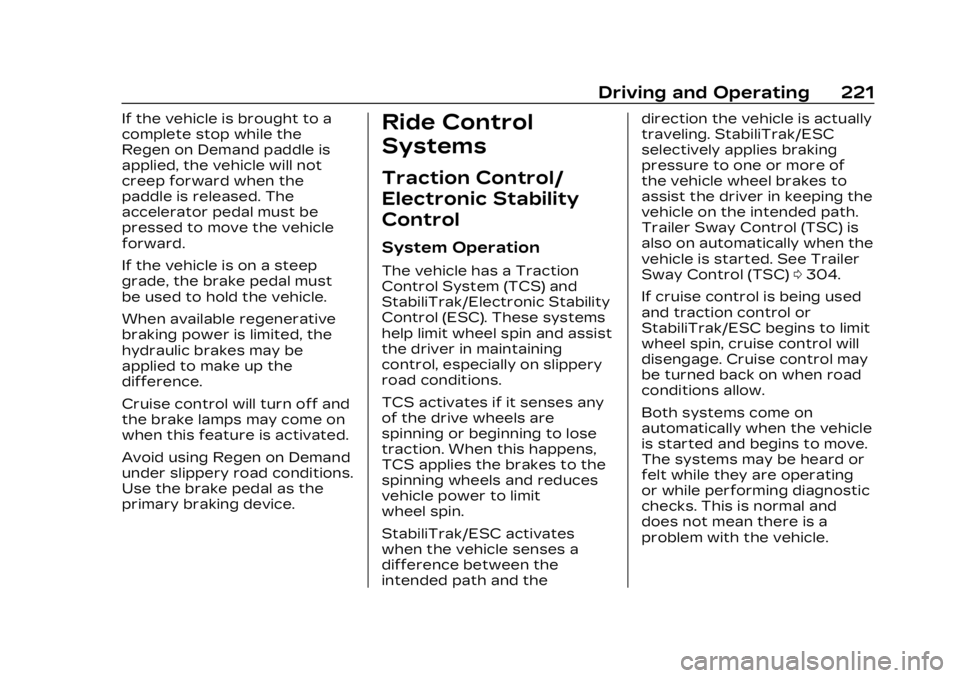
Cadillac Lyriq Owner Manual (GMNA-Localizing-U.S./Canada-15644413) -
2023 - CRC - 2/23/22
Driving and Operating 221
If the vehicle is brought to a
complete stop while the
Regen on Demand paddle is
applied, the vehicle will not
creep forward when the
paddle is released. The
accelerator pedal must be
pressed to move the vehicle
forward.
If the vehicle is on a steep
grade, the brake pedal must
be used to hold the vehicle.
When available regenerative
braking power is limited, the
hydraulic brakes may be
applied to make up the
difference.
Cruise control will turn off and
the brake lamps may come on
when this feature is activated.
Avoid using Regen on Demand
under slippery road conditions.
Use the brake pedal as the
primary braking device.Ride Control
Systems
Traction Control/
Electronic Stability
Control
System Operation
The vehicle has a Traction
Control System (TCS) and
StabiliTrak/Electronic Stability
Control (ESC). These systems
help limit wheel spin and assist
the driver in maintaining
control, especially on slippery
road conditions.
TCS activates if it senses any
of the drive wheels are
spinning or beginning to lose
traction. When this happens,
TCS applies the brakes to the
spinning wheels and reduces
vehicle power to limit
wheel spin.
StabiliTrak/ESC activates
when the vehicle senses a
difference between the
intended path and thedirection the vehicle is actually
traveling. StabiliTrak/ESC
selectively applies braking
pressure to one or more of
the vehicle wheel brakes to
assist the driver in keeping the
vehicle on the intended path.
Trailer Sway Control (TSC) is
also on automatically when the
vehicle is started. See Trailer
Sway Control (TSC)
0304.
If cruise control is being used
and traction control or
StabiliTrak/ESC begins to limit
wheel spin, cruise control will
disengage. Cruise control may
be turned back on when road
conditions allow.
Both systems come on
automatically when the vehicle
is started and begins to move.
The systems may be heard or
felt while they are operating
or while performing diagnostic
checks. This is normal and
does not mean there is a
problem with the vehicle.
Page 224 of 424
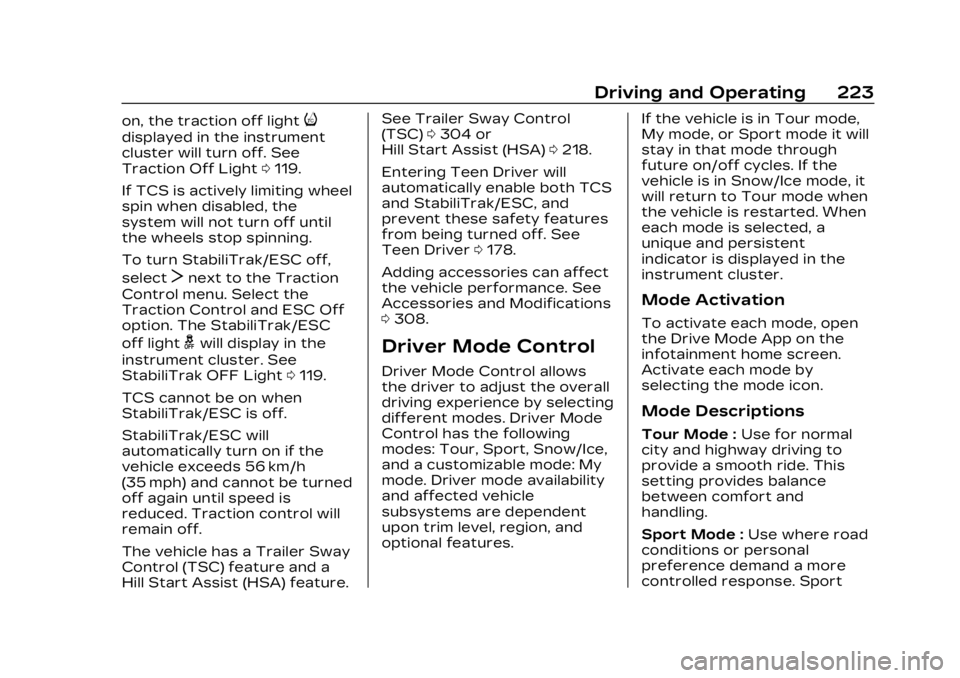
Cadillac Lyriq Owner Manual (GMNA-Localizing-U.S./Canada-15644413) -
2023 - CRC - 2/23/22
Driving and Operating 223
on, the traction off lighti
displayed in the instrument
cluster will turn off. See
Traction Off Light0119.
If TCS is actively limiting wheel
spin when disabled, the
system will not turn off until
the wheels stop spinning.
To turn StabiliTrak/ESC off,
select
Tnext to the Traction
Control menu. Select the
Traction Control and ESC Off
option. The StabiliTrak/ESC
off light
gwill display in the
instrument cluster. See
StabiliTrak OFF Light 0119.
TCS cannot be on when
StabiliTrak/ESC is off.
StabiliTrak/ESC will
automatically turn on if the
vehicle exceeds 56 km/h
(35 mph) and cannot be turned
off again until speed is
reduced. Traction control will
remain off.
The vehicle has a Trailer Sway
Control (TSC) feature and a
Hill Start Assist (HSA) feature. See Trailer Sway Control
(TSC)
0304 or
Hill Start Assist (HSA) 0218.
Entering Teen Driver will
automatically enable both TCS
and StabiliTrak/ESC, and
prevent these safety features
from being turned off. See
Teen Driver 0178.
Adding accessories can affect
the vehicle performance. See
Accessories and Modifications
0 308.Driver Mode Control
Driver Mode Control allows
the driver to adjust the overall
driving experience by selecting
different modes. Driver Mode
Control has the following
modes: Tour, Sport, Snow/Ice,
and a customizable mode: My
mode. Driver mode availability
and affected vehicle
subsystems are dependent
upon trim level, region, and
optional features. If the vehicle is in Tour mode,
My mode, or Sport mode it will
stay in that mode through
future on/off cycles. If the
vehicle is in Snow/Ice mode, it
will return to Tour mode when
the vehicle is restarted. When
each mode is selected, a
unique and persistent
indicator is displayed in the
instrument cluster.
Mode Activation
To activate each mode, open
the Drive Mode App on the
infotainment home screen.
Activate each mode by
selecting the mode icon.
Mode Descriptions
Tour Mode :
Use for normal
city and highway driving to
provide a smooth ride. This
setting provides balance
between comfort and
handling.
Sport Mode : Use where road
conditions or personal
preference demand a more
controlled response. Sport
Page 227 of 424
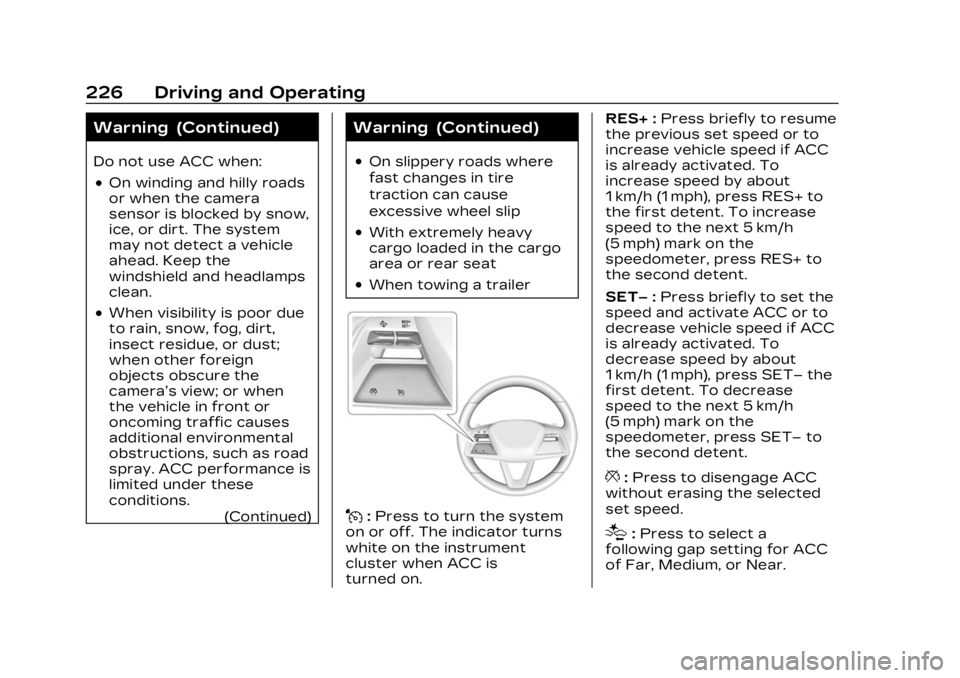
Cadillac Lyriq Owner Manual (GMNA-Localizing-U.S./Canada-15644413) -
2023 - CRC - 2/23/22
226 Driving and Operating
Warning (Continued)
Do not use ACC when:
.On winding and hilly roads
or when the camera
sensor is blocked by snow,
ice, or dirt. The system
may not detect a vehicle
ahead. Keep the
windshield and headlamps
clean.
.When visibility is poor due
to rain, snow, fog, dirt,
insect residue, or dust;
when other foreign
objects obscure the
camera’s view; or when
the vehicle in front or
oncoming traffic causes
additional environmental
obstructions, such as road
spray. ACC performance is
limited under these
conditions.(Continued)
Warning (Continued)
.On slippery roads where
fast changes in tire
traction can cause
excessive wheel slip
.With extremely heavy
cargo loaded in the cargo
area or rear seat
.When towing a trailer
J:Press to turn the system
on or off. The indicator turns
white on the instrument
cluster when ACC is
turned on. RES+ :
Press briefly to resume
the previous set speed or to
increase vehicle speed if ACC
is already activated. To
increase speed by about
1 km/h (1 mph), press RES+ to
the first detent. To increase
speed to the next 5 km/h
(5 mph) mark on the
speedometer, press RES+ to
the second detent.
SET– :Press briefly to set the
speed and activate ACC or to
decrease vehicle speed if ACC
is already activated. To
decrease speed by about
1 km/h (1 mph), press SET– the
first detent. To decrease
speed to the next 5 km/h
(5 mph) mark on the
speedometer, press SET– to
the second detent.
*: Press to disengage ACC
without erasing the selected
set speed.
[: Press to select a
following gap setting for ACC
of Far, Medium, or Near.