start stop button CADILLAC XLR V 2006 1.G Owners Manual
[x] Cancel search | Manufacturer: CADILLAC, Model Year: 2006, Model line: XLR V, Model: CADILLAC XLR V 2006 1.GPages: 456, PDF Size: 3.74 MB
Page 71 of 456

Arming the System
Use one of the three following items listed here to
arm the system:
Press the lock button on the keyless access
transmitter.
Open the door. Lock the door with the power door
lock switch. The security light should �ash.
Remove the keyless access transmitter from the
interior of the vehicle and close the door. The
security light will stop �ashing and stay on. After
30 seconds, the light should turn off.
The vehicle can be programmed to automatically
lock the doors and arm the system when you exit
the vehicle. SeeDIC Vehicle Personalization
on page 3-78.
Now, if a door or the trunk lid is opened without the
keyless access transmitter, the alarm will go off.
Your horn will sound for two minutes, then it will go
off to save battery power. And, your vehicle will not
start without a keyless transmitter present.
The theft-deterrent system will not arm if you lock the
driver’s door with the power door lock switch after
the doors are closed.
If your passenger stays in the vehicle when you leave
with the keyless access transmitter, have the passenger
lock the vehicle after the doors are closed. This way the
alarm will not arm, and your passenger will not set it off.
Testing the Alarm
Do the following to test the system:
1. Make sure the trunk lid is latched.
2. Lower the window on the driver’s door.
3. Manually arm the system.
4. Close the doors and wait 30 seconds.
5. Reach through the open window and manually pull
the release lever on the �oor.
6. Turn off the alarm by pressing the unlock button on
the transmitter.
If the alarm is inoperative, check to see if the horn
works. If not, check the horn fuse. SeeFuses and Circuit
Breakers on page 6-86. If the horn works, but the
alarm doesn’t go off, see your dealer.
Disarming the System
Always use your keyless access transmitter to unlock
a door either by pressing the unlock button on the
transmitter or by squeezing the door handle sensor while
you have the transmitter with you. Unlocking a door any
other way will set off the alarm. If your alarm sounds,
press the unlock button on the keyless access transmitter
to disarm it.
2-19
Page 74 of 456
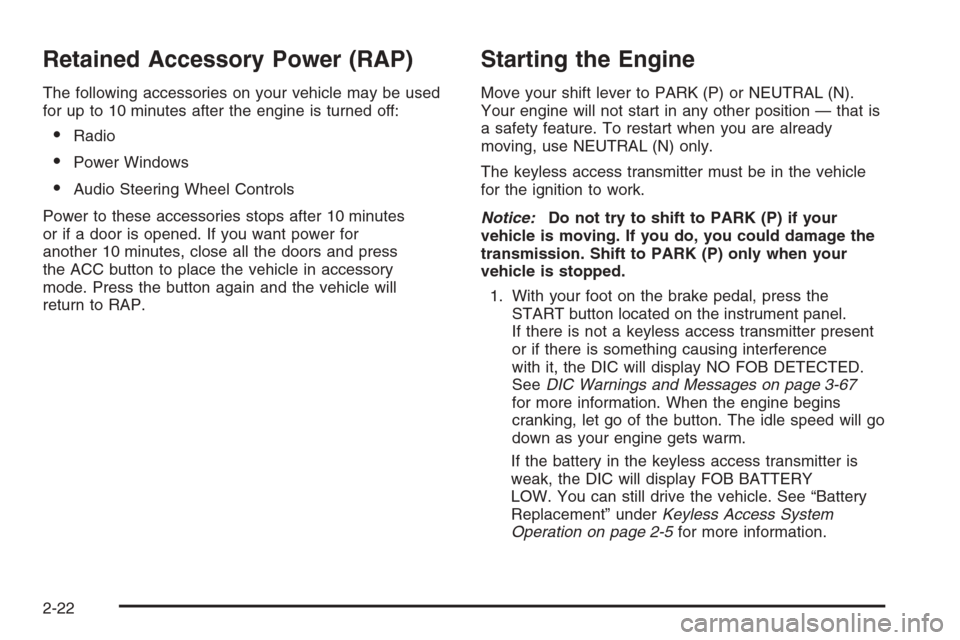
Retained Accessory Power (RAP)
The following accessories on your vehicle may be used
for up to 10 minutes after the engine is turned off:
Radio
Power Windows
Audio Steering Wheel Controls
Power to these accessories stops after 10 minutes
or if a door is opened. If you want power for
another 10 minutes, close all the doors and press
the ACC button to place the vehicle in accessory
mode. Press the button again and the vehicle will
return to RAP.
Starting the Engine
Move your shift lever to PARK (P) or NEUTRAL (N).
Your engine will not start in any other position — that is
a safety feature. To restart when you are already
moving, use NEUTRAL (N) only.
The keyless access transmitter must be in the vehicle
for the ignition to work.
Notice:Do not try to shift to PARK (P) if your
vehicle is moving. If you do, you could damage the
transmission. Shift to PARK (P) only when your
vehicle is stopped.
1. With your foot on the brake pedal, press the
START button located on the instrument panel.
If there is not a keyless access transmitter present
or if there is something causing interference
with it, the DIC will display NO FOB DETECTED.
SeeDIC Warnings and Messages on page 3-67
for more information. When the engine begins
cranking, let go of the button. The idle speed will go
down as your engine gets warm.
If the battery in the keyless access transmitter is
weak, the DIC will display FOB BATTERY
LOW. You can still drive the vehicle. See “Battery
Replacement” underKeyless Access System
Operation on page 2-5for more information.
2-22
Page 75 of 456
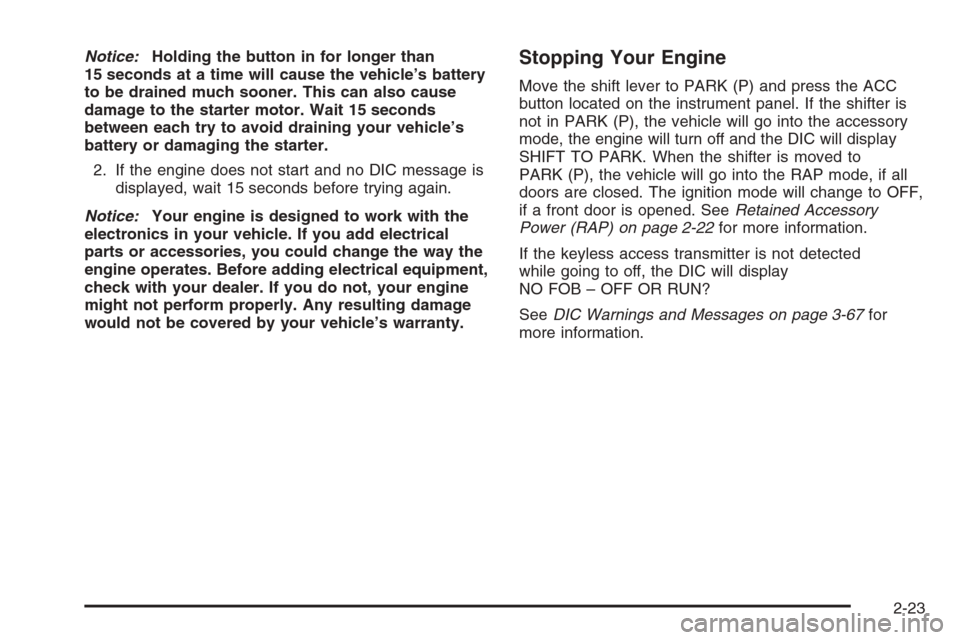
Notice:Holding the button in for longer than
15 seconds at a time will cause the vehicle’s battery
to be drained much sooner. This can also cause
damage to the starter motor. Wait 15 seconds
between each try to avoid draining your vehicle’s
battery or damaging the starter.
2. If the engine does not start and no DIC message is
displayed, wait 15 seconds before trying again.
Notice:Your engine is designed to work with the
electronics in your vehicle. If you add electrical
parts or accessories, you could change the way the
engine operates. Before adding electrical equipment,
check with your dealer. If you do not, your engine
might not perform properly. Any resulting damage
would not be covered by your vehicle’s warranty.Stopping Your Engine
Move the shift lever to PARK (P) and press the ACC
button located on the instrument panel. If the shifter is
not in PARK (P), the vehicle will go into the accessory
mode, the engine will turn off and the DIC will display
SHIFT TO PARK. When the shifter is moved to
PARK (P), the vehicle will go into the RAP mode, if all
doors are closed. The ignition mode will change to OFF,
if a front door is opened. SeeRetained Accessory
Power (RAP) on page 2-22for more information.
If the keyless access transmitter is not detected
while going to off, the DIC will display
NO FOB – OFF OR RUN?
SeeDIC Warnings and Messages on page 3-67for
more information.
2-23
Page 109 of 456
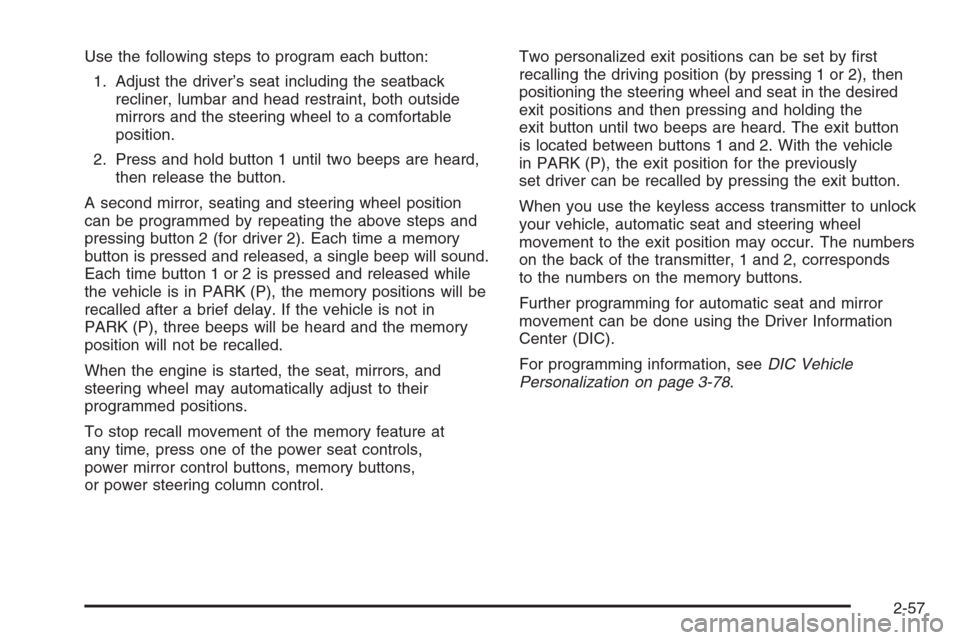
Use the following steps to program each button:
1. Adjust the driver’s seat including the seatback
recliner, lumbar and head restraint, both outside
mirrors and the steering wheel to a comfortable
position.
2. Press and hold button 1 until two beeps are heard,
then release the button.
A second mirror, seating and steering wheel position
can be programmed by repeating the above steps and
pressing button 2 (for driver 2). Each time a memory
button is pressed and released, a single beep will sound.
Each time button 1 or 2 is pressed and released while
the vehicle is in PARK (P), the memory positions will be
recalled after a brief delay. If the vehicle is not in
PARK (P), three beeps will be heard and the memory
position will not be recalled.
When the engine is started, the seat, mirrors, and
steering wheel may automatically adjust to their
programmed positions.
To stop recall movement of the memory feature at
any time, press one of the power seat controls,
power mirror control buttons, memory buttons,
or power steering column control.Two personalized exit positions can be set by �rst
recalling the driving position (by pressing 1 or 2), then
positioning the steering wheel and seat in the desired
exit positions and then pressing and holding the
exit button until two beeps are heard. The exit button
is located between buttons 1 and 2. With the vehicle
in PARK (P), the exit position for the previously
set driver can be recalled by pressing the exit button.
When you use the keyless access transmitter to unlock
your vehicle, automatic seat and steering wheel
movement to the exit position may occur. The numbers
on the back of the transmitter, 1 and 2, corresponds
to the numbers on the memory buttons.
Further programming for automatic seat and mirror
movement can be done using the Driver Information
Center (DIC).
For programming information, seeDIC Vehicle
Personalization on page 3-78.
2-57
Page 176 of 456
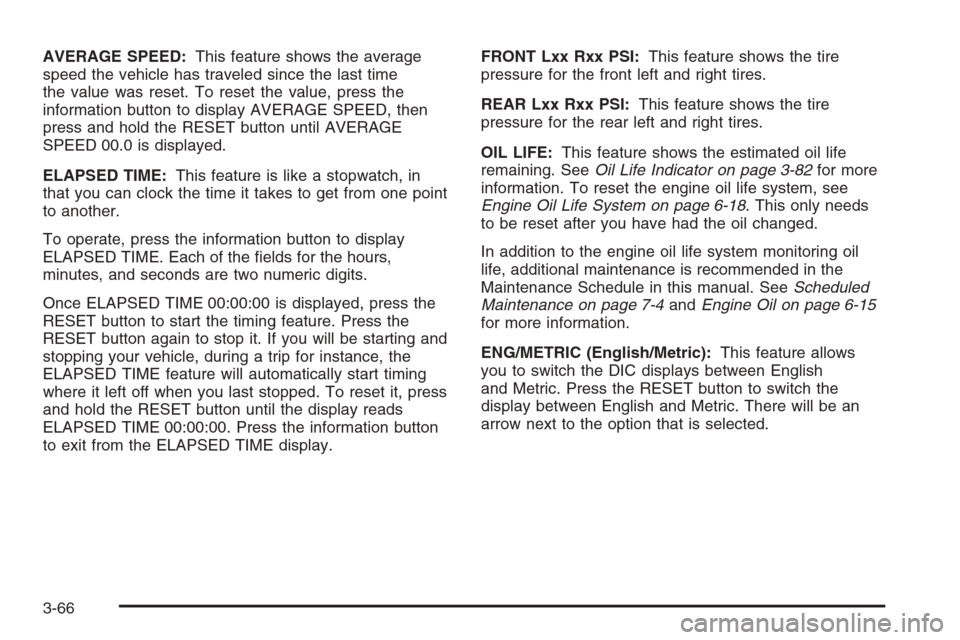
AVERAGE SPEED:This feature shows the average
speed the vehicle has traveled since the last time
the value was reset. To reset the value, press the
information button to display AVERAGE SPEED, then
press and hold the RESET button until AVERAGE
SPEED 00.0 is displayed.
ELAPSED TIME:This feature is like a stopwatch, in
that you can clock the time it takes to get from one point
to another.
To operate, press the information button to display
ELAPSED TIME. Each of the �elds for the hours,
minutes, and seconds are two numeric digits.
Once ELAPSED TIME 00:00:00 is displayed, press the
RESET button to start the timing feature. Press the
RESET button again to stop it. If you will be starting and
stopping your vehicle, during a trip for instance, the
ELAPSED TIME feature will automatically start timing
where it left off when you last stopped. To reset it, press
and hold the RESET button until the display reads
ELAPSED TIME 00:00:00. Press the information button
to exit from the ELAPSED TIME display.FRONT Lxx Rxx PSI:This feature shows the tire
pressure for the front left and right tires.
REAR Lxx Rxx PSI:This feature shows the tire
pressure for the rear left and right tires.
OIL LIFE:This feature shows the estimated oil life
remaining. SeeOil Life Indicator on page 3-82for more
information. To reset the engine oil life system, see
Engine Oil Life System on page 6-18. This only needs
to be reset after you have had the oil changed.
In addition to the engine oil life system monitoring oil
life, additional maintenance is recommended in the
Maintenance Schedule in this manual. SeeScheduled
Maintenance on page 7-4andEngine Oil on page 6-15
for more information.
ENG/METRIC (English/Metric):This feature allows
you to switch the DIC displays between English
and Metric. Press the RESET button to switch the
display between English and Metric. There will be an
arrow next to the option that is selected.
3-66
Page 177 of 456
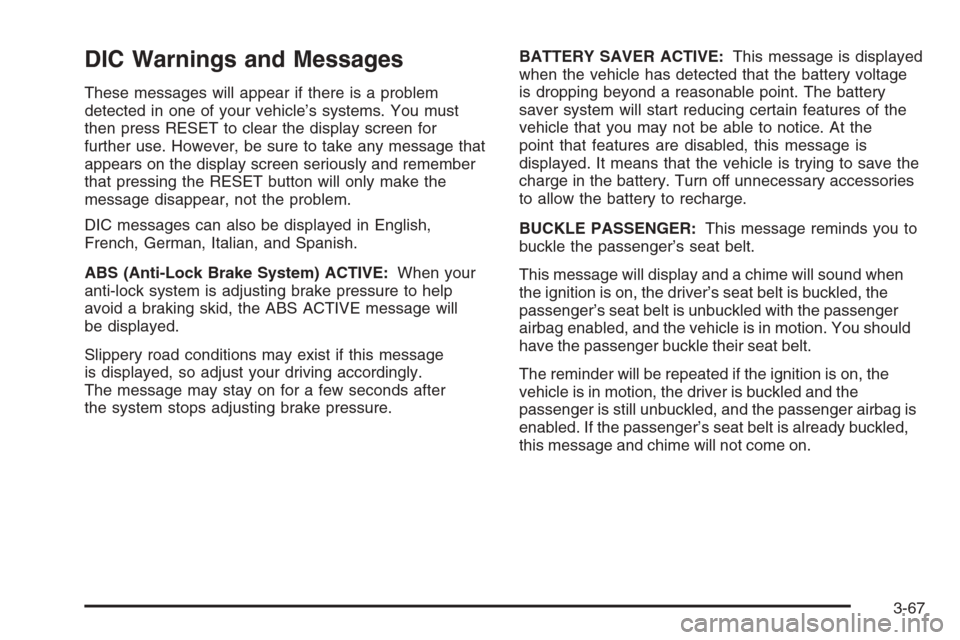
DIC Warnings and Messages
These messages will appear if there is a problem
detected in one of your vehicle’s systems. You must
then press RESET to clear the display screen for
further use. However, be sure to take any message that
appears on the display screen seriously and remember
that pressing the RESET button will only make the
message disappear, not the problem.
DIC messages can also be displayed in English,
French, German, Italian, and Spanish.
ABS (Anti-Lock Brake System) ACTIVE:When your
anti-lock system is adjusting brake pressure to help
avoid a braking skid, the ABS ACTIVE message will
be displayed.
Slippery road conditions may exist if this message
is displayed, so adjust your driving accordingly.
The message may stay on for a few seconds after
the system stops adjusting brake pressure.BATTERY SAVER ACTIVE:This message is displayed
when the vehicle has detected that the battery voltage
is dropping beyond a reasonable point. The battery
saver system will start reducing certain features of the
vehicle that you may not be able to notice. At the
point that features are disabled, this message is
displayed. It means that the vehicle is trying to save the
charge in the battery. Turn off unnecessary accessories
to allow the battery to recharge.
BUCKLE PASSENGER:This message reminds you to
buckle the passenger’s seat belt.
This message will display and a chime will sound when
the ignition is on, the driver’s seat belt is buckled, the
passenger’s seat belt is unbuckled with the passenger
airbag enabled, and the vehicle is in motion. You should
have the passenger buckle their seat belt.
The reminder will be repeated if the ignition is on, the
vehicle is in motion, the driver is buckled and the
passenger is still unbuckled, and the passenger airbag is
enabled. If the passenger’s seat belt is already buckled,
this message and chime will not come on.
3-67
Page 179 of 456
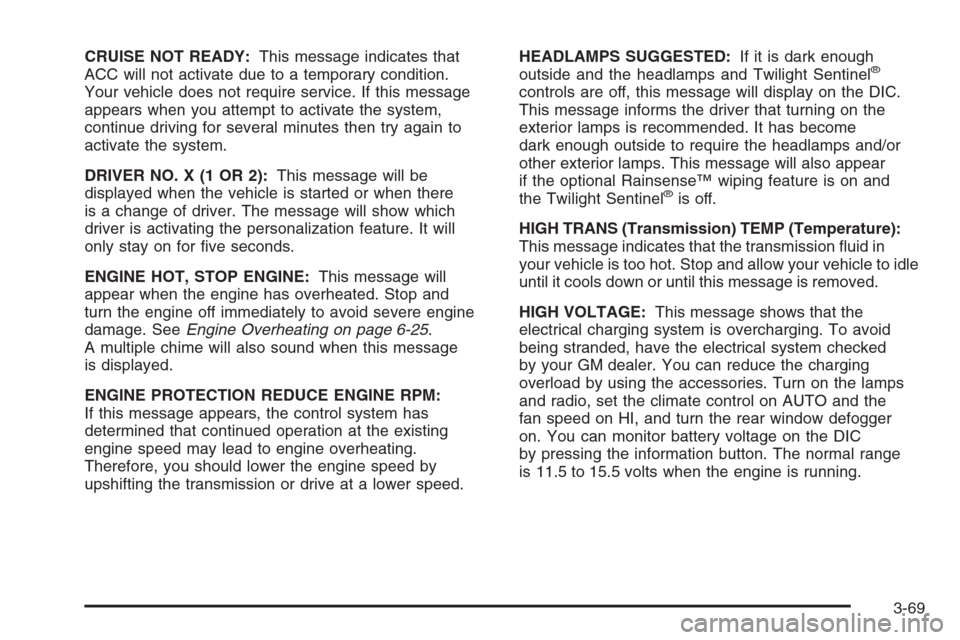
CRUISE NOT READY:This message indicates that
ACC will not activate due to a temporary condition.
Your vehicle does not require service. If this message
appears when you attempt to activate the system,
continue driving for several minutes then try again to
activate the system.
DRIVER NO. X (1 OR 2):This message will be
displayed when the vehicle is started or when there
is a change of driver. The message will show which
driver is activating the personalization feature. It will
only stay on for �ve seconds.
ENGINE HOT, STOP ENGINE:This message will
appear when the engine has overheated. Stop and
turn the engine off immediately to avoid severe engine
damage. SeeEngine Overheating on page 6-25.
A multiple chime will also sound when this message
is displayed.
ENGINE PROTECTION REDUCE ENGINE RPM:
If this message appears, the control system has
determined that continued operation at the existing
engine speed may lead to engine overheating.
Therefore, you should lower the engine speed by
upshifting the transmission or drive at a lower speed.HEADLAMPS SUGGESTED:If it is dark enough
outside and the headlamps and Twilight Sentinel®
controls are off, this message will display on the DIC.
This message informs the driver that turning on the
exterior lamps is recommended. It has become
dark enough outside to require the headlamps and/or
other exterior lamps. This message will also appear
if the optional Rainsense™ wiping feature is on and
the Twilight Sentinel
®is off.
HIGH TRANS (Transmission) TEMP (Temperature):
This message indicates that the transmission �uid in
your vehicle is too hot. Stop and allow your vehicle to idle
until it cools down or until this message is removed.
HIGH VOLTAGE:This message shows that the
electrical charging system is overcharging. To avoid
being stranded, have the electrical system checked
by your GM dealer. You can reduce the charging
overload by using the accessories. Turn on the lamps
and radio, set the climate control on AUTO and the
fan speed on HI, and turn the rear window defogger
on. You can monitor battery voltage on the DIC
by pressing the information button. The normal range
is 11.5 to 15.5 volts when the engine is running.
3-69
Page 181 of 456
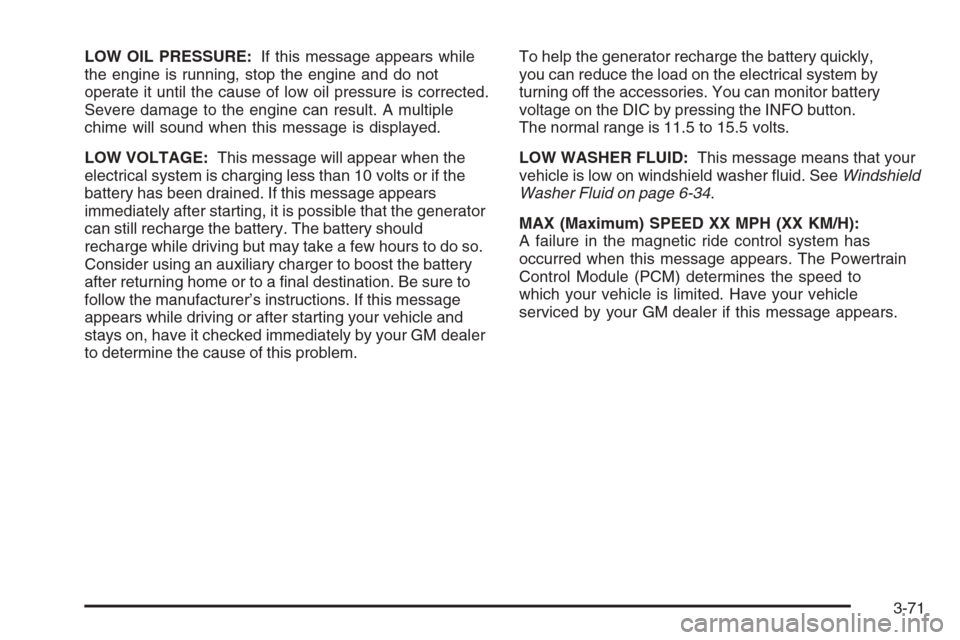
LOW OIL PRESSURE:If this message appears while
the engine is running, stop the engine and do not
operate it until the cause of low oil pressure is corrected.
Severe damage to the engine can result. A multiple
chime will sound when this message is displayed.
LOW VOLTAGE:This message will appear when the
electrical system is charging less than 10 volts or if the
battery has been drained. If this message appears
immediately after starting, it is possible that the generator
can still recharge the battery. The battery should
recharge while driving but may take a few hours to do so.
Consider using an auxiliary charger to boost the battery
after returning home or to a �nal destination. Be sure to
follow the manufacturer’s instructions. If this message
appears while driving or after starting your vehicle and
stays on, have it checked immediately by your GM dealer
to determine the cause of this problem.To help the generator recharge the battery quickly,
you can reduce the load on the electrical system by
turning off the accessories. You can monitor battery
voltage on the DIC by pressing the INFO button.
The normal range is 11.5 to 15.5 volts.
LOW WASHER FLUID:This message means that your
vehicle is low on windshield washer �uid. SeeWindshield
Washer Fluid on page 6-34.
MAX (Maximum) SPEED XX MPH (XX KM/H):
A failure in the magnetic ride control system has
occurred when this message appears. The Powertrain
Control Module (PCM) determines the speed to
which your vehicle is limited. Have your vehicle
serviced by your GM dealer if this message appears.
3-71
Page 184 of 456
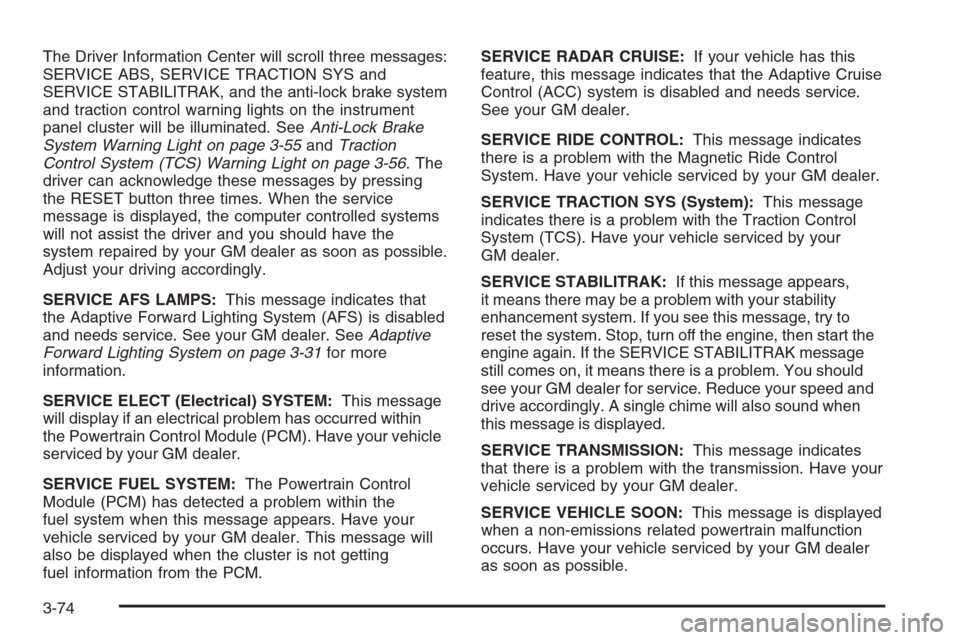
The Driver Information Center will scroll three messages:
SERVICE ABS, SERVICE TRACTION SYS and
SERVICE STABILITRAK, and the anti-lock brake system
and traction control warning lights on the instrument
panel cluster will be illuminated. SeeAnti-Lock Brake
System Warning Light on page 3-55andTraction
Control System (TCS) Warning Light on page 3-56. The
driver can acknowledge these messages by pressing
the RESET button three times. When the service
message is displayed, the computer controlled systems
will not assist the driver and you should have the
system repaired by your GM dealer as soon as possible.
Adjust your driving accordingly.
SERVICE AFS LAMPS:This message indicates that
the Adaptive Forward Lighting System (AFS) is disabled
and needs service. See your GM dealer. SeeAdaptive
Forward Lighting System on page 3-31for more
information.
SERVICE ELECT (Electrical) SYSTEM:This message
will display if an electrical problem has occurred within
the Powertrain Control Module (PCM). Have your vehicle
serviced by your GM dealer.
SERVICE FUEL SYSTEM:The Powertrain Control
Module (PCM) has detected a problem within the
fuel system when this message appears. Have your
vehicle serviced by your GM dealer. This message will
also be displayed when the cluster is not getting
fuel information from the PCM.SERVICE RADAR CRUISE:If your vehicle has this
feature, this message indicates that the Adaptive Cruise
Control (ACC) system is disabled and needs service.
See your GM dealer.
SERVICE RIDE CONTROL:This message indicates
there is a problem with the Magnetic Ride Control
System. Have your vehicle serviced by your GM dealer.
SERVICE TRACTION SYS (System):This message
indicates there is a problem with the Traction Control
System (TCS). Have your vehicle serviced by your
GM dealer.
SERVICE STABILITRAK:If this message appears,
it means there may be a problem with your stability
enhancement system. If you see this message, try to
reset the system. Stop, turn off the engine, then start the
engine again. If the SERVICE STABILITRAK message
still comes on, it means there is a problem. You should
see your GM dealer for service. Reduce your speed and
drive accordingly. A single chime will also sound when
this message is displayed.
SERVICE TRANSMISSION:This message indicates
that there is a problem with the transmission. Have your
vehicle serviced by your GM dealer.
SERVICE VEHICLE SOON:This message is displayed
when a non-emissions related powertrain malfunction
occurs. Have your vehicle serviced by your GM dealer
as soon as possible.
3-74
Page 259 of 456

INFO (Information):Touch INFO while in XM™ mode
to retrieve various pieces of information related to
the current song or channel. By touching INFO, you may
retrieve four different categories of information: Artist
Name/Feature, Song/Program Title, Channel Category,
and other Additional Information that may be broadcast
on that channel. Additional Information messages
may only be available at certain times or on certain
programs. If an Additional Information message is being
broadcast on the tuned channel, INFO will appear on
the display.
Each of the four information types may have multiple
pages of text. To reach a category, touch INFO
repeatedly until the desired type is displayed. If there
are multiple pages of text for the information selected
type, the radio will automatically display all the pages for
that type at a rate of about one page every three
seconds before timing out and returning to the default
display. You may override this feature by touching INFO
to review all of the pages at your own pace.
XL (Explicit Language Channels):XL on the radio
display, after the channel name, indicates content with
explicit language. These channels, or any others,
can be blocked at a customer’s request, by calling
1-800-852-XMXM (9696).Setting Program Type (PTY) Preset
Stations
S
CATT(Category):Press the arrows to select a
category.
Once the desired category is displayed, press
TUNE/SEEK to select the category and take you to the
category’s �rst station. If you want to go to another
station within that category, press TUNE/SEEK once.
Touch and hold one of the desired P1-P6 presets
to store the selected station as a preset. If PTY times
out and is no longer on the display, start again.
SCAN:Use this button to scan through the channels
within a category or scan through the preset stations.
To scan through the channels in a category, do the
following:
1. Select a category by using the category arrows.
2. Once the desired category is displayed, touch
SCAN. The radio will begin scanning within the
chosen category.
3. Touch SCAN again to stop scanning.
To scan through your preset stations, touch and hold
SCAN. Touch SCAN again to stop scanning.
4-63