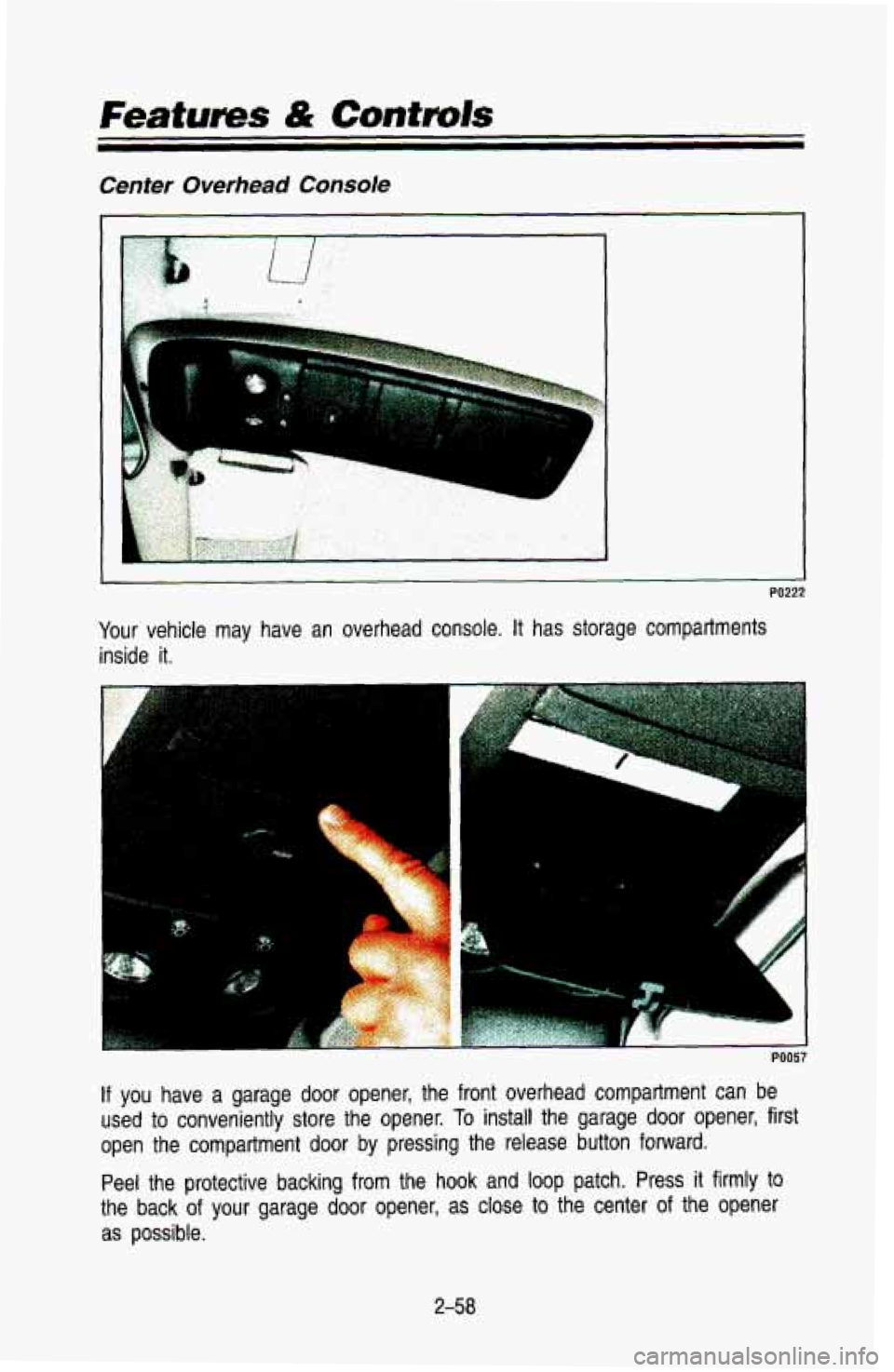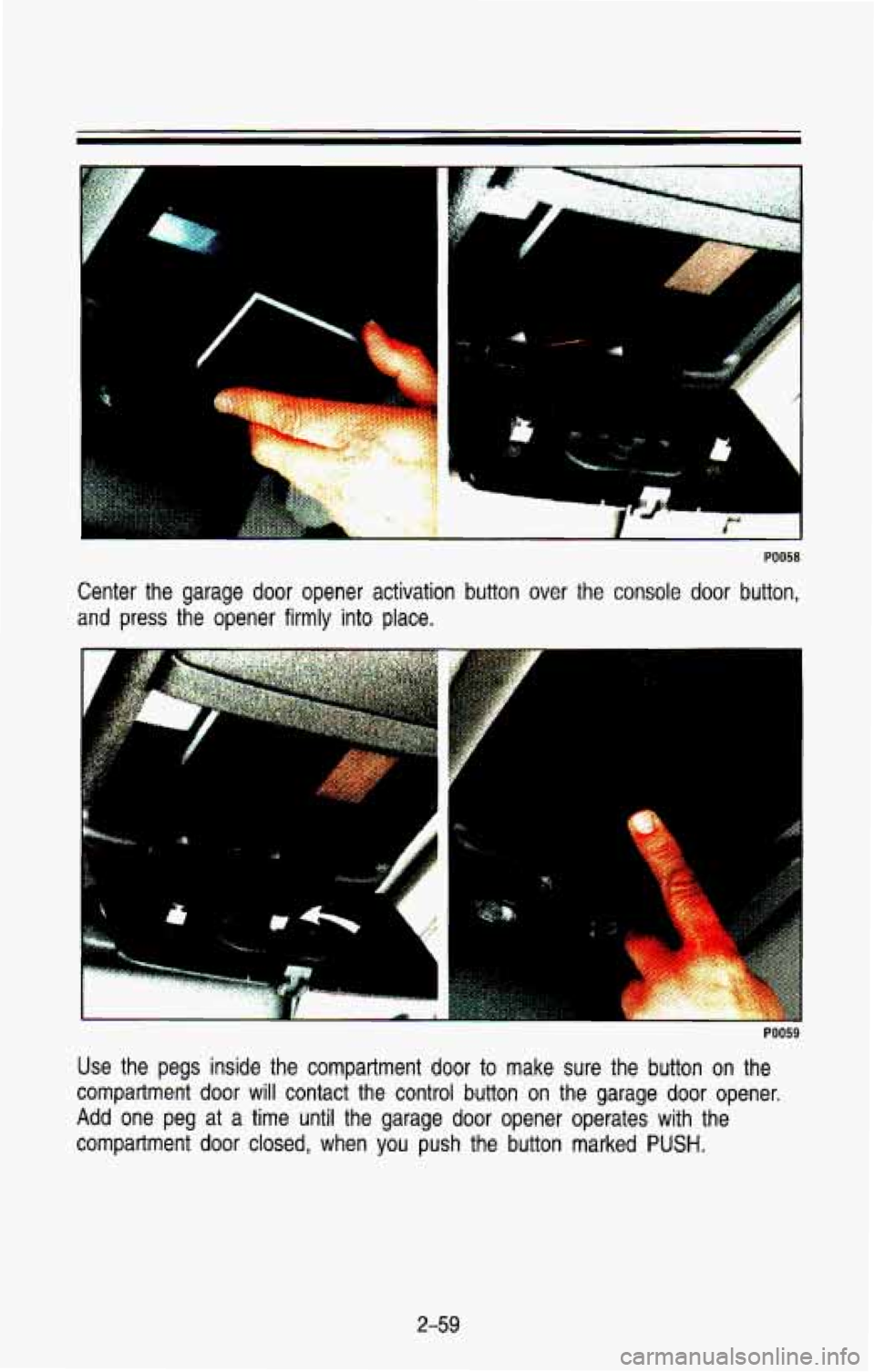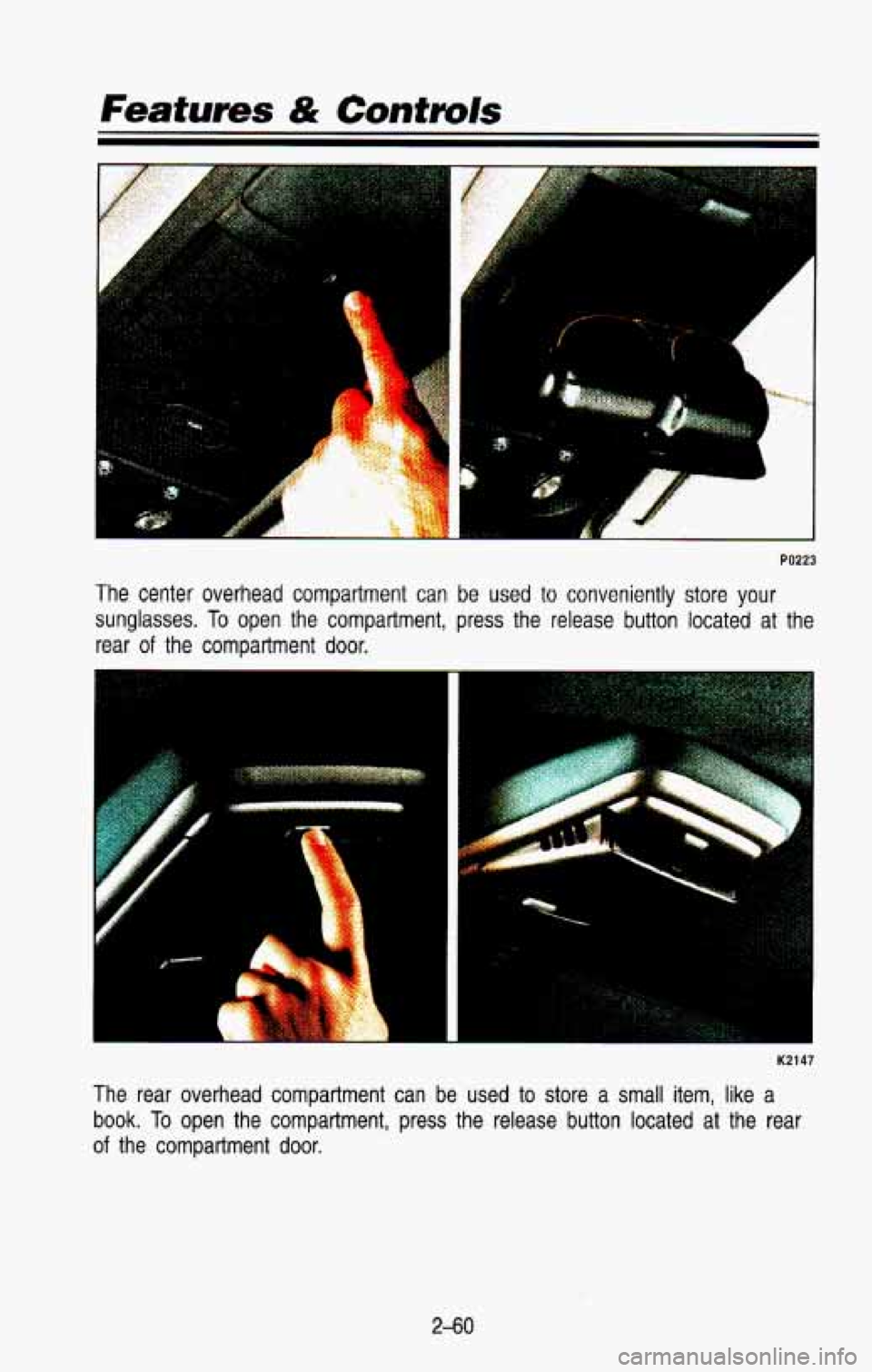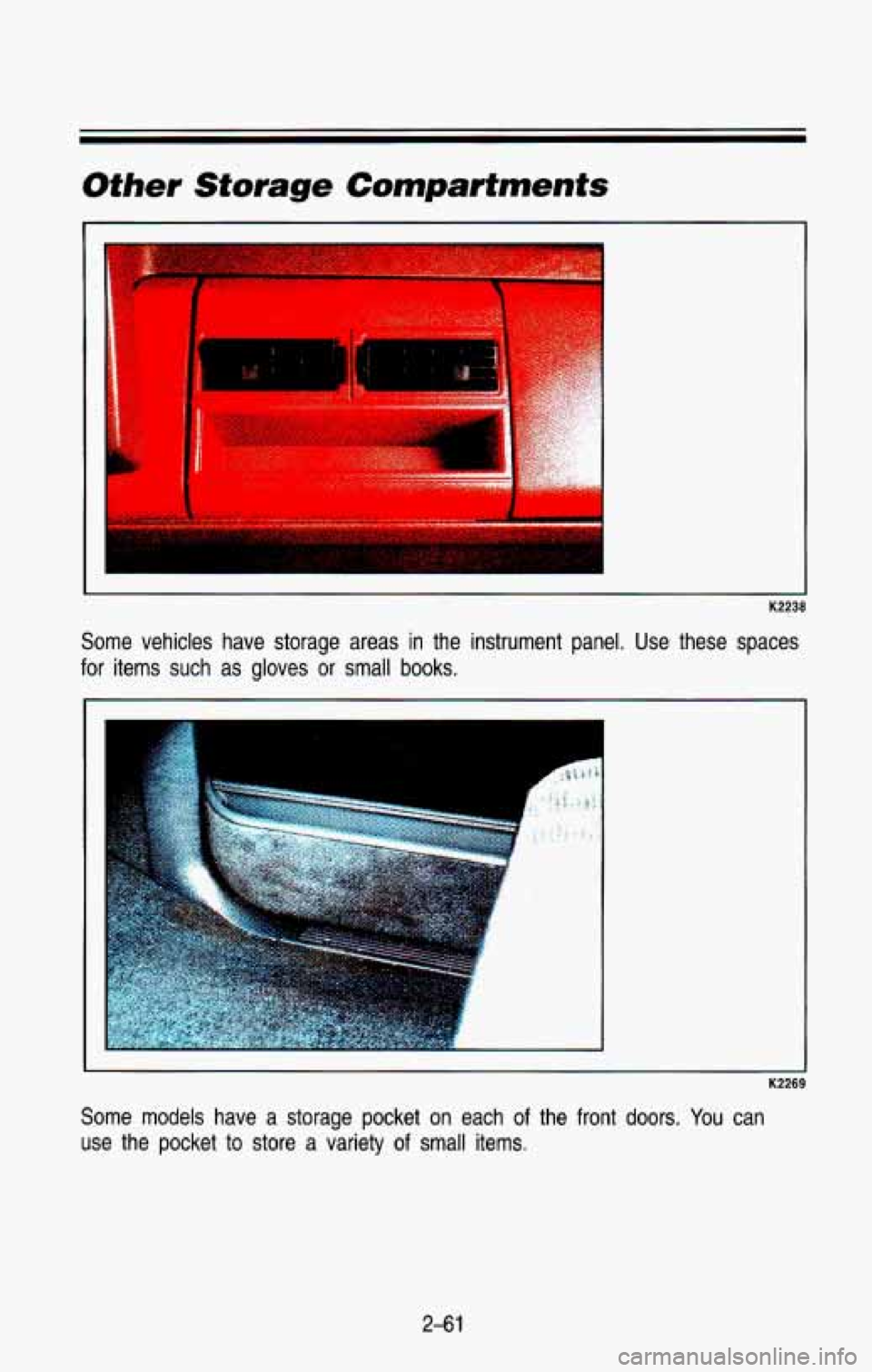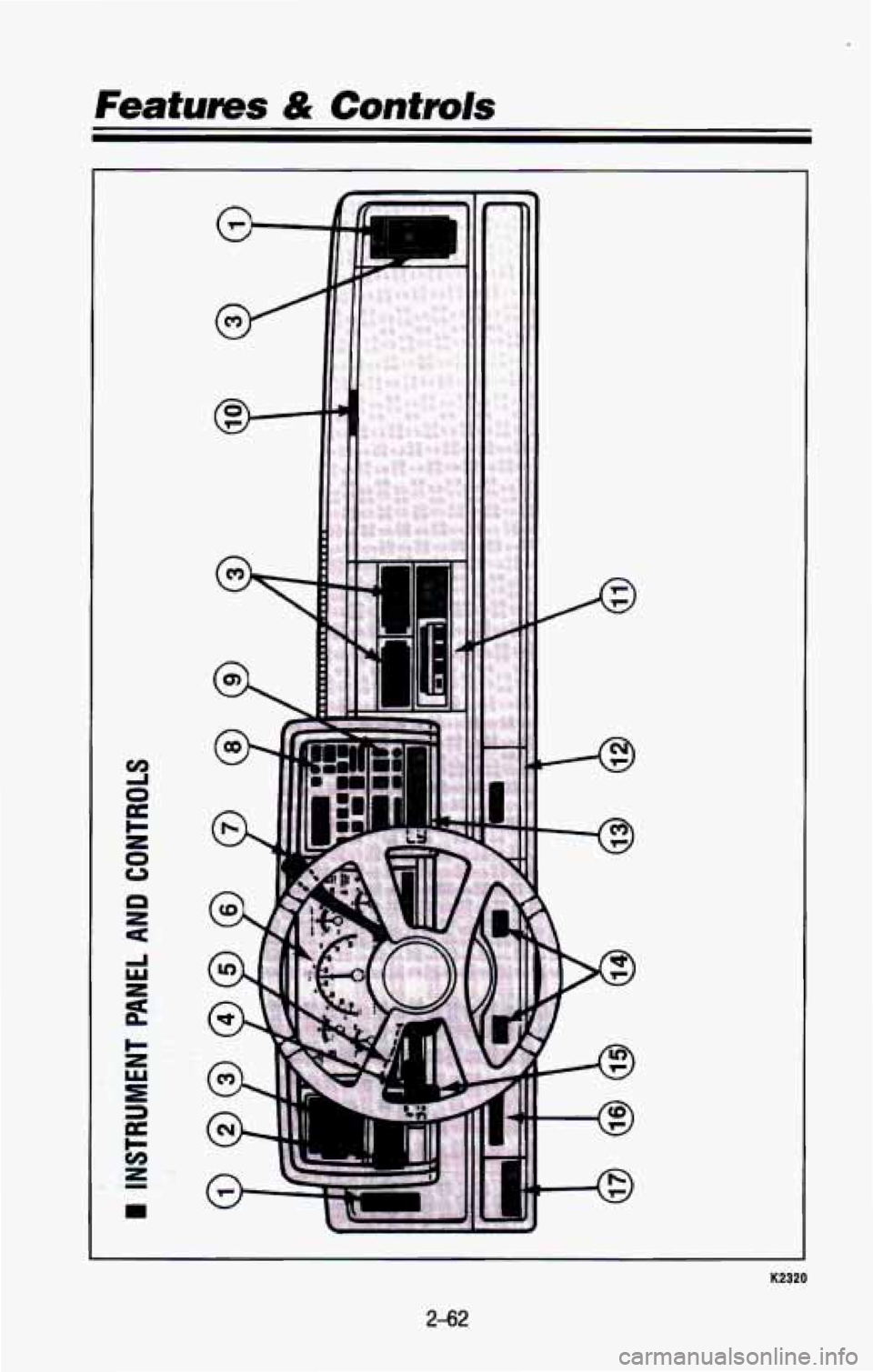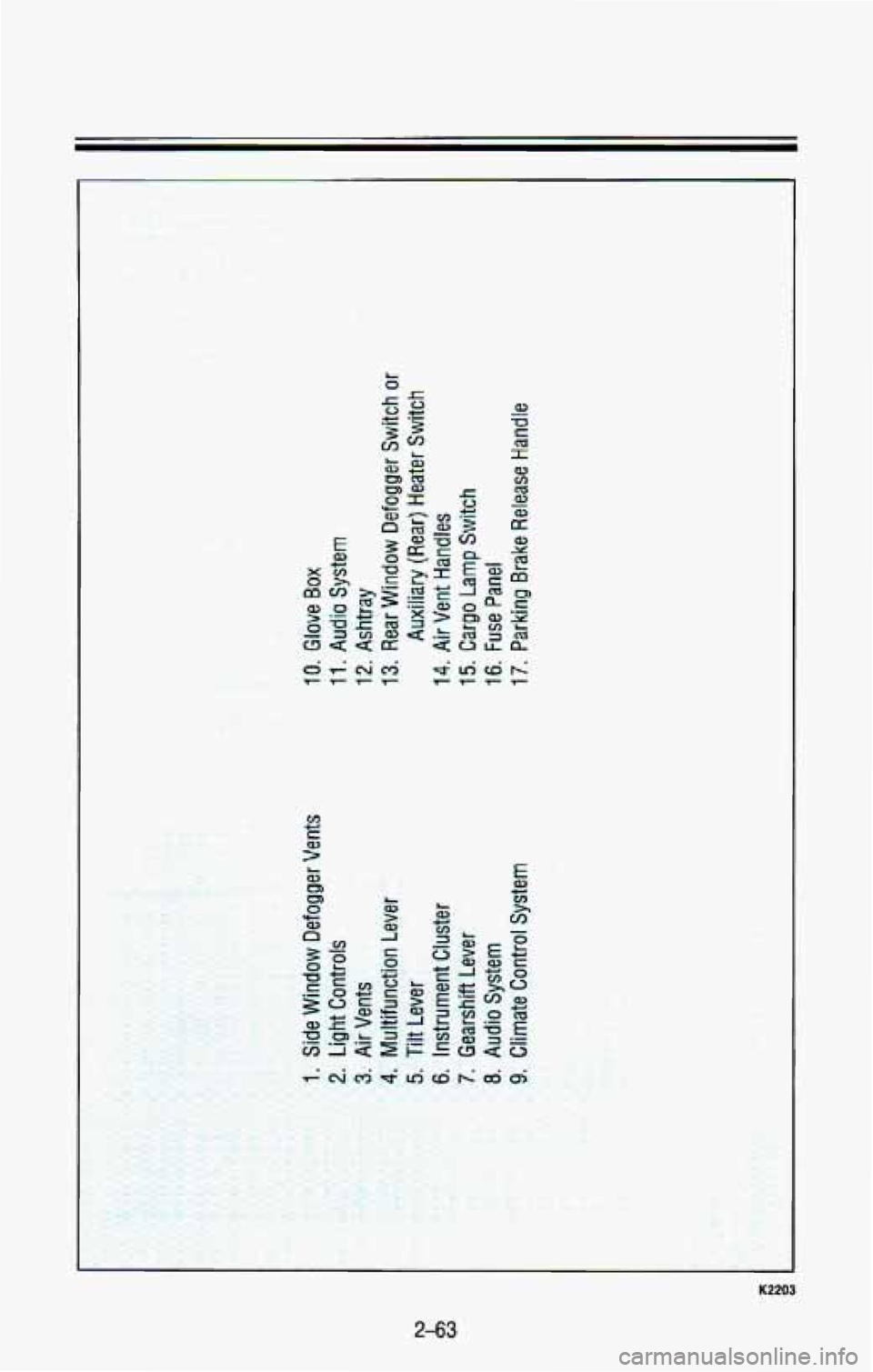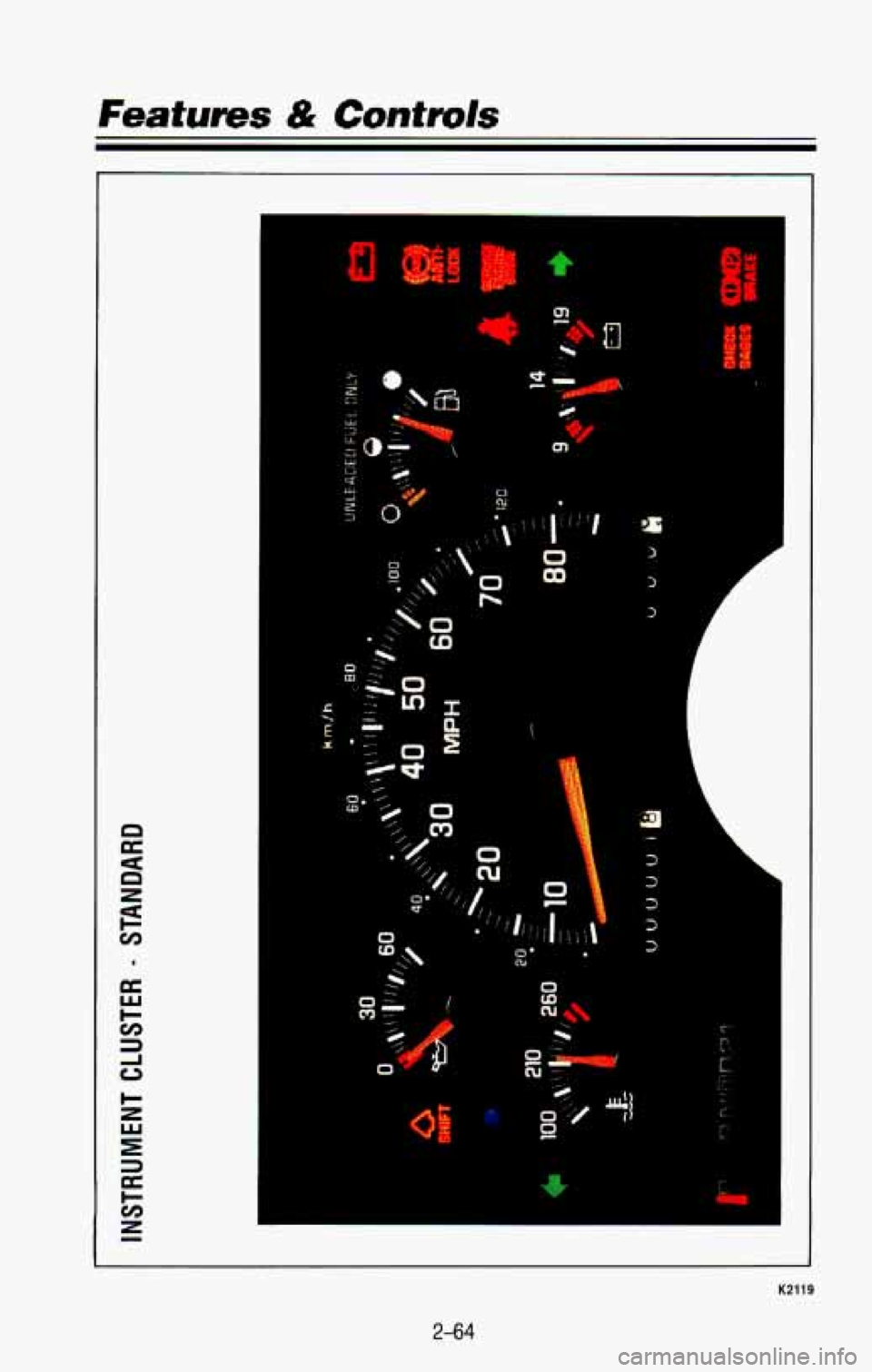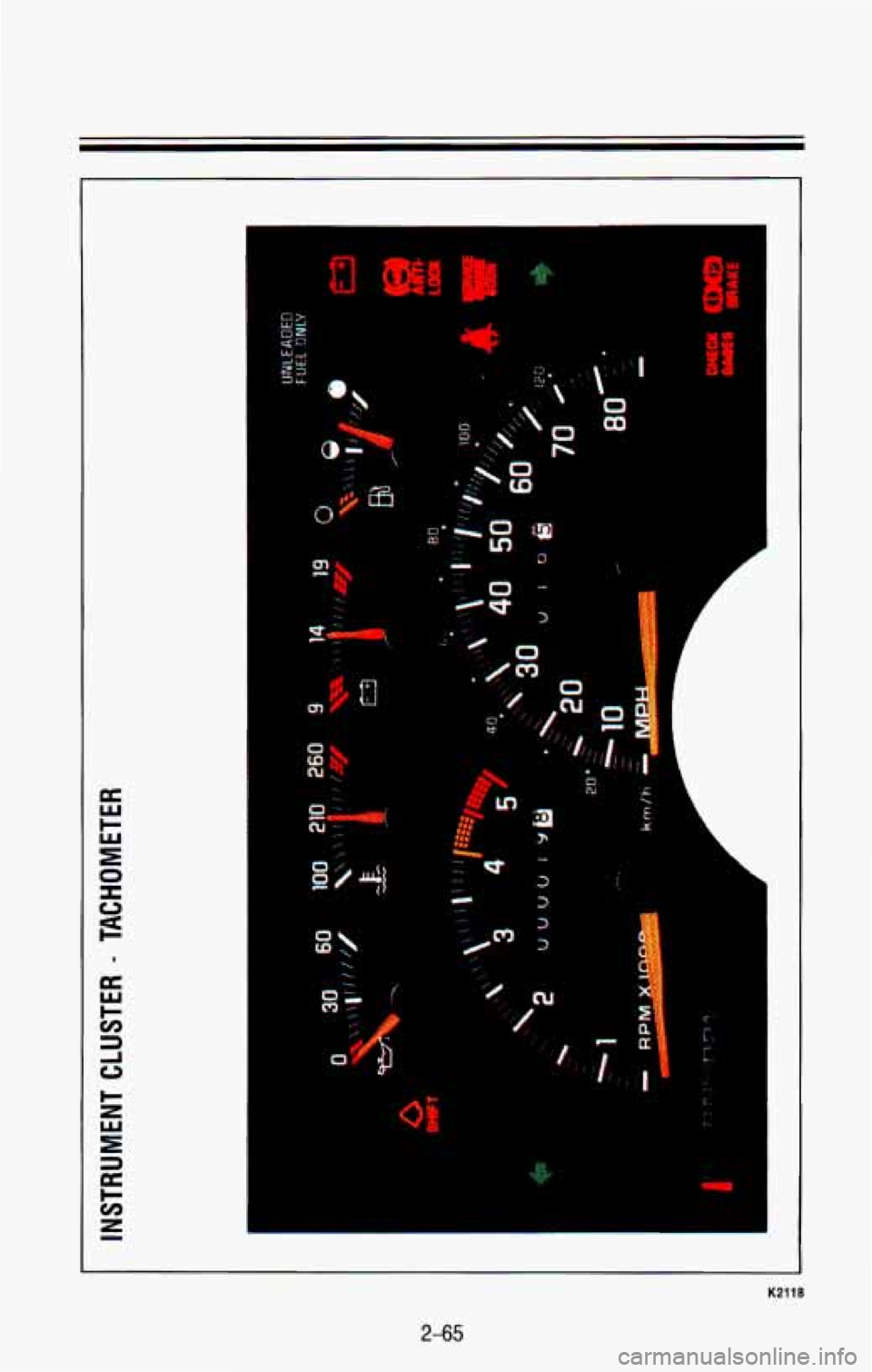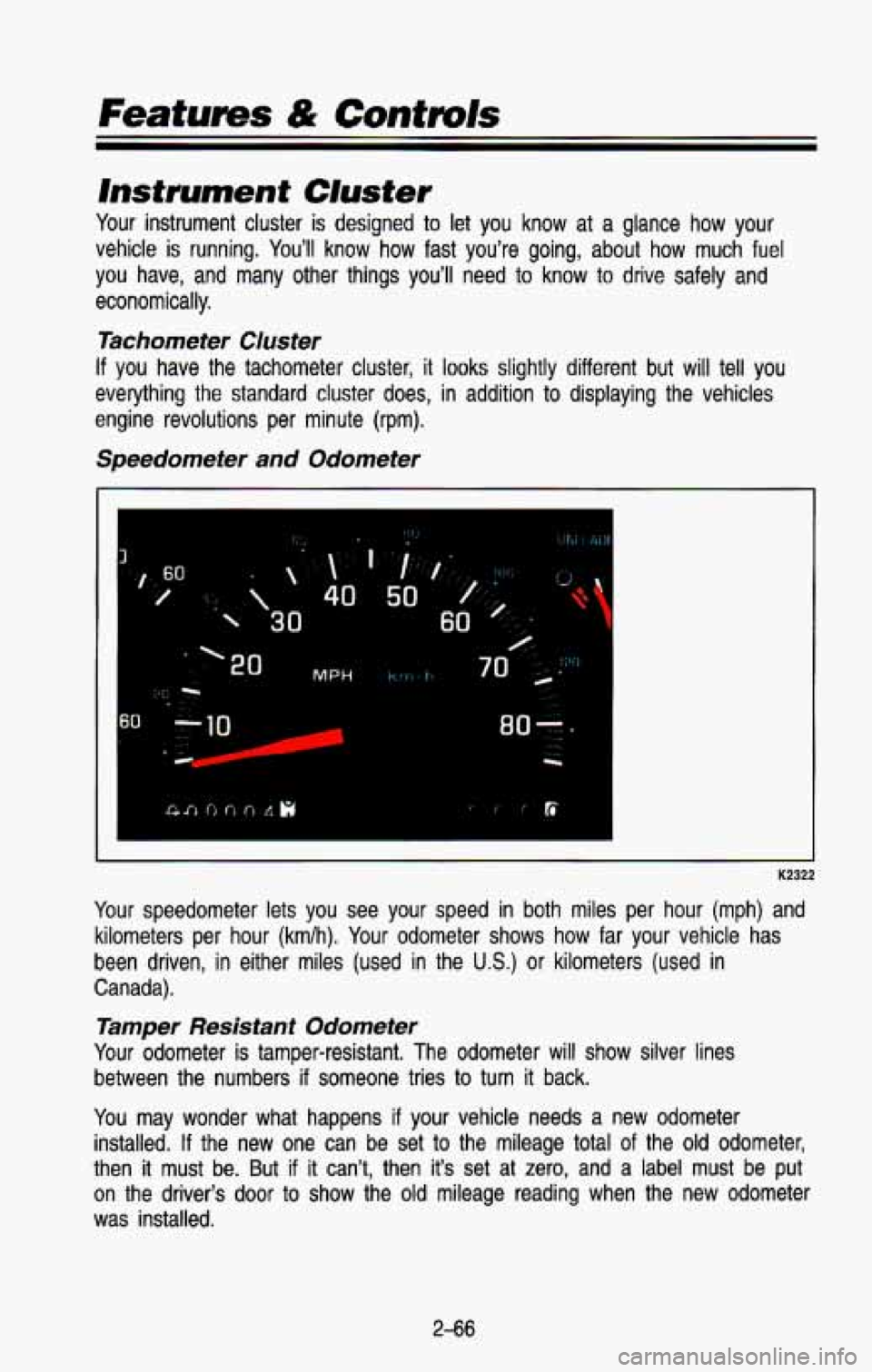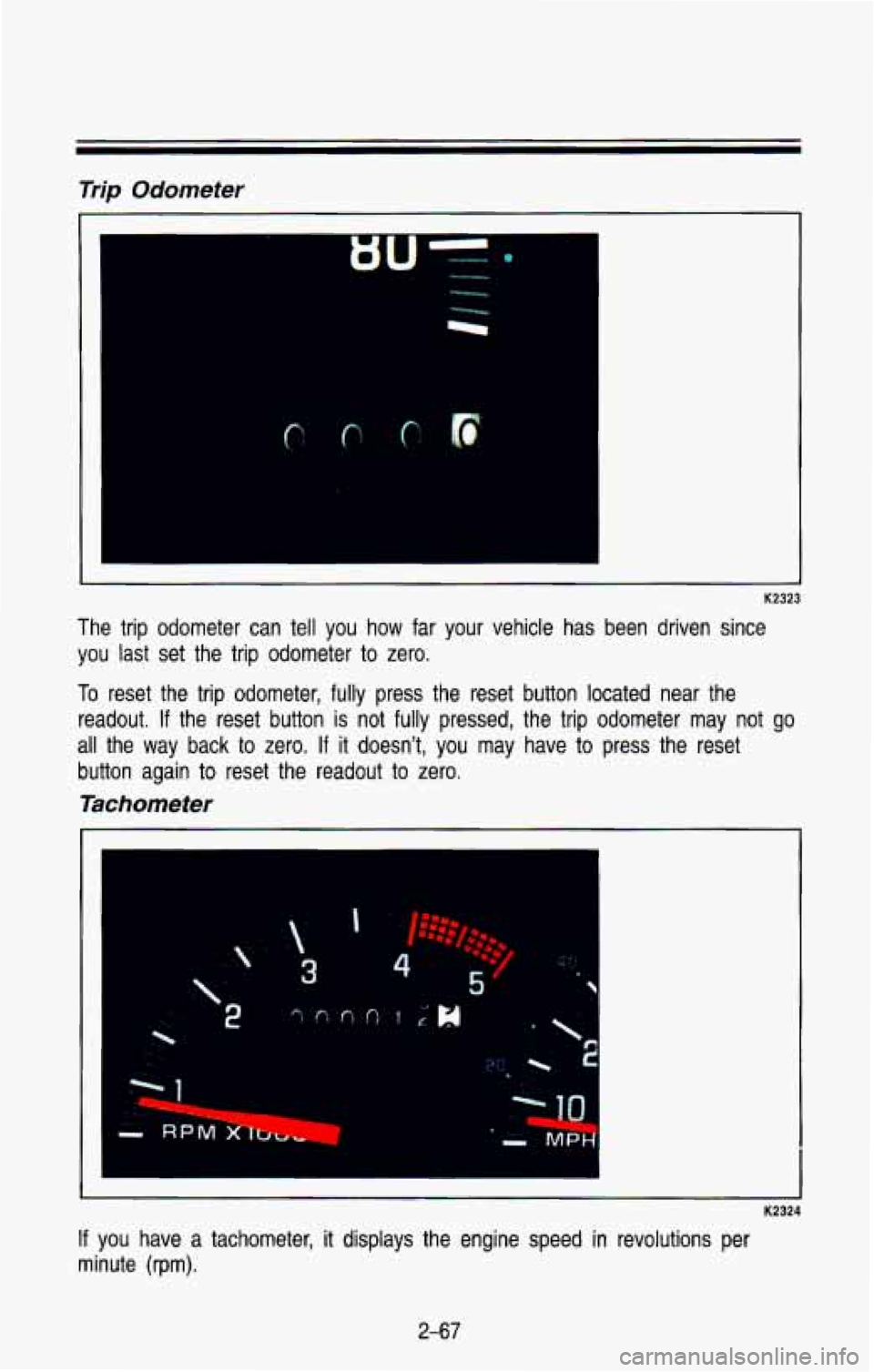CHEVROLET BLAZER 1993 Owners Manual
BLAZER 1993
CHEVROLET
CHEVROLET
https://www.carmanualsonline.info/img/24/55790/w960_55790-0.png
CHEVROLET BLAZER 1993 Owners Manual
Trending: oil capacities, air condition, battery capacity, flat tire, trailer, high beam, washer fluid
Page 121 of 386
Center Overhead Console
If you have a garage door opener, the front overhead compartment can \
be
used to conveniently store the opener.
To install the garage door opener, first
open the compartment
door by pressing the release button forward.
Peel the protective backing
from the hook and loop patch. Press it firmly to
the back
of your garage door opener, as close to the center of the opener
as possible.
2-58
Page 122 of 386
L 4
Center the garage door opener activation button over the console door button,
and press
the opener firmly into place.
r0059
Use the pegs inside the compartment door to make sure the button on the
compartment door will contact
the control button on the garage door opener.
Add one peg at a time until the garage door opener operates with the
compartment door closed, when
you push the button marked PUSH.
2-59
Page 123 of 386
PO223
The center overhead compartment can be used to conveniently sto\
re your
sunglasses.
To open the compartment, press the release button located at the
rear
of the compartment door.
K2147
The rear overhead compartment can be used to store a small item, like a
book.
To open the compartment, press the release button located at the \
rear
of the compartment door.
2-60
Page 124 of 386
Other Storage Compartments
K2238
Some vehicles have storage areas in the instrument panel. Use these spaces
for items such as gloves or small books.
K2269
Some models have a storage pocket on each of the front doors. You can
use the pocket to store a variety
of small items.
2-61
Page 125 of 386
Features & Controls
fii-
i
K2320
2-62
Page 126 of 386
X 0 rn
"if 0
z
L 0
&
a
0, W
rc
3
3 0 U c
3
L 0
5 v)
n
W k
E
L W €3
* 43 L a
W >
K2203
2-63
Page 127 of 386
Features & Cuntmls
c
D 0 e
0
CD
I
0 fn
i
0 3
c
K2119
2-64
Page 128 of 386
4
0
a0
i.
0 c
A
J -. E L
K211B
2-65
Page 129 of 386
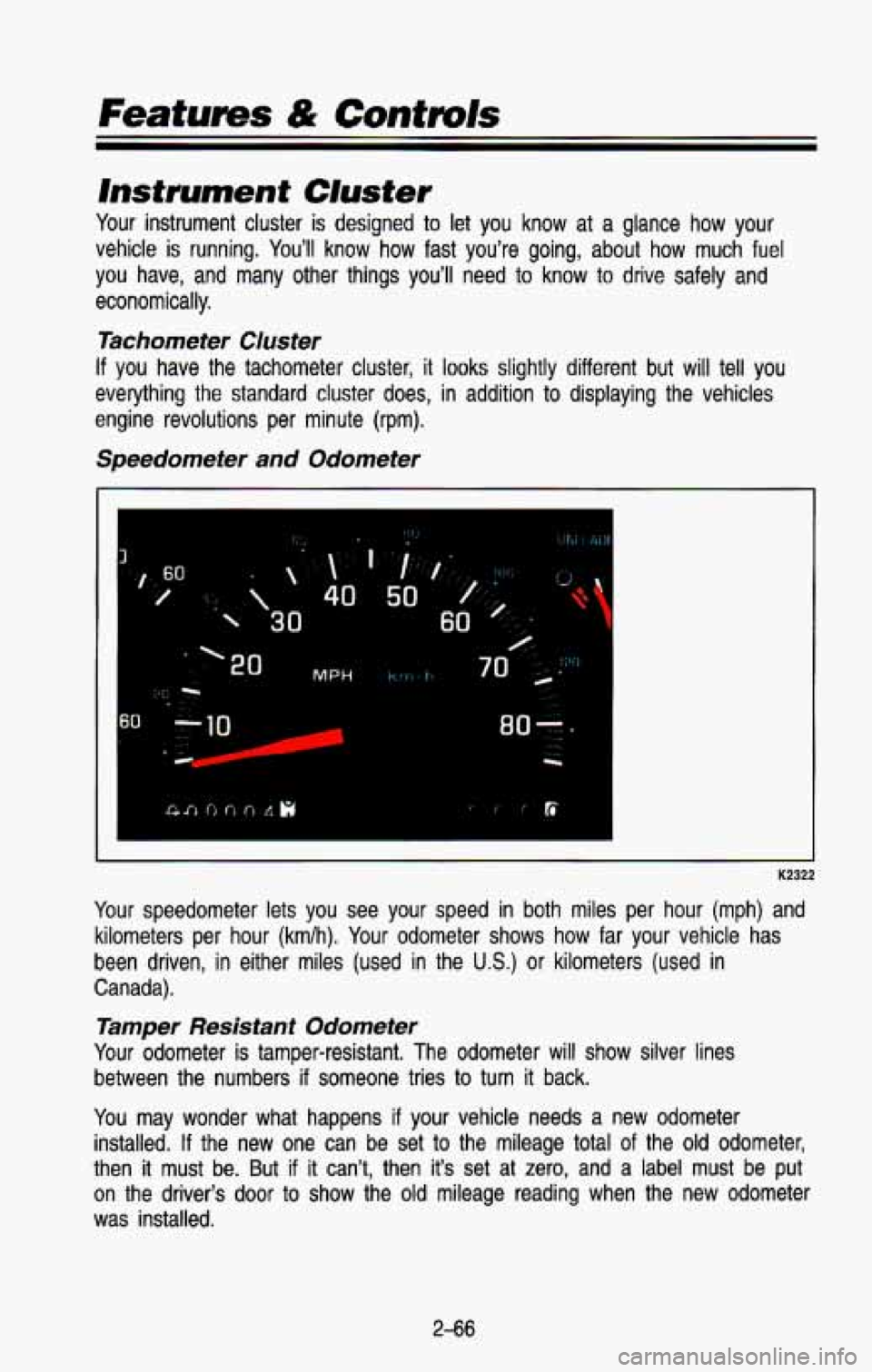
Featurns & Cuntmls
lnsfrument Cluster
Your instrument cluster is designed to let you know at a glance how your.
vehicle is running. You'll know
how fast you're going, about how much fuel
you have,
and many other things you'll need to know to drive safely and
economically.
Tachometer Cluster
If you have the tachometer cluster, it looks slightly different but will tell you
everything the standard cluster does, in addition to displaying the vehicles
engine revolutions per minute (rpm).
Speedometer and Odometer
I
..
K2322
Your speedometer lets you see your speed in both miles per hour (mph) and
kilometers per hour (km/h). Your odometer shows how far your vehicle
has
been driven, in either miles (used in the U.S.) or kilometers (used in
Canada).
Tamper Resistant Odometer
Your odometer is tamper-resistant, The odometer will show silver line\
s
between the numbers
if someone tries to turn it back.
You may wonder what happens if your vehicle needs a new odome\
ter installed.
If the new one can be set to the mileage total of the old odometer,
tien
it must be. But if it can't, then it's set at zero, and a label must be put
on the driver's
door to show the old mileage reading when the new odometer
was installed.
2-66
Page 130 of 386
Trip Odometer
The trip odometer can tell you how far your vehicle has been driven since
you last set the trip odometer to
zero.
To reset the trip odometer, fully press the reset button located near the
readout.
If the reset button is not fully pressed, the trip odometer may not go
all the way back to zero. If it doesn’t, you may have to press the reset
button again to reset the readout to zero.
Tachometer
K2324
If you have a tachometer, it displays the engine speed in revolutions per
minute (rpm).
2-67
Trending: transmission, steering wheel, run flat, fold seats, check engine light, clock reset, weight