center console CHEVROLET CAMARO 1967 1.G Chassis User Guide
[x] Cancel search | Manufacturer: CHEVROLET, Model Year: 1967, Model line: CAMARO, Model: CHEVROLET CAMARO 1967 1.GPages: 659, PDF Size: 114.24 MB
Page 539 of 659
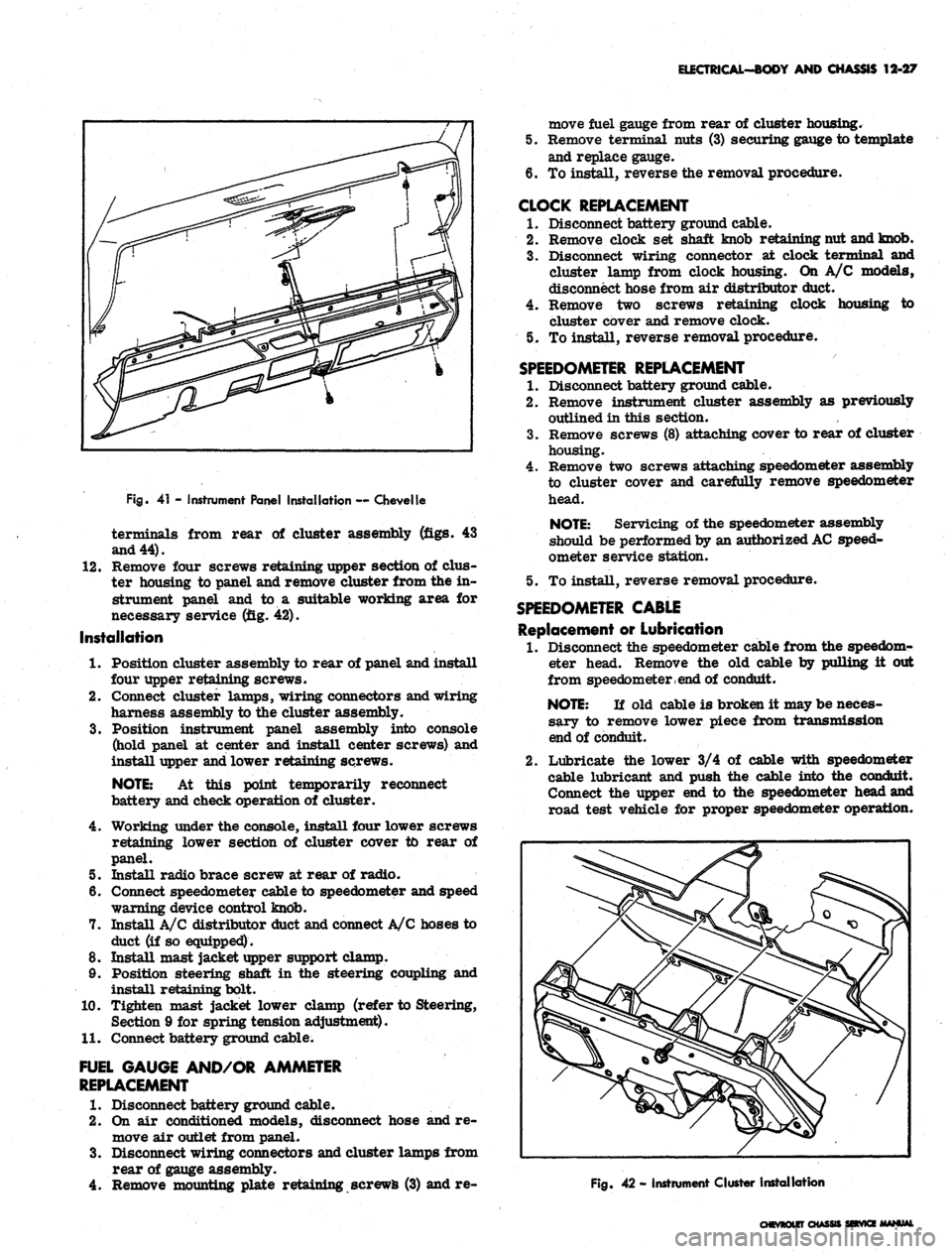
ELECTRICAL-BODY AND CHASSIS 12-27
Fig.
41 - Instrument Panel Installation — Chevelle
terminals from rear of cluster assembly (figs. 43
and 44).
12.
Remove four screws retaining upper section of dus-
ter housing to panel and remove cluster from the in-
strument panel and to a suitable working area for
necessary service (fig. 42).
Installation
1.
Position cluster assembly to rear of panel and install
four upper retaining screws.
2.
Connect cluster lamps, wiring connectors and wiring
harness assembly to the cluster assembly.
3.
Position instrument panel assembly into console
(hold panel at center and install center screws) and
install upper and lower retaining screws.
NOTE:
At this point temporarily reconnect
battery and check operation of cluster.
4.
Working under the console, install four lower screws
retaining lower section of cluster cover to rear of
panel.
5. Install radio brace screw at rear of radio.
6. Connect speedometer cable to speedometer and speed
warning device control knob.
7. Install A/C distributor duct and connect A/C hoses to
duct (if so equipped).
8. Install mast jacket upper support clamp.
9. Position steering shaft in the steering coupling and
install retaining bolt.
10.
Tighten mast jacket lower clamp (refer to Steering,
Section 9 for spring tension adjustment).
11.
Connect battery ground cable.
FUEL GAUGE AND/OR AMMETER
REPLACEMENT
1.
Disconnect battery ground cable.
2.
On air conditioned models, disconnect hose and re-
move air outlet from panel.
3.
Disconnect wiring connectors and cluster lamps from
rear of gauge assembly.
4.
Remove mounting plate retaining screws (3) and re-
move fuel gauge from rear of cluster housing.
5. Remove terminal nuts (3) securing gauge to template
and replace gauge.
6. To install, reverse the removal procedure.
CLOCK REPLACEMENT
1.
Disconnect battery ground cable.
2.
Remove clock set shaft knob retaining nut and knob.
3.
Disconnect wiring connector at clock terminal and
cluster lamp from clock housing. On A/C models,
disconnect hose from air distributor duct.
4.
Remove two screws retaining clock housing to
cluster cover and remove clock.
5. To install, reverse removal procedure.
SPEEDOMETER REPLACEMENT
1.
Disconnect battery ground cable.
2.
Remove instrument cluster assembly as previously
outlined in this section.
3.
Remove screws (8) attaching cover to rear of cluster
housing.
4.
Remove two screws attaching speedometer assembly
to cluster cover and carefully remove speedometer
head.
NOTE:
Servicing of the speedometer assembly
should be performed by an authorized
AC
speed-
ometer service station.
5. To install, reverse removal procedure.
SPEEDOMETER CABLE
Replacement or Lubrication
1.
Disconnect the speedometer cable from the speedom-
eter head. Remove the old cable by pulling it out
from speedometer
, end
of conduit.
NOTE:
If old cable is broken it may be neces-
sary to remove lower piece from transmission
end of conduit.
2.
Lubricate the lower 3/4 of cable with speedometer
cable lubricant and push the cable into the conduit.
Connect the upper end to the speedometer head and
road test vehicle for proper speedometer operation.
Fig.
42 - Instrument Cluster Installation
CHEVROLET CHASSIS SEtVKE MANUAL
Page 548 of 659
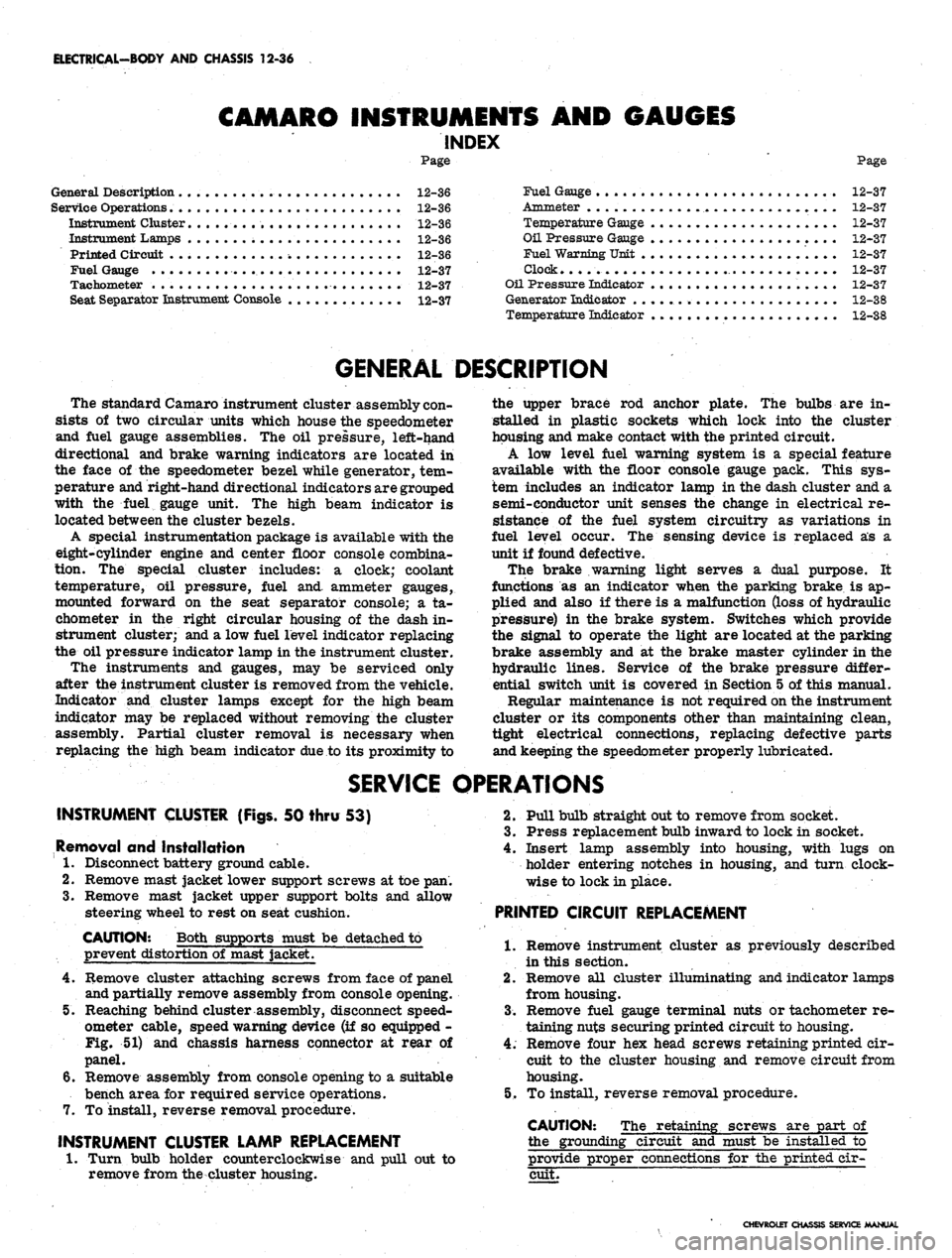
ELECTRICAL-BODY
AND
CHASSIS
12-36
CAMARO INSTRUMENTS AND GAUGES
INDEX
Page
General Description
12-36
Service Operations
12-36
Instrument Cluster
. . . 12-36
Instrument Lamps
12-36
Printed Circuit
12-36
Fuel Gauge
12-37
Tachometer
. . 12-37
Seat Separator Instrument Console
12-37
Page
Fuel Gauge
12-37
Ammeter
12-37
Temperature Gauge
12-37
Oil Pressure Gauge
. 12-37
Fuel Warning Unit
12-37
Clock.
... 12-37
Oil Pressure Indicator
12-37
Generator Indicator
12-38
Temperature Indicator
12-38
GENERAL DESCRIPTION
The standard Camaro instrument cluster assembly con-
sists
of two
circular units which house
the
speedometer
and fuel gauge assemblies.
The oil
pressure, left-hand
directional
and
brake warning indicators
are
located
in
the face
of the
speedometer bezel while generator,
tem-
perature
and
right-hand directional indicators are grouped
with
the
fuel gauge unit.
The
high beam indicator
is
located between
the
cluster bezels.
A special instrumentation package
is
available with
the
eight-cylinder engine
and
center floor console combina-
tion.
The
special cluster includes:
a
clock; coolant
temperature,
oil
pressure, fuel
and
ammeter gauges,
mounted forward
on the
seat separator console;
a ta-
chometer
in the
right circular housing
of the
dash
in-
strument cluster; and
a low
fuel level indicator replacing
the
oil
pressure indicator lamp
in the
instrument cluster.
The instruments
and
gauges,
may be
serviced only
after
the
instrument cluster
is
removed from
the
vehicle.
Indicator
and
cluster lamps except
for the
high beam
indicator
may be
replaced without removing
the
cluster
assembly. Partial cluster removal
is
necessary when
replacing
the
high beam indicator due
to its
proximity
to
the upper brace
rod
anchor plate.
The
bulbs
are in-
stalled
in
plastic sockets which lock into
the
cluster
housing and make contact with
the
printed circuit.
A
low
level fuel warning system
is a
special feature
available with
the
floor console gauge pack. This
sys-
tem includes
an
indicator lamp
in the
dash cluster and
a
semi-conductor unit senses
the
change
in
electrical
re-
sistance
of the
fuel system circuitry
as
variations
in
fuel level occur.
The
sensing device
is
replaced
as a
unit
if
found defective.
The brake warning light serves
a
dual purpose.
It
functions
as an
indicator when
the
parking brake
is ap-
plied
and
also
if
there
is a
malfunction (loss
of
hydraulic
pressure)
in the
brake system. Switches which provide
the signal
to
operate
the
light
are
located
at the
parking
brake assembly
and at the
brake master cylinder
in the
hydraulic lines. Service
of the
brake pressure differ-
ential switch unit
is
covered
in
Section
5 of
this manual.
Regular maintenance
is not
required on
the
instrument
cluster
or its
components other than maintaining clean,
tight electrical connections, replacing defective parts
and keeping
the
speedometer properly lubricated.
SERVICE OPERATIONS
INSTRUMENT CLUSTER (Figs.
50
thru
53)
Removal
and
Installation
1.
Disconnect battery ground cable.
2.
Remove mast jacket lower support screws
at toe
pan.
3.
Remove mast jacket upper support bolts
and
allow
steering wheel
to
rest
on
seat cushion.
CAUTION: Both supports must
be
detached
to
prevent distortion
of
mast jacket.
4.
Remove cluster attaching screws from face
of
panel
and partially remove assembly from console opening.
5. Reaching behind cluster assembly, disconnect speed-
ometer cable, speed warning device
(if so
equipped
-
Fig.
51) and
chassis harness connector
at
rear
of
panel.
6. Remove assembly from console opening to
a
suitable
bench area
for
required service operations.
7.
To
install, reverse removal procedure.
INSTRUMENT CLUSTER LAMP REPLACEMENT
1.
Turn bulb holder counterclockwise
and
pull
out to
remove from
the
cluster housing.
2.
Pull bulb straight out
to
remove from socket.
3.
Press replacement bulb inward
to
lock
in
socket.
4.
Insert lamp assembly into housing, with lugs
on
holder entering notches
in
housing,
and
turn clock-
wise
to
lock
in
place.
PRINTED CIRCUIT REPLACEMENT
1.
Remove instrument cluster
as
previously described
in this section.
2.
Remove
all
cluster illuminating and indicator lamps
from housing.
3.
Remove fuel gauge terminal nuts
or
tachometer
re-
taining nuts securing printed circuit
to
housing.
4.
Remove four
hex
head screws retaining printed
cir-
cuit
to the
cluster housing
and
remove circuit from
housing.
5.
To
install, reverse removal procedure.
CAUTION:
The
retaining screws
are
part
of
the grounding circuit
and
must
be
installed
to
provide proper connections
for the
printed
eir-
cuit.
CHEVROLET CHASSIS SERVICE MANUAL