change time CHEVROLET COBALT 2005 1.G User Guide
[x] Cancel search | Manufacturer: CHEVROLET, Model Year: 2005, Model line: COBALT, Model: CHEVROLET COBALT 2005 1.GPages: 362, PDF Size: 2.35 MB
Page 137 of 362
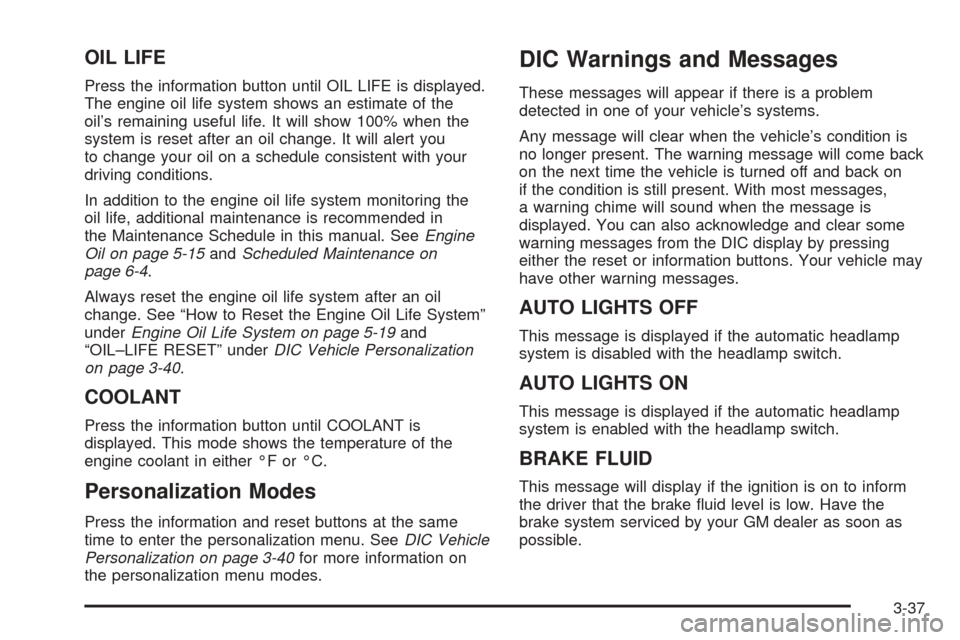
OIL LIFE
Press the information button until OIL LIFE is displayed.
The engine oil life system shows an estimate of the
oil’s remaining useful life. It will show 100% when the
system is reset after an oil change. It will alert you
to change your oil on a schedule consistent with your
driving conditions.
In addition to the engine oil life system monitoring the
oil life, additional maintenance is recommended in
the Maintenance Schedule in this manual. SeeEngine
Oil on page 5-15andScheduled Maintenance on
page 6-4.
Always reset the engine oil life system after an oil
change. See “How to Reset the Engine Oil Life System”
underEngine Oil Life System on page 5-19and
“OIL–LIFE RESET” underDIC Vehicle Personalization
on page 3-40.
COOLANT
Press the information button until COOLANT is
displayed. This mode shows the temperature of the
engine coolant in either °F or °C.
Personalization Modes
Press the information and reset buttons at the same
time to enter the personalization menu. SeeDIC Vehicle
Personalization on page 3-40for more information on
the personalization menu modes.
DIC Warnings and Messages
These messages will appear if there is a problem
detected in one of your vehicle’s systems.
Any message will clear when the vehicle’s condition is
no longer present. The warning message will come back
on the next time the vehicle is turned off and back on
if the condition is still present. With most messages,
a warning chime will sound when the message is
displayed. You can also acknowledge and clear some
warning messages from the DIC display by pressing
either the reset or information buttons. Your vehicle may
have other warning messages.
AUTO LIGHTS OFF
This message is displayed if the automatic headlamp
system is disabled with the headlamp switch.
AUTO LIGHTS ON
This message is displayed if the automatic headlamp
system is enabled with the headlamp switch.
BRAKE FLUID
This message will display if the ignition is on to inform
the driver that the brake �uid level is low. Have the
brake system serviced by your GM dealer as soon as
possible.
3-37
Page 140 of 362

DIC Vehicle Personalization
Your vehicle has personalization capabilities that allow
you to program certain features to a preferred setting.
All of the features listed may not be available on
your vehicle. Only the features available will be
displayed on your DIC.
The default settings for the features were set when your
vehicle left the factory, but may have been changed
from their default state since then.
To change feature settings, use the following procedure:
Entering Personalization Menu
1. Turn the ignition on while the vehicle is stopped.
2. Press the information and reset buttons at the same
time to enter the personalization menu.
3. Press the information button to scroll through the
available personalization menu modes.
Press the reset button to scroll through the available
settings for each mode.
If you do not make a selection within ten seconds,
the display will go back to the previous information
displayed.
Personalization Menu Modes
OIL-LIFE RESET
When this feature is displayed, you can reset the engine
oil life system. To reset the system to 100%, press
and hold the reset button for at least one second. An
ACKNOWLEDGED display message will appear
for three seconds or until the next button is pressed.
This will tell you the system has been reset. SeeEngine
Oil Life System on page 5-19and “OIL LIFE” under
DIC Operation and Displays on page 3-35for more
information.
UNITS
This feature allows you to select the units of
measurement in which the DIC will display the vehicle
information. When UNITS appears on the display, press
the reset button to scroll through the available settings:
ENGLISH (default in United States):All information
will be displayed in English units. For example, distance
will be shown in miles (mi) and fuel economy in miles
per gallon (mpg).
METRIC (default in Canada):All information will be
displayed in metric units. For example, distance will be
shown in kilometers (km) and fuel economy in liters
per 100 kilometers (L/100 km).
Choose one of the available settings and press the
information button to select it and move on to the next
feature.
3-40
Page 147 of 362

DISP (Display):Press this knob to switch the display
between the time radio station frequency. When
the ignition is off, press this knob to display the time.
To change the default on the display, press the
DISP knob until you see the display you want, then hold
the knob for two seconds. The radio will produce a
beep and the selected display will now be the default.
Finding a Station
BAND:Press this button to switch between FM1, FM2,
and AM. The display will show the selection.
ADJ (Adjust):Turn this knob to select radio stations.
©SEEK¨:Press the right or left arrow to go to
the next or to the previous station and stay there.
To scan stations, press and hold either arrow for
two seconds until you hear a beep. The radio will go to
a station, play for a few seconds, then go on to the
next station. Press either arrow again to stop scanning.
To scan preset stations, press and hold either arrow
for more than four seconds until you hear two beeps.
The radio will go to the �rst preset station stored on the
pushbuttons, play for a few seconds, then go on to
the next preset station. Press either arrow again to stop
scanning presets.
The radio will only seek and scan stations with a strong
signal that are in the selected band.
Setting Preset Stations
Up to 18 stations (six FM1, six FM2, and six AM), can
be programmed on the six numbered pushbuttons,
by performing the following steps:
1. Turn the radio on.
2. Press BAND to select FM1, FM2, or AM.
3. Tune in the desired station.
4. Press and hold one of the six numbered
pushbuttons until you hear a beep. Whenever that
numbered pushbutton is pressed, the station
that was set will return.
5. Repeat the steps for each pushbutton.
Setting the Tone (Bass/Treble)
EQ (Tone):To adjust the bass or the treble, press and
release the EQ button until BASS or TREB appears
on the display. Turn the ADJ knob to increase or
to decrease. The display will show the bass or treble
level. If a station is weak or noisy, decrease the treble.
To adjust bass or treble to the middle position, select
BASS or TREB. Then press and hold the EQ button for
more than two seconds. You will hear a beep and
the level will be adjusted to the middle position.
3-47
Page 150 of 362
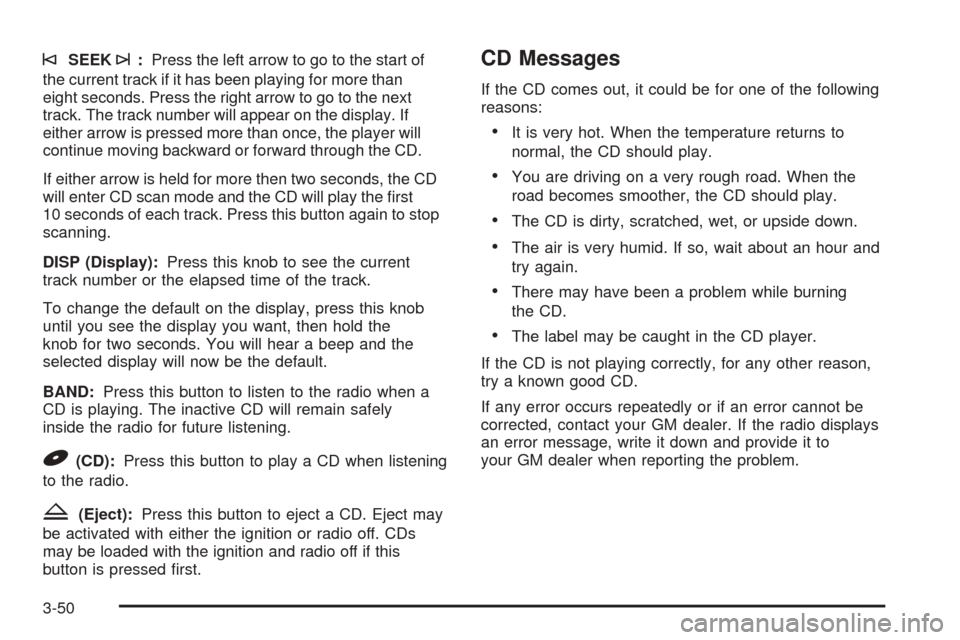
©SEEK¨:Press the left arrow to go to the start of
the current track if it has been playing for more than
eight seconds. Press the right arrow to go to the next
track. The track number will appear on the display. If
either arrow is pressed more than once, the player will
continue moving backward or forward through the CD.
If either arrow is held for more then two seconds, the CD
will enter CD scan mode and the CD will play the �rst
10 seconds of each track. Press this button again to stop
scanning.
DISP (Display):Press this knob to see the current
track number or the elapsed time of the track.
To change the default on the display, press this knob
until you see the display you want, then hold the
knob for two seconds. You will hear a beep and the
selected display will now be the default.
BAND:Press this button to listen to the radio when a
CD is playing. The inactive CD will remain safely
inside the radio for future listening.
B(CD):Press this button to play a CD when listening
to the radio.
Z(Eject):Press this button to eject a CD. Eject may
be activated with either the ignition or radio off. CDs
may be loaded with the ignition and radio off if this
button is pressed �rst.
CD Messages
If the CD comes out, it could be for one of the following
reasons:
It is very hot. When the temperature returns to
normal, the CD should play.
You are driving on a very rough road. When the
road becomes smoother, the CD should play.
The CD is dirty, scratched, wet, or upside down.
The air is very humid. If so, wait about an hour and
try again.
There may have been a problem while burning
the CD.
The label may be caught in the CD player.
If the CD is not playing correctly, for any other reason,
try a known good CD.
If any error occurs repeatedly or if an error cannot be
corrected, contact your GM dealer. If the radio displays
an error message, write it down and provide it to
your GM dealer when reporting the problem.
3-50
Page 152 of 362
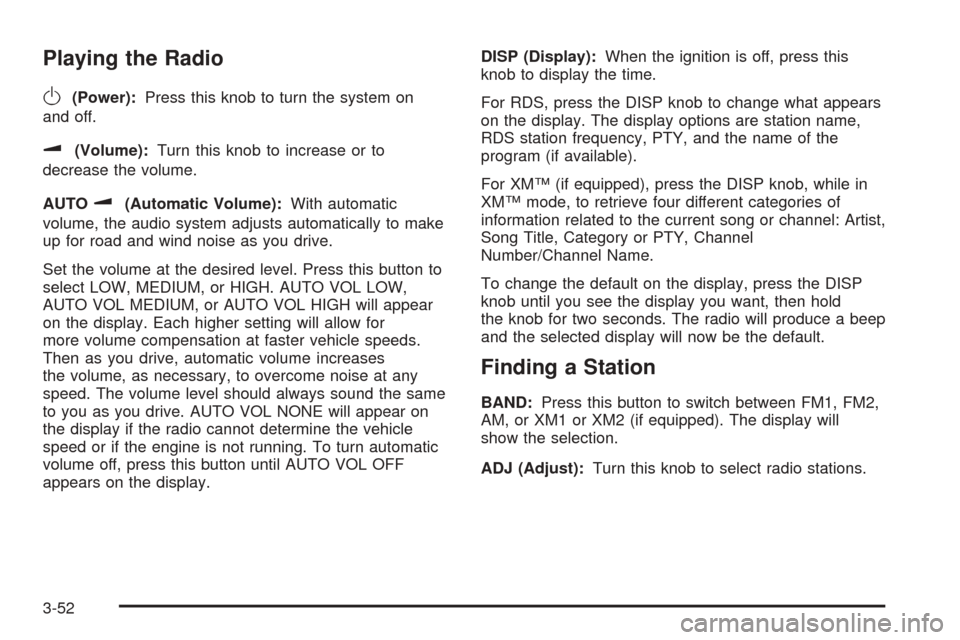
Playing the Radio
O
(Power):Press this knob to turn the system on
and off.
u(Volume):Turn this knob to increase or to
decrease the volume.
AUTO
u(Automatic Volume):With automatic
volume, the audio system adjusts automatically to make
up for road and wind noise as you drive.
Set the volume at the desired level. Press this button to
select LOW, MEDIUM, or HIGH. AUTO VOL LOW,
AUTO VOL MEDIUM, or AUTO VOL HIGH will appear
on the display. Each higher setting will allow for
more volume compensation at faster vehicle speeds.
Then as you drive, automatic volume increases
the volume, as necessary, to overcome noise at any
speed. The volume level should always sound the same
to you as you drive. AUTO VOL NONE will appear on
the display if the radio cannot determine the vehicle
speed or if the engine is not running. To turn automatic
volume off, press this button until AUTO VOL OFF
appears on the display.DISP (Display):When the ignition is off, press this
knob to display the time.
For RDS, press the DISP knob to change what appears
on the display. The display options are station name,
RDS station frequency, PTY, and the name of the
program (if available).
For XM™ (if equipped), press the DISP knob, while in
XM™ mode, to retrieve four different categories of
information related to the current song or channel: Artist,
Song Title, Category or PTY, Channel
Number/Channel Name.
To change the default on the display, press the DISP
knob until you see the display you want, then hold
the knob for two seconds. The radio will produce a beep
and the selected display will now be the default.
Finding a Station
BAND:Press this button to switch between FM1, FM2,
AM, or XM1 or XM2 (if equipped). The display will
show the selection.
ADJ (Adjust):Turn this knob to select radio stations.
3-52
Page 159 of 362

6N(Repeat):Press this pushbutton once to hear a
track over again. REPEAT ON and the repeat symbol
will appear on the display. The current track will continue
to repeat.
Turn the ADJ knob, while in repeat, to take you to the
previous or next track.
Press RPT again to turn off repeat play, REPEAT OFF
will appear on the display.
©SEEK¨:Press the left arrow to go to the start of
the current track if it has been playing for more than
eight seconds. Press the right arrow to go to the
next track. The track number will appear on the display.
If either arrow is pressed more than once, the player
will continue moving backward or forward through
the CD.
If either arrow is held for more then two seconds, the
CD will enter CD scan mode and the CD will play
the �rst 10 seconds of each track. Press this button
again to stop scanning.DISP (Display):Press this knob to see how long the
current track has been playing. TRACK, the track
number, and the elapsed time of the track will appear
on the display. To change the default on the display,
time or elapsed time, press this knob until you see the
display you want, then hold the knob for two seconds.
The radio will produce one beep and the selected
display will now be the default.
AUTO EQ (Automatic Equalization):Press this button
to select the desired equalization setting while playing
a CD. The equalization will be automatically recalled
whenever a CD is played. For more information,
see AUTO EQ listed previously in this section.
BAND:Press this button to listen to the radio when a
CD is playing. The inactive CD will remain safely
inside the radio for future listening.
SRCE (Source):Press this button to play a CD or to
access a remote device (if installed) when listening
to the radio.
Z(Eject):Press this button to eject a CD. Eject may
be activated with either the ignition or radio off. CDs
may be loaded with the radio and ignition off if this
button is pressed �rst.
3-59
Page 162 of 362

DISP (Display):When the ignition is off, press this
knob to display the time.
For RDS, press the DISP knob to change what appears
on the display. The display options are station name,
RDS station frequency, PTY, and the name of the
program (if available).
For XM™ (if equipped), press the DISP knob while in
XM™ mode to retrieve four different categories of
information related to the current song or channel: Artist,
Song Title, Category or PTY, Channel
Number/Channel Name.
To change the default on the display, press the DISP
knob until you see the display you want, then hold
the knob for two seconds. The radio will produce a beep
and the selected display will now be the default.Finding a Station
BAND:Press this button to switch between FM1, FM2,
AM, or XM1 or XM2 (if equipped). The display will
show the selection.
ADJ (Adjust):Turn this knob to select radio stations.
©SEEK¨:Press the right or the left arrow to
go to the next or to the previous station and stay there.
To scan stations, press and hold either arrow for
two seconds until you hear a beep. The radio will go to
a station, play for a few seconds, then go on to the
next station. Press either arrow again to stop scanning.
To scan preset stations, press and hold either arrow
for more than four seconds until you hear two beeps.
The radio will go to the �rst preset station stored on the
pushbuttons, play for a few seconds, then go on to
the next preset station. Press either arrow again to stop
scanning presets.
The radio will only seek and scan stations with a strong
signal that are in the selected band.
3-62
Page 169 of 362

6N(Repeat):Press this pushbutton once to hear a
track over again. REPEAT ON and the repeat symbol
will appear on the display. The current track will continue
to repeat.
Turn the ADJ knob, while in repeat, to take you to the
previous or next track.
Press RPT again to turn off repeat play, REPEAT OFF
will appear on the display.
©SEEK¨:Press the left arrow to go to the start of
the current track if it has been playing for more than
eight seconds. Press the right arrow to go to the
next track. The track number will appear on the display.
If either arrow is pressed more than once, the player
will continue moving backward or forward through
the CD.
If either arrow is held for more then two seconds, the
CD will enter CD scan mode and the CD will play
the �rst 10 seconds of each track. Press this button
again to stop scanning.
ADJ (Adjust):Turn this knob to go to the previous or
next track(s). Stop turning this knob to play the track.DISP (Display):Press this knob to see how long the
current track has been playing. TRACK, the track
number, and the elapsed time of the track will appear
on the display. To change the default on the display,
time or elapsed time, press this knob until you see the
display you want, then hold the knob for two seconds.
The radio will produce one beep and the selected
display will now be the default.
MSG (Message):Press this button to display the text
on commercially recorded CDs (if available).
AUTO EQ (Automatic Equalization):Press this button
to select the desired equalization setting while playing
a CD. The equalization will be automatically recalled
whenever a CD is played. For more information,
see AUTO EQ listed previously in this section.
BAND:Press this button to listen to the radio when a
CD is playing. The inactive CD will remain safely
inside the radio for future listening.
SRCE (Source):Press this button to play a CD or to
access a remote device (if installed) when listening
to the radio.
Z(Eject):Press this button to eject a CD. Eject may
be activated with either the ignition or radio off. CDs
may be loaded with the radio and ignition off if this
button is pressed �rst.
3-69
Page 173 of 362

5y(Random):To random the tracks in the current
folder or playlist, press and release this pushbutton.
FLDR RANDOM ON or PLST RANDOM ON will appear
on the display. Once all of the tracks in the current
folder or playlist have been played, the system will move
on to the next folder or playlist and play all of the
tracks in random order.
When in random, pressing and releasing either SEEK
arrow will take you to the next or previous random track.
Turn the ADJ knob, while in random, to take you to
the previous or next track in sequential order.
Press and release this pushbutton again to turn off
random play, RANDOM OFF will appear on the display.
6
N(Repeat):Press this pushbutton once to hear
a track over again. TRACK REPEAT ON or FLDR
REPEAT ON and the repeat symbol will appear on the
display. The current track will continue to repeat.
Turn the ADJ knob, while in repeat, to take you to the
previous or next track.
Press RPT again to turn off repeat play, REPEAT OFF
will appear on the display.
©SEEK¨:Press the left arrow to go to the start of
the previous track. Press the right arrow to go to the
start of the next track.
To scan tracks, press either arrow for more than
two seconds to enter CD scan mode. The CD will play
the �rst 10 seconds of each track. Press either arrow
again to stop scanning.
ADJ (Adjust):Turn this knob to go to the previous or
next track(s). Stop turning this knob to play the track.
DISP (Display):Press this knob to switch between
track and name, folder and name, and the elapsed time
of the track. The display will show only eight characters,
but there can be up to four pages of text. If there are
more than eight characters in the song, folder, or playlist
name, pressing this knob within two seconds will take
you to the next page of text. If there are no other pages
to be shown, pressing this knob within two seconds
will take you to the next display mode.
To change the default on the display, press the DISP
knob until you see the display you want, then hold
this knob for two seconds.
3-73
Page 183 of 362
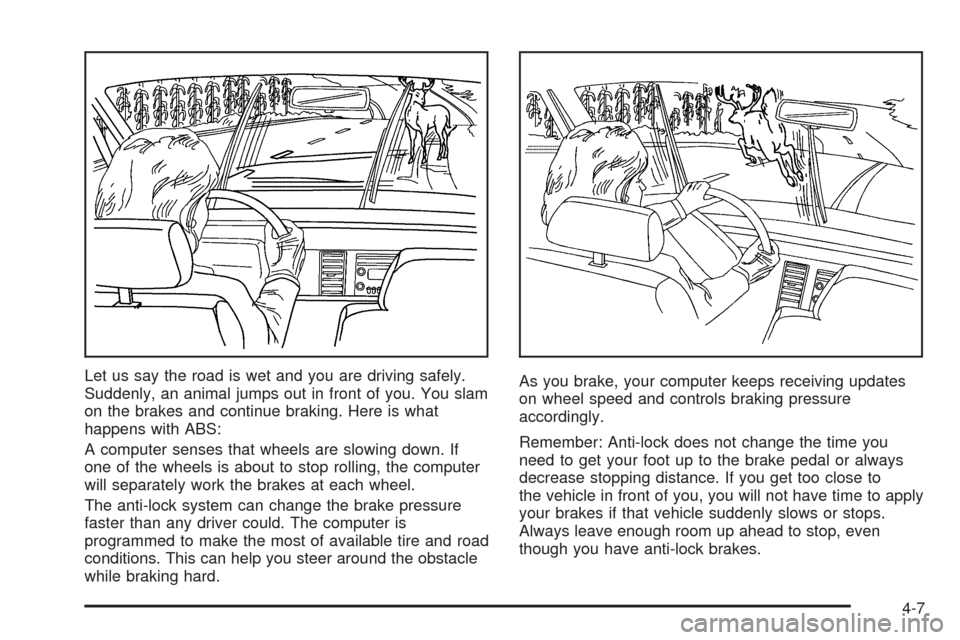
Let us say the road is wet and you are driving safely.
Suddenly, an animal jumps out in front of you. You slam
on the brakes and continue braking. Here is what
happens with ABS:
A computer senses that wheels are slowing down. If
one of the wheels is about to stop rolling, the computer
will separately work the brakes at each wheel.
The anti-lock system can change the brake pressure
faster than any driver could. The computer is
programmed to make the most of available tire and road
conditions. This can help you steer around the obstacle
while braking hard.As you brake, your computer keeps receiving updates
on wheel speed and controls braking pressure
accordingly.
Remember: Anti-lock does not change the time you
need to get your foot up to the brake pedal or always
decrease stopping distance. If you get too close to
the vehicle in front of you, you will not have time to apply
your brakes if that vehicle suddenly slows or stops.
Always leave enough room up ahead to stop, even
though you have anti-lock brakes.
4-7