CHEVROLET CORVETTE 2006 6.G Owners Manual
Manufacturer: CHEVROLET, Model Year: 2006, Model line: CORVETTE, Model: CHEVROLET CORVETTE 2006 6.GPages: 426, PDF Size: 2.48 MB
Page 111 of 426
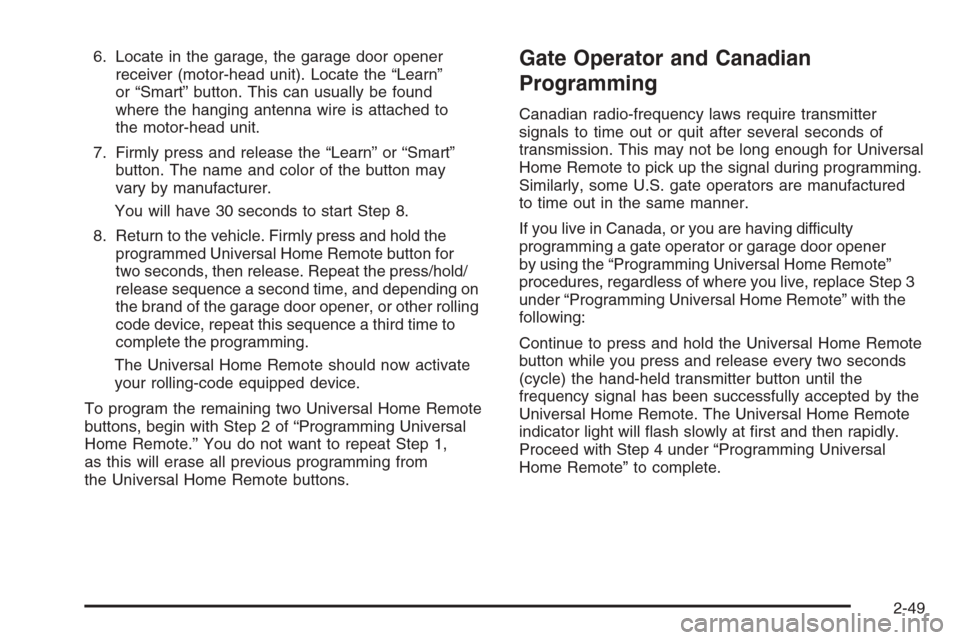
6. Locate in the garage, the garage door opener
receiver (motor-head unit). Locate the “Learn”
or “Smart” button. This can usually be found
where the hanging antenna wire is attached to
the motor-head unit.
7. Firmly press and release the “Learn” or “Smart”
button. The name and color of the button may
vary by manufacturer.
You will have 30 seconds to start Step 8.
8. Return to the vehicle. Firmly press and hold the
programmed Universal Home Remote button for
two seconds, then release. Repeat the press/hold/
release sequence a second time, and depending on
the brand of the garage door opener, or other rolling
code device, repeat this sequence a third time to
complete the programming.
The Universal Home Remote should now activate
your rolling-code equipped device.
To program the remaining two Universal Home Remote
buttons, begin with Step 2 of “Programming Universal
Home Remote.” You do not want to repeat Step 1,
as this will erase all previous programming from
the Universal Home Remote buttons.Gate Operator and Canadian
Programming
Canadian radio-frequency laws require transmitter
signals to time out or quit after several seconds of
transmission. This may not be long enough for Universal
Home Remote to pick up the signal during programming.
Similarly, some U.S. gate operators are manufactured
to time out in the same manner.
If you live in Canada, or you are having difficulty
programming a gate operator or garage door opener
by using the “Programming Universal Home Remote”
procedures, regardless of where you live, replace Step 3
under “Programming Universal Home Remote” with the
following:
Continue to press and hold the Universal Home Remote
button while you press and release every two seconds
(cycle) the hand-held transmitter button until the
frequency signal has been successfully accepted by the
Universal Home Remote. The Universal Home Remote
indicator light will �ash slowly at �rst and then rapidly.
Proceed with Step 4 under “Programming Universal
Home Remote” to complete.
2-49
Page 112 of 426
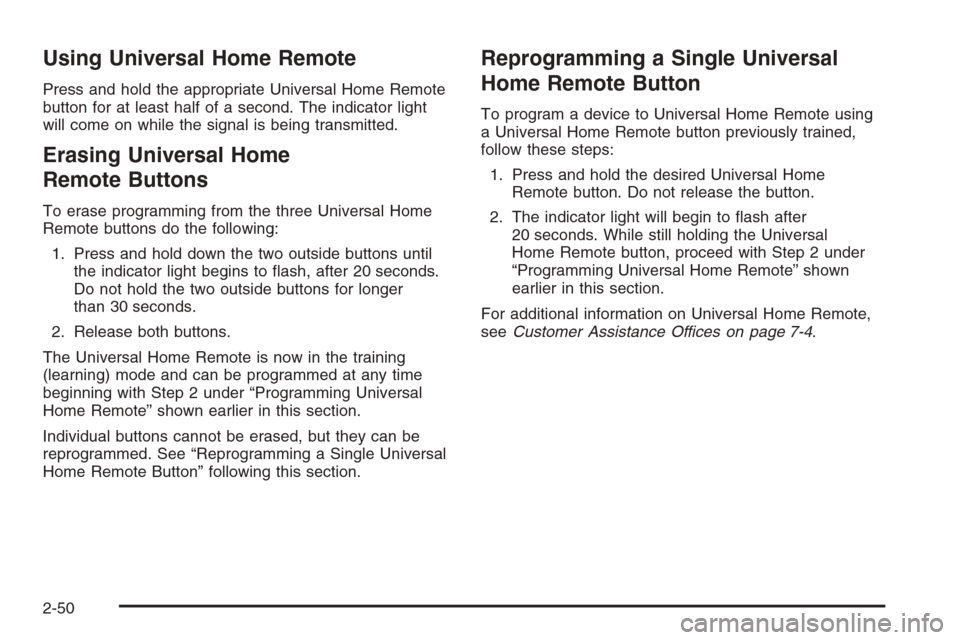
Using Universal Home Remote
Press and hold the appropriate Universal Home Remote
button for at least half of a second. The indicator light
will come on while the signal is being transmitted.
Erasing Universal Home
Remote Buttons
To erase programming from the three Universal Home
Remote buttons do the following:
1. Press and hold down the two outside buttons until
the indicator light begins to �ash, after 20 seconds.
Do not hold the two outside buttons for longer
than 30 seconds.
2. Release both buttons.
The Universal Home Remote is now in the training
(learning) mode and can be programmed at any time
beginning with Step 2 under “Programming Universal
Home Remote” shown earlier in this section.
Individual buttons cannot be erased, but they can be
reprogrammed. See “Reprogramming a Single Universal
Home Remote Button” following this section.
Reprogramming a Single Universal
Home Remote Button
To program a device to Universal Home Remote using
a Universal Home Remote button previously trained,
follow these steps:
1. Press and hold the desired Universal Home
Remote button. Do not release the button.
2. The indicator light will begin to �ash after
20 seconds. While still holding the Universal
Home Remote button, proceed with Step 2 under
“Programming Universal Home Remote” shown
earlier in this section.
For additional information on Universal Home Remote,
seeCustomer Assistance Offices on page 7-4.
2-50
Page 113 of 426
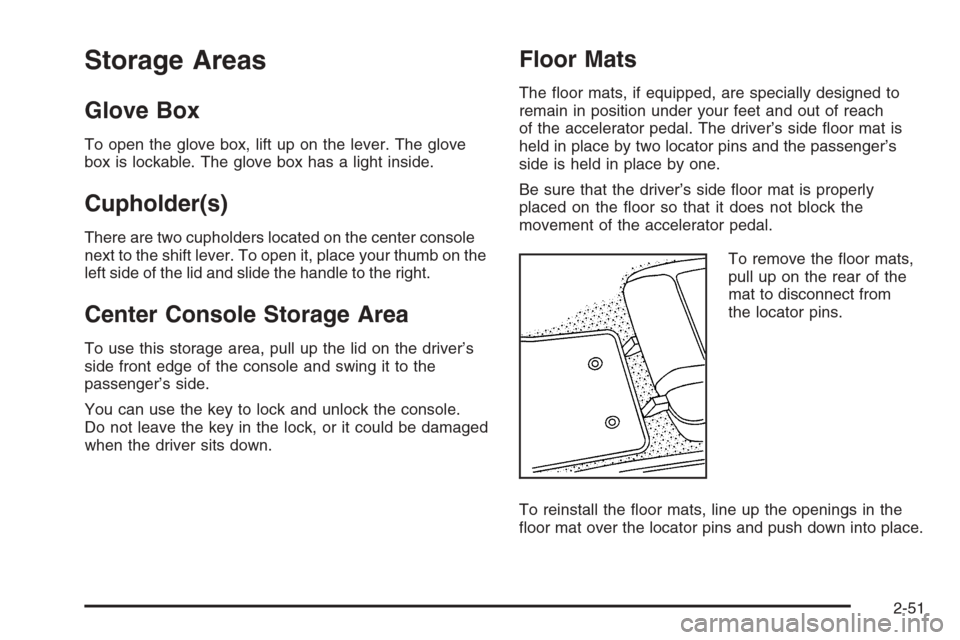
Storage Areas
Glove Box
To open the glove box, lift up on the lever. The glove
box is lockable. The glove box has a light inside.
Cupholder(s)
There are two cupholders located on the center console
next to the shift lever. To open it, place your thumb on the
left side of the lid and slide the handle to the right.
Center Console Storage Area
To use this storage area, pull up the lid on the driver’s
side front edge of the console and swing it to the
passenger’s side.
You can use the key to lock and unlock the console.
Do not leave the key in the lock, or it could be damaged
when the driver sits down.
Floor Mats
The �oor mats, if equipped, are specially designed to
remain in position under your feet and out of reach
of the accelerator pedal. The driver’s side �oor mat is
held in place by two locator pins and the passenger’s
side is held in place by one.
Be sure that the driver’s side �oor mat is properly
placed on the �oor so that it does not block the
movement of the accelerator pedal.
To remove the �oor mats,
pull up on the rear of the
mat to disconnect from
the locator pins.
To reinstall the �oor mats, line up the openings in the
�oor mat over the locator pins and push down into place.
2-51
Page 114 of 426
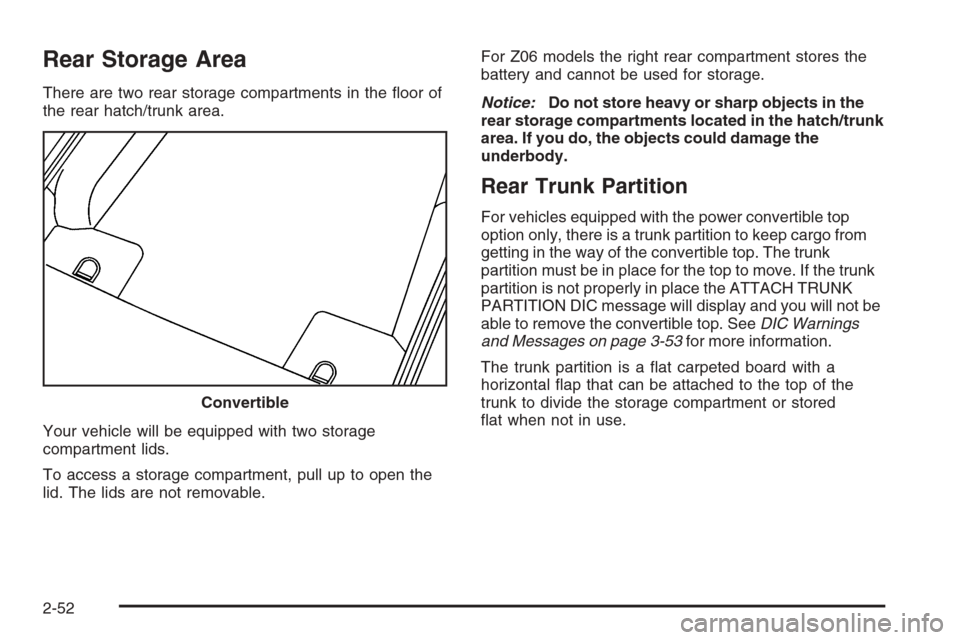
Rear Storage Area
There are two rear storage compartments in the �oor of
the rear hatch/trunk area.
Your vehicle will be equipped with two storage
compartment lids.
To access a storage compartment, pull up to open the
lid. The lids are not removable.For Z06 models the right rear compartment stores the
battery and cannot be used for storage.
Notice:Do not store heavy or sharp objects in the
rear storage compartments located in the hatch/trunk
area. If you do, the objects could damage the
underbody.
Rear Trunk Partition
For vehicles equipped with the power convertible top
option only, there is a trunk partition to keep cargo from
getting in the way of the convertible top. The trunk
partition must be in place for the top to move. If the trunk
partition is not properly in place the ATTACH TRUNK
PARTITION DIC message will display and you will not be
able to remove the convertible top. SeeDIC Warnings
and Messages on page 3-53for more information.
The trunk partition is a �at carpeted board with a
horizontal �ap that can be attached to the top of the
trunk to divide the storage compartment or stored
�at when not in use. Convertible
2-52
Page 115 of 426
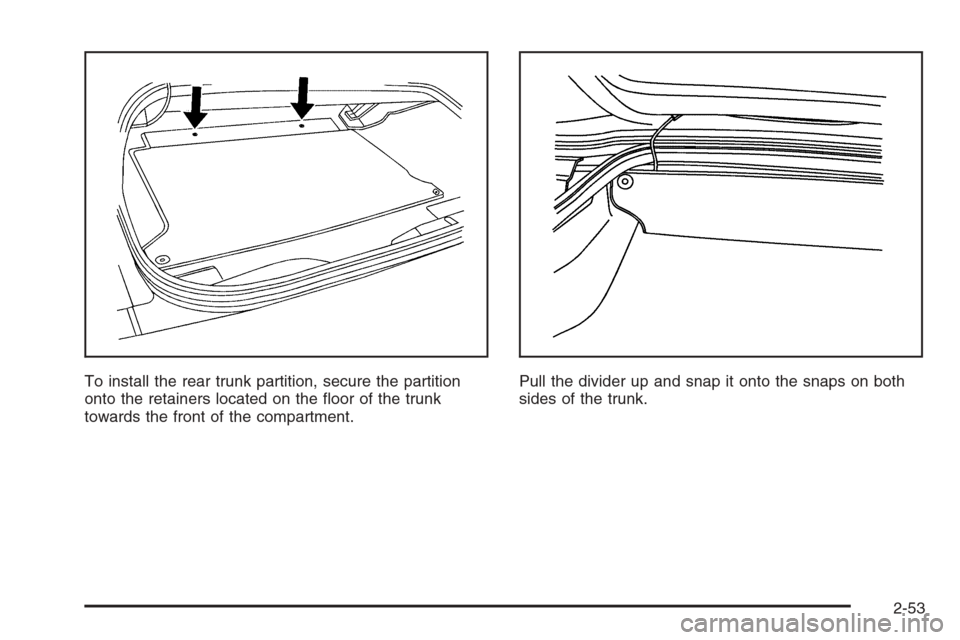
To install the rear trunk partition, secure the partition
onto the retainers located on the �oor of the trunk
towards the front of the compartment.Pull the divider up and snap it onto the snaps on both
sides of the trunk.
2-53
Page 116 of 426
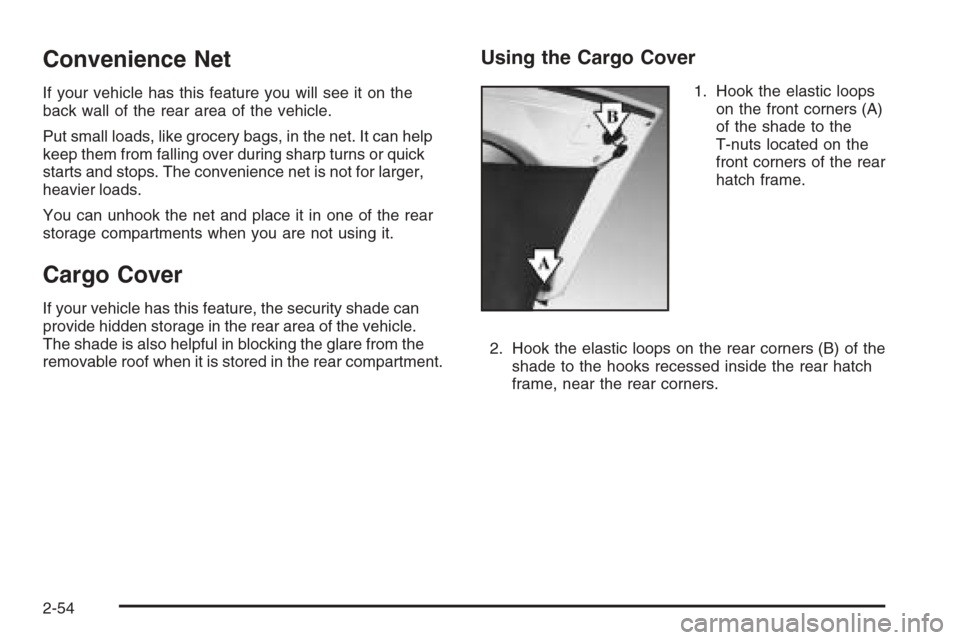
Convenience Net
If your vehicle has this feature you will see it on the
back wall of the rear area of the vehicle.
Put small loads, like grocery bags, in the net. It can help
keep them from falling over during sharp turns or quick
starts and stops. The convenience net is not for larger,
heavier loads.
You can unhook the net and place it in one of the rear
storage compartments when you are not using it.
Cargo Cover
If your vehicle has this feature, the security shade can
provide hidden storage in the rear area of the vehicle.
The shade is also helpful in blocking the glare from the
removable roof when it is stored in the rear compartment.
Using the Cargo Cover
1. Hook the elastic loops
on the front corners (A)
of the shade to the
T-nuts located on the
front corners of the rear
hatch frame.
2. Hook the elastic loops on the rear corners (B) of the
shade to the hooks recessed inside the rear hatch
frame, near the rear corners.
2-54
Page 117 of 426
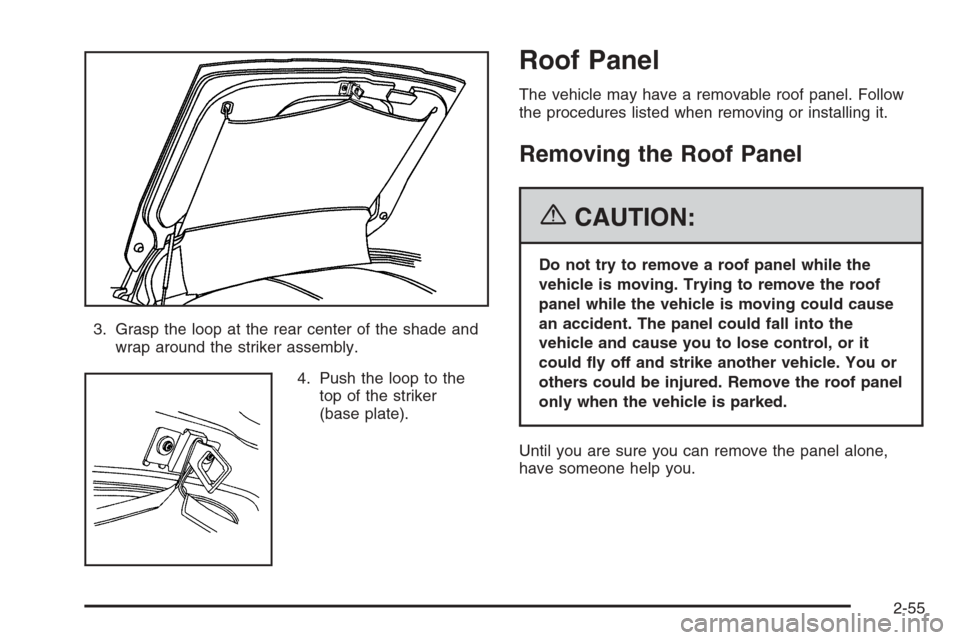
3. Grasp the loop at the rear center of the shade and
wrap around the striker assembly.
4. Push the loop to the
top of the striker
(base plate).
Roof Panel
The vehicle may have a removable roof panel. Follow
the procedures listed when removing or installing it.
Removing the Roof Panel
{CAUTION:
Do not try to remove a roof panel while the
vehicle is moving. Trying to remove the roof
panel while the vehicle is moving could cause
an accident. The panel could fall into the
vehicle and cause you to lose control, or it
could �y off and strike another vehicle. You or
others could be injured. Remove the roof panel
only when the vehicle is parked.
Until you are sure you can remove the panel alone,
have someone help you.
2-55
Page 118 of 426
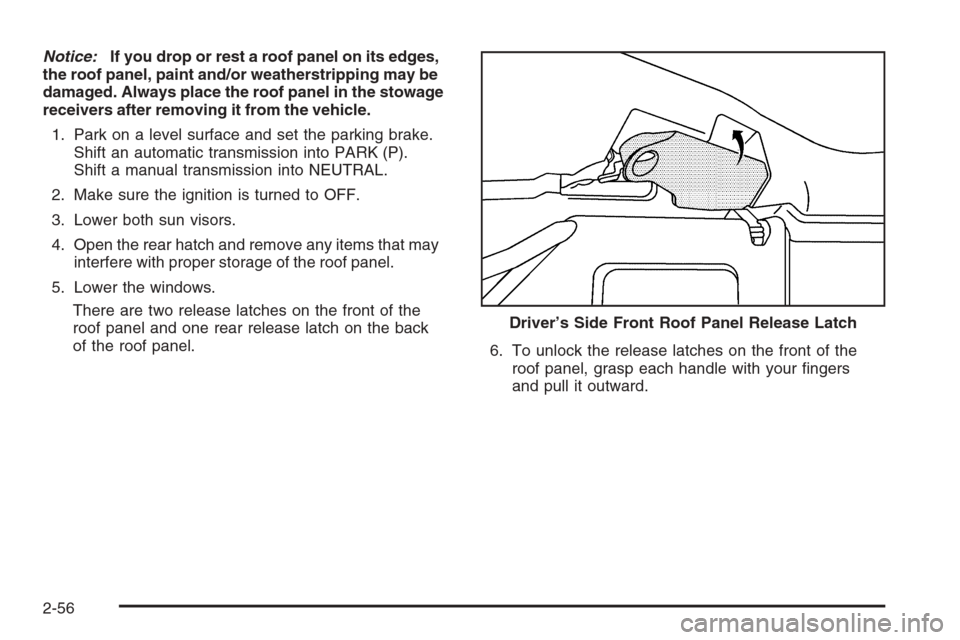
Notice:If you drop or rest a roof panel on its edges,
the roof panel, paint and/or weatherstripping may be
damaged. Always place the roof panel in the stowage
receivers after removing it from the vehicle.
1. Park on a level surface and set the parking brake.
Shift an automatic transmission into PARK (P).
Shift a manual transmission into NEUTRAL.
2. Make sure the ignition is turned to OFF.
3. Lower both sun visors.
4. Open the rear hatch and remove any items that may
interfere with proper storage of the roof panel.
5. Lower the windows.
There are two release latches on the front of the
roof panel and one rear release latch on the back
of the roof panel.
6. To unlock the release latches on the front of the
roof panel, grasp each handle with your �ngers
and pull it outward. Driver’s Side Front Roof Panel Release Latch
2-56
Page 119 of 426
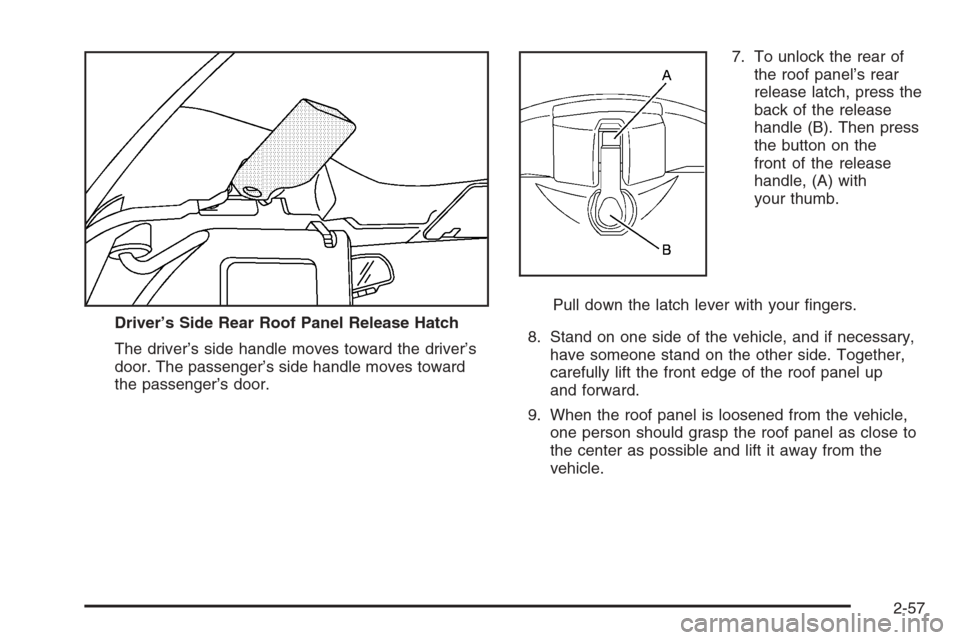
The driver’s side handle moves toward the driver’s
door. The passenger’s side handle moves toward
the passenger’s door.7. To unlock the rear of
the roof panel’s rear
release latch, press the
back of the release
handle (B). Then press
the button on the
front of the release
handle, (A) with
your thumb.
Pull down the latch lever with your �ngers.
8. Stand on one side of the vehicle, and if necessary,
have someone stand on the other side. Together,
carefully lift the front edge of the roof panel up
and forward.
9. When the roof panel is loosened from the vehicle,
one person should grasp the roof panel as close to
the center as possible and lift it away from the
vehicle. Driver’s Side Rear Roof Panel Release Hatch
2-57
Page 120 of 426
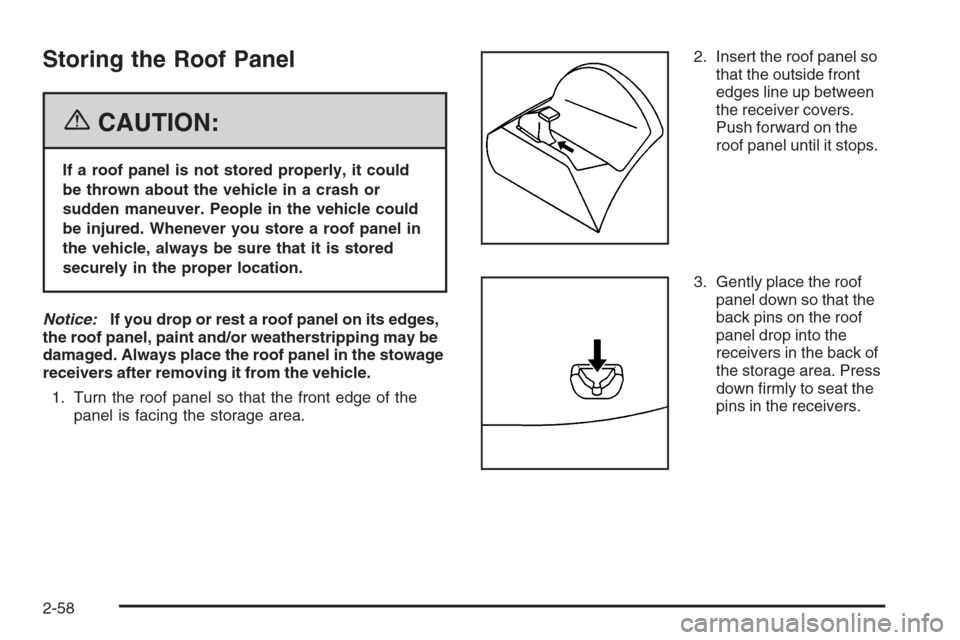
Storing the Roof Panel
{CAUTION:
If a roof panel is not stored properly, it could
be thrown about the vehicle in a crash or
sudden maneuver. People in the vehicle could
be injured. Whenever you store a roof panel in
the vehicle, always be sure that it is stored
securely in the proper location.
Notice:If you drop or rest a roof panel on its edges,
the roof panel, paint and/or weatherstripping may be
damaged. Always place the roof panel in the stowage
receivers after removing it from the vehicle.
1. Turn the roof panel so that the front edge of the
panel is facing the storage area.2. Insert the roof panel so
that the outside front
edges line up between
the receiver covers.
Push forward on the
roof panel until it stops.
3. Gently place the roof
panel down so that the
back pins on the roof
panel drop into the
receivers in the back of
the storage area. Press
down �rmly to seat the
pins in the receivers.
2-58