buttons CHEVROLET EPICA 2006 1.G Owners Manual
[x] Cancel search | Manufacturer: CHEVROLET, Model Year: 2006, Model line: EPICA, Model: CHEVROLET EPICA 2006 1.GPages: 368, PDF Size: 2.24 MB
Page 10 of 368
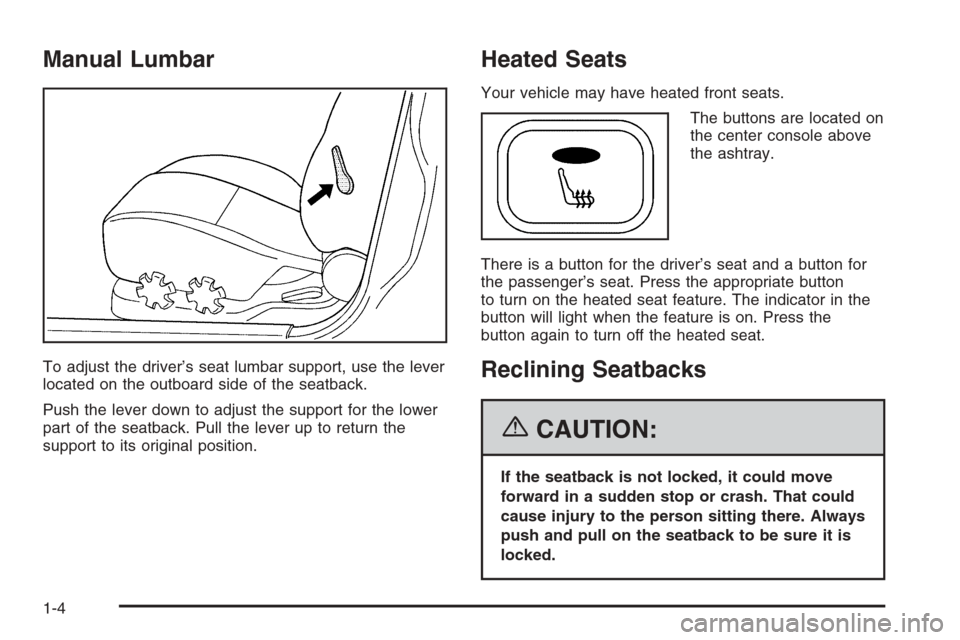
Manual Lumbar
To adjust the driver’s seat lumbar support, use the lever
located on the outboard side of the seatback.
Push the lever down to adjust the support for the lower
part of the seatback. Pull the lever up to return the
support to its original position.
Heated Seats
Your vehicle may have heated front seats.
The buttons are located on
the center console above
the ashtray.
There is a button for the driver’s seat and a button for
the passenger’s seat. Press the appropriate button
to turn on the heated seat feature. The indicator in the
button will light when the feature is on. Press the
button again to turn off the heated seat.
Reclining Seatbacks
{CAUTION:
If the seatback is not locked, it could move
forward in a sudden stop or crash. That could
cause injury to the person sitting there. Always
push and pull on the seatback to be sure it is
locked.
1-4
Page 75 of 368
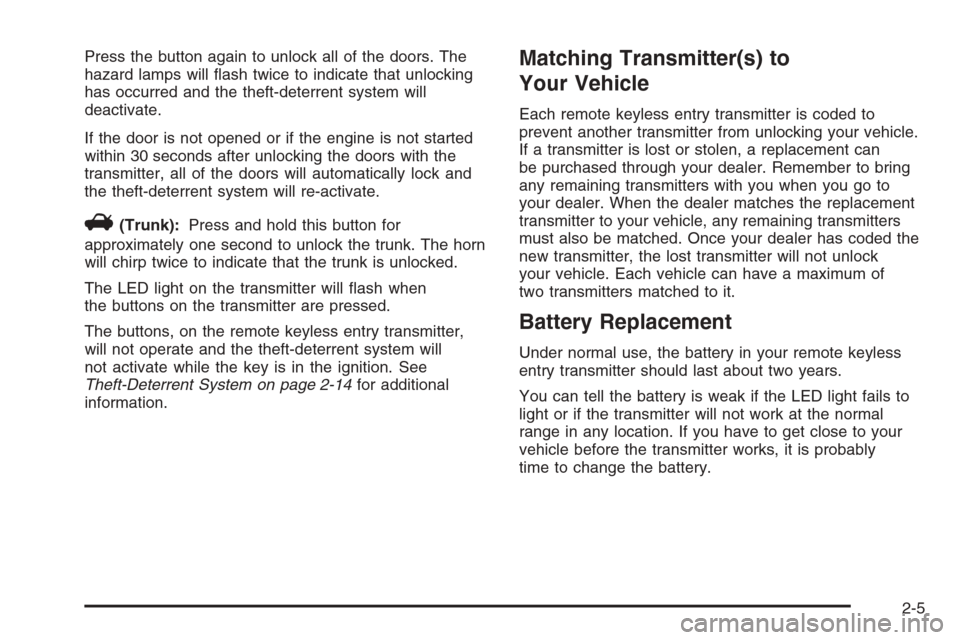
Press the button again to unlock all of the doors. The
hazard lamps will flash twice to indicate that unlocking
has occurred and the theft-deterrent system will
deactivate.
If the door is not opened or if the engine is not started
within 30 seconds after unlocking the doors with the
transmitter, all of the doors will automatically lock and
the theft-deterrent system will re-activate.
V(Trunk):Press and hold this button for
approximately one second to unlock the trunk. The horn
will chirp twice to indicate that the trunk is unlocked.
The LED light on the transmitter will flash when
the buttons on the transmitter are pressed.
The buttons, on the remote keyless entry transmitter,
will not operate and the theft-deterrent system will
not activate while the key is in the ignition. See
Theft-Deterrent System on page 2-14for additional
information.
Matching Transmitter(s) to
Your Vehicle
Each remote keyless entry transmitter is coded to
prevent another transmitter from unlocking your vehicle.
If a transmitter is lost or stolen, a replacement can
be purchased through your dealer. Remember to bring
any remaining transmitters with you when you go to
your dealer. When the dealer matches the replacement
transmitter to your vehicle, any remaining transmitters
must also be matched. Once your dealer has coded the
new transmitter, the lost transmitter will not unlock
your vehicle. Each vehicle can have a maximum of
two transmitters matched to it.
Battery Replacement
Under normal use, the battery in your remote keyless
entry transmitter should last about two years.
You can tell the battery is weak if the LED light fails to
light or if the transmitter will not work at the normal
range in any location. If you have to get close to your
vehicle before the transmitter works, it is probably
time to change the battery.
2-5
Page 124 of 368
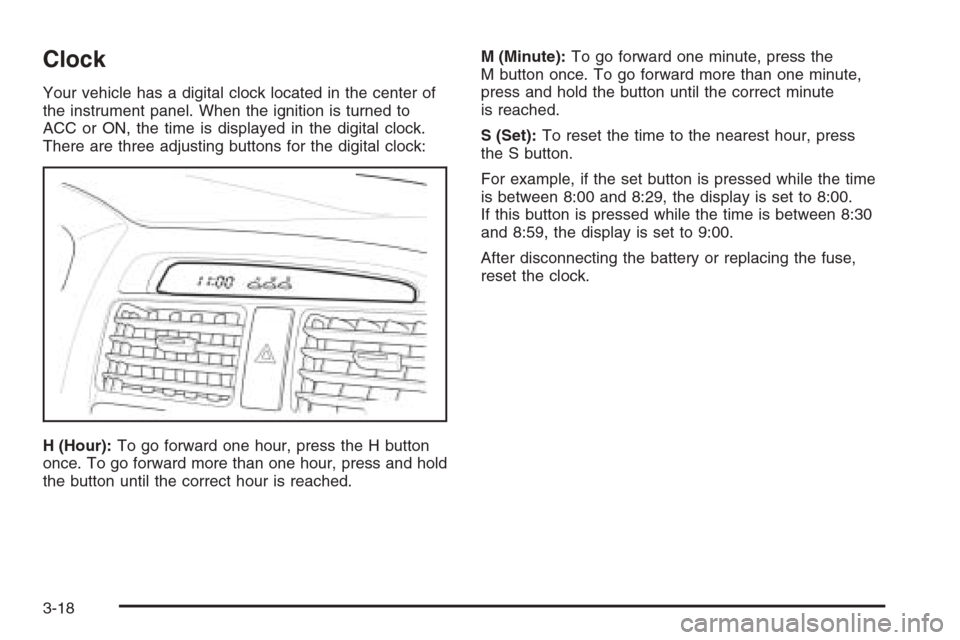
Clock
Your vehicle has a digital clock located in the center of
the instrument panel. When the ignition is turned to
ACC or ON, the time is displayed in the digital clock.
There are three adjusting buttons for the digital clock:
H (Hour):To go forward one hour, press the H button
once. To go forward more than one hour, press and hold
the button until the correct hour is reached.M (Minute):To go forward one minute, press the
M button once. To go forward more than one minute,
press and hold the button until the correct minute
is reached.
S (Set):To reset the time to the nearest hour, press
the S button.
For example, if the set button is pressed while the time
is between 8:00 and 8:29, the display is set to 8:00.
If this button is pressed while the time is between 8:30
and 8:59, the display is set to 9:00.
After disconnecting the battery or replacing the fuse,
reset the clock.
3-18
Page 132 of 368
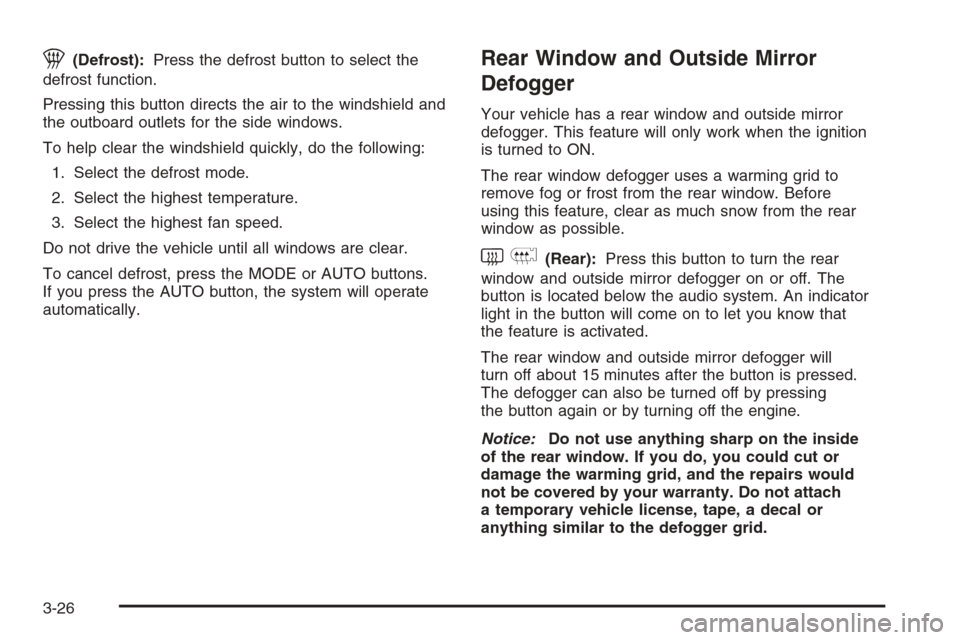
1(Defrost):Press the defrost button to select the
defrost function.
Pressing this button directs the air to the windshield and
the outboard outlets for the side windows.
To help clear the windshield quickly, do the following:
1. Select the defrost mode.
2. Select the highest temperature.
3. Select the highest fan speed.
Do not drive the vehicle until all windows are clear.
To cancel defrost, press the MODE or AUTO buttons.
If you press the AUTO button, the system will operate
automatically.Rear Window and Outside Mirror
Defogger
Your vehicle has a rear window and outside mirror
defogger. This feature will only work when the ignition
is turned to ON.
The rear window defogger uses a warming grid to
remove fog or frost from the rear window. Before
using this feature, clear as much snow from the rear
window as possible.
button is located below the audio system. An indicator
light in the button will come on to let you know that
the feature is activated.
The rear window and outside mirror defogger will
turn off about 15 minutes after the button is pressed.
The defogger can also be turned off by pressing
the button again or by turning off the engine.
Notice:Do not use anything sharp on the inside
of the rear window. If you do, you could cut or
damage the warming grid, and the repairs would
not be covered by your warranty. Do not attach
a temporary vehicle license, tape, a decal or
anything similar to the defogger grid.
3-26
Page 137 of 368
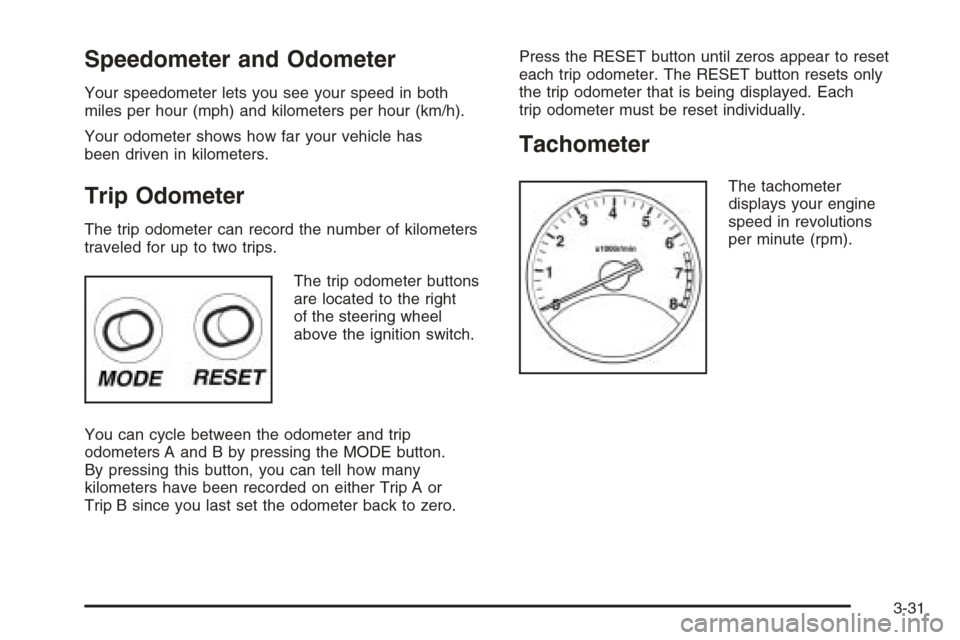
Speedometer and Odometer
Your speedometer lets you see your speed in both
miles per hour (mph) and kilometers per hour (km/h).
Your odometer shows how far your vehicle has
been driven in kilometers.
Trip Odometer
The trip odometer can record the number of kilometers
traveled for up to two trips.
The trip odometer buttons
are located to the right
of the steering wheel
above the ignition switch.
You can cycle between the odometer and trip
odometers A and B by pressing the MODE button.
By pressing this button, you can tell how many
kilometers have been recorded on either Trip A or
Trip B since you last set the odometer back to zero.Press the RESET button until zeros appear to reset
each trip odometer. The RESET button resets only
the trip odometer that is being displayed. Each
trip odometer must be reset individually.
Tachometer
The tachometer
displays your engine
speed in revolutions
per minute (rpm).
3-31
Page 154 of 368
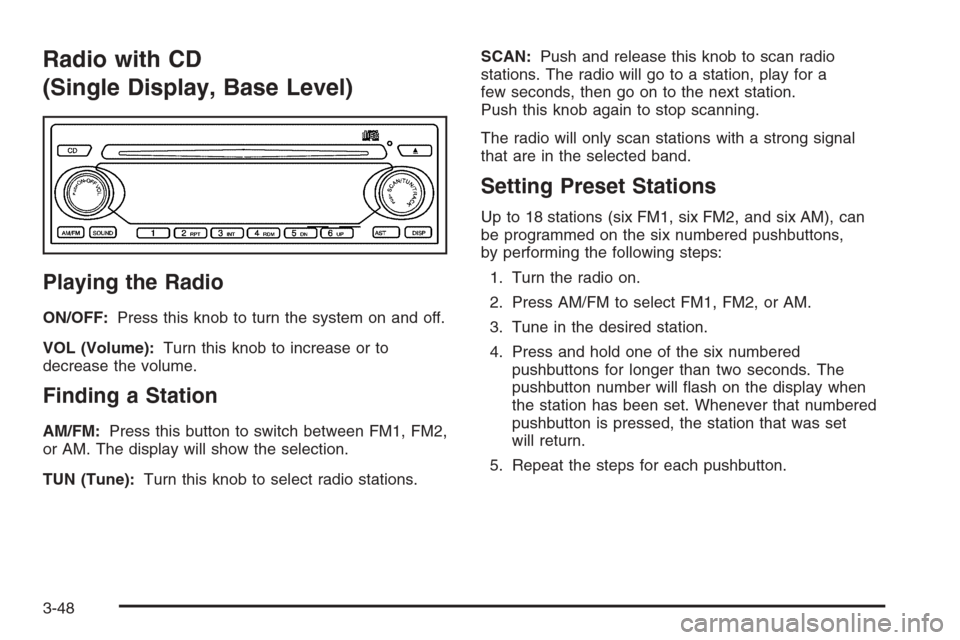
Radio with CD
(Single Display, Base Level)
Playing the Radio
ON/OFF:Press this knob to turn the system on and off.
VOL (Volume):Turn this knob to increase or to
decrease the volume.
Finding a Station
AM/FM:Press this button to switch between FM1, FM2,
or AM. The display will show the selection.
TUN (Tune):Turn this knob to select radio stations.SCAN:Push and release this knob to scan radio
stations. The radio will go to a station, play for a
few seconds, then go on to the next station.
Push this knob again to stop scanning.
The radio will only scan stations with a strong signal
that are in the selected band.
Setting Preset Stations
Up to 18 stations (six FM1, six FM2, and six AM), can
be programmed on the six numbered pushbuttons,
by performing the following steps:
1. Turn the radio on.
2. Press AM/FM to select FM1, FM2, or AM.
3. Tune in the desired station.
4. Press and hold one of the six numbered
pushbuttons for longer than two seconds. The
pushbutton number will flash on the display when
the station has been set. Whenever that numbered
pushbutton is pressed, the station that was set
will return.
5. Repeat the steps for each pushbutton.
3-48
Page 158 of 368
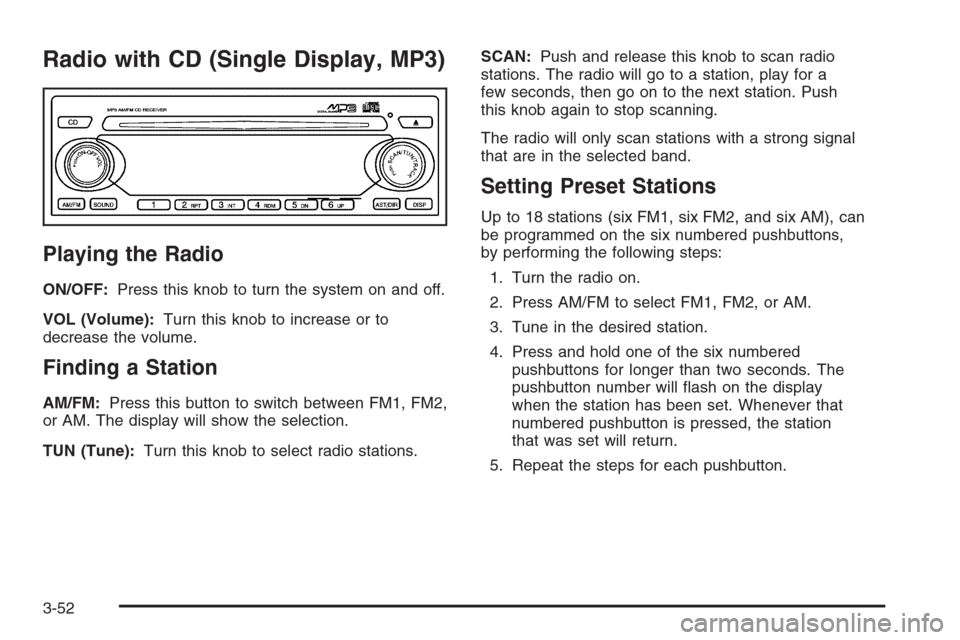
Radio with CD (Single Display, MP3)
Playing the Radio
ON/OFF:Press this knob to turn the system on and off.
VOL (Volume):Turn this knob to increase or to
decrease the volume.
Finding a Station
AM/FM:Press this button to switch between FM1, FM2,
or AM. The display will show the selection.
TUN (Tune):Turn this knob to select radio stations.SCAN:Push and release this knob to scan radio
stations. The radio will go to a station, play for a
few seconds, then go on to the next station. Push
this knob again to stop scanning.
The radio will only scan stations with a strong signal
that are in the selected band.
Setting Preset Stations
Up to 18 stations (six FM1, six FM2, and six AM), can
be programmed on the six numbered pushbuttons,
by performing the following steps:
1. Turn the radio on.
2. Press AM/FM to select FM1, FM2, or AM.
3. Tune in the desired station.
4. Press and hold one of the six numbered
pushbuttons for longer than two seconds. The
pushbutton number will flash on the display
when the station has been set. Whenever that
numbered pushbutton is pressed, the station
that was set will return.
5. Repeat the steps for each pushbutton.
3-52
Page 162 of 368
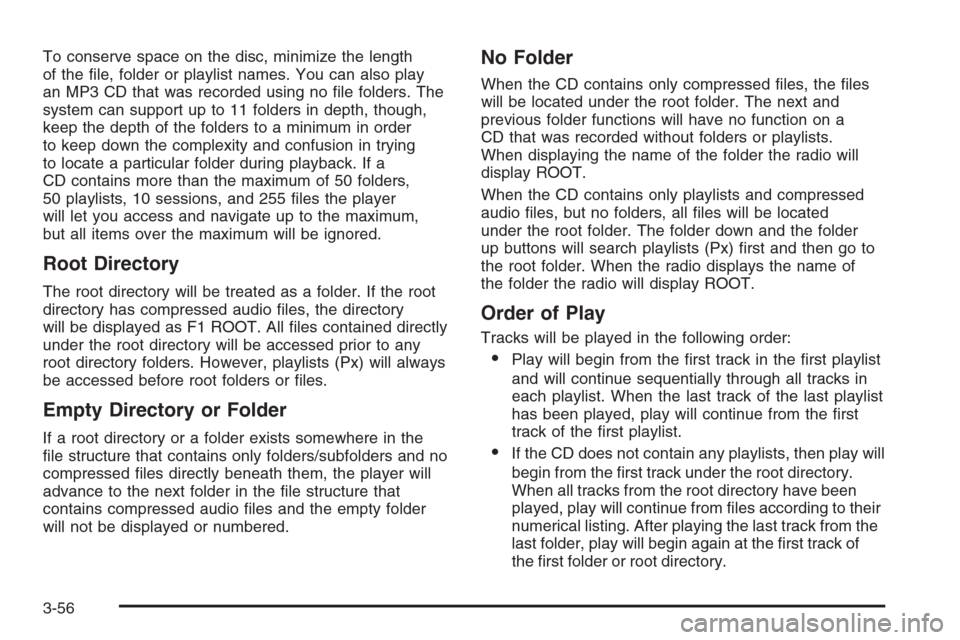
To conserve space on the disc, minimize the length
of the file, folder or playlist names. You can also play
an MP3 CD that was recorded using no file folders. The
system can support up to 11 folders in depth, though,
keep the depth of the folders to a minimum in order
to keep down the complexity and confusion in trying
to locate a particular folder during playback. If a
CD contains more than the maximum of 50 folders,
50 playlists, 10 sessions, and 255 files the player
will let you access and navigate up to the maximum,
but all items over the maximum will be ignored.
Root Directory
The root directory will be treated as a folder. If the root
directory has compressed audio files, the directory
will be displayed as F1 ROOT. All files contained directly
under the root directory will be accessed prior to any
root directory folders. However, playlists (Px) will always
be accessed before root folders or files.
Empty Directory or Folder
If a root directory or a folder exists somewhere in the
file structure that contains only folders/subfolders and no
compressed files directly beneath them, the player will
advance to the next folder in the file structure that
contains compressed audio files and the empty folder
will not be displayed or numbered.
No Folder
When the CD contains only compressed files, the files
will be located under the root folder. The next and
previous folder functions will have no function on a
CD that was recorded without folders or playlists.
When displaying the name of the folder the radio will
display ROOT.
When the CD contains only playlists and compressed
audio files, but no folders, all files will be located
under the root folder. The folder down and the folder
up buttons will search playlists (Px) first and then go to
the root folder. When the radio displays the name of
the folder the radio will display ROOT.
Order of Play
Tracks will be played in the following order:
•Play will begin from the first track in the first playlist
and will continue sequentially through all tracks in
each playlist. When the last track of the last playlist
has been played, play will continue from the first
track of the first playlist.
•If the CD does not contain any playlists, then play will
begin from the first track under the root directory.
When all tracks from the root directory have been
played, play will continue from files according to their
numerical listing. After playing the last track from the
last folder, play will begin again at the first track of
the first folder or root directory.
3-56
Page 166 of 368
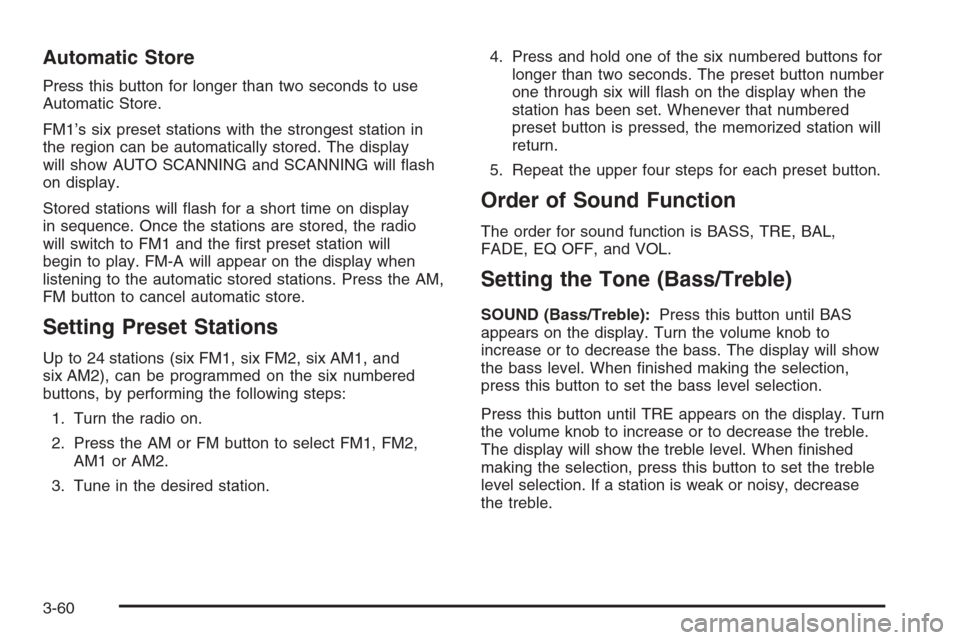
Automatic Store
Press this button for longer than two seconds to use
Automatic Store.
FM1’s six preset stations with the strongest station in
the region can be automatically stored. The display
will show AUTO SCANNING and SCANNING will flash
on display.
Stored stations will flash for a short time on display
in sequence. Once the stations are stored, the radio
will switch to FM1 and the first preset station will
begin to play. FM-A will appear on the display when
listening to the automatic stored stations. Press the AM,
FM button to cancel automatic store.
Setting Preset Stations
Up to 24 stations (six FM1, six FM2, six AM1, and
six AM2), can be programmed on the six numbered
buttons, by performing the following steps:
1. Turn the radio on.
2. Press the AM or FM button to select FM1, FM2,
AM1orAM2.
3. Tune in the desired station.4. Press and hold one of the six numbered buttons for
longer than two seconds. The preset button number
one through six will flash on the display when the
station has been set. Whenever that numbered
preset button is pressed, the memorized station will
return.
5. Repeat the upper four steps for each preset button.
Order of Sound Function
The order for sound function is BASS, TRE, BAL,
FADE, EQ OFF, and VOL.
Setting the Tone (Bass/Treble)
SOUND (Bass/Treble):Press this button until BAS
appears on the display. Turn the volume knob to
increase or to decrease the bass. The display will show
the bass level. When finished making the selection,
press this button to set the bass level selection.
Press this button until TRE appears on the display. Turn
the volume knob to increase or to decrease the treble.
The display will show the treble level. When finished
making the selection, press this button to set the treble
level selection. If a station is weak or noisy, decrease
the treble.
3-60
Page 174 of 368
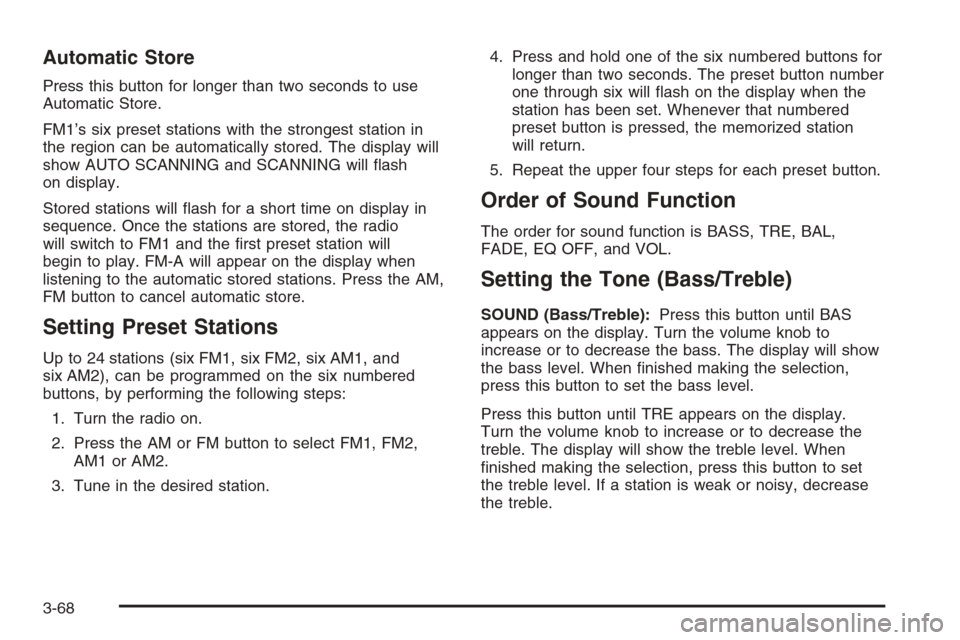
Automatic Store
Press this button for longer than two seconds to use
Automatic Store.
FM1’s six preset stations with the strongest station in
the region can be automatically stored. The display will
show AUTO SCANNING and SCANNING will flash
on display.
Stored stations will flash for a short time on display in
sequence. Once the stations are stored, the radio
will switch to FM1 and the first preset station will
begin to play. FM-A will appear on the display when
listening to the automatic stored stations. Press the AM,
FM button to cancel automatic store.
Setting Preset Stations
Up to 24 stations (six FM1, six FM2, six AM1, and
six AM2), can be programmed on the six numbered
buttons, by performing the following steps:
1. Turn the radio on.
2. Press the AM or FM button to select FM1, FM2,
AM1orAM2.
3. Tune in the desired station.4. Press and hold one of the six numbered buttons for
longer than two seconds. The preset button number
one through six will flash on the display when the
station has been set. Whenever that numbered
preset button is pressed, the memorized station
will return.
5. Repeat the upper four steps for each preset button.
Order of Sound Function
The order for sound function is BASS, TRE, BAL,
FADE, EQ OFF, and VOL.
Setting the Tone (Bass/Treble)
SOUND (Bass/Treble):Press this button until BAS
appears on the display. Turn the volume knob to
increase or to decrease the bass. The display will show
the bass level. When finished making the selection,
press this button to set the bass level.
Press this button until TRE appears on the display.
Turn the volume knob to increase or to decrease the
treble. The display will show the treble level. When
finished making the selection, press this button to set
the treble level. If a station is weak or noisy, decrease
the treble.
3-68