keyless entry CHEVROLET MONTE CARLO 2005 6.G User Guide
[x] Cancel search | Manufacturer: CHEVROLET, Model Year: 2005, Model line: MONTE CARLO, Model: CHEVROLET MONTE CARLO 2005 6.GPages: 392, PDF Size: 9.78 MB
Page 77 of 392
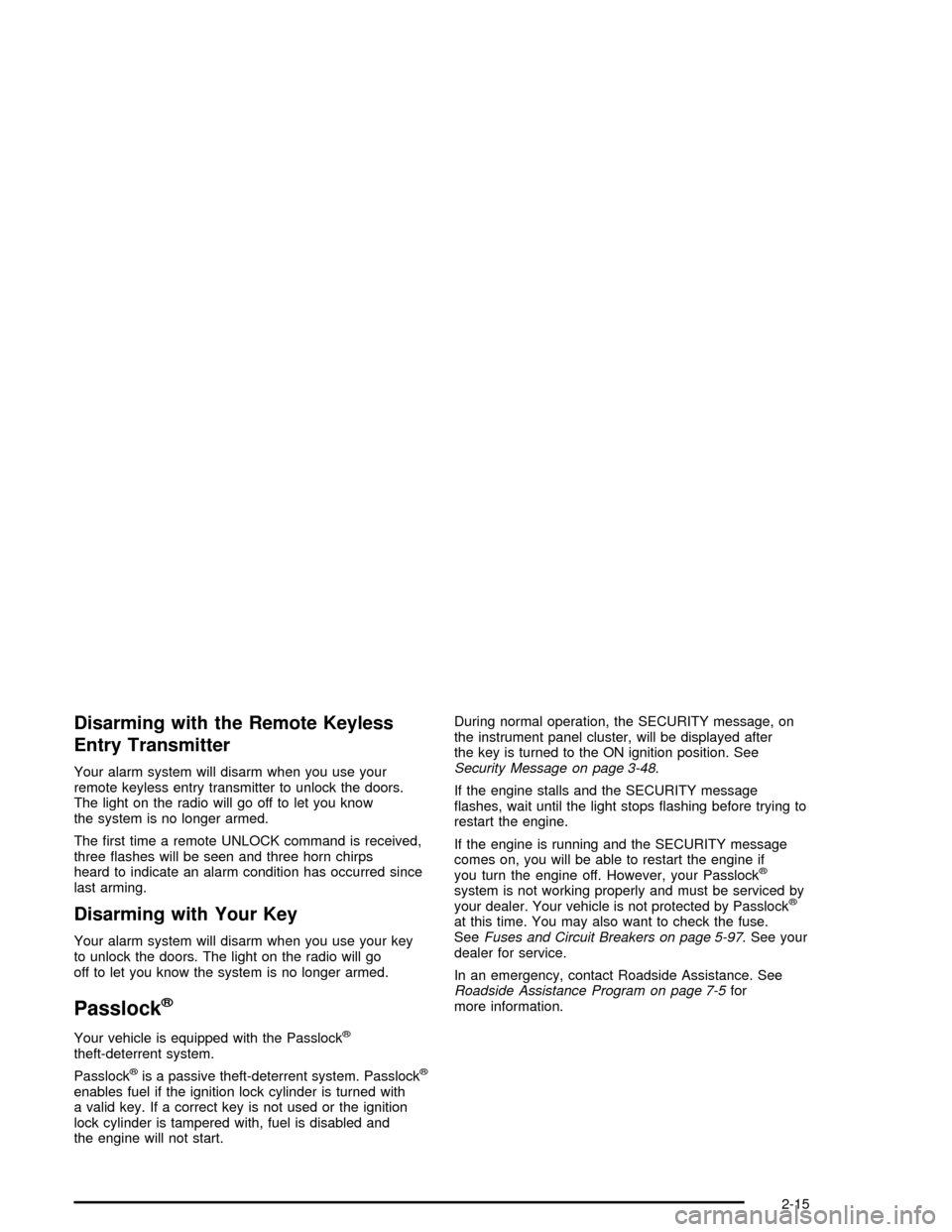
Disarming with the Remote Keyless
Entry Transmitter
Your alarm system will disarm when you use your
remote keyless entry transmitter to unlock the doors.
The light on the radio will go off to let you know
the system is no longer armed.
The �rst time a remote UNLOCK command is received,
three �ashes will be seen and three horn chirps
heard to indicate an alarm condition has occurred since
last arming.
Disarming with Your Key
Your alarm system will disarm when you use your key
to unlock the doors. The light on the radio will go
off to let you know the system is no longer armed.
Passlock®
Your vehicle is equipped with the Passlock®
theft-deterrent system.
Passlock
®is a passive theft-deterrent system. Passlock®
enables fuel if the ignition lock cylinder is turned with
a valid key. If a correct key is not used or the ignition
lock cylinder is tampered with, fuel is disabled and
the engine will not start.During normal operation, the SECURITY message, on
the instrument panel cluster, will be displayed after
the key is turned to the ON ignition position. See
Security Message on page 3-48.
If the engine stalls and the SECURITY message
�ashes, wait until the light stops �ashing before trying to
restart the engine.
If the engine is running and the SECURITY message
comes on, you will be able to restart the engine if
you turn the engine off. However, your Passlock
®
system is not working properly and must be serviced by
your dealer. Your vehicle is not protected by Passlock®
at this time. You may also want to check the fuse.
SeeFuses and Circuit Breakers on page 5-97. See your
dealer for service.
In an emergency, contact Roadside Assistance. See
Roadside Assistance Program on page 7-5for
more information.
2-15
Page 100 of 392
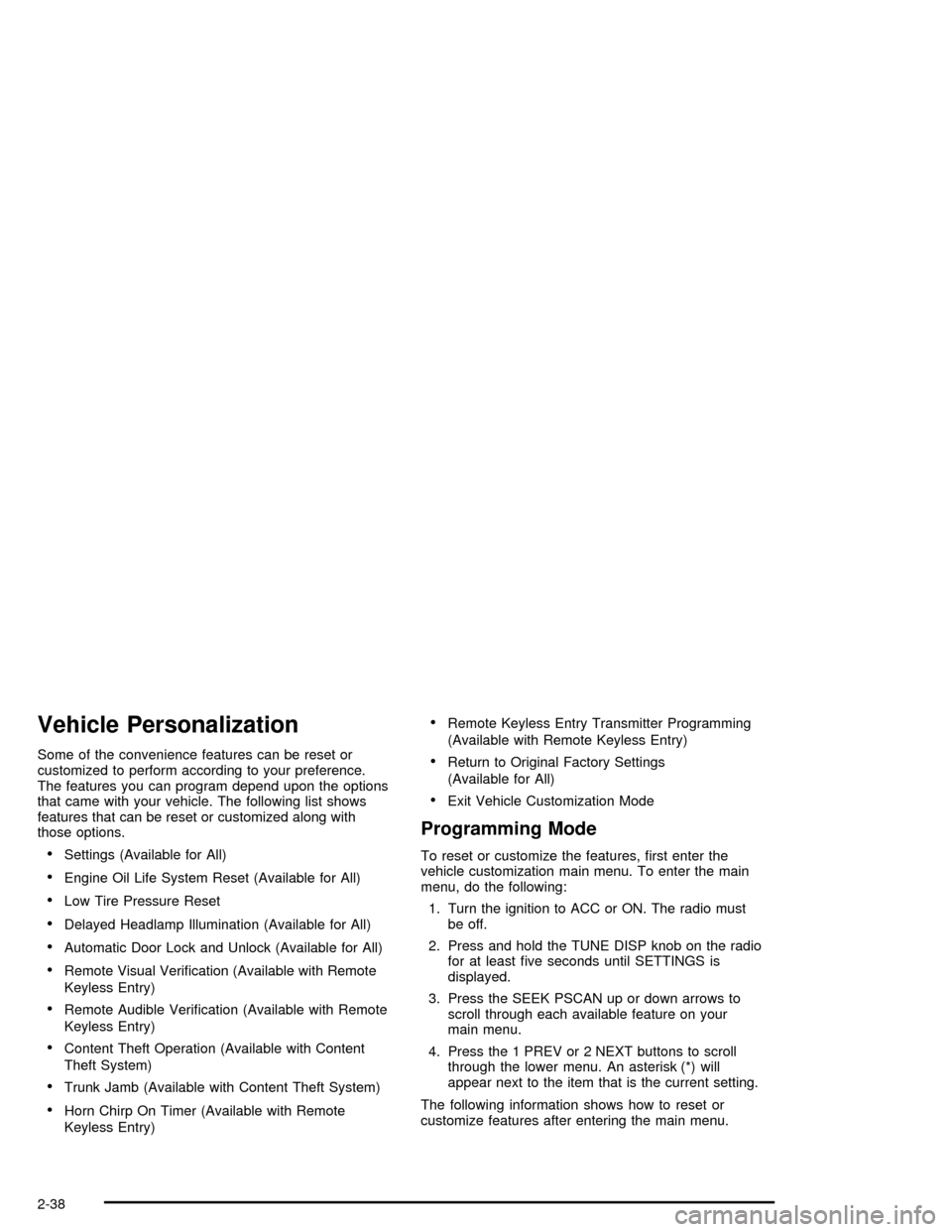
Vehicle Personalization
Some of the convenience features can be reset or
customized to perform according to your preference.
The features you can program depend upon the options
that came with your vehicle. The following list shows
features that can be reset or customized along with
those options.
Settings (Available for All)
Engine Oil Life System Reset (Available for All)
Low Tire Pressure Reset
Delayed Headlamp Illumination (Available for All)
Automatic Door Lock and Unlock (Available for All)
Remote Visual Veri�cation (Available with Remote
Keyless Entry)
Remote Audible Veri�cation (Available with Remote
Keyless Entry)
Content Theft Operation (Available with Content
Theft System)
Trunk Jamb (Available with Content Theft System)
Horn Chirp On Timer (Available with Remote
Keyless Entry)
Remote Keyless Entry Transmitter Programming
(Available with Remote Keyless Entry)
Return to Original Factory Settings
(Available for All)
Exit Vehicle Customization Mode
Programming Mode
To reset or customize the features, �rst enter the
vehicle customization main menu. To enter the main
menu, do the following:
1. Turn the ignition to ACC or ON. The radio must
be off.
2. Press and hold the TUNE DISP knob on the radio
for at least �ve seconds until SETTINGS is
displayed.
3. Press the SEEK PSCAN up or down arrows to
scroll through each available feature on your
main menu.
4. Press the 1 PREV or 2 NEXT buttons to scroll
through the lower menu. An asterisk (*) will
appear next to the item that is the current setting.
The following information shows how to reset or
customize features after entering the main menu.
2-38
Page 103 of 392
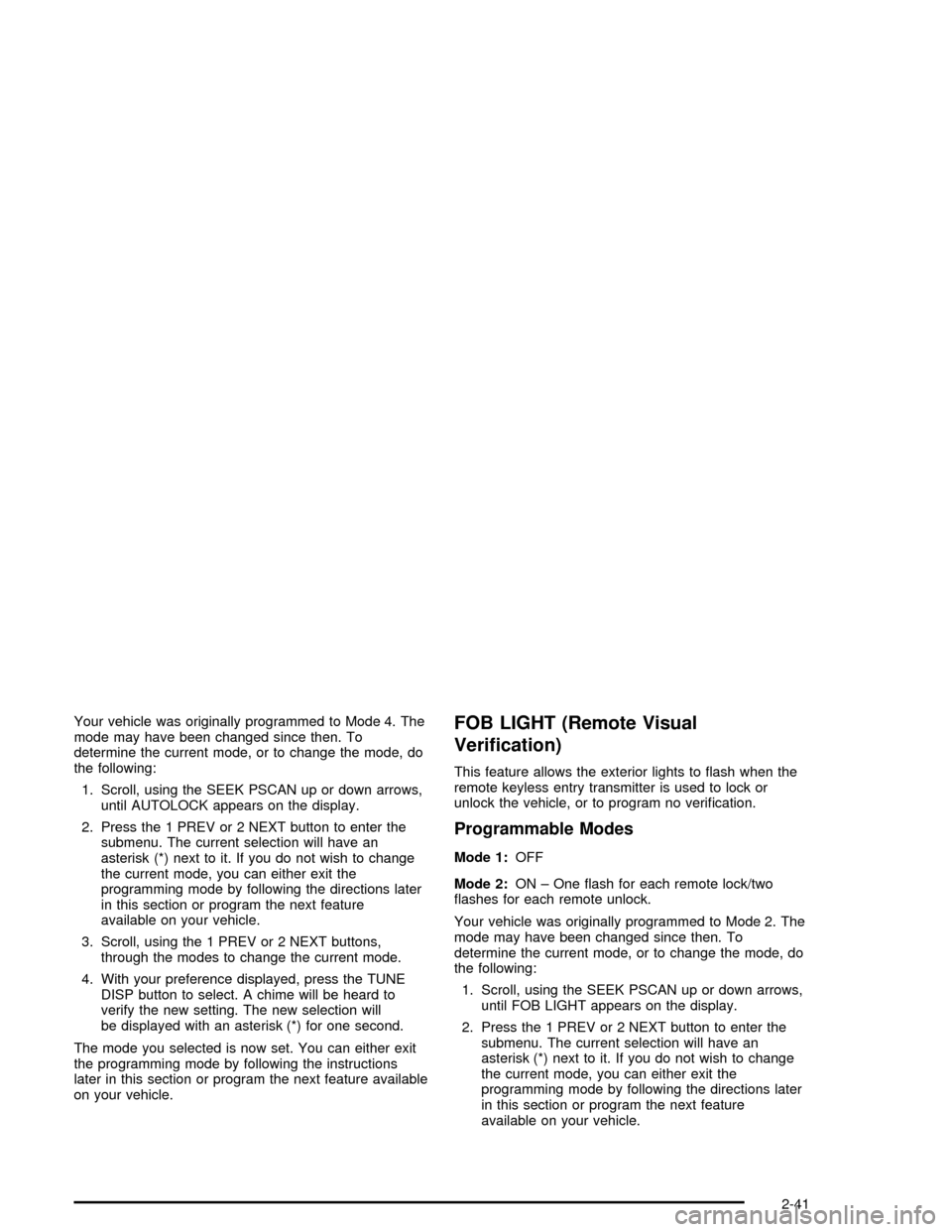
Your vehicle was originally programmed to Mode 4. The
mode may have been changed since then. To
determine the current mode, or to change the mode, do
the following:
1. Scroll, using the SEEK PSCAN up or down arrows,
until AUTOLOCK appears on the display.
2. Press the 1 PREV or 2 NEXT button to enter the
submenu. The current selection will have an
asterisk (*) next to it. If you do not wish to change
the current mode, you can either exit the
programming mode by following the directions later
in this section or program the next feature
available on your vehicle.
3. Scroll, using the 1 PREV or 2 NEXT buttons,
through the modes to change the current mode.
4. With your preference displayed, press the TUNE
DISP button to select. A chime will be heard to
verify the new setting. The new selection will
be displayed with an asterisk (*) for one second.
The mode you selected is now set. You can either exit
the programming mode by following the instructions
later in this section or program the next feature available
on your vehicle.FOB LIGHT (Remote Visual
Veri�cation)
This feature allows the exterior lights to �ash when the
remote keyless entry transmitter is used to lock or
unlock the vehicle, or to program no veri�cation.
Programmable Modes
Mode 1:OFF
Mode 2:ON – One �ash for each remote lock/two
�ashes for each remote unlock.
Your vehicle was originally programmed to Mode 2. The
mode may have been changed since then. To
determine the current mode, or to change the mode, do
the following:
1. Scroll, using the SEEK PSCAN up or down arrows,
until FOB LIGHT appears on the display.
2. Press the 1 PREV or 2 NEXT button to enter the
submenu. The current selection will have an
asterisk (*) next to it. If you do not wish to change
the current mode, you can either exit the
programming mode by following the directions later
in this section or program the next feature
available on your vehicle.
2-41
Page 104 of 392
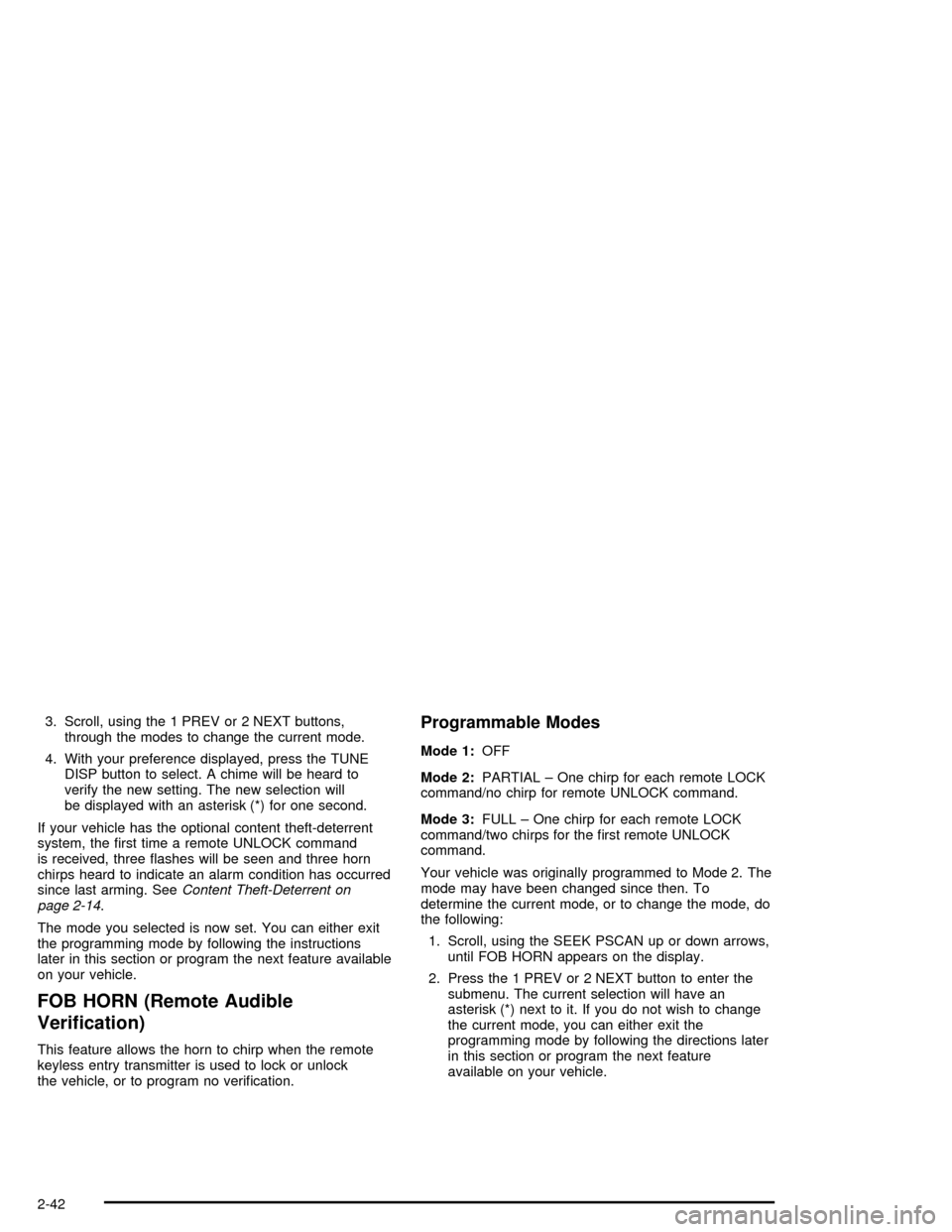
3. Scroll, using the 1 PREV or 2 NEXT buttons,
through the modes to change the current mode.
4. With your preference displayed, press the TUNE
DISP button to select. A chime will be heard to
verify the new setting. The new selection will
be displayed with an asterisk (*) for one second.
If your vehicle has the optional content theft-deterrent
system, the �rst time a remote UNLOCK command
is received, three �ashes will be seen and three horn
chirps heard to indicate an alarm condition has occurred
since last arming. SeeContent Theft-Deterrent on
page 2-14.
The mode you selected is now set. You can either exit
the programming mode by following the instructions
later in this section or program the next feature available
on your vehicle.
FOB HORN (Remote Audible
Veri�cation)
This feature allows the horn to chirp when the remote
keyless entry transmitter is used to lock or unlock
the vehicle, or to program no veri�cation.
Programmable Modes
Mode 1:OFF
Mode 2:PARTIAL – One chirp for each remote LOCK
command/no chirp for remote UNLOCK command.
Mode 3:FULL – One chirp for each remote LOCK
command/two chirps for the �rst remote UNLOCK
command.
Your vehicle was originally programmed to Mode 2. The
mode may have been changed since then. To
determine the current mode, or to change the mode, do
the following:
1. Scroll, using the SEEK PSCAN up or down arrows,
until FOB HORN appears on the display.
2. Press the 1 PREV or 2 NEXT button to enter the
submenu. The current selection will have an
asterisk (*) next to it. If you do not wish to change
the current mode, you can either exit the
programming mode by following the directions later
in this section or program the next feature
available on your vehicle.
2-42
Page 106 of 392
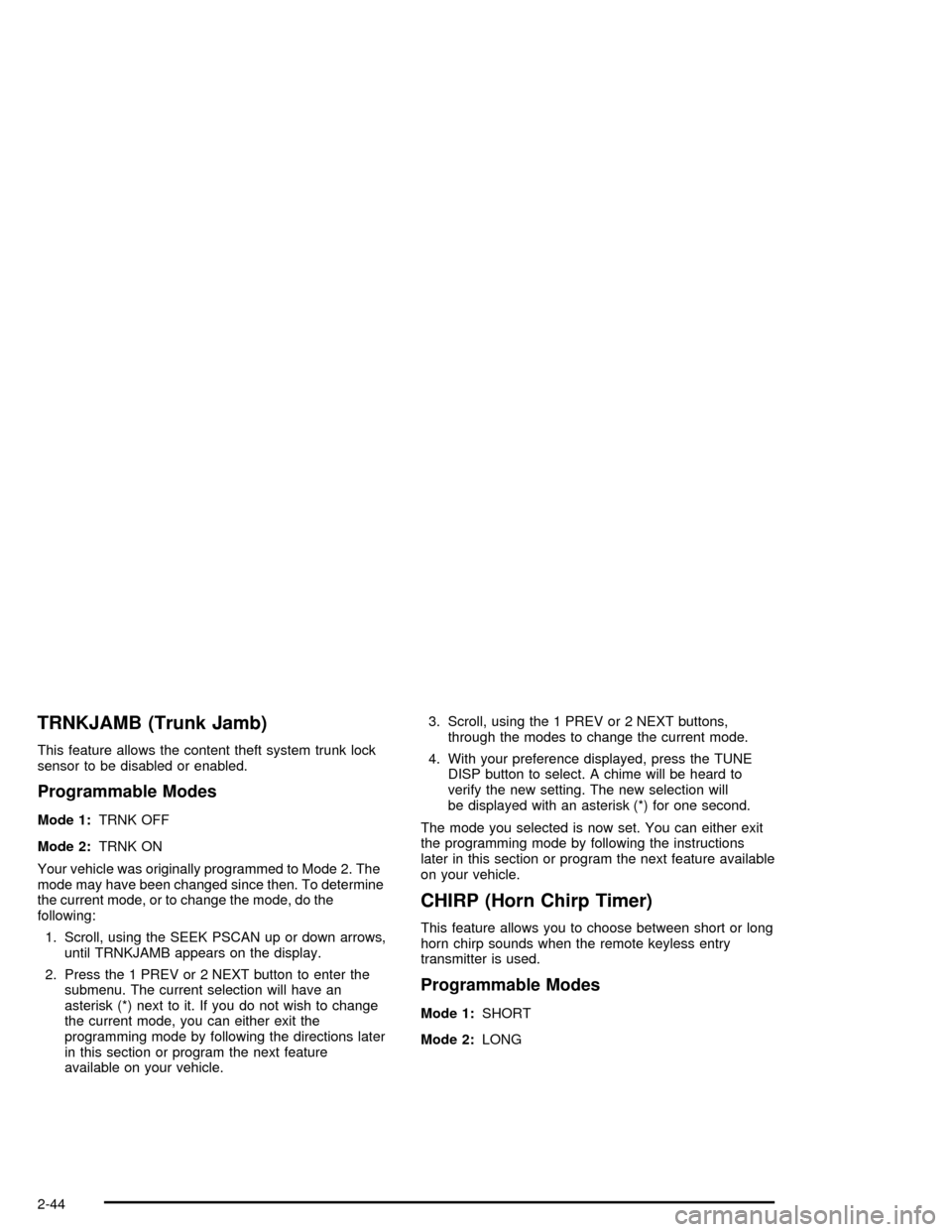
TRNKJAMB (Trunk Jamb)
This feature allows the content theft system trunk lock
sensor to be disabled or enabled.
Programmable Modes
Mode 1:TRNK OFF
Mode 2:TRNK ON
Your vehicle was originally programmed to Mode 2. The
mode may have been changed since then. To determine
the current mode, or to change the mode, do the
following:
1. Scroll, using the SEEK PSCAN up or down arrows,
until TRNKJAMB appears on the display.
2. Press the 1 PREV or 2 NEXT button to enter the
submenu. The current selection will have an
asterisk (*) next to it. If you do not wish to change
the current mode, you can either exit the
programming mode by following the directions later
in this section or program the next feature
available on your vehicle.3. Scroll, using the 1 PREV or 2 NEXT buttons,
through the modes to change the current mode.
4. With your preference displayed, press the TUNE
DISP button to select. A chime will be heard to
verify the new setting. The new selection will
be displayed with an asterisk (*) for one second.
The mode you selected is now set. You can either exit
the programming mode by following the instructions
later in this section or program the next feature available
on your vehicle.
CHIRP (Horn Chirp Timer)
This feature allows you to choose between short or long
horn chirp sounds when the remote keyless entry
transmitter is used.
Programmable Modes
Mode 1:SHORT
Mode 2:LONG
2-44
Page 108 of 392
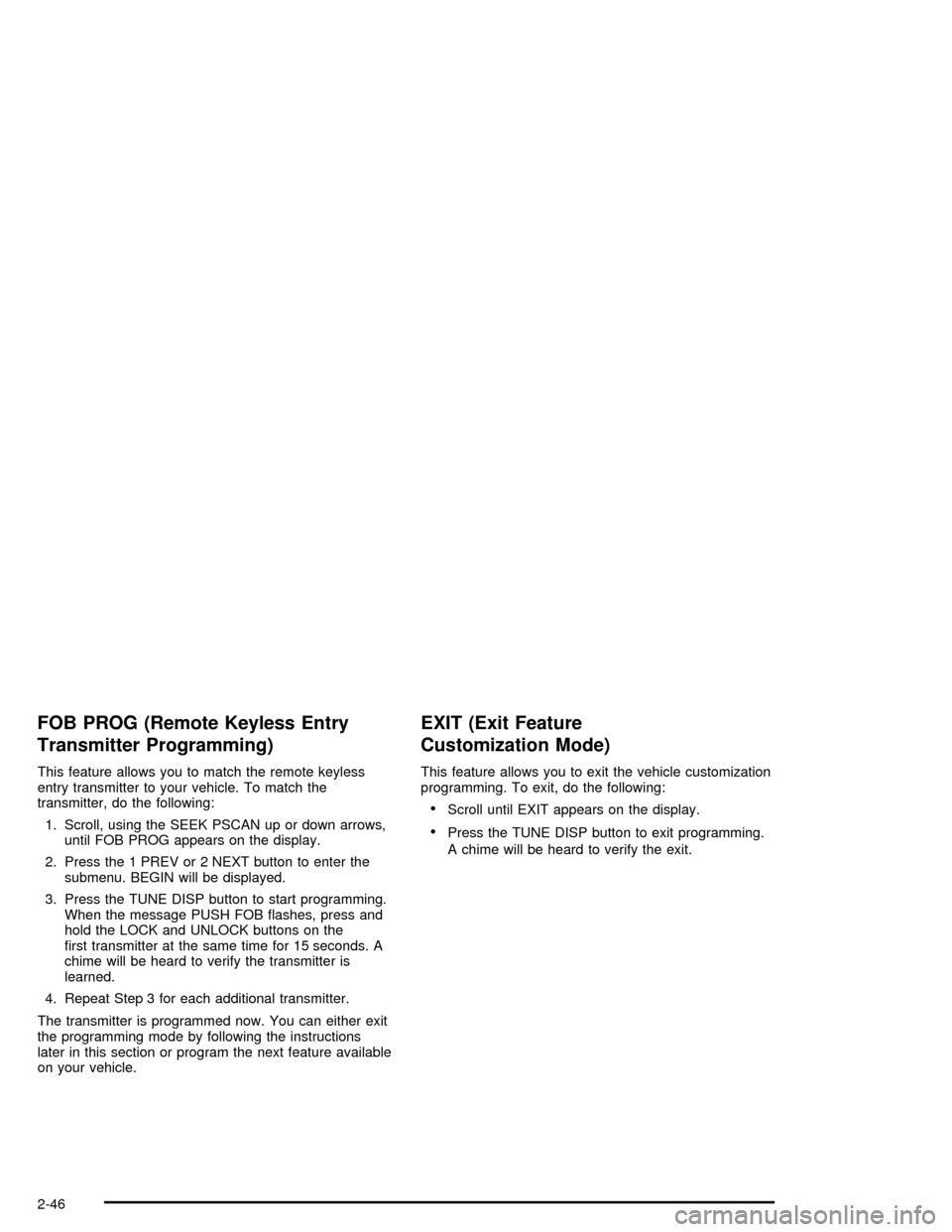
FOB PROG (Remote Keyless Entry
Transmitter Programming)
This feature allows you to match the remote keyless
entry transmitter to your vehicle. To match the
transmitter, do the following:
1. Scroll, using the SEEK PSCAN up or down arrows,
until FOB PROG appears on the display.
2. Press the 1 PREV or 2 NEXT button to enter the
submenu. BEGIN will be displayed.
3. Press the TUNE DISP button to start programming.
When the message PUSH FOB �ashes, press and
hold the LOCK and UNLOCK buttons on the
�rst transmitter at the same time for 15 seconds. A
chime will be heard to verify the transmitter is
learned.
4. Repeat Step 3 for each additional transmitter.
The transmitter is programmed now. You can either exit
the programming mode by following the instructions
later in this section or program the next feature available
on your vehicle.
EXIT (Exit Feature
Customization Mode)
This feature allows you to exit the vehicle customization
programming. To exit, do the following:
Scroll until EXIT appears on the display.
Press the TUNE DISP button to exit programming.
A chime will be heard to verify the exit.
2-46
Page 124 of 392
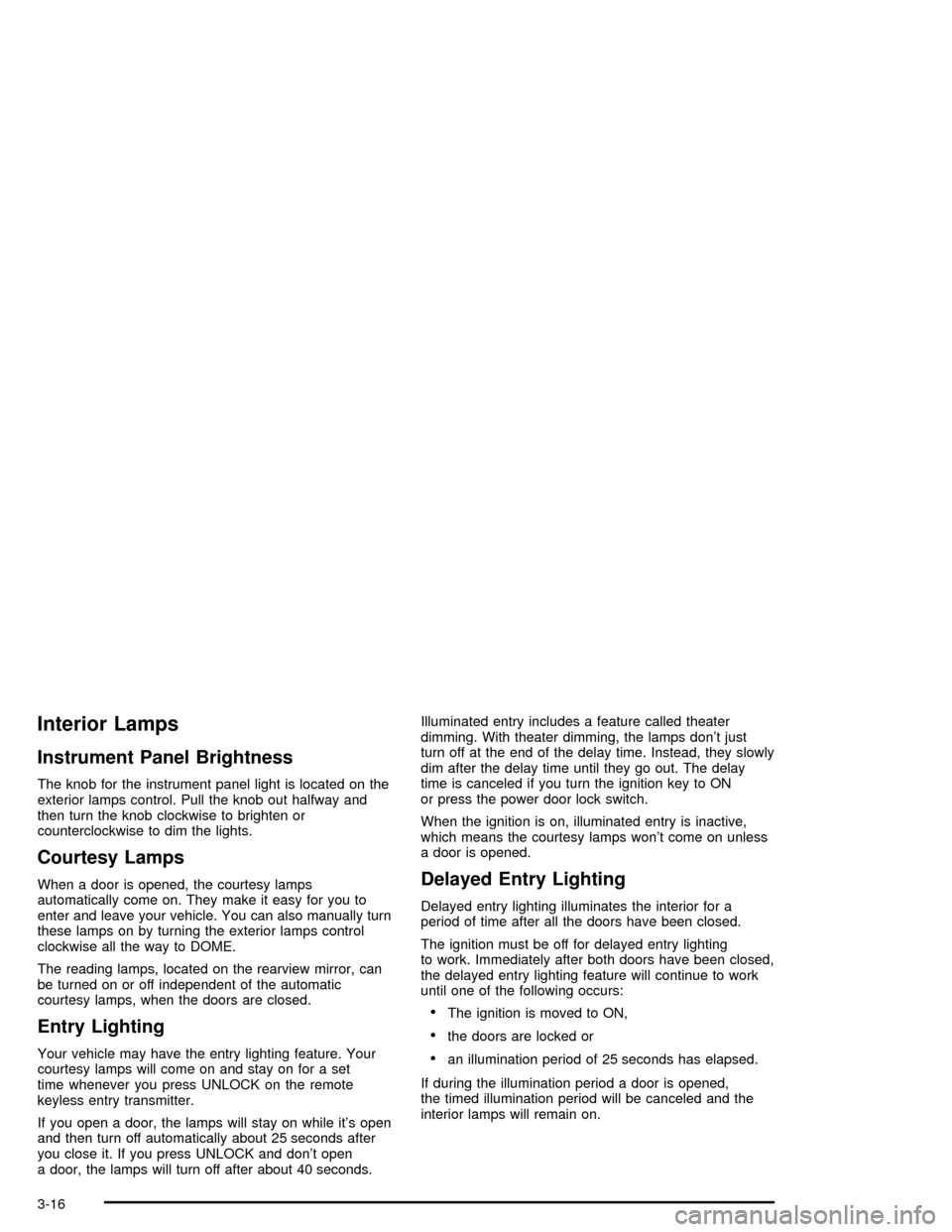
Interior Lamps
Instrument Panel Brightness
The knob for the instrument panel light is located on the
exterior lamps control. Pull the knob out halfway and
then turn the knob clockwise to brighten or
counterclockwise to dim the lights.
Courtesy Lamps
When a door is opened, the courtesy lamps
automatically come on. They make it easy for you to
enter and leave your vehicle. You can also manually turn
these lamps on by turning the exterior lamps control
clockwise all the way to DOME.
The reading lamps, located on the rearview mirror, can
be turned on or off independent of the automatic
courtesy lamps, when the doors are closed.
Entry Lighting
Your vehicle may have the entry lighting feature. Your
courtesy lamps will come on and stay on for a set
time whenever you press UNLOCK on the remote
keyless entry transmitter.
If you open a door, the lamps will stay on while it’s open
and then turn off automatically about 25 seconds after
you close it. If you press UNLOCK and don’t open
a door, the lamps will turn off after about 40 seconds.Illuminated entry includes a feature called theater
dimming. With theater dimming, the lamps don’t just
turn off at the end of the delay time. Instead, they slowly
dim after the delay time until they go out. The delay
time is canceled if you turn the ignition key to ON
or press the power door lock switch.
When the ignition is on, illuminated entry is inactive,
which means the courtesy lamps won’t come on unless
a door is opened.
Delayed Entry Lighting
Delayed entry lighting illuminates the interior for a
period of time after all the doors have been closed.
The ignition must be off for delayed entry lighting
to work. Immediately after both doors have been closed,
the delayed entry lighting feature will continue to work
until one of the following occurs:
The ignition is moved to ON,
the doors are locked or
an illumination period of 25 seconds has elapsed.
If during the illumination period a door is opened,
the timed illumination period will be canceled and the
interior lamps will remain on.
3-16
Page 126 of 392
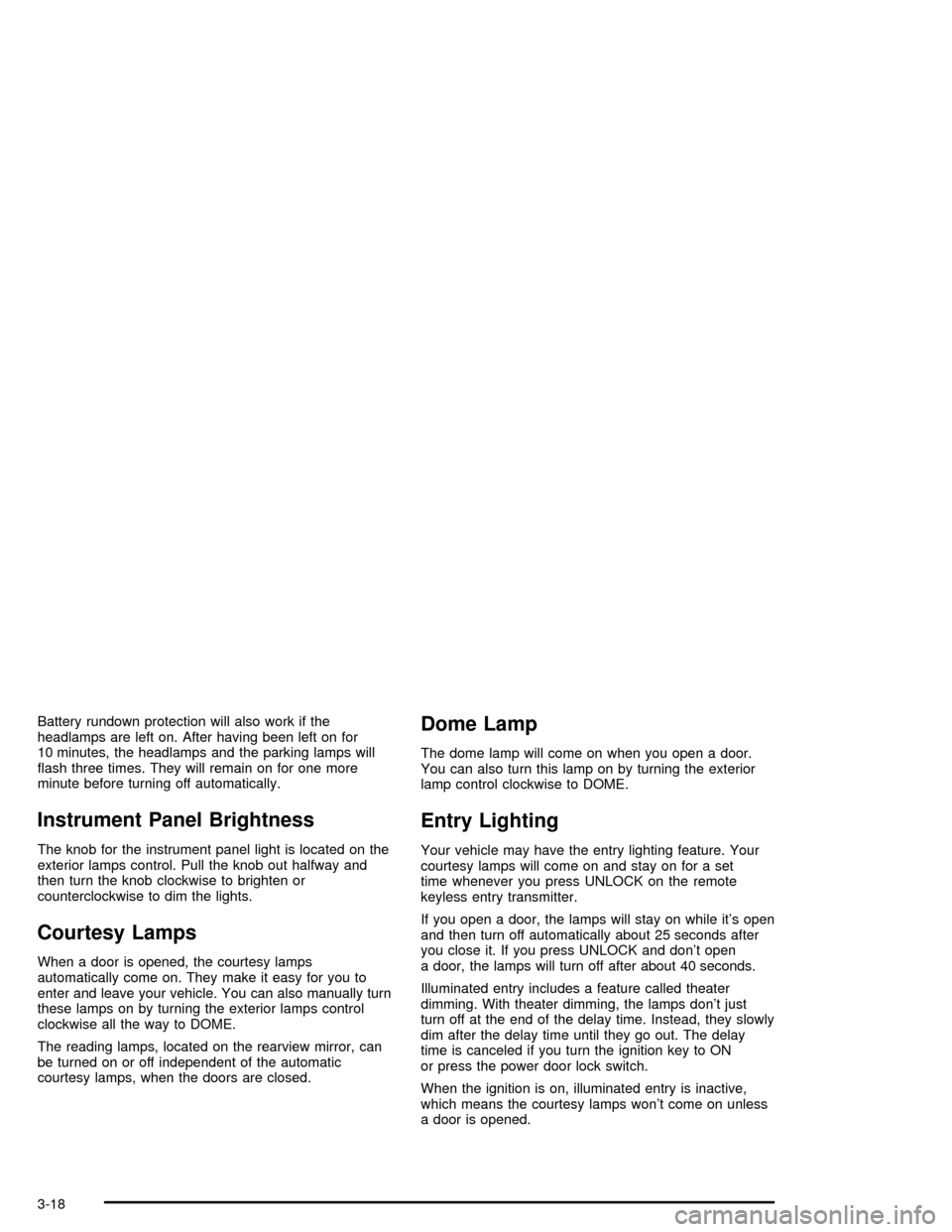
Battery rundown protection will also work if the
headlamps are left on. After having been left on for
10 minutes, the headlamps and the parking lamps will
�ash three times. They will remain on for one more
minute before turning off automatically.
Instrument Panel Brightness
The knob for the instrument panel light is located on the
exterior lamps control. Pull the knob out halfway and
then turn the knob clockwise to brighten or
counterclockwise to dim the lights.
Courtesy Lamps
When a door is opened, the courtesy lamps
automatically come on. They make it easy for you to
enter and leave your vehicle. You can also manually turn
these lamps on by turning the exterior lamps control
clockwise all the way to DOME.
The reading lamps, located on the rearview mirror, can
be turned on or off independent of the automatic
courtesy lamps, when the doors are closed.
Dome Lamp
The dome lamp will come on when you open a door.
You can also turn this lamp on by turning the exterior
lamp control clockwise to DOME.
Entry Lighting
Your vehicle may have the entry lighting feature. Your
courtesy lamps will come on and stay on for a set
time whenever you press UNLOCK on the remote
keyless entry transmitter.
If you open a door, the lamps will stay on while it’s open
and then turn off automatically about 25 seconds after
you close it. If you press UNLOCK and don’t open
a door, the lamps will turn off after about 40 seconds.
Illuminated entry includes a feature called theater
dimming. With theater dimming, the lamps don’t just
turn off at the end of the delay time. Instead, they slowly
dim after the delay time until they go out. The delay
time is canceled if you turn the ignition key to ON
or press the power door lock switch.
When the ignition is on, illuminated entry is inactive,
which means the courtesy lamps won’t come on unless
a door is opened.
3-18
Page 346 of 392
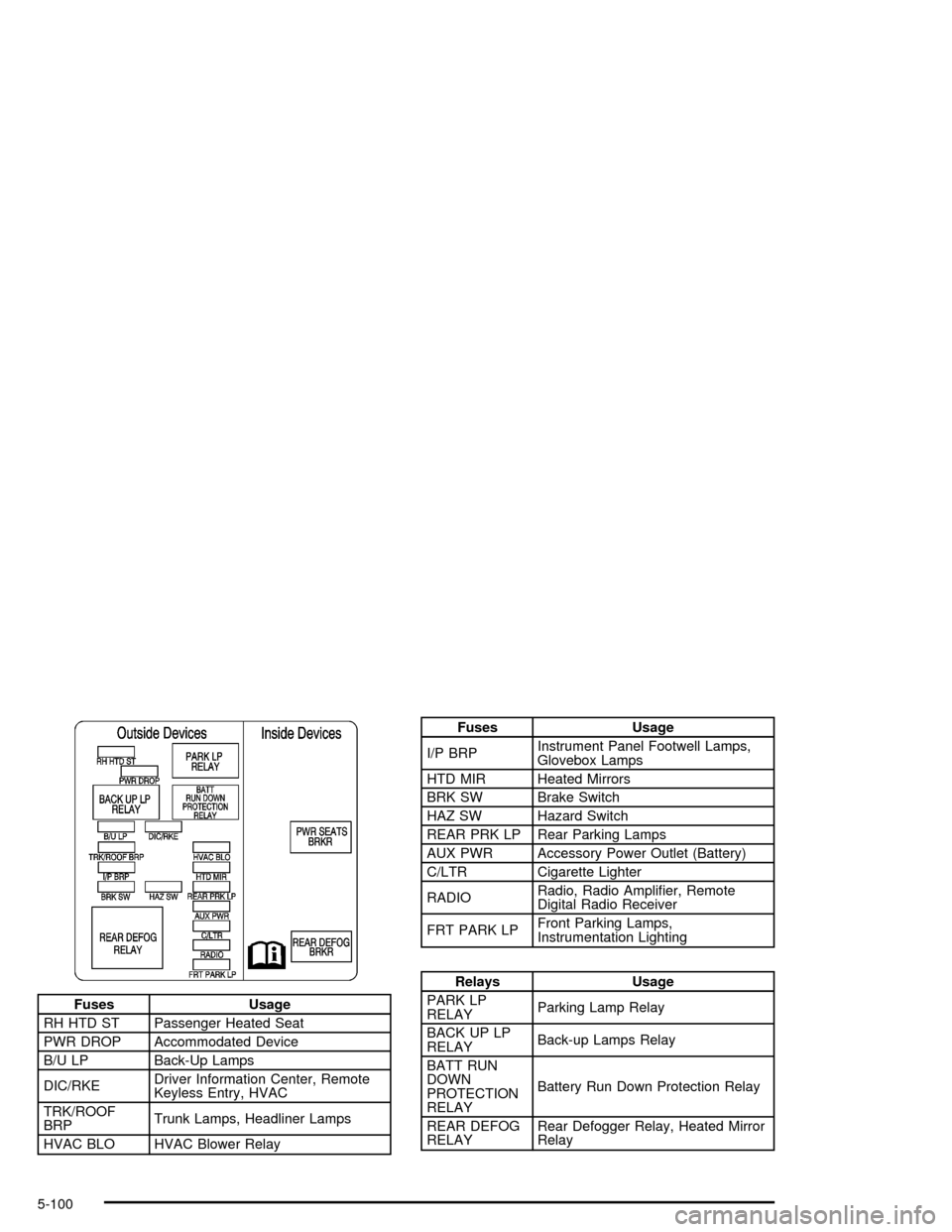
Fuses Usage
RH HTD ST Passenger Heated Seat
PWR DROP Accommodated Device
B/U LP Back-Up Lamps
DIC/RKEDriver Information Center, Remote
Keyless Entry, HVAC
TRK/ROOF
BRPTrunk Lamps, Headliner Lamps
HVAC BLO HVAC Blower Relay
Fuses Usage
I/P BRPInstrument Panel Footwell Lamps,
Glovebox Lamps
HTD MIR Heated Mirrors
BRK SW Brake Switch
HAZ SW Hazard Switch
REAR PRK LP Rear Parking Lamps
AUX PWR Accessory Power Outlet (Battery)
C/LTR Cigarette Lighter
RADIORadio, Radio Ampli�er, Remote
Digital Radio Receiver
FRT PARK LPFront Parking Lamps,
Instrumentation Lighting
Relays Usage
PARK LP
RELAYParking Lamp Relay
BACK UP LP
RELAYBack-up Lamps Relay
BATT RUN
DOWN
PROTECTION
RELAYBattery Run Down Protection Relay
REAR DEFOG
RELAYRear Defogger Relay, Heated Mirror
Relay
5-100
Page 385 of 392
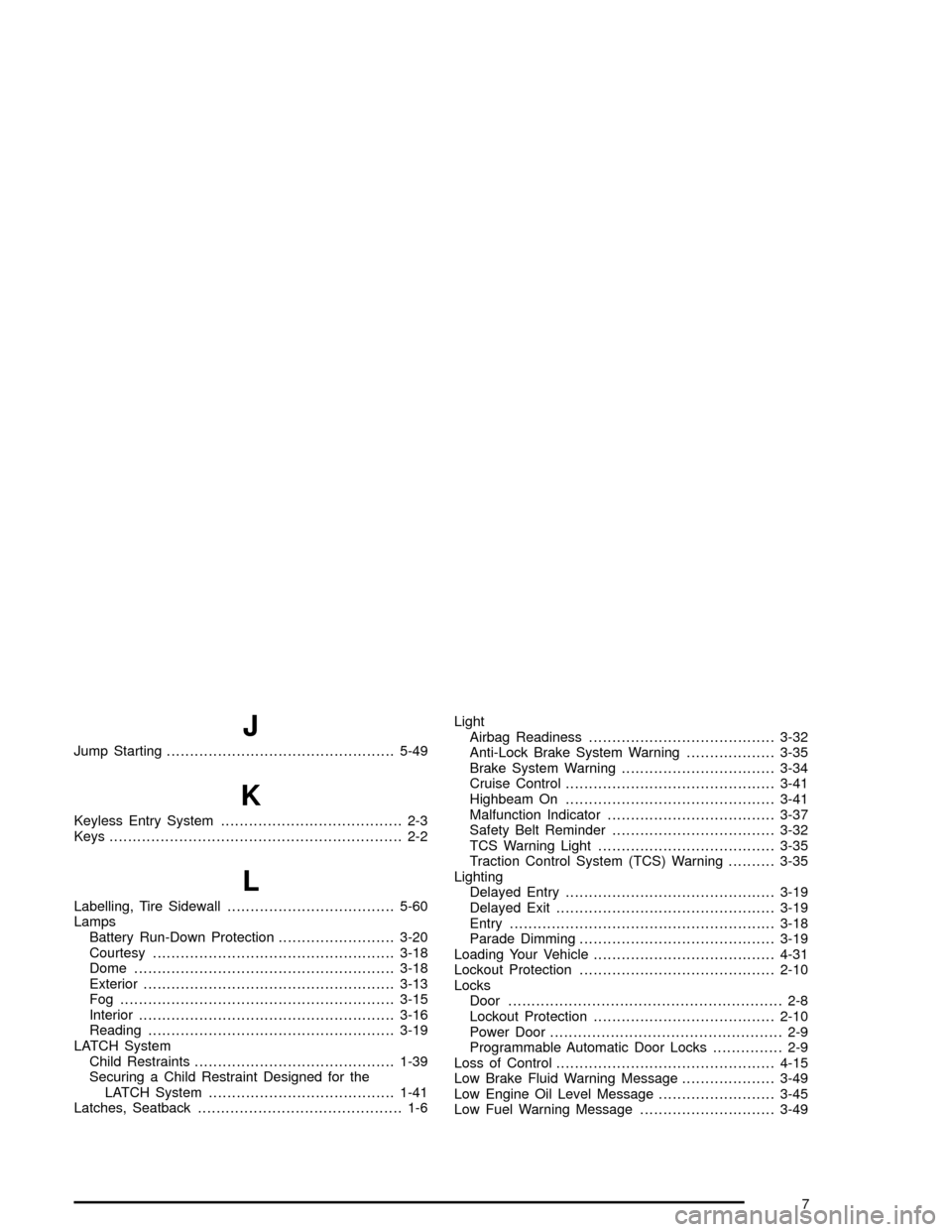
J
Jump Starting.................................................5-49
K
Keyless Entry System....................................... 2-3
Keys............................................................... 2-2
L
Labelling, Tire Sidewall....................................5-60
Lamps
Battery Run-Down Protection.........................3-20
Courtesy....................................................3-18
Dome........................................................3-18
Exterior......................................................3-13
Fog ...........................................................3-15
Interior.......................................................3-16
Reading.....................................................3-19
LATCH System
Child Restraints...........................................1-39
Securing a Child Restraint Designed for the
LATCH System........................................1-41
Latches, Seatback............................................ 1-6Light
Airbag Readiness........................................3-32
Anti-Lock Brake System Warning...................3-35
Brake System Warning.................................3-34
Cruise Control.............................................3-41
Highbeam On.............................................3-41
Malfunction Indicator....................................3-37
Safety Belt Reminder...................................3-32
TCS Warning Light......................................3-35
Traction Control System (TCS) Warning..........3-35
Lighting
Delayed Entry.............................................3-19
Delayed Exit...............................................3-19
Entry.........................................................3-18
Parade Dimming..........................................3-19
Loading Your Vehicle.......................................4-31
Lockout Protection..........................................2-10
Locks
Door........................................................... 2-8
Lockout Protection.......................................2-10
Power Door.................................................. 2-9
Programmable Automatic Door Locks............... 2-9
Loss of Control...............................................4-15
Low Brake Fluid Warning Message....................3-49
Low Engine Oil Level Message.........................3-45
Low Fuel Warning Message.............................3-49
7