radio controls CHEVROLET SILVERADO 2000 1.G Owners Manual
[x] Cancel search | Manufacturer: CHEVROLET, Model Year: 2000, Model line: SILVERADO, Model: CHEVROLET SILVERADO 2000 1.GPages: 421, PDF Size: 2.87 MB
Page 4 of 421
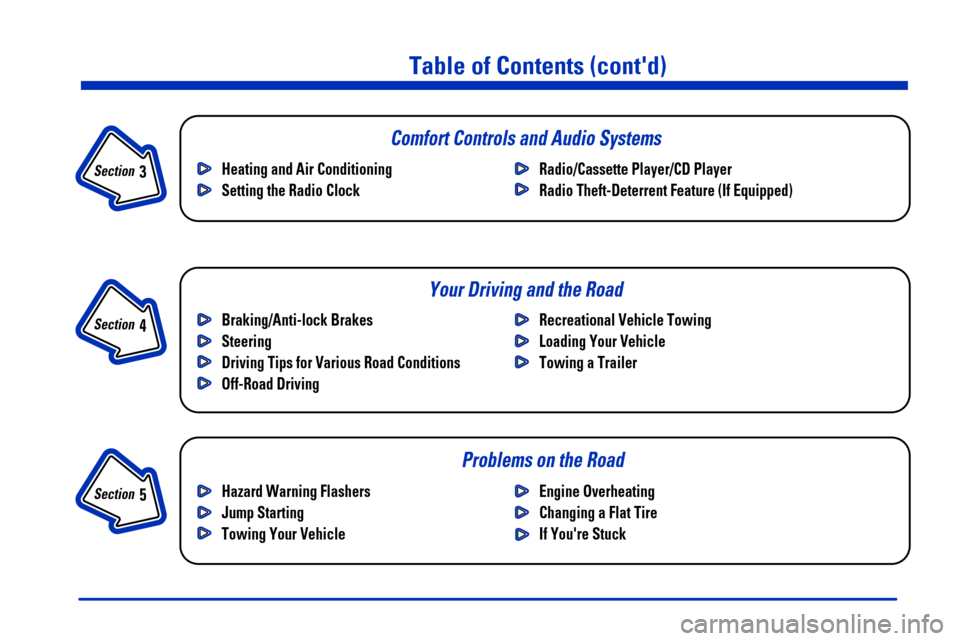
iii
Section
3
Comfort Controls and Audio Systems
Section
4
Your Driving and the Road
Section
5
Table of Contents (cont'd)
Braking/Anti-lock Brakes
Steering
Driving Tips for Various Road Conditions
Off-Road DrivingRecreational Vehicle Towing
Loading Your Vehicle
Towing a Trailer Heating and Air Conditioning
Setting the Radio ClockRadio/Cassette Player/CD Player
Radio Theft-Deterrent Feature (If Equipped)
Hazard Warning Flashers
Jump Starting
Towing Your VehicleEngine Overheating
Changing a Flat Tire
If You're Stuck
Problems on the Road
Page 169 of 421
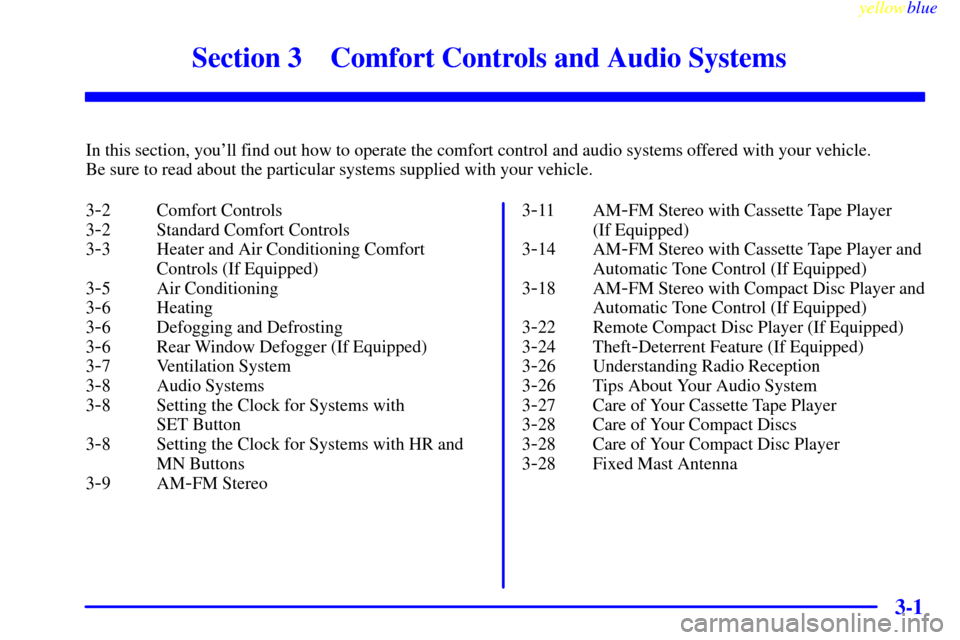
3-
yellowblue
3-1
Section 3 Comfort Controls and Audio Systems
In this section, you'll find out how to operate the comfort control and audio systems offered with your vehicle.
Be sure to read about the particular systems supplied with your vehicle.
3
-2 Comfort Controls
3
-2 Standard Comfort Controls
3
-3 Heater and Air Conditioning Comfort
Controls (If Equipped)
3
-5 Air Conditioning
3
-6 Heating
3
-6 Defogging and Defrosting
3
-6 Rear Window Defogger (If Equipped)
3
-7 Ventilation System
3
-8 Audio Systems
3
-8 Setting the Clock for Systems with
SET Button
3
-8 Setting the Clock for Systems with HR and
MN Buttons
3
-9AM-FM Stereo3
-11 AM-FM Stereo with Cassette Tape Player
(If Equipped)
3
-14 AM-FM Stereo with Cassette Tape Player and
Automatic Tone Control (If Equipped)
3
-18 AM-FM Stereo with Compact Disc Player and
Automatic Tone Control (If Equipped)
3
-22 Remote Compact Disc Player (If Equipped)
3
-24 Theft-Deterrent Feature (If Equipped)
3
-26 Understanding Radio Reception
3
-26 Tips About Your Audio System
3
-27 Care of Your Cassette Tape Player
3
-28 Care of Your Compact Discs
3
-28 Care of Your Compact Disc Player
3
-28 Fixed Mast Antenna
Page 177 of 421
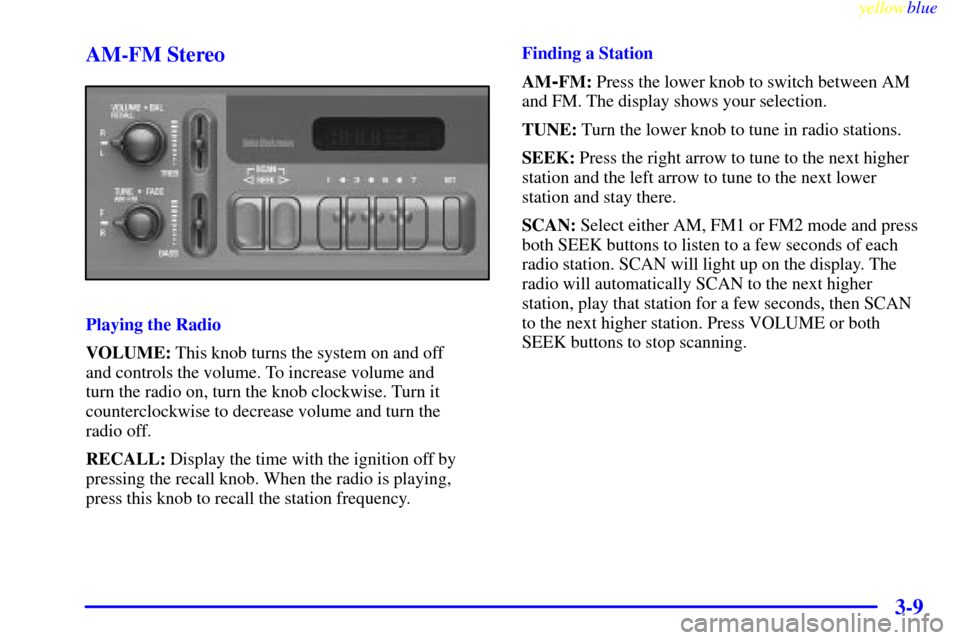
yellowblue
3-9 AM-FM Stereo
Playing the Radio
VOLUME: This knob turns the system on and off
and controls the volume. To increase volume and
turn the radio on, turn the knob clockwise. Turn it
counterclockwise to decrease volume and turn the
radio off.
RECALL: Display the time with the ignition off by
pressing the recall knob. When the radio is playing,
press this knob to recall the station frequency.Finding a Station
AM
-FM: Press the lower knob to switch between AM
and FM. The display shows your selection.
TUNE: Turn the lower knob to tune in radio stations.
SEEK: Press the right arrow to tune to the next higher
station and the left arrow to tune to the next lower
station and stay there.
SCAN: Select either AM, FM1 or FM2 mode and press
both SEEK buttons to listen to a few seconds of each
radio station. SCAN will light up on the display. The
radio will automatically SCAN to the next higher
station, play that station for a few seconds, then SCAN
to the next higher station. Press VOLUME or both
SEEK buttons to stop scanning.
Page 179 of 421
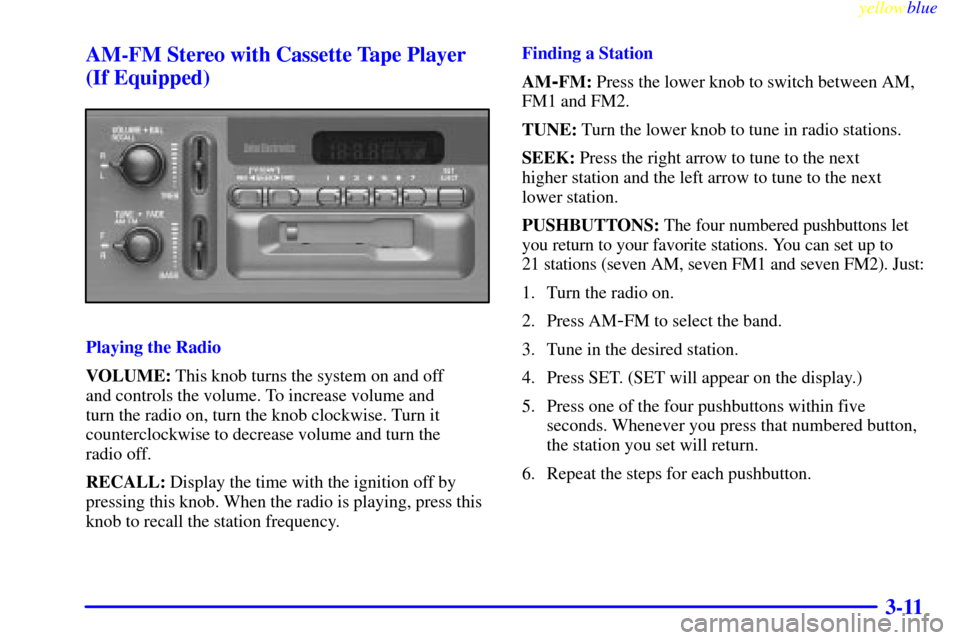
yellowblue
3-11 AM-FM Stereo with Cassette Tape Player
(If Equipped)
Playing the Radio
VOLUME: This knob turns the system on and off
and controls the volume. To increase volume and
turn the radio on, turn the knob clockwise. Turn it
counterclockwise to decrease volume and turn the
radio off.
RECALL: Display the time with the ignition off by
pressing this knob. When the radio is playing, press this
knob to recall the station frequency.Finding a Station
AM
-FM: Press the lower knob to switch between AM,
FM1 and FM2.
TUNE: Turn the lower knob to tune in radio stations.
SEEK: Press the right arrow to tune to the next
higher station and the left arrow to tune to the next
lower station.
PUSHBUTTONS: The four numbered pushbuttons let
you return to your favorite stations. You can set up to
21 stations (seven AM, seven FM1 and seven FM2). Just:
1. Turn the radio on.
2. Press AM
-FM to select the band.
3. Tune in the desired station.
4. Press SET. (SET will appear on the display.)
5. Press one of the four pushbuttons within five
seconds. Whenever you press that numbered button,
the station you set will return.
6. Repeat the steps for each pushbutton.
Page 184 of 421
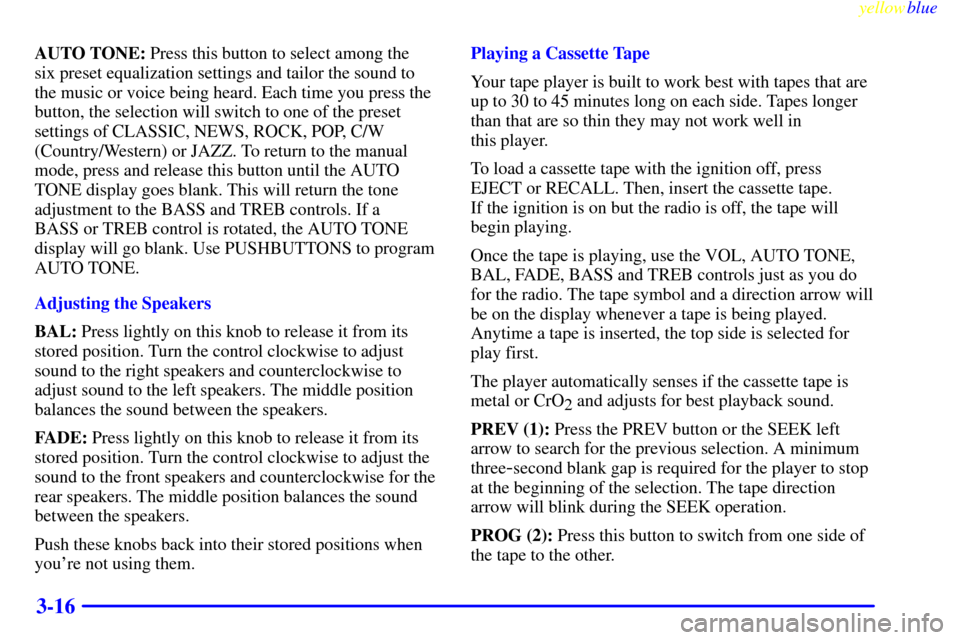
yellowblue
3-16
AUTO TONE: Press this button to select among the
six preset equalization settings and tailor the sound to
the music or voice being heard. Each time you press the
button, the selection will switch to one of the preset
settings of CLASSIC, NEWS, ROCK, POP, C/W
(Country/Western) or JAZZ. To return to the manual
mode, press and release this button until the AUTO
TONE display goes blank. This will return the tone
adjustment to the BASS and TREB controls. If a
BASS or TREB control is rotated, the AUTO TONE
display will go blank. Use PUSHBUTTONS to program
AUTO TONE.
Adjusting the Speakers
BAL: Press lightly on this knob to release it from its
stored position. Turn the control clockwise to adjust
sound to the right speakers and counterclockwise to
adjust sound to the left speakers. The middle position
balances the sound between the speakers.
FADE: Press lightly on this knob to release it from its
stored position. Turn the control clockwise to adjust the
sound to the front speakers and counterclockwise for the
rear speakers. The middle position balances the sound
between the speakers.
Push these knobs back into their stored positions when
you're not using them.Playing a Cassette Tape
Your tape player is built to work best with tapes that are
up to 30 to 45 minutes long on each side. Tapes longer
than that are so thin they may not work well in
this player.
To load a cassette tape with the ignition off, press
EJECT or RECALL. Then, insert the cassette tape.
If the ignition is on but the radio is off, the tape will
begin playing.
Once the tape is playing, use the VOL, AUTO TONE,
BAL, FADE, BASS and TREB controls just as you do
for the radio. The tape symbol and a direction arrow will
be on the display whenever a tape is being played.
Anytime a tape is inserted, the top side is selected for
play first.
The player automatically senses if the cassette tape is
metal or CrO
2 and adjusts for best playback sound.
PREV (1): Press the PREV button or the SEEK left
arrow to search for the previous selection. A minimum
three
-second blank gap is required for the player to stop
at the beginning of the selection. The tape direction
arrow will blink during the SEEK operation.
PROG (2): Press this button to switch from one side of
the tape to the other.
Page 188 of 421
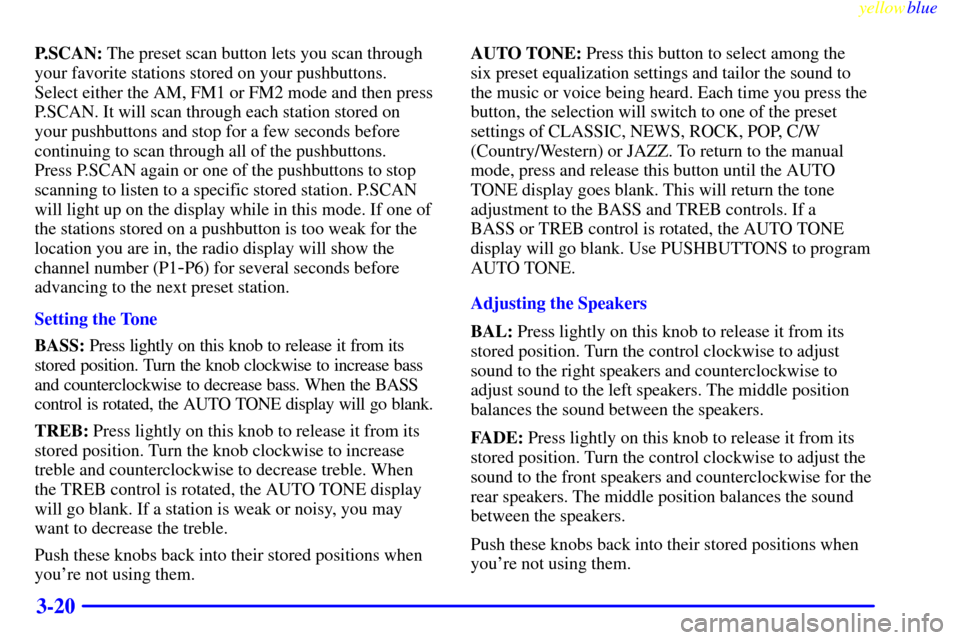
yellowblue
3-20
P.SCAN: The preset scan button lets you scan through
your favorite stations stored on your pushbuttons.
Select either the AM, FM1 or FM2 mode and then press
P.SCAN. It will scan through each station stored on
your pushbuttons and stop for a few seconds before
continuing to scan through all of the pushbuttons.
Press P.SCAN again or one of the pushbuttons to stop
scanning to listen to a specific stored station. P.SCAN
will light up on the display while in this mode. If one of
the stations stored on a pushbutton is too weak for the
location you are in, the radio display will show the
channel number (P1
-P6) for several seconds before
advancing to the next preset station.
Setting the Tone
BASS: Press lightly on this knob to release it from its
stored position. Turn the knob clockwise to increase bass
and counterclockwise to decrease bass. When the BASS
control is rotated, the AUTO TONE display will go blank.
TREB: Press lightly on this knob to release it from its
stored position. Turn the knob clockwise to increase
treble and counterclockwise to decrease treble. When
the TREB control is rotated, the AUTO TONE display
will go blank. If a station is weak or noisy, you may
want to decrease the treble.
Push these knobs back into their stored positions when
you're not using them.AUTO TONE: Press this button to select among the
six preset equalization settings and tailor the sound to
the music or voice being heard. Each time you press the
button, the selection will switch to one of the preset
settings of CLASSIC, NEWS, ROCK, POP, C/W
(Country/Western) or JAZZ. To return to the manual
mode, press and release this button until the AUTO
TONE display goes blank. This will return the tone
adjustment to the BASS and TREB controls. If a
BASS or TREB control is rotated, the AUTO TONE
display will go blank. Use PUSHBUTTONS to program
AUTO TONE.
Adjusting the Speakers
BAL: Press lightly on this knob to release it from its
stored position. Turn the control clockwise to adjust
sound to the right speakers and counterclockwise to
adjust sound to the left speakers. The middle position
balances the sound between the speakers.
FADE: Press lightly on this knob to release it from its
stored position. Turn the control clockwise to adjust the
sound to the front speakers and counterclockwise for the
rear speakers. The middle position balances the sound
between the speakers.
Push these knobs back into their stored positions when
you're not using them.