USB CHRYSLER VOYAGER 2023 Owners Manual
[x] Cancel search | Manufacturer: CHRYSLER, Model Year: 2023, Model line: VOYAGER, Model: CHRYSLER VOYAGER 2023Pages: 256, PDF Size: 13.97 MB
Page 4 of 256
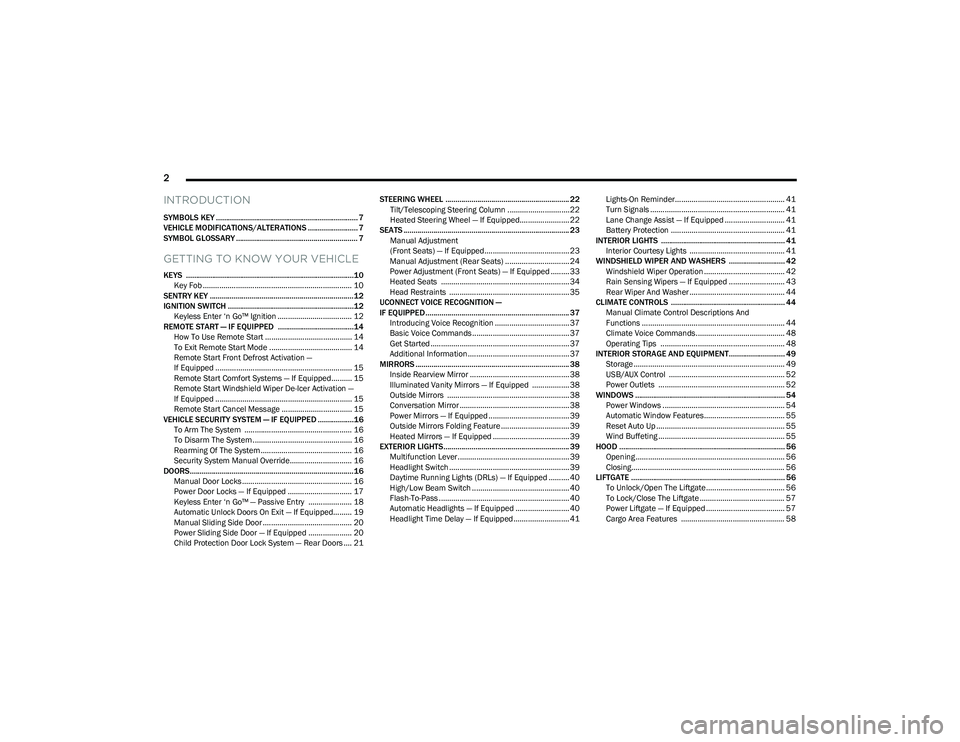
2
INTRODUCTION
SYMBOLS KEY ....................................................................... 7
VEHICLE MODIFICATIONS/ALTERATIONS ......................... 7
SYMBOL GLOSSARY ............................................................. 7
GETTING TO KNOW YOUR VEHICLE
KEYS ....................................................................................10
Key Fob ........................................................................ 10
SENTRY KEY ........................................................................12
IGNITION SWITCH ...............................................................12 Keyless Enter ‘n Go™ Ignition .................................... 12
REMOTE START — IF EQUIPPED ......................................14 How To Use Remote Start .......................................... 14
To Exit Remote Start Mode ........................................ 14
Remote Start Front Defrost Activation —
If Equipped .................................................................. 15
Remote Start Comfort Systems — If Equipped.......... 15
Remote Start Windshield Wiper De-Icer Activation —
If Equipped .................................................................. 15
Remote Start Cancel Message .................................. 15
VEHICLE SECURITY SYSTEM — IF EQUIPPED ..................16 To Arm The System .................................................... 16
To Disarm The System ................................................ 16
Rearming Of The System ............................................ 16
Security System Manual Override.............................. 16
DOORS..................................................................................16 Manual Door Locks ..................................................... 16
Power Door Locks — If Equipped ............................... 17
Keyless Enter ‘n Go™ — Passive Entry ..................... 18
Automatic Unlock Doors On Exit — If Equipped......... 19
Manual Sliding Side Door ........................................... 20
Power Sliding Side Door — If Equipped ..................... 20
Child Protection Door Lock System — Rear Doors .... 21 STEERING WHEEL .............................................................. 22
Tilt/Telescoping Steering Column ..............................22
Heated Steering Wheel — If Equipped........................ 22
SEATS ................................................................................... 23 Manual Adjustment
(Front Seats) — If Equipped......................................... 23
Manual Adjustment (Rear Seats) ............................... 24
Power Adjustment (Front Seats) — If Equipped ......... 33
Heated Seats .............................................................. 34
Head Restraints .......................................................... 35
UCONNECT VOICE RECOGNITION —
IF EQUIPPED ........................................................................ 37 Introducing Voice Recognition .................................... 37
Basic Voice Commands............................................... 37
Get Started ................................................................... 37
Additional Information................................................. 37
MIRRORS ............................................................................. 38 Inside Rearview Mirror ................................................ 38
Illuminated Vanity Mirrors — If Equipped .................. 38
Outside Mirrors ........................................................... 38
Conversation Mirror ..................................................... 38
Power Mirrors — If Equipped ....................................... 39
Outside Mirrors Folding Feature ................................. 39
Heated Mirrors — If Equipped ..................................... 39
EXTERIOR LIGHTS............................................................... 39 Multifunction Lever......................................................39
Headlight Switch .......................................................... 39
Daytime Running Lights (DRLs) — If Equipped .......... 40
High/Low Beam Switch ............................................... 40
Flash-To-Pass ...............................................................40
Automatic Headlights — If Equipped .......................... 40
Headlight Time Delay — If Equipped........................... 41 Lights-On Reminder..................................................... 41
Turn Signals ................................................................. 41
Lane Change Assist — If Equipped ............................. 41
Battery Protection ....................................................... 41
INTERIOR LIGHTS .............................................................. 41 Interior Courtesy Lights .............................................. 41
WINDSHIELD WIPER AND WASHERS ............................ 42 Windshield Wiper Operation ....................................... 42
Rain Sensing Wipers — If Equipped ........................... 43
Rear Wiper And Washer .............................................. 44
CLIMATE CONTROLS ......................................................... 44 Manual Climate Control Descriptions And
Functions ..................................................................... 44
Climate Voice Commands........................................... 48
Operating Tips ............................................................ 48
INTERIOR STORAGE AND EQUIPMENT............................ 49 Storage ......................................................................... 49
USB/AUX Control ........................................................ 52
Power Outlets ............................................................. 52
WINDOWS ........................................................................... 54 Power Windows ........................................................... 54
Automatic Window Features....................................... 55
Reset Auto Up .............................................................. 55
Wind Buffeting ............................................................. 55
HOOD ................................................................................... 56 Opening ........................................................................ 56
Closing.......................................................................... 56
LIFTGATE ............................................................................. 56 To Unlock/Open The Liftgate...................................... 56
To Lock/Close The Liftgate ......................................... 57
Power Liftgate — If Equipped ...................................... 57
Cargo Area Features .................................................. 58
23_RUV_OM_EN_US_t.book Page 2
Page 54 of 256
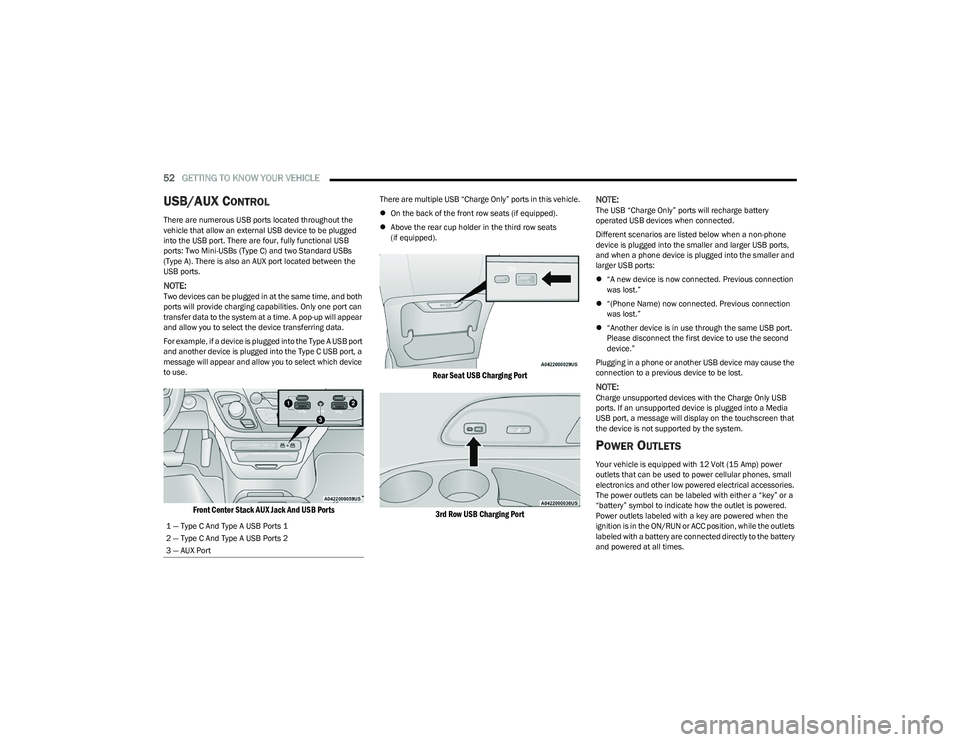
52GETTING TO KNOW YOUR VEHICLE
USB/AUX CONTROL
There are numerous USB ports located throughout the
vehicle that allow an external USB device to be plugged
into the USB port. There are four, fully functional USB
ports: Two Mini-USBs (Type C) and two Standard USBs
(Type A). There is also an AUX port located between the
USB ports.
NOTE:Two devices can be plugged in at the same time, and both
ports will provide charging capabilities. Only one port can
transfer data to the system at a time. A pop-up will appear
and allow you to select the device transferring data.
For example, if a device is plugged into the Type A USB port
and another device is plugged into the Type C USB port, a
message will appear and allow you to select which device
to use.
Front Center Stack AUX Jack And USB Ports
There are multiple USB “Charge Only” ports in this vehicle.
On the back of the front row seats (if equipped).
Above the rear cup holder in the third row seats
(if equipped).
Rear Seat USB Charging Port
3rd Row USB Charging Port
NOTE:
The USB “Charge Only” ports will recharge battery
operated USB devices when connected.
Different scenarios are listed below when a non-phone
device is plugged into the smaller and larger USB ports,
and when a phone device is plugged into the smaller and
larger USB ports:
“A new device is now connected. Previous connection
was lost.”
“(Phone Name) now connected. Previous connection
was lost.”
“Another device is in use through the same USB port.
Please disconnect the first device to use the second
device.”
Plugging in a phone or another USB device may cause the
connection to a previous device to be lost.
NOTE:Charge unsupported devices with the Charge Only USB
ports. If an unsupported device is plugged into a Media
USB port, a message will display on the touchscreen that
the device is not supported by the system.
POWER OUTLETS
Your vehicle is equipped with 12 Volt (15 Amp) power
outlets that can be used to power cellular phones, small
electronics and other low powered electrical accessories.
The power outlets can be labeled with either a “key” or a
“battery” symbol to indicate how the outlet is powered.
Power outlets labeled with a key are powered when the
ignition is in the ON/RUN or ACC position, while the outlets
labeled with a battery are connected directly to the battery
and powered at all times.
1 — Type C And Type A USB Ports 1
2 — Type C And Type A USB Ports 2
3 — AUX Port
23_RUV_OM_EN_US_t.book Page 52
Page 69 of 256

GETTING TO KNOW YOUR INSTRUMENT PANEL67
NOTE:
The charging system is independent from load reduc -
tion. The charging system performs a diagnostic on the
charging system continuously.
If the Battery Charge Warning Light is on it may indicate
a problem with the charging system
Úpage 68.
The electrical loads that may be switched off (if equipped),
and vehicle functions which can be effected by load
reduction:
Heated Seat/Vented Seats/Heated Wheel
Heated/Cooled Cup Holders — If Equipped
Rear Defroster And Heated Mirrors
HVAC System
115 Volts AC Power Inverter System
Audio and Telematics System
Loss of the battery charge may indicate one or more of the
following conditions:
The charging system cannot deliver enough electrical
power to the vehicle system because the electrical
loads are larger than the capability of charging system.
The charging system is still functioning properly.
Turning on all possible vehicle electrical loads (e.g.
HVAC to max settings, exterior and interior lights, over -
loaded power outlets +12 Volts, 150W, USB ports)
during certain driving conditions (city driving, towing,
frequent stopping).
Installing options like additional lights, upfitter elec -
trical accessories, audio systems, alarms and similar
devices.
Unusual driving cycles (short trips separated by long
parking periods).
The vehicle was parked for an extended period of time
(weeks, months).
The battery was recently replaced and was not charged
completely.
The battery was discharged by an electrical load left on
when the vehicle was parked.
The battery was used for an extended period with the
engine not running to supply radio, lights, chargers,
+12 Volt portable appliances like vacuum cleaners,
game consoles and similar devices.
What to do when an electrical load reduction action
message is present (“Battery Saver On” or “Battery Saver
Mode”)
During a trip:
Reduce power to unnecessary loads if possible:
Turn off redundant lights (interior or exterior)
Check what may be plugged in to power outlets
+12 Volts, 150W, USB ports
Check HVAC settings (blower, temperature)
Check the audio settings (volume)
After a trip:
Check if any aftermarket equipment was installed
(additional lights, upfitter electrical accessories, audio
systems, alarms) and review specifications if any (load
and Ignition Off Draw currents).
Evaluate the latest driving cycles (distance, driving
time and parking time).
The vehicle should have service performed if the
message is still present during consecutive trips and
the evaluation of the vehicle and driving pattern did not
help to identify the cause.WARNING LIGHTS AND MESSAGES
The warning/indicator lights will illuminate in the
instrument panel together with a dedicated message
and/or acoustic signal when applicable. These indications
are indicative and precautionary and as such must not
be considered as exhaustive and/or alternative to the
information contained in the Owner’s Manual, which you
are advised to read carefully in all cases. Always refer to
the information in this chapter in the event of a failure
indication. All active warning/indicator lights will display
first if applicable. The system check menu may appear
different based upon equipment options and current
vehicle status. Some warning/indicator lights are optional
and may not appear.
RED WARNING LIGHTS
Air Bag Warning Light
This warning light will illuminate to indicate a
fault with the air bag, and will turn on for four to
eight seconds as a bulb check when the ignition is
placed in the ON/RUN or ACC/ON/RUN position.
This light will illuminate with a single chime when a fault with
the air bag has been detected, it will stay on until the fault is
cleared. If the light is either not on during startup, stays on, or
turns on while driving, have the system inspected at an
authorized dealer as soon as possible.
3
23_RUV_OM_EN_US_t.book Page 67
Page 212 of 256
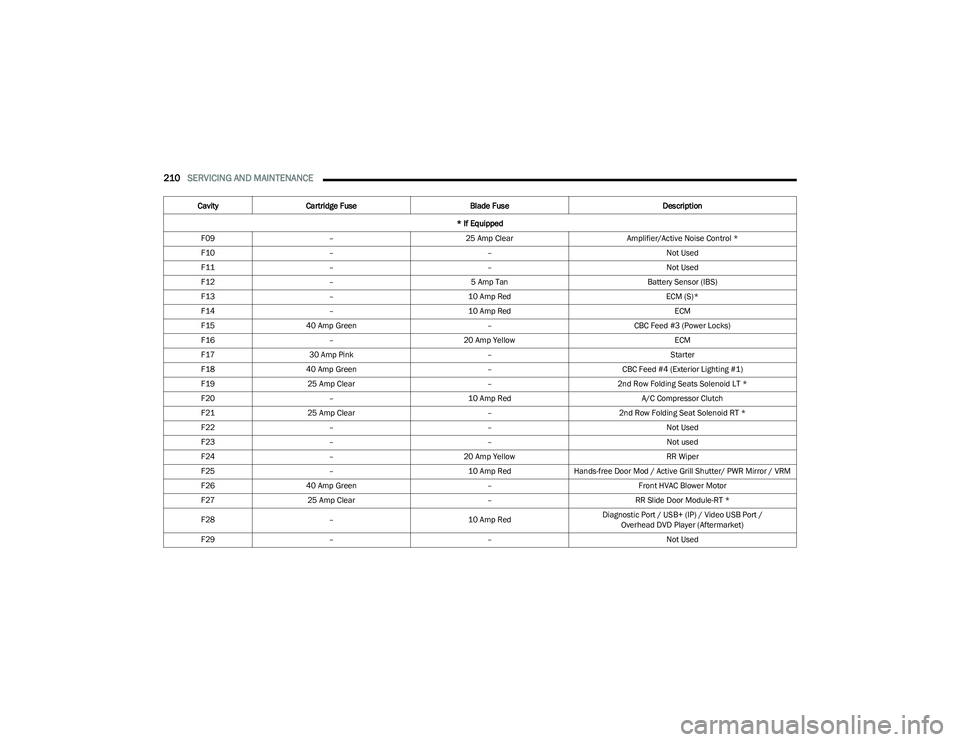
210SERVICING AND MAINTENANCE
F09 – 25 Amp Clear Amplifier/Active Noise Control *
F10 – – Not Used
F11 – – Not Used
F12 – 5 Amp Tan Battery Sensor (IBS)
F13 – 10 Amp Red ECM (S)*
F14 – 10 Amp Red ECM
F15 40 Amp Green –CBC Feed #3 (Power Locks)
F16 – 20 Amp Yellow ECM
F17 30 Amp Pink – Starter
F18 40 Amp Green –CBC Feed #4 (Exterior Lighting #1)
F19 25 Amp Clear –2nd Row Folding Seats Solenoid LT *
F20 – 10 Amp Red A/C Compressor Clutch
F21 25 Amp Clear –2nd Row Folding Seat Solenoid RT *
F22 – – Not Used
F23 – – Not used
F24 – 20 Amp Yellow RR Wiper
F25 – 10 Amp RedHands-free Door Mod / Active Grill Shutter/ PWR Mirror / VRM
F26 40 Amp Green –Front HVAC Blower Motor
F27 25 Amp Clear –RR Slide Door Module-RT *
F28 – 10 Amp RedDiagnostic Port / USB+ (IP) / Video USB Port /
Overhead DVD Player (Aftermarket)
F29 – – Not Used
Cavity
Cartridge Fuse Blade Fuse Description
* If Equipped
23_RUV_OM_EN_US_t.book Page 210
Page 215 of 256
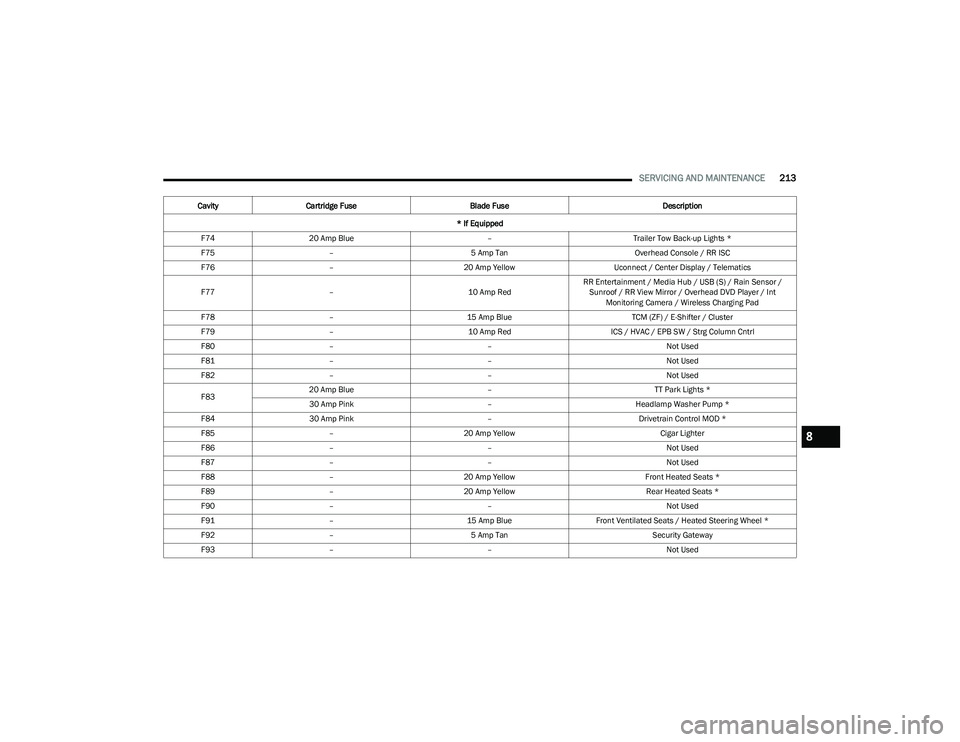
SERVICING AND MAINTENANCE213
F7420 Amp Blue –Trailer Tow Back-up Lights *
F75 – 5 Amp Tan Overhead Console / RR ISC
F76 – 20 Amp Yellow Uconnect / Center Display / Telematics
F77 – 10 Amp RedRR Entertainment / Media Hub / USB (S) / Rain Sensor /
Sunroof / RR View Mirror / Overhead DVD Player / Int Monitoring Camera / Wireless Charging Pad
F78 – 15 Amp Blue TCM (ZF) / E-Shifter / Cluster
F79 – 10 Amp Red ICS / HVAC / EPB SW / Strg Column Cntrl
F80 – – Not Used
F81 – – Not Used
F82 – – Not Used
F83 20 Amp Blue
–TT Park Lights *
30 Amp Pink –Headlamp Washer Pump *
F84 30 Amp Pink –Drivetrain Control MOD *
F85 – 20 Amp Yellow Cigar Lighter
F86 – – Not Used
F87 – – Not Used
F88 – 20 Amp Yellow Front Heated Seats *
F89 – 20 Amp Yellow Rear Heated Seats *
F90 – – Not Used
F91 – 15 Amp BlueFront Ventilated Seats / Heated Steering Wheel *
F92 – 5 Amp Tan Security Gateway
F93 – – Not Used
Cavity
Cartridge Fuse Blade Fuse Description
* If Equipped
8
23_RUV_OM_EN_US_t.book Page 213
Page 216 of 256
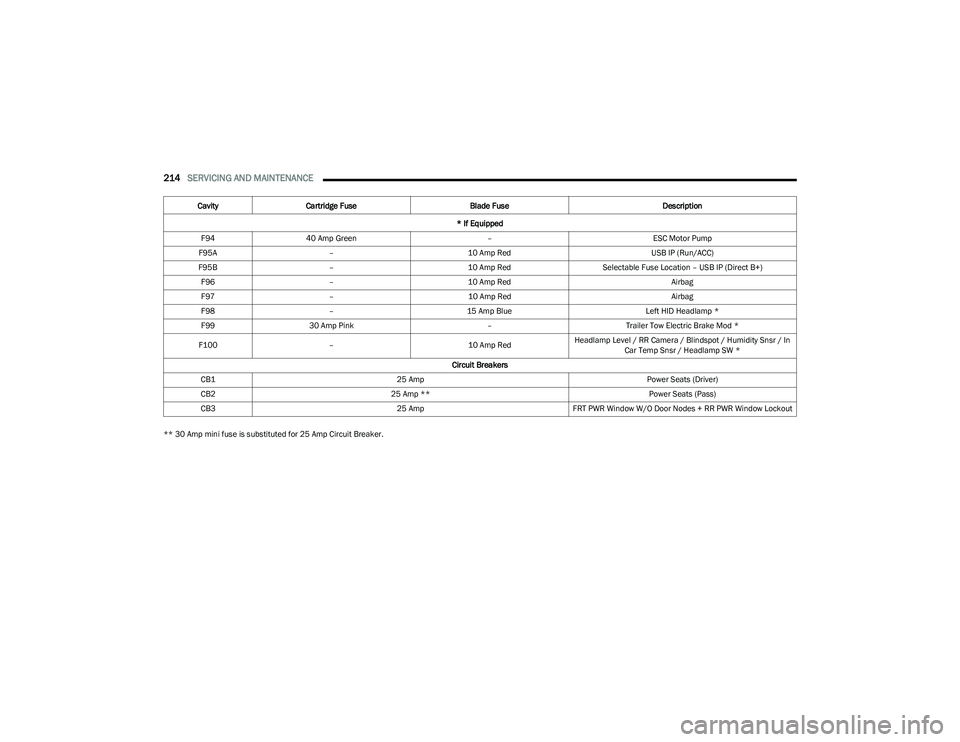
214SERVICING AND MAINTENANCE
** 30 Amp mini fuse is substituted for 25 Amp Circuit Breaker.F94
40 Amp Green –ESC Motor Pump
F95A – 10 Amp Red USB IP (Run/ACC)
F95B – 10 Amp RedSelectable Fuse Location – USB IP (Direct B+)
F96 – 10 Amp Red Airbag
F97 – 10 Amp Red Airbag
F98 – 15 Amp Blue Left HID Headlamp *
F99 30 Amp Pink –Trailer Tow Electric Brake Mod *
F100 – 10 Amp RedHeadlamp Level / RR Camera / Blindspot / Humidity Snsr / In
Car Temp Snsr / Headlamp SW *
Circuit Breakers
CB1 25 Amp Power Seats (Driver)
CB2 25 Amp ** Power Seats (Pass)
CB3 25 AmpFRT PWR Window W/O Door Nodes + RR PWR Window Lockout
Cavity
Cartridge Fuse Blade Fuse Description
* If Equipped
23_RUV_OM_EN_US_t.book Page 214
Page 253 of 256
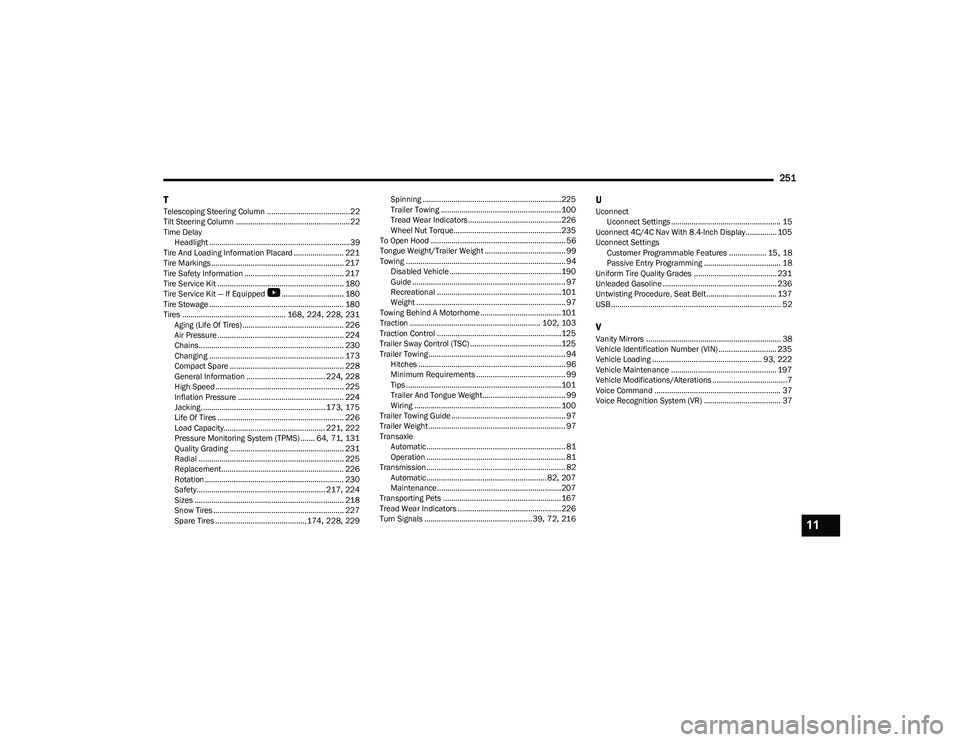
251
T
Telescoping Steering Column ........................................22
Tilt Steering Column ....................................................... 22
Time Delay Headlight ....................................................................39
Tire And Loading Information Placard ........................ 221
Tire Markings................................................................ 217
Tire Safety Information ................................................ 217
Tire Service Kit ............................................................. 180
Tire Service Kit — If Equipped
b
.............................. 180
Tire Stowage ................................................................. 180
Tires .................................................. 168
, 224, 228, 231
Aging (Life Of Tires)................................................. 226 Air Pressure ............................................................. 224
Chains...................................................................... 230Changing ................................................................. 173
Compact Spare ....................................................... 228
General Information ...................................... 224
, 228
High Speed .............................................................. 225
Inflation Pressure ................................................... 224
Jacking............................................................ 173
, 175
Life Of Tires ............................................................. 226
Load Capacity................................................. 221
, 222
Pressure Monitoring System (TPMS) ....... 64, 71, 131
Quality Grading ....................................................... 231
Radial ...................................................................... 225 Replacement ........................................................... 226
Rotation ................................................................... 230
Safety.............................................................. 217
, 224
Sizes ........................................................................ 218
Snow Tires ............................................................... 227 Spare Tires ............................................174
, 228, 229 Spinning ...................................................................225
Trailer Towing .......................................................... 100
Tread Wear Indicators ............................................. 226Wheel Nut Torque....................................................235
To Open Hood ................................................................. 56
Tongue Weight/Trailer Weight ....................................... 99 Towing ............................................................................. 94 Disabled Vehicle ...................................................... 190
Guide .......................................................................... 97
Recreational ............................................................101Weight ........................................................................ 97
Towing Behind A Motorhome ....................................... 101
Traction ............................................................... 102
, 103
Traction Control ............................................................125
Trailer Sway Control (TSC) ............................................125
Trailer Towing .................................................................. 94 Hitches ....................................................................... 96
Minimum Requirements ........................................... 99
Tips ...........................................................................101 Trailer And Tongue Weight........................................ 99
Wiring ....................................................................... 100
Trailer Towing Guide ....................................................... 97
Trailer Weight .................................................................. 97
Transaxle Automatic ................................................................... 81
Operation ................................................................... 81
Transmission................................................................... 82 Automatic ..........................................................82
, 207
Maintenance............................................................207
Transporting Pets ......................................................... 167
Tread Wear Indicators ..................................................226
Turn Signals .................................................... 39
, 72, 216
UUconnect Uconnect Settings ..................................................... 15
Uconnect 4C/4C Nav With 8.4-Inch Display............... 105
Uconnect Settings Customer Programmable Features .................. 15
, 18
Passive Entry Programming ..................................... 18
Uniform Tire Quality Grades ........................................ 231
Unleaded Gasoline ....................................................... 236
Untwisting Procedure, Seat Belt.................................. 137
USB.................................................................................. 52
VVanity Mirrors ................................................................. 38
Vehicle Identification Number (VIN) ............................ 235
Vehicle Loading ..................................................... 93
, 222
Vehicle Maintenance ................................................... 197
Vehicle Modifications/Alterations ....................................7
Voice Command ............................................................. 37
Voice Recognition System (VR) ..................................... 37
11
23_RUV_OM_EN_US_t.book Page 251