key Citroen BERLINGO MULTISPACE RHD 2015 2.G Owner's Manual
[x] Cancel search | Manufacturer: CITROEN, Model Year: 2015, Model line: BERLINGO MULTISPACE RHD, Model: Citroen BERLINGO MULTISPACE RHD 2015 2.GPages: 276, PDF Size: 12.21 MB
Page 4 of 276
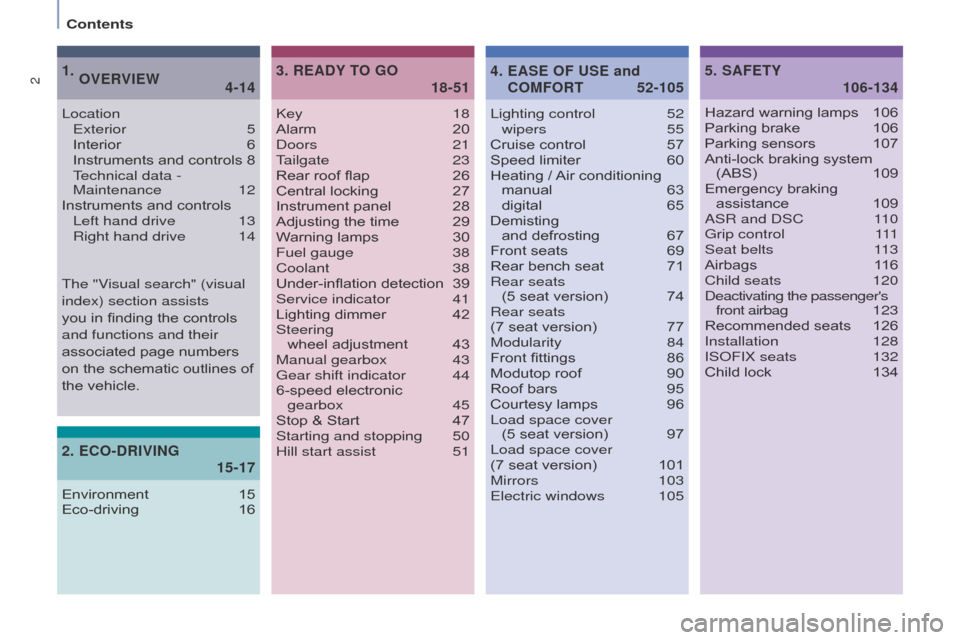
2
Berlingo_2_VP_en_Chap00a_Sommaire_ed02-2014.indd
key 18
Alarm 20d
oors
21
T
ailgate 23
Rear
roof flap
26
Central
locking
27
Instrument
panel
28
Adjusting
the time
29
W
arning lamps
30
Fuel gauge
38
Coolant
38
Under-inflation
detection
39
Service indicator
41
Lighting
dimmer
42
Steering
wheel
adjustment
43
Manual gearbox
43
Gear shift indicator
44
6-speed
electronic
gearbox
45
Stop
& Start
47
Starting and stopping
50
Hill start assist
51Lighting control
52
wipers 55
Cruise
control
57
Speed
limiter
60
Heating
/
Air
conditioning
manual
63 digital
65
Demisting
and
defrosting
67
Front
seats
69
Rear
bench seat
71
Rear seats
(5
seat version)
74
Rear seats
(7
seat version)
77
Modularity
84
Front
fittings
86
Modutop
roof
90
Roof
bars
95
Courtesy
lamps
96
Load space cover
(5
seat version)
97
Load space cover
(7
seat version)
101
Mirrors
103
Electric windows
105
rEAdY tO GO
3.
18-51 SAFE
t Y
5.
106-134
Location
Exterior 5
Interior
6
Instruments
and controls
8
T
echnical data -
Maintenance
12
Instruments
and controls
Left hand drive
13
Right hand drive
14
OVErVIEW
1.
4-14
Hazard warning lamps 106
Parking brake 106
Parking
sensors
107
Anti-lock
braking system
(ABS)
109
Emergency
braking
assistance
109a
SR and d SC
1
10
Grip control
1
11
Seat belts
1
13
Airbags
1
16
Child seats
120d
eactivating the passenger's front airbag
1
23
Recommended
seats
126
Installation
128
IS
o FIX seats
132
Child
lock
134
EASE OF uSE and
c
OMFO rt4.
52-105
E
c
O-
dr
IVI
n
G
2.
15-17
Environment 15
Eco-driving 16
The "V
isual search" (visual
index) section assists
you in finding the controls
and functions and their
associated
page numbers
on
the schematic outlines of
the
vehicle.
Contents
Page 20 of 276
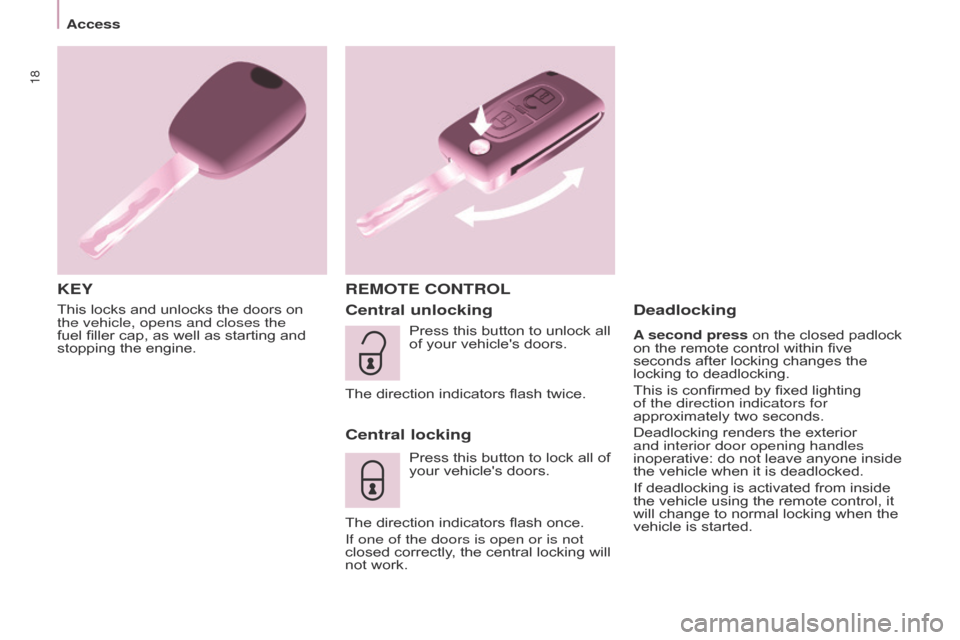
18
Berlingo_2_VP_en_Chap03_Pret-a-partir_ed02-2014
This locks and unlocks the doors on the vehicle, opens and closes the
fuel filler cap, as well as starting and
stopping
the engine.
KEYr EMO t E c O ntr OL
c
entral unlocking
c
entral locking
Press this button to lock all of your vehicle's doors.
The
direction indicators flash once.
If one of the doors is open or is not
closed
correctly, the central locking will
not
work.
deadlocking
A second press on the closed padlock on the remote control within five
seconds
after locking changes the
locking
to deadlocking.
This
is confirmed by fixed lighting
of the direction indicators for
approximately
two seconds.
Deadlocking
renders the exterior
and interior door opening handles
inoperative:
do not leave anyone inside
the
vehicle when it is deadlocked.
If
deadlocking is activated from inside
the
vehicle using the remote control, it
will
change to normal locking when the
vehicle
is started.
Press
this
button
to
unlock
all
of
your
vehicle's
doors.
The
direction
indicators
flash
twice.
access
Page 21 of 276
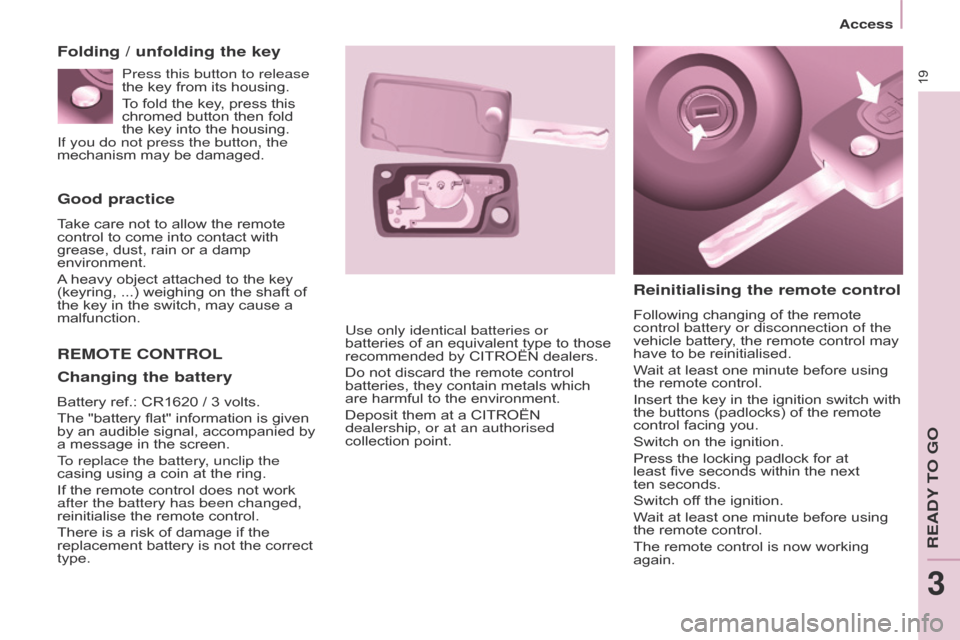
19
Berlingo_2_VP_en_Chap03_Pret-a-partir_ed02-2014
Good practice
Take care not to allow the remote control to come into contact with
grease,
dust, rain or a damp
environment.
A
heavy object attached to the key
(keyring,
...) weighing on the shaft of
the
key in the switch, may cause a
malfunction.
rEMOtE cOntrOL
r
einitialising the remote control
Following changing of the remote control battery or disconnection of the
vehicle
battery, the remote control may
have
to be reinitialised.
Wait
at least one minute before using
the
remote control.
Insert
the key in the ignition switch with
the
buttons (padlocks) of the remote
control
facing you.
Switch
on the ignition.
Press
the locking padlock for at
least
five seconds within the next
ten seconds.
Switch
off the ignition.
Wait
at least one minute before using
the
remote control.
The
remote control is now working
again.
Use only identical batteries or
batteries
of
an
equivalent
type
to
those
recommended
by
CITROËN
dealers.
Do
not
discard
the
remote
control
batteries,
they
contain
metals
which
are
harmful
to
the
environment.
Deposit
them
at
a
CITROËN
dealership, or at an authorised
collection
point.
Folding / unfolding the key
c
hanging the battery
Battery ref.: CR1620 / 3 volts.
The "battery flat" information is given
by
an audible signal, accompanied by
a
message in the screen.
To replace the battery, unclip the
casing
using a coin at the ring.
If
the remote control does not work
after the battery has been changed,
reinitialise
the remote control.
There
is a risk of damage if the
replacement
battery is not the correct
type.Press this button to release
the
key from its housing.
To fold the key, press this
chromed
button then fold
the
key into the housing.
If you do not press the button, the
mechanism
may be damaged.
access
REadY To Go
3
Page 22 of 276

20
Berlingo_2_VP_en_Chap03_Pret-a-partir_ed02-2014
When leaving the vehicle, check that the lamps are off and nothing of value
is
visible.
a
s a safety precaution (with children
on
board), remove the key from the
ignition when leaving the vehicle, even
for
a short time.
Good practice
Do not make any modifications to the electronic immobiliser system.
Operating
the remote control, even
when
it is in your pocket, may result in
involuntary
unlocking of the doors.
The
simultaneous use of other
high
frequency equipment (mobile
telephones,
domestic alarms…), may
interfere with the operation of the
remote
control temporarily.
The
remote control does not operate
while
the key is in the ignition, even if
the
ignition is off.
ELEctrOnIc IMMOBILISEr
All of the keys contain an electronic immobiliser device.
This
device locks the engine supply
system.
It is activated automatically
when
the key is removed from the
ignition.
a
fter the ignition is switched on, a
dialogue is established between the
key
and the electronic immobiliser
system.
The
metal part of the key must be
unfolded correctly for correct dialogue
to
take place.
If you lose your keys
Visit a CITR
o Ë n dealer with the
vehicle's
V5 registration document and
your
identification document.
a CITR
o Ë n dealer will be able
to
retrieve the key code and
the transponder code so that a
replacement
key can be ordered.When purchasing a second-hand
vehicle:
-
have
the keys memorised by a
CITR
o Ë n dealer to ensure that
the
keys in your possession are
the only ones which can start the
vehicle.
ALArM
If fitted on your vehicle, this provides two types of protection:
-
exterior
protection: it sounds if a
front/rear
door or the bonnet is
opened.
-
interior
protection: it sounds if
the
volume inside the passenger
compartment
changes (breaking of
a
window or a movement inside the
vehicle).
If
your
vehicle
is
fitted
with
a
separation
partition, the interior protection is not
active
in the load space.
Locking the vehicle with
complete alarm
Setting the alarm
- Switch off the ignition and get out of
the vehicle.
-
Set
the alarm within five minutes of
getting
out of the vehicle, by locking
or
deadlocking using the remote
control.
The
red LED, located in the
button,
flashes once per second.
access
Page 23 of 276

21
Berlingo_2_VP_en_Chap03_Pret-a-partir_ed02-2014
FrOnt dOOrS
From the inside
Use the door opening control to unlock and open the door concerned.
From the outside
Use the remote control to lock/unlock the vehicle.
Insert
the metal part of the key in the
lock
on the driver's side if the remote
control
does not work.
disarming
- Unlock the vehicle with the remote control or switch on the ignition, the
red
LED goes off.
Locking the vehicle with
exterior protection only
If, while you are away from the vehicle, you wish to leave a window partially
open or a pet inside the vehicle, you
should
choose exterior protection only.
-
Switch
off the ignition.
-
In the next ten seconds,
press the button until
the red LE
d is on
continuously.
-
Get
out of the vehicle.
-
Within
the next five minutes, set
the
alarm by locking or deadlocking
using
the remote control (the red
LED
flashes once a second).
triggering
The siren sounds, the direction indicators
flash for approximately 30 seconds and the
red LED flashes rapidly.
-
T
o switch it off, insert the key and
switch
on the ignition.
When
the alarm has been triggered ten
times
in succession (when triggered for
the
eleventh time) it is deactivated. Repeat
the
procedure for setting the alarm.
Locking the vehicle without
alarm
- Insert the key in the lock on the driver's
door and lock it.
Do
not set the alarm when washing
your
vehicle.
Failure of the remote control
When the alarm is set but the remote control does not operate:
-
Unlock
the doors with the key and
open
the door.
The
alarm is triggered.
-
Switch on the ignition in the next ten
seconds.
The
alarm is disarmed.
Incorrect operation
When the ignition is switched on, if the
red LED remains on for ten seconds,
there
is a fault in the siren connection.
Contact a CITR
o Ë n dealer to have the
system
checked.
Automatic setting of the alarm
depending on the country in which
the vehicle is sold, the alarm is set
automatically
approximately 2 minutes
after
the last door is closed.
To
prevent triggering of the alarm when
a door is opened, you have to press
the
remote control unlocking button
again.Do
not make any modifications
to
the alarm system as this could
cause
faults.
access
REadY To Go
3
Page 25 of 276

23
Berlingo_2_VP_en_Chap03_Pret-a-partir_ed02-2014
Operation in the event of a
battery failure
Front and side passenger doors
In the event of a battery or of the
central locking fault, use the lock to
lock
the doors mechanically.
-
T
o open the door and get out of the
vehicle,
pull the interior control.
-
T
o lock the door, insert the key in
the
lock, located on the edge of the
door
, then turn it one eighth of a
turn.
d
river's door
-
Insert
the key in the lock, then turn
it
to the right to lock or to the left to
unlock.
tAILGAtE
From inside
Emergency control
In the event of a central unlocking
operating
fault, this permits unlocking
of
the tailgate from the inside.
Insert
a small screwdriver in the
opening, between the tailgate and the
floor
.
T
o unlock the lock, move the
catch
to the left then push the tailgate.
From outside
Locking/unlocking is by means of the remote control.
To open, press the control below the
trim
then raise the tailgate.
a pull strap is available to close the
tailgate
in the high position.
Guide the closing of the tailgate to the
balance point of its travel then apply
a
final press on the tailgate to close it
fully
.
access
REadY To Go
3
Page 26 of 276
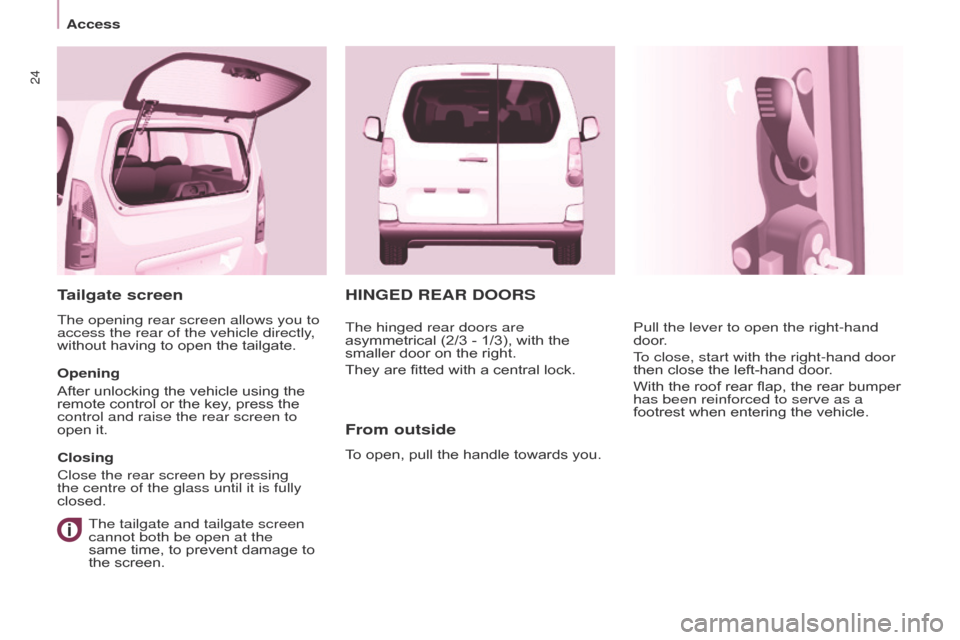
24
Berlingo_2_VP_en_Chap03_Pret-a-partir_ed02-2014
HInGEd rEAr dOOrS
From outside
To open, pull the handle towards you. Pull the lever to open the right-hand
door
.
To close, start with the right-hand door
then close the left-hand door.
With the roof rear flap, the rear bumper
has been reinforced to serve as a
footrest
when entering the vehicle.
The hinged rear doors are
asymmetrical (2/3 - 1/3), with the
smaller
door on the right.
They are fitted with a central lock.
tailgate screen
The opening rear screen allows you to
access the rear of the vehicle directly,
without
having to open the tailgate.
Opening
After
unlocking the vehicle using the
remote
control or the key, press the
control and raise the rear screen to
open
it.
c
losing
Close the rear screen by pressing
the centre of the glass until it is fully
closed.
The tailgate and tailgate screen
cannot both be open at the
same
time, to prevent damage to
the screen.
access
Page 29 of 276

27
Berlingo_2_VP_en_Chap03_Pret-a-partir_ed02-2014
cEntrAL LOcKInG
An initial press permits central locking of the vehicle,
when all of the doors are
closed.
A
second press permits
central
unlocking of the vehicle.
The control is inactive when the vehicle
has
been
locked using the remote
control
or the key from the outside.
The
doors can still be opened from the
inside.
d
oor open warning lamp
The
control switch LED:
-
flashes when the doors are locked with the vehicle stationary and the engine of f,
- comes on when the doors are locked and from the time the ignition is switched on.
Anti-intrusion security
If this warning lamp comes on, check that all of your
vehicle's doors are closed
correctly
.
Locking while driving
When
the vehicle moves off, as soon
as
you
reach approximately 6 mph
(10 km/h),
the system locks the doors.
The
characteristic central locking noise
is
heard.
The
LED in the switch on the
dashboard
central switch panel comes
on.
During
the journey, opening a door
results
in
complete unlocking of the
vehicle.
Activating / deactivating the
function
With the ignition on, press
and hold this switch to
activate or deactivate the
function.
Driving
with
the
doors
locked
may
make
access
to
the
interior
more
difficult
in
an
emergency.
access
REadY To Go
3
Page 40 of 276

Berlingo_2_VP_en_Chap03_Pret-a-partir_ed02-2014
38
FuEL GAuGEcOOLA nt t EMPE r Atur E
the needle is positioned before the
red zone: normal operation.
In arduous conditions of use or hot
climatic
conditions, the needle may
move
close to the red graduations.What you should do if the needle
enters the red zone:
Reduce your speed or let the engine
run
at idle.
What you should do if the warning
lamp comes on:
-
stop
immediately, switch off the
ignition.
The
fan may continue to
operate
for a certain time, up to
approximately
10 minutes,
-
wait for the engine to cool down in
order
to check the coolant level and
top
it up if necessary.
As the cooling system is pressurised,
follow this advice in order to avoid any
risk
of scalding:
-
wait at least one hour after
switching of
f the engine before
carrying out any work,
-
unscrew
the cap by 1/4 turn to
allow the pressure to drop,
-
when the pressure has dropped,
check
the level on the expansion bottle,
-
if necessary, remove the cap to top up.
If the needle remains in the red zone,
have the system checked by
a
CITROËN dealer or a qualified
workshop.
Refer
to chapter 7, "Levels"
section.
Refer
to
chapter
7,
"Fuel"
section.
The
fuel
level
is
tested
each
time
the
key
is
turned
to
the
"running"
position.
The
gauge
is
positioned
on:
-
1:
the
fuel
tank
is
full,
approximately
60
litres.
-
0:
the reserve is now being used,
the
warning
lamp
comes
on
continuously
.
The
reserve
when
the
warning
first
comes
on
is
approximately
8
litres.
Instruments and controls
Page 49 of 276
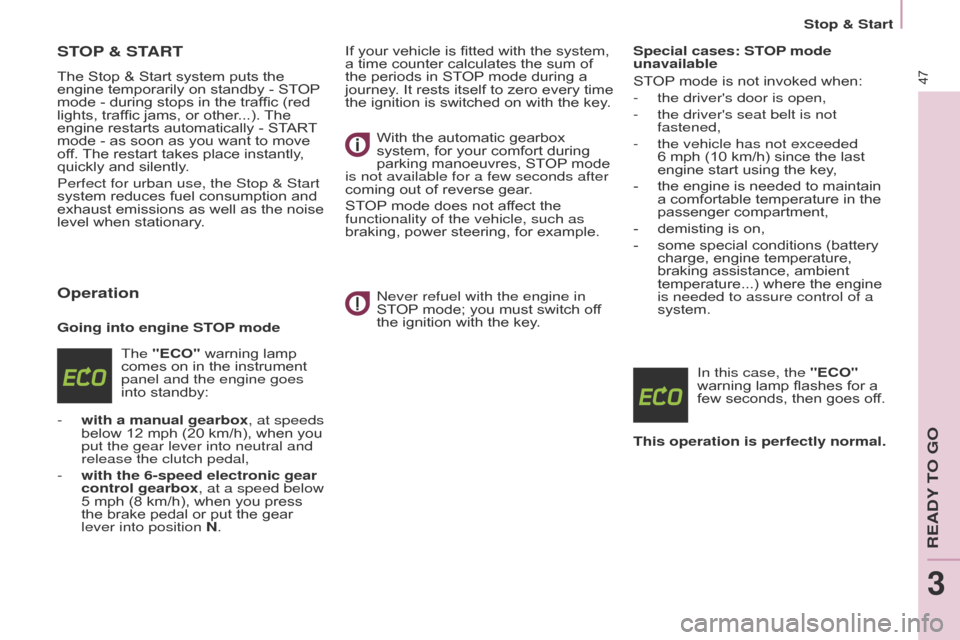
Berlingo_2_VP_en_Chap03_Pret-a-partir_ed02-2014
47
StOP & StArt
The Stop & Start system puts the engine
temporarily on standby - STOP mode
- during stops in the traffic (red
lights,
traffic jams, or other...).
The
engine
restarts automatically - START
mode
- as soon as you want to move
of
f.
The
restart takes place instantly,
quickly
and silently.
Perfect for urban use, the Stop & Start
system
reduces fuel consumption and
exhaust
emissions as well as the noise
level
when stationary.
Operation
Going into engine StOP mode
The "E c O" warning lamp
comes
on in the instrument
panel and the engine goes
into
standby:
-
with a manual gearbox
, at speeds
below
12 mph (20 km/h), when you
put the gear lever into neutral and
release the clutch pedal,
-
with the 6-speed electronic gear
control gearbox
, at a speed below
5
mph (8 km/h), when you press
the
brake pedal or put the gear
lever into position
n .If
your vehicle is fitted with the system,
a
time counter calculates the sum of
the
periods in STOP
mode during a
journey
. It rests itself to zero every time
the
ignition is switched on with the key.
With the automatic gearbox
system,
for your comfort during
parking
manoeuvres, STOP
mode
is not available for a few seconds after
coming
out of reverse gear.
STOP
mode does not affect the
functionality of the vehicle, such as
braking,
power steering, for example.
n
ever refuel with the engine in
STOP
mode; you must switch off the
ignition with the key.Special cases: S t
OP
mode
unavailable
STOP
mode is not invoked when:
-
the driver's door is open,
-
the driver's seat belt is not
fastened,
-
the vehicle has not exceeded
6 mph
(10 km/h) since the last
engine
start using the key,
-
the
engine is needed to maintain
a
comfortable temperature in the
passenger
compartment,
-
demisting
is on,
-
some
special conditions (battery
charge,
engine temperature,
braking
assistance, ambient
temperature...)
where the engine
is needed to assure control of a
system.
In this case, the
"E c O"
warning
lamp flashes for a
few
seconds, then goes off.
t
his operation is perfectly normal.
Stop & Start
REadY To Go
3