Reg Citroen C CROSSER 2009.5 1.G Owner's Guide
[x] Cancel search | Manufacturer: CITROEN, Model Year: 2009.5, Model line: C CROSSER, Model: Citroen C CROSSER 2009.5 1.GPages: 230, PDF Size: 7.51 MB
Page 197 of 230
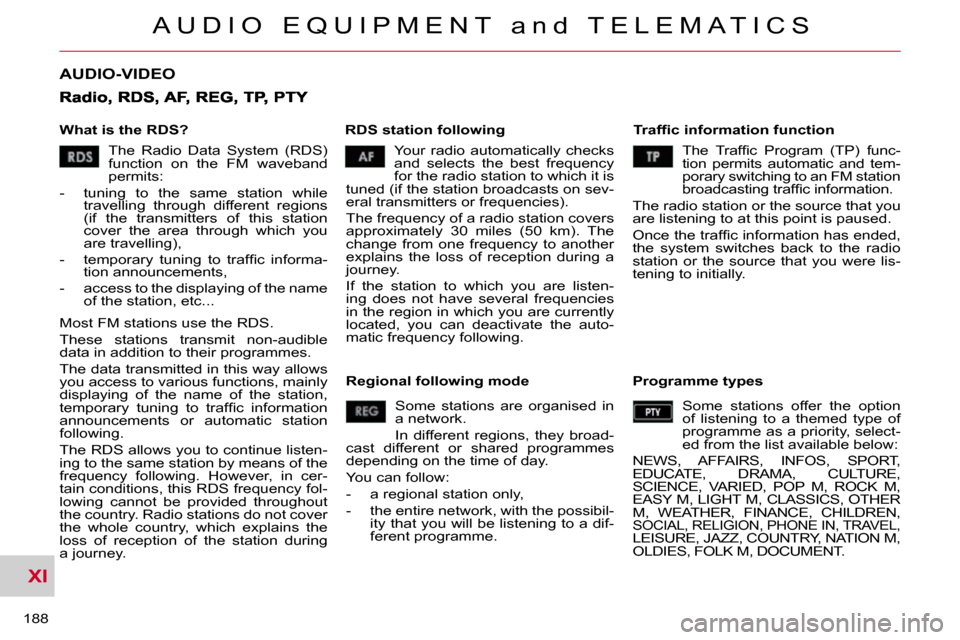
XI
A U D I O E Q U I P M E N T a n d T E L E M A T I C S
188
AUDIO-VIDEO
What is the RDS? RDS station following � � �T�r�a�f�fi� �c� �i�n�f�o�r�m�a�t�i�o�n� �f�u�n�c�t�i�o�n�
Your radio automatically checks
and selects the best frequency
for the radio station to which it is
tuned (if the station broadcasts on sev-
eral transmitters or frequencies).
The frequency of a radio station covers
approximately 30 miles (50 km). The
change from one frequency to another
explains the loss of reception during a
journey.
If the station to which you are listen-
ing does not have several frequencies
in the region in which you are currently
located, you can deactivate the auto-
matic frequency following.
The Radio Data System (RDS)
function on the FM waveband
permits:
- tuning to the same station while travelling through different regions
(if the transmitters of this station
cover the area through which you
are travelling),
� � �-� � �t�e�m�p�o�r�a�r�y� �t�u�n�i�n�g� �t�o� �t�r�a�f�fi� �c� �i�n�f�o�r�m�a�- tion announcements,
- access to the displaying of the name of the station, etc...
Most FM stations use the RDS.
These stations transmit non-audible
data in addition to their programmes.
The data transmitted in this way allows
you access to various functions, mainly
displaying of the name of the station,
�t�e�m�p�o�r�a�r�y� �t�u�n�i�n�g� �t�o� �t�r�a�f�fi� �c� �i�n�f�o�r�m�a�t�i�o�n�
announcements or automatic station
following.
The RDS allows you to continue listen-
ing to the same station by means of the
frequency following. However, in cer-
tain conditions, this RDS frequency fol-
lowing cannot be provided throughout
the country. Radio stations do not cover
the whole country, which explains the
loss of reception of the station during
a journey. � � �T�h�e� �T�r�a�f�fi�c� �P�r�o�g�r�a�m� �(�T�P�)� �f�u�n�c�-
tion permits automatic and tem-
porary switching to an FM station
�b�r�o�a�d�c�a�s�t�i�n�g� �t�r�a�f�fi� �c� �i�n�f�o�r�m�a�t�i�o�n�.�
The radio station or the source that you
are listening to at this point is paused.
� �O�n�c�e� �t�h�e� �t�r�a�f�fi� �c� �i�n�f�o�r�m�a�t�i�o�n� �h�a�s� �e�n�d�e�d�,�
the system switches back to the radio
station or the source that you were lis-
tening to initially.
Regional following mode Some stations are organised in
a network.
In different regions, they broad-
cast different or shared programmes
depending on the time of day.
You can follow:
- a regional station only,
- the entire network, with the possibil- ity that you will be listening to a dif-
ferent programme. Programme types
Some stations offer the option
of listening to a themed type of
programme as a priority, select-
ed from the list available below:
NEWS, AFFAIRS, INFOS, SPORT,
EDUCATE, DRAMA, CULTURE,
SCIENCE, VARIED, POP M, ROCK M,
EASY M, LIGHT M, CLASSICS, OTHER
M, WEATHER, FINANCE, CHILDREN,
SOCIAL, RELIGION, PHONE IN, TRAVEL, LEISURE, JAZZ, COUNTRY, NATION M,
OLDIES, FOLK M, DOCUMENT.
Page 198 of 230
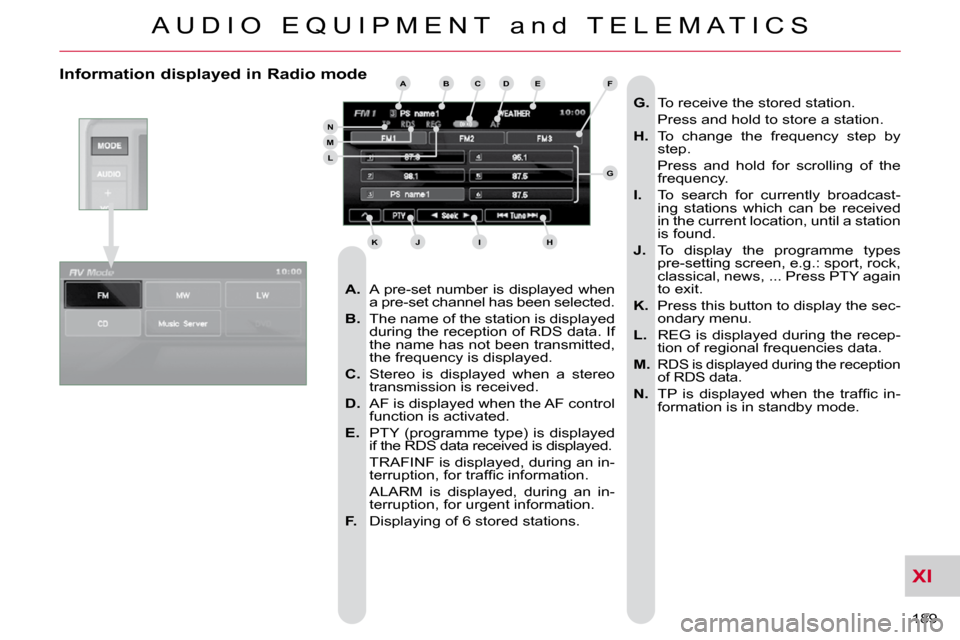
XI
A U D I O E Q U I P M E N T a n d T E L E M A T I C S
189
Information displayed in Radio mode
A. A pre-set number is displayed when
a pre-set channel has been selected.
B. The name of the station is displayed
during the reception of RDS data. If
the name has not been transmitted,
the frequency is displayed.
C. Stereo is displayed when a stereo
transmission is received.
D. AF is displayed when the AF control
function is activated.
E. PTY (programme type) is displayed
if the RDS data received is displayed.
TRAFINF is displayed, during an in- �t�e�r�r�u�p�t�i�o�n�,� �f�o�r� �t�r�a�f�fi� �c� �i�n�f�o�r�m�a�t�i�o�n�.� � �
ALARM is displayed, during an in- terruption, for urgent information.
F. Displaying of 6 stored stations.
G. To receive the stored station.
Press and hold to store a station.
H. To change the frequency step by
step.
Press and hold for scrolling of the frequency.
I. To search for currently broadcast-
ing stations which can be received
in the current location, until a station
is found.
J. To display the programme types
pre-setting screen, e.g.: sport, rock,
classical, news, ... Press PTY again
to exit.
K. Press this button to display the sec-
ondary menu.
L. REG is displayed during the recep-
tion of regional frequencies data.
M.
RDS is displayed during the reception
of RDS data.
N. � � �T�P� �i�s� �d�i�s�p�l�a�y�e�d� �w�h�e�n� �t�h�e� �t�r�a�f�fi� �c� �i�n�-
formation is in standby mode.
ABCDE
G
HIJK
LMN
F
Page 200 of 230
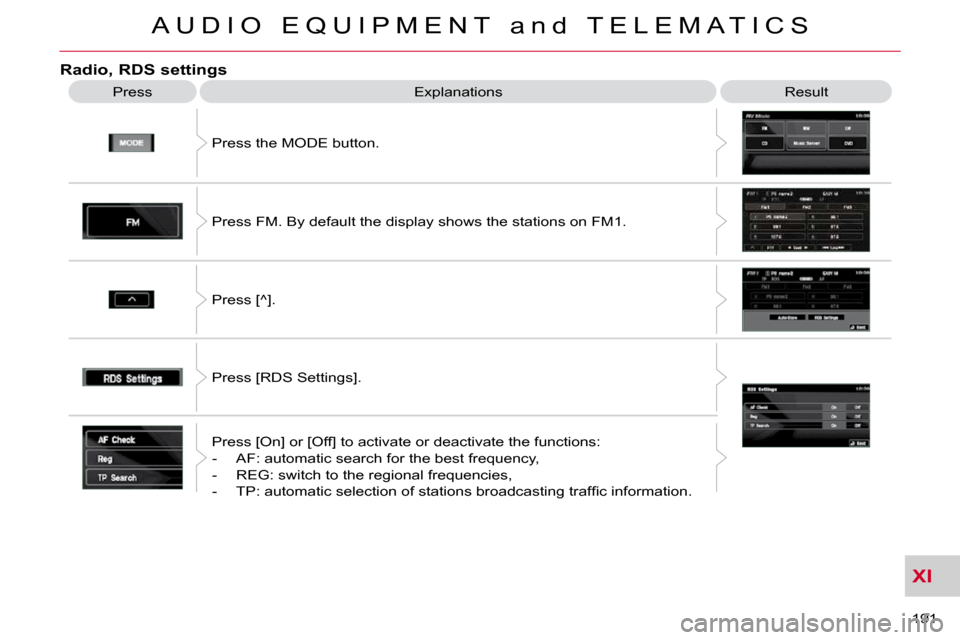
XI
A U D I O E Q U I P M E N T a n d T E L E M A T I C S
191
Radio, RDS settings
Press Explanations Result
Press the MODE button.
Press FM. By default the display shows the stations on FM1.
Press [^].
Press [RDS Settings].
Press [On] or [Off] to activate or deactivate the functions:
- AF: automatic search for the best frequency,
- REG: switch to the regional frequencies,
� � �-� � �T�P�:� �a�u�t�o�m�a�t�i�c� �s�e�l�e�c�t�i�o�n� �o�f� �s�t�a�t�i�o�n�s� �b�r�o�a�d�c�a�s�t�i�n�g� �t�r�a�f�fi� �c� �i�n �f�o�r�m�a�t�i�o�n�.� � �
Page 211 of 230
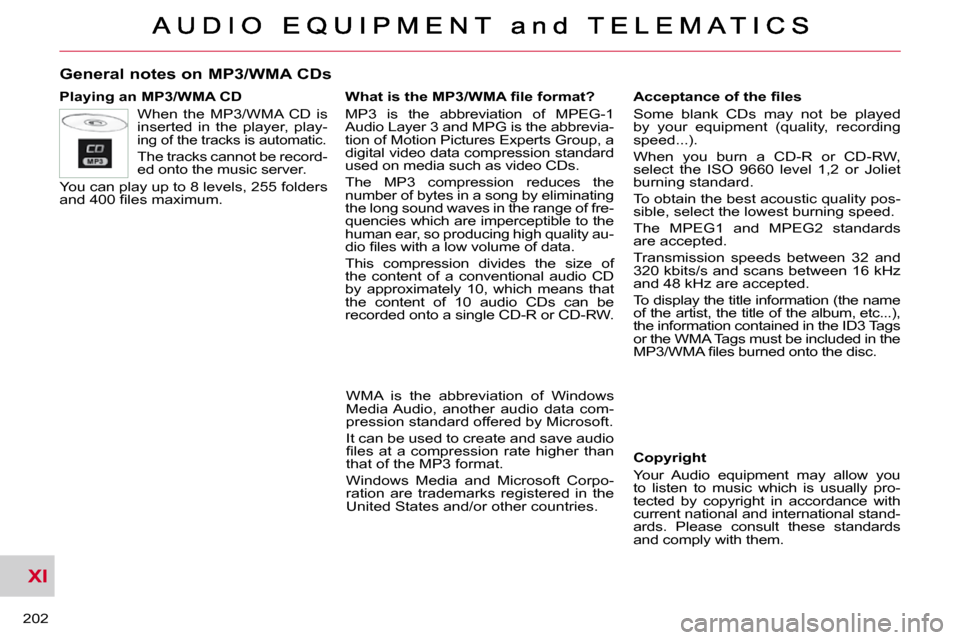
XI
202
General notes on MP3/WMA CDs
Playing an MP3/WMA CD When the MP3/WMA CD is
inserted in the player, play-
ing of the tracks is automatic.
The tracks cannot be record-
ed onto the music server.
You can play up to 8 levels, 255 folders
�a�n�d� �4�0�0� �fi� �l�e�s� �m�a�x�i�m�u�m�.� �
Copyright
Your Audio equipment may allow you
to listen to music which is usually pro-
tected by copyright in accordance with
current national and international stand-
ards. Please consult these standards
and comply with them.
� � �A�c�c�e�p�t�a�n�c�e� �o�f� �t�h�e� �fi� �l�e�s�
Some blank CDs may not be played
by your equipment (quality, recording
speed...).
When you burn a CD-R or CD-RW,
select the ISO 9660 level 1,2 or Joliet
burning standard.
To obtain the best acoustic quality pos-
sible, select the lowest burning speed.
The MPEG1 and MPEG2 standards
are accepted.
Transmission speeds between 32 and
320 kbits/s and scans between 16 kHz
and 48 kHz are accepted.
To display the title information (the name
of the artist, the title of the album, etc...),
the information contained in the ID3 Tags
or the WMA Tags must be included in the
�M�P�3�/�W�M�A� �fi� �l�e�s� �b�u�r�n�e�d� �o�n�t�o� �t�h�e� �d�i�s�c�.� �
� � �W�h�a�t� �i�s� �t�h�e� �M�P�3�/�W�M�A� �fi� �l�e� �f�o�r�m�a�t�?�
MP3 is the abbreviation of MPEG-1
Audio Layer 3 and MPG is the abbrevia-
tion of Motion Pictures Experts Group, a
digital video data compression standard
used on media such as video CDs.
The MP3 compression reduces the
number of bytes in a song by eliminating
the long sound waves in the range of fre-
quencies which are imperceptible to the
human ear, so producing high quality au-
�d�i�o� �fi� �l�e�s� �w�i�t�h� �a� �l�o�w� �v�o�l�u�m�e� �o�f� �d�a�t�a�.�
This compression divides the size of
the content of a conventional audio CD
by approximately 10, which means that
the content of 10 audio CDs can be
recorded onto a single CD-R or CD-RW.
WMA is the abbreviation of Windows
Media Audio, another audio data com-
pression standard offered by Microsoft.
It can be used to create and save audio
�fi� �l�e�s� �a�t� �a� �c�o�m�p�r�e�s�s�i�o�n� �r�a�t�e� �h�i�g�h�e�r� �t�h�a�n�
that of the MP3 format.
Windows Media and Microsoft Corpo-
ration are trademarks registered in the
United States and/or other countries.
Page 226 of 230
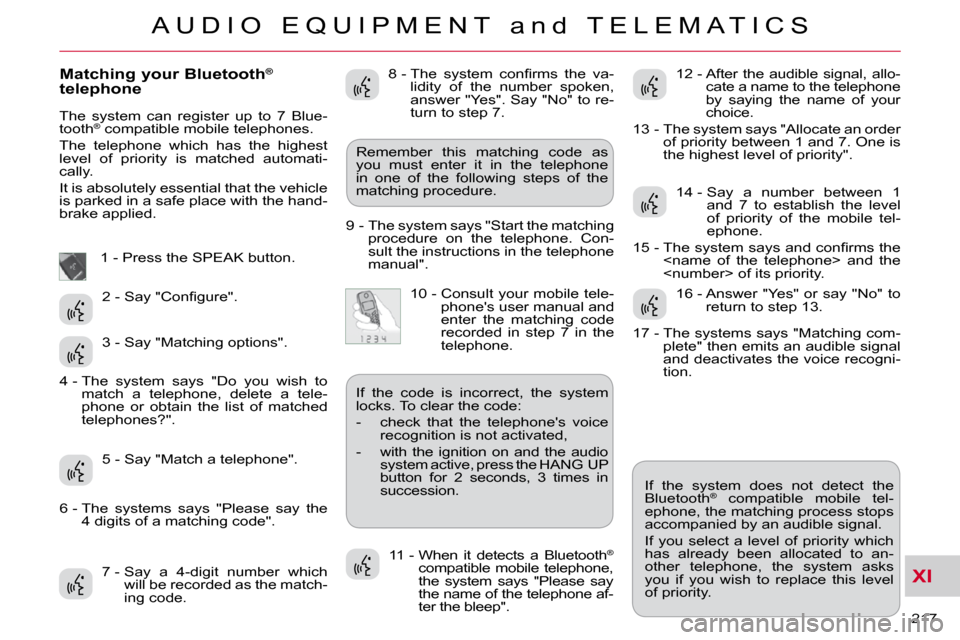
XI
A U D I O E Q U I P M E N T a n d T E L E M A T I C S
217
Matching your Bluetooth®
telephone
The system can register up to 7 Blue-
tooth®
compatible mobile telephones.
The telephone which has the highest
level of priority is matched automati-
cally.
It is absolutely essential that the vehicle
is parked in a safe place with the hand-
brake applied.
1 - Press the SPEAK button.
7 - Say a 4-digit number which will be recorded as the match-
ing code. 11 - When it detects a Bluetooth
®
compatible mobile telephone,
the system says "Please say
the name of the telephone af-
ter the bleep". If the system does not detect the
Bluetooth
®
compatible mobile tel-
ephone, the matching process stops
accompanied by an audible signal.
If you select a level of priority which
has already been allocated to an-
other telephone, the system asks
you if you wish to replace this level
of priority.
Remember this matching code as
you must enter it in the telephone
in one of the following steps of the
matching procedure.
9 - The system says "Start the matching procedure on the telephone. Con-
sult the instructions in the telephone
manual".
� �2� �-� �S�a�y� �"�C�o�n�fi� �g�u�r�e�"�.�
3 - Say "Matching options".
5 - Say "Match a telephone". � �8� �-� � �T�h�e� �s�y�s�t�e�m� �c�o�n�fi� �r�m�s� �t�h�e� �v�a�-
lidity of the number spoken,
answer "Yes". Say "No" to re-
turn to step 7.
10 - Consult your mobile tele- phone's user manual and
enter the matching code
recorded in step 7 in the
telephone. 12 - After the audible signal, allo-
cate a name to the telephone
by saying the name of your
choice.
13 - The system says "Allocate an order of priority between 1 and 7. One is
the highest level of priority".
14 - Say a number between 1 and 7 to establish the level
of priority of the mobile tel-
ephone.
� �1�5� �-� � �T�h�e� �s�y�s�t�e�m� �s�a�y�s� �a�n�d� �c�o�n�fi� �r�m�s� �t�h�e�
4 - The system says "Do you wish to match a telephone, delete a tele-
phone or obtain the list of matched
telephones?".
6 - The systems says "Please say the 4 digits of a matching code". If the code is incorrect, the system
locks. To clear the code:
- check that the telephone's voice
recognition is not activated,
- with the ignition on and the audio system active, press the HANG UP
button for 2 seconds, 3 times in
succession. 16 - Answer "Yes" or say "No" to
return to step 13.
17 - The systems says "Matching com- plete" then emits an audible signal
and deactivates the voice recogni-
tion.