instrument panel CITROEN C-ELYSÉE 2021 Owner's Guide
[x] Cancel search | Manufacturer: CITROEN, Model Year: 2021, Model line: C-ELYSÉE, Model: CITROEN C-ELYSÉE 2021Pages: 180, PDF Size: 4.77 MB
Page 146 of 180
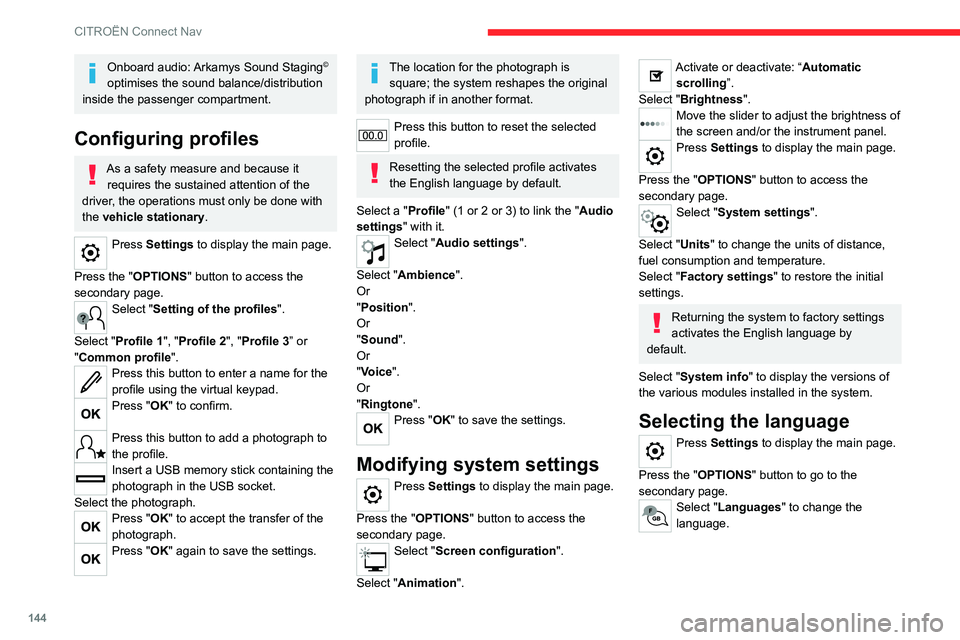
144
CITROËN Connect Nav
Onboard audio: Arkamys Sound Staging©
optimises the sound balance/distribution
inside the passenger compartment.
Configuring profiles
As a safety measure and because it requires the sustained attention of the
driver, the operations must only be done with
the vehicle stationary.
Press Settings to display the main page.
Press the "OPTIONS " button to access the
secondary page.
Select "Setting of the profiles".
Select "Profile 1", "Profile 2", "Profile 3” or
"Common profile ".
Press this button to enter a name for the
profile using the virtual keypad.
Press "OK" to confirm.
Press this button to add a photograph to
the profile.
Insert a USB memory stick containing the
photograph in the USB socket.
Select the photograph.
Press "OK" to accept the transfer of the
photograph.
Press "OK" again to save the settings.
The location for the photograph is square; the system reshapes the original
photograph if in another format.
Press this button to reset the selected
profile.
Resetting the selected profile activates
the English language by default.
Select a "Profile" (1 or 2 or 3) to link the "Audio
settings" with it.
Select "Audio settings".
Select "Ambience".
Or
"Position ".
Or
"Sound ".
Or
"Voice".
Or
"Ringtone ".
Press "OK" to save the settings.
Modifying system settings
Press Settings to display the main page.
Press the "OPTIONS " button to access the
secondary page.
Select "Screen configuration".
Select "Animation".
Activate or deactivate: “Automatic scrolling ”.
Select "Brightness".
Move the slider to adjust the brightness of
the screen and/or the instrument panel.
Press Settings to display the main page.
Press the "OPTIONS " button to access the
secondary page.
Select "System settings".
Select "Units" to change the units of distance,
fuel consumption and temperature.
Select "Factory settings" to restore the initial
settings.
Returning the system to factory settings
activates the English language by
default.
Select "System info" to display the versions of
the various modules installed in the system.
Selecting the language
Press Settings to display the main page.
Press the "OPTIONS " button to go to the
secondary page.
Select "Languages" to change the
language.
Page 156 of 180
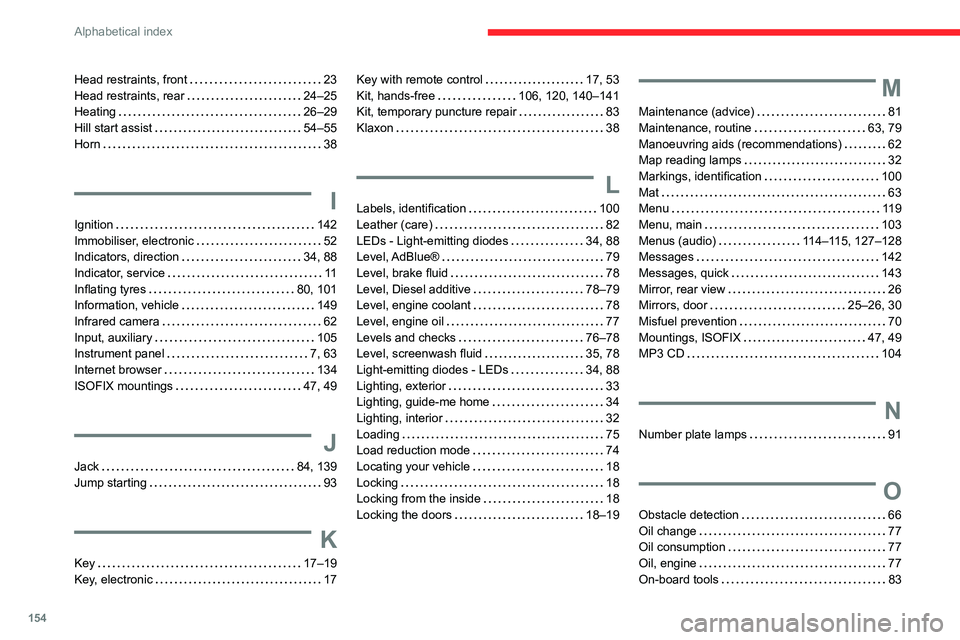
154
Alphabetical index
Head restraints, front 23
Head restraints, rear
24–25
Heating
26–29
Hill start assist
54–55
Horn
38
I
Ignition 142
Immobiliser, electronic
52
Indicators, direction
34, 88
Indicator, service
11
Inflating tyres
80, 101
Information, vehicle
149
Infrared camera
62
Input, auxiliary
105
Instrument panel
7, 63
Internet browser
134
ISOFIX mountings
47, 49
J
Jack 84, 139
Jump starting
93
K
Key 17–19
Key, electronic
17
Key with remote control 17, 53
Kit, hands-free
106, 120, 140–141
Kit, temporary puncture repair
83
Klaxon
38
L
Labels, identification 100
Leather (care)
82
LEDs - Light-emitting diodes
34, 88
Level, AdBlue®
79
Level, brake fluid
78
Level, Diesel additive
78–79
Level, engine coolant
78
Level, engine oil
77
Levels and checks
76–78
Level, screenwash fluid
35, 78
Light-emitting diodes - LEDs
34, 88
Lighting, exterior
33
Lighting, guide-me home
34
Lighting, interior
32
Loading
75
Load reduction mode
74
Locating your vehicle
18
Locking
18
Locking from the inside
18
Locking the doors
18–19
M
Maintenance (advice) 81
Maintenance, routine
63, 79
Manoeuvring aids (recommendations)
62
Map reading lamps
32
Markings, identification
100
Mat
63
Menu
119
Menu, main
103
Menus (audio)
114–115, 127–128
Messages
142
Messages, quick
143
Mirror, rear view
26
Mirrors, door
25–26, 30
Misfuel prevention
70
Mountings, ISOFIX
47, 49
MP3 CD
104
N
Number plate lamps 91
O
Obstacle detection 66
Oil change
77
Oil consumption
77
Oil, engine
77
On-board tools
83