key CITROEN C1 2020 Owner's Guide
[x] Cancel search | Manufacturer: CITROEN, Model Year: 2020, Model line: C1, Model: CITROEN C1 2020Pages: 269, PDF Size: 7.63 MB
Page 231 of 269
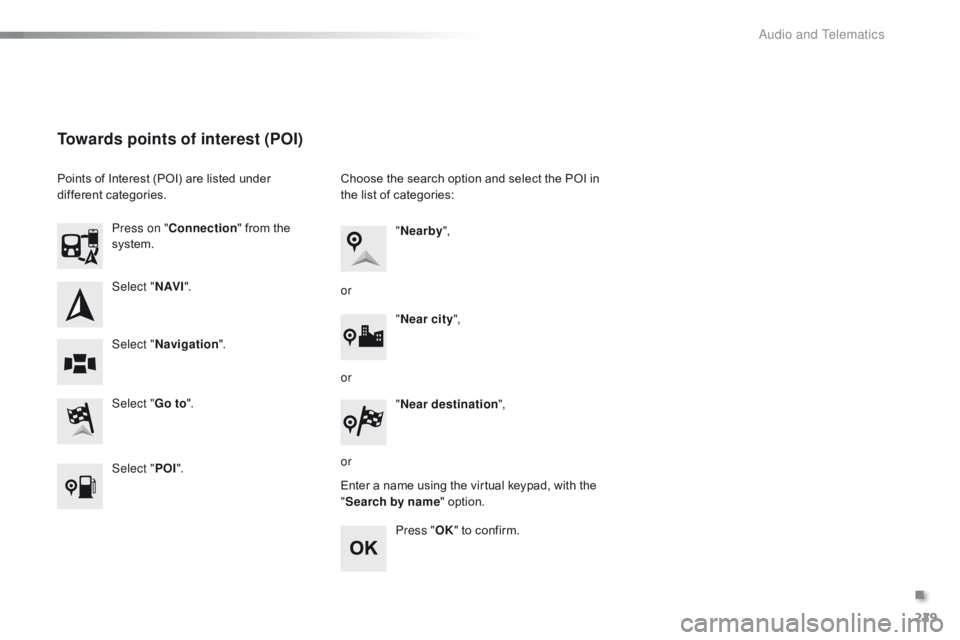
229
C1_en_Chap10a_ Autoradio-Toyota-tactile-1_ed01-2016
Select "N AV I".
Select " Go to".
Press on "
Connection " from the
s
ystem.
Select " Navigation ".
Towards points of interest (POI)
Points of Interest (POI) are listed under d
ifferent c ategories.
Select " POI". Choose
the search option and select the POI in t
he list of categories:
Enter
a name using the virtual keypad, with the
"S
earch by name" option.
Press " OK"
to confirm.
"
Nearby ",
" Near city ",
or
or
or "
Near destination ",
.
Audio and Telematics
Page 232 of 269
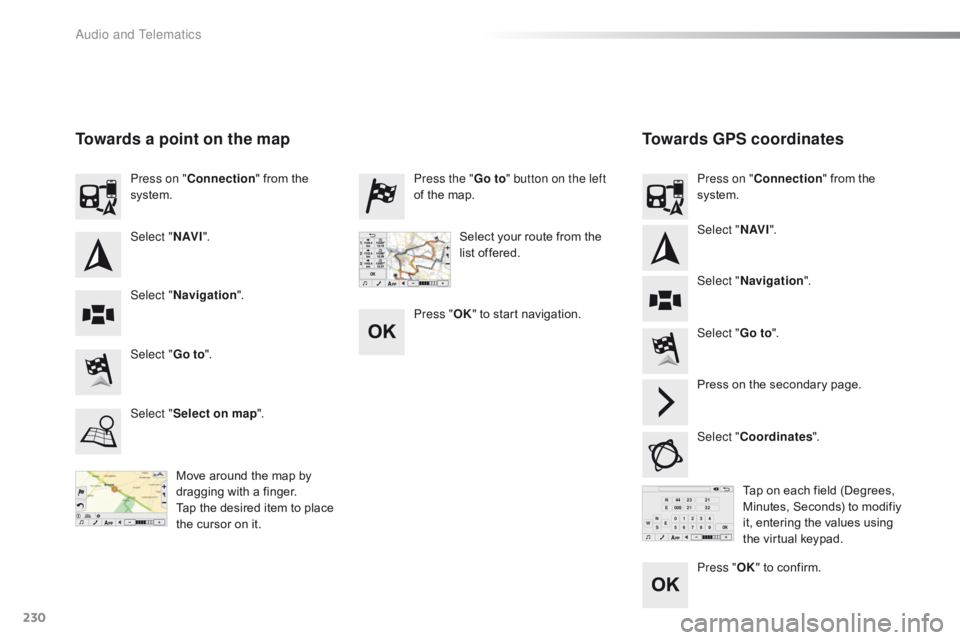
9876543210SN
NE4400923212132EW
230
C1_en_Chap10a_ Autoradio-Toyota-tactile-1_ed01-2016
Towards GPS coordinates
Towards a point on the map
Move around the map by d
ragging with a finger.
Tap
the desired item to place
t
he cursor on it. Tap
on each field (Degrees,
M
inutes, Seconds) to modifiy
i
t, entering the values using
t
he virtual keypad.
Select "
Go to".
Select " Go to". Press the "
Go to" button on the left
of the map.
Press on the secondary page.
Select " Coordinates ".
Select "
Select on map ". Press on "
Connection " from the
s
ystem.
Press on "
Connection " from the
s
ystem.
Select "Navigation ".
Select " Navigation ".
Select "
N AV I". Select "
N AV I".
Select your route from the
l
ist offered.
Press " OK" to start navigation.
Press "OK"
to confirm.
Audio and Telematics
Page 237 of 269
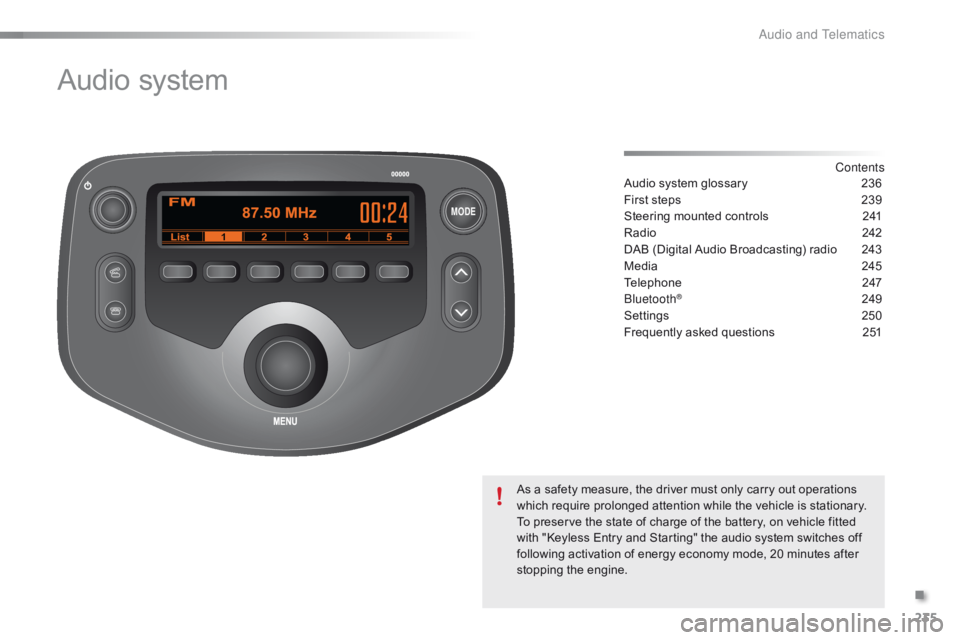
MODE
235
C1_en_Chap10b_ Autoradio-Toyota-2_ed01-2016
Audio system
Contents
Audio
system
glossary
2 36
First
steps
2
39
Steering
mounted
controls
2
41
Radio
2
42
DAB
(Digital
Audio
Broadcasting)
radio
2
43
Media
2
45
Telephone
2
47
Bluetooth
® 24 9
Settings
2
50
Frequently
asked questions
2
51
As
a
safety
measure,
the
driver must only carry out operations
w
hich
require
prolonged
attention while the vehicle is stationary.
To
preserve
the
state
of
charge of the battery, on vehicle fitted
w
ith
"Keyless
Entry
and
Starting" the audio system switches off
f
ollowing
activation
of
energy
economy mode, 20 minutes after
s
topping
t
he
eng
ine.
.
Audio and Telematics
Page 239 of 269
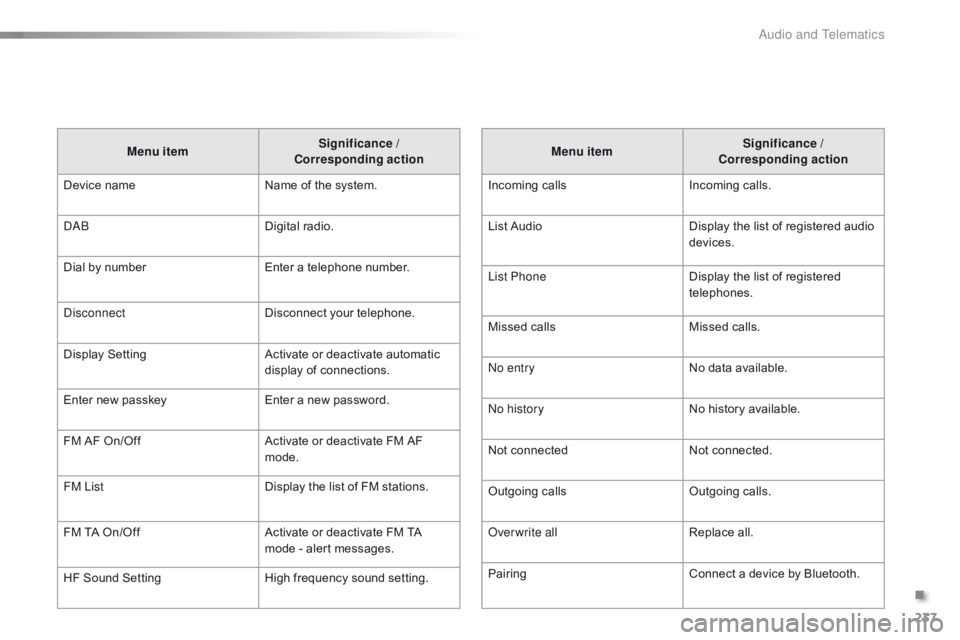
237
C1_en_Chap10b_ Autoradio-Toyota-2_ed01-2016
Menu itemSignificance /
Corresponding action
Incoming
c
alls Incoming
c
alls.
List
Audio Display
the list of registered audio
d
evices.
List Phone Display
the list of registered
t
elephones.
Missed
calls Missed
calls.
No entry No
data available.
No history No
history available.
Not
c
onnected Not
c
onnected.
Outgoing
calls Outgoing
calls.
Overwrite all Replace
all.
Pairing Connect
a device by Bluetooth.
Menu item
Significance /
Corresponding action
Device
n
ame Name
of
the
system.
DAB Digital
r
adio.
Dial
by
number Enter
a
telephone
number.
Disconnect Disconnect
your
telephone.
Display
S
etting Activate
or
deactivate
automatic
d
isplay
of
connections.
Enter
new
passkey Enter
a
new
password.
FM
AF
On/Off Activate
or
deactivate
FM
AF
m
ode.
FM List Display
the
list
of
FM
stations.
FM
TA
On/Off Activate
or
deactivate
FM
TA
m
ode
-
alert
messages.
HF
Sound
Setting High
frequency
sound
setting.
.
Audio and Telematics
Page 240 of 269

238
C1_en_Chap10b_ Autoradio-Toyota-2_ed01-2016
Menu itemSignificance /
Corresponding action
Passkey Change
the password.
Phonebook Phone
directory.
Radio Display
radio mode.
Region
Code Activate
or deactivate RDS mode.
Reset Reset
se
ttings.
Reset all Reset
all.
Ringtone Choose
a ringtone
Ringtone
volume Adjust
the ringtone volume.
Searching Searching...
Select Select. Menu item
Significance /
Corresponding action
Setup Settings.
Skip Go
to the next step.
Sound
S
ettingDisplay
t
he
s
ound
se
ttings.
Speed
d
ialsSpeed
d
ialling.
TA Traffic
a
nnouncements.
TEL Display the list of telephone
settings.
Transfer history Transfer
the calls history.
Treble Adjust
the treble level.
Update Update
the list.
Updating Updating...
Audio and Telematics
Page 249 of 269

247
C1_en_Chap10b_ Autoradio-Toyota-2_ed01-2016
Telephone
Pairing a Bluetooth® telephone
As a safety measure and because they require prolonged attention on the part
o
f the driver, the operations for pairing
t
he Bluetooth mobile telephone to the
h
ands-free system of the audio system
m
ust be carried out with the vehicle
stationary .
Switch on the Bluetooth function of your
telephone
and ensure that it is "visible to all"
(
telephone
c
onfiguration). If
the operation fails, we recommend
s
witching the Bluetooth function of your
t
elephone off and then on again.
*
If your telephone is fully compatible.
Information
on progress is displayed during the
ope
ration.
Once
the procedure has been successfully
c
ompleted, a list appears with the "TEL "
option.
You
can then enter the settings for each of
th
ese
f
unctions*.
Using
the telephone's keypad, enter the PIN
d
isplayed in the screen of the system or
c
onfirm in the telephone the PIN displayed.
Press on "
MENU"
to display the list.
Turn
the knob to select "Bluetooth ",
press
to display the list.
Turn
the knob to select "Pairing ",
press
to display the system name
a
nd code. Press on "
MENU"
to display the list.
Turn
the knob to select "TEL ", press
to
display the list.Turn
the knob to select "
Add
contacts ",
press to confirm.
Turn
the knob to select
"P
honebook",
press to confirm.Turn
the knob to select "Overwrite
all ",
press to confirm.
Select " YES"
to save the settings.
You
can quit at any time by pressing
t
his button.
Press
this button to navigate through
t
he telephone menu.
.
Audio and Telematics
Page 251 of 269

249
C1_en_Chap10b_ Autoradio-Toyota-2_ed01-2016
List of Bluetooth® menus
Press on MENU, turn the knob to select "Bluetooth ", then press to display the list and m
ove through the menus using this knob.
Level 1 Level 2 Level 3Corresponding action
Bluetooth Pairing
- Connect
a portable device by
Bl
uetooth.
List Phone - Display
the list of registered
t
elephones.
List
Audio - Display
the list of audio devices
re
gistered.
Passkey Enter
new passkeyChange
or enter a password.
BT Power - Activate
or deactivate automatic
B
luetooth connection mode.
Bluetooth info Device
n
ame
Device
addressInformation
related to Bluetooth in
t
he system.
Display
S
etting- Activate
or deactivate automatic
d
isplay of connection.
Reset Reset all
Sound
S
etting
Car
device infoReset
se
ttings.
Bluetooth®
.
Audio and Telematics
Page 257 of 269
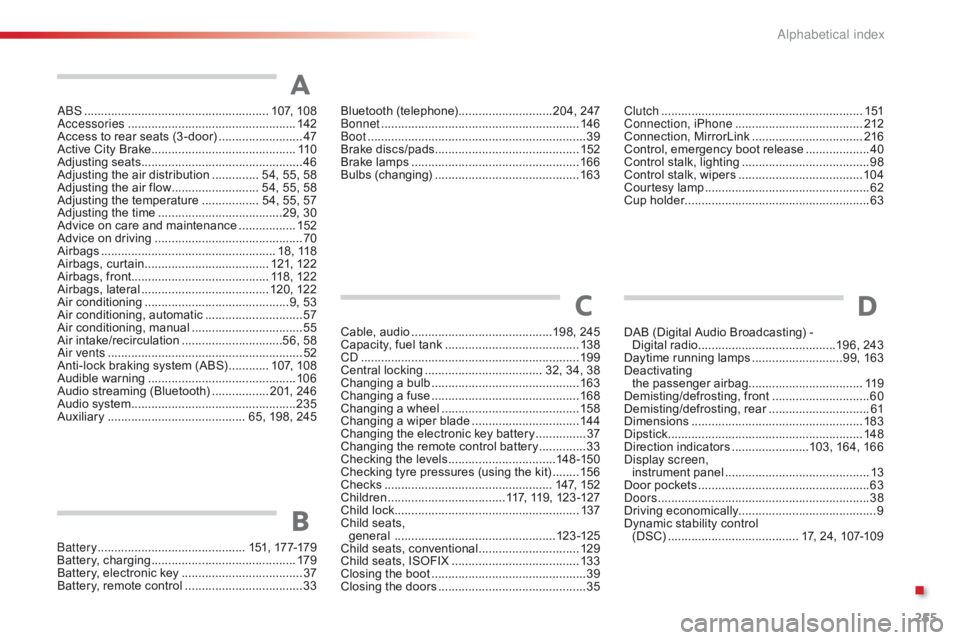
255
C1_en_Chap11_index-alpha_ed01-2016
ABS .......................................................107, 10 8
Accessories .............................. ....................142
Access
to rear seats (3 -door)
.........................47
A
ctive City Brake
........................................... 11
0
Adjusting
s
eats
................................................ 46
A
djusting the air distribution
.............. 5
4, 55, 58
Adjusting
the air flow
.......................... 5
4, 55, 58
Adjusting
the temperature
................. 5
4, 55, 57
Adjusting
the time
.....................................2
9, 30
Advice
on care and maintenance
.................15
2
Advice
on driving
..............................
..............70
Airbags
...............
..................................... 18,
1
18
Airbags,
c
urtain
..................................... 12
1,
12
2
Airbags,
front......................................... 118, 122
Airbags,
la
teral
...................................... 12
0,
12
2
Air
c
onditioning
...............................
............9, 53
Air
conditioning, automatic
.............................57
A
ir
c
onditioning,
m
anual
................................. 55
A
ir
in
take/recirculation
..............................5
6, 58
Air vents
..............................
............................52
Anti-lock
braking system (ABS)
............10
7,
10
8
Audible
w
arning
............................................ 10
6
Audio
streaming (Bluetooth)
................. 2
01, 246
Audio
system
...............................
..................235
Auxiliary
......................................... 6
5, 198, 245Cable,
audio
..........................................1
98, 245
Capacity,
fuel tank
..............................
..........13 8
CD
..............................
...................................19 9
Central
locking
................................... 3
2, 34, 38
Changing
a bu
lb
............................................16
3
Changing
a f
use
............................................16
8
Changing
a wheel
...............................
..........15 8
Changing
a wiper blade
................................14
4
Changing
the electronic key battery
...............37
C
hanging the remote control battery
..............33
C
hecking the levels
................................1
4 8 -15 0
Checking
tyre pressures (using the kit)
........15
6
Checks
...............
...................................147,
15
2
Children
...............................
....117, 119, 123 -127
Child
lock
...............................
........................137
Child
seats,
general
................
................................123 -125
Child
seats, conventional
..............................12
9
Child
seats, ISOFIX
......................................13
3
Closing
the boot
...............................
...............39
Closing
the doors
...............................
.............35DAB
(Digital Audio Broadcasting) -
Digital
r
adio
.........................................1
96, 243
Daytime
running lamps
...........................9
9, 163
Deactivating
t
he
p
assenger
a
irbag.................................. 11 9
Demisting/defrosting,
f
ront
.............................60
D
emisting/defrosting,
r
ear
..............................61
D
imensions
..............................
.....................183
Dipstick
................
..........................................148
Direction
i
ndicators
.......................1
03, 164, 166
Display screen, instrument
pan
el
...............................
............13
Door
pockets
...................................................63
D
oors
..............................................................
.38
Driving
e
conomically......................................... 9
Dynamic
stability control
(DSC)
....................................... 1
7, 24, 107-109
Battery
...............................
.............151,
17
7-179
Battery,
c
harging
...............................
............179
Battery,
electronic key
.................................... 37
B
attery, remote control
...................................33
A
CD
B
Clutch ............................................................ 1 51
Connection, iPhone ...................................... 2
12
Connection,
M
irrorLink
................................. 2
16
Control,
emergency boot release
...................40
C
ontrol stalk, lighting
...................................... 98
C
ontrol stalk, wipers
..................................... 10
4
Courtesy
lamp
...............................
..................62
Cup
holder
...............................
........................63
Bluetooth (
telephone) ............................2
04,
247
Bonnet ...............
............................................ 146
Boot
........
......................................................... 39
Brake
d
iscs/pads ........................................... 152
Brake
lamps
...............................
................... 166
Bulbs
(
changing)
...............................
............ 163
.
Alphabetical index
Page 258 of 269

256
C1_en_Chap11_index-alpha_ed01-2016
Key ............................................................ 31, 71
Key, electronic ................................................. 34
K
eyless Entry and Starting
.......................3
4, 72
Kit,
han
ds-free
......................................2
04, 247
Kit,
temporary puncture repair
................6
9, 153
K
Jack ...............................................................15 8
Jump starting .............................. ..................178
J
Gauge, fuel........................................ 1 3, 26, 138
Gearbox, ETG ............................... ...... 9, 77, 152
Gearbox,
m
anual
.......................... 9
, 76, 83, 151
Gear
efficiency indicator
.................................81
G
ear lever, manual gearbox
...........................76
G
lossary, audio system
................................23
6
Glove
box
..................................................6
3, 64
E
F
G
Eco-driving ............................... ........................ 9
Economy mode ............................... ..............141
Electronic
brake force distribution
(
EBFD)
...............................
.................107,
10
8
Emergency
braking assistance (EBA)
..........10
7
Emergency
w
arning
lam
ps
...........................10
6
Energy
economy mode
.................................1
41
Engine
c
ompartment
.................................... 14
7
Engine
...............................
.....139, 147, 181, 182
Environment
........ 9
, 33, 47, 53, 61, 95, 150, 179
Filling
the fuel tank
................................ 13
8,
13
9
Filter, air
...............
......................................... 151
Filter, oil
......................................................... 1
51
Filter,
p
assenger
c
ompartment
.....................1
51
Fitting
a wheel
...............................
................161
Fittings,
boot
................................................... 68
F
ittings,
in
terior
............................................... 63
F
lashing
in
dicators
................1
03, 164, 166, 167
Foglamp,
r
ear
...............................
.........10 0,
16
6
Folding
the rear seat backrest
........................48
F
olding/unfolding the door mirrors
.................50
F
requency (radio)
..................................1
94, 242
Fuel ..................................................26,
138, 139
Fuel
c
onsumption
........................................ 9
, 28Hazard
w
arning
lam
ps
..................................10
6
Headlamp
adj
ustment
...................................10
3
Headlamps,
automatic illumination
........ 9
9, 101
Headlamps,
dipped beam
.......................9
8, 164
Headlamps,
main beam
..........................9
8, 164
Head
restraints, rear
.......................................49
H
eating
................
............................... 54, 55, 57
Hill start assist
.................................................8
2
Hooks
...............................
...............................69
Horn ............................................................... 10 6
H
Fusebox, dashboard ..................................... 17 0
Fusebox, e ngine c ompartment .....................17
3
Fuses
................
............................................. 168Identification
.................................................. 18 4
Immobiliser,
e
lectronic
....................................75
I
ndicator lamps, operation
..............................21
I
ndicators,
d
irection
......................................10
3
Inflating
tyres
..............................
..............9, 184
Inflating
tyres and accessories
(using
the kit)
..............................
................15 6
Instrument
panel
...............................
........11,
12
I
SOFIX
...............
....................................13 3 -13 5I
Alphabetical index