radio controls CITROEN C3 AIRCROSS 2022 User Guide
[x] Cancel search | Manufacturer: CITROEN, Model Year: 2022, Model line: C3 AIRCROSS, Model: CITROEN C3 AIRCROSS 2022Pages: 308, PDF Size: 9.13 MB
Page 261 of 308
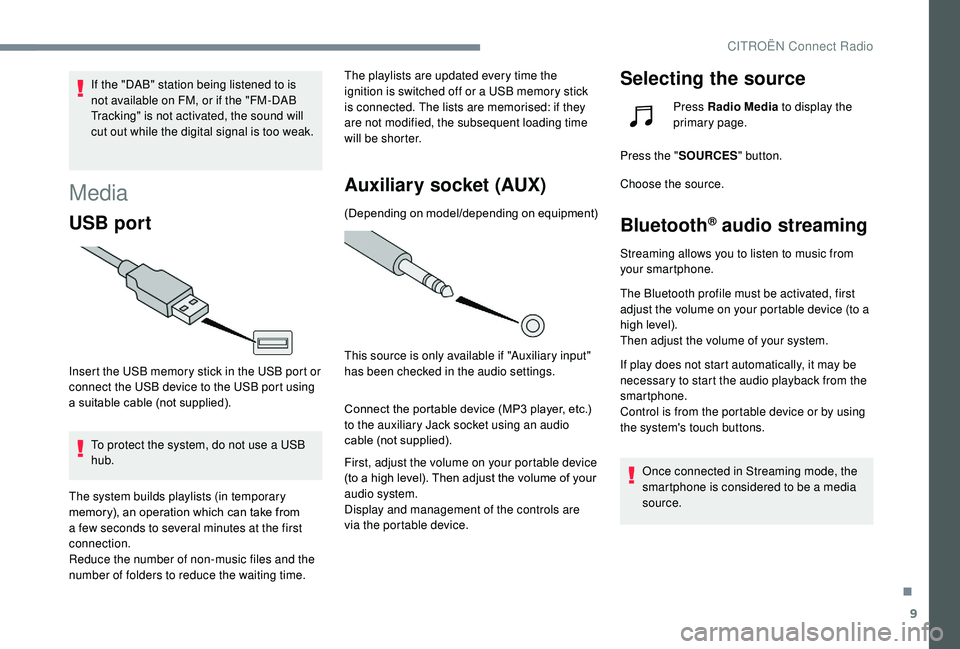
9
If the "DAB" station being listened to is
not available on FM, or if the "FM-DAB
Tracking" is not activated, the sound will
cut out while the digital signal is too weak.
Media
USB port
Insert the USB memory stick in the USB port or
connect the USB device to the USB port using
a suitable cable (not supplied).To protect the system, do not use a USB
hub.
The system builds playlists (in temporary
memory), an operation which can take from
a few seconds to several minutes at the first
connection.
Reduce the number of non-music files and the
number of folders to reduce the waiting time. The playlists are updated every time the
ignition is switched off or a USB memory stick
is connected. The lists are memorised: if they
are not modified, the subsequent loading time
will be shorter.
Auxiliary socket (AUX)
(Depending on model/depending on equipment)
This source is only available if "Auxiliary input"
has been checked in the audio settings.
Connect the portable device (MP3 player, etc.)
to the auxiliary Jack socket using an audio
cable (not supplied).
First, adjust the volume on your portable device
(to a high level). Then adjust the volume of your
audio system.
Display and management of the controls are
via the portable device.
Selecting the source
Press Radio Media
to display the
primary page.
Press the " SOURCES " button.
Choose the source.
Bluetooth® audio streaming
Streaming allows you to listen to music from
your smartphone.
The Bluetooth profile must be activated, first
adjust the volume on your portable device (to a
high level).
Then adjust the volume of your system.
If play does not start automatically, it may be
necessary to start the audio playback from the
smartphone.
Control is from the portable device or by using
the system's touch buttons.
Once connected in Streaming mode, the
smartphone is considered to be a media
source.
.
CITROËN Connect Radio
Page 262 of 308
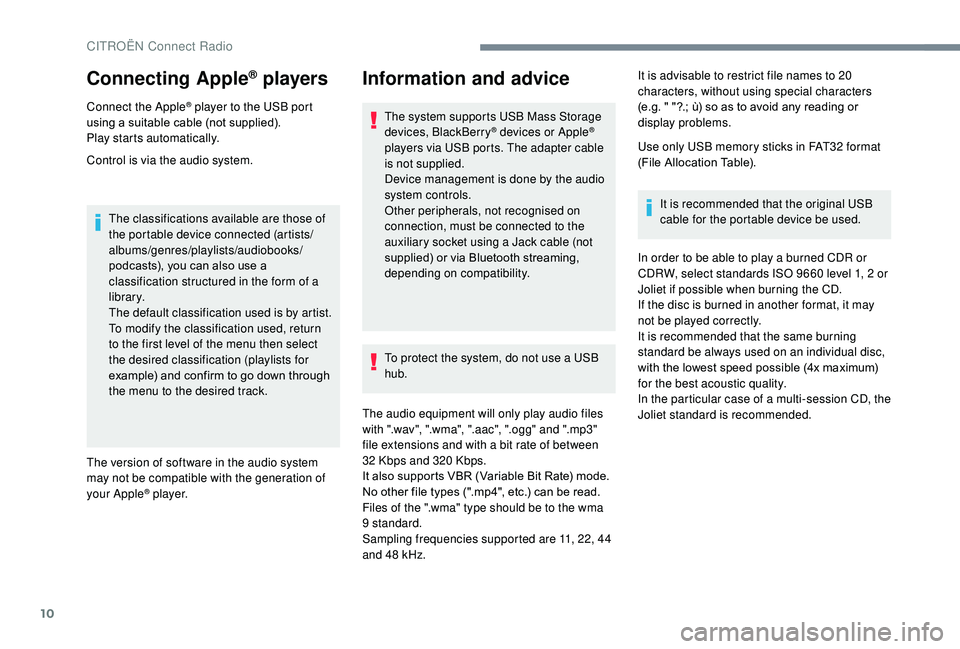
10
Connecting Apple® players
Connect the Apple® player to the USB port
using a suitable cable (not supplied).
Play starts automatically.
Control is via the audio system.
The classifications available are those of
the portable device connected (artists/
albums/genres/playlists/audiobooks/
podcasts), you can also use a
classification structured in the form of a
library.
The default classification used is by artist.
To modify the classification used, return
to the first level of the menu then select
the desired classification (playlists for
example) and confirm to go down through
the menu to the desired track.
The version of software in the audio system
may not be compatible with the generation of
your Apple
® p l aye r.
Information and advice
The system supports USB Mass Storage
devices, BlackBerry® devices or Apple®
players via USB ports. The adapter cable
is not supplied.
Device management is done by the audio
system controls.
Other peripherals, not recognised on
connection, must be connected to the
auxiliary socket using a Jack cable (not
supplied) or via Bluetooth streaming,
depending on compatibility.
To protect the system, do not use a USB
hub.
The audio equipment will only play audio files
with ".wav", ".wma", ".aac", ".ogg" and ".mp3"
file extensions and with a bit rate of between
32
Kbps and 320
Kbps.
It also supports VBR (Variable Bit Rate) mode.
No other file types (".mp4", etc.) can be read.
Files of the ".wma" type should be to the wma
9 standard.
Sampling frequencies supported are 11, 22, 44
and 48
kHz. It is advisable to restrict file names to 20
characters, without using special characters
(e.g. " "?.; ù) so as to avoid any reading or
display problems.
Use only USB memory sticks in FAT32 format
(File Allocation Table).
It is recommended that the original USB
cable for the portable device be used.
In order to be able to play a burned CDR or
CDRW, select standards ISO 9660 level 1, 2 or
Joliet if possible when burning the CD.
If the disc is burned in another format, it may
not be played correctly.
It is recommended that the same burning
standard be always used on an individual disc,
with the lowest speed possible (4x maximum)
for the best acoustic quality.
In the particular case of a multi-session CD, the
Joliet standard is recommended.
CITROËN Connect Radio
Page 267 of 308

15
Press the "PHONE" button to go to the
secondary page.
Press "Bluetooth connection " to
display the list of paired devices.
Press on the name of the telephone
chosen in the list to disconnect it.
Press again to connect it.
Deleting a telephone
Press the bin at the top right of the
screen to display a bin alongside the
telephone chosen.
Press the bin alongside the
telephone chosen to delete it.
Receiving a call
An incoming call is announced by a ring and a
superimposed display in the screen.
Make a short press on the steering
mounted PHONE button to accept
an incoming call. And
Make a long press
on the steering mounted PHONE
button to reject the call.
Or Press "End call".
Making a call
Using the telephone is not recommended
while driving.
Park the vehicle.
Make the call using the steering mounted
controls.
Calling a new number
Press "Telephone " to display the
primary page.
Enter the phone number using the
digital keypad.
Press " Call" to start the call.
Calling a contact
Press " Telephone " to display the
primary page.
Or make a long press
on the steering mounted PHONE
button.
Press " Contacts ".
Select the desired contact from the list offered.
Press "Call".
Calling a recently used
number
Press " Telephone " to display the
primary page.
Or Make a long press
on the steering mounted button.
.
CITROËN Connect Radio
Page 275 of 308
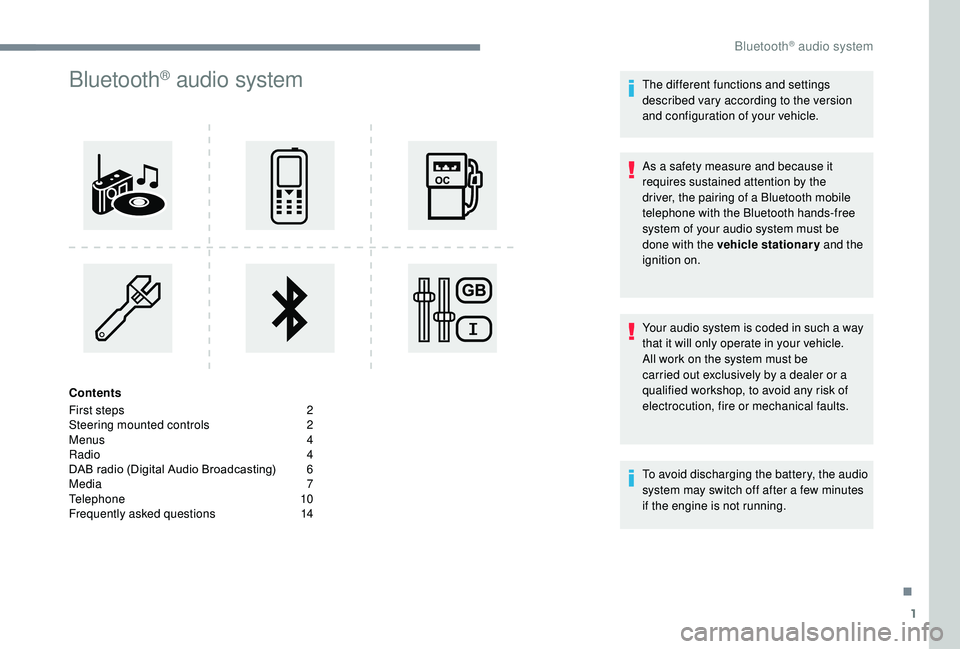
1
Bluetooth® audio system
Contents
First steps
2
S
teering mounted controls
2
M
enus
4
R
adio 4
DAB radio (Digital Audio Broadcasting)
6
M
edia 7
Telephone
10
Frequently asked questions
1
4 The different functions and settings
described vary according to the version
and configuration of your vehicle.
As a safety measure and because it
requires sustained attention by the
driver, the pairing of a Bluetooth mobile
telephone with the Bluetooth hands-free
system of your audio system must be
done with the vehicle stationary
and the
ignition on.
Your audio system is coded in such a way
that it will only operate in your vehicle.
All work on the system must be
carried out exclusively by a dealer or a
qualified workshop, to avoid any risk of
electrocution, fire or mechanical faults.
To avoid discharging the battery, the audio
system may switch off after a few minutes
if the engine is not running.
.
Bluetooth® audio system
Page 276 of 308
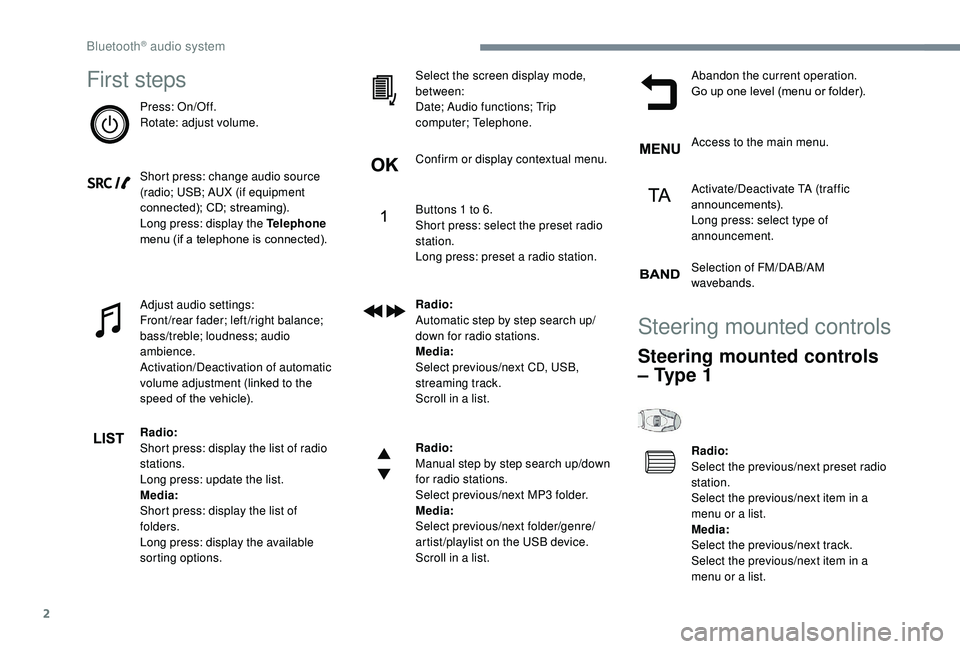
2
First steps
Press: On/Off.
Rotate: adjust volume.
Short press: change audio source
(radio; USB; AUX (if equipment
connected); CD; streaming).
Long press: display the Telephone
menu (if a telephone is connected).
Adjust audio settings:
Front/rear fader; left/right balance;
bass/treble; loudness; audio
ambience.
Activation/Deactivation of automatic
volume adjustment (linked to the
speed of the vehicle).
Radio:
Short press: display the list of radio
stations.
Long press: update the list.
Media:
Short press: display the list of
folders.
Long press: display the available
sorting options.Select the screen display mode,
between:
Date; Audio functions; Trip
computer; Telephone.
Confirm or display contextual menu.
Buttons 1 to 6.
Short press: select the preset radio
station.
Long press: preset a radio station.
Radio:
Automatic step by step search up/
down for radio stations.
Media:
Select previous/next CD, USB,
streaming track.
Scroll in a list.
Radio:
Manual step by step search up/down
for radio stations.
Select previous/next MP3 folder.
Media:
Select previous/next folder/genre/
artist/playlist on the USB device.
Scroll in a list.
Abandon the current operation.
Go up one level (menu or folder).
Access to the main menu.
Activate/Deactivate TA (traffic
announcements).
Long press: select type of
announcement.
Selection of FM/DAB/AM
wavebands.
Steering mounted controls
Steering mounted controls
– Type 1
Radio:
Select the previous/next preset radio
station.
Select the previous/next item in a
menu or a list.
Media:
Select the previous/next track.
Select the previous/next item in a
menu or a list.
Bluetooth® audio system
Page 277 of 308
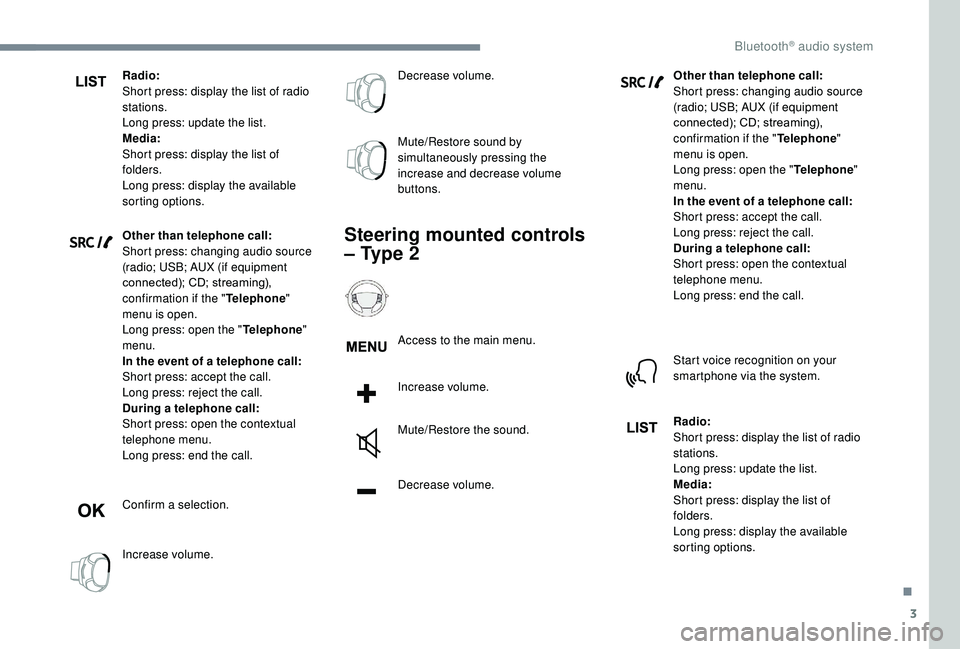
3
Radio:
Short press: display the list of radio
stations.
Long press: update the list.
Media:
Short press: display the list of
folders.
Long press: display the available
sorting options.
Other than telephone call:
Short press: changing audio source
(radio; USB; AUX (if equipment
connected); CD; streaming),
confirmation if the "Telephone"
menu is open.
Long press: open the " Telephone"
menu.
In the event of a telephone call:
Short press: accept the call.
Long press: reject the call.
During a telephone call:
Short press: open the contextual
telephone menu.
Long press: end the call.
Confirm a selection.
Increase volume. Decrease volume.
Mute/Restore sound by
simultaneously pressing the
increase and decrease volume
buttons.
Steering mounted controls
– Type 2
Access to the main menu.
Increase volume.
Mute/Restore the sound.
Decrease volume.
Other than telephone call:
Short press: changing audio source
(radio; USB; AUX (if equipment
connected); CD; streaming),
confirmation if the "
Telephone"
menu is open.
Long press: open the " Telephone"
menu.
In the event of a telephone call:
Short press: accept the call.
Long press: reject the call.
During a telephone call:
Short press: open the contextual
telephone menu.
Long press: end the call.
Start voice recognition on your
smartphone via the system.
Radio:
Short press: display the list of radio
stations.
Long press: update the list.
Media:
Short press: display the list of
folders.
Long press: display the available
sorting options.
.
Bluetooth® audio system
Page 296 of 308

216
Replacing the passenger compartment filter ....179Reservoir, screenwash .................................178
Resetting the service indicator .......................28
Resetting the trip recorder
........................3 0 - 31
Reversing camera
...............................
...15 4 -15 5
Roof bars
................................................ 173 -174
Running out of fuel (Diesel)
..........................18 4
SSafety, children .........102-103 , 105 -107 , 111 -115
SCR (Selective Catalytic Reduction) ............18 0
Screen, instrument panel
................................38
Screen, monochrome
...............................32-33
Screen, multifunction (with audio system)
........4
Screen menu map
........................................... 12
Screenwash, front
........................................... 88
Screenwash, rear
............................................ 87
Seat belts
......................................... 9 8 -101, 11 0
Seats, front
...............................
.................57- 5 8
Seats, heated
............................................ 59-60
Seats, rear
................................................. 60-62
Selector, gear
......................................... 125 -128
Serial number, vehicle
..................................2 11
Service indicator
....................................... 26, 28
Servicing
......................................................... 26
S
ettings, equipment
................................... 31- 3 6
Settings, system
........................................ 30, 16
Sidelamps
................................. 80,
82, 193 -195
Side repeater
................................................ 195
Snow chains
................................... 162, 167-168
Socket, 12
V accessory .......................71-72, 76
Socket, auxiliary
...................................... 23,
9, 8
Socket, Jack
............................................ 23, 9, 8
Sockets, audio
................................................ 73
Spe
ed limiter
.......................... 13
3 -13 4, 13 6 -13 9
Speed limit recognition
.......................... 13
4 -13 5
Stability control (ESC)...............................15, 93
Starting a Diesel engine ............................... 16
5
Starting the engine
....................................... 12
0
Starting the vehicle
......... 11
8, 120 -12 2 , 125 -128
Starting using another battery
..............123, 202
Station, radio
...............................
......21-22 , 6, 4
Stay, bonnet
........................................... 174 -175
Steering mounted controls, audio
........ 3,
3, 2-3
Steering wheel, adjustment
............................ 62
S
TOP (warning lamp)
...................................... 12
St
op & Start
..............................
22 , 39 , 66 , 69, 12 9 -131 , 166, 175, 179 , 205
Stopping the vehicle
.......11 8, 120 -12 2 , 125 -128
Storage
...................................................... 71, 75
Storage box
..................................................... 77
Storage wells
.................................................. 77
Stowing rings
.................................................. 75
Sunroof, panoramic
........................................ 53
S
un visor
...............................
..........................71
Switching off the engine
...............................120
Synchronising the remote control
...................47
TTables of fuses ....................................... 1 97-2 01
Ta n k , f u e l ................................................ 166 -167
Telephone
.......... 7
2-73, 25 -29 , 13 -16, 1 0 -11, 13
Telephone, Bluetooth with voice recognition ......14Temperature, coolant ...................................... 25
Three flashes (direction indicators) ................8
2
Time (setting)
........................... 32-33, 40, 31, 17
TMC (Traffic info)
............................................ 13
T
o o l s
........................... 77, 78, 188 -189, 188 -19 0
Total distance recorder
.............................3 0 - 31
Touch screen ....................... 33-36, 86, 13 5 , 1, 1
To w b a r
...............................
....................11 9, 171
Towbar with quickly detachable towball ...... 1 6 8 -171
Towed loads .................................................. 207
Towing another vehicle .........................205-206
Traction control (ASR)
...................15 -16, 93-95
Traffic information (TA)
.....................................5
Traffic information (TMC)
................................13
Tr a i l e r
...............
..................................... 11 9, 171
Trip computer
............................................. 37- 3 9
Trip distance recorder
............................... 3
0 - 31
Ty r e s
.............................................................. 2 11
Tyre under-inflation detection
.........15, 161 , 188
UUnder-inflation (detection) ............................161
Unlocking .................................................. 42- 43
Unlocking from the inside
...............................49
Updating the date
................................ 40,
31, 18
Updating the time
...............................
.40 , 31 , 17
USB
................................................... 23 -24, 9, 7
VVentilation ................................................. 64- 67
Voice commands ......................................... 5 -10
WWarning and indicator lamps .....................1 0 -11
Warning lamp, braking system .......................12
Warning lamp, Diesel engine pre-heater
.......21
Warning lamp, driver’s seat belt not fastened
...............................
....9 9 -10 0
Warning lamp, low fuel level
...........................17
Warning lamp, seat belts
........................9 9 -10 0
Warning lamp, Service ....................................20
Alphabetical index