steering CITROEN C3 AIRCROSS 2022 Owner's Manual
[x] Cancel search | Manufacturer: CITROEN, Model Year: 2022, Model line: C3 AIRCROSS, Model: CITROEN C3 AIRCROSS 2022Pages: 308, PDF Size: 9.13 MB
Page 132 of 308

130
Going into engine STOP
mode
This indicator lamp comes on in the
instrument panel and the engine
goes into standby automatically.
-
W
ith a manual gearbox , with the vehicle
stationary, when you put the gearbox into
neutral and release the clutch pedal,
-
W
ith an automatic gearbox , with the
vehicle stationary, when you press the
brake pedal or put the gear selector in
position N .
Stop & Star t time counter
(minutes/seconds or hours/minutes)
For your comfort, during parking
manoeuvres, STOP mode is not available
for a few seconds after coming out of
reverse gear.
The Stop & Start system does not affect
the functionality of the vehicle, such as for
example, braking, power steering, etc. Never refuel with the engine in STOP
mode; you must switch off the ignition with
the "START/STOP" button.
If your vehicle is fitted with this system, a time
counter calculates the sum of the periods in
STOP mode during a journey.
It resets to zero every time the ignition is
switched on.
Special cases: STOP mode not
available
STOP mode is not activated when:
- t he vehicle is on a steep slope (uphill or
downhill),
-
t
he driver's door is open,
-
t
he driver's seat belt is not fastened,
-
t
he vehicle has not exceeded 6 mph
(10
km/h) since the last engine start,
-
t
he engine is needed to maintain a
comfortable temperature in the passenger
compartment,
-
d
emisting is active,
-
s
ome special conditions (battery charge,
engine temperature, braking assistance,
exterior temperature, etc.) where the engine
is needed to control the system.
Going into engine START
mode
This indicator lamp goes off and the
engine restarts automatically:
-
W
ith a manual gearbox , when you fully
depress the clutch pedal.
-
W
ith an automatic gearbox:
•
g
ear selector in position D or M , when
you release the brake pedal,
•
o
r gear selector in position N and brake
pedal released, when you place the gear
selector in position D or M ,
•
o
r when you engage reverse gear.
Special cases: START mode
invoked automatically
As a safety measure or to maintain comfort
levels in the vehicle, START mode is invoked
automatically when:
-
y
ou open the driver's door,
-
y
ou unfasten the driver's seat belt,
-
t
he speed of the vehicle exceeds 2 mph
(3
km/h),
-
s
ome temporary conditions (battery charge,
engine temperature, braking assistance,
climate control, etc.) where the engine is
needed to control the system or the vehicle.
In this case, this indicator lamp
flashes for a few seconds then goes
of f.
This operation is perfectly normal.
Driving
Page 138 of 308

136
Operating limits
The legislation on speed limits is specific to
each country.
The system does not take account of reduced
speed limits in the following cases:
-
p
oor weather (rain, snow),
-
a
tmospheric pollution,
-
t
railer, caravan,
-
d
riving with a space-saver type spare wheel
or snow chains fitted,
-
p
uncture repair using the temporary repair
kit,
-
y
oung drivers, etc.
F
O
r, depending on equipment, press the
thumbwheel on the steering wheel .
The following situations may inter fere with the
operation of the system or prevent it working:
-
p
oor visibility (inadequate street lighting,
falling snow, rain, fog),
-
w
indscreen area located in front of the
camera dirty, misted, frost-covered, snow-
covered, damaged or covered by a sticker,
Memorising the speed
setting
This memorisation is in addition to the display
of Speed limit recognition .
For more information on the Speed
limiter or Cruise control , refer to the
corresponding sections.
Steering mounted controls
Display in the instrument panel
Head-up display
The driver can choose to adapt the speed
setting to the speed limit suggested, by
pressing the memorisation button for the speed
limiter and the cruise control.
This speed setting then replaces the previous
speed setting for the speed limiter and/or cruise
control. 1.
Select speed limiter/cruise control mode.
2. Memorise a speed setting.
-
f
ault with the camera,
-
o
bsolete or incorrect mapping,
-
h
idden road signs (other vehicles,
vegetation, snow),
-
s
peed limit signs that do not conform to the
standard, are damaged or distorted.
Driving
Page 139 of 308

137
Memorising the speed
3.Speed limit indication.
4. Memorise the speed.
5. Current speed of the vehicle.
6. Current speed setting.
F
S
witch on the speed limiter/cruise control.
Speed limiter/cruise control information is
displayed.
If there is a difference of less than 6
mph
(10
km/h) between the speed setting and
the speed displayed by the recognition
system, the MEM symbol is not displayed.
On detection of a speed limit sign, the system
displays the speed limit and a message offering
to make it a new speed setting.
"
MEM " flashes in the screen for a few seconds. F
M
ake an initial press on this
button to request saving of the
speed suggested.
A message asks you to confirm the request
F
P
ress this button again to
confirm and save the new speed
setting.
After a predetermined period, the screen
returns to the current display. with a second press.
Speed limiter
System which prevents the
vehicle from exceeding the speed
programmed by the driver. The minimum programmed speed is 20
mph
(30 km/h).
The programmed speed remains in the system
memory when the ignition is switched off.
The speed limiter is a driving aid that
cannot, in any circumstances, replace the
need to obser ve speed limits or the need
for vigilance on the part of the driver.
Steering mounted controls
1.Select speed limiter mode.
2. Decrease the programmed value.
3. Increase the programmed value.
4. Speed limiter On/Pause.
5. Depending on version,
Display memorised speed settings or,
Use the speed suggested by the speed
limit recognition system.
The speed limiter is switched on manually.
6
Driving
Page 147 of 308

145
If the camera has confirmed
the presence of a vehicle or a
pedestrian, this warning lamp
flashes once the function is acting
on the vehicle's brakes.
Using the camera, this function acts on the
vehicle's braking system.
Important : if operation of the
automatic emergency braking is
triggered, you should take back
control of your vehicle and brake
with the pedal to add to or finish the
automatic braking action.
The driver can take back control of the vehicle
at any time by sharply turning the steering
wheel and/or pressing the accelerator pedal.
The point at which braking is triggered
may be adjusted according to the driving
actions from the driver, such as movement
of the steering wheel or pressing the
accelerator pedal.
Operation of the function may be felt by
slight vibration in the brake pedal.
If the vehicle comes to a complete stop,
the automatic braking is maintained for 1
to 2
seconds. With a manual gearbox, in the event of
automatic emergency braking until the
vehicle comes to a complete stop, the
engine may stall.
With an automatic gearbox, in the event
of automatic emergency braking until the
vehicle comes to a complete stop, keep
the brake pedal down to stop the vehicle
from starting off again.
Specific conditions for operation
The vehicle's speed must be between 3 mph
a nd 53 mph (5 km/h and 85 km/h) when a
moving vehicle is detected.
The vehicle's speed must not exceed 50
mph
(80 km/h) when a stopped vehicle is detected.
The vehicle's speed must not exceed 37
mph
(60
km/h) when a pedestrian is detected.
The ESC system must not be defective.
The ASR system must not be deactivated.
All passenger seat belts must be fastened.
Driving at a steady speed on roads with few
bends is required.
After an impact, the function automatically
stops operating. Consult a CITROËN
dealer or a qualified workshop to have the
system checked.
Deactivation/Activation
By default, the system is automatically
activated at every engine start-up.
The system can be deactivated or activated via
the vehicle settings menu. Deactivation of the system is
signalled by the illumination of this
indicator lamp, accompanied by the
display of a message.
Without audio system
F In the " DRIVE ASSIST " menu on the
instrument panel display, activate/deactivate
" COLLISION ALT " (Automatic emergency
b r ak ing).
With audio system
F In the " Personalisation-
configuration " menu, activate/
deactivate " Auto. emergency
braking ".
With touch screen
F In the Driving/Vehicle menu,
select the " Vehicle settings "
tab, then " Security" and
activate/deactivate " Automatic
emergency braking ".
6
Driving
Page 156 of 308
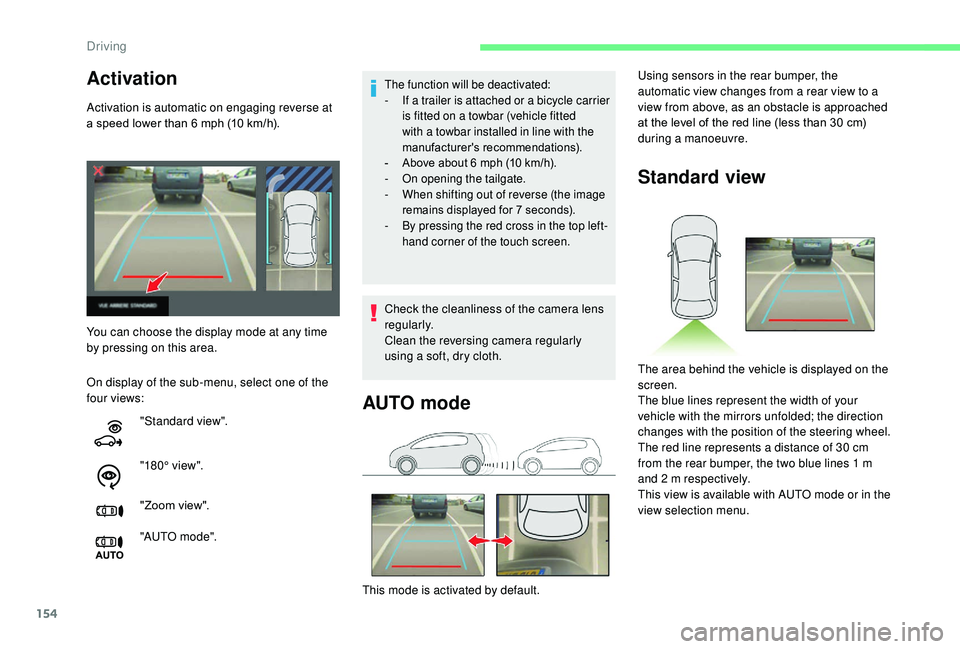
154
Activation
Activation is automatic on engaging reverse at
a speed lower than 6 mph (10 km/h).
On display of the sub-menu, select one of the
four views:
The function will be deactivated:
- I f a trailer is attached or a bicycle carrier
is fitted on a towbar (vehicle fitted
with a towbar installed in line with the
manufacturer's recommendations).
-
A
bove about 6 mph (10 km/h).
-
O
n opening the tailgate.
-
W
hen shifting out of reverse (the image
remains displayed for 7
seconds).
-
B
y pressing the red cross in the top left-
hand corner of the touch screen.
You can choose the display mode at any time
by pressing on this area.
"Standard view".
"180° view".
"Zoom view".
"AUTO m o de". Check the cleanliness of the camera lens
regularly.
Clean the reversing camera regularly
using a soft, dry cloth.
AUTO mode
This mode is activated by default. Using sensors in the rear bumper, the
automatic view changes from a rear view to a
view from above, as an obstacle is approached
at the level of the red line (less than 30
cm)
during a manoeuvre.
Standard view
The area behind the vehicle is displayed on the
screen.
The blue lines represent the width of your
vehicle with the mirrors unfolded; the direction
changes with the position of the steering wheel.
The red line represents a distance of 30
cm
from the rear bumper, the two blue lines 1
m
and 2
m respectively.
This view is available with AUTO mode or in the
view selection menu.
Driving
Page 157 of 308
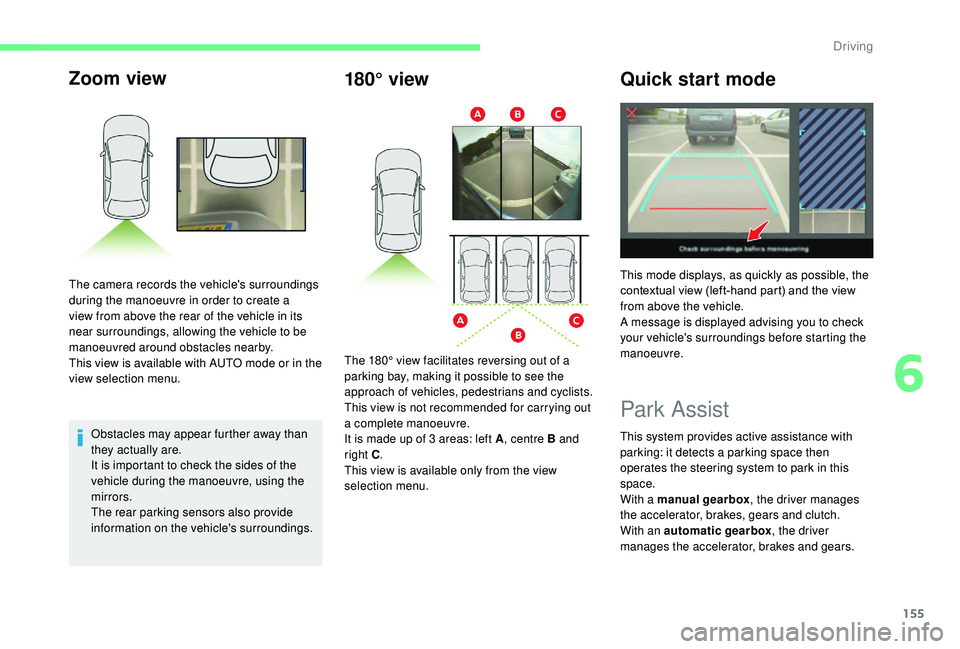
155
Zoom view
Obstacles may appear further away than
they actually are.
It is important to check the sides of the
vehicle during the manoeuvre, using the
mirrors.
The rear parking sensors also provide
information on the vehicle's surroundings.
The camera records the vehicle's surroundings
during the manoeuvre in order to create a
view from above the rear of the vehicle in its
near surroundings, allowing the vehicle to be
manoeuvred around obstacles nearby.
This view is available with AUTO mode or in the
view selection menu.
180° view
Quick start mode
Park Assist
This system provides active assistance with
parking: it detects a parking space then
operates the steering system to park in this
space.
With a manual gearbox, the driver manages
the accelerator, brakes, gears and clutch.
With an automatic gearbox , the driver
manages the accelerator, brakes and gears.
The 180° view facilitates reversing out of a
parking bay, making it possible to see the
approach of vehicles, pedestrians and cyclists.
This view is not recommended for carrying out
a complete manoeuvre.
It is made up of 3 areas: left A
, centre B and
right C .
This view is available only from the view
selection menu. This mode displays, as quickly as possible, the
contextual view (left-hand part) and the view
from above the vehicle.
A message is displayed advising you to check
your vehicle's surroundings before starting the
manoeuvre.
6
Driving
Page 158 of 308

156
The driver can take control at any time by
gripping the steering wheel.This manoeuvring assistance system
cannot, in any circumstances, replace the
need for vigilance on the part of the driver.
The driver must remain in control of their
vehicle ensuring that the space remains
clear throughout the manoeuvre.
In some circumstances, the sensors may
not detect small obstacles located in their
blind spots.
The Park Assist system cannot work with
the engine off. C.
Bay parking.
During manoeuvring phases, the steering
wheel per forms rapid turns: do not hold
the steering wheel, do not put your hands
between the spokes of the steering wheel.
Watch out for any object that could block
the manoeuvre (loose clothing, scar ves,
ties, etc.) - Risk of injury!
When the Park Assist is active, it prevents
the Stop & Start going into STOP mode.
In STOP mode, activating Park Assist
restarts the engine. The Park Assist system takes control
of the assistance for a maximum of
4
manoeuvre cycles. The function is
deactivated after these 4 cycles. If you
think that your vehicle is not positioned
correctly, you should then take control of
the steering to carry out the manoeuvre.
During phases of entry into and exit from a
parking space, the system provides visual
and audible information to the driver in order
to make the manoeuvres safe. It may be
necessary to move for wards and backwards
more than once.
The Park Assist system provides assistance for
the following manoeuvres:
B.Exit from a parallel parking space. The sequence of manoeuvres and the
driving instructions are displayed on the
touch screen.
The assistance is activated:
the display of this symbol and
a speed limit indicate that
the steering manoeuvres are
controlled by the system: do not
touch the steering wheel.
The assistance is deactivated:
the display of this symbol
indicates that the steering
manoeuvres are no longer
controlled by the system:
you must take control of the
steering.
You should always check the surroundings
of your vehicle before starting a
manoeuvre.
A.
Entry into a parallel parking space.
Driving
Page 160 of 308

158
F Select reverse, release the steering wheel and start moving without exceeding 4 mph
(7
km/h).
F
T
he assisted parking manoeuvre is in
progress.
Without exceeding 4
mph (7 km/h), move
for wards and backwards, aided by the
warnings from the "Parking sensors"
function until completion of the manoeuvre
is indicated. The end of the manoeuvre is confirmed by a
message and an audible signal.
The assistance is deactivated: you can take
over control.
Assistance when leaving a
parallel parking space
F When you want to leave a parallel parking
space, start the engine.
F
Sel
ect "Park Assist " in the "Driving
functions " tab of the touch screen Driving/
Vehicle menu to activate the function.
F
P
ress "Exit parking slot " on
the touch screen. F
T
he assisted parking manoeuvre is in
progress. Without exceeding 3
mph
(5
km/h), move for wards and backwards,
aided by the warnings from the "Park assist"
system, until the end of the manoeuvre is
indicated.
F
O
perate the direction indicator for the exit
side chosen.
F
E
ngage reverse or forward gear and release
the steering wheel.
Driving
Page 161 of 308
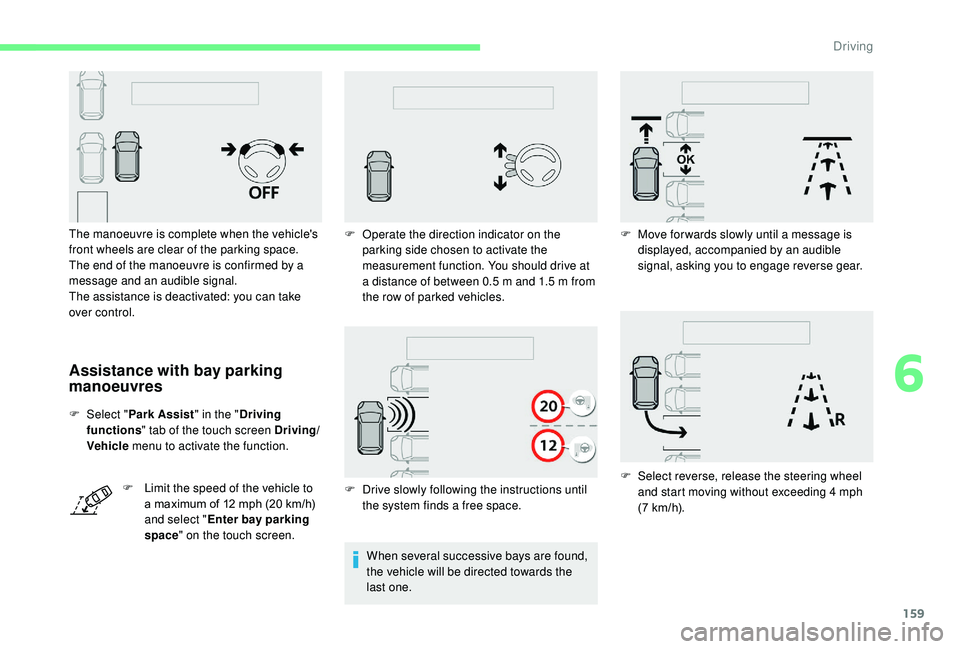
159
Assistance with bay parking
manoeuvres
F Select "Park Assist " in the "Driving
functions " tab of the touch screen Driving/
Vehicle menu to activate the function.
F
L
imit the speed of the vehicle to
a maximum of 12
mph (20 km/h)
and select " Enter bay parking
space " on the touch screen. F
D
rive slowly following the instructions until
the system finds a free space.
When several successive bays are found,
the vehicle will be directed towards the
last one.
The manoeuvre is complete when the vehicle's
front wheels are clear of the parking space.
The end of the manoeuvre is confirmed by a
message and an audible signal.
The assistance is deactivated: you can take
over control.
F
O
perate the direction indicator on the
parking side chosen to activate the
measurement function. You should drive at
a distance of between 0.5 m and 1.5 m from
the row of parked vehicles. F
M
ove for wards slowly until a message is
displayed, accompanied by an audible
signal, asking you to engage reverse gear.
F
S
elect reverse, release the steering wheel
and start moving without exceeding 4
mph
(7
km/h).
6
Driving
Page 162 of 308
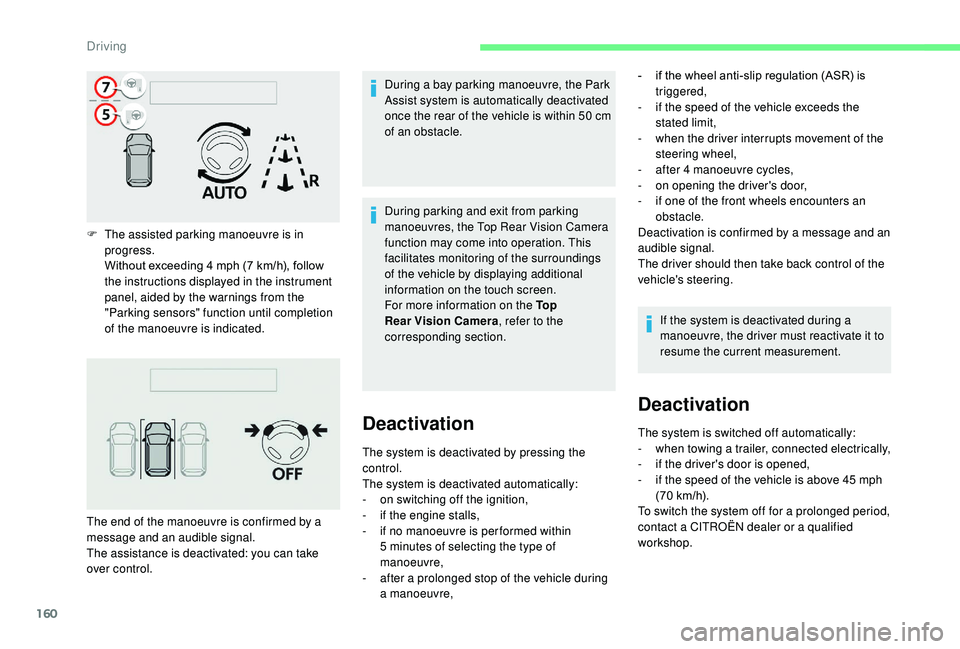
160
F The assisted parking manoeuvre is in progress.
Without exceeding 4
mph (7 km/h), follow
the instructions displayed in the instrument
panel, aided by the warnings from the
"Parking sensors" function until completion
of the manoeuvre is indicated. During a bay parking manoeuvre, the Park
Assist system is automatically deactivated
once the rear of the vehicle is within 50
cm
of an obstacle.
The end of the manoeuvre is confirmed by a
message and an audible signal.
The assistance is deactivated: you can take
over control. During parking and exit from parking
manoeuvres, the Top Rear Vision Camera
function may come into operation. This
facilitates monitoring of the surroundings
of the vehicle by displaying additional
information on the touch screen.
For more information on the To p
Rear Vision Camera
, refer to the
corresponding section.
Deactivation
The system is deactivated by pressing the
control.
The system is deactivated automatically:
-
o
n switching off the ignition,
-
i
f the engine stalls,
-
i
f no manoeuvre is per formed within
5
minutes of selecting the type of
manoeuvre,
-
a
fter a prolonged stop of the vehicle during
a manoeuvre, -
i
f the wheel anti-slip regulation (ASR) is
triggered,
-
i
f the speed of the vehicle exceeds the
stated limit,
-
w
hen the driver interrupts movement of the
steering wheel,
-
a
fter 4 manoeuvre cycles,
-
o
n opening the driver's door,
-
i
f one of the front wheels encounters an
obstacle.
Deactivation is confirmed by a message and an
audible signal.
The driver should then take back control of the
vehicle's steering.
If the system is deactivated during a
manoeuvre, the driver must reactivate it to
resume the current measurement.
Deactivation
The system is switched off automatically:
- w hen towing a trailer, connected electrically,
-
i
f the driver's door is opened,
-
i
f the speed of the vehicle is above 45 mph
(70
km/h).
To switch the system off for a prolonged period,
contact a CITROËN dealer or a qualified
workshop.
Driving