light Citroen C3 PICASSO DAG 2008.5 1.G User Guide
[x] Cancel search | Manufacturer: CITROEN, Model Year: 2008.5, Model line: C3 PICASSO DAG, Model: Citroen C3 PICASSO DAG 2008.5 1.GPages: 207, PDF Size: 11.01 MB
Page 19 of 207

22
INSTRUMENTS and CONTROLS Engine autodiagnostics
system.
If this comes on, it indicates the
occurrence of a fault in the en-
gine management system.
� �I�f� �i�t� �fl� �a�s�h�e�s�,� �i�t� �i�n�d�i�c�a�t�e�s� �t�h�e� �o�c�c�u�r�r�e�n�c�e� �o�f�
a fault in the emission control system.
Low fuel level.
If this comes on, it indicates that
you only have enough fuel left
to drive approximately 30 miles
(50 km).
The capacity of the tank is approximately
50 litres.
Coolant temperature.
If this comes on, it indicates that
the temperature in the cooling
system is too high.
Stop the vehicle as soon as it is safe
to do so.
Wait for a few minutes before switching
off the engine.
Consult a CITROËN dealer.
After a few minutes driving, the tempera-
ture and the pressure rise in the cooling
system. Air bags.
If this comes on, it indicates the
occurrence of a fault in one of
the air bag or seat belt preten-
sioner systems.
Power steering.
If this is displayed, it indicates
the occurrence of a fault in
the power steering. Get to
a CITROËN dealership as safely as
possible.
Door open.
A door or the boot is open:
Battery charge.
If this comes on, it indicates
the occurrence of a fault in the
battery charging circuit (dirty or
loose terminals, slack or cut alternator
belt...). Engine oil pressure.
If this comes on, it indicates the
occurrence of a fault in the en-
gine lubrication circuit. Stop the
vehicle immediately and as safely as
possible.
To top up the level:
� wait for the engine to cool down,
� unscrew the cap by 2 turns to allow
the pressure to fall,
� when the pressure has fallen, re-
move the cap,
� top up the level to the "MAXI" mark.
Seat belt not fastened/
unfastened.
If this comes on, it indicates
that the driver and/or the front
passenger has not fastened or has un-
fastened his seat belt.
It also indicates that one or more rear
passengers have unfastened their seat
belt.
-
if the speed is below 6 mph (10 km/h),
this warning light comes on continuously.
- if the speed is higher than 6 mph (10 km/h), this warning light comes
on continuously, accompanied by an
audible signal.
Page 22 of 207

i
25
INSTRUMENTS and CONTROLS
The level read will only be correct if
the vehicle is on level ground and
the engine has been off for more
than 15 minutes.
Engine oil level indicator
System which informs the driver of the
validity or invalidity of the engine oil
level.
This information is indicated for a few
seconds when the ignition is switched
on, after the service information.
Oil level correct
Lack of oil
Oil level gauge fault
Dipstick
� �T�h�i�s� �i�s� �i�n�d�i�c�a�t�e�d� �b�y� �t�h�e� �fl� �a�s�h�i�n�g� �o�f�
"OIL" , linked with the service warning
light, accompanied by an audible signal
and a message on the multifunction dis-
play.
� �I�f� �t�h�e� �l�a�c�k� �o�f� �o�i�l� �i�s� �c�o�n�fi� �r�m�e�d� �b�y� �a� �c�h�e�c�k�
using the dipstick, it is essential that the
level is topped up to prevent damage to
the engine.
� �T�h�i�s� �i�s� �i�n�d�i�c�a�t�e�d� �b�y� �t�h�e� �fl� �a�s�h�i�n�g� �o�f� � "OIL--" .
Consult a CITROËN dealer.
Refer to the "Checks" section to locate
�t�h�e� �d�i�p�s�t�i�c�k� �a�n�d� �t�h�e� �o�i�l� �fi� �l�l�e�r� �c�a�p� �o�n� �y�o�u�r�
engine.
There are 2 marks on the
dipstick:
- A = max; never exceed
this level,
- B = min; top up the level
�v�i�a� �t�h�e� �o�i�l� �fi� �l�l�e�r� �c�a�p�,� �u�s�-
ing the type of oil suited
to your engine.
Page 23 of 207
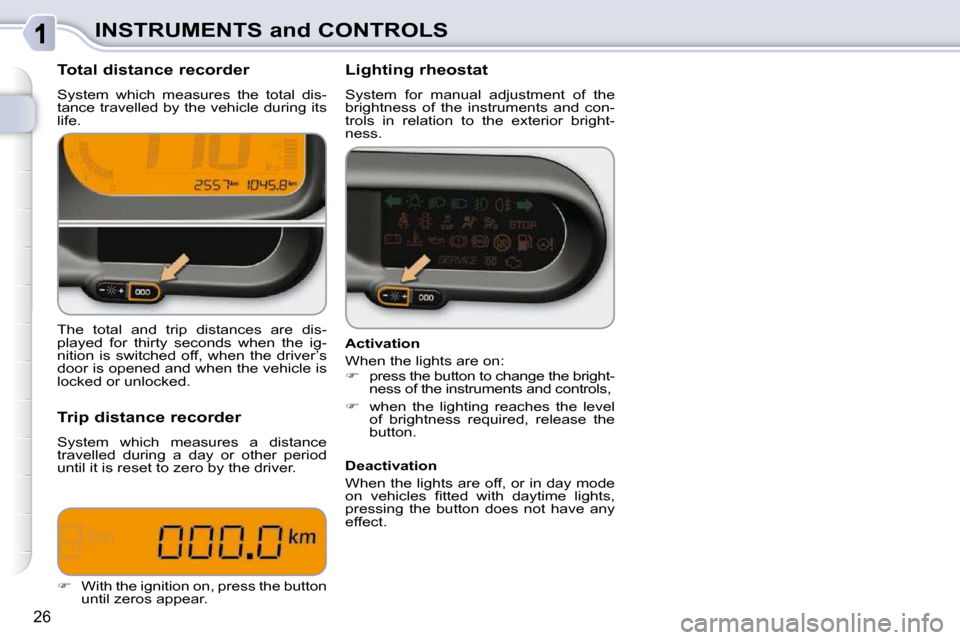
26
INSTRUMENTS and CONTROLS
Total distance recorder
System which measures the total dis-
tance travelled by the vehicle during its
life. Lighting rheostat
System for manual adjustment of the
brightness of the instruments and con-
trols in relation to the exterior bright-
ness.
The total and trip distances are dis-
played for thirty seconds when the ig-
nition is switched off, when the driver’s
door is opened and when the vehicle is
locked or unlocked.
Trip distance recorder
System which measures a distance
travelled during a day or other period
until it is reset to zero by the driver.
� With the ignition on, press the button
until zeros appear. Activation
When the lights are on:
� press the button to change the bright-
ness of the instruments and controls,
� when the lighting reaches the level
of brightness required, release the
button.
Deactivation
When the lights are off, or in day mode
�o�n� �v�e�h�i�c�l�e�s� �fi� �t�t�e�d� �w�i�t�h� �d�a�y�t�i�m�e� �l�i�g�h�t�s�,�
pressing the button does not have any
effect.
Page 25 of 207
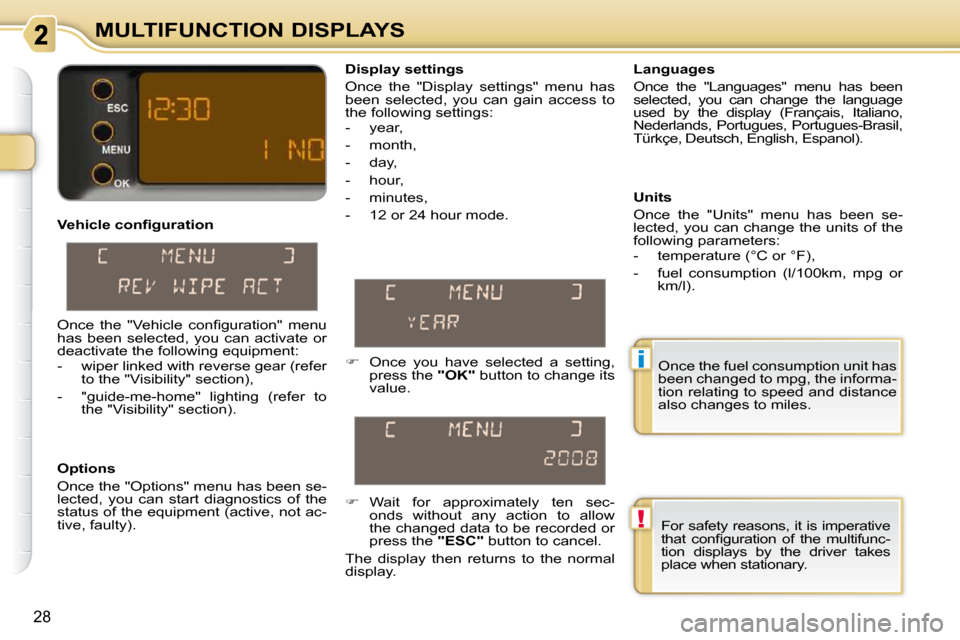
!
i
28
MULTIFUNCTION DISPLAYS
� � �V�e�h�i�c�l�e� �c�o�n�fi� �g�u�r�a�t�i�o�n�
Options
Once the "Options" menu has been se-
lected, you can start diagnostics of the
status of the equipment (active, not ac-
tive, faulty). Languages
Once the "Languages" menu has been
selected, you can change the language
used by the display (Français, Italiano,
Nederlands, Portugues, Portugues-Brasil,
Türkçe, Deutsch, English, Espanol).
Display settings
Once the "Display settings" menu has
been selected, you can gain access to
the following settings:
- year,
- month,
- day,
- hour,
- minutes,
- 12 or 24 hour mode.
Units
Once the "Units" menu has been se-
lected, you can change the units of the
following parameters:
- temperature (°C or °F),
- fuel consumption (l/100km, mpg or
km/l).
� Once you have selected a setting,
press the "OK" button to change its
value.
� Wait for approximately ten sec-
onds without any action to allow
the changed data to be recorded or
press the "ESC" button to cancel.
The display then returns to the normal
display.
� �O�n�c�e� �t�h�e� �"�V�e�h�i�c�l�e� �c�o�n�fi� �g�u�r�a�t�i�o�n�"� �m�e�n�u�
has been selected, you can activate or
deactivate the following equipment:
- wiper linked with reverse gear (refer to the "Visibility" section),
- "guide-me-home" lighting (refer to the "Visibility" section). Once the fuel consumption unit has
been changed to mpg, the informa-
tion relating to speed and distance
also changes to miles.
For safety reasons, it is imperative
�t�h�a�t� �c�o�n�fi� �g�u�r�a�t�i�o�n� �o�f� �t�h�e� �m�u�l�t�i�f�u�n�c�-
tion displays by the driver takes
place when stationary.
Page 27 of 207
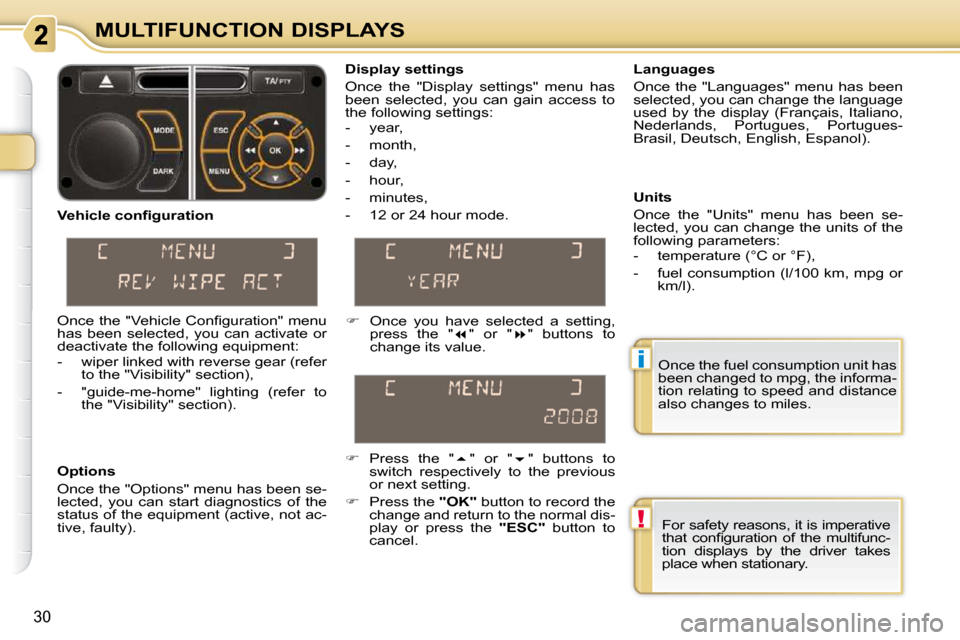
!
i
30
MULTIFUNCTION DISPLAYS Once the fuel consumption unit has
been changed to mpg, the informa-
tion relating to speed and distance
also changes to miles.
Display settings
Once the "Display settings" menu has
been selected, you can gain access to
the following settings:
- year,
- month,
- day,
- hour,
- minutes,
- 12 or 24 hour mode.
Languages
Once the "Languages" menu has been
selected, you can change the language
used by the display (Français, Italiano,
Nederlands, Portugues, Portugues-
Brasil, Deutsch, English, Espanol).
Units
Once the "Units" menu has been se-
lected, you can change the units of the
following parameters:
- temperature (°C or °F),
- fuel consumption (l/100 km, mpg or
km/l).
� Once you have selected a setting,
press the " � " or " � " buttons to
change its value.
� Press the " � " or " � " buttons to
switch respectively to the previous
or next setting.
� Press the "OK" button to record the
change and return to the normal dis-
play or press the "ESC" button to
cancel.
� � �V�e�h�i�c�l�e� �c�o�n�fi� �g�u�r�a�t�i�o�n�
Options
Once the "Options" menu has been se-
lected, you can start diagnostics of the
status of the equipment (active, not ac-
tive, faulty).
� �O�n�c�e� �t�h�e� �"�V�e�h�i�c�l�e� �C�o�n�fi� �g�u�r�a�t�i�o�n�"� �m�e�n�u�
has been selected, you can activate or
deactivate the following equipment:
- wiper linked with reverse gear (refer
to the "Visibility" section),
- "guide-me-home" lighting (refer to the "Visibility" section).
For safety reasons, it is imperative
�t�h�a�t� �c�o�n�fi� �g�u�r�a�t�i�o�n� �o�f� �t�h�e� �m�u�l�t�i�f�u�n�c�-
tion displays by the driver takes
place when stationary.
Page 28 of 207
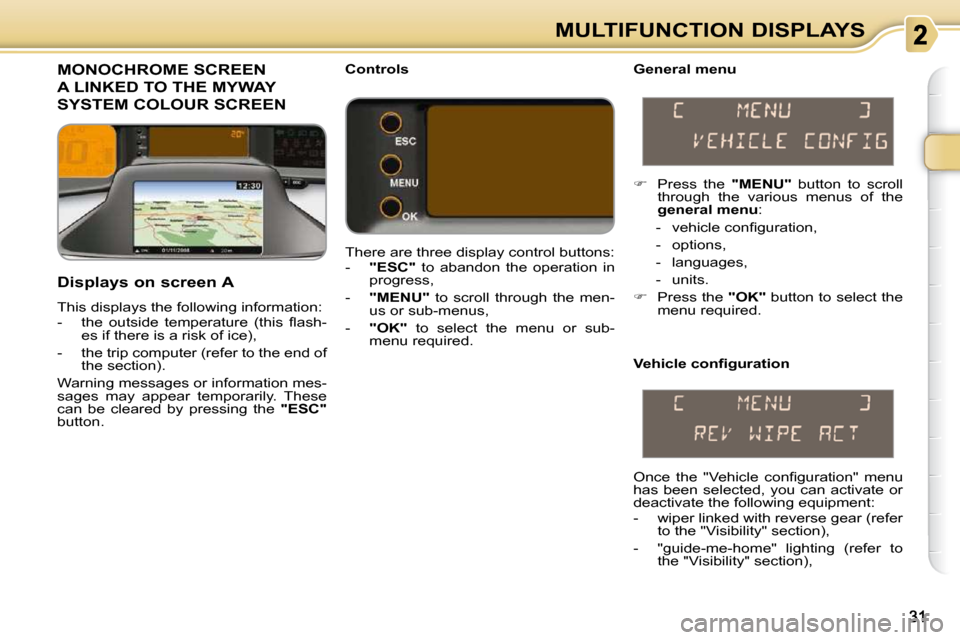
MULTIFUNCTION DISPLAYS
MONOCHROME SCREEN
A LINKED TO THE MYWAY
SYSTEM COLOUR SCREEN
General menu
Displays on screen A
This displays the following information:
� � � �-� � �t�h�e� �o�u�t�s�i�d�e� �t�e�m�p�e�r�a�t�u�r�e� �(�t�h�i�s� �fl� �a�s�h�- es if there is a risk of ice),
- the trip computer (refer to the end of the section).
Warning messages or information mes-
sages may appear temporarily. These
can be cleared by pressing the "ESC"
button. Controls
There are three display control buttons:
- "ESC" to abandon the operation in
progress,
- "MENU" to scroll through the men-
us or sub-menus,
- "OK" to select the menu or sub-
menu required.
� Press the "MENU" button to scroll
through the various menus of the
general menu :
� � � �-� � �v�e�h�i�c�l�e� �c�o�n�fi� �g�u�r�a�t�i�o�n�,�
- options,
- languages,
- units.
� Press the "OK" button to select the
menu required.
� � �V�e�h�i�c�l�e� �c�o�n�fi� �g�u�r�a�t�i�o�n�
� �O�n�c�e� �t�h�e� �"�V�e�h�i�c�l�e� �c�o�n�fi� �g�u�r�a�t�i�o�n�"� �m�e�n�u�
has been selected, you can activate or
deactivate the following equipment:
- wiper linked with reverse gear (refer to the "Visibility" section),
- "guide-me-home" lighting (refer to the "Visibility" section),
Page 31 of 207
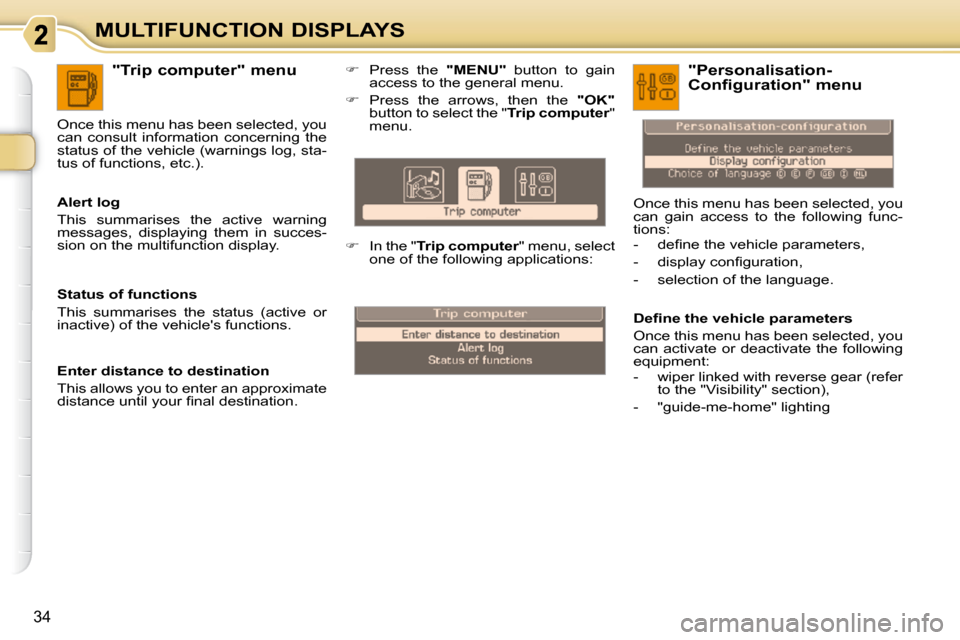
34
MULTIFUNCTION DISPLAYS
"Trip computer" menu
Alert log
This summarises the active warning
messages, displaying them in succes-
sion on the multifunction display.
Once this menu has been selected, you
can consult information concerning the
status of the vehicle (warnings log, sta-
tus of functions, etc.).
� � �D�e�fi� �n�e� �t�h�e� �v�e�h�i�c�l�e� �p�a�r�a�m�e�t�e�r�s�
Once this menu has been selected, you
can activate or deactivate the following
equipment:
- wiper linked with reverse gear (refer
to the "Visibility" section),
- "guide-me-home" lighting "Personalisation-
Configuration" menu
Once this menu has been selected, you
can gain access to the following func-
tions:
� � � �-� � �d�e�fi� �n�e� �t�h�e� �v�e�h�i�c�l�e� �p�a�r�a�m�e�t�e�r�s�,�
� � �-� � �d�i�s�p�l�a�y� �c�o�n�fi� �g�u�r�a�t�i�o�n�,�
- selection of the language.
Status of functions
This summarises the status (active or
inactive) of the vehicle's functions.
Enter distance to destination
This allows you to enter an approximate
�d�i�s�t�a�n�c�e� �u�n�t�i�l� �y�o�u�r� �fi� �n�a�l� �d�e�s�t�i�n�a�t�i�o�n�.� �
� Press the "MENU" button to gain
access to the general menu.
� Press the arrows, then the "OK"
button to select the " Trip computer "
menu.
� In the " Trip computer " menu, select
one of the following applications:
Page 32 of 207
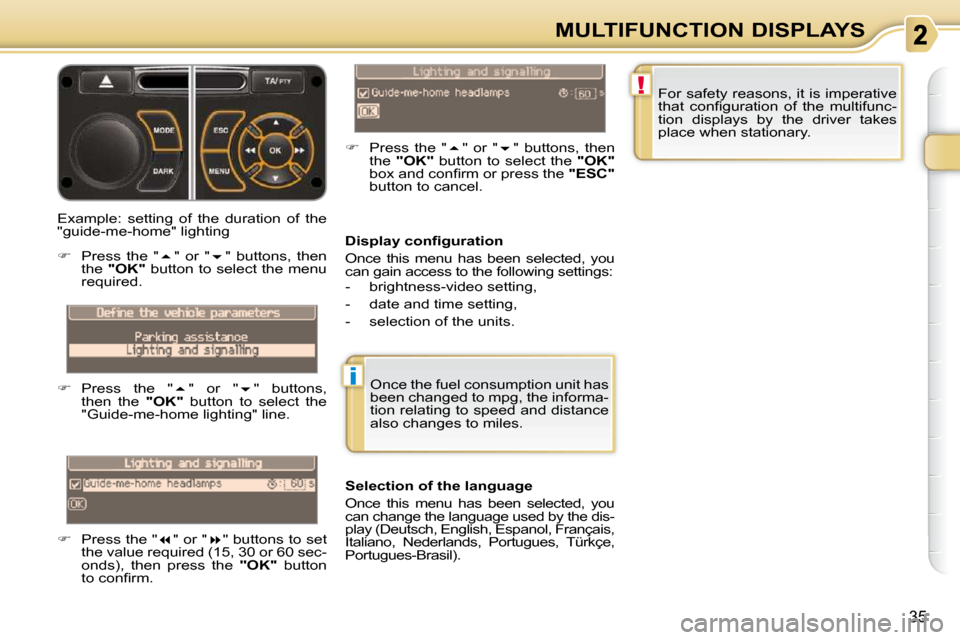
!
i
35
MULTIFUNCTION DISPLAYS
� � �D�i�s�p�l�a�y� �c�o�n�fi� �g�u�r�a�t�i�o�n�
Once this menu has been selected, you
can gain access to the following settings:
- brightness-video setting,
- date and time setting,
- selection of the units.
Example: setting of the duration of the
"guide-me-home" lighting
� Press the " � " or " � " buttons, then
the "OK" button to select the menu
required.
� Press the " � " or " � " buttons,
then the "OK" button to select the
"Guide-me-home lighting" line.
� Press the " � " or " � " buttons to set
the value required (15, 30 or 60 sec-
onds), then press the "OK" button
�t�o� �c�o�n�fi� �r�m�.�
� Press the " � " or " � " buttons, then
the "OK" button to select the "OK"
�b�o�x� �a�n�d� �c�o�n�fi� �r�m� �o�r� �p�r�e�s�s� �t�h�e� � "ESC"
button to cancel. For safety reasons, it is imperative
�t�h�a�t� �c�o�n�fi� �g�u�r�a�t�i�o�n� �o�f� �t�h�e� �m�u�l�t�i�f�u�n�c�-
tion displays by the driver takes
place when stationary.
Selection of the language
Once this menu has been selected, you
can change the language used by the dis-
play (Deutsch, English, Espanol, Français,
Italiano, Nederlands, Portugues, Türkçe,
Portugues-Brasil). Once the fuel consumption unit has
been changed to mpg, the informa-
tion relating to speed and distance
also changes to miles.
Page 38 of 207
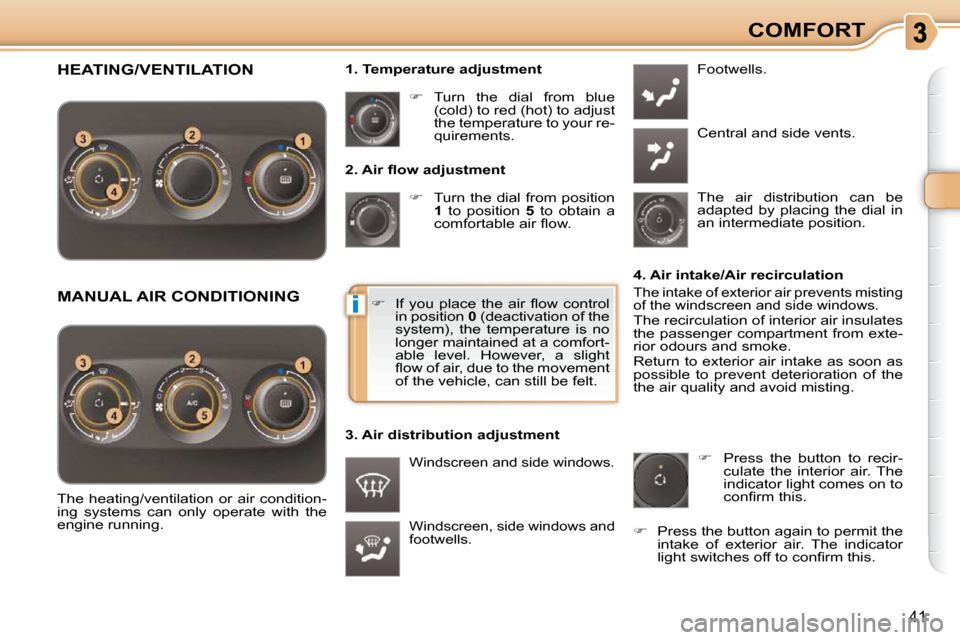
i
41
COMFORT
� � �2�.� �A�i�r� �fl� �o�w� �a�d�j�u�s�t�m�e�n�t�
� Turn the dial from position
1 to position 5 to obtain a
�c�o�m�f�o�r�t�a�b�l�e� �a�i�r� �fl� �o�w�.�
Windscreen, side windows and
footwells.
Footwells.
Central and side vents.
� Turn the dial from blue
(cold) to red (hot) to adjust
the temperature to your re-
quirements.
Windscreen and side windows.
� � �1�.� �T�e�m�p�e�r�a�t�u�r�e� �a�d�j�u�s�t�m�e�n�t�
The air distribution can be
adapted by placing the dial in
an intermediate position.
The heating/ventilation or air condition-
ing systems can only operate with the
engine running. 4. Air intake/Air recirculation
The intake of exterior air prevents misting
of the windscreen and side windows.
The recirculation of interior air insulates
the passenger compartment from exte-
rior odours and smoke.
Return to exterior air intake as soon as
possible to prevent deterioration of the
the air quality and avoid misting.
� � � �I�f� �y�o�u� �p�l�a�c�e� �t�h�e� �a�i�r� �fl� �o�w� �c�o�n�t�r�o�l�
in position 0 (deactivation of the
system), the temperature is no
longer maintained at a comfort-
able level. However, a slight
�fl� �o�w� �o�f� �a�i�r�,� �d�u�e� �t�o� �t�h�e� �m�o�v�e�m�e�n�t�
of the vehicle, can still be felt.
� � �3�.� �A�i�r� �d�i�s�t�r�i�b�u�t�i�o�n� �a�d�j�u�s�t�m�e�n�t�
� Press the button to recir-
culate the interior air. The
indicator light comes on to
�c�o�n�fi� �r�m� �t�h�i�s�.�
� Press the button again to permit the
intake of exterior air. The indicator
�l�i�g�h�t� �s�w�i�t�c�h�e�s� �o�f�f� �t�o� �c�o�n�fi� �r�m� �t�h�i�s�.� � � �
HEATING/VENTILATION
MANUAL AIR CONDITIONING
Page 39 of 207
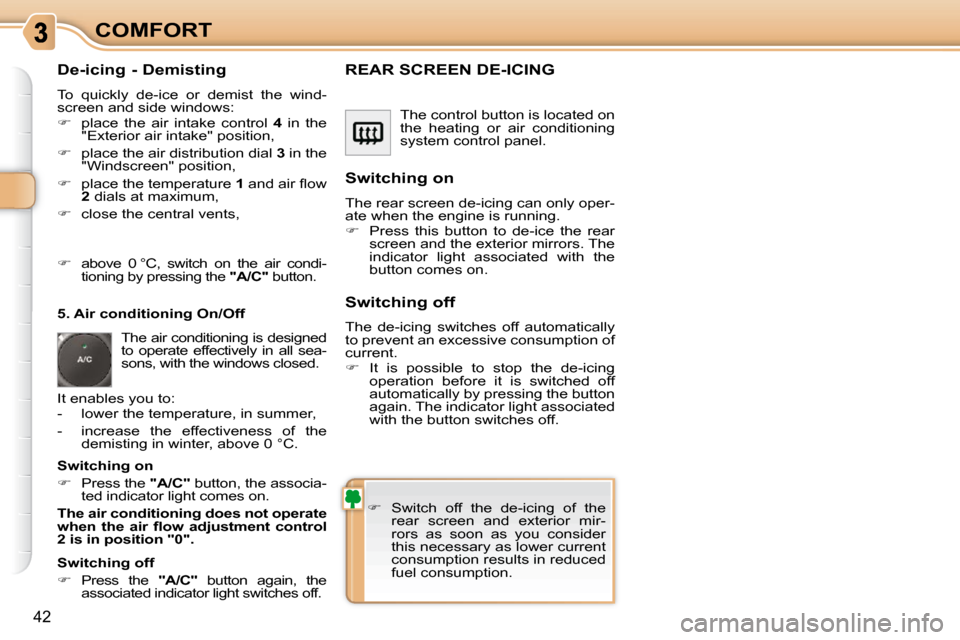
42
COMFORT
De-icing - Demisting
To quickly de-ice or demist the wind-
screen and side windows:
� place the air intake control 4 in the
�"�E�x�t�e�r�i�o�r� �a�i�r� �i�n�t�a�k�e�"� �p�o�s�i�t�i�o�n�,�
� place the air distribution dial 3 in the
�"�W�i�n�d�s�c�r�e�e�n�"� �p�o�s�i�t�i�o�n�,�
� place the temperature 1� � �a�n�d� �a�i�r� �fl� �o�w�
2 dials at maximum,
� close the central vents, The control button is located on
the heating or air conditioning
system control panel.
REAR SCREEN DE-ICING
� Switch off the de-icing of the
rear screen and exterior mir-
rors as soon as you consider
this necessary as lower current
consumption results in reduced
fuel consumption.
� � �S�w�i�t�c�h�i�n�g� �o�n�
The rear screen de-icing can only oper-
ate when the engine is running.
� Press this button to de-ice the rear
screen and the exterior mirrors. The
indicator light associated with the
button comes on.
� � �S�w�i�t�c�h�i�n�g� �o�f�f�
The de-icing switches off automatically
to prevent an excessive consumption of
current.
� It is possible to stop the de-icing
operation before it is switched off
automatically by pressing the button
again. The indicator light associated
with the button switches off.
5. Air conditioning On/Off
It enables you to:
- lower the temperature, in summer,
- increase the effectiveness of the
demisting in winter, above 0 °C.
� � �S�w�i�t�c�h�i�n�g� �o�n�
� Press the "A/C" button, the associa-
ted indicator light comes on.
�T�h�e� �a�i�r� �c�o�n�d�i�t�i�o�n�i�n�g� �d�o�e�s� �n�o�t� �o�p�e�r�a�t�e�
�w�h�e�n� �t�h�e� �a�i�r� �fl� �o�w� �a�d�j�u�s�t�m�e�n�t� �c�o�n�t�r�o�l�
2 is in position "0".
� � �S�w�i�t�c�h�i�n�g� �o�f�f�
� Press the "A/C" button again, the
associated indicator light switches off.
� above 0 °C, switch on the air condi-
tioning by pressing the "A/C" button .
The air conditioning is designed
to operate effectively in all sea-
sons, with the windows closed.