change time Citroen C3 RHD 2015 2.G User Guide
[x] Cancel search | Manufacturer: CITROEN, Model Year: 2015, Model line: C3 RHD, Model: Citroen C3 RHD 2015 2.GPages: 324, PDF Size: 9.86 MB
Page 127 of 324
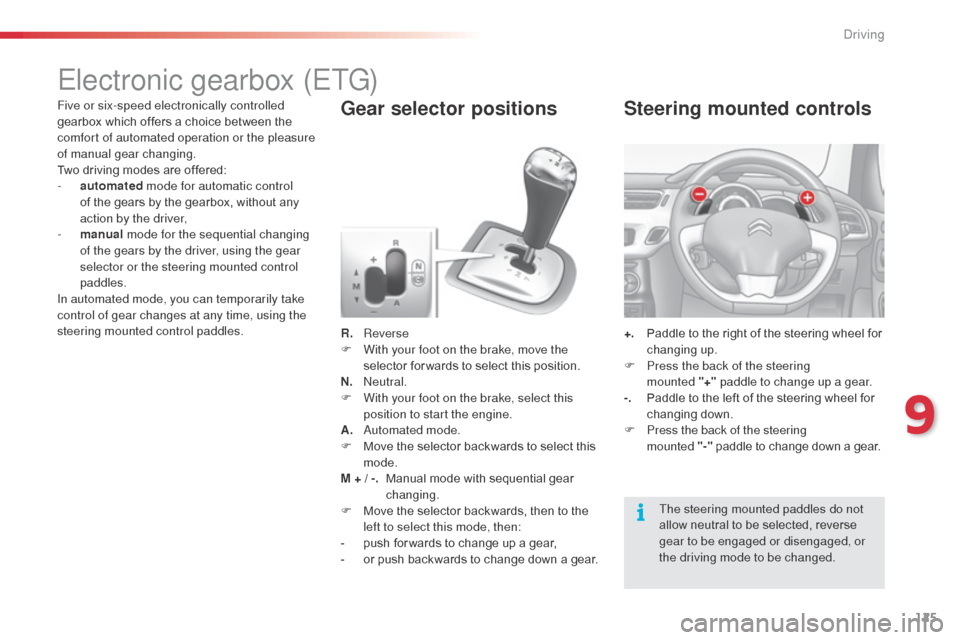
125
Electronic gearbox (ETG)
R. Reverse
F W ith your foot on the brake, move the
selector for wards to select this position.
N.
n
e
utral.
F
W
ith your foot on the brake, select this
position to start the engine.
A.
a
u
tomated mode.
F
M
ove the selector backwards to select this
mode.
M + / -.
M
anual mode with sequential gear
changing.
F
M
ove the selector backwards, then to the
left to select this mode, then:
-
p
ush for wards to change up a gear,
-
o
r push backwards to change down a gear.
Gear selector positions
+. Paddle to the right of the steering wheel for changing up.
F
P
ress the back of the steering
mounted
"+"
paddle to change up a gear.
-.
P
addle to the left of the steering wheel for
changing down.
F
P
ress the back of the steering
mounted
"-
"
paddle to change down a gear.
Steering mounted controlsFive or six-speed electronically controlled
gearbox which offers a choice between the
comfort of automated operation or the pleasure
of manual gear changing.
Two driving modes are offered:
-
a
utomated mode for automatic control
of the gears by the gearbox, without any
action by the driver,
-
m
anual mode for the sequential changing
of the gears by the driver, using the gear
selector or the steering mounted control
paddles.
In automated mode, you can temporarily take
control of gear changes at any time, using the
steering mounted control paddles.
The steering mounted paddles do not
allow neutral to be selected, reverse
gear to be engaged or disengaged, or
the driving mode to be changed.
9
driving
Page 129 of 324
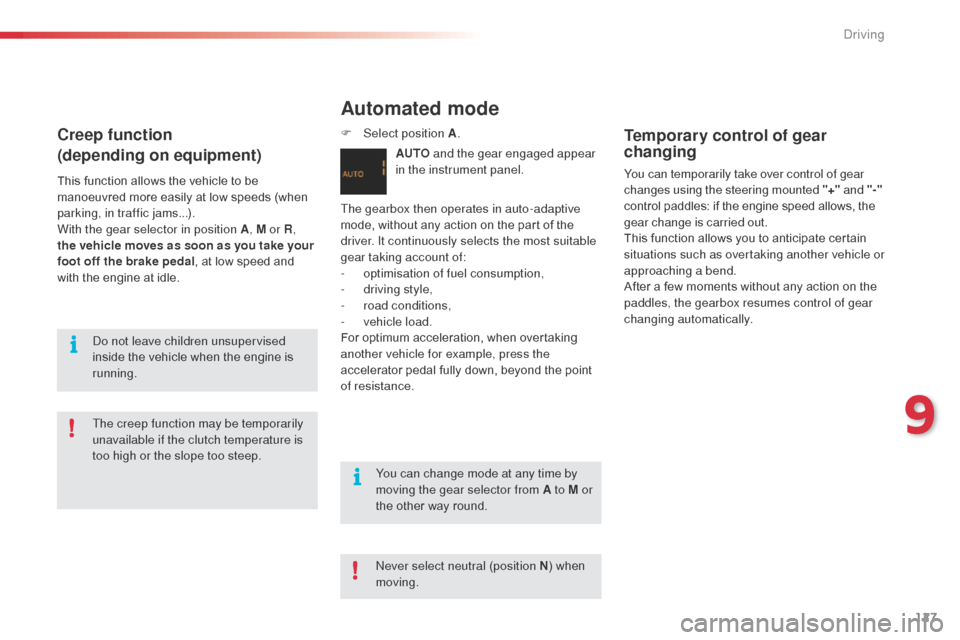
127
Automated mode
AUTO and the gear engaged appear
in the instrument panel.
The gearbox then operates in auto-adaptive
mode, without any action on the part of the
driver. It continuously selects the most suitable
gear taking account of:
-
o
ptimisation of fuel consumption,
-
d
riving style,
-
r
oad conditions,
-
v
ehicle load.
For optimum acceleration, when overtaking
another vehicle for example, press the
accelerator pedal fully down, beyond the point
of resistance.
Temporary control of gear
changing
You can temporarily take over control of gear
changes using the steering mounted "+" and
"-"
control paddles: if the engine speed allows, the
gear change is carried out.
This function allows you to anticipate certain
situations such as overtaking another vehicle or
approaching a bend.
After a few moments without any action on the
paddles, the gearbox resumes control of gear
changing automatically.
Creep function
(depending on equipment)
This function allows the vehicle to be
manoeuvred more easily at low speeds (when
parking, in traffic jams...).
With the gear selector in position A , M or R,
the vehicle moves as soon as you take your
foot off the brake pedal , at low speed and
with the engine at idle.
do n
ot leave children unsupervised
inside the vehicle when the engine is
running.
You can change mode at any time by
moving the gear selector from A to M or
the other way round.
The creep function may be temporarily
unavailable if the clutch temperature is
too high or the slope too steep.
ne
ver select neutral (position N) when
moving.
F
Sel
ect position A
.
9
Driving
Page 130 of 324
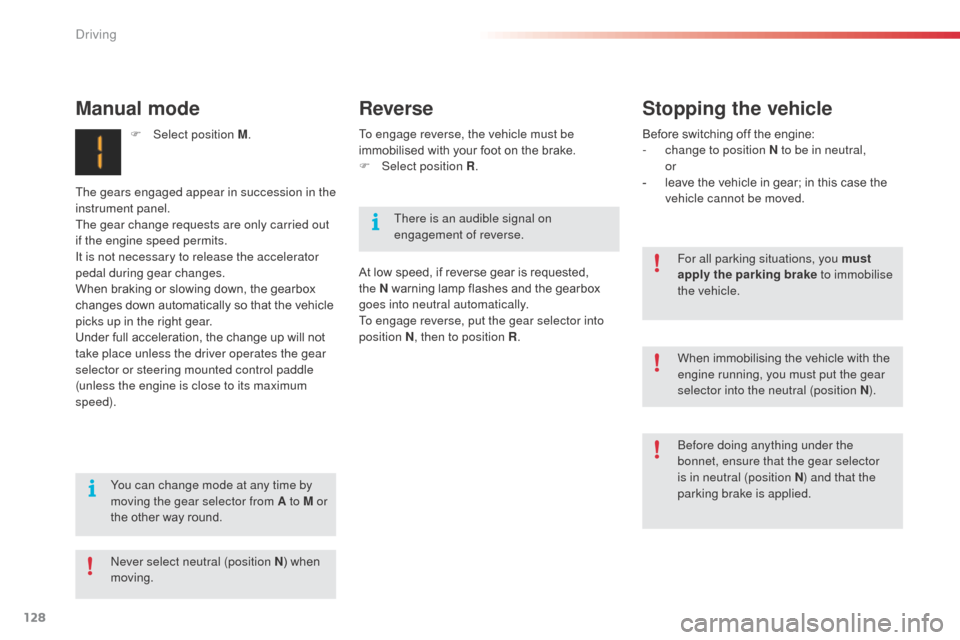
128
To engage reverse, the vehicle must be
immobilised with your foot on the brake.
F
Sel
ect position R .
At low speed, if reverse gear is requested,
the N warning lamp flashes and the gearbox
goes into neutral automatically.
To engage reverse, put the gear selector into
position N , then to position R .
There is an audible signal on
engagement of reverse.
You can change mode at any time by
moving the gear selector from A to M or
the other way round. Before switching off the engine:
-
c hange to position N to be in neutral,
or
-
l
eave the vehicle in gear; in this case the
vehicle cannot be moved.
For all parking situations, you must
apply the parking brake to immobilise
the vehicle.
ne
ver select neutral (position N ) when
moving.
Manual mode
F Select position M .
The gears engaged appear in succession in the
instrument panel.
The gear change requests are only carried out
if the engine speed permits.
It is not necessary to release the accelerator
pedal during gear changes.
When braking or slowing down, the gearbox
changes down automatically so that the vehicle
picks up in the right gear.
Under full acceleration, the change up will not
take place unless the driver operates the gear
selector or steering mounted control paddle
(unless the engine is close to its maximum
speed).
Reverse Stopping the vehicle
before doing anything under the
bonnet, ensure that the gear selector
is in neutral (position N) and that the
parking brake is applied. When immobilising the vehicle with the
engine running, you must put the gear
selector into the neutral (position N ).
driving
Page 134 of 324

132
Automatic operation
F Select position D for automatic changing
of the four gears.
The gearbox then operates in auto-adaptive
mode, without any intervention on the part
of the driver. It continuously selects the most
suitable gear according to the style of driving,
the profile of the road and the load in the
vehicle.
For maximum acceleration without touching
the selector, press the accelerator pedal down
fully (kick down). The gearbox changes down
automatically or maintains the gear selected
until the maximum engine speed is reached.
On braking, the gearbox changes down
automatically to provide efficient engine
braking.
If you release the accelerator sharply, the
gearbox will not change to a higher gear for
safety reasons.
Sport and snow programmes
Sport programme "S"
F Press button "S" , after starting the engine.
The gearbox automatically favours a dynamic
style of driving.
Snow programme " T"
F Press button " T", after starting the engine.
The gearbox adapts to driving on slippery
roads.
This programme improves starting and drive
when traction is poor. S appears in the instrument panel.
T appears in the instrument panel.
ne
ver select position N while the
vehicle is moving.
ne
ver select positions P or R unless the
vehicle is completely stationary. These two special programmes supplement the
automatic operation in very specific conditions
of use.
Return to standard
automatic operation
F at any time, press the button selected
again to quit the programme engaged and
return to auto-adaptive mode.
Driving
Page 135 of 324
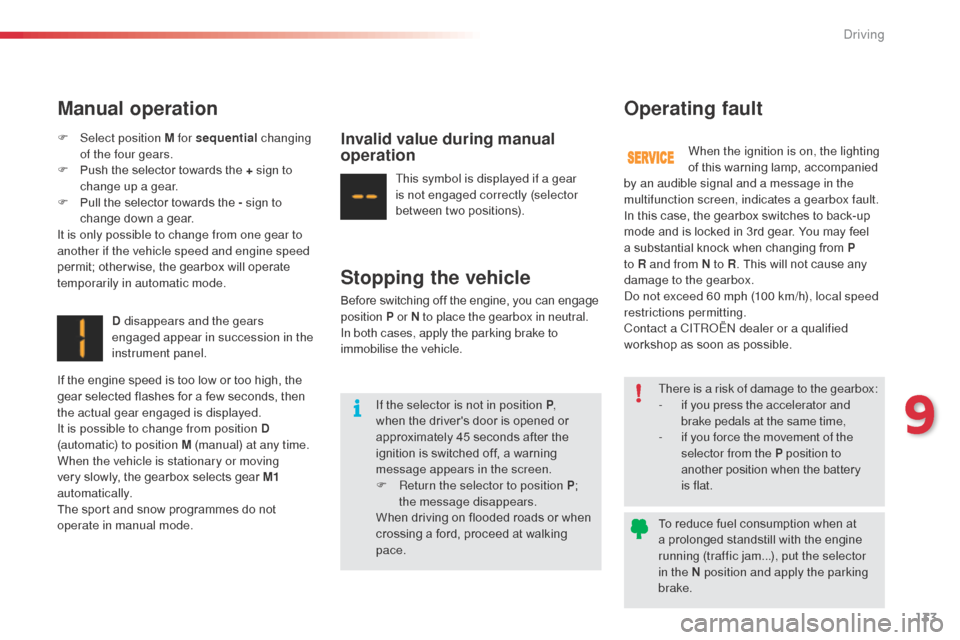
133
Manual operation
F Select position M for sequential changing
of the four gears.
F
P
ush the selector towards the + sign to
change up a gear.
F
P
ull the selector towards the - sign to
change down a gear.
It is only possible to change from one gear to
another if the vehicle speed and engine speed
permit; other wise, the gearbox will operate
temporarily in automatic mode.
D disappears and the gears
engaged appear in succession in the
instrument panel.
If the engine speed is too low or too high, the
gear selected flashes for a few seconds, then
the actual gear engaged is displayed.
It is possible to change from position D
(automatic) to position M (manual) at any time.
When the vehicle is stationary or moving
very slowly, the gearbox selects gear M1
automatically.
The sport and snow programmes do not
operate in manual mode.Invalid value during manual
operation
This symbol is displayed if a gear
is not engaged correctly (selector
between two positions).
Stopping the vehicle
Before switching off the engine, you can engage
position P or N to place the gearbox in neutral.
In both cases, apply the parking brake to
immobilise the vehicle.
If the selector is not in position P ,
when the driver's door is opened or
approximately 45 seconds after the
ignition is switched off, a warning
message appears in the screen.
F
R
eturn the selector to position P ;
the message disappears.
When driving on flooded roads or when
crossing a ford, proceed at walking
pace. When the ignition is on, the lighting
of this warning lamp, accompanied
by an audible signal and a message in the
multifunction screen, indicates a gearbox fault.
In this case, the gearbox switches to back-up
mode and is locked in 3rd gear. You may feel
a substantial knock when changing from P
to R and from N to R . This will not cause any
damage to the gearbox.do n ot exceed 60 mph (100 km/h), local speed
restrictions permitting.
Contact a CITR
oËn
dealer or a qualified
workshop as soon as possible.
Operating fault
There is a risk of damage to the gearbox:
- i f you press the accelerator and
brake pedals at the same time,
-
i
f you force the movement of the
selector from the P position to
another position when the battery
is
flat.
To reduce fuel consumption when at
a prolonged standstill with the engine
running (traffic jam...), put the selector
in the N position and apply the parking
brake.
9
Driving
Page 152 of 324

150
Checking levels
Engine oil level
The check is carried out either when
the ignition is switched on using the
oil level indicator in the instrument
panel for vehicles so equipped, or
using the dipstick.
Checking using
the dipstick
Refer to the "Petrol engine" or "di esel engine"
section for the location of the dipstick in the
engine compartment of your vehicle.
F
T
ake the dipstick by its coloured grip and
remove it completely.
F
W
ipe the end of the dipstick using a clean
non-fluffy cloth.
F
R
efit the dipstick and push fully down, then
pull it out again to make the visual check:
the correct level is between the marks A
and B .
To ensure that the reading is correct,
your vehicle must be parked on a level
sur face with the engine having been off
for more than 30 minutes.
Check all of these levels regularly, in line with the manufacturer's service schedule. Top them up if necessary, unless other wise indicated.
If a level drops significantly, have the corresponding system checked by a CITROËN dealer or a qualified workshop.
Take care when working under the
bonnet, as certain areas of the engine
may be extremely hot (risk of burns) and
the cooling fan could start at any time
(even with the ignition off).
It is normal to top up the oil level between
two services (or oil changes). CITROËN
recommends that you check the level, and top
up if necessary, every 3 000 miles (5 000 kms). A = M
aX
B
= MI
n
I f you find that the level is above the A mark or
below the B mark, do not star t the engine .
-
I
f the level is above the MAX mark
(risk of damage to the engine), contact a
CITROËN dealer or a qualified workshop.
-
I
f the level is below the MIN mark, you
must top up the engine oil.
Oil grade
before topping-up the oil or changing the oil,
check that the oil is the correct grade for your
engine and conforms to the manufacturer's
recommendations.
Checks
Page 155 of 324

153
according to your version of instrument panel, the
start of saturation of the particle filter is indicated by:
- fixed illumination of the particle filter warning lamp, accompanied
by an audible signal,
or
-
t
emporary illumination of
the service warning lamp,
accompanied by an audible
signal and a message that
there is a risk of blockage of
the particle filter.
as s
oon as the traffic conditions permit, regenerate
the filter by driving at a speed of at least 40
mph
(60
km/h) until the warning lamp goes off.
If the warning lamp stays on, refer to the "Additive
level" section.
Checks
12 V battery
The battery does not require any maintenance.
However, check that the terminals are clean
and correctly tightened, particularly in summer
and winter.
The presence of this label, in particular with
the Stop & Start system, indicates the use of
a specific 12
V lead-acid battery with special
technology and specification. The involvement
of a CITROËN dealer or a qualified workshop
is essential when replacing or disconnecting
the battery. When carrying out work on the battery, refer
to the "12 V battery" section for details of the
precautions to be taken before disconnecting
the battery and following its reconnection. Unless other wise indicated, check these components in accordance with the manufacturer's
service schedule and according to your engine.
Other wise, have them checked by a CITROËN dealer or a qualified workshop.
On a new vehicle, the first operations of
regeneration of the particle filter may be
accompanied by the smell of "burning",
which is per fectly normal.
Following prolonged operation of the
vehicle at very low speed or at idle,
you may, in exceptional circumstances,
notice the emission of water vapour at
the exhaust on acceleration. This does
not affect the behaviour of the vehicle
or the environment.
Particle filter (Diesel)
Air filter and passenger compartment filter
Refer to the manufacturer's
service schedule for details of the
replacement intervals for these
components.
de
pending on the environment (e.g. dusty
atmosphere) and the use of the vehicle
(e.g.
city driving), replace them twice as often
if necessary .
a c
logged passenger compartment filter may
have an adverse effect on the per formance
of the air conditioning system and generate
undesirable odours.
Replace the oil filter each time the
engine oil is changed.
Refer to the manufacturer's
service schedule for details of
the replacement interval for this
component.
Oil filter
10
Checks
Page 249 of 324
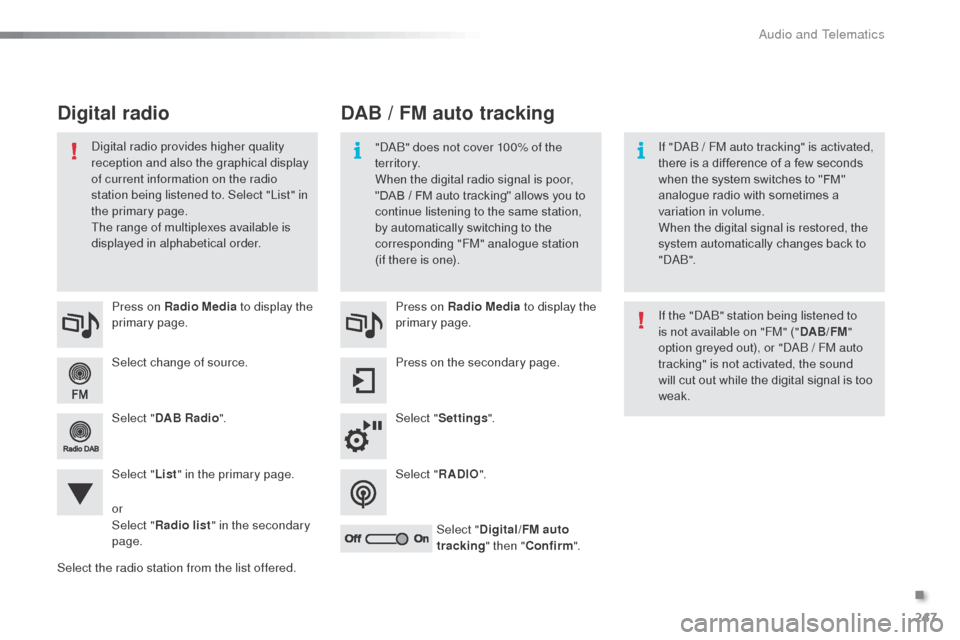
247
Select change of source. Press on Radio Media to display the
primary page.
Select " DAB Radio ".
Select " List" in the primary page.
Select the radio station from the list offered. Press on Radio Media
to display the
primary page.
Press on the secondary page.
Select " Settings ".
Select " RADIO".
Select " Digital/FM auto
tracking " then "Confirm ".
DAB / FM auto tracking
Digital radio
"dab" does not cover 100% of the
te r r i to r y.
When the digital radio signal is poor,
"DAB
/ FM auto tracking" allows you to
continue listening to the same station,
by automatically switching to the
corresponding "FM" analogue station
(if there is one). If "d
ab / FM auto tracking" is activated,
there is a difference of a few seconds
when the system switches to "FM"
analogue radio with sometimes a
variation in volume.
When the digital signal is restored, the
system automatically changes back to
"
d
a b
".
di
gital radio provides higher quality
reception and also the graphical display
of current information on the radio
station being listened to. Select "List" in
the primary page.
The range of multiplexes available is
displayed in alphabetical order.
If the "
d
ab
" s
tation being listened to
is not available on "FM" (" DAB/FM"
option greyed out), or "
d
ab / FM auto
tracking" is not activated, the sound
will cut out while the digital signal is too
weak.
or
Select " Radio list " in the secondary
page.
.
audio and Telematics
Page 250 of 324
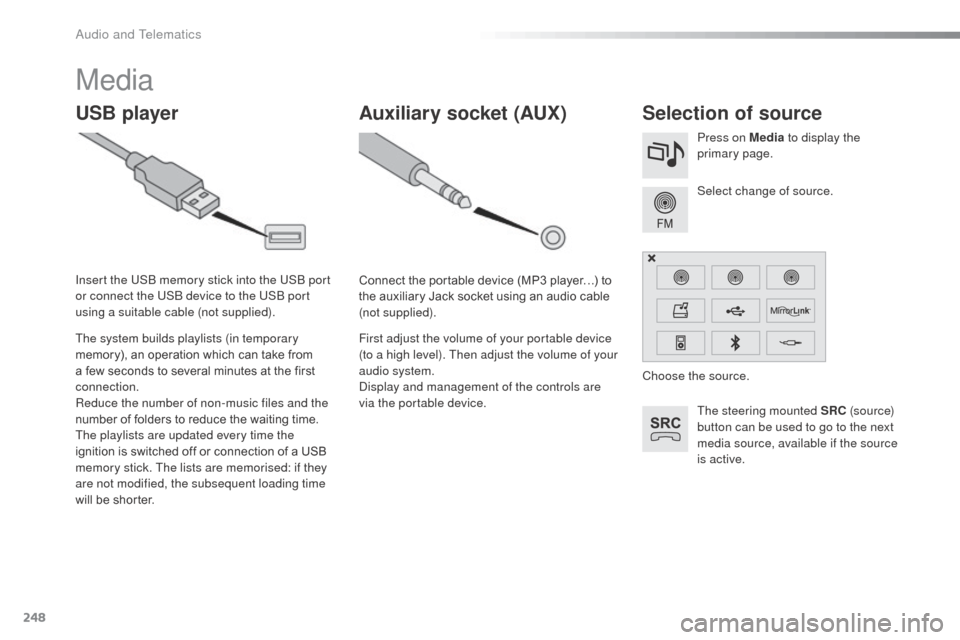
248
Media
USB playerSelection of source
The steering mounted SRC (s o u r c e)
button can be used to go to the next
media source, available if the source
is active. Select change of source. Press on Media to display the
primary page.
The system builds playlists (in temporary
memory), an operation which can take from
a few seconds to several minutes at the first
connection.
Reduce the number of non-music files and the
number of folders to reduce the waiting time.
The playlists are updated every time the
ignition is switched off or connection of a USB
memory stick. The lists are memorised: if they
are not modified, the subsequent loading time
will be shorter. Insert the US
b
memory stick into the US
b
port
or connect the US
b
device to the US
b
port
using a suitable cable (not supplied).
Auxiliary socket (AUX)
Connect the portable device (MP3 player…) to
the auxiliary Jack socket using an audio cable
(not supplied).
First adjust the volume of your portable device
(to a high level). Then adjust the volume of your
audio system.
di
splay and management of the controls are
via the portable device. Choose the source.
audio and Telematics
Page 261 of 324
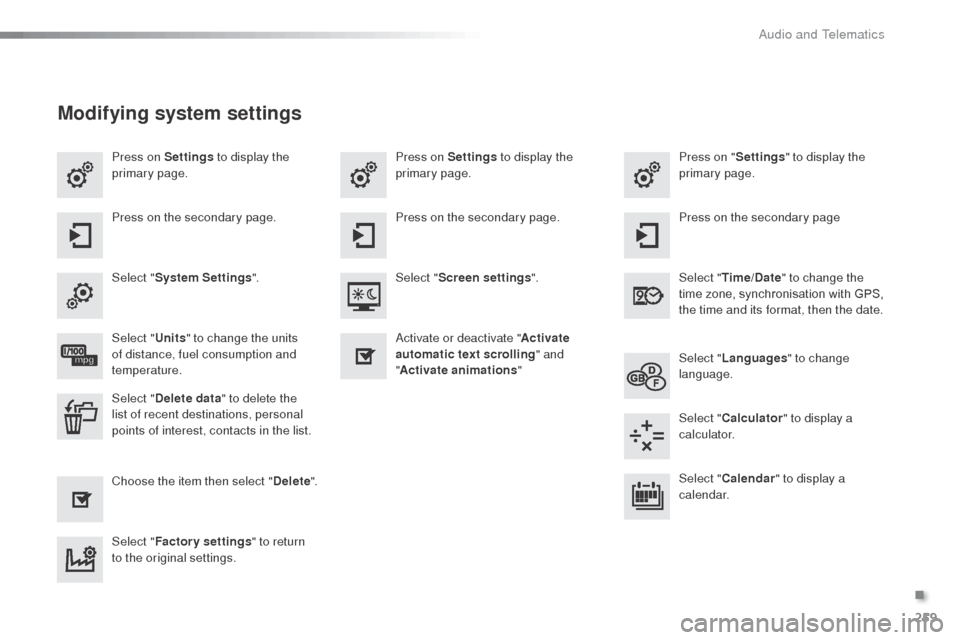
259
Press on Settings to display the
primary page. Press on "
Settings" to display the
primary page.
Press on Settings
to display the
primary page.
Press on the secondary page. Press on the secondary page
Press on the secondary page.
Select " System Settings ". Select "Time/Date " to change the
time zone, synchronisation with GPS,
the time and its format, then the date.
Select "
Screen settings ".
Select " Units" to change the units
of distance, fuel consumption and
temperature. Select "
Languages " to change
language.
ac
tivate or deactivate "Activate
automatic text scrolling " and
" Activate animations "
Select " Delete data " to delete the
list of recent destinations, personal
points of interest, contacts in the list. Select "
Calculator " to display a
calculator.
Choose the item then select " Delete". Select "
Calendar " to display a
calendar.
Select " Factory settings " to return
to the original settings.
Modifying system settings
.
audio and Telematics