Time Citroen C4 AIRCROSS 2014 1.G User Guide
[x] Cancel search | Manufacturer: CITROEN, Model Year: 2014, Model line: C4 AIRCROSS, Model: Citroen C4 AIRCROSS 2014 1.GPages: 368, PDF Size: 20.37 MB
Page 58 of 368
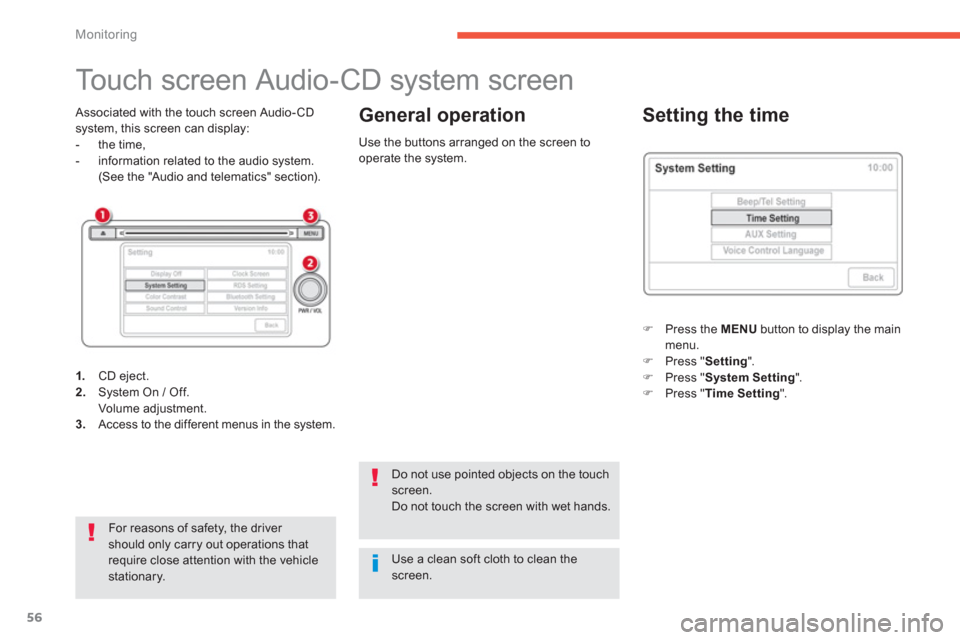
56
Monitoring
Touch screen Audio-CD system screen
Associated with the touch screen Audio- CD
system, this screen can display:
- the time,
- information related to the audio system.
(See the "Audio and telematics" section).
For reasons of safety, the driver
should only carry out operations that
require close attention with the vehicle
stationary.
Do not use pointed objects on the touch
screen.
Do not touch the screen with wet hands.
Use a clean soft cloth to clean the
screen.
Use the buttons arranged on the screen to
operate the system.
�)
Press the MENU
button to display the main
menu.
�)
Press " Setting
".
�)
Press " System Setting
".
�)
Press " Time Setting
".
Setting the time
General operation
1.
CD eject.
2.
System On / Off.
Volume adjustment.
3.
Access to the different menus in the system.
Page 59 of 368
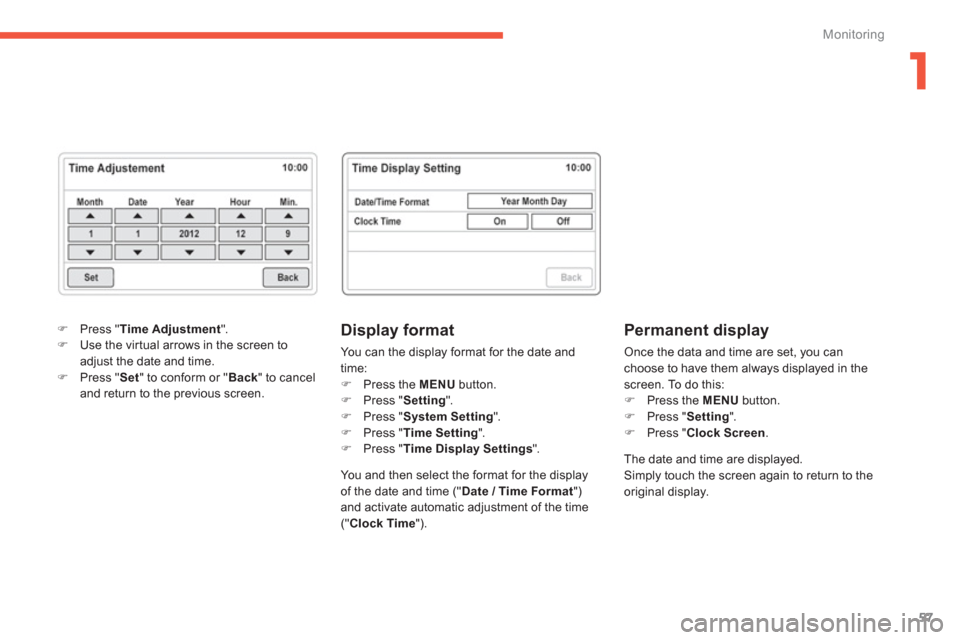
1
57
Monitoring
Display format
You can the display format for the date and
time:
�)
Press the MENU
button.
�)
Press " Setting
".
�)
Press " System Setting
".
�)
Press " Time Setting
".
�)
Press " Time Display Settings
".
Permanent display
Once the data and time are set, you can
choose to have them always displayed in the
screen. To do this:
�)
Press the MENU
button.
�)
Press " Setting
".
�)
Press " Clock Screen
.
You and then select the format for the display
of the date and time (" Date / Time Format
")
and activate automatic adjustment of the time
(" Clock Time
"). The date and time are displayed.
Simply touch the screen again to return to the
original display.
�)
Press " Time Adjustment
".
�)
Use the virtual arrows in the screen to
adjust the date and time.
�)
Press " Set
" to conform or " Back
" to cancel
and return to the previous screen.
Page 60 of 368
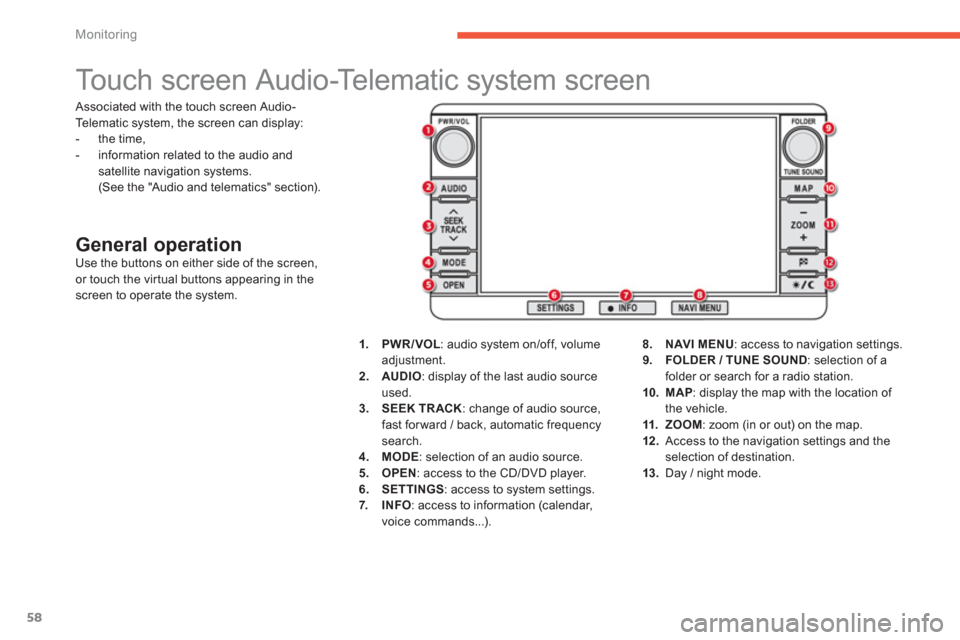
58
Monitoring
Touch screen Audio-Telematic system screen
General operation
Use the buttons on either side of the screen,
or touch the virtual buttons appearing in the
screen to operate the system.
1.
PWR/VOL
: audio system on/off, volume
adjustment.
2.
AUDIO
: display of the last audio source
used.
3.
SEEK TRACK
: change of audio source,
fast for ward / back, automatic frequency
search.
4.
MODE
: selection of an audio source.
5.
OPEN
: access to the CD/DVD player.
6.
SETTINGS
: access to system settings.
7.
INFO
: access to information (calendar,
voice commands...).
8.
NAVI MENU
: access to navigation settings.
9.
FOLDER / TUNE SOUND
: selection of a
folder or search for a radio station.
10.
MAP
: display the map with the location of
the vehicle.
11.
ZOOM
: zoom (in or out) on the map.
12 .
Access to the navigation settings and the
selection of destination.
13.
Day / night mode. Associated with the touch screen Audio-
Telematic system, the screen can display:
- the time,
- information related to the audio and
satellite navigation systems.
(See the "Audio and telematics" section).
Page 61 of 368
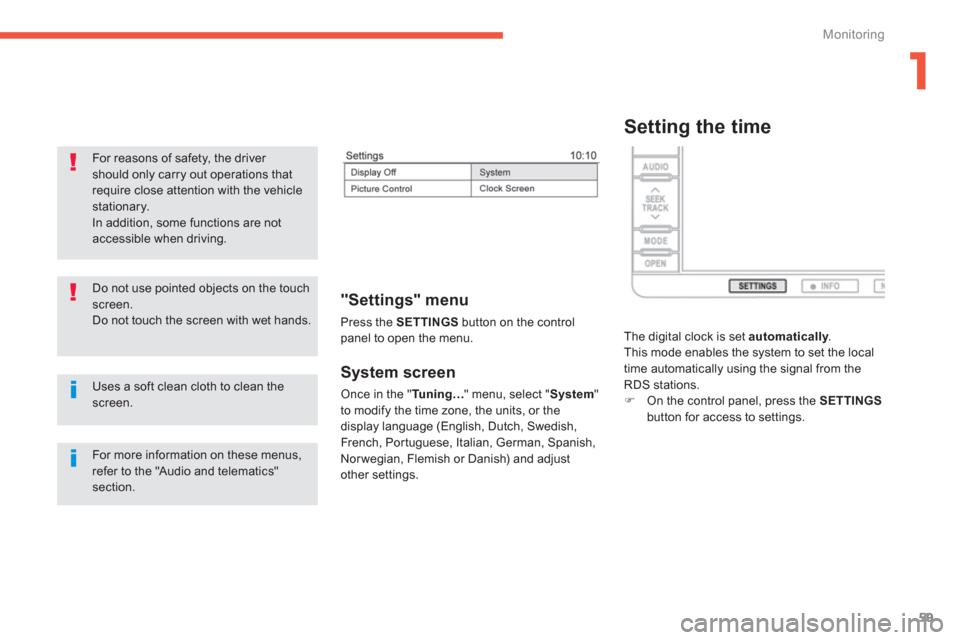
1
59
Monitoring
System screen
Once in the " Tu n i n g …
" menu, select " System
"
to modify the time zone, the units, or the
display language (English, Dutch, Swedish,
French, Portuguese, Italian, German, Spanish,
Nor wegian, Flemish or Danish) and adjust
other settings.
"Settings" menu
Press the S
ETTINGS
button on the control
panel to open the menu.
Uses a soft clean cloth to clean the
screen.
Do not use pointed objects on the touch
screen.
Do not touch the screen with wet hands.
For reasons of safety, the driver
should only carry out operations that
require close attention with the vehicle
stationary .
In addition, some functions are not
accessible when driving.
For more information on these menus,
refer to the "Audio and telematics"
section.
Setting the time
The digital clock is set automatically
.
This mode enables the system to set the local
time automatically using the signal from the
RDS stations.
�)
On the control panel, press the SETTINGS
button for access to settings.
Page 62 of 368
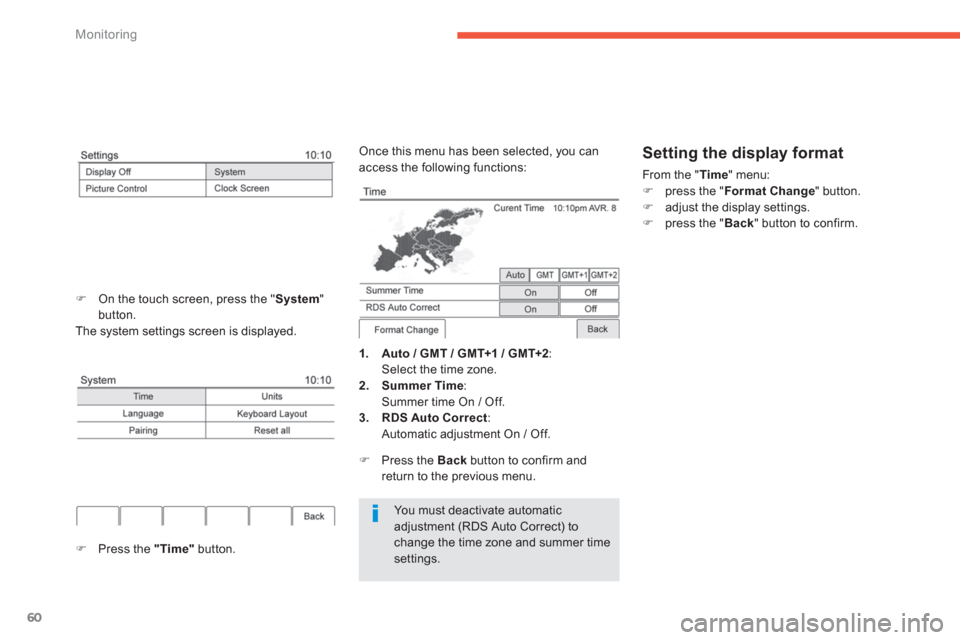
60
Monitoring
You must deactivate automatic
adjustment (RDS Auto Correct) to
change the time zone and summer time
settings.
1.
Auto / GMT / GMT+1 / GMT+2
:
Select the time zone.
2.
Summer Time
:
Summer time On / Off.
3.
RDS Auto Correct
:
Automatic adjustment On / Off. Once this menu has been selected, you can
access the following functions:
Setting the display format
From the " Time
" menu:
�)
press the " Format Change
" button.
�)
adjust the display settings.
�)
press the " Back
" button to confirm.
�)
Press the Back
button to confirm and
return to the previous menu.
�)
On the touch screen, press the " System
"
button.
The system settings screen is displayed.
�)
Press the "Time"
button.
Page 63 of 368
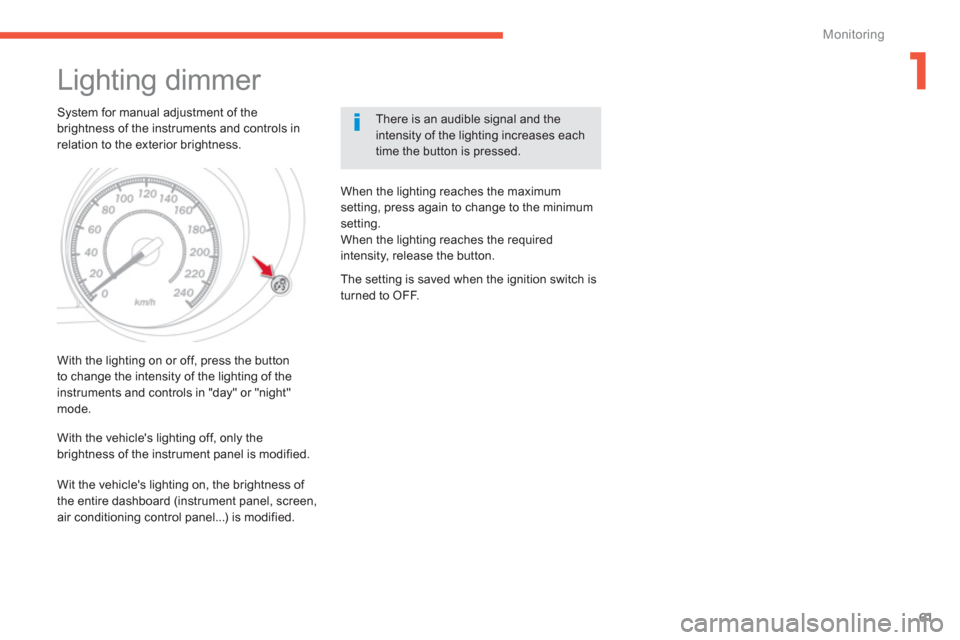
1
61
Monitoring
Lighting dimmer
System for manual adjustment of the
brightness of the instruments and controls in
relation to the exterior brightness.
There is an audible signal and the
intensity of the lighting increases each
time the button is pressed.
With the lighting on or off, press the button
to change the intensity of the lighting of the
instruments and controls in "day" or "night"
mode.
When the lighting reaches the maximum
setting, press again to change to the minimum
setting.
When the lighting reaches the required
intensity, release the button.
With the vehicle's lighting off, only the
brightness of the instrument panel is modified.
The setting is saved when the ignition switch is
turned to OFF.
Wit the vehicle's lighting on, the brightness of
the entire dashboard (instrument panel, screen,
air conditioning control panel...) is modified.
Page 64 of 368
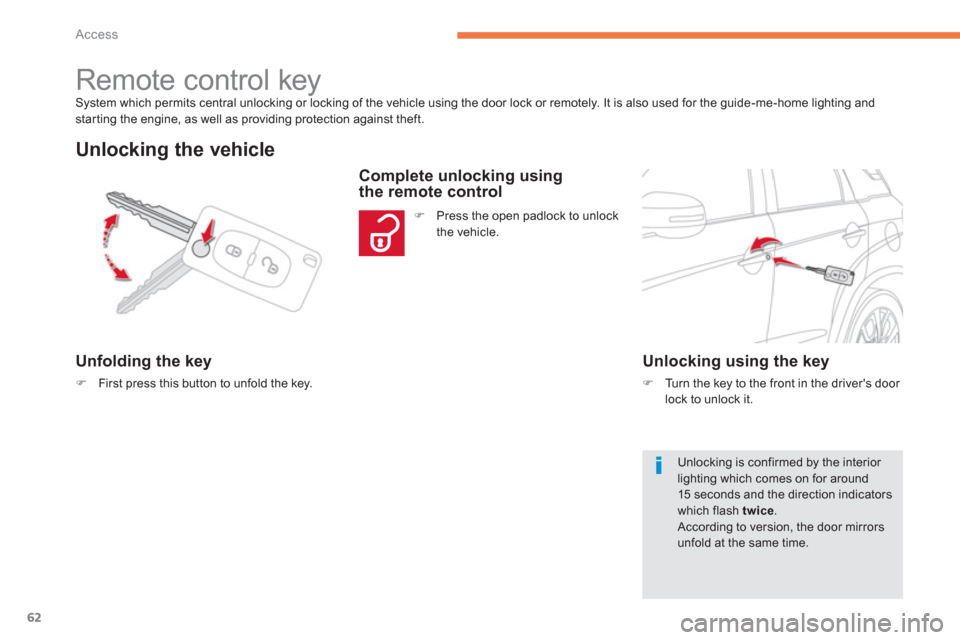
62
Access
System which permits central unlocking or locking of the vehicle using the door lock or remotely. It is also used for the guide-me-home lighting and
starting the engine, as well as providing protection against theft.
Remote control key
Unfolding the key
�)
First press this button to unfold the key.
Unlocking the vehicle
Complete unlocking using
the remote control
�)
Press the open padlock to unlock
the vehicle.
Unlocking using the key
�)
Turn the key to the front in the driver's door
lock to unlock it.
Unlocking is confirmed by the interior
lighting which comes on for around
15 seconds and the direction indicators
which flash twice
.
According to version, the door mirrors
unfold at the same time.
Page 65 of 368
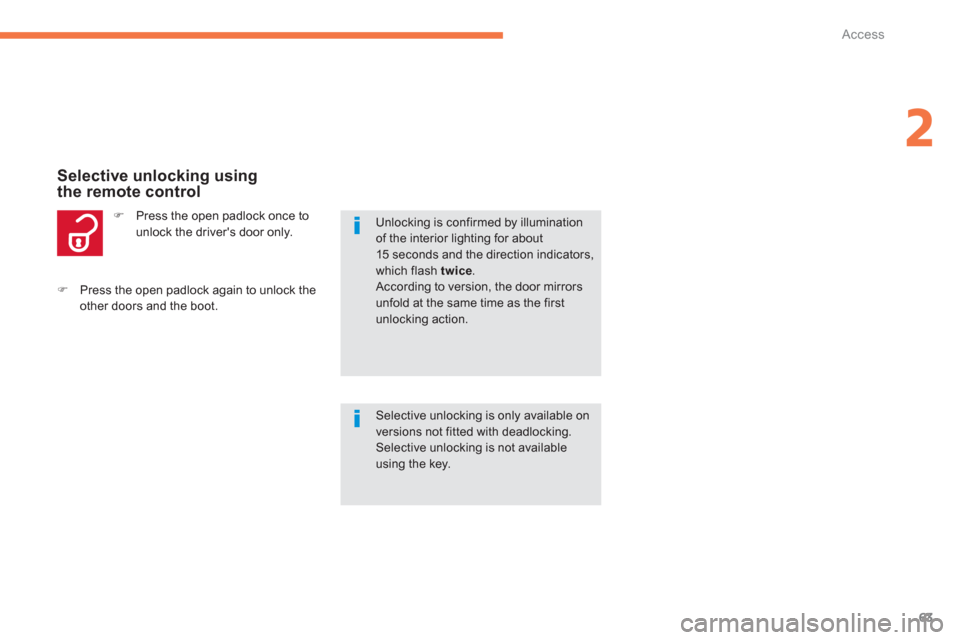
63
2
Access
�)
Press the open padlock once to
unlock the driver's door only.
Selective unlocking using
the remote control
Selective unlocking is only available on
versions not fitted with deadlocking.
Selective unlocking is not available
using the key.
�)
Press the open padlock again to unlock the
other doors and the boot.
Unlocking is confirmed by illumination
of the interior lighting for about
15 seconds and the direction indicators,
which flash twice
.
According to version, the door mirrors
unfold at the same time as the first
unlocking action.
Page 66 of 368
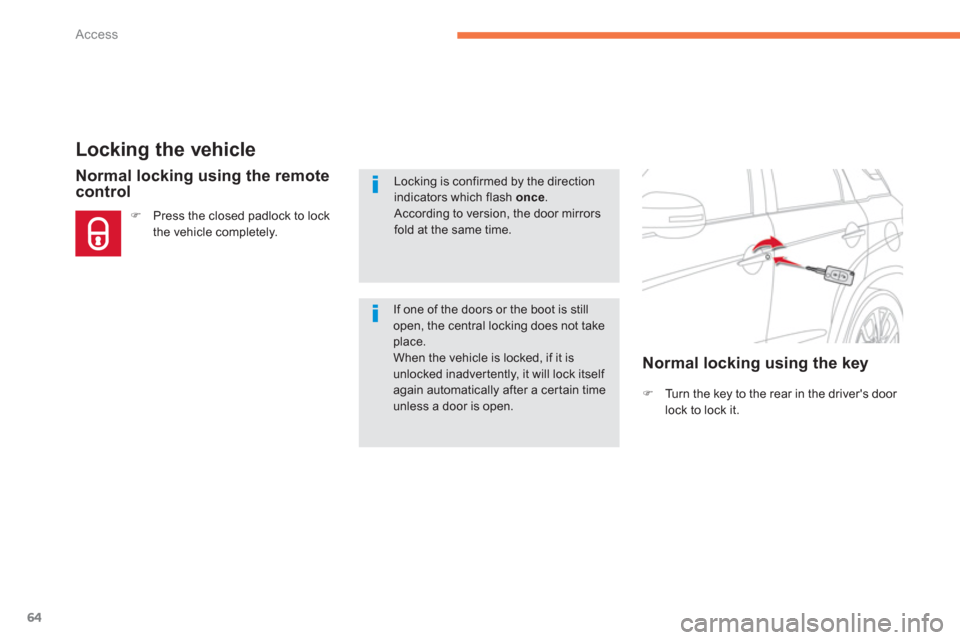
64
Access
Locking the vehicle
�)
Turn the key to the rear in the driver's door
lock to lock it.
Normal locking using the remote
control
�)
Press the closed padlock to lock
the vehicle completely.
If one of the doors or the boot is still
open, the central locking does not take
place.
When the vehicle is locked, if it is
unlocked inadvertently, it will lock itself
again automatically after a certain time
unless a door is open.
Normal locking using the key
Locking is confirmed by the direction
indicators which flash once
.
According to version, the door mirrors
fold at the same time.
Page 67 of 368
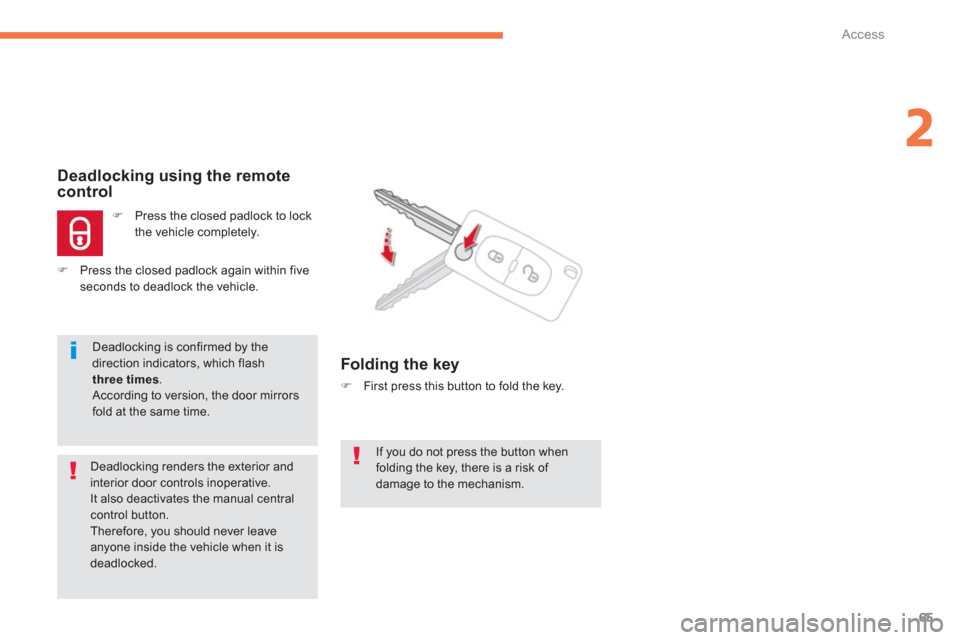
65
2
Access
If you do not press the button when
folding the key, there is a risk of
damage to the mechanism.
Deadlocking using the remote
control
�)
Press the closed padlock to lock
the vehicle completely.
�)
Press the closed padlock again within five
seconds to deadlock the vehicle.
Folding the key
�)
First press this button to fold the key.
Deadlocking renders the exterior and
interior door controls inoperative.
It also deactivates the manual central
control button.
Therefore, you should never leave
anyone inside the vehicle when it is
deadlocked.
Deadlocking is confirmed by the
direction indicators, which flash
three times
.
According to version, the door mirrors
fold at the same time.