steering Citroen C4 AIRCROSS RHD 2012 1.G User Guide
[x] Cancel search | Manufacturer: CITROEN, Model Year: 2012, Model line: C4 AIRCROSS RHD, Model: Citroen C4 AIRCROSS RHD 2012 1.GPages: 332
Page 89 of 332
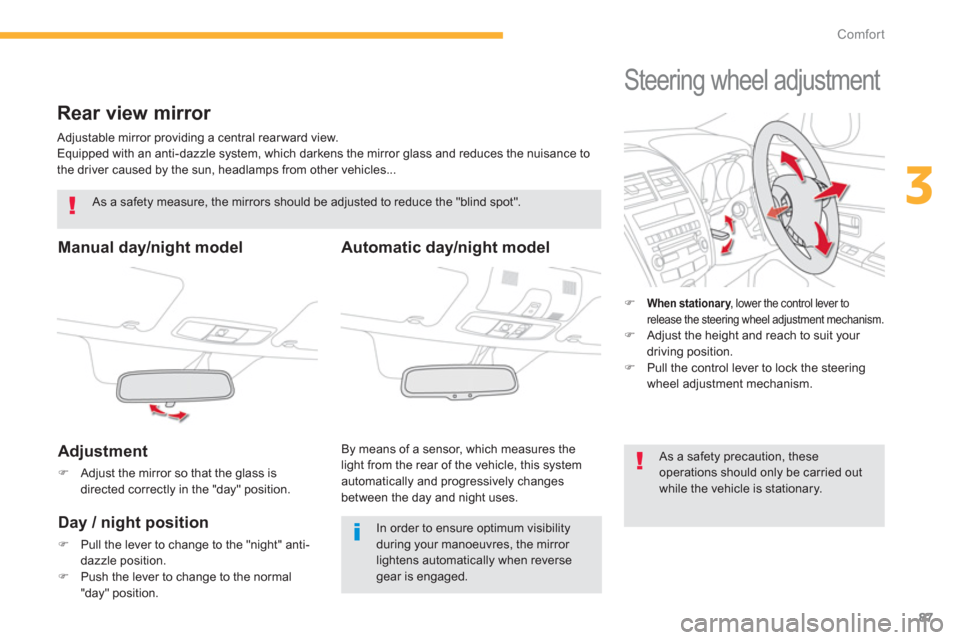
87
3
Comfort
Rear view mirror
Adjustable mirror providing a central rear ward view.
Equipped with an anti-dazzle system, which darkens the mirror glass and reduces the nuisance to
the driver caused by the sun, headlamps from other vehicles...
Manual day/night model
Ad
justment
�)
Adjust the mirror so that the glass is directed correctly in the "day" position.
As a safety measure, the mirrors should be adjusted to reduce the "blind spot".
In order to ensure optimum visibilityduring your manoeuvres, the mirror lightens automatically when reverse gear is engaged.
Day / night position
�)
Pull the lever to change to the "night" anti-dazzle position.�)
Push the lever to change to the normal
"day" position.
Automatic day/night model
By means of a sensor, which measures the
light from the rear of the vehicle, this system automatically and progressively changes
between the day and night uses.
Steering wheel adjustment
�)When stationary, lower the control lever to yrelease the steering wheel adjustment mechanism.�)
Adjust the height and reach to suit your
driving position.�) Pull the control lever to lock the steering
wheel adjustment mechanism.
As a safety precaution, these operations should only be carried out while the vehicle is stationary.
Page 104 of 332
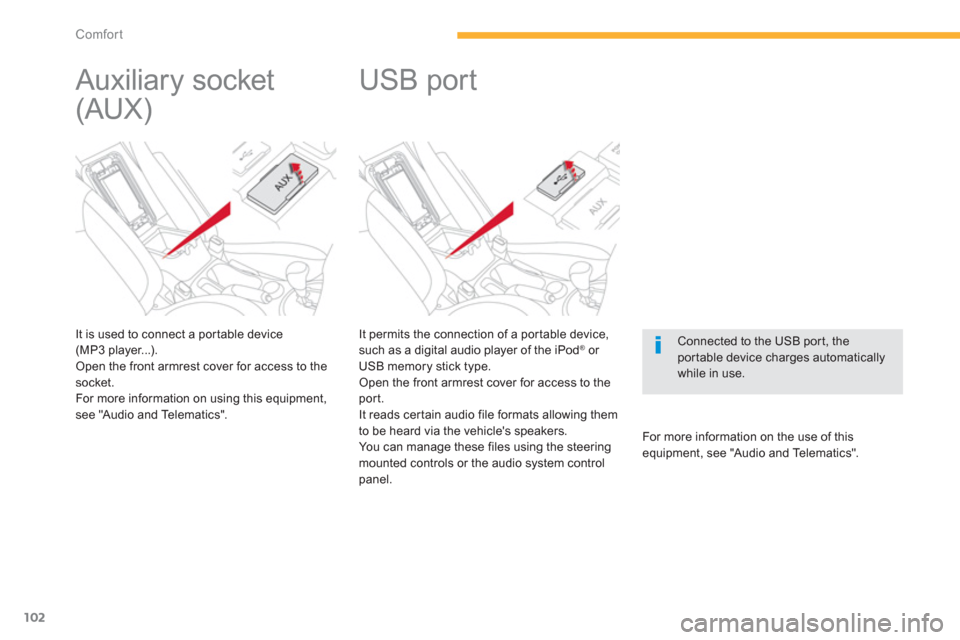
102
Comfort
It permits the connection of a por table device,
such as a digital audio player of the iPod® or ®
USB memory stick type.
Open the front armrest cover for access to the
port.
It reads cer tain audio
file formats allowing them
to be heard via the vehicle's speakers.
You can manage these files using the steering
mounted controls or the audio system control
panel.
F
or more information on the use of this equipment, see "Audio and Telematics".
USB port
Connected to the USB por t, theportable device charges automatically while in use.
Auxiliary socket
(AUX)
It is used to connect a por table device(MP3 player...).
Open the front armrest cover for access to the
socket.
For more information on using this equipment, see "Audio and Te l ematics".
Page 108 of 332
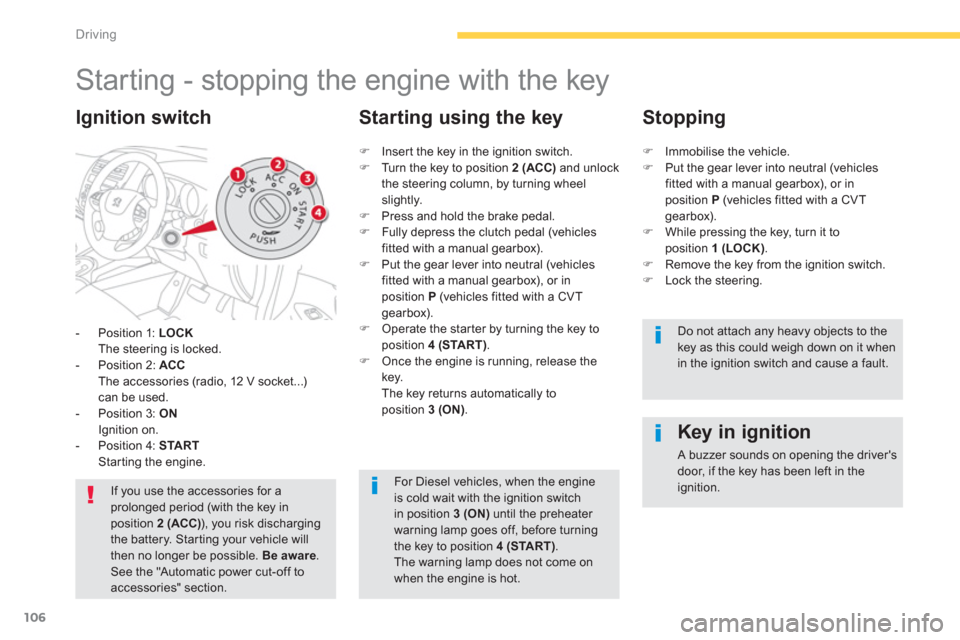
106
Driving
Starting - stopping the engine with the key
- Position 1: LOCKThe steering is locked.
- Position 2: ACCThe accessories (radio, 12 V socket...)can be used.
- Position 3: ONIgnition on.
- Position 4: STARTStarting the engine.
Ignition switch
If you use the accessories for aprolonged period (with the key in position 2 (ACC)), you risk dischargingthe battery. Star ting your vehicle will then no longer be possible. Be aware. See the "Automatic power cut-off toaccessories" section.
Key in ignition
A buzzer sounds on opening the driver'sdoor, if the key has been left in the ignition.
�)
Inser t the key in the ignition switch.�)
Turn the key to position 2 (ACC)
and unlock
the steering column, by turning wheelslightly.�) Press and hold the brake pedal.�)
Fully depress the clutch pedal (vehicles fitted with a manual gearbox). �)
Put the gear lever into neutral (vehicles fitted with a manual gearbox), or in position P(vehicles fitted with a CVT
gearbox). �) Operate the star ter by turning the key to
position 4 (START).�) Once the engine is running, release thekey.
The key returns automatically to
position 3 (ON).
Starting using the key
Stopping
�)Immobilise the vehicle. �)Put the gear lever into neutral (vehiclesfitted with a manual gearbox), or inposition P
(vehicles fitted with a CVT gearbox).�)While pressing the key, turn it toposition 1 (LOCK).�)Remove the key from the ignition switch.�)Lock the steering.
Do not attach any heavy objects to the key as this could weigh down on it whenin the ignition switch and cause a fault.
For Diesel vehicles, when the engineis cold wait with the ignition switchin position 3 (ON)
until the preheater warning lamp goes off, before turning
the key to position 4 (START)
. The warning lamp does not come on when the engine is hot.
Page 110 of 332

108
Driving
For Diesel vehicles, when the engine is cold star ting does not take place until thepre-heater warning lamp has gone off.
If one of the star ting conditions is not met, a reminder message appears inthe instrument panel screen. In somecircumstances, it is necessary toturn the steering wheel slightly whilepressing the "START/STOP" buttonto assist unlocking of the steering; a message warns you when this isneeded.
The presence of the electronic keyin the defined zone is essential. For
reasons of safety, do not leave this area when the engine is running.
Switching off using
the electronic ke
y
If the vehicle is not immobilised, theengine will not stop.
This message is displayedwhen the driver's door isopened and the vehicle is not
in "OFF" mode.
�)Press the "STA R T/STOP" button again to change to "OFF" mode.
�)Immobilise the vehicle.
�)Place the gear lever in neutral for vehicles fitted with a manual gearbox , or on Pfor
vehicles fitted with a CVT gearbox . �)With the electronic key inside the vehicle, press the " START/STOP
" button.
The engine stops.
The steering locks when a door is opened or on
locking the vehicle. Each attempt at star tin
g takes around
15 seconds. If the en
gine does not star t, press
the "START/STOP
" button once more to tryagain.
The presence of the electronic key inthe vehicle is essential for switching on the ignition and star ting only. Oncethe engine has started, make surethat the electronic key remains with the vehicle until the end of the journey: other wise you would not be able to lock the vehicle.
Page 111 of 332
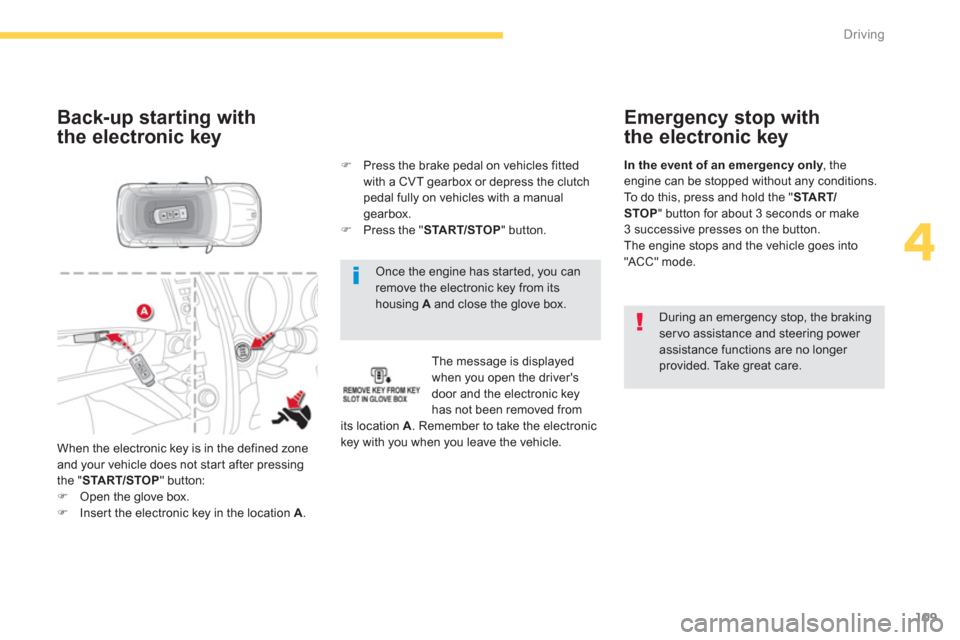
109
4
Driving
Once the engine has started, you can remove the electronic key from itshousing A
and close the glove box.
Back-up starting with
the electronic ke
y
The message is displayed
when you open the driver's
door and the electronic keyhas not been removed fromits location A. Remember to take the electronic key with you when you leave the vehicle.
�) Press the brake pedal on vehicles fitted
with a CVT gearbox or depress the clutch
pedal fully on vehicles with a manual gearbox.
�) Press the "STA R T/STOP
" button.
When the electronic ke
y is in the defined zone
and your vehicle does not star t after pressingthe "START/STOP" button: �)Open the glove box. �)Inser t the electronic key in the location A.
Emergency stop with
the electronic ke
y
During an emergency stop, the braking servo assistance and steering power assistance functions are no longer provided. Take great care.
In the event of an emergency only, theyengine can be stopped without any conditions.
To do this, press and hold the "STA R T/STOP " button for about 3 seconds or make
3 successive presses on the button.
The engine stops and the vehicle goes into
"ACC" mode.
Page 115 of 332
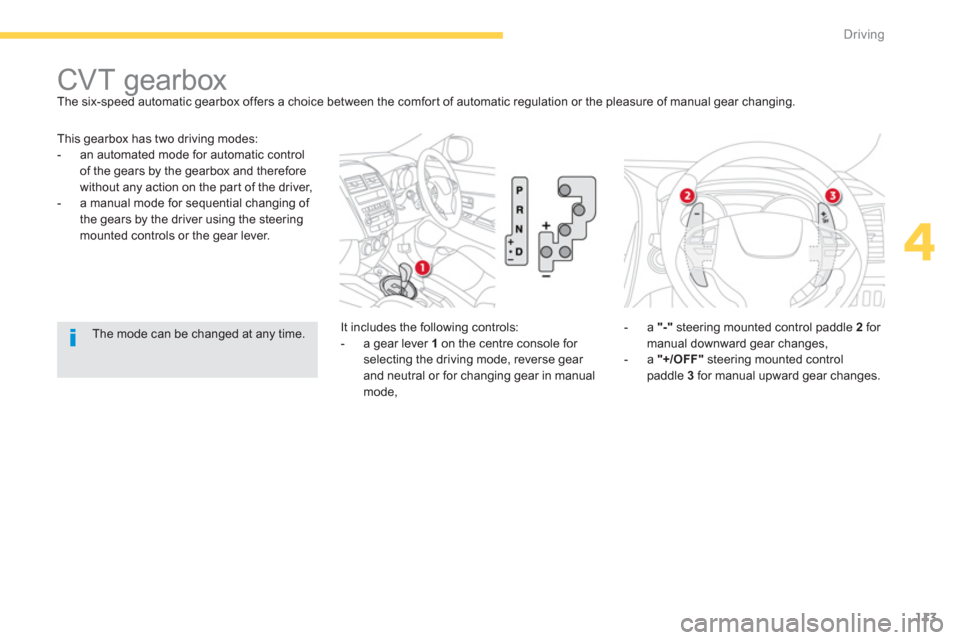
113
4
Driving
This gearbox has two driving modes:
- an automated mode for automatic control
of the gears by the gearbox and therefore
without any action on the par t of the driver,
- a manual mode for sequential changing of
the gears by the driver using the steeringmounted controls or the gear lever.
CVT gearbox
It includes the following controls:
- a gear lever 1
on the centre console for selecting the driving mode, reverse gear
and neutral or for changing gear in manual
mode,
-
a "-"
steering mounted control paddle 2
for manual downward gear changes,
- a "+/OFF"steering mounted control paddle 3for manual upward gear changes.
The six-speed automatic
gearbox offers a choice between the comfor t of automatic regulation or the pleasure of manual gear changing.
The mode can be changed at any time.
Page 116 of 332

114
Driving
Gear lever positions
P : park.
Immobilisation of the vehicle, parking brake applied or not.R: reverse gear.
With the vehicle stationary, keep your foot
on the brake pedal and push the gear lever forwards.
N: n
eutral.D: driving in automated mode.
Move the lever backwards to select this mode.
+/-: manual mode with sequential gear changing.
Move the lever backwards, then to the left toselect this mode, then:
- push forward to change up,
- pull backward to change down.
+
: gear changing in manual mode.
Press behind the "+/OFF"
steering mounted control paddle to change up.-: gear changing in manual mode.
Press behind the "-" steering mounted control
paddle to change down.
Functions of the steering
mounted control paddles
Press the brake pedal firmly whilestarting the engine.
Moving off
�)Star t the engine. From position
P
, parking brake applied:P
Press the brake pedal firmly to
release the gear lever.
�)Select first gear (position Dor +/- ) or reverse (position R ). R"D"
or "1"
or "R"
appear in the instrumentpanel screen. �)Release the parking brake, the vehiclemoves off on its own.
Page 117 of 332
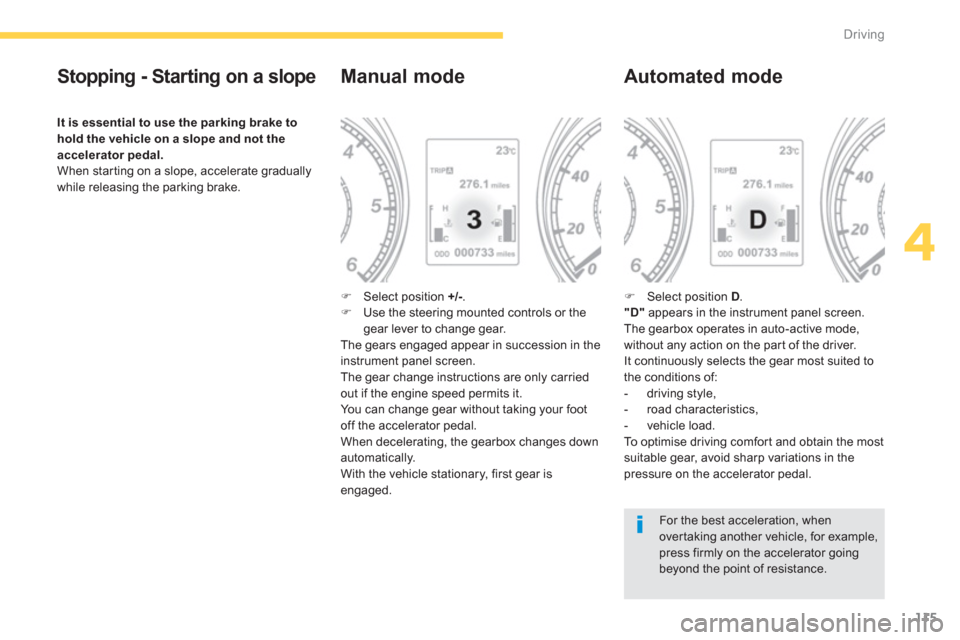
115
4
Driving
Stopping - Starting on a slope
It is essential to use the parking brake to
hold the vehicle on a slope and not the accelerator pedal. When starting on a slope, accelerate gradually
while releasing the parking brake.
Manual mode
�) Select position +/- . �)
Use the steering mounted controls or thegear lever to change gear.The gears engaged appear in succession in theinstrument panel screen.The gear change instructions are only carried
out if the engine speed permits it.
You can change gear without taking your foot
off the accelerator pedal.
When deceleratin
g, the gearbox changes down automatically.
With the vehicle stationary, first gear is
engaged.
Automated mode
�)
Select position D .
"D"
appears in the instrument panel screen.
The gearbox operates in auto-active mode,
without any action on the par t of the driver.
It continuously selects the gear most suited to
the conditions of:
- driving style,
- road characteristics,
- v
ehicle load.
To o p t i m i s e d r i v i ng comfor t and obtain the most suitable gear, avoid sharp variations in the
pressure on the accelerator pedal.
For the best acceleration, whenover taking another vehicle, for example,press firmly on the accelerator going beyond the point of resistance.
Page 118 of 332
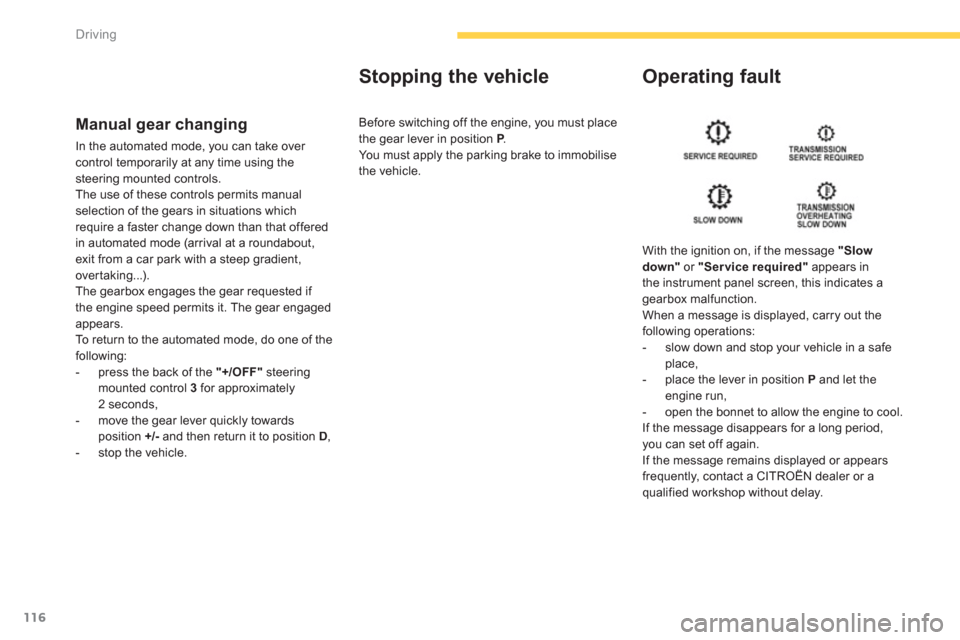
116
Driving
Manual gear changing
In the automated mode, you can take over
control temporarily at any time using thesteering mounted controls.
The use of these controls permits manualselection of the gears in situations whichrequire a faster change down than that offered
in automated mode (arrival at a roundabout, exit from a car park with a steep gradient,
over taking...).
The gearbox engages the gear requested if
the engine speed permits it. The gear engaged appears.
To return to the automated mode, do one of thefollowing:
- press the back of the "+/OFF"steering mounted control 3for approximately2 seconds,
- move the gear lever quickly towardsposition +/-
and then return it to position D ,
- stop the vehicle.
Stopping the vehicle
Operating fault
With the ignition on, if the message "Slow
down"
or "Service required"
appears in
the instrument panel screen, this indicates a
gearbox malfunction.
When a message is displayed, carry out thefollowing operations:
- slow down and stop your vehicle in a safe place,
- place the lever in position P
and let the engine run,
- open the bonnet to allow the engine to cool.
If the message disappears for a long period, you can set off again.
If the message remains displayed or appears
frequently, contact a CITROËN dealer or aqualified workshop without delay. Before switchin
g off the engine, you must place
the gear lever in position P.P You must apply the parking brake to immobilise
the vehicle.
Page 121 of 332

119
4
Driving
Stop & Start (Auto Stop & Go) function
Operation
Going into engine STOP mode
The "AS&G"warning lamp comes on in
the instrument panel or the instrument panel screen and the engine goes intostandby after a few seconds:
- with a manual
gearbox
, with the vehicle stationary and your foot on the brake, whenyou put the gear lever into neutral andrelease the clutch pedal.
Never refuel with the engine in STOPmode; you must switch off the ignition with the key or the START/STOP button.
When the engine is stopped automatically, the operation of certainvehicle systems, such as for example,braking, power steering... are modified. Take care.
Special cases: STOP mode notavailable
STOP mode is not invoked when:
- the driver's seat belt is not fastened,
- the bonnet is open,
- the vehicle has not exceeded 3 mph (5 km/h) since the last engine start,
- the vehicle has restarted less than10 seconds ago,
- the engine is needed to maintain acomfor table temperature in the passenger compartment,
- demisting is active,
- some special conditions (battery charge, engine temperature, braking assistance,
ambient temperature...) where the engine isneeded to assure control of a system.
- th
e "AS&G"warning lamp is
flashing in the instrument panel.
This operation is perfectl
y normal.
The Stop & Star t (Auto Stop & Go) function puts the engine temporarily into standby during stops in the traffic (red lights, traffic jams, or other...).The engine restar ts automatically as soon as you want to move off. The restart takes place instantly, quickly and silently.
Per fect for urban use, the Stop & Star t (Auto Stop & Go) function reduces fuel consumption and exhaust emissions as well as the noise level whenstationary.