ignition Citroen C4 CACTUS 2015 1.G User Guide
[x] Cancel search | Manufacturer: CITROEN, Model Year: 2015, Model line: C4 CACTUS, Model: Citroen C4 CACTUS 2015 1.GPages: 326, PDF Size: 8.56 MB
Page 28 of 326
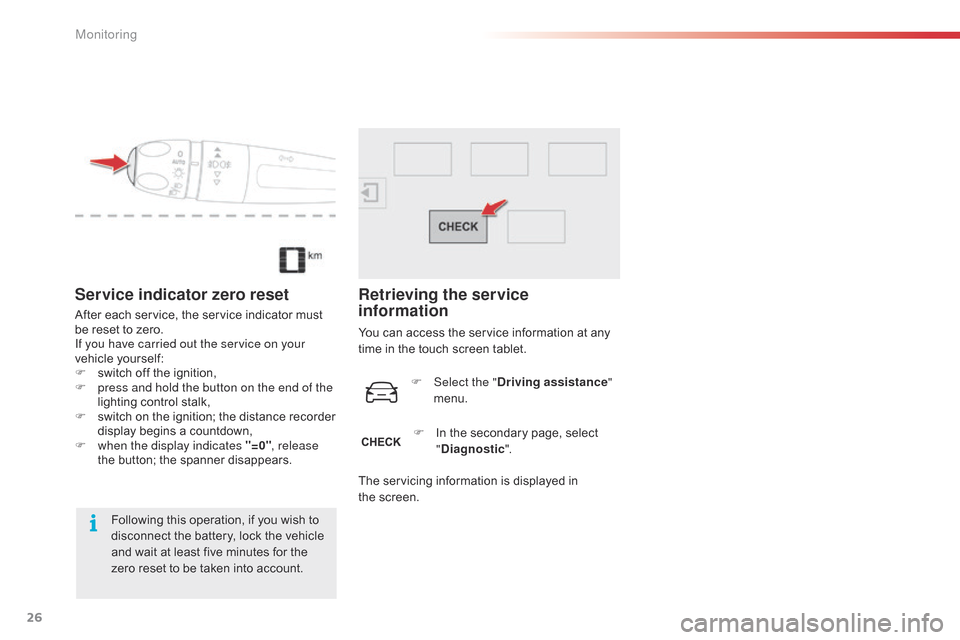
26
Service indicator zero reset
After each service, the service indicator must be reset to zero.
If you have carried out the service on your
vehicle
y
ourself:
F
s
witch off the ignition,
F
p
ress and hold the button on the end of the
lighting
control stalk,
F
s
witch
o
n
t
he
i
gnition;
t
he
d
istance
r
ecorder
d
isplay begins a countdown,
F
w
hen the display indicates "=0" , release
the
button; the spanner disappears.
Following
this operation, if you wish to
d
isconnect the battery, lock the vehicle
a
nd wait at least five minutes for the
z
ero reset to be taken into account.
Retrieving the service
information
You can access the service information at any time in the touch screen tablet.
F
Sel
ect the "Driving assistance "
menu.
F
I
n the secondary page, select
"D
iagnostic".
The
servicing information is displayed in
t
he screen.
Monitoring
Page 38 of 326
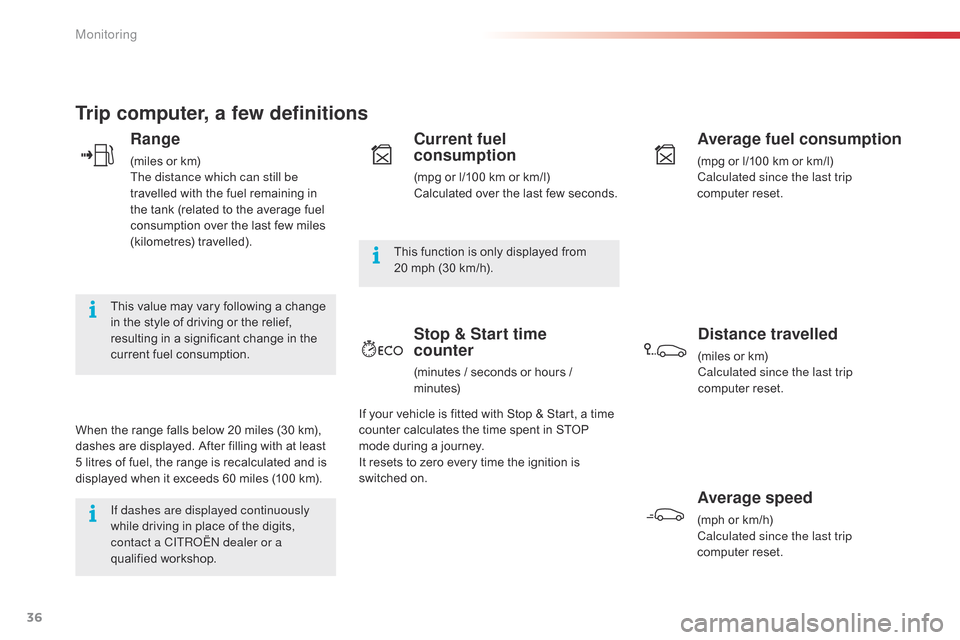
36
Trip computer, a few definitions
Range
(miles or km)
T he distance which can still be
travelled
with the fuel remaining in
t
he tank (related to the average fuel
c
onsumption over the last few miles
(
kilometres)
t
ravelled).
This
value may vary following a change
i
n
the style of driving or the relief,
r
esulting in a significant change in the
c
urrent fuel consumption.
When
the
range falls below 20 miles (30 km),
d
ashes
are displayed. After filling with at least
5
litres
of
fuel, the range is recalculated and is
d
isplayed
when it exceeds 60 miles (100 km).
If dashes are displayed continuously
while
driving in place of the digits,
c
ontact a CITR
oËn
dealer or a
qualified
w
orkshop. This
function is only displayed from
20
mph (30 km/h).
Current fuel
consumption
(mpg or l/100 km or km/l)
C alculated over the last few seconds.
Average fuel consumption
(mpg or l/100 km or km/l)
C alculated since the last trip
computer
re
set.
Distance travelled
(miles or km)
C alculated since the last trip
computer
re
set.
Average speed
(mph or km/h)
C alculated since the last trip
computer
re
set.
Stop & Start time
counter
(minutes / seconds or hours / minutes)
If
your
vehicle is fitted with Stop & Start, a time
c
ounter
calculates the time spent in STOP
m
ode
during a journey.
It
resets
to zero every time the ignition is
s
witched
on.
Monitoring
Page 42 of 326
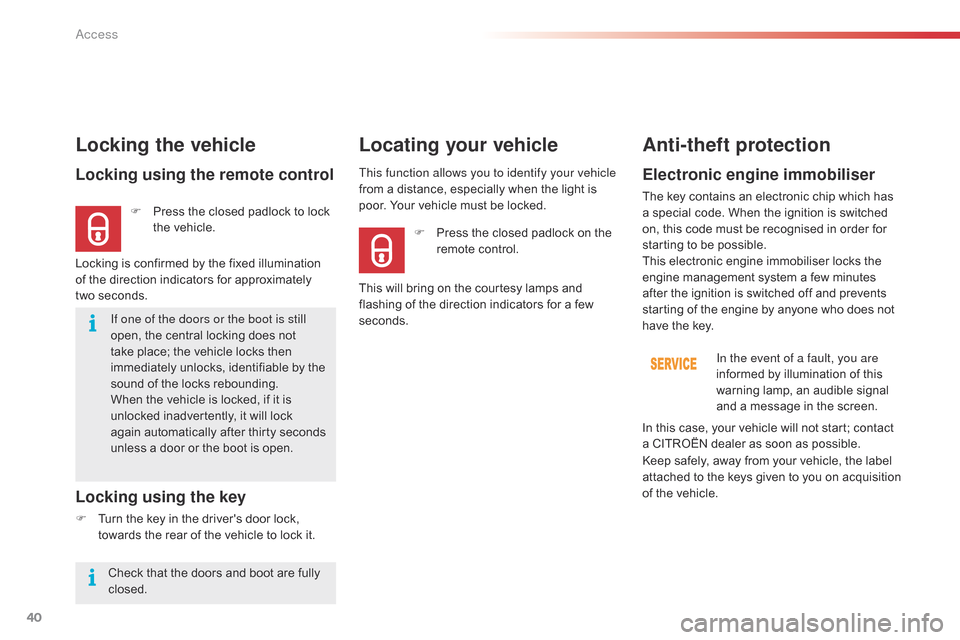
40
C4-cactus_en_Chap02_ouvertures_ed02-2014
If one of the doors or the boot is still
open, the central locking does not
t
ake place; the vehicle locks then
i
mmediately unlocks, identifiable by the
s
ound of the locks rebounding.
When
the vehicle is locked, if it is
u
nlocked inadvertently, it will lock
a
gain automatically after thirty seconds
u
nless a door or the boot is open.
Locking using the remote control
F Press the closed padlock to lock t
he vehicle.
Locking the vehicle
Locking is confirmed by the fixed illumination of the direction indicators for approximately
t
wo seconds.
Locking using the key
F Turn the key in the driver's door lock, t
owards the rear of the vehicle to lock it.This function allows you to identify your vehicle
from
a distance, especially when the light is
p
oor. Your vehicle must be locked.
Locating your vehicle
Anti-theft protection
Electronic engine immobiliser
The key contains an electronic chip which has a
special code. When the ignition is switched
o
n, this code must be recognised in order for
s
tarting to be possible.
This
electronic engine immobiliser locks the
e
ngine management system a few minutes
a
fter the ignition is switched off and prevents
s
tarting of the engine by anyone who does not
h
ave the key.In the event of a fault, you are
informed
by illumination of this
w
arning lamp, an audible signal
a
nd a message in the screen.
F
P
ress
the
closed
padlock
on
the
r
emote
control.
This
will
bring
on
the
courtesy
lamps
and
f
lashing
of
the
direction
indicators
for
a
few
se
conds.
Keep
safely, away from your vehicle, the label
a
ttached to the keys given to you on acquisition
o
f the vehicle.
In
this case, your vehicle will not start; contact
a
CITROËN dealer as soon as possible.
Check
that
the
doors
and
boot
are
fully
c
losed.
Access
Page 43 of 326
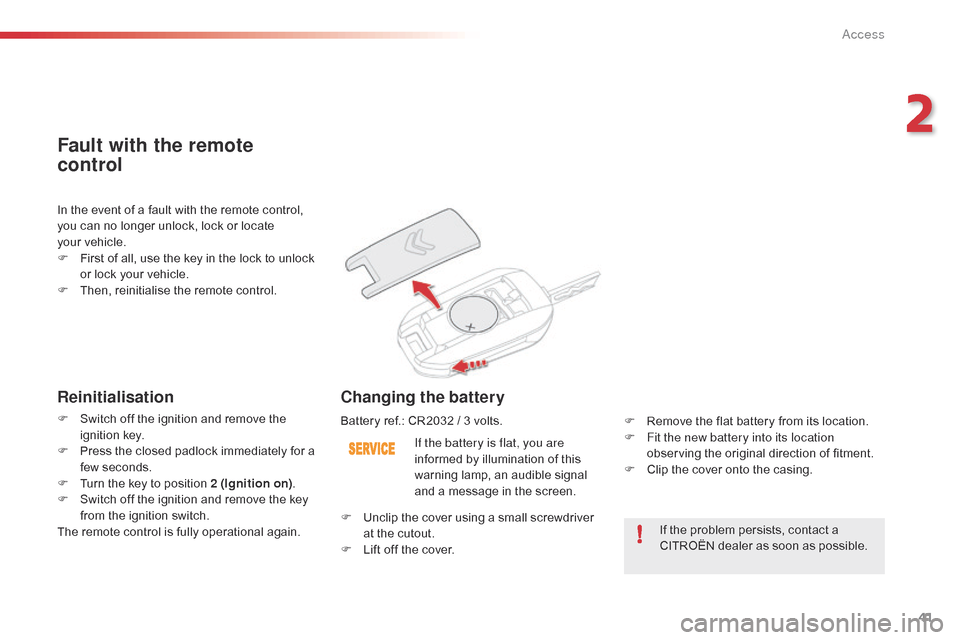
41
C4-cactus_en_Chap02_ouvertures_ed02-2014
If the problem persists, contact a CITROËN dealer as soon as possible.
If the battery is flat, you are
informed
by
illumination
of
this
w
arning
lamp,
an
audible
signal
a
nd
a
message
in
the
screen.
Changing the battery
F Remove
the flat battery from its location.
F F it the new battery into its location
observing
the original direction of fitment.
F
C
lip the cover onto the casing.
In
the
event
of
a
fault
with
the
remote
control,
y
ou
can
no
longer
unlock,
lock
or
locate
y
our vehicle.
F
F
irst
of
all,
use
the
key
in
the
lock
to
unlock
o
r
lock
your
vehicle.
F
T
hen,
reinitialise
the
remote
control.
Fault with the remote
control
Reinitialisation
F Switch
off the ignition and remove the ig
nition k ey.
F
P
ress the closed padlock immediately for a
f
ew seconds.
F
T
urn the key to position 2 (Ignition on).
F
S
witch off the ignition and remove the key
f
rom the ignition switch.
The
remote control is fully operational again.Battery
ref.: CR2032 / 3 volts.
F
U
nclip the cover using a small screwdriver
a
t the cutout.
F
L
ift off the cover.
2
Access
Page 44 of 326
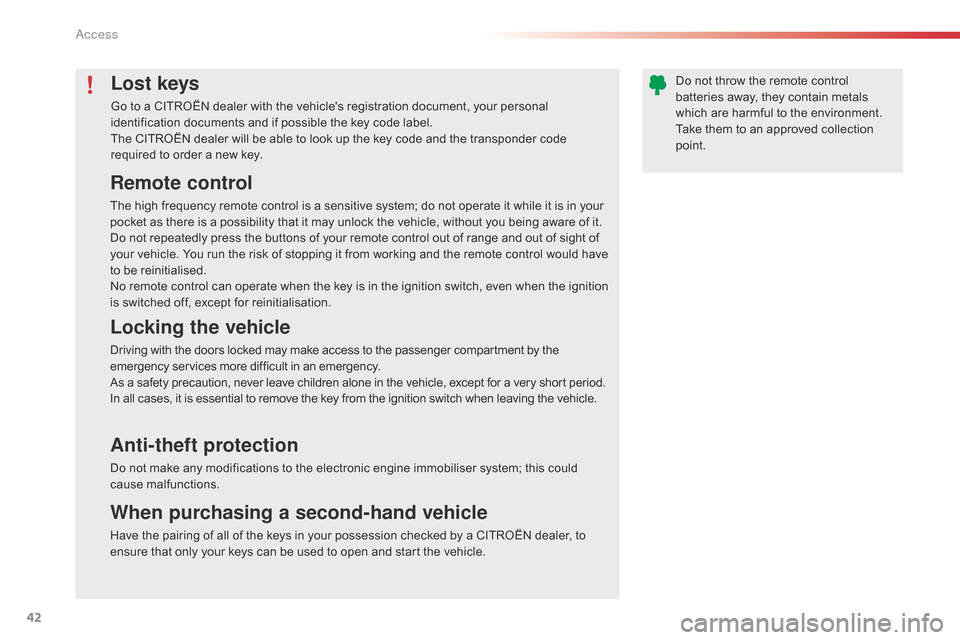
42
C4-cactus_en_Chap02_ouvertures_ed02-2014
Lost keys
Go to a CITROËN dealer with the vehicle's registration document, your personal identification documents and if possible the key code label.
The
CITROËN dealer will be able to look up the key code and the transponder code
r
equired to order a new key.
Remote control
The high frequency remote control is a sensitive system; do not operate it while it is in your pocket as there is a possibility that it may unlock the vehicle, without you being aware of it.
Do
not repeatedly press the buttons of your remote control out of range and out of sight of
y
our vehicle. You run the risk of stopping it from working and the remote control would have
t
o be reinitialised.
No
remote control can operate when the key is in the ignition switch, even when the ignition
i
s switched off, except for reinitialisation.
Locking the vehicle
Driving with the doors locked may make access to the passenger compartment by the emergency services more difficult in an emergency.
As
a safety precaution, never leave children alone in the vehicle, except for a very short period.
In
all cases, it is essential to remove the key from the ignition switch when leaving the vehicle.
Anti-theft protection
Do not make any modifications to the electronic engine immobiliser system; this could cause m alfunctions.
When purchasing a second-hand vehicle
Have the pairing of all of the keys in your possession checked by a CITROËN dealer, to ensure that only your keys can be used to open and start the vehicle.Do
not throw the remote control
b
atteries away, they contain metals
w
hich are harmful to the environment.
Take them to an approved collection
po
int.
Access
Page 49 of 326
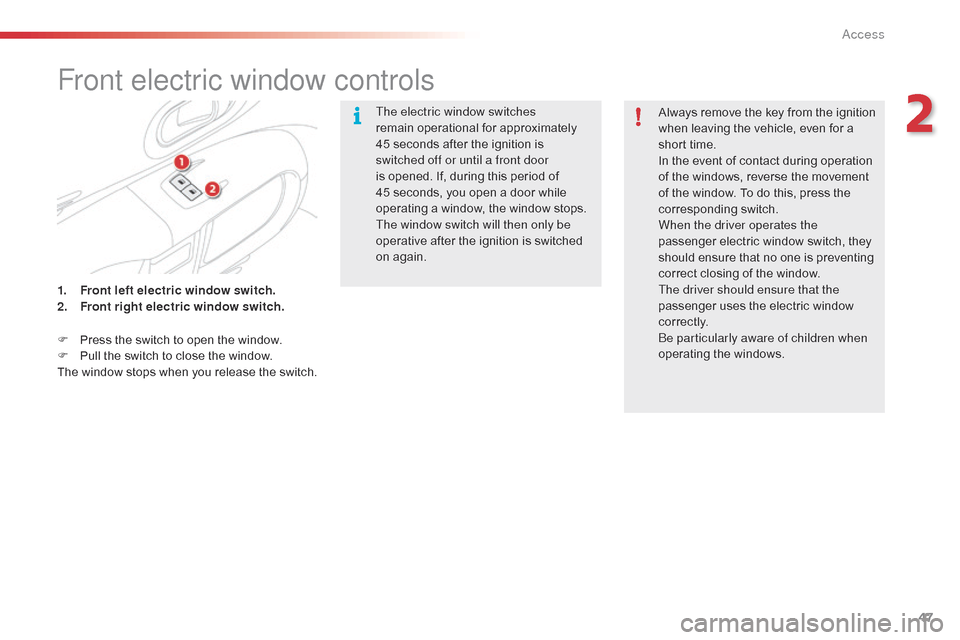
47
C4-cactus_en_Chap02_ouvertures_ed02-2014
Front electric window controls
The electric window switches
remain operational for approximately
4
5 seconds after the ignition is
s
witched off or until a front door
is
opened. If, during this period of
4
5 seconds, you open a door while
o
perating a window, the window stops.
T
he window switch will then only be
operative
after the ignition is switched
o
n again.
1.
F
ront left electric window switch.
2.
F
ront right electric window switch.
F
P
ress
the
switch
to
open
the
window.
F
P
ull
the
switch
to
close
the
window.
The
window
stops
when
you
release
the
switch. Always
remove the key from the ignition
w
hen leaving the vehicle, even for a
s
hort time.
In
the event of contact during operation
o
f the windows, reverse the movement
o
f the window. To do this, press the
c
orresponding
s
witch.
When the driver operates the
passenger
electric window switch, they
s
hould ensure that no one is preventing
c
orrect closing of the window.
The driver should ensure that the
passenger
uses the electric window
c
o r r e c t l y.
be p
articularly aware of children when
operating
t
he
w
indows.
2
Access
Page 65 of 326
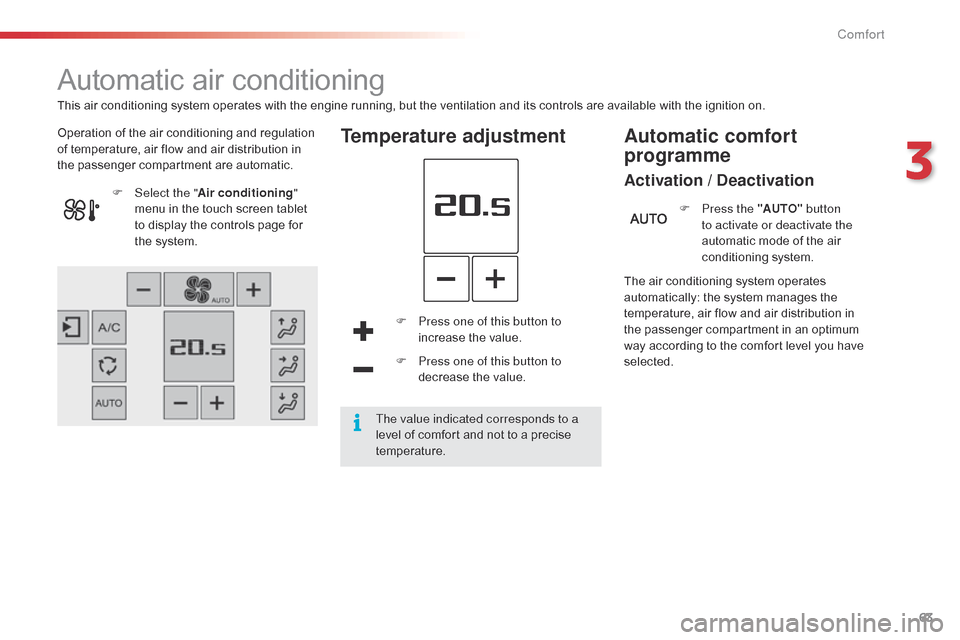
63
C4-cactus_en_Chap03_confort_ed02-2014
Automatic air conditioning
Operation of the air conditioning and regulation of temperature, air flow and air distribution in
t
he passenger compartment are automatic.Temperature adjustment
F Press one of this button to increase the value.
F
P
ress one of this button to
decrease
the value.
F
Sel
ect the "
Air conditioning "
menu
in
the
touch
screen
tablet
t
o
display
the
controls
page
for
t
he
system.
The air conditioning system operates
a
utomatically: the system manages the t
emperature, air flow and air distribution in t
he passenger compartment in an optimum
w
ay according to the comfort level you have
s
elected.F
P
ress the "AUTO"
button
to activate or deactivate the
automatic mode of the air
c
onditioning system.
Automatic comfort
programme
Activation / Deactivation
This air conditioning system operates with the engine running, but the ventilation and its controls are available with the ignition on.
T he value indicated corresponds to a
level
of comfort and not to a precise
t
emperature.
3
Comfort
Page 68 of 326
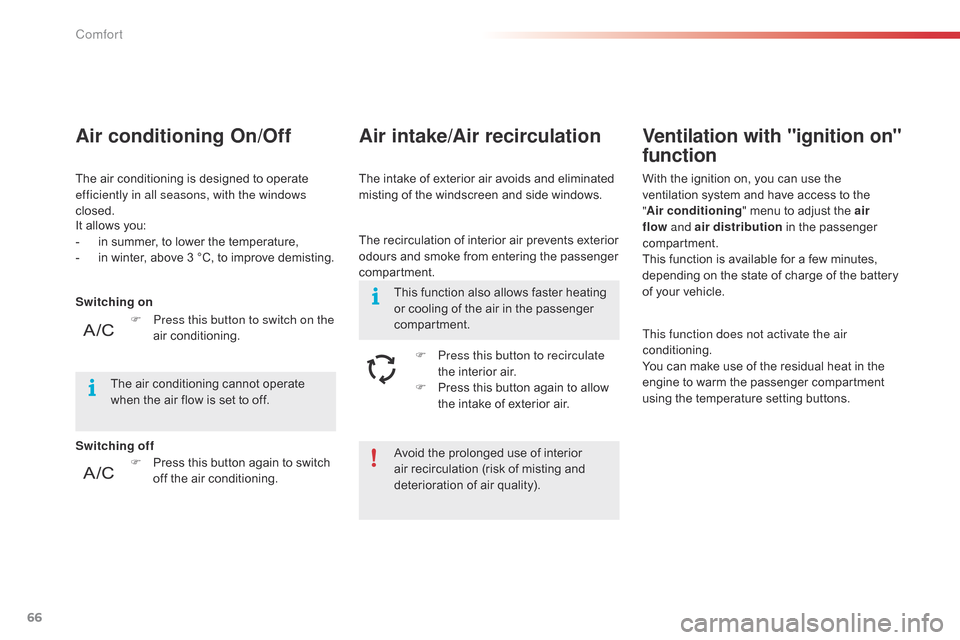
66
C4-cactus_en_Chap03_confort_ed02-2014
Avoid the prolonged use of interior air recirculation (risk of misting and
d
eterioration of air quality).
It
allows
you:
-
i
n
summer,
to
lower
the
temperature,
-
i
n
winter,
above
3
°C,
to
improve
demisting.
F
P
ress
this
button
again
to
switch
o
ff
the
air
conditioning.
F
P
ress this button to switch on the
air
c
onditioning.
Air conditioning On/Off
The air conditioning is designed to operate e
fficiently in all seasons, with the windows
closed. The
intake of exterior air avoids and eliminated m
isting of the windscreen and side windows.
Air intake/Air recirculation
The recirculation of interior air prevents exterior o
dours and smoke from entering the passenger
c
ompartment.
F
P
ress this button to recirculate
the
interior air.
F
P
ress this button again to allow
t
he intake of exterior air.
The
air
conditioning
cannot
operate
w
hen
the
air
flow
is
set
to
off. This
function also allows faster heating
o
r cooling of the air in the passenger
c
ompartment.
Ventilation with "ignition on"
function
With the ignition on, you can use the ventilation system and have access to the
"A
ir conditioning "
menu to adjust the air
flow and air distribution
in the passenger
c
ompartment.
This
function is available for a few minutes,
d
epending on the state of charge of the battery
o
f your vehicle.
This function does not activate the air
conditioning.
You
can make use of the residual heat in the
e
ngine to warm the passenger compartment
u
sing the temperature setting buttons.
Switching on
Switching off
Comfort
Page 81 of 326
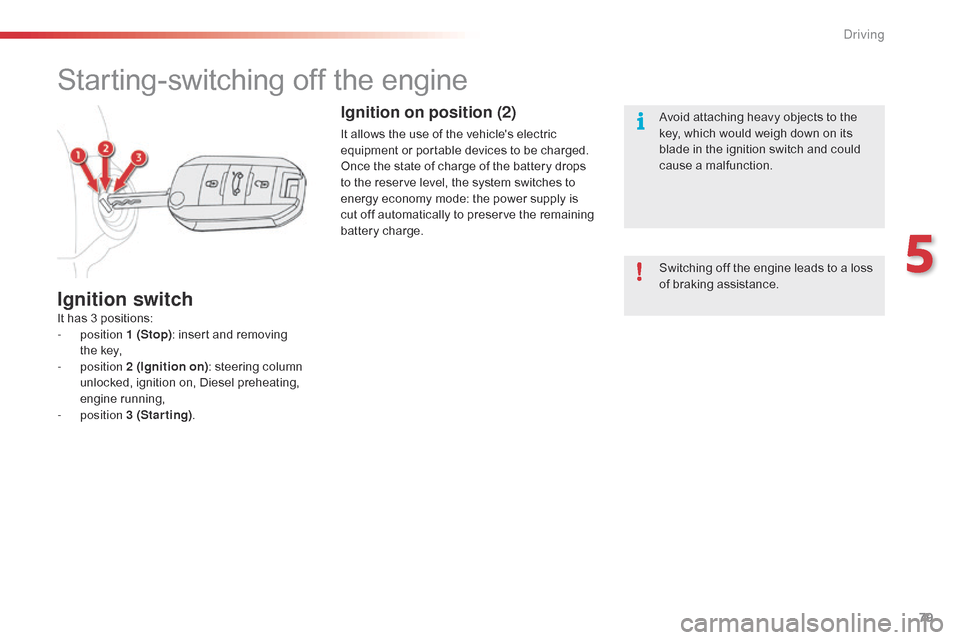
79
C4-cactus_en_Chap05_conduite_ed02-2014
Starting-switching off the engine
It has 3 positions:
- position 1 (Stop):
insert and removing
the
key,
-
position 2 (Ignition on) :
steering column
u
nlocked, ignition on, Diesel preheating,
e
ngine
r
unning,
-
position 3 (Starting) .
Ignition switch
Switching off the engine leads to a loss o
f braking assistance.
Ignition on position (2)
It allows the use of the vehicle's electric equipment or portable devices to be charged.
Once
the state of charge of the battery drops
t
o the reserve level, the system switches to
e
nergy economy mode: the power supply is
c
ut off automatically to preserve the remaining
b
attery charge. Avoid
attaching heavy objects to the k
ey, which would weigh down on its b
lade in the ignition switch and could
c
ause a malfunction.
5
driving
Page 82 of 326
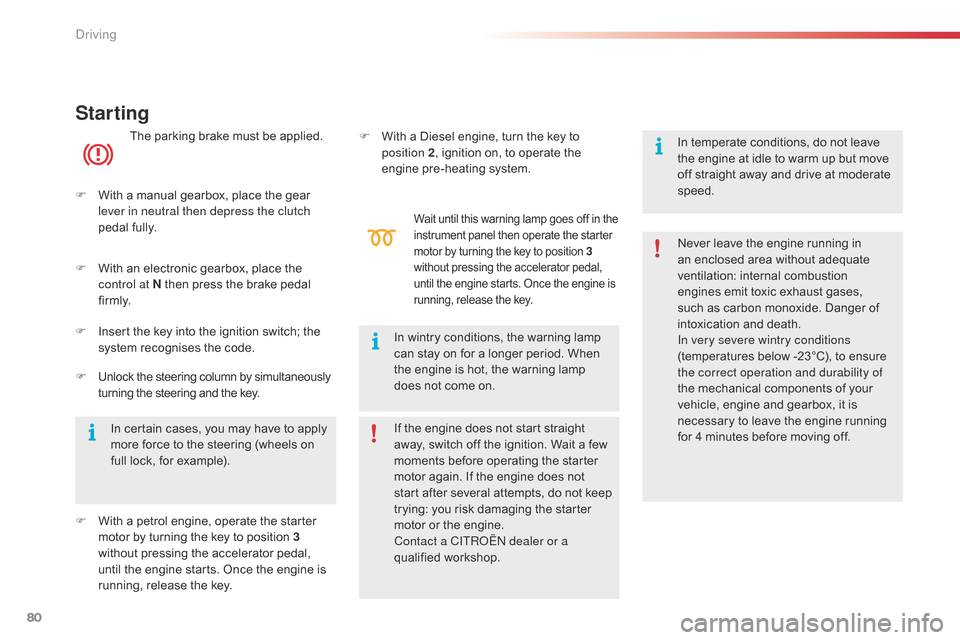
80
C4-cactus_en_Chap05_conduite_ed02-2014
Starting
The parking brake must be applied.
F
W
ith
a manual gearbox, place the gear
l
ever in neutral then depress the clutch
pedal
f
ully.
F
W
ith
an electronic gearbox, place the
c
ontrol at N then press the brake pedal
f
i r m l y.
F
I
nsert
the key into the ignition switch; the
s
ystem recognises the code.
In
certain cases, you may have to apply
m
ore force to the steering (wheels on
f
ull
lock, for example).
F
W
ith
a petrol engine, operate the starter
m
otor
by turning the key to position 3
without
pressing the accelerator pedal,
u
ntil
the engine starts. Once the engine is
r
unning, release the key. F
W ith a Diesel engine, turn the key to
p
osition 2,
ignition on, to operate the
eng
ine
p
re-heating
s
ystem.
Wait until this warning lamp goes off in the instrument panel then operate the starter m
otor by turning the key to position 3
without
pressing the accelerator pedal,
u
ntil the engine starts. Once the engine is
r
unning, release the key.
In wintry conditions, the warning lamp can stay on for a longer period. When
t
he engine is hot, the warning lamp
d
oes not come on. In
temperate conditions, do not leave
t
he engine at idle to warm up but move
o
ff straight away and drive at moderate
s
peed.
Never leave the engine running in
a
n enclosed area without adequate
v
entilation:
in
ternal
c
ombustion
e
ngines emit toxic exhaust gases,
s
uch as carbon monoxide. Danger of i
ntoxication and death.
In very severe wintry conditions
(temperatures
below -23°C), to ensure
t
he correct operation and durability of
the
mechanical components of your
v
ehicle, engine and gearbox, it is
n
ecessary to leave the engine running
f
or 4 minutes before moving off.
If
the engine does not start straight
a
way, switch off the ignition. Wait a few
m
oments before operating the starter
m
otor again. If the engine does not
s
tart after several attempts, do not keep
t
rying: you risk damaging the starter
m
otor or the engine.
Contact a CITR
oËn
dealer or a
qualified
w
orkshop.
F
U
nlock
the
steering
column
by
simultaneously
t
urning
the
steering
and
the
key.
Driving