instrument panel Citroen C4 CACTUS 2015 1.G User Guide
[x] Cancel search | Manufacturer: CITROEN, Model Year: 2015, Model line: C4 CACTUS, Model: Citroen C4 CACTUS 2015 1.GPages: 326, PDF Size: 8.56 MB
Page 87 of 326
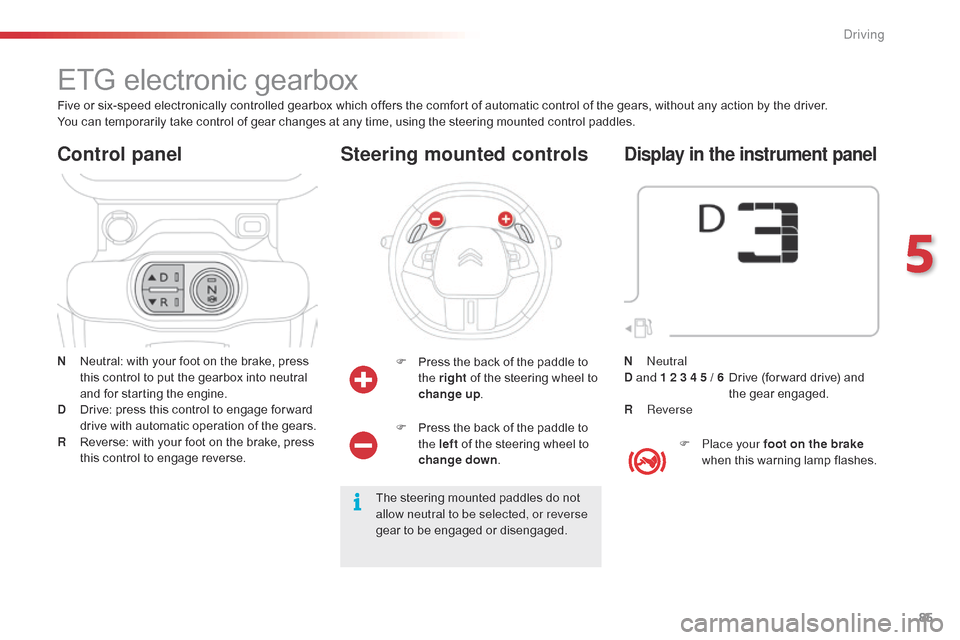
85
C4-cactus_en_Chap05_conduite_ed02-2014
ETG electronic gearbox
N Neutral: with your foot on the brake, press t
his control to put the gearbox into neutral
a
nd for starting the engine.
D
D
rive: press this control to engage for ward
d
rive with automatic operation of the gears.
R
R
everse: with your foot on the brake, press
t
his control to engage reverse.
Control panel
F Press the back of the paddle to t
he right of the steering wheel to
ch
ange up .
Steering mounted controls
The steering mounted paddles do not a
llow neutral to be selected, or reverse
gear
to be engaged or disengaged.
Five
or
six-speed
electronically
controlled
gearbox
which
offers the comfort of automatic control of the gears, without any action by the driver.
You
can
temporarily
take
control
of
gear
changes
at
any
time, using the steering mounted control paddles.
F
P
ress the back of the paddle to
t
he left
of the steering wheel to
ch
ange down
.
Display in the instrument panel
F Place your foot on the brake
when this warning lamp flashes.
N
n
e
utral
D and 1 2 3 4 5 / 6
D
rive (for ward drive) and
t
he
g
ear
enga
ged.
R
Reverse
5
Driving
Page 88 of 326
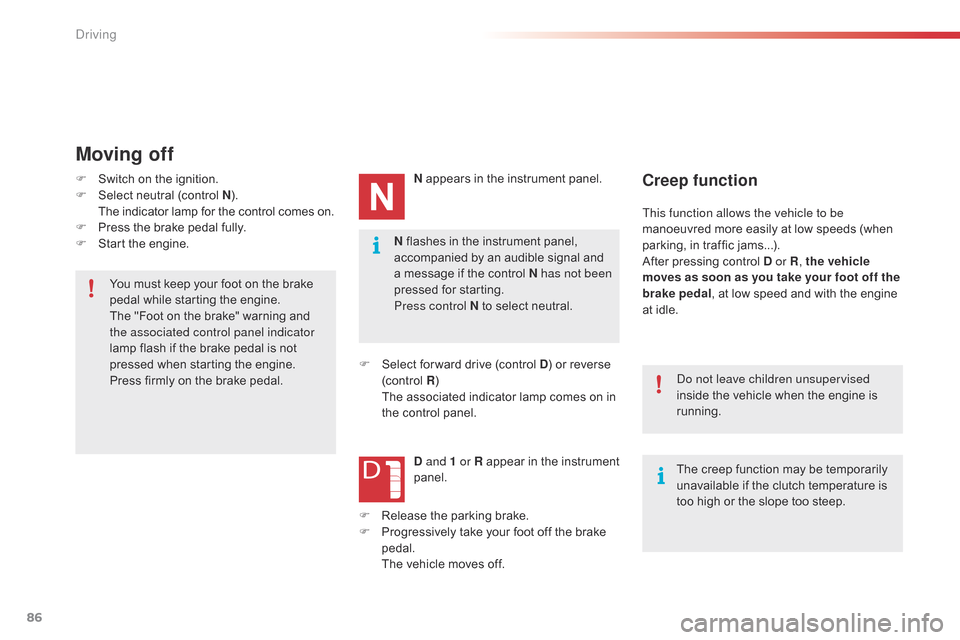
86
C4-cactus_en_Chap05_conduite_ed02-2014
N flashes in the instrument panel, accompanied by an audible signal and
a
message if the control N has not been
pressed
for starting.
Press control N
to select neutral.
Moving off
F Switch on the ignition.
F S elect neutral (control N).
T
he indicator lamp for the control comes on.
F
P
ress the brake pedal fully.
F
S
tart the engine. N
appears in the instrument panel.
F
S
elect for ward drive (control D)
or reverse
(c
ontrol
R) T
he associated indicator lamp comes on in
t
he control panel.
D and 1 or R
appear in the instrument
pan
el.Creep function
This function allows the vehicle to be
manoeuvred more easily at low speeds (when
p
arking, in traffic jams...).
After
pressing control D or R, the vehicle
moves as soon as you take your foot off the
brake pedal ,
at low speed and with the engine
a
t idle.
The
creep function may be temporarily
u
navailable if the clutch temperature is
t
oo high or the slope too steep.
do n
ot leave children unsupervised
inside
the vehicle when the engine is
r
unning.
You
must
keep
your
foot
on
the
brake
p
edal
while
starting
the
engine.
The
"Foot
on
the
brake"
warning
and
t
he associated control panel indicator
lamp
flash
if
the
brake
pedal
is
not
p
ressed
when
starting
the
engine.
Press
firmly
on
the
brake
pedal. F
R
elease
the
parking
brake.
F
P
rogressively
take
your
foot
off
the
brake
ped
al.
T
he
vehicle
moves
off.
Driving
Page 89 of 326
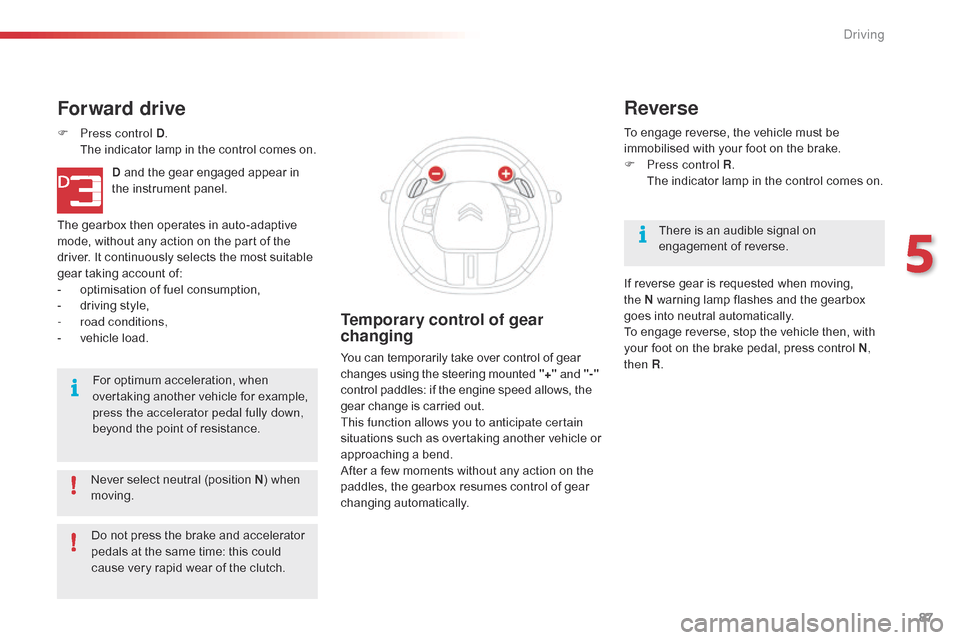
87
C4-cactus_en_Chap05_conduite_ed02-2014
Never select neutral (position N) when m
oving.
Forward drive
F Press control D . T
he indicator lamp in the control comes on.
D
and the gear engaged appear in
t
he instrument panel.
The
gearbox then operates in auto-adaptive
m
ode, without any action on the part of the
d
river. It continuously selects the most suitable
g
ear taking account of:
-
o
ptimisation of fuel consumption,
-
d
riving style,
-
r
oad conditions,
-
v
ehicle load.
For
optimum acceleration, when
ov
ertaking another vehicle for example,
p
ress the accelerator pedal fully down,
beyond
the point of resistance.
Temporary control of gear
changing
You can temporarily take over control of gear changes using the steering mounted "+" and
"-"
control
paddles: if the engine speed allows, the
g
ear change is carried out.
This function allows you to anticipate certain
situations
s
uch
a
s
ov
ertaking
a
nother
v
ehicle
o
r
a
pproaching a bend.
After
a few moments without any action on the
p
addles, the gearbox resumes control of gear
c
hanging
a
utomatically. To
engage reverse, the vehicle must be
i
mmobilised with your foot on the brake.
F
P
ress control R
.
T
he indicator lamp in the control comes on.
Reverse
There is an audible signal on enga
gement o f r everse.
If
reverse gear is requested when moving,
t
he
N
warning lamp flashes and the gearbox
g
oes
into neutral automatically.
To
engage reverse, stop the vehicle then, with
y
our
foot on the brake pedal, press control N,
then R .
Do
not
press
the
brake
and
accelerator
p
edals
at
the
same
time:
this
could
c
ause
very
rapid
wear
of
the
clutch.
5
Driving
Page 90 of 326
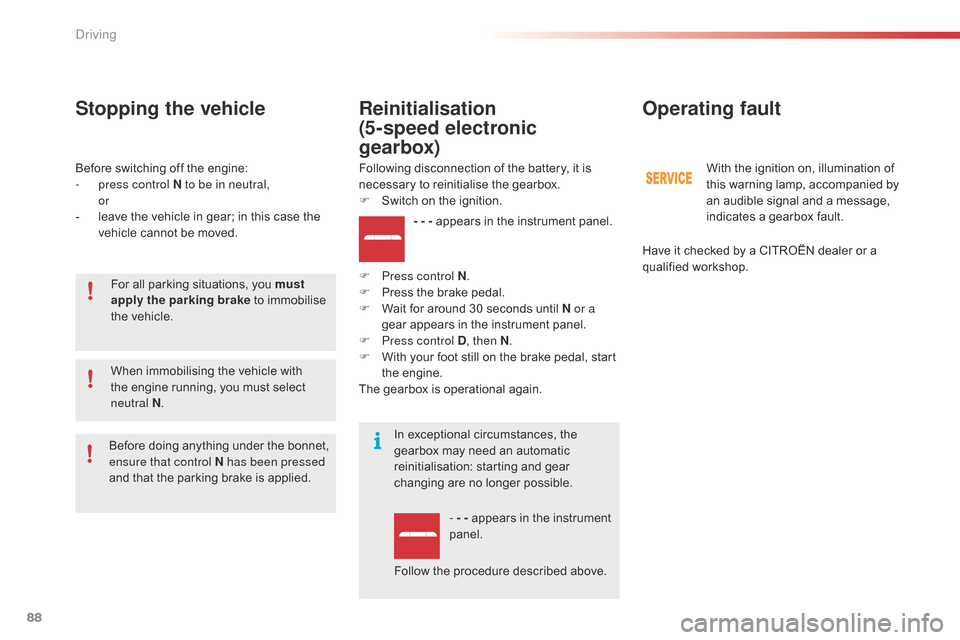
88
C4-cactus_en_Chap05_conduite_ed02-2014
Before switching off the engine:
- p ress control N to be in neutral,
or
-
l
eave the vehicle in gear; in this case the
v
ehicle cannot be moved.
Stopping the vehicle
For all parking situations, you must
ap ply the parking brake to immobilise
t
he vehicle.
When
immobilising the vehicle with
t
he engine running, you must select
neu
tral
N.
Operating fault
- - - appears in the instrument panel.
F
P
ress control N .
F
P
ress
the brake pedal.
F
W
ait
for around 30 seconds until N or a
gear
appears in the instrument panel.
F
P
ress control D , then N.
F
W
ith
your foot still on the brake pedal, start
t
he
eng
ine.
The
gearbox is operational again.
Reinitialisation
(5-speed electronic
gearbox)
Following disconnection of the battery, it is necessary to reinitialise the gearbox.
F
S
witch on the ignition.
In
exceptional circumstances, the
g
earbox may need an automatic
r
einitialisation: starting and gear
c
hanging are no longer possible.
- - -
appears in the instrument
pan
el.
Follow
the procedure described above.
Before
d
oing
a
nything
u
nder
t
he
b
onnet,
e
nsure that control N has been pressed
and
that
the
parking
brake
is
applied. With
the ignition on, illumination of t
his warning lamp, accompanied by
a
n audible signal and a message,
i
ndicates a gearbox fault.
Have
it checked by a CITROËN dealer or a
q
ualified
w
orkshop.
driving
Page 92 of 326
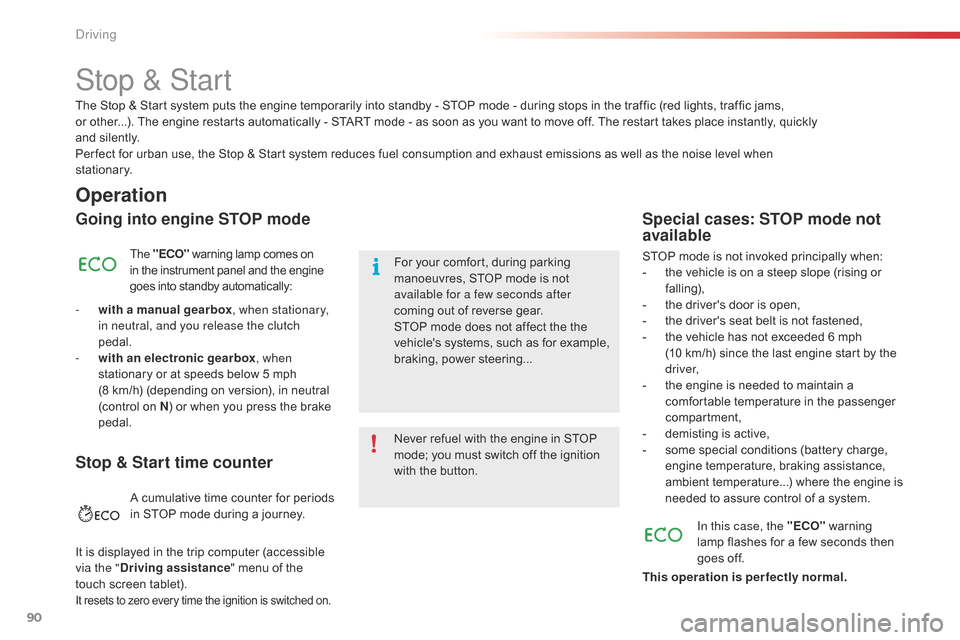
90
C4-cactus_en_Chap05_conduite_ed02-2014
Stop & Start
Operation
Going into engine STOP mode
The "ECO" warning lamp comes on i
n the instrument panel and the engine g
oes into standby automatically:
-
w
ith a manual gearbox , when stationary,
in neutral, and you release the clutch
pedal.
-
w
ith an electronic gearbox , when
stationary
or at speeds below 5 mph
(
8 km/h) (depending on version), in neutral
(
control on N)
or when you press the brake
ped
al. Never
refuel with the engine in STOP
m
ode; you must switch off the ignition
w
ith the button.
For
your comfort, during parking
m
anoeuvres, STOP mode is not
a
vailable for a few seconds after
coming
out of reverse gear.
STOP
mode does not affect the the
v
ehicle's systems, such as for example,
b
raking, power steering...
Special cases: STOP mode not
available
STOP mode is not invoked principally when:
- t he vehicle is on a steep slope (rising or
f
alling),
-
t
he driver's door is open,
-
t
he driver's seat belt is not fastened,
-
t
he vehicle has not exceeded 6 mph
(
10 km/h) since the last engine start by the
d
river,
-
t
he engine is needed to maintain a
c
omfortable temperature in the passenger
c
ompartment,
-
d
emisting is active,
-
s
ome special conditions (battery charge,
e
ngine temperature, braking assistance,
a
mbient temperature...) where the engine is
n
eeded to assure control of a system.
In this case, the "ECO"
warning
l
amp flashes for a few seconds then
g
oes off.
This operation is perfectly normal.
The
Stop
&
Start system
puts
the
engine
temporarily
into
standby
-
STOP
mode
-
during
stops
in
the
traffic (red lights, traffic jams,
or
other...).
The engine
restarts
automatically
-
START
mode
-
as
soon
as
you
want
to
move
off.
The
restart takes place instantly, quickly
and
silently.
Per fect
for
urban
use,
the
Stop
&
Start
system
reduces
fuel
consumption
and
exhaust
emissions
as
well
as the noise level when
stationary.
Stop & Start time counter
A cumulative time counter for periods i n STOP mode during a journey.
It
is
displayed in the trip computer (accessible
v
ia the " Driving assistance "
menu of the
t
ouch
screen tablet).
It resets to zero every time the ignition is switched on.
driving
Page 94 of 326
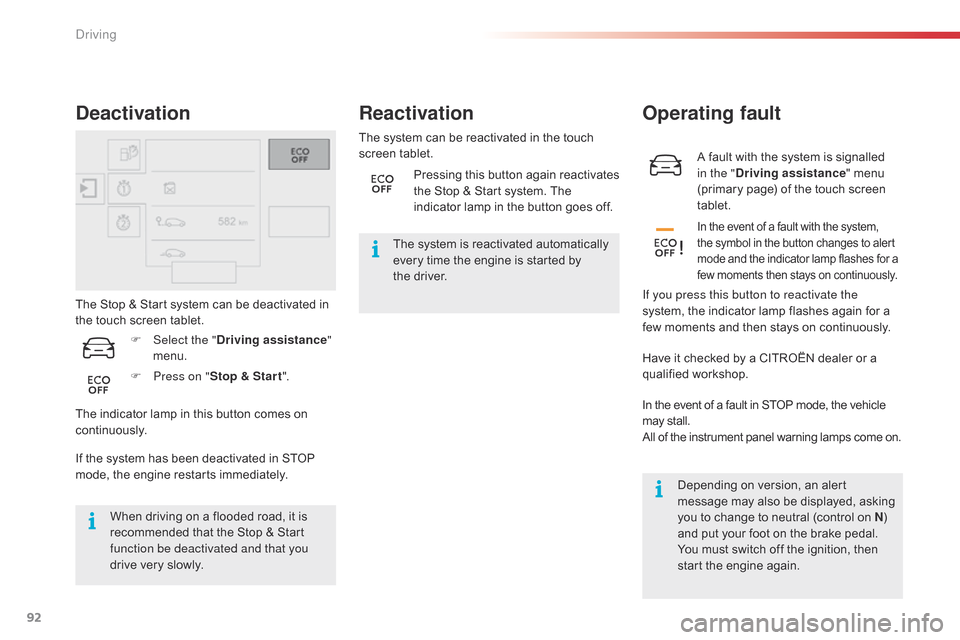
92
C4-cactus_en_Chap05_conduite_ed02-2014
A fault with the system is signalled in the " Driving assistance "
menu
(
primary page) of the touch screen
t
ablet.
Operating fault
In the event of a fault with the system, the symbol in the button changes to alert m
ode and the indicator lamp flashes for a
f
ew moments then stays on continuously.
If you press this button to reactivate the
system, the indicator lamp flashes again for a
f
ew moments and then stays on continuously.
The
Stop
&
Start
system
can
be
deactivated
in
t
he
touch
screen
tablet.
Deactivation
If the system has been deactivated in STOP m ode, the engine restarts immediately.
When
driving on a flooded road, it is
r
ecommended that the Stop & Start
f
unction be deactivated and that you
drive
very slowly. The
system can be reactivated in the touch
s
creen
t
ablet.
Reactivation
The system is reactivated automatically e
very time the engine is started by
t
he driver.
F
P
ress on " Stop & Star t ".
F
Sel
ect the " Driving assistance "
menu.
The
indicator
lamp
in
this
button
comes
on
c
ontinuously. Pressing
this
b
utton again reactivates
t
he Stop & Start system. The
i
ndicator lamp in the button goes off.
Have it checked by a CITROËN dealer or a
q
ualified
w
orkshop.
In
the event of a fault in STOP mode, the vehicle
m
ay stall.
All
of the instrument panel warning lamps come on.
Depending
on version, an alert
m
essage may also be displayed, asking
y
ou to change to neutral (control on N)
a
nd put your foot on the brake pedal.
You
must switch off the ignition, then
s
tart the engine again.
driving
Page 95 of 326
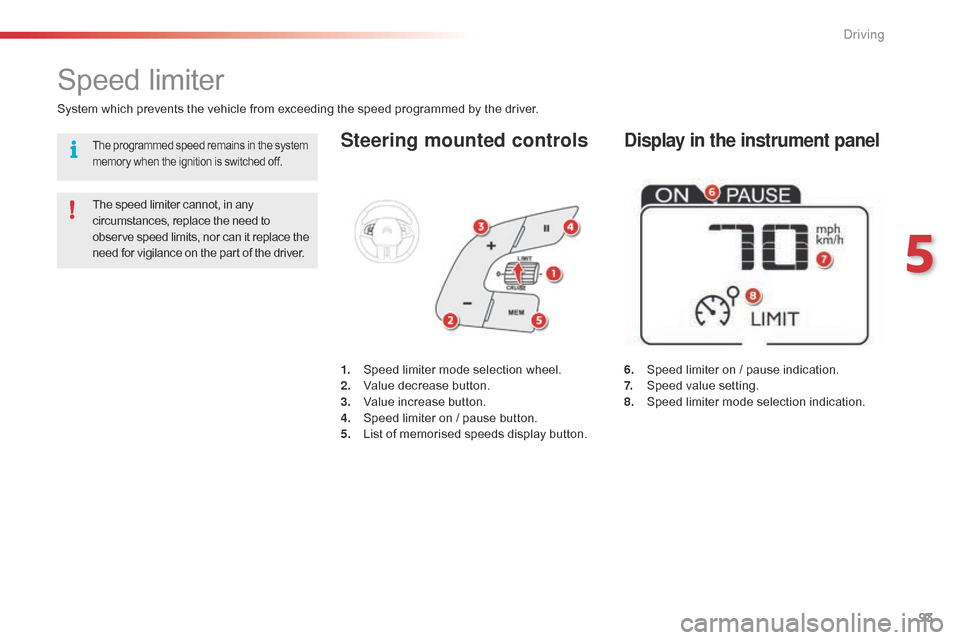
93
C4-cactus_en_Chap05_conduite_ed02-2014
Steering mounted controls
6. Speed limiter on / pause indication.
7. S peed value setting.
8.
S
peed limiter mode selection indication.
Speed limiter
System which prevents the vehicle from exceeding the speed programmed by the driver.
T he speed limiter cannot, in any
c
ircumstances, replace the need to
o
bserve speed limits, nor can it replace the
n
eed for vigilance on the part of the driver.1.
S
peed limiter mode selection wheel.
2.
V
alue decrease button.
3.
V
alue increase button.
4.
S
peed limiter on / pause button.
5.
L
ist of memorised speeds display button.
Display in the instrument panelThe programmed speed remains in the system memory when the ignition is switched off.
5
Driving
Page 98 of 326
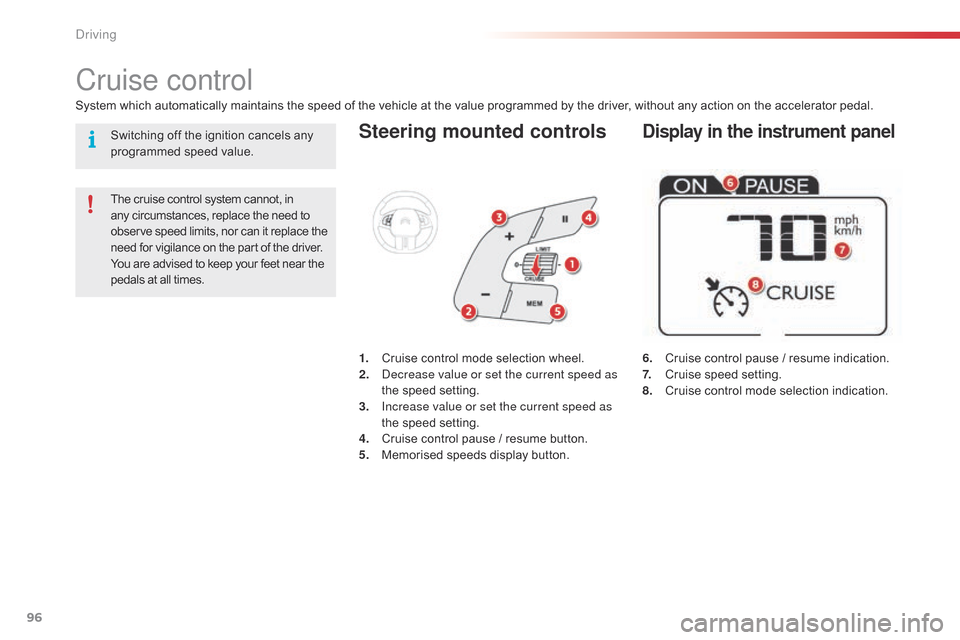
96
C4-cactus_en_Chap05_conduite_ed02-2014
Steering mounted controls
6. Cruise control pause / resume indication.
7. C ruise speed setting.
8.
C
ruise control mode selection indication.
Cruise control
System which automatically maintains the speed of the vehicle at the value programmed by the driver, without any action on the accelerator pedal.
T he cruise control system cannot, in
a
ny circumstances, replace the need to
o
bserve speed limits, nor can it replace the
n
eed for vigilance on the part of the driver.
You
are advised to keep your feet near the
p
edals at all times. 1.
C
ruise control mode selection wheel.
2.
d
e
crease value or set the current speed as
the
speed setting.
3.
I
ncrease value or set the current speed as
the
speed setting.
4.
C
ruise control pause / resume button.
5.
M
emorised speeds display button.
Display in the instrument panelSwitching off the ignition cancels any programmed speed value.
Driving
Page 108 of 326
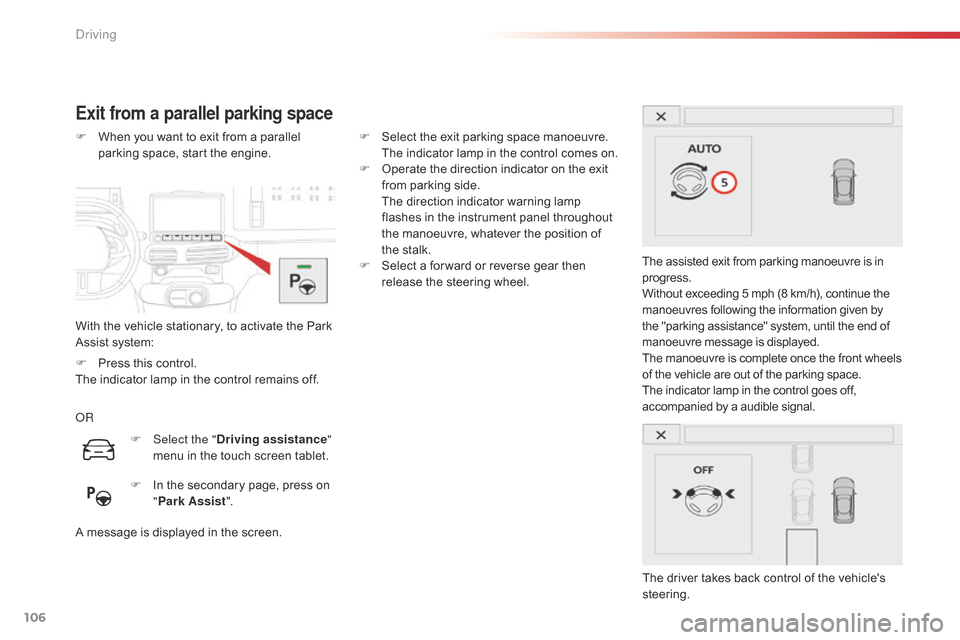
106
C4-cactus_en_Chap05_conduite_ed02-2014
Exit from a parallel parking space
With the vehicle stationary, to activate the Park Assist system:
F
W
hen you want to exit from a parallel
p
arking space, start the engine.
The assisted exit from parking manoeuvre is in
p
rogress.
Without exceeding 5 mph (8 km/h), continue the
m
anoeuvres following the information given by
t
he "parking assistance" system, until the end of m
anoeuvre message is displayed.
The
manoeuvre is complete once the front wheels
o
f the vehicle are out of the parking space.
The
indicator lamp in the control goes off,
a
ccompanied by a audible signal.
The
driver takes back control of the vehicle's
s
teering.
oR
A
message is displayed in the screen.F
S
elect the exit parking space manoeuvre.
T
he indicator lamp in the control comes on.
F
O
perate the direction indicator on the exit
f
rom parking side.
T
he direction indicator warning lamp
f
lashes in the instrument panel throughout
t
he manoeuvre, whatever the position of
t
he stalk.
F
S
elect a for ward or reverse gear then
r
elease the steering wheel.
F
Sel
ect the "Driving assistance "
menu
in the touch screen tablet.
F
I
n the secondary page, press on
"P
ark Assist".
F
P
ress this control.
The
indicator lamp in the control remains off.
Driving
Page 111 of 326
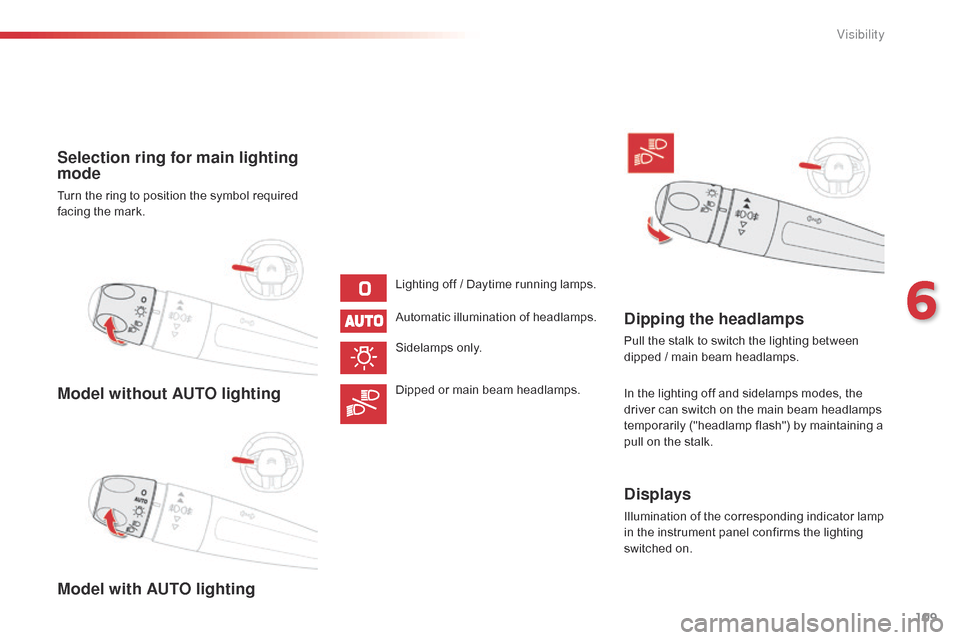
109
C4-cactus_en_Chap06_visibilite_ed02-2014
Model without AUTO lighting
Model with AUTO lighting Selection ring for main lighting
mode
Turn the ring to position the symbol required facing the mark.
Lighting
off / Daytime running lamps.
Automatic
illumination of headlamps.
Sidelamps
o
nly.
Dipped
or main beam headlamps.
Dipping the headlamps
Pull the stalk to switch the lighting between dipped / main beam headlamps.
In
the lighting off and sidelamps modes, the
d
river can switch on the main beam headlamps
t
emporarily ("headlamp flash") by maintaining a
p
ull on the stalk.
Displays
Illumination of the corresponding indicator lamp in the instrument panel confirms the lighting
s
witched on.
6
Visibility