snow chains CITROEN C4 CACTUS 2023 Owners Manual
[x] Cancel search | Manufacturer: CITROEN, Model Year: 2023, Model line: C4 CACTUS, Model: CITROEN C4 CACTUS 2023Pages: 196, PDF Size: 6.12 MB
Page 5 of 196
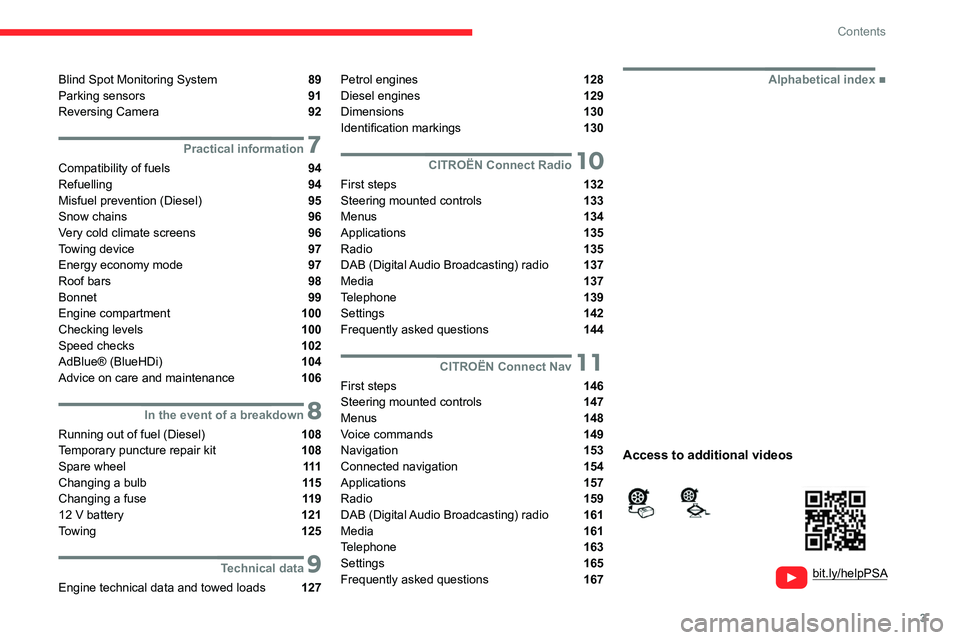
3
Contents
bit.ly/helpPSA
Blind Spot Monitoring System 89
Parking sensors 91
Reversing Camera 92
7Practical information
Compatibility of fuels 94
Refuelling 94
Misfuel prevention (Diesel) 95
Snow chains 96
Very cold climate screens
96
Towing device 97
Energy economy mode 97
Roof bars 98
Bonnet 99
Engine compartment 100
Checking levels 100
Speed checks 102
AdBlue® (BlueHDi) 104
Advice on care and maintenance 106
8In the event of a breakdown
Running out of fuel (Diesel) 108
Temporary puncture repair kit 108
Spare wheel 111
Changing a bulb 11 5
Changing a fuse 11 9
12 V battery 121
Towing 125
9Technical data
Engine technical data and towed loads 127
Petrol engines 128
Diesel engines 129
Dimensions 130
Identification markings 130
10CITROËN Connect Radio
First steps 132
Steering mounted controls 133
Menus 134
Applications
135
Radio 135
DAB (Digital Audio Broadcasting) radio 137
Media 137
Telephone 139
Settings 142
Frequently asked questions 144
11CITROËN Connect Nav
First steps 146
Steering mounted controls 147
Menus 148
Voice commands 149
Navigation 153
Connected navigation 154
Applications 157
Radio 159
DAB (Digital Audio Broadcasting) radio 161
Media 161
Telephone 163
Settings 165
Frequently asked questions 167
■
Alphabetical index
Access to additional videos
Page 78 of 196
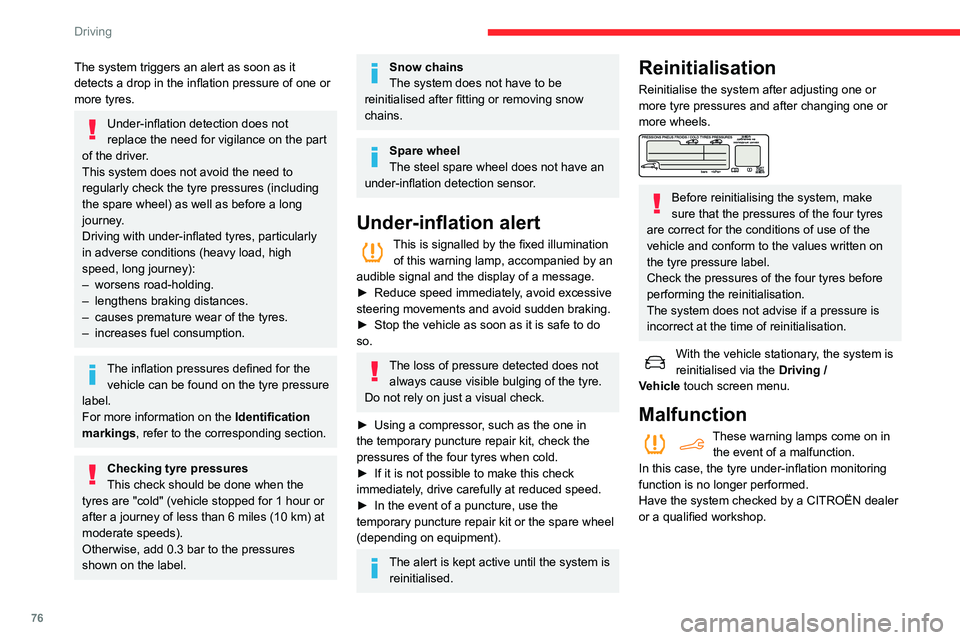
76
Driving
Stop & Start
The Stop & Start function puts the engine temporarily into standby - STOP mode - during
phases when the vehicle is stopped (red lights,
queues, etc.). The engine restarts automatically
- START mode - as soon as the driver wishes to
move off again.
Primarily designed for urban use, the function
is intended to reduce fuel consumption and
exhaust emissions as well as the noise level
when stationary.
The function does not affect the functionalities of
the vehicle, in particular the braking.
Deactivation/Reactivation
The function is activated by default when the
ignition is switched on.
It is set via the Driving / Vehicle touch
screen menu.
A message in the instrument panel confirms the
change of status.
When the function is deactivated, if the engine
was in standby, it restarts immediately.
Associated indicator lamp
Function activated.
Opening the bonnet
Before doing anything under the bonnet,
deactivate the Stop & Start system to avoid
The system triggers an alert as soon as it
detects a drop in the inflation pressure of one or
more tyres.
Under-inflation detection does not
replace the need for vigilance on the part
of the driver.
This system does not avoid the need to
regularly check the tyre pressures (including
the spare wheel) as well as before a long
journey.
Driving with under-inflated tyres, particularly
in adverse conditions (heavy load, high
speed, long journey):
–
worsens road-holding.
–
lengthens braking distances.
–
causes premature wear of the tyres.
–
increases fuel consumption.
The inflation pressures defined for the vehicle can be found on the tyre pressure
label.
For more information on the Identification
markings, refer to the corresponding section.
Checking tyre pressures
This check should be done when the
tyres are "cold" (vehicle stopped for 1 hour or
after a journey of less than 6 miles (10
km) at
moderate speeds).
Otherwise, add 0.3 bar to the pressures
shown on the label.
Snow chains
The system does not have to be
reinitialised after fitting or removing snow
chains.
Spare wheel
The steel spare wheel does not have an
under-inflation detection sensor.
Under-inflation alert
This is signalled by the fixed illumination of this warning lamp, accompanied by an
audible signal and the display of a message.
►
Reduce speed immediately
, avoid excessive
steering movements and avoid sudden braking.
►
Stop the vehicle as soon as it is safe to do
so.
The loss of pressure detected does not always cause visible bulging of the tyre.
Do not rely on just a visual check.
►
Using a compressor
, such as the one in
the temporary puncture repair kit, check the
pressures of the four tyres when cold.
►
If it is not possible to make this check
immediately
, drive carefully at reduced speed.
►
In the event of a puncture, use the
temporary puncture repair kit or the spare wheel
(depending on equipment).
The alert is kept active until the system is reinitialised.
Reinitialisation
Reinitialise the system after adjusting one or
more tyre pressures and after changing one or
more wheels.
Before reinitialising the system, make
sure that the pressures of the four tyres
are correct for the conditions of use of the
vehicle and conform to the values written on
the tyre pressure label.
Check the pressures of the four tyres before
performing the reinitialisation.
The system does not advise if a pressure is
incorrect at the time of reinitialisation.
With the vehicle stationary, the system is
reinitialised via the Driving /
V
ehicle touch screen menu.
Malfunction
These warning lamps come on in the event of a malfunction.
In this case, the tyre under-inflation monitoring
function is no longer performed.
Have the system checked by a CITROËN dealer
or a qualified workshop.
Page 82 of 196
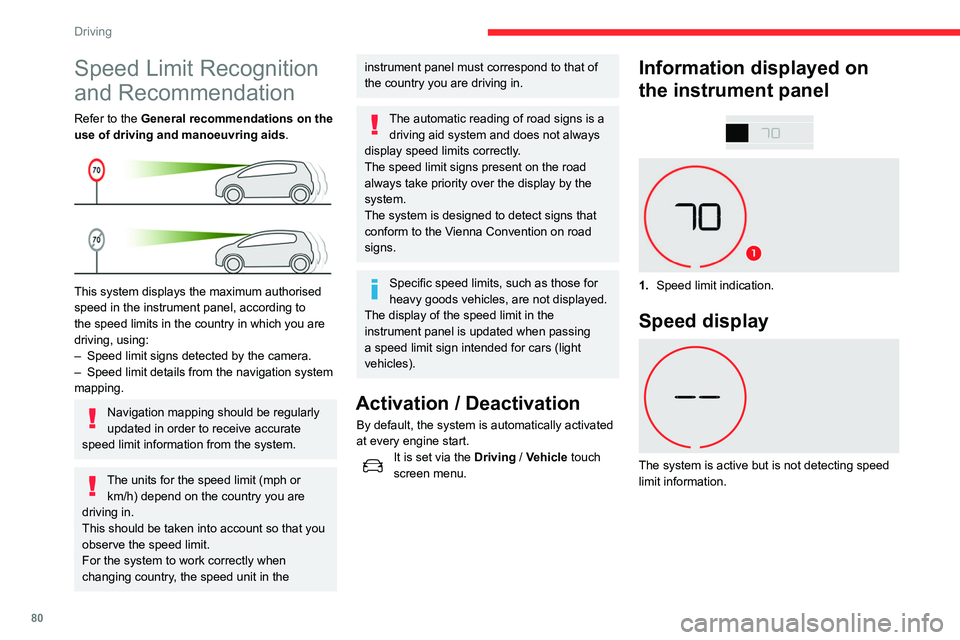
80
Driving
On detection of speed limit information, the
system displays the value.
The driver can adjust the vehicle’s speed
according to the information given by the system.
Operating limits
The system does not take account of reduced
speed limits, especially those imposed in the
following cases:
– poor weather (rain, snow),
– atmospheric pollution,
– when towing,
– driving with a space-saver type spare wheel or
snow chains fitted,
– Tyre repaired using the temporary puncture
repair kit,
– young drivers.
It is possible for the system to not display the
speed limit if it does not detect a speed limit
Speed Limit Recognition
and Recommendation
Refer to the General recommendations on the
use of driving and manoeuvring aids .
This system displays the maximum authorised
speed in the instrument panel, according to
the speed limits in the country in which you are
driving, using:
–
Speed limit signs detected by the camera.
–
Speed limit details from the navigation system
mapping.
Navigation mapping should be regularly
updated in order to receive accurate
speed limit information from the system.
The units for the speed limit (mph or km/h) depend on the country you are
driving in.
This should be taken into account so that you
observe the speed limit.
For the system to work correctly when
changing country, the speed unit in the
instrument panel must correspond to that of
the country you are driving in.
The automatic reading of road signs is a driving aid system and does not always
display speed limits correctly.
The speed limit signs present on the road
always take priority over the display by the
system.
The system is designed to detect signs that
conform to the Vienna Convention on road
signs.
Specific speed limits, such as those for
heavy goods vehicles, are not displayed.
The display of the speed limit in the
instrument panel is updated when passing
a speed limit sign intended for cars (light
vehicles).
Activation / Deactivation
By default, the system is automatically activated
at every engine start.
It is set via the Driving / Vehicle touch
screen menu.
Information displayed on
the instrument panel
1. Speed limit indication.
Speed display
The system is active but is not detecting speed
limit information.
Page 83 of 196
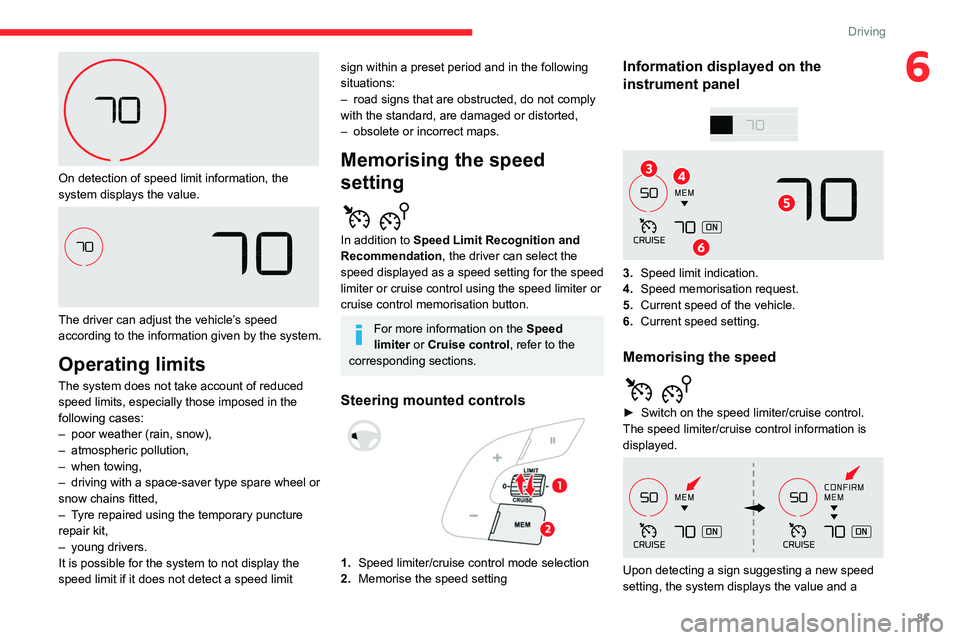
81
Driving
6
On detection of speed limit information, the
system displays the value.
The driver can adjust the vehicle’s speed
according to the information given by the system.
Operating limits
The system does not take account of reduced
speed limits, especially those imposed in the
following cases:
–
poor weather (rain, snow),
–
atmospheric pollution,
–
when towing,
–
driving with a space-saver type spare wheel or
snow chains fitted,
–
T
yre repaired using the temporary puncture
repair kit,
–
young drivers.
It is possible for the system to not display the
speed limit if it does not detect a speed limit
sign within a preset period and in the following
situations:
–
road signs that are obstructed, do not comply
with the standard, are damaged or distorted,
–
obsolete or incorrect maps.
Memorising the speed
setting
In addition to Speed Limit Recognition and
Recommendation, the driver can select the
speed displayed as a speed setting for the speed
limiter or cruise control using the speed limiter or
cruise control memorisation button.
For more information on the Speed
limiter or Cruise control, refer to the
corresponding sections.
Steering mounted controls
1. Speed limiter/cruise control mode selection
2. Memorise the speed setting
Information displayed on the
instrument panel
3.Speed limit indication.
4. Speed
memorisation request.
5. Current speed of the vehicle.
6. Current speed setting.
Memorising the speed
► Switch on the speed limiter/cruise control.
The speed limiter/cruise control information is
displayed.
Upon detecting a sign suggesting a new speed
setting, the system displays the value and a
Page 88 of 196
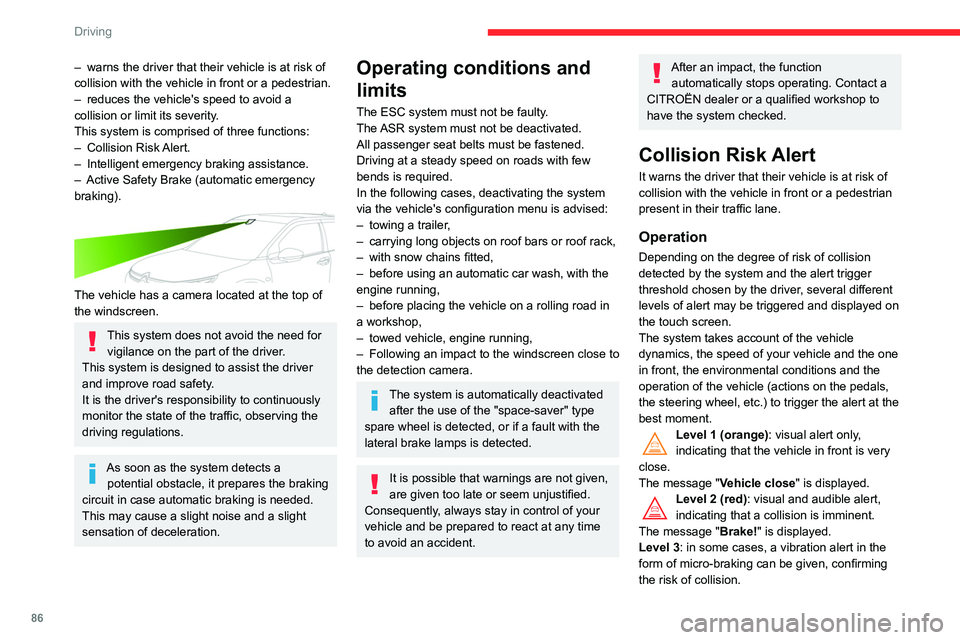
86
Driving
Where the speed of your vehicle is too
high approaching another vehicle, the
first level of alert may not be displayed: the
level 2 alert may be displayed directly.
Important: the level 1 alert is not displayed
when there is a stationary obstacle or when
the "Close" trigger threshold has been
selected.
Modifying the alert trigger threshold
This threshold determines how you wish to be
warned of the presence of a moving or stationary
vehicle in front of you, or a pedestrian present in
your traffic lane.
The current threshold can be modified via the
vehicle configuration menu.
You can select one of three pre-defined
thresholds:
– "Distant",
– "Normal",
– "Close".
The last threshold selected is memorised when
the ignition is switched off.
Intelligent emergency
braking assistance
If the driver brakes, but not sufficiently to avoid a
collision, this system will supplement the braking,
within the limits of the laws of physics.
This assistance will only be provided if you press
the brake pedal.
– warns the driver that their vehicle is at risk of
collision with the vehicle in front or a pedestrian.
–
reduces the vehicle's speed to avoid a
collision or limit its severity
.
This system is comprised of three functions:
–
Collision
Risk Alert.
–
Intelligent emergency braking assistance.
–
Active Safety Brake (automatic emergency
braking).
The vehicle has a camera located at the top of
the windscreen.
This system does not avoid the need for vigilance on the part of the driver.
This system is designed to assist the driver
and improve road safety.
It is the driver's responsibility to continuously
monitor the state of the traffic, observing the
driving regulations.
As soon as the system detects a potential obstacle, it prepares the braking
circuit in case automatic braking is needed.
This may cause a slight noise and a slight
sensation of deceleration.
Operating conditions and
limits
The ESC system must not be faulty.
The ASR system must not be deactivated.
All passenger seat belts must be fastened.
Driving at a steady speed on roads with few
bends is required.
In the following cases, deactivating the system
via the vehicle's configuration menu is advised:
–
towing a trailer
,
–
carrying long objects on roof bars or roof rack,
–
with snow chains fitted,
–
before using an automatic car wash, with the
engine running,
–
before placing the vehicle on a rolling road in
a workshop,
–
towed vehicle, engine running,
–
Following
an impact to the windscreen close to
the detection camera.
The system is automatically deactivated after the use of the "space-saver" type
spare wheel is detected, or if a fault with the
lateral brake lamps is detected.
It is possible that warnings are not given,
are given too late or seem unjustified.
Consequently, always stay in control of your
vehicle and be prepared to react at any time
to avoid an accident.
After an impact, the function automatically stops operating. Contact a
CITROËN dealer or a qualified workshop to
have the system checked.
Collision Risk Alert
It warns the driver that their vehicle is at risk of
collision with the vehicle in front or a pedestrian
present in their traffic lane.
Operation
Depending on the degree of risk of collision
detected by the system and the alert trigger
threshold chosen by the driver, several different
levels of alert may be triggered and displayed on
the touch screen.
The system takes account of the vehicle
dynamics, the speed of your vehicle and the one
in front, the environmental conditions and the
operation of the vehicle (actions on the pedals,
the steering wheel, etc.) to trigger the alert at the
best moment.
Level 1 (orange): visual alert only,
indicating that the vehicle in front is very
close.
The message
"Vehicle close" is displayed.
Level 2 (red): visual and audible alert,
indicating that a collision is imminent.
The message "Brake! " is displayed.
Level 3: in some cases, a vibration alert in the
form of micro-braking can be given, confirming
the risk of collision.
Page 98 of 196
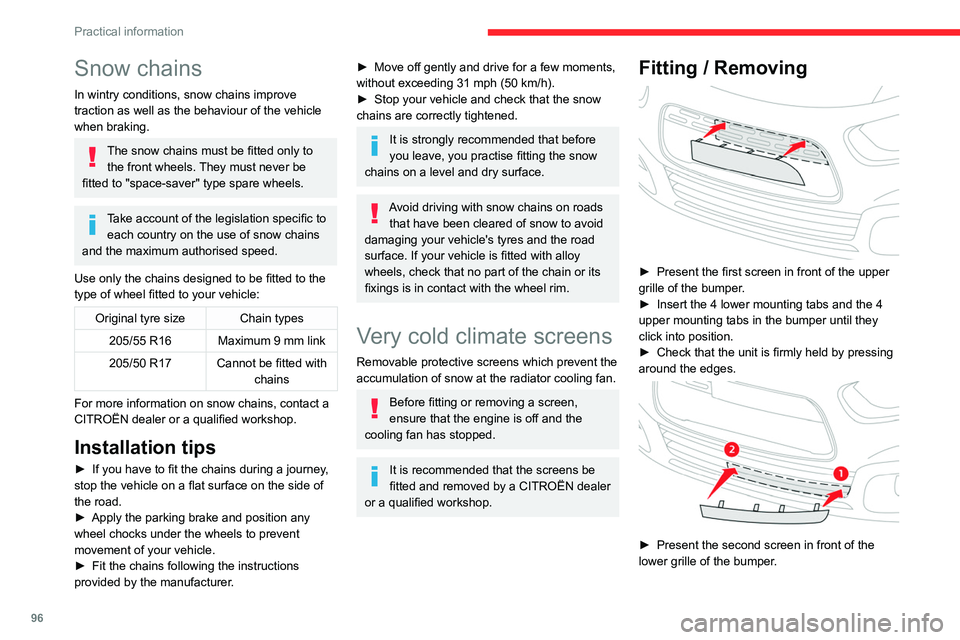
96
Practical information
Snow chains
In wintry conditions, snow chains improve
traction as well as the behaviour of the vehicle
when braking.
The snow chains must be fitted only to the front wheels. They must never be
fitted to "space-saver" type spare wheels.
Take account of the legislation specific to each country on the use of snow chains
and the maximum authorised speed.
Use only the chains designed to be fitted to the
type of wheel fitted to your vehicle:
Original tyre size Chain types 205/55 R16 Maximum 9 mm link
205/50 R17 Cannot be fitted with
chains
For more information on snow chains, contact a
CITROËN dealer or a qualified workshop.
Installation tips
► If you have to fit the chains during a journey ,
stop the vehicle on a flat surface on the side of
the road.
►
Apply the parking brake and position any
wheel chocks under the wheels to prevent
movement of your vehicle.
►
Fit the chains following the instructions
provided by the manufacturer
.
► Move off gently and drive for a few moments,
without exceeding 31 mph (50 km/h).
►
Stop your vehicle and check that the snow
chains are correctly tightened.
It is strongly recommended that before
you leave, you practise fitting the snow
chains on a level and dry surface.
Avoid driving with snow chains on roads that have been cleared of snow to avoid
damaging your vehicle's tyres and the road
surface. If your vehicle is fitted with alloy
wheels, check that no part of the chain or its
fixings is in contact with the wheel rim.
Very cold climate screens
Removable protective screens which prevent the
accumulation of snow at the radiator cooling fan.
Before fitting or removing a screen,
ensure that the engine is off and the
cooling fan has stopped.
It is recommended that the screens be
fitted and removed by a CITROËN dealer
or a qualified workshop.
Fitting / Removing
► Present the first screen in front of the upper
grille of the bumper .
►
Insert the 4 lower mounting tabs and the 4
upper mounting tabs in the bumper until they
click into position.
►
Check that the unit is firmly held by pressing
around the edges.
► Present the second screen in front of the
lower grille of the bumper .
Page 177 of 196
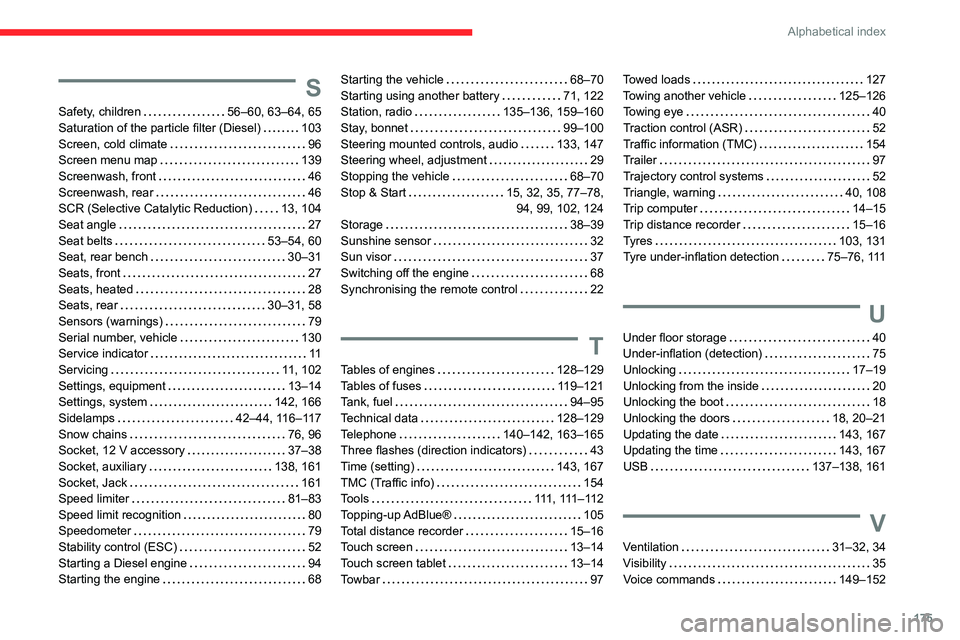
175
Alphabetical index
S
Safety, children 56–60, 63–64, 65
Saturation of the particle filter (Diesel)
103
Screen, cold climate
96
Screen menu map
139
Screenwash, front
46
Screenwash, rear
46
SCR (Selective Catalytic Reduction)
13, 104
Seat angle
27
Seat belts
53–54, 60
Seat, rear bench
30–31
Seats, front
27
Seats, heated
28
Seats, rear
30–31, 58
Sensors (warnings)
79
Serial number, vehicle
130
Service indicator
11
Servicing
11, 102
Settings, equipment
13–14
Settings, system
142, 166
Sidelamps
42–44, 116–117
Snow chains
76, 96
Socket, 12 V accessory
37–38
Socket, auxiliary
138, 161
Socket, Jack
161
Speed limiter
81–83
Speed limit recognition
80
Speedometer
79
Stability control (ESC)
52
Starting a Diesel engine
94
Starting the engine
68
Starting the vehicle 68–70
Starting using another battery
71, 122
Station, radio
135–136, 159–160
Stay, bonnet
99–100
Steering mounted controls, audio
133, 147
Steering wheel, adjustment
29
Stopping the vehicle
68–70
Stop & Start
15, 32, 35, 77–78, 94, 99, 102, 124
Storage
38–39
Sunshine sensor
32
Sun visor
37
Switching off the engine
68
Synchronising the remote control
22
T
Tables of engines 128–129
Tables of fuses
119–121
Tank, fuel
94–95
Technical data
128–129
Telephone
140–142, 163–165
Three flashes (direction indicators)
43
Time (setting)
143, 167
TMC (Traffic info)
154
Tools
111 , 111 – 11 2
Topping-up AdBlue®
105
Total distance recorder
15–16
Touch screen
13–14
Touch screen tablet
13–14
Towbar
97
Towed loads 127
Towing another vehicle
125–126
Towing eye
40
Traction control (ASR)
52
Traffic information (TMC)
154
Trailer
97
Trajectory control systems
52
Triangle, warning
40, 108
Trip computer
14–15
Trip distance recorder
15–16
Tyres
103, 131
Tyre under-inflation detection
75–76, 111
U
Under floor storage 40
Under-inflation (detection)
75
Unlocking
17–19
Unlocking from the inside
20
Unlocking the boot
18
Unlocking the doors
18, 20–21
Updating the date
143, 167
Updating the time
143, 167
USB
137–138, 161
V
Ventilation 31–32, 34
Visibility
35
Voice commands
149–152