ignition Citroen C4 PICASSO 2016 2.G Owner's Guide
[x] Cancel search | Manufacturer: CITROEN, Model Year: 2016, Model line: C4 PICASSO, Model: Citroen C4 PICASSO 2016 2.GPages: 527, PDF Size: 13.72 MB
Page 72 of 527

70
C4-Picasso-II_en_Chap02_ouvertures_ed01-2016
For all work on the alarm system, contact a CITROËN dealer or a
qualified
w
orkshop.
AlarmSystem which protects and provides a deterrent against theft and break-ins. It provides the following types of monitoring:
- Exterior perimeter
The system checks for opening of the vehicle.
T he alarm is triggered if anyone tries to open a
d
oor, the boot or the bonnet...
- Interior volumetric
The system checks for any variation in the volume in the passenger compartment.
The
alarm is triggered if anyone breaks a
w
indow, enters the passenger compartment or
m
oves inside the vehicle.
Self-protection function
The system checks for the disconnection of any of its components.
The
alarm is triggered if the battery,
t
he button or the siren wiring is
d
isconnected
o
r
d
amaged.
Locking the vehicle with full
alarm system
Activation
If an opening (door, boot, bonnet...) is not closed fully, the vehicle is not locked but the
e
xterior perimeter monitoring will be activated
a
fter a delay of 45 seconds, at the same time
as
the interior volumetric monitoring.
F
L
ock the vehicle using the
r
emote control.
F
Switch off the ignition and get out of the vehicle.
or
F
L ock the vehicle using the "Keyless Entry
a
nd Starting" system.
The
monitoring system is active: the indicator
l
amp in the button flashes once per second
and the direction indicators come on for about
2
seconds.
After
a command to lock the vehicle using
t
he remote control or the Keyless Entry
and
Starting system, the exterior perimeter
m
onitoring is activated after a delay of
5 s
econds, the interior volumetric monitoring
a
fter 45 seconds.
Access
Page 73 of 527

71
OFF
C4-Picasso-II_en_Chap02_ouvertures_ed01-2016
Locking the vehicle with exterior perimeter
monitoring only
Deactivate the interior volumetric monitoring to avoid unwanted triggering of the alarm in
c
ertain cases such as:
-
l
eaving a window partially open,
-
w
ashing your vehicle,
-
c
hanging a wheel,
-
t
owing your vehicle,
-
t
ransport on a ferry.
Deactivating the volumetric
monitoring
F Switch off the ignition and within t
en seconds press this button
until
its indicator lamp is on fixed.
F
G
et
out of the vehicle.
F
I
mmediately lock the vehicle using the
r
emote control or the "Keyless Entry and
Starting"
system.
Only
the
exterior perimeter protection system is
a
ctive:
the indicator lamp in the button flashes
o
nce
per
second.
To be effective, this deactivation must be done
every
time the ignition is switched off.
In
the
case
of
automatic
locking
of
the
v
ehicle (which occurs after a period
of
30
seconds
if
a
door
or
the
boot
is
n
ot
opened),
the
monitoring
system
is
r
eactivated
a
utomatically.
Deactivation
F Press one of the unlocking buttons on the r
emote control:
short press
long
press
or
F
U
nlock the vehicle using the "Keyless Entry
a
nd Starting" system.
The
monitoring system is deactivated: the
i
ndicator lamp in the button is off and the
direction
indicators flash for about 2 seconds.
Reactivating the interior
volumetric monitoring
F Deactivate the exterior perimeter m
onitoring by unlocking the vehicle using
t
he remote control or the Keyless Entry and
Starting
system.
The
indicator lamp in the button goes off.
F
R
eactivate the full alarm system by locking
t
he vehicle using the remote control or the
"
Keyless Entry and Starting" system.
The indicator lamp in the button flashes once
per
second again.
2
Access
Page 74 of 527

72
C4-Picasso-II_en_Chap02_ouvertures_ed01-2016
Triggering of the alarm
This is indicated by sounding of the siren and flashing of the direction indicators for
t
hirty seconds.
The
monitoring functions remain active until
t
he alarm has been triggered eleven times in
s
uccession.
When
the vehicle is unlocked using the remote
c
ontrol or the Keyless Entry and Starting
s
ystem, rapid flashing of the indicator lamp
i
n the button informs you that the alarm was
triggered
during your absence. When the
i
gnition is switched on, this flashing stops
i
mmediately.
Failure of the remote control
To deactivate the monitoring functions:
F
U
nlock the vehicle using the key (integral
w
ith the remote control) in the driver's door
l
ock.
F
O
pen the door; the alarm is triggered.
F
S
witch on the ignition; the alarm stops. The
i
ndicator lamp in the button goes off.
Locking the vehicle without
activating the alarm
F Lock or deadlock the vehicle using the key (
integral with the remote control) in the
d
river's door lock.
Operating fault
When the ignition is switched on, fixed illumination of the indicator lamp in the button
indicates
a fault in the system.
Have
it checked by a CITROËN dealer or a
q
ualified
w
orkshop.
Automatic activation*
2 minutes after the last door or the boot is
closed, the system is activated automatically.
F
T
o avoid triggering the alarm on entering
t
he vehicle, first press the unlocking button
o
n the remote control or unlock the vehicle
u
sing the Keyless Entry and Starting
s
ystem.
*
Depending on the country of sale.
Access
Page 75 of 527

73
C4-Picasso-II_en_Chap02_ouvertures_ed01-2016
Electric windows
Manual operation
To open or close the window, press or pull the
switch gently. The window stops as soon as the
s
witch is released.
To open or close the window, press or pull
the
switch fully: the window opens or closes
c
ompletely when the switch is released.
P
ressing the switch again stops the movement
o
f the window.
1.
L
eft-hand
front.
2.
R
ight-hand
front .
3.
R
ight-hand
r
ear .
4.
L
eft-hand
r
ear.
5.
D
eactivate the electric window switches
located
at
the
rear
seats.
Automatic operation Safety anti-pinch
When the window rises and meets an obstacle,
it
stops and immediately partially lowers again.
In
the event of unwanted opening of the
w
indow on closing, press the switch until the
w
indow opens completely, then pull the switch
immediately
until the window closes. Continue
t
o
h
old
t
he
s
witch
f
or
a
pproximately
o
ne
s
econd
a
fter the window has closed.
The safety anti-pinch function is not active
during
this operation.
The electric window switches remain
operational
for
approximately
45
seconds
after
s
witching
off
the
ignition.
Once this time has elapsed, the electric
windows
will
not
operate.
To
reactivate
them,
s
witch
the
ignition
on
again.
2
Access
Page 80 of 527
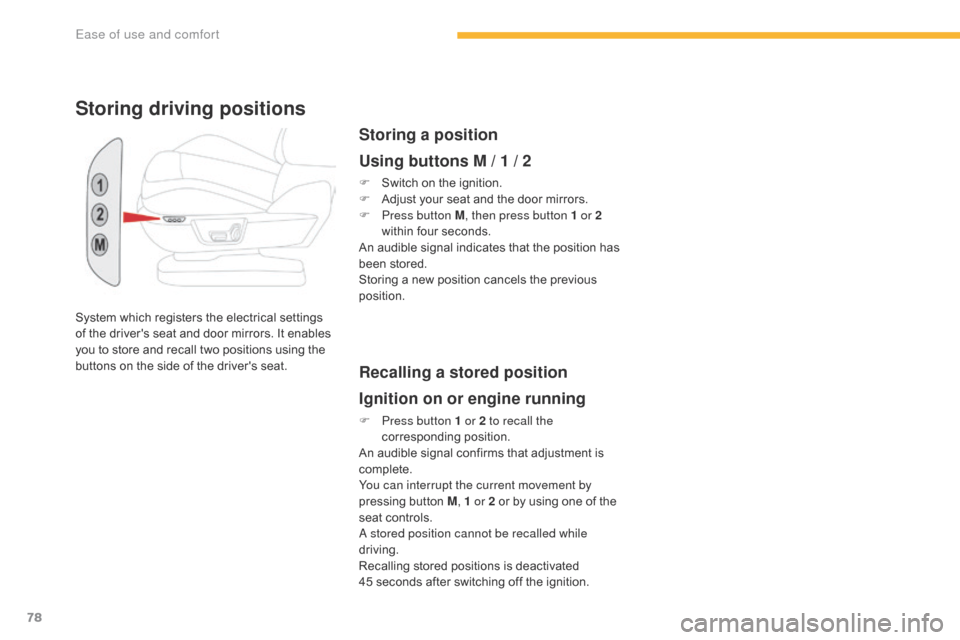
78
C4-Picasso-II_en_Chap03_ergonomie-confort_ed01-2016
System which registers the electrical settings of the driver's seat and door mirrors. It enables
y
ou to store and recall two positions using the
b
uttons on the side of the driver's seat.
Storing driving positions
Storing a position
Using buttons M / 1 / 2
F Switch on the ignition.
F A djust your seat and the door mirrors.
F
P
ress button M , then press button 1 or 2
within
four seconds.
An
audible signal indicates that
t
he position has
b
een stored.
Storing
a new position cancels the previous
p
osition.
Recalling a stored position
Ignition on or engine running
F Press button 1 or 2 to recall the corresponding p osition.
An
audible signal confirms that adjustment is
c
omplete.
You can interrupt the current movement by
pressing
button M, 1 or 2
or by using one of the
s
eat controls.
A stored position cannot be recalled while
driving.
Recalling
stored positions is deactivated
4
5 seconds after switching off the ignition.
Ease of use and comfort
Page 99 of 527
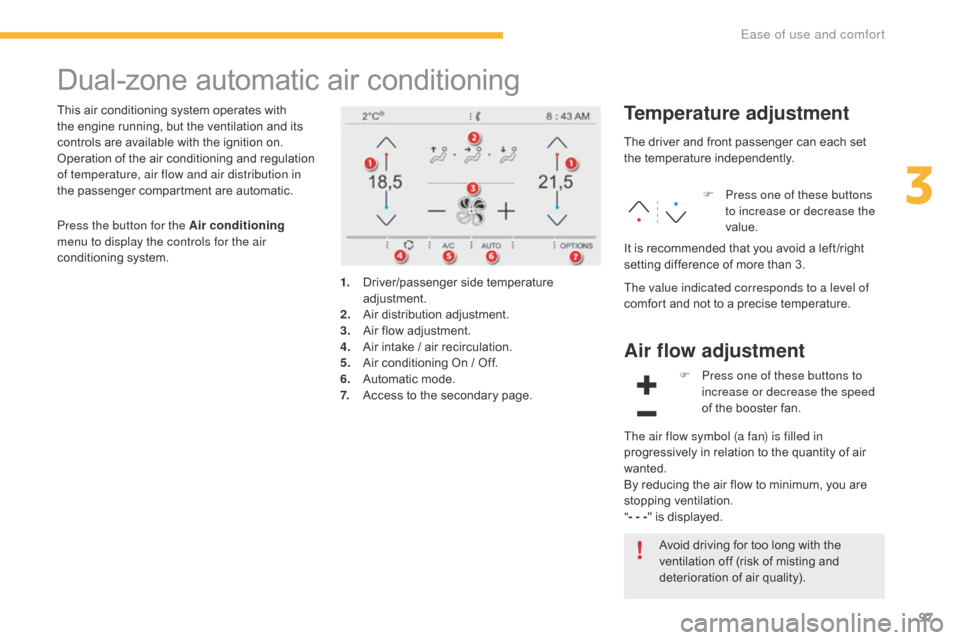
97
C4-Picasso-II_en_Chap03_ergonomie-confort_ed01-2016
Dual-zone automatic air conditioning
This air conditioning system operates with the engine running, but the ventilation and its
c
ontrols are available with the ignition on.
Operation
of the air conditioning and regulation
o
f temperature, air flow and air distribution in
the
passenger compartment are automatic.Temperature adjustment
1. Driver/passenger side t emperature adj
ustment.
2.
A
ir
d
istribution
a
djustment.
3.
A
ir flow adjustment.
4.
A
ir intake / air recirculation.
5.
A
ir conditioning On / Off.
6.
A
utomatic mode.
7.
A
ccess to the secondary page.The
driver and front passenger can each set
t
he
t
emperature
i
ndependently.
F
P
ress one of these buttons
to increase or decrease the
value.
The value indicated corresponds to a level of
comfort and not to a precise temperature.
It
is recommended that you avoid a left /right
s
etting difference of more than 3.
Press the button for the Air conditioning
menu to display the controls for the air
conditioning
system.
Air flow adjustment
Avoid driving for too long with the v
entilation off (risk of misting and
d
eterioration of air quality).
F
P
ress one of these buttons to
increase or decrease the speed
of the booster fan.
The air flow symbol (a fan) is filled in
progressively in relation to the quantity of air
w
anted.
By
reducing the air flow to minimum, you are
s
topping
v
entilation.
" - - - "
is displayed.
3
Ease of use and comfort
Page 103 of 527

101
C4-Picasso-II_en_Chap03_ergonomie-confort_ed01-2016
Settings for
passengers in
the 3
rd row of seats
F Press the vent cover.
F A djust the flow of air to the two vents using
t
he four-position wheel (off, low, medium,
hi g h).
F
D
irect the vent by turning the cover.
Ventilation with ignition on
function
With the ignition on, you can use the ventilation system and have access to the Air
conditioning
menu to adjust the air flow and
a
ir distribution in the passenger compartment.
This function is available for a few minutes,
depending
on the state of charge of the battery
o
f your vehicle.
This function does not activate the air
conditioning.
You
can make use of the residual heat in the
e
ngine to warm the passenger compartment
u
sing the temperature setting buttons.
3
Ease of use and comfort
Page 123 of 527
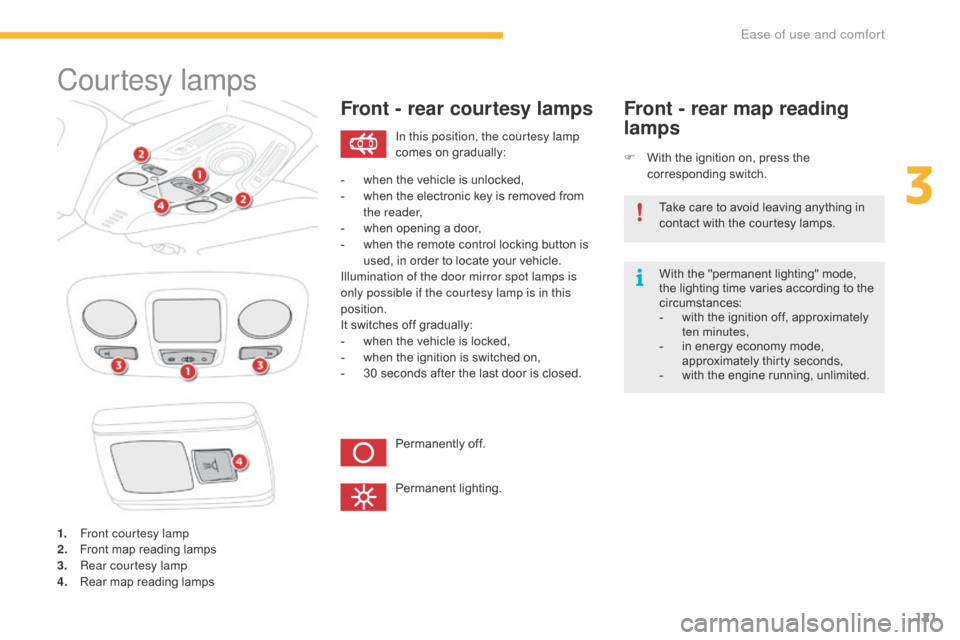
121
C4-Picasso-II_en_Chap03_ergonomie-confort_ed01-2016
Courtesy lamps
1. Front courtesy lamp
2. Front map reading lamps
3.
R
ear courtesy lamp
4.
R
ear map reading lamps
Front - rear courtesy lamps
F With the ignition on, press the c
orresponding s witch.
Front - rear map reading
lamps
With the "permanent lighting" mode, the lighting time varies according to the
c
ircumstances:
-
w
ith the ignition off, approximately
t
en minutes,
-
i
n energy economy mode,
a
pproximately thirty seconds,
-
w
ith the engine running, unlimited.
In this position, the courtesy lamp
comes
on
gradually:
Permanently
off.
Permanent
l
ighting.
-
w
hen
the
vehicle
is
unlocked,
-
w
hen
the
electronic
key
is
removed
from
t
he reader,
-
w
hen
opening
a
door,
-
w
hen
the
remote
control
locking
button
is
u
sed,
in
order
to
locate
your
vehicle.
Illumination of the door mirror spot lamps is
only possible if the courtesy lamp is in this
position.
It
switches
off
gradually:
-
w
hen
the
vehicle
is
locked,
-
w
hen
the
ignition
is
switched
on,
-
3
0
seconds
after
the
last
door
is
closed. Take
care to avoid leaving anything in
c
ontact with the courtesy lamps.
3
Ease of use and comfort
Page 132 of 527

130
C4-Picasso-II_en_Chap04_conduite_ed01-2016
Switching the ignition on
( without
s
tarting)
With the ignition on, the system goes i
nto energy economy mode when
n
ecessary to maintain the state of
charge
of the battery.
With
the electronic key in the reader or the
K
eyless Entry and Starting key inside the
v
ehicle, pressing the "START/STOP" button,
w
ith no action on the pedals
, allows the
ignition to be switched on.
F
P
ress the "START/STOP" button,
t
he instrument panel comes on
but the engine does not start.
F
P
ress the button again to switch off the
i
gnition and so allow the vehicle to be
lo
cked.
Anti-theft protection
Electronic engine immobiliser
The keys contain an electronic chip which has a
secret code. When the ignition is switched
o
n, this code must be recognised in order for
s
tarting to be possible.
This
electronic engine immobiliser locks the
e
ngine management system a few minutes
a
fter the ignition is switched off and prevents
s
tarting of the engine by anyone who does not
h
ave the key.
In the event of a malfunction, you are informed
by
a message in the instrument panel screen.
In
t
his
c
ase,
y
our
v
ehicle
d
oes
n
ot
s
tart;
c
ontact
a
CITROËN dealer if required.
Driving
Page 134 of 527
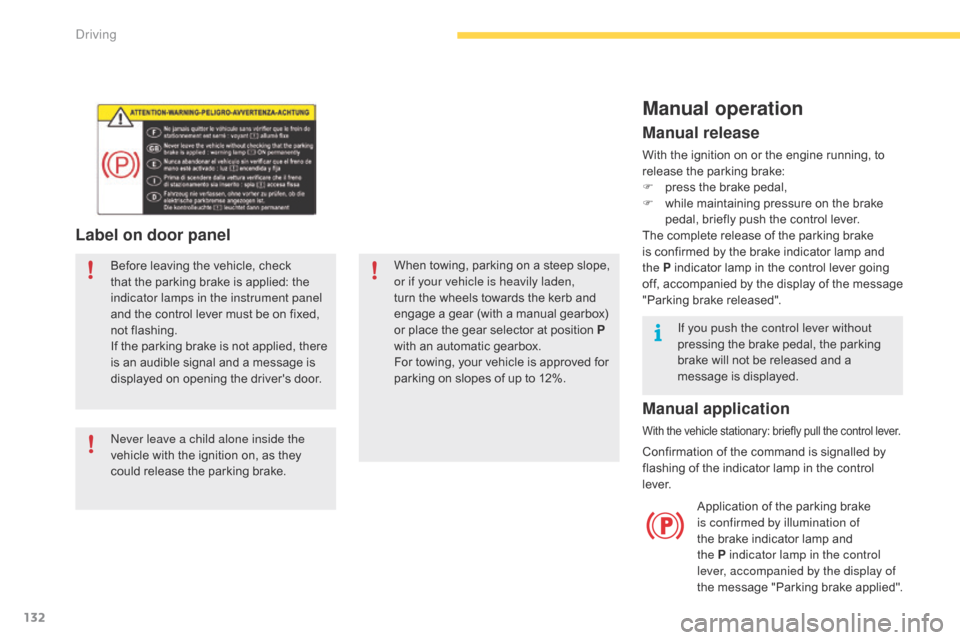
132
C4-Picasso-II_en_Chap04_conduite_ed01-2016
Label on door panel
Before leaving the vehicle, check that the parking brake is applied: the
in
dicator lamps in the instrument panel
and
the control lever must be on fixed,
n
ot
f
lashing.
If
the parking brake is not applied, there
i
s an audible signal and a message is
d
isplayed on opening the driver's door.
Never leave a child alone inside the
vehicle
with the ignition on, as they
c
ould release the parking brake.When
towing, parking on a steep slope, o
r if your vehicle is heavily laden,
turn
the wheels towards the kerb and
e
ngage a gear (with a manual gearbox)
o
r place the gear selector at position P
with
an automatic gearbox.
For
towing, your vehicle is approved for
p
arking on slopes of up to 12%.
Manual operation
Application of the parking brake is confirmed by illumination of
the
brake indicator lamp and
t
he P indicator lamp in the control
lever, accompanied by the display of
the
m
essage
"
Parking
b
rake
a
pplied".
Manual release
With the ignition on or the engine running, to release the parking brake:
F
p
ress the brake pedal,
F
w
hile maintaining pressure on the brake
p
edal, briefly push the control lever.
The
complete release of the parking brake
i
s confirmed by the brake indicator lamp and
t
he P indicator lamp in the control lever going
o
ff,
a
ccompanied
b
y
t
he
d
isplay
o
f
t
he
m
essage
"
Parking brake released".
If you push the control lever without
pressing
the brake pedal, the parking
b
rake will not be released and a
m
essage is displayed.
Manual application
With the vehicle stationary: briefly pull the control lever.
Confirmation of the command is signalled by flashing of the indicator lamp in the control
l
eve r.
Driving