ignition Citroen C4 PICASSO 2016 2.G Service Manual
[x] Cancel search | Manufacturer: CITROEN, Model Year: 2016, Model line: C4 PICASSO, Model: Citroen C4 PICASSO 2016 2.GPages: 527, PDF Size: 13.72 MB
Page 173 of 527
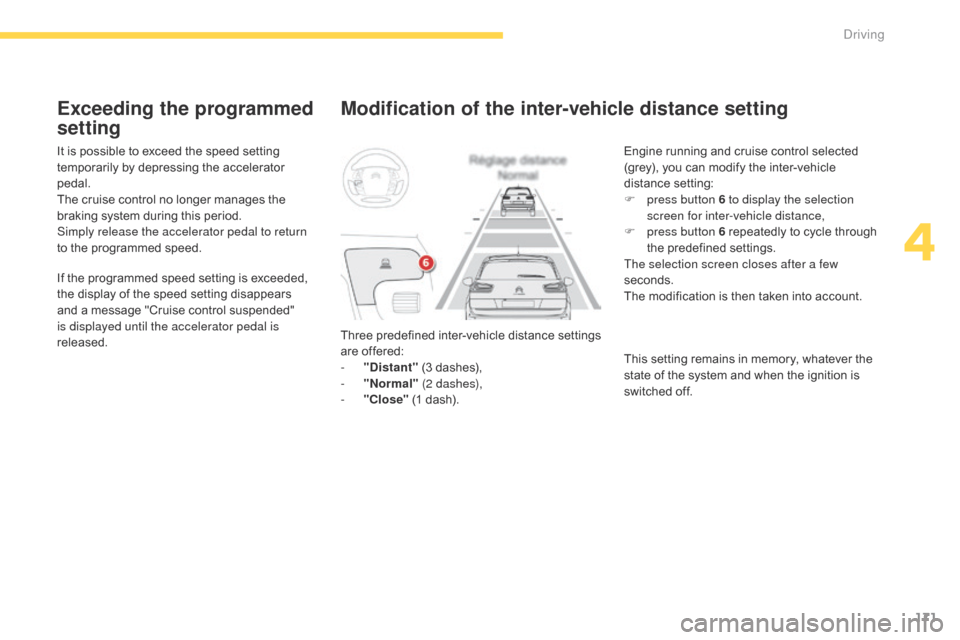
171
C4-Picasso-II_en_Chap04_conduite_ed01-2016
Modification of the inter-vehicle distance setting
Three predefined inter-vehicle distance settings are offered:
-
"
Distant"
(3 dashes),
-
"
Normal" (2 dashes),
-
"
Close"
(1 dash). Engine
running and cruise control selected
(
grey), you can modify the inter-vehicle
d
istance
s
etting:
F
p
ress button 6 to display the selection
screen for inter-vehicle distance,
F
p
ress button 6 repeatedly to cycle through
t
he predefined settings.
The selection screen closes after a few
seconds.
The modification is then taken into account.
This setting remains in memory, whatever the
s
tate of the system and when the ignition is
s
witched off.
It
is
possible
to
exceed
the
speed
setting
t
emporarily
by
depressing
the
accelerator
ped
al.
The
cruise
control
no
longer
manages
the
b
raking
system
during
this
period.
Simply release the accelerator pedal to return
to
the
programmed
speed.
If
the
programmed
speed
setting
is
exceeded,
t
he
display
of
the
speed
setting
disappears
a
nd
a
message
"Cruise
control
suspended"
i
s displayed until the accelerator pedal is
released.
Exceeding the programmed
setting
4
Driving
Page 181 of 527
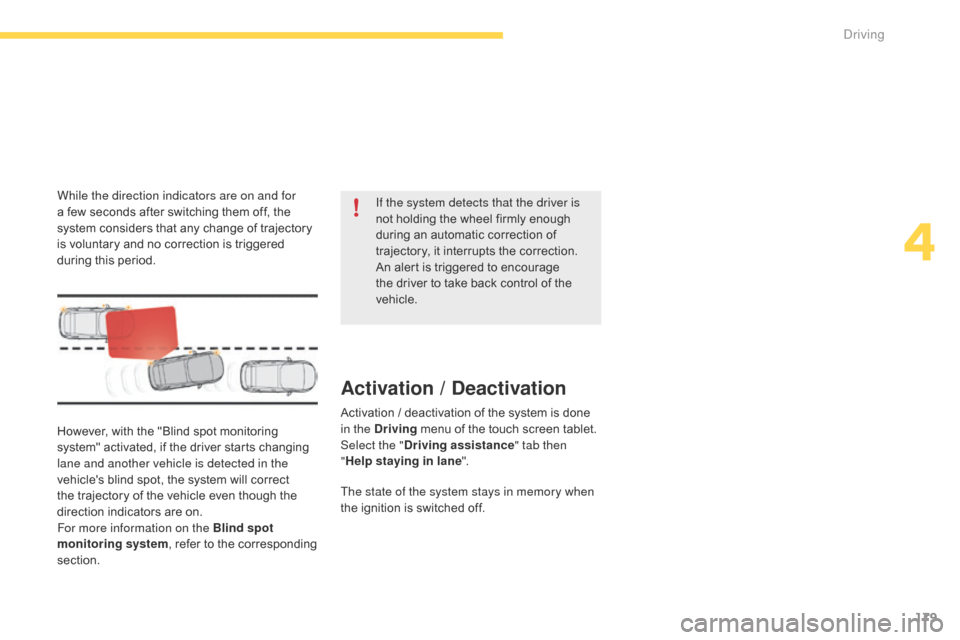
179
C4-Picasso-II_en_Chap04_conduite_ed01-2016
However, with the "Blind spot monitoring system" activated, if the driver starts changing
l
ane and another vehicle is detected in the
vehicle's
blind spot, the system will correct
t
he trajectory of the vehicle even though the
d
irection indicators are on.
For more information on the Blind spot
monitoring system ,
refer to the corresponding
s
ection. If the system detects that the driver is
not
holding the wheel firmly enough
d
uring an automatic correction of
t
rajectory, it interrupts the correction.
A
n alert is triggered to encourage
t
he driver to take back control of the
v
ehicle.
Activation / Deactivation
Activation / deactivation of the system is done i
n the Driving menu of the touch screen tablet.
Select the " Driving assistance " tab then
" Help staying in lane ".
The state of the system stays in memory when
the
ignition is switched off.
While the direction indicators are on and for
a
few
seconds
after
switching
them
off,
the
s
ystem
considers
that
any
change
of
trajectory
i
s
voluntary
and
no
correction
is
triggered
d
uring
this
period.
4
Driving
Page 184 of 527

182
C4-Picasso-II_en_Chap04_conduite_ed01-2016
Blind spot monitoring system
Activation / Deactivation
A warning lamp appears in the door mirror on the side in question:
-
i
mmediately, when being overtaken,
-
a
fter a delay of about one second, when
overtaking
a vehicle slowly.
This
driving
assistance
system
warns
the
driver
o
f the presence of another vehicle in the blind
spot
angle
of
their
vehicle
(areas
masked
from
t
he
driver's
field
of
vision),
as
soon
as
this
p
resents
a
potential
danger. Sensors fitted in the front and rear bumpers
monitor
the blind spots.
This
system
is
designed
to
improve
safety
when driving and is in no circumstances a
s
ubstitute
for
the
use
of
the
interior
rear
view
mirror and door mirrors. It is the driver's
r
esponsibility
to
constantly
check
the
traffic,
to assess the distances and relative speeds of
o
ther
vehicles
and
to
predict
their
movements before deciding whether to change lane.
The
blind
spot
monitoring
system
can
never
replace the need for vigilance on the part of the
d
river. Activation of the function is done in the touch
screen
t
ablet.
F
I
n the Driving
menu, select the " Driving
assistance " tab, then "Blind spot
monitoring ".
This indicator lamp comes on in the
instrument
pan
el.
The state of the system remains in memory on
switching off the ignition.
F
T
o deactivate the system, select "Blind
spot monitoring "
again in the "Driving
assistance " tab of the Driving
menu.
The
indicator lamp goes off.
The system is automatically deactivated
when
towing with a towbar approved by
CIT
ROËN.
Driving
Page 187 of 527
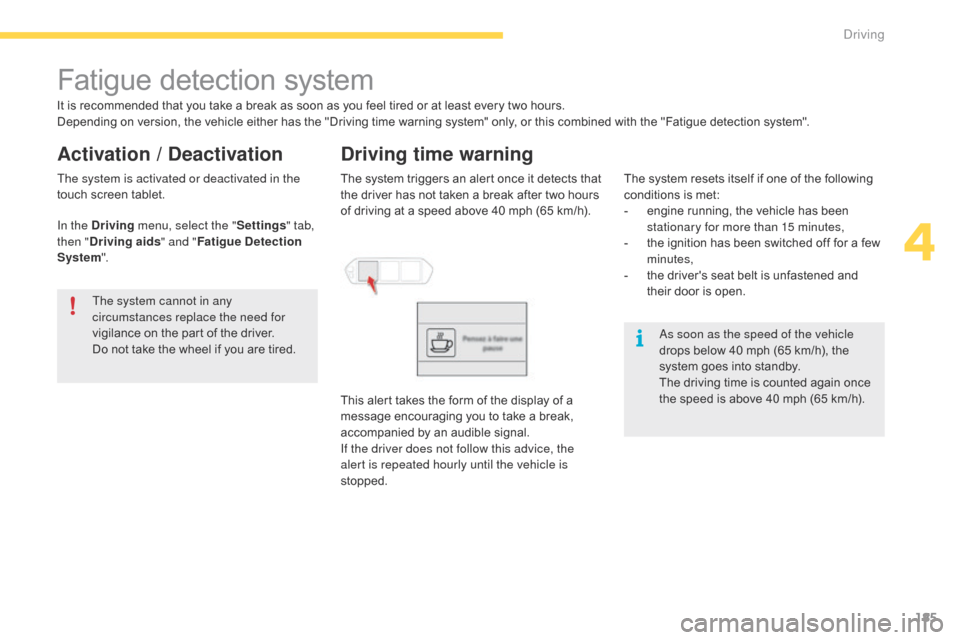
185
C4-Picasso-II_en_Chap04_conduite_ed01-2016
Fatigue detection system
It is recommended that you take a break as soon as you feel tired or at least every two hours.
D epending on version, the vehicle either has the "Driving time warning system" only, or this combined with the "Fatigue detection system".
Driving time warning
The system t riggers a n a lert o nce i t d etects t hat t
he driver has not taken a break after two hours
o
f driving at a speed above 40 mph (65 km/h).
This
alert takes the form of the display of a
m
essage encouraging you to take a break,
a
ccompanied by an audible signal.
If the driver does not follow this advice, the
alert is repeated hourly until the vehicle is
stopped.
The system cannot in any
circumstances replace the need for
vigilance
on
the
part
of
the
driver.
Do
not
take
the
wheel
if
you
are
tired. As soon as the speed of the vehicle
drops
below 40 mph (65 km/h), the
s
ystem goes into standby.
The
driving time is counted again once
t
he speed is above 40 mph (65 km/h).
The
system resets itself if one of the following c
onditions is met:
-
e
ngine running, the vehicle has been
s
tationary for more than 15 minutes,
-
t
he ignition has been switched off for a few
m
inutes,
-
t
he driver's seat belt is unfastened and
t
heir door is open.
The system is activated or deactivated in the
touch
screen
tablet.
Activation / Deactivation
In the Driving menu, select the " Settings" tab,
then " Driving aids " and "Fatigue Detection
System ".
4
Driving
Page 201 of 527

199
C4-Picasso-II_en_Chap04_conduite_ed01-2016
The system is deactivated by pressing the control.
The
system is deactivated automatically:
-
o
n switching off the ignition,
-
i
f the engine stalls,
-
i
f no manoeuvre is started within 5 minutes
of selection of the type of manoeuvre,
-
a
fter a prolonged stop of the vehicle during
a
manoeuvre,
-
i
f the road wheel anti-slip regulation (ASR)
i
s
t
riggered,
-
i
f the speed of the vehicle exceeds the
s
tated limit,
-
w
hen the driver interrupts movement of the
steering
w
heel,
-
a
fter 4 manoeuvre cycles,
-
o
n opening the driver's door,
-
i
f one of the front wheels encounters an
obstacle.
The
operation indicator lamp goes off in the
i
nstrument panel and a message is displayed
a
ccompanied by an audible signal.
The
driver should then take back control of the
v
ehicle's
s
teering.
Deactivation
The system is switched off automatically:
- w hen towing a trailer, connected
e
lectrically,
-
i
f the driver's door is opened,
-
i
f the speed of the vehicle is above 42 mph
(70
km/h).
To
switch the system of for a prolonged period,
c
ontact a CITROËN dealer or a qualified
workshop.
Operating faults
In the event of a fault with the power
steering, this warning lamp flashes in
t
he instrument panel, accompanied
by
a message.
Contact a CITROËN dealer or a qualified
workshop.
Switching off
If the lateral distance between your
vehicle and the space is too great, the s
ystem may not be able to measure the
space.
Anything
projecting beyond the envelope
o
f the vehicle (a ladder on the roof, for
example)
is not taken into account by the
P
ark Assist system during a manoeuvre.
In bad weather or in winter, ensure that
the sensors are not covered by road
dirt,
ice or snow.
In the event of a fault, have the system
checked
by a CITROËN dealer or a
q
ualified
w
orkshop.
If
the
system
is
deactivated
during
a
ma
noeuvre, the drive should reactivate
it
to
repeat
the
measurement. In
the
event
of
a
fault,
this
warning
l
amp flashes for a few seconds,
accompanied
by
an
audible
signal.
If
the
fault
occurs
during
the
use
o
f
the
system,
the
warning
lamp
g
oes off. High pressure jet washing
When
washing your vehicle, keep the
l
ance at least 30 cm away from the
sen
sors.
4
Driving
Page 204 of 527

202
C4-Picasso-II_en_Chap04_conduite_ed01-2016
Reinitialisation of the system is done in the
touch screen tablet, with the ignition on and the
v
ehicle stationary.
F
I
n the Driving menu, select the " Driving
assistance " tab then "Under-inflation
initialisation".
F
C
onfirm the instruction by pressing "Ye s ",
an
audible signal and a message confirm
th
e
r
einitialisation.
The
new pressure settings registered are
c
onsidered to be reference values by the
system.
Operating fault
The flashing and then fixed illumination of the u nder-inflation w arning lam p a ccompanied b
y illumination of the Service warning lamp
i
ndicates a fault with the system.
A
message appears, accompanied by an
a
udible
s
ignal.
Before
doing anything to the system,
t
he pressures of the four tyres must be
checked
and the system reinitialised.
The under-inflation alert can only be
relied on if reinitialisation of the system
is done with the four tyre pressures
correctly
set. In
this case, under-inflation monitoring of the
t
yres is no longer assured.
Have
the system checked by a CITROËN
d
ealer or a qualified workshop.
Driving
Page 205 of 527
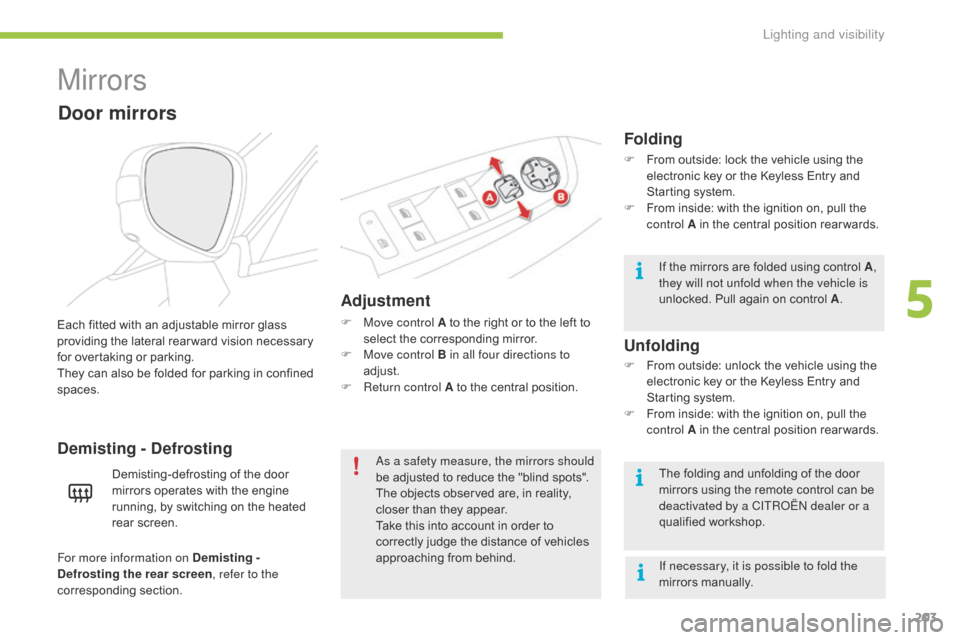
203
C4-Picasso-II_en_Chap05_eclairage-visibilite_ed01-2016
Mirrors
Adjustment
F Move control A to the right or to the left to s
elect the corresponding mirror.
F
M
ove control B in all four directions to
adjust.
F
R
eturn control A to the central position.
Each
fitted
with
an
adjustable
mirror
glass
p
roviding
the
lateral
rear ward
vision
necessary
f
or
overtaking
or
parking.
They
can
also
be
folded
for
parking
in
confined
spa
ces.
Demisting - Defrosting
Door mirrors
Demisting-defrosting of the door m irrors operates with the engine
r
unning, by switching on the heated
re
ar
sc
reen. As a safety measure, the mirrors should
be
adjusted to reduce the "blind spots".
The
objects observed are, in reality,
c
loser than they appear.
Take
this into account in order to
c
orrectly judge the distance of vehicles
a
pproaching from behind.
Folding
F From outside: lock the vehicle using the e
lectronic key or the Keyless Entry and
S
tarting system.
F
F
rom inside: with the ignition on, pull the
c
ontrol A in the central position rear wards.
If
the mirrors are folded using control A,
they will not unfold when the vehicle is
unlocked.
Pull again on control A.
The
folding and unfolding of the door
m
irrors using the remote control can be
d
eactivated by a CITROËN dealer or a
qualified
w
orkshop.
F
F
rom outside: unlock the vehicle using the
e
lectronic key or the Keyless Entry and
S
tarting system.
F
F
rom inside: with the ignition on, pull the
c
ontrol A in the central position rear wards.
Unfolding
If necessary, it is possible to fold the
mirrors manually.
For more information on Demisting -
Defrosting the rear screen
, refer to the
corresponding
s
ection.
5
Lighting and visibility
Page 209 of 527

207
C4-Picasso-II_en_Chap05_eclairage-visibilite_ed01-2016
Displays
Illumination of the corresponding indicator lamp in the instrument panel confirms that the
lighting
selected is on.
The rear sidelamps and direction
indicators
are located on the tailgate.
W
hen they are on, opening the tailgate
a
utomatically transfers illumination to
the lamps located in the rear bumper, to
maintain
the safety of the vehicle.
Main lighting
Lighting off (ignition off) /Daytime running lamps (engine running).
Automatic illumination of headlamps.
D aytime running lamps / Dipped
b
eam / Main beam.
Sidelamps.
Dipped
or main beam headlamps.
Turn
the
ring A to place the desired symbol
against
the mark.
Selection of main lighting mode
Model without AUTO lighting
Model with AUTO lighting Headlamp dipping
Pull the stalk B towards you to switch the
l ighting between dipped and main beam
h
eadlamps or to activate automatic headlamp
dipping.
In
the lighting off and sidelamps modes, the
d
river can switch on the main beam headlamps
temporarily
("headlamp flash") by maintaining a
p
ull on the stalk.
5
Lighting and visibility
Page 211 of 527
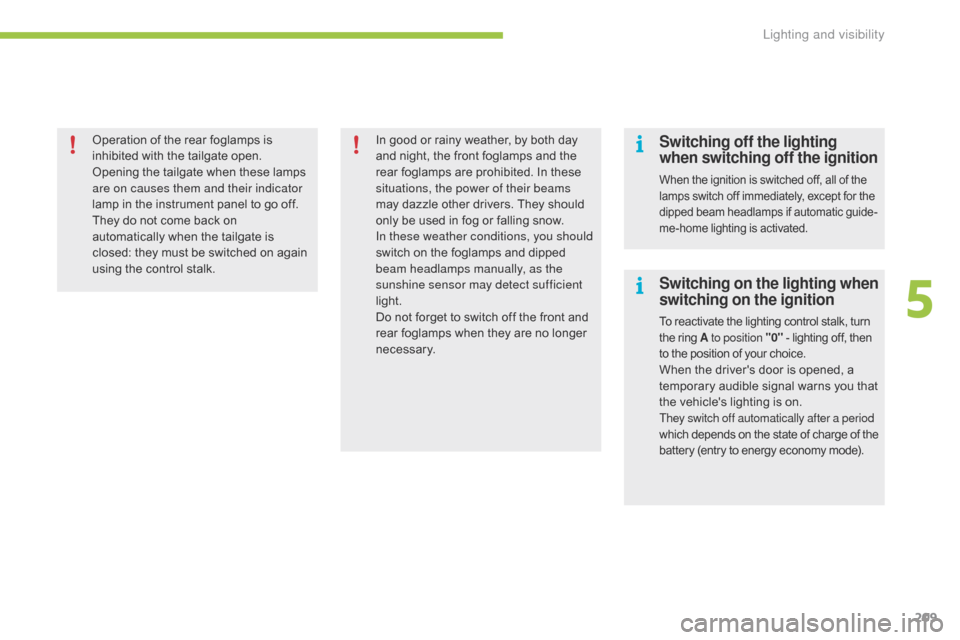
209
C4-Picasso-II_en_Chap05_eclairage-visibilite_ed01-2016
Operation of the rear foglamps is inhibited with the tailgate open.
Opening
the tailgate when these lamps
a
re on causes them and their indicator
lamp
in the instrument panel to go off.
They
do not come back on
a
utomatically when the tailgate is
c
losed: they must be switched on again
u
sing the control stalk. In
good or rainy weather, by both day a
nd night, the front foglamps and the
r
ear foglamps are prohibited. In these
s
ituations, the power of their beams
may
dazzle other drivers. They should
o
nly be used in fog or falling snow.
In these weather conditions, you should
switch
on the foglamps and dipped
b
eam headlamps manually, as the
sunshine sensor may detect sufficient
light.
Do
not forget to switch off the front and
r
ear foglamps when they are no longer
n
ecessary.Switching off the lighting
when switching off the ignition
When the ignition is switched off, all of the lamps switch off immediately, except for the d
ipped beam headlamps if automatic guide-
me-home
lighting is activated.
Switching on the lighting when
switching on the ignition
To reactivate the lighting control stalk, turn the ring A to position "0"
- lighting off, then t
o the position of your choice.
When the driver's door is opened, a temporary audible signal warns you that
t
he vehicle's lighting is on.
They switch off automatically after a period
which depends on the state of charge of the b
attery (entry to energy economy mode).
5
Lighting and visibility
Page 212 of 527
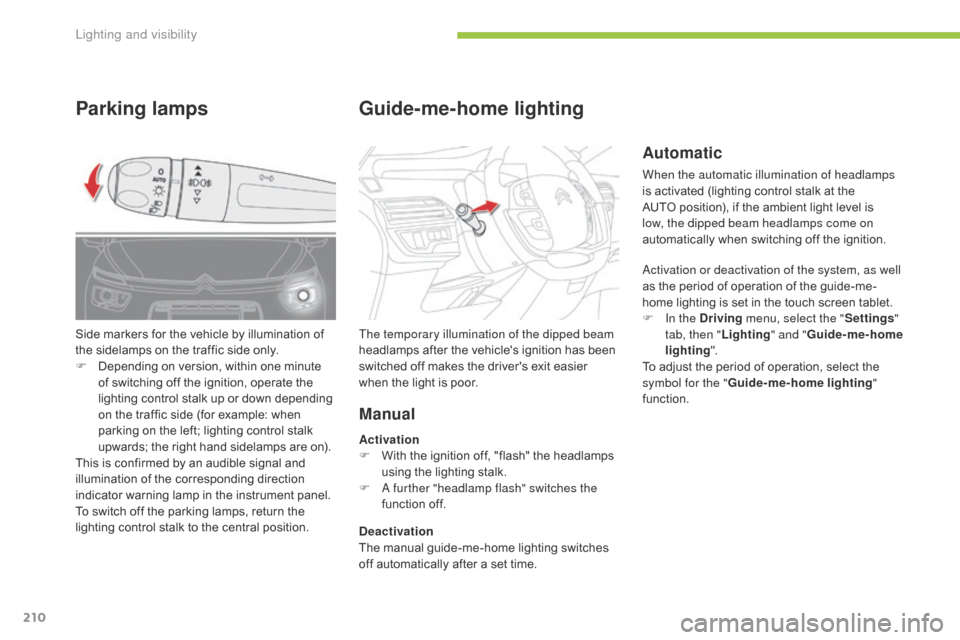
210
C4-Picasso-II_en_Chap05_eclairage-visibilite_ed01-2016
Automatic
When the automatic illumination of headlamps
is activated (lighting control stalk at the
A
UTO position), if the ambient light level is
l
ow, the dipped beam headlamps come on
automatically
when switching off the ignition.
Activation or deactivation of the system, as well
as
the period of operation of the guide-me-
home
lighting is set in the touch screen tablet.
F
I
n the Driving menu, select the " Settings"
tab, then " Lighting" and "Guide-me-home
lighting ".
To
adjust the period of operation, select the
s
ymbol for the " Guide-me-home lighting "
function.
Parking lamps Guide-me-home lighting
Manual
Deactivation
The
manual guide-me-home lighting switches
o
ff automatically after a set time.
The temporary illumination of the dipped beam
headlamps
after the vehicle's ignition has been
s
witched off makes the driver's exit easier
w
hen the light is poor.
Side
markers
for
the
vehicle
by
illumination
of
t
he
sidelamps
on
the
traffic
side
only.
F
D
epending
on
version,
within
one
minute
o
f
switching
off
the
ignition,
operate
the
l
ighting
control
stalk
up
or
down
depending
o
n
the
traffic
side
(for
example:
when
p
arking
on
the
left;
lighting
control
stalk
u
pwards;
the
right
hand
sidelamps
are
on).
This
is
confirmed
by
an
audible
signal
and
i
llumination
of
the
corresponding
direction
i
ndicator
warning
lamp
in
the
instrument
panel.
To
switch
off
the
parking
lamps,
return
the
l
ighting
control
stalk
to
the
central
position. Activation
F
W
ith the ignition off, "flash" the headlamps
u
sing the lighting stalk.
F
A f
urther "headlamp flash" switches the
function off.
Lighting and visibility