change time Citroen C4 PICASSO RHD 2013 1.G User Guide
[x] Cancel search | Manufacturer: CITROEN, Model Year: 2013, Model line: C4 PICASSO RHD, Model: Citroen C4 PICASSO RHD 2013 1.GPages: 420, PDF Size: 9.66 MB
Page 211 of 420

209
5
Visibility
The system may suffer interference or not work correctly:
- under conditions of poor visibility(for example, snowfall, heavy rainor thick fog, ...),
- if the windscreen is dir ty, misted or obscured (by a sticker, ...) in front of the camera,
- if the vehicle is facing highly reflective signs.
The system is not able to detect:
- road users that do not have their own lighting, such as pedestrians,
- road users whose lighting is
obscured, such as vehicles running behind a safety barrier (on amotorway, for example),
- road users at the top or bottom of a steep slope, on twisty roads, oncrossroads.Switching off
�)
In the "Driving assistance"menu, press the button, its
indicator lamp goes o
ff and
the the system changes to
"automatic illumination of headlamps" mode. To reactivate the s
ystem, flash the headlampsagain.
Depending on thesituation, one of these two indicator lamps comes on.
Switching on
�)
Put the lighting control stalk ring
in the "AUTO" position.
�)
In the " Driving assistance"
menu, press the button, its
indicator lamp comes on.
Operation
- dipped beam is maintained, this
indicator lamp comes on in the
instrument panel.
�)Flash the headlamps(going beyond the point
of resistance) to activate
the function.
Once the function is activated, the system
operates as follows:
If the ambient li
ght level is very low and the
traffic conditions permit:
- m
ain beam comes on
automatically: this indicator lamp
comes on in the instrument panel. If the ambient li
ght level is sufficient and/or
if the traffic conditions do not allow illumination
of the main beam headlamps:
Pause
If the situation requires a change of headlampbeam, driver can take over at any time.
�) Flashing the headlamps
again pauses the
function and thesystem changes to "automatic illumination of headlamps" mode:
- i
f the AUTO indicator lamp was on in green, the system changes to main
beam,
- i
f the AUTO indicator lamp was on in
blue, the system changes to dippedbeam.
Page 226 of 420
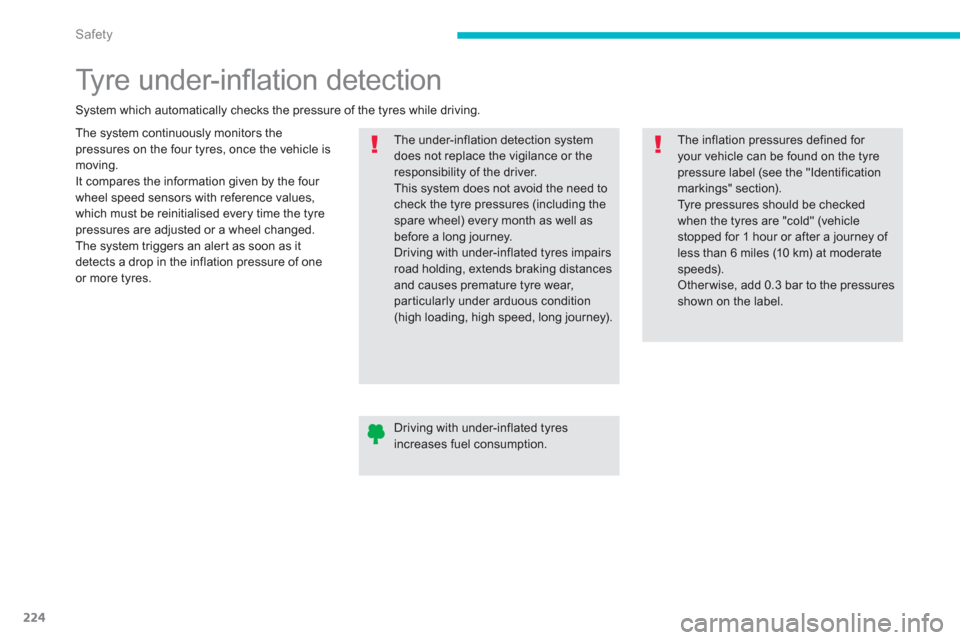
224
Safety
Ty r e u n d e r - i nfl ation detection
The system continuously monitors thepressures on the four tyres, once the vehicle is moving.
It compares the information given by the four
wheel speed sensors with reference values,
which must be reinitialised ever
y time the tyre pressures are adjusted or a wheel changed. The system triggers an aler t as soon as it
detects a drop in the inflation pressure of one
or more tyres.
The under-inflation detection system does not replace the vigilance or theresponsibility of the driver. This system does not avoid the need tocheck the tyre pressures (including the spare wheel) every month as well as before a long journey. Driving with under-inflated tyres impairsroad holding, extends braking distances and causes premature tyre wear,particularly under arduous condition(high loading, high speed, long journey). S
ystem which automatically checks the pressure of the tyres while driving.
The inflation pressures defined for your vehicle can be found on the tyrepressure label (see the "Identificationmarkings" section). Tyre pressures should be checkedwhen the tyres are "cold" (vehicle stopped for 1 hour or after a journey of less than 6 miles (10 km) at moderatespeeds). Other wise, add 0.3 bar to the pressures shown on the label.
Driving with under-inflated tyresincreases fuel consumption.
Page 283 of 420
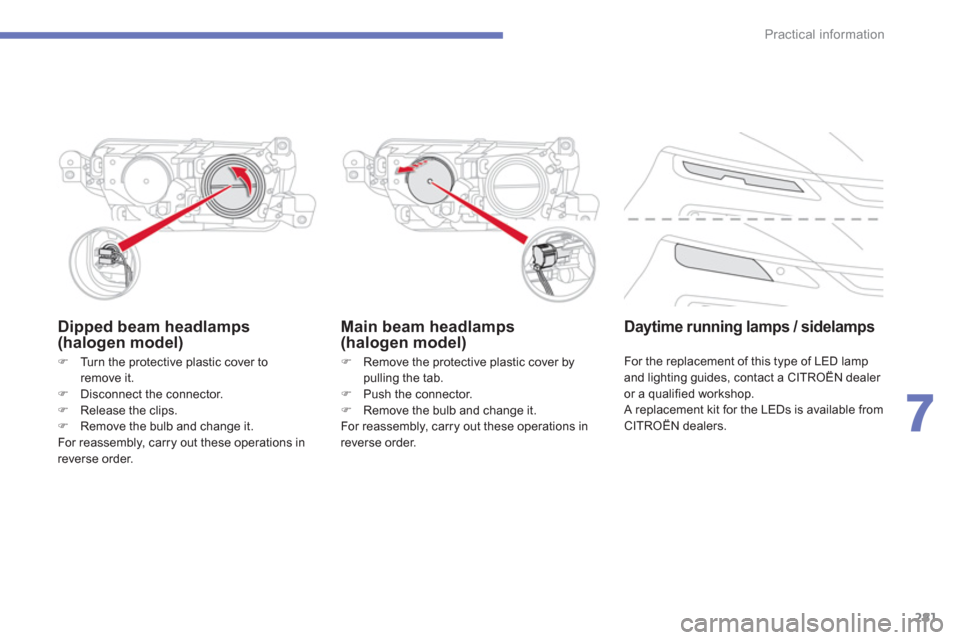
281
7
Practical information
Dipped beam headlamps (halogen model)
�)
Remove the protective plastic cover by
pulling the tab.
�) Push the connector. �)
Remove the bulb and change it.
For reassembly, carry out these operations in reverse order.
Main beam headlamps(halogen model)
�) Turn the protective plastic cover to
remove it. �) Disconnect the connector. �)
Release the clips. �)
Remove the bulb and change it.
For reassembly, carry out these operations in reverse order.
Daytime running lamps / sidelamps
For the replacement of this type of LED lamp
and lighting guides, contact a CITROËN dealer or a qualified workshop.
A replacement kit for the LEDs is available fromCITROËN dealers.
Page 320 of 420

318
Checks
Checking levels
Ta k e c a r e w h e n w o r k i ng under the bonnet, as certain areas of the engine may be extremelyhot (risk of burns) and the cooling fan could star t at any time (even with the ignition off).
Oil level
The check is carried out either when
the ignition is switched on using theoil level indicator in the instrument
panel, or using the dipstick.
Engine oil change
Refer to the maintenance and warranty guidefor details of the interval for this operation.
In order to maintain the reliability of the engine
and emission control system, the use of
additives in the engine oil is prohibited.
Oil specifi cation
The oil must be the correct grade for your engine and conform to the manufacturer'srecommendations.
Check all of these levels re
gularly, in line with the maintenance and warranty guide. Top them up if necessary, unless other wise indicated.
If a level drops significantly, have the corresponding system checked by a CITROËN dealer or a qualified workshop.
Dipstick
There are two marks on the dipstick:
A= maximum
If you fill past this mark, contact a CITROËN dealer or a qualified workshop. B= minimum
Top up the level through the
oil filler orifice, using thecorrect grade of oil for your engine. The level must never be below this mark.
It will onl
y be correct if the vehicle is on level ground and the engine has been off for more
than 30 minutes.It is normal to top up the oil level between
two ser vices (or oil changes). CITROËNrecommends that you check the level, and top
up if necessary, every 3 000 miles (5 000 kms).
After topping up the oil, the check whenswitching on the ignition with the oil level
indicator in the instrument panel is not valid
durin
g the 30 minutes after topping up.
Page 323 of 420
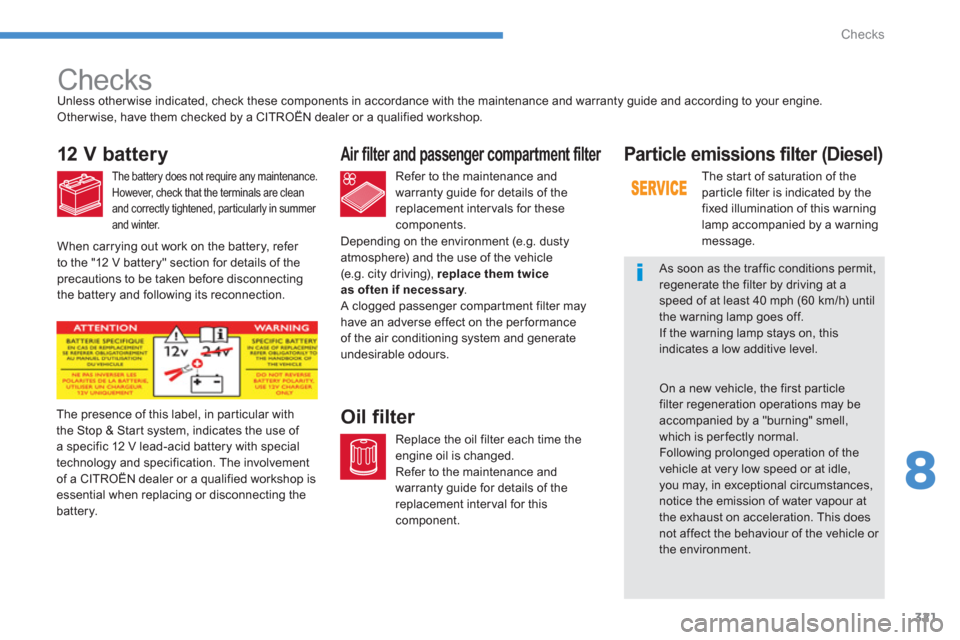
321
8
Checks
Checks
12 V battery
The battery does not require any maintenance.
However, check that the terminals are clean
and correctl
y tightened, particularly in summer and winter.
Refer to the maintenance andwarranty guide for details of the
replacement inter vals for these
components.
Air filter and passenger compartment filter
Replace the oil filter each time theengine oil is changed.
Refer to the maintenance andwarranty guide for details of the
replacement interval for this component.
Oil filter The presence of this label, in particular with
the Stop & Start system, indicates the use of a specific 12 V lead-acid battery with special
technology and specification. The involvement
of a CITROËN dealer or a qualified workshop is
essential when replacing or disconnecting the
battery.
Unless other wise indicated, check these components in accordance with the maintenance and warrant
y guide and according to your engine.
Other wise, have them checked by a CITROËN dealer or a qualified workshop.
Dependin
g on the environment (e.g. dustyatmosphere) and the use of the vehicle(e.g. city driving), replace them twiceas often if necessar y.y
A clogged passenger compar tment filter may have an adverse effect on the performance
of the air conditioning system and generateundesirable odours.
Particle emissions filter (Diesel)
The start of saturation of thepar ticle filter is indicated by the
fixed illumination of this warning lamp accompanied by a warning
message.
As soon as the traffic conditions permit, regenerate the filter by driving at aspeed of at least 40 mph (60 km/h) until the warning lamp goes off.
If the warning lamp stays on, thisindicates a low additive level.
On a new vehicle, the first par ticlefilter regeneration operations may beaccompanied by a "burning" smell,
which is perfectly normal.
Following prolonged operation of thevehicle at very low speed or at idle, you may, in exceptional circumstances, notice the emission of water vapour atthe exhaust on acceleration. This does not affect the behaviour of the vehicle or the environment. When carrying out work on the battery, re
fer
to the "12 V battery" section for details of theprecautions to be taken before disconnecting
the battery and following its reconnection.
Page 343 of 420
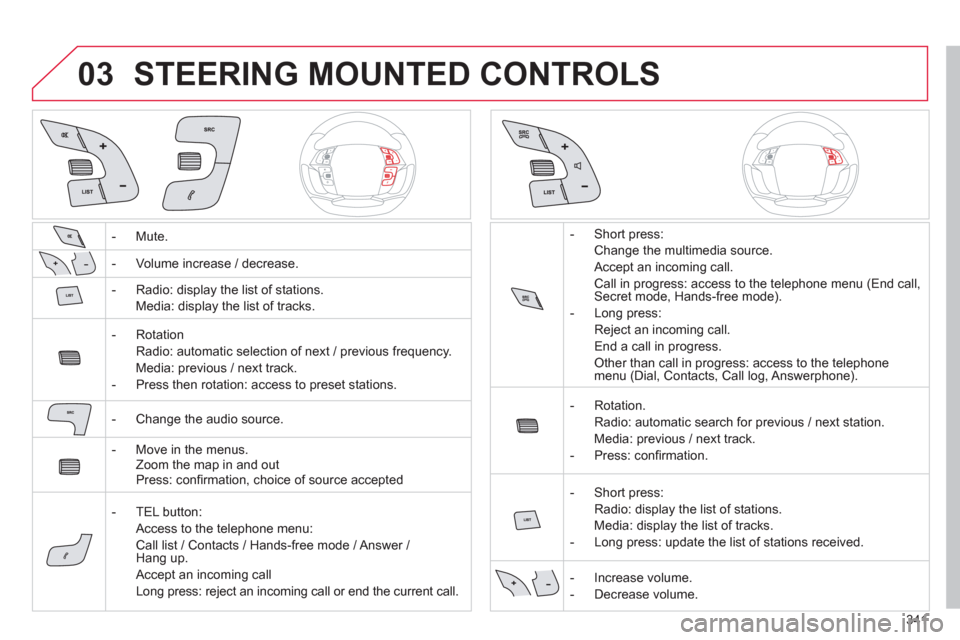
341
03STEERING MOUNTED CONTROLS
- Mute.
- Volume increase
/ decrease.
- Radio: displa
y the list of stations.
Media: displa
y the list of tracks.
- R
otation
Radio: automatic selection of next / previous frequenc
y.
Media: previous
/ next track.
-
Press then rotation: access to preset stations.
-
Change the audio source.
- M
ove in the menus.
Zoom the map in and out
Press: con
fi rmation, choice of source accepted
- TEL
button:
Access to the telephone menu:
Call list / Contacts / Hands-free mode / Answer / Hang up.
Accept an incomin
g call
Long press: reject an incoming call or end the current call. - Short press:
Change the multimedia source.
Accept an incoming call.
Call in progress: access to the telephone menu (End call, Secret mode, Hands-free mode).
- Lon
g press:
Re
ject an incoming call.
End a call in pro
gress.
Other than call in progress: access to the telephonemenu (Dial, Contacts, Call log, Answerphone).
-
Rotation.
Radio: automatic search
for previous / next station.
Media: previous
/ next track.
- Pr
ess: confi rmation.
- Short
press:
Radio: displa
y the list of stations.
Media: displa
y the list of tracks.
- Lon
g press: update the list of stations received.
- In
crease volume.
- D
ecrease volume.
Page 354 of 420
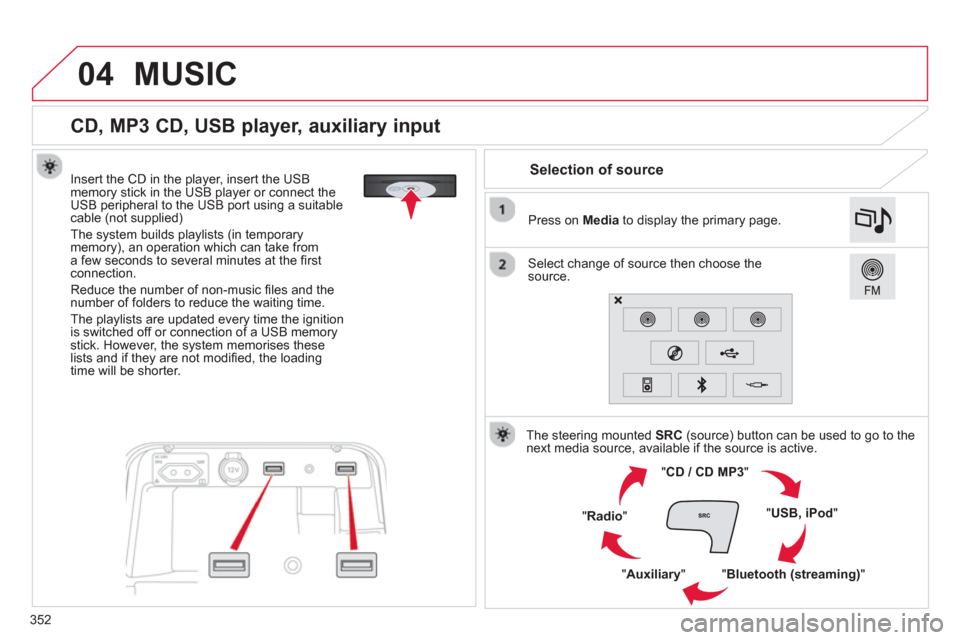
352
04
CD, MP3 CD, USB player, auxiliary input
Insert the CD in the player, insert the USBmemory stick in the USB player or connect theUSB peripheral to the USB port using a suitablecable (not supplied)
The system builds playlists (in temporarymemory), an operation which can take froma few seconds to several minutes at the fi rstconnection.
R
educe the number of non-music fi les and the number of folders to reduce the waiting time.
The playlists are updated every time the ignition
is switched off or connection of a USB memory stick. However, the system memorises these
lists and if they are not modifi ed, the loadingtime will be shorter.
Selection of source
The steering mounted SRC(source) button can be used to go to thenext media source, available if the source is active.
"CD / CD MP
3"
"
USB, iPod"
"
Bluetooth (streaming)
"
"Auxiliary
"
"Radio"
Select change of source then choose the source.
Press on Mediato display the primary page.
MUSIC
Page 372 of 420

370
05
Adding a waypoint
Organising waypoints
Select "Enter destination ".
Select "Itinerary
".
Select "Add waypoint
" then "Enter address".
The address of the waypoint is entered in
the same way as a destination, so enter
the " City:" or post code, the "Road:" andthe " N°:". Confi rm each time.
Th
en select " Add waypoint".
Select the waypoint that you want to move in
the order.
To or
ganise waypoints, carry out the previous operations 1 to 3
again (Adding a waypoint).
Select "Up
".
Select "Down".
Select "Delete
".
Select "Road map
" to view the changes made
to the route.
Select "Navigate to".
Select the criteria then "Confi rm " to start
guidance and give the general direction of the navigation route.
Pr
ess on Navigation
to display the primary page then go to the secondary page.
NAVIGATION - GUIDANCE
Page 389 of 420
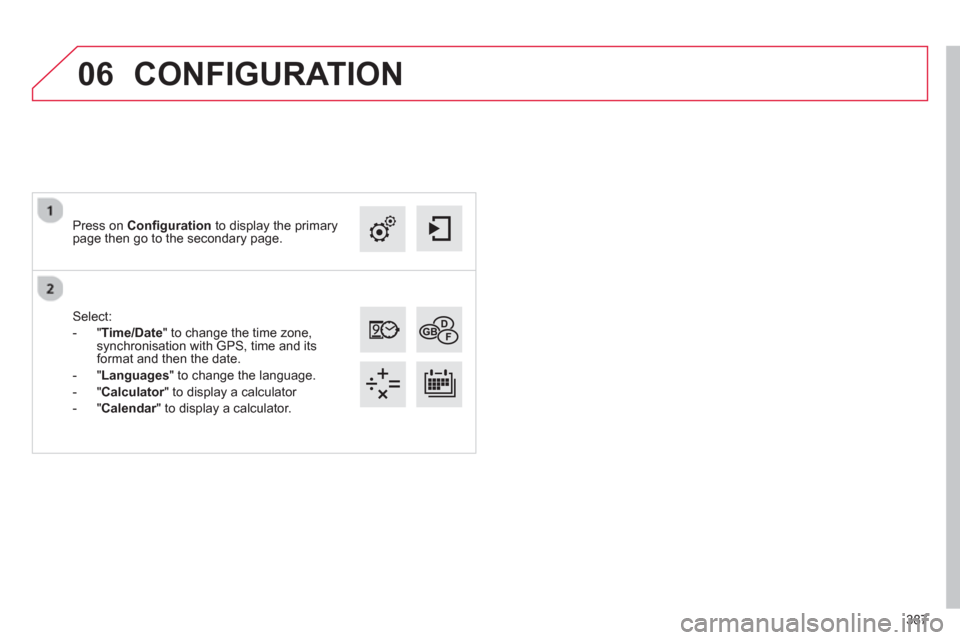
387
06
Select:
-
"Time/Date " to change the time zone,synchronisation with GPS, time and itsformat and then the date.
- "
Languages
" to change the language.
- "
Calculator" to display a calculator r
- " Calendar" to display a calculator.
r
Press on Confi guration
to display the primarypage then go to the secondary page.
CONFIGURATION