boot Citroen C4 RHD 2014 2.G User Guide
[x] Cancel search | Manufacturer: CITROEN, Model Year: 2014, Model line: C4 RHD, Model: Citroen C4 RHD 2014 2.GPages: 328
Page 80 of 328
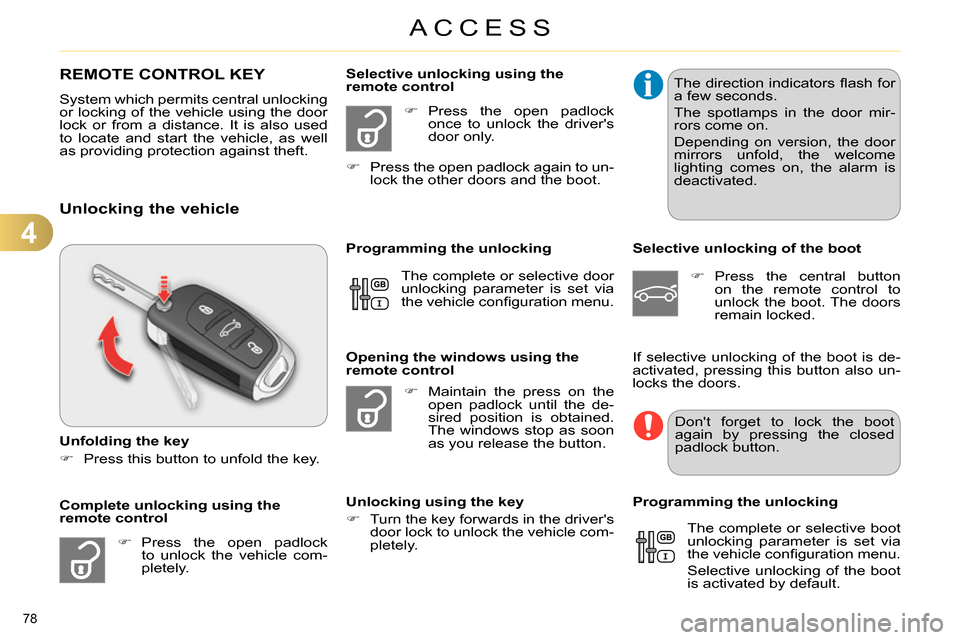
4
ACCESS
78
Unlocking the vehicle
Unfolding the key
Press this button to unfold the key.
Press the open padlock
to unlock the vehicle com-
pletely.
Press the open padlock
once to unlock the driver's
door only.
Selective unlocking using the
remote control
Maintain the press on the
open padlock until the de-
sired position is obtained.
The windows stop as soon
as you release the button.
Opening the windows using the
remote control
Unlocking using the key
Turn the key forwards in the driver's
door lock to unlock the vehicle com-
pletely.
Programming the unlocking
Selective unlocking of the boot
Press the central button
on the remote control to
unlock the boot. The doors
remain locked.
The complete or selective boot
unlocking parameter is set via
the vehicle confi guration menu.
Selective unlocking of the boot
is activated by default.
Programming the unlocking
Complete unlocking using the
remote control If selective unlocking of the boot is de-
activated, pressing this button also un-
locks the doors. The complete or selective door
unlocking parameter is set via
the vehicle confi guration menu.
Don't forget to lock the boot
again by pressing the closed
padlock button.
Press the open padlock again to un-
lock the other doors and the boot.
The direction indicators fl ash for
a few seconds.
The spotlamps in the door mir-
rors come on.
Depending on version, the door
mirrors unfold, the welcome
lighting comes on, the alarm is
deactivated.
REMOTE CONTROL KEY
System which permits central unlocking
or locking of the vehicle using the door
lock or from a distance. It is also used
to locate and start the vehicle, as well
as providing protection against theft.
Page 81 of 328
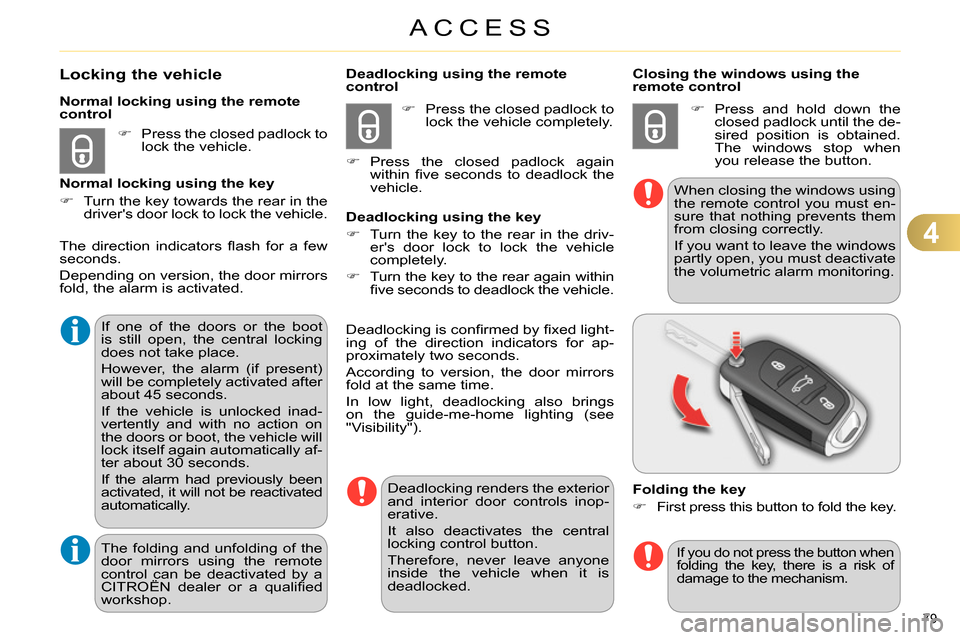
4
ACCESS
79
Locking the vehicle
Press the closed padlock to
lock the vehicle.
Normal locking using the remote
control
Normal locking using the key
Turn the key towards the rear in the
driver's door lock to lock the vehicle.
Folding the key
First press this button to fold the key.
The direction indicators fl ash for a few
seconds.
Depending on version, the door mirrors
fold, the alarm is activated.
If one of the doors or the boot
is still open, the central locking
does not take place.
However, the alarm (if present)
will be completely activated after
about 45 seconds.
If the vehicle is unlocked inad-
vertently and with no action on
the doors or boot, the vehicle will
lock itself again automatically af-
ter about 30 seconds.
If the alarm had previously been
activated, it will not be reactivated
automatically.
The folding and unfolding of the
door mirrors using the remote
control can be deactivated by a
CITROËN dealer or a qualifi ed
workshop.
Closing the windows using the
remote control
Press and hold down the
closed padlock until the de-
sired position is obtained.
The windows stop when
you release the button.
When closing the windows using
the remote control you must en-
sure that nothing prevents them
from closing correctly.
If you want to leave the windows
partly open, you must deactivate
the volumetric alarm monitoring.
If you do not press the button when
folding the key, there is a risk of
damage to the mechanism.
Deadlocking using the remote
control
Deadlocking using the key
Turn the key to the rear in the driv-
er's door lock to lock the vehicle
completely.
Turn the key to the rear again within
fi ve seconds to deadlock the vehicle.
Deadlocking is confi rmed by fi xed light-
ing of the direction indicators for ap-
proximately two seconds.
According to version, the door mirrors
fold at the same time.
In low light, deadlocking also brings
on the guide-me-home lighting (see
"Visibility").
Press the closed padlock to
lock the vehicle completely.
Press the closed padlock again
within fi ve seconds to deadlock the
vehicle.
Deadlocking renders the exterior
and interior door controls inop-
erative.
It also deactivates the central
locking control button.
Therefore, never leave anyone
inside the vehicle when it is
deadlocked.
Page 85 of 328

4
ACCESS
83
CENTRAL LOCKING CONTROL
Locking
Press this button to lock the vehicle.
The red indicator lamp in the button
comes on. If the vehicle is locked from the
outside, this button is inactive.
In this case, use the remote
control or the key to unlock
the vehicle or pull an interior
door handle to open a door.
If one of the doors is open, cen-
tral locking from the inside does
not take place.
Unlocking
Press the button again to unlock the
vehicle.
The red indicator lamp in the button
goes off.
ANTI-INTRUSION SECURITY
Operation
If one of the doors or the boot is open,
the automatic central locking does not
take place.
This control allows the simultaneous
locking or unlocking of the doors and
boot from inside the vehicle.
This system allows automatic simulta-
neous locking of the doors and boot as
soon as the speed of the vehicle ex-
ceeds 6 mph (10 km/h).
Carrying long and voluminous
objects
If you want to drive with the boot
open, you should press the central
locking button to lock the the doors.
Otherwise, every time the speed
of the vehicle exceeds 6 mph
(10 km/h), the locks will rebound
and the alerts mentioned above will
appear.
Pressing the central locking button un-
locks the vehicle.
Above 6 mph (10 km/h), this locking is
temporary.
This is signalled by the sound of the
locks rebounding, accompanied by il-
lumination of this symbol in the instru-
ment panel, an audible signal and the
display of an alert message.
Page 87 of 328
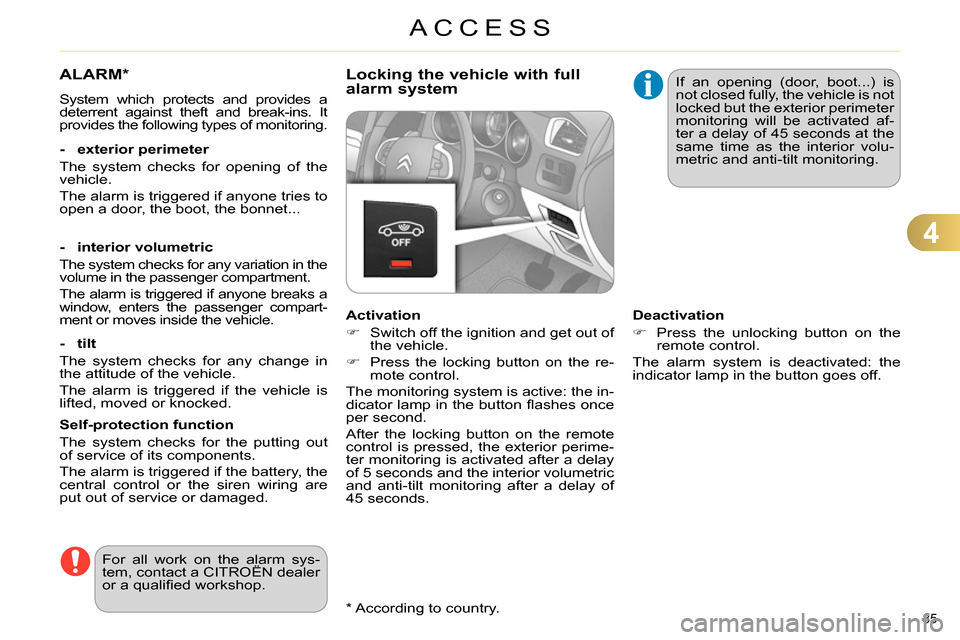
4
ACCESS
85
*
According to country.
ALARM *
System which protects and provides a
deterrent against theft and break-ins. It
provides the following types of monitoring.
- exterior perimeter
The system checks for opening of the
vehicle.
The alarm is triggered if anyone tries to
open a door, the boot, the bonnet...
- interior volumetric
The system checks for any variation in the
volume in the passenger compartment.
The alarm is triggered if anyone breaks a
window, enters the passenger compart-
ment or moves inside the vehicle.
- tilt
The system checks for any change in
the attitude of the vehicle.
The alarm is triggered if the vehicle is
lifted, moved or knocked.
Self-protection function
The system checks for the putting out
of service of its components.
The alarm is triggered if the battery, the
central control or the siren wiring are
put out of service or damaged.
For all work on the alarm sys-
tem, contact a CITROËN dealer
or a qualifi ed workshop.
Locking the vehicle with full
alarm system
Activation
Switch off the ignition and get out of
the vehicle.
Press the locking button on the re-
mote control.
The monitoring system is active: the in-
dicator lamp in the button fl ashes once
per second.
After the locking button on the remote
control is pressed, the exterior perime-
ter monitoring is activated after a delay
of 5 seconds and the interior volumetric
and anti-tilt monitoring after a delay of
45 seconds. If an opening (door, boot...) is
not closed fully, the vehicle is not
locked but the exterior perimeter
monitoring will be activated af-
ter a delay of 45 seconds at the
same time as the interior volu-
metric and anti-tilt monitoring.
Deactivation
Press the unlocking button on the
remote control.
The alarm system is deactivated: the
indicator lamp in the button goes off.
Page 90 of 328
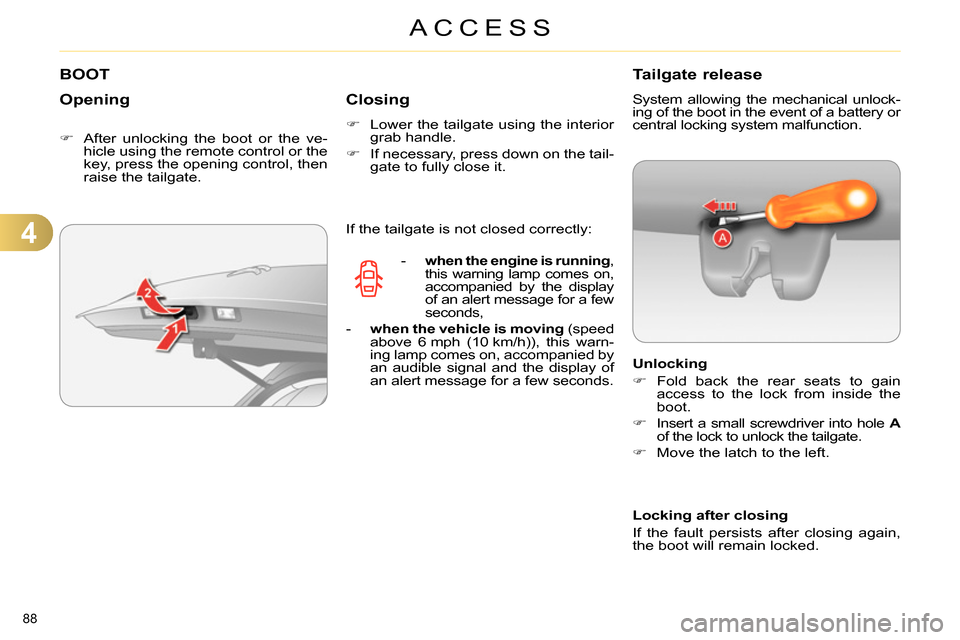
4
ACCESS
88
BOOT
Opening
After unlocking the boot or the ve-
hicle using the remote control or the
key, press the opening control, then
raise the tailgate.
Closing
Lower the tailgate using the interior
grab handle.
If necessary, press down on the tail-
gate to fully close it.
Tailgate release
System allowing the mechanical unlock-
ing of the boot in the event of a battery or
central locking system malfunction.
Unlocking
Fold back the rear seats to gain
access to the lock from inside the
boot.
Insert a small screwdriver into hole A
of the lock to unlock the tailgate.
Move the latch to the left.
If the tailgate is not closed correctly:
- when the engine is running
,
this warning lamp comes on,
accompanied by the display
of an alert message for a few
seconds,
- when the vehicle is moving
(speed
above 6 mph (10 km/h)), this warn-
ing lamp comes on, accompanied by
an audible signal and the display of
an alert message for a few seconds.
Locking after closing
If the fault persists after closing again,
the boot will remain locked.
Page 110 of 328
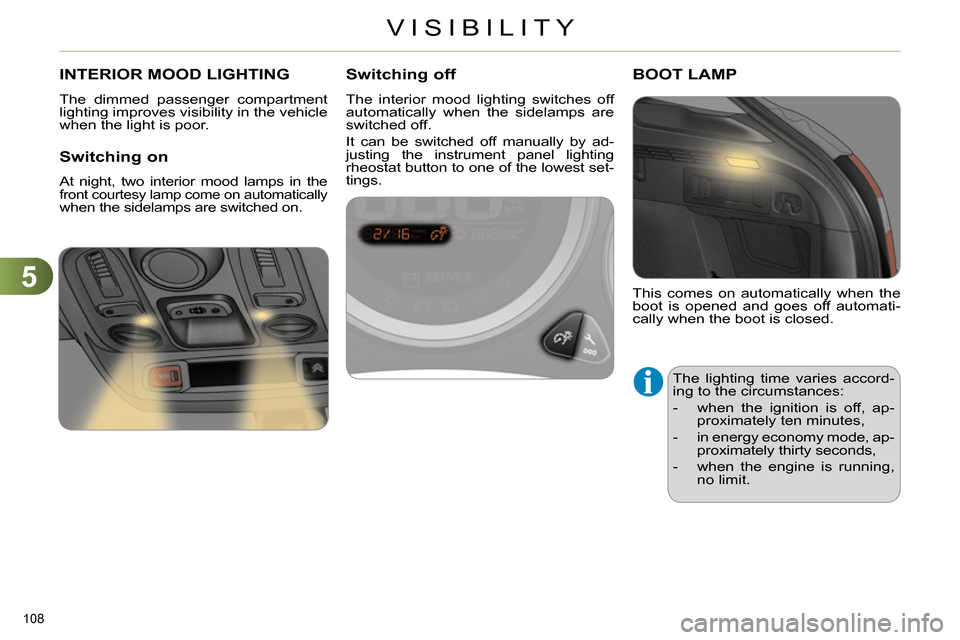
5
VISIBILITY
108
INTERIOR MOOD LIGHTING
The dimmed passenger compartment
lighting improves visibility in the vehicle
when the light is poor.
Switching on
At night, two interior mood lamps in the front courtesy lamp come on automatically
when the sidelamps are switched on.
Switching off
The interior mood lighting switches off
automatically when the sidelamps are
switched off.
It can be switched off manually by ad-
justing the instrument panel lighting
rheostat button to one of the lowest set-
tings.
This comes on automatically when the
boot is opened and goes off automati-
cally when the boot is closed.
BOOT LAMP
The lighting time varies accord-
ing to the circumstances:
- when the ignition is off, ap-
proximately ten minutes,
- in energy economy mode, ap-
proximately thirty seconds,
- when the engine is running,
no limit.
Page 118 of 328

6
FITTINGS
116
REAR ARMREST
Comfort system for the rear passen-
gers.
Lower the rear armrest for a more
comfortable position.
This also gives access to the ski fl ap.
SKI FLAP
Arrangement for storing and transporting
long objects.
Opening
Lower the rear armrest.
Pull the fl ap handle downwards.
Lower the fl ap.
Load the objects from inside the
boot.
Page 119 of 328

6
FITTINGS
117
BOOT FITTINGS
1.
Rear parcel shelf
(see details on a following page)
2.
Hooks
(see details on a following page)
3.
12 V accessory socket
(see details on a following page)
4.
Torch
(see details on following pages)
5.
Lashing rings
6.
Storage box
(see details on following pages)
7.
Retaining straps
8.
Storage net
Page 120 of 328
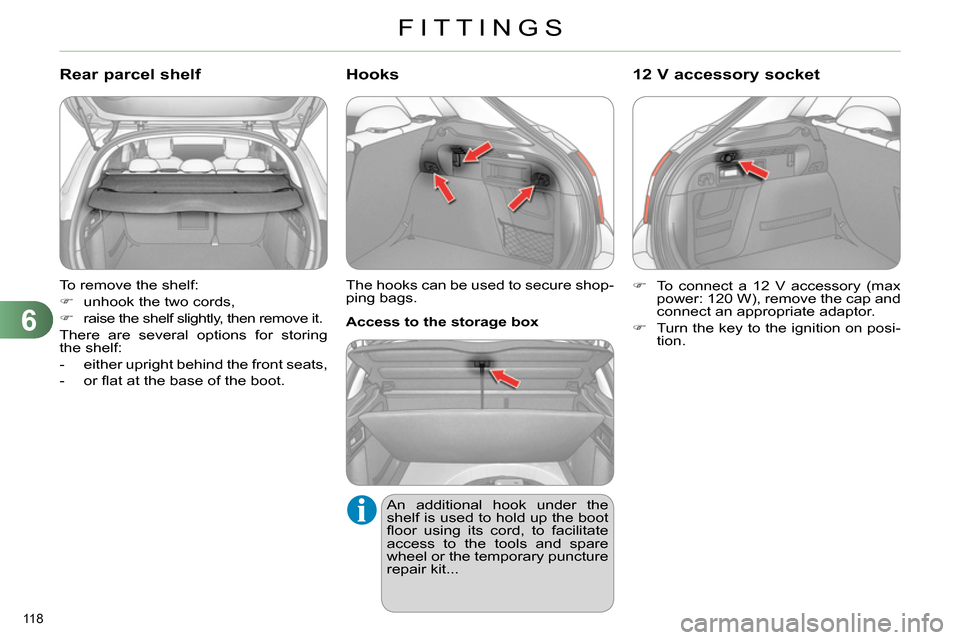
6
FITTINGS
118
To remove the shelf:
unhook the two cords,
raise the shelf slightly, then remove it.
There are several options for storing
the shelf:
- either upright behind the front seats,
- or fl at at the base of the boot.
Rear parcel shelf
The hooks can be used to secure shop-
ping bags.
Hooks
An additional hook under the
shelf is used to hold up the boot
fl oor using its cord, to facilitate
access to the tools and spare
wheel or the temporary puncture
repair kit...
Access to the storage box
To connect a 12 V accessory (max
power: 120 W), remove the cap and
connect an appropriate adaptor.
Turn the key to the ignition on posi-
tion.
12 V accessory socket
Page 121 of 328
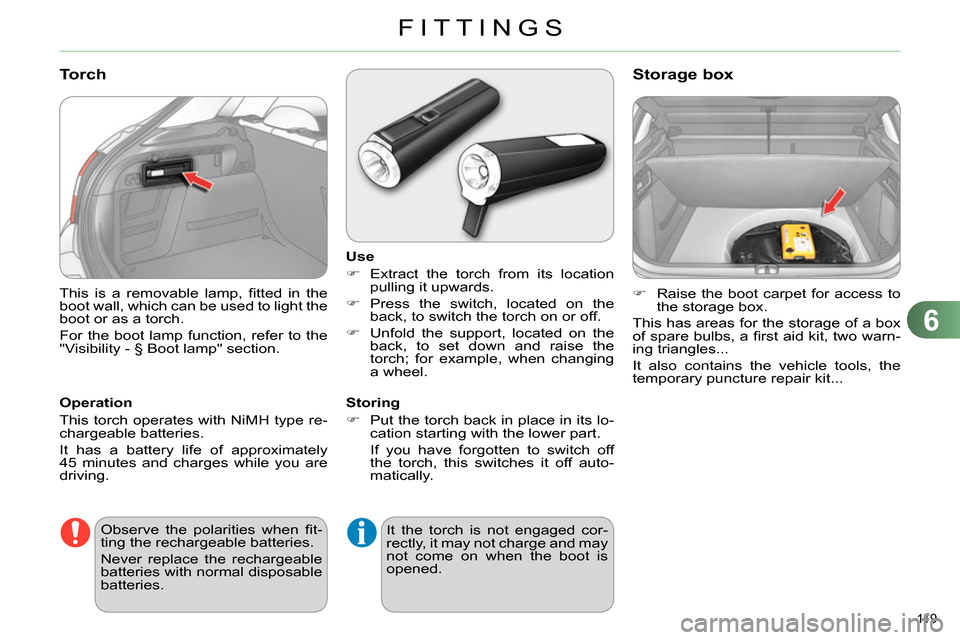
6
FITTINGS
119
This is a removable lamp, fi tted in the
boot wall, which can be used to light the
boot or as a torch.
For the boot lamp function, refer to the
"Visibility - § Boot lamp" section.
Torch
Operation
This torch operates with NiMH type re-
chargeable batteries.
It has a battery life of approximately
45 minutes and charges while you are
driving.
Use
Extract the torch from its location
pulling it upwards.
Press the switch, located on the
back, to switch the torch on or off.
Unfold the support, located on the
back, to set down and raise the
torch; for example, when changing
a wheel.
Storing
Put the torch back in place in its lo-
cation starting with the lower part.
If you have forgotten to switch off
the torch, this switches it off auto-
matically.
Raise the boot carpet for access to
the storage box.
This has areas for the storage of a box
of spare bulbs, a fi rst aid kit, two warn-
ing triangles...
It also contains the vehicle tools, the
temporary puncture repair kit...
Storage box
Observe the polarities when fi t-
ting the rechargeable batteries.
Never replace the rechargeable
batteries with normal disposable
batteries. It the torch is not engaged cor-
rectly, it may not charge and may
not come on when the boot is
opened.