window Citroen C4 RHD 2015 2.G User Guide
[x] Cancel search | Manufacturer: CITROEN, Model Year: 2015, Model line: C4 RHD, Model: Citroen C4 RHD 2015 2.GPages: 328, PDF Size: 12.72 MB
Page 58 of 328
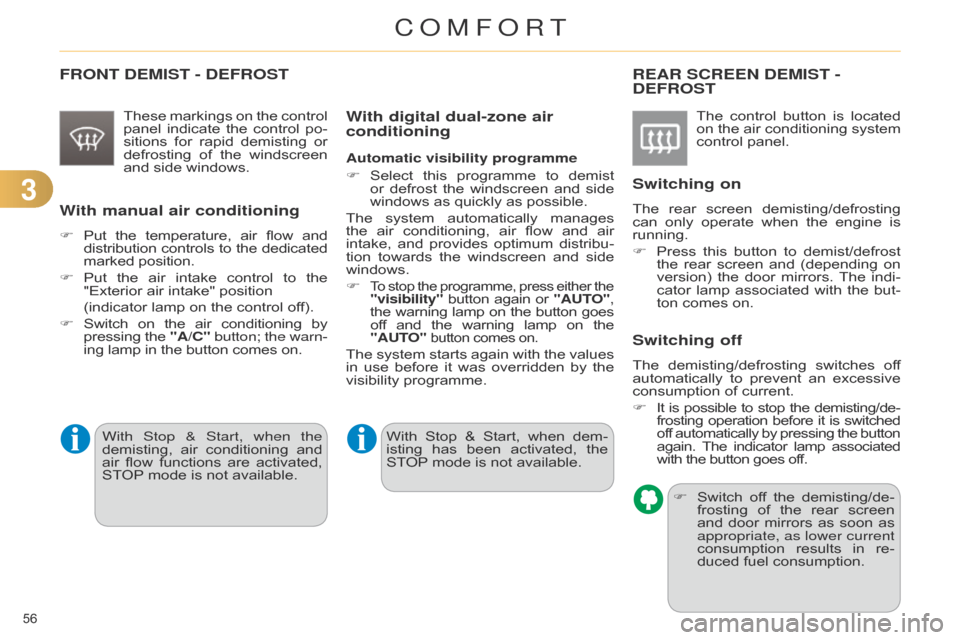
33
56ô
FRONT DEMIST - DEFROST
Theseô markingsô on ô the ô control ô panel
ô indicate ô the ô control ô po -
sitions
ô
for
ô
rapid
ô
demisting
ô
or
ô
defrosting
ô
of
ô
the
ô
windscreen
ô
and
ô side ô windows.
With manual air conditioning
Fô Putô the ô temperature, ô air ô flow ô andô distribution
ô controls ô to ô the ô dedicatedô marked
ô position.
F
ô
Put
ô
the
ô
air
ô
intake
ô
control
ô
to
ô
the
ô
"Exterior
ô air ô intake" ô position ô
ô
(indicator
ô lamp ô on ô the ô control ô off).
F
ô
Switch
ô
on
ô
the
ô
air
ô
conditioning
ô
byô pressing
ô
the
ô
"A/C"
button; the warn-
ing
ô lamp ô in ô the ô button ô comes ô on.
REAR SCREEN DEMIST - DEFROST
Theô controlô button ô is ô located ô on
ô the ô air ô conditioning ô system ô
control
ô panel.
Switching on
Theô rear ô screen ô demisting/defrosting ô can
ô only ô operate ô when ô the ô engine ô is ô
running.
F
ô
Press
ô
this
ô
button
ô
to
ô
demist/defrost
ô
the
ô
rear
ô
screen
ô
and
ô
(depending
ô
on
ô
version)
ô
the
ô
door
ô
mirrors.
ô
The
ô
indi
-
cator
ô
lamp
ô
associated
ô
with
ô
the
ô
but
-
ton
ô comes ô on.
Switching off
Theô demisting/defrosting ô switches ô of f ô automatically
ô to ô prevent ô an ô excessive ô
consumption
ô of ô current.
F
ô
It
ô
is
ô
possible
ô
to
ô
stop
ô
the
ô
demisting/de
-
frosting
ô
operation
ô
before
ô
it
ô
is
ô
switchedô of
f ô
automatically
ô
by
ô
pressing
ô
the
ô
buttonô again.
ô
The
ô
indicator
ô
lamp
ô
associatedô with
ô the ô button ô goes ô off.
F
ô
Switch
ô
of
f ô
the
ô
demisting/de
-
frosting
ô
of
ô
the
ô
rear
ô
screen
ô
and
ô
door
ô
mirrors
ô
as
ô
soon
ô
as
ô
appropriate, as lower current
consumption
ô
results
ô
in
ô
re
-
duced
ô fuel ô consumption.
With digital dual-zone air
conditioning
Automatic visibility programme
Fô
Select
ô
this
ô
programme
ô
to
ô
demist
ô
or
ô
defrost
ô
the
ô
windscreen
ô
and
ô
side
ô
windows
ô as ô quickly ô as ô possible.
The
ô
system
ô
automatically
ô
manages
ô
the
ô
air
ô
conditioning,
ô
air
ô
flow
ô
and
ô
air
ô
intake,
ô
and
ô
provides
ô
optimum
ô
distribu
-
tion
ô
towards
ô
the
ô
windscreen
ô
and
ô
side
ô
windows.
F
Toô stop ô the ô programme, ô press ô either ô theô "visibility"ô buttonô again ô or ô "AUT O",
the ô warning ô lamp ô on ô the ô button ô goesô of
f ô
and
ô
the
ô
warning
ô
lamp
ô
on
ô
theô "AUT
O"
buttonô comesô on.
Theô system ô starts ô again ô with ô the ô values ô in
ô use ô before ô it ô was ô overridden ô by ô the ô
visibility
ô programme.
With
ô
Stop
ô
&
ô
Start,
ô
when
ô
dem
-
isting
ô
has
ô
been
ô
activated,
ô
the
ô
ST
OP
ô
mode ô is ô not ô available.
With Stop & Start, when the
demisting,
ô
air
ô
conditioning
ô
and
ô
air
ô
flow
ô
functions
ô
are
ô
activated,
ô
ST
OP
ô
mode
ô
is
ô
not
ô
available.
COMFORT
Page 67 of 328

65ô
REMOTE CONTROL KEY
Systemô whichô permits ô central ô unlocking ô or
ô locking ô of ô the ô vehicle ô using ô the ô door ô
lock
ô
or
ô
from
ô
a
ô
distance.
ô
It
ô
is
ô
also
ô
used
ô
to
ô
locate
ô
and
ô
start
ô
the
ô
vehicle,
ô
as
ô
well
ô
as
ô providing ô protection ô against ô theft.
Unlocking the vehicle
Unfolding the key
Fô
Press
ô this ô button ô to ô unfold ô the ô key.
F
ô
Press
ô
the
ô
open
ô
padlock
ô
to
ô
unlock
ô
the
ô
vehicle
ô
com
-
pletely. F
ô
Press
ô
the
ô
open
ô
padlock
ô
once
ô
to
ô
unlock
ô
the
ô
driver's
ô
door
ô only.
Selective unlocking using the
remote control
Complete unlocking using
the remote control F
ô
Press
ô
the
ô
open
ô
padlock
ô
again
ô
to
ô
un
-
lock ô the ô other ô doors ô and ô the ô boot.
F
Maintain the press on the
open
ô
padlock
ô
until
ô
the
ô
de
-
sired ô position ô is ô obtained. ô The
ô windows ô stop ô as ô soon ô as
ô you ô release ô the ô button.
Opening the windows using the
remote control
Unlocking using the key
F
ô
T
urn ô
the
ô
key
ô
forwards
ô
in
ô
the
ô
driver's
ô
door
ô
lock
ô
to
ô
unlock
ô
the
ô
vehicle
ô
com
-
pletely.
Programming the unlocking
The ô
complete
ô
or
ô
selective
ô
door
ô
unlocking
ô
parameter
ô
is
ô
set
ô
via
ô
the
ô
vehicle
ô
configuration
ô
menu.The
ô
direction
ô
indicators
ô
flash
ô
for
ô
a
ô few ô seconds.
The ô
spotlamps
ô
in
ô
the
ô
door
ô
mir
-
rors ô come ô on.
Depending ô
on
ô
version,
ô
the
ô
door
ô
mirrors
ô
unfold,
ô
the
ô
welcome
ô
lighting
ô
comes
ô
on,
ô
the
ô
alarm
ô
is
ô
deactivated.
Selective unlocking of the boot F
Press the central button
on
ô
the
ô
remote
ô
control
ô
to
ô
unlock
ô
the
ô
boot.
ô
The
ô
doors
ô
remain
ô locked.
The ô
complete
ô
or
ô
selective
ô
boot
ô
unlocking
ô
parameter
ô
is
ô
set
ô
via
ô
the
ô
vehicle
ô
configuration
ô
menu.
Programming the unlocking If
ô
selective
ô
unlocking
ô
of
ô
the
ô
boot
ô
is
ô
de
-
activated, ô
pressing
ô
this
ô
button
ô
also
ô
un
-
locks ô the ô doors.
Don't ô forget ô to ô lock ô the ô boot ô again
ô by ô pressing ô the ô closed ô padlock
ô button.
Selective
ô
unlocking
ô
of
ô
the
ô
boot
ô
is
ô
acti
-
vated
ô by ô default.
4
ACCESS
Page 68 of 328

66ô
Locking the vehicle
Fô Pressô the ô closed ô padlock ô to ô lock
ô the ô vehicle.
Normal locking using the remote
control
Normal locking using the key
F
ô
T
urn
ô
the
ô
key
ô
towards
ô
the
ô
rear
ô
in
ô
the
ô
driver's
ô
door
ô
lock
ô
to
ô
lock
ô
the
ô
vehicle.
The
ô
direction
ô
indicators
ô
flash
ô
for
ô
a
ô
fewô seconds.
Depending
ô
on
ô
version,
ô
the
ô
door
ô
mirrors
ô
fold,
ô
the
ô alarm ô is ô activated.
If
ô
one
ô
of
ô
the
ô
doors
ô
or
ô
the
ô
boot
ô
is
ô
still
ô
open,
ô
the
ô
central
ô
locking
ô
does
ô not ô take ô place.
However,
ô
the
ô
alarm
ô
(if
ô
present)
ô
will
ô
be
ô
completely
ô
activated
ô
after
ô
about
ô 45 ô seconds.
If
ô
the
ô
vehicle
ô
is
ô
unlocked
ô
inad
-
vertently
ô
and
ô
with
ô
no
ô
action
ô
on
ô
the
ô
doors
ô
or
ô
boot,
ô
the
ô
vehicle
ô
will
ô
lock
ô
itself
ô
again
ô
automatically
ô
af
-
ter
ô about ô 30 ô seconds.
If
ô
the
ô
alarm
ô
had
ô
previously
ô
beenô activated,
ô
it
ô
will
ô
not
ô
be
ô
reactivatedô automatically
. The
ô
folding
ô
and
ô
unfolding
ô
of
ô
the
ô
door
ô
mirrors
ô
using
ô
the
ô
remote
ô
control
ô
can
ô
be
ô
deactivated
ô
by
ô
a
ô
CITROûN
ô
dealer
ô
or
ô
a
ô
qualified
ô workshop.
Closing the windows using the
remote controlF
ô
Press
ô
and
ô
hold
ô
down
ô
the
ô
closed
ô
padlock
ô
until
ô
the
ô
de
-
sired
ô
position
ô
is
ô
obtained.
ô
The
ô
windows
ô
stop
ô
when
ô
you
ô release ô the ô button.
When
ô
closing
ô
the
ô
windows
ô
using
ô
the
ô
remote
ô
control
ô
you
ô
must
ô
en
-
sure
ô
that
ô
nothing
ô
prevents
ô
them
ô
from
ô closing ô correctly.
If
ô
you
ô
want
ô
to
ô
leave
ô
the
ô
windows
ô
partly
ô
open,
ô
you
ô
must
ô
deactivate
ô
the
ô volumetric ô alarm ô monitoring.
Deadlocking using the remote
control
Deadlocking using the key
F
ô
T
urn ô
the
ô
key
ô
to
ô
the
ô
rear
ô
in
ô
the
ô
driv
-
er's
ô
door
ô
lock
ô
to
ô
lock
ô
the
ô
vehicle
ô
completely
.
F
ô
T
urn ô
the
ô
key
ô
to
ô
the
ô
rear
ô
again
ô
withinô five
ô
seconds
ô
to
ô
deadlock
ô
the
ô
vehicle.
Deadlocking
ô
is
ô
confirmed
ô
by
ô
fixed
ô
light
-
ing
ô
of
ô
the
ô
direction
ô
indicators
ô
for
ô
ap
-
proximately
ô two ô seconds.
According
ô
to
ô
version,
ô
the
ô
door
ô
mirrors
ô
fold
ô at ô the ô same ô time.
In
ô
low
ô
light,
ô
deadlocking
ô
also
ô
brings
ô
on
ô
the
ô
guide-me-home
ô
lighting
ô
(see
ô
"V
isibility"). Deadlocking
ô
renders
ô
the
ô
exteriorô and
ô
interior
ô
door
ô
controls
ô
inopera
-
tive.
It ô also ô deactivates ô the ô central ô locking
ô control ô button.
Therefore, never leave anyone
inside
ô
the
ô
vehicle
ô
when
ô
it
ô
is
ô
deadlocked.
F
ô
Press
ô
the
ô
closed
ô
padlock
ô
to
ô
lock
ô
the
ô
vehicle
ô
completely
.
F
ô
Press
ô
the
ô
closed
ô
padlock
ô
again
ô
within
ô
five
ô
seconds
ô
to
ô
deadlock
ô
the
ô
vehicle.
4
ACCESS
Page 73 of 328
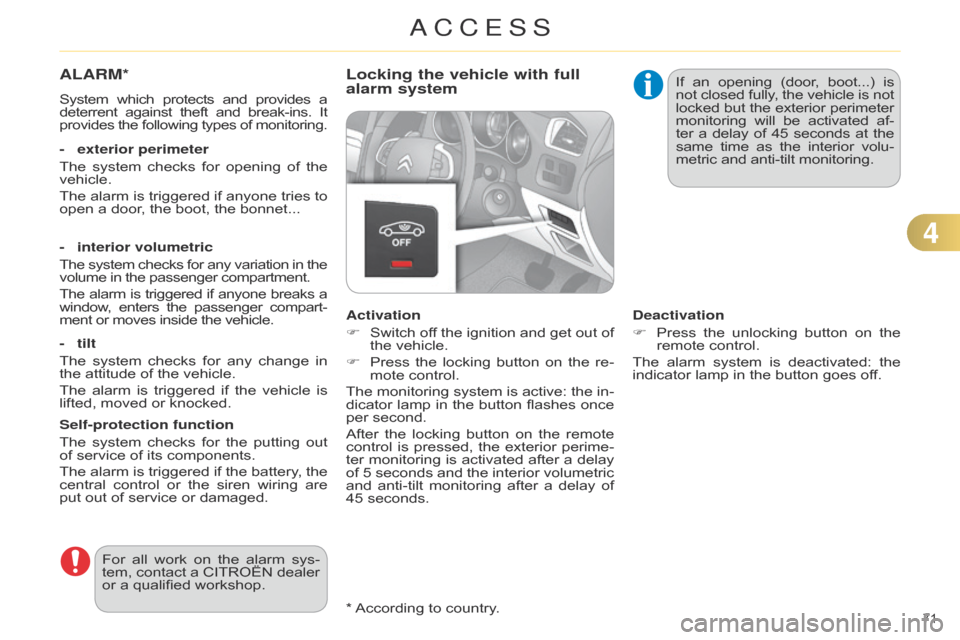
71ô *ô Accordingô to ô country.
ALARM*
Systemô whichô protects ô and ô provides ô aô deterrent
ô against ô theft ô and ô break-ins. ô Itô provides
ô
the
ô
following
ô
types
ô
of
ô
monitoring.
-
exterior perimeter
The
ô
system
ô
checks
ô
for
ô
opening
ô
of
ô
the
ô
vehicle.
The
ô
alarm
ô
is
ô
triggered
ô
if
ô
anyone
ô
tries
ô
to
ô
open
ô a ô door, ô the ô boot, ô the ô bonnet...
-
interior volumetric
The
ô
system
ô
checks
ô
for
ô
any
ô
variation
ô
in
ô
theô volume
ô in ô the ô passenger ô compartment.
The
ô
alarm
ô
is
ô
triggered
ô
if
ô
anyone
ô
breaks
ô
aô window
, ô
enters
ô
the
ô
passenger
ô
compart
-
ment
ô or ô moves ô inside ô the ô vehicle.
-
tilt
The
ô
system
ô
checks
ô
for
ô
any
ô
change
ô
in
ô
the
ô attitude ô of ô the ô vehicle.
The
ô
alarm
ô
is
ô
triggered
ô
if
ô
the
ô
vehicle
ô
is
ô
lifted,
ô moved ô or ô knocked.
Self-protection function
The
ô
system
ô
checks
ô
for
ô
the
ô
putting
ô
out
ô
of
ô service ô of ô its ô components.
The
ô
alarm
ô
is
ô
triggered
ô
if
ô
the
ô
battery
, ô
the
ô
central
ô
control
ô
or
ô
the
ô
siren
ô
wiring
ô
are
ô
put
ô out ô of ô service ô or ô damaged.
For
ô
all
ô
work
ô
on
ô
the
ô
alarm
ô
sys
-
tem,
ô
contact
ô
a
ô
CITROûN
ô
dealer
ô
or
ô a ô qualified ô workshop.
Locking the vehicle with full
alarm system
Activation
Fô
Switch
ô
of
f ô
the
ô
ignition
ô
and
ô
get
ô
out
ô
of
ô
the
ô vehicle.
F
ô
Press
ô
the
ô
locking
ô
button
ô
on
ô
the
ô
re
-
mote
ô control.
The
ô
monitoring
ô
system
ô
is
ô
active:
ô
the
ô
in
-
dicator
ô
lamp
ô
in
ô
the
ô
button
ô
flashes
ô
once
ô
per
ô second.
After
ô
the
ô
locking
ô
button
ô
on
ô
the
ô
remote
ô
control
ô
is
ô
pressed,
ô
the
ô
exterior
ô
perime
-
ter
ô
monitoring
ô
is
ô
activated
ô
after
ô
a
ô
delay
ô
of
ô
5
ô
seconds
ô
and
ô
the
ô
interior
ô
volumetric
ô
and
ô
anti-tilt
ô
monitoring
ô
after
ô
a
ô
delay
ô
of
ô
45
ô seconds. If
ô
an
ô
opening
ô
(door
, ô
boot...)
ô
isô not
ô
closed
ô
fully
, ô
the
ô
vehicle
ô
is
ô
notô locked
ô
but
ô
the
ô
exterior
ô
perimeterô monitoring
ô
will
ô
be
ô
activated
ô
af
-
ter ô
a
ô
delay
ô
of
ô
45
ô
seconds
ô
at
ô
theô same
ô
time
ô
as
ô
the
ô
interior
ô
volu
-
metric ô and ô anti-tilt ô monitoring.
Deactivation
F ô
Press
ô
the
ô
unlocking
ô
button
ô
on
ô
the
ô
remote
ô control.
The
ô
alarm
ô
system
ô
is
ô
deactivated:
ô
the
ô
indicator
ô lamp ô in ô the ô button ô goes ô off.
4
ACCESS
Page 74 of 328
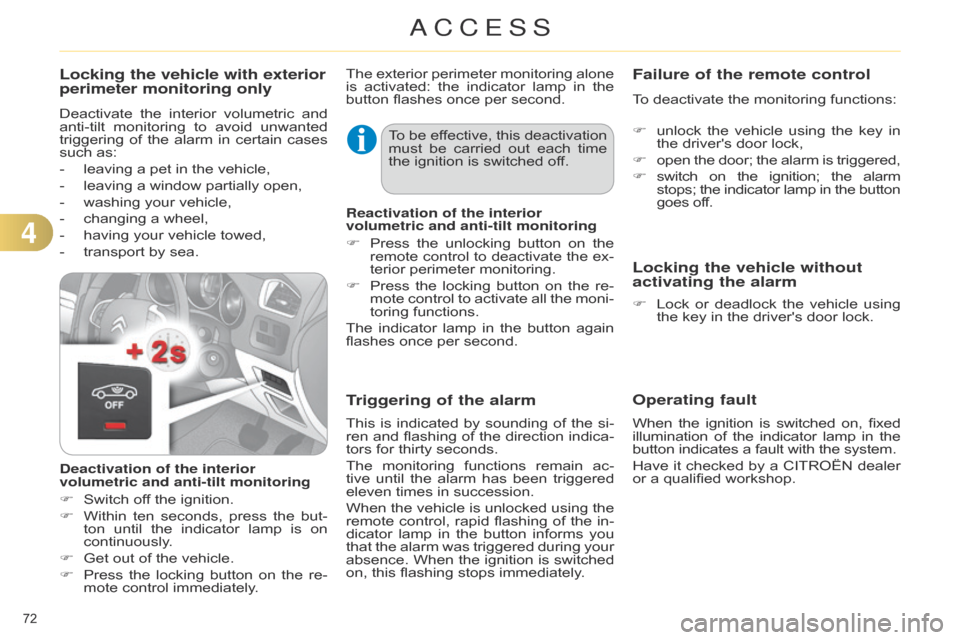
72ô
Operating fault
Whenô theô ignition ô is ô switched ô on, ô fixedô illumination
ô of ô the ô indicator ô lamp ô in ô theô button
ô indicates ô a ô fault ô with ô the ô system.
Have
ô
it
ô
checked
ô
by
ô
a
ô
CITROûN
ô
dealer
ô
or
ô a ô qualified ô workshop.
Locking the vehicle with exterior
perimeter monitoring only
Deactivateô the ô interior ô volumetric ô and ô anti-tilt
ô monitoring ô to ô avoid ô unwanted ô
triggering
ô
of
ô
the
ô
alarm
ô
in
ô
certain
ô
cases
ô
such
ô as:
-
ô
leaving
ô a ô pet ô in ô the ô vehicle,
-
ô
leaving
ô a ô window ô partially ô open,
-
ô
washing
ô your ô vehicle,
-
ô
changing
ô a ô wheel,
-
ô
having
ô your ô vehicle ô towed,
-
ô
transport
ô by ô sea.
Deactivation of the interior
volumetric and anti-tilt monitoring
F
ô
Switch
ô off ô the ô ignition.
F
ô
Within
ô
ten
ô
seconds,
ô
press
ô
the
ô
but
-
ton
ô
until
ô
the
ô
indicator
ô
lamp
ô
is
ô
on
ô
continuously
.
F
ô
Get
ô out ô of ô the ô vehicle.
F
ô
Press
ô
the
ô
locking
ô
button
ô
on
ô
the
ô
re
-
mote
ô control ô immediately. The
ô
exterior
ô
perimeter
ô
monitoring
ô
alone
ô
is
ô
activated:
ô
the
ô
indicator
ô
lamp
ô
in
ô
the
ô button
ô flashes ô once ô per ô second.
To ô
be
ô
ef
fective, ô
this
ô
deactivation
ô
must
ô
be
ô
carried
ô
out
ô
each
ô
time
ô
the
ô ignition ô is ô switched ô off.
Reactivation of the interior
volumetric and anti-tilt monitoring
F
ô
Press
ô
the
ô
unlocking
ô
button
ô
on
ô
the
ô
remote
ô
control
ô
to
ô
deactivate
ô
the
ô
ex
-
terior
ô perimeter ô monitoring.
F
ô
Press
ô
the
ô
locking
ô
button
ô
on
ô
the
ô
re
-
mote
ô
control
ô
to
ô
activate
ô
all
ô
the
ô
moni
-
toring
ô functions.
The
ô
indicator
ô
lamp
ô
in
ô
the
ô
button
ô
again
ô
flashes
ô once ô per ô second.
Triggering of the alarm
Thisô isô indicated ô by ô sounding ô of ô the ô si -
ren ô and ô flashing ô of ô the ô direction ô indica -
tors
ô for ô thirty ô seconds.
The
ô
monitoring
ô
functions
ô
remain
ô
ac
-
tive
ô
until
ô
the
ô
alarm
ô
has
ô
been
ô
triggered
ô
eleven
ô times ô in ô succession.
When
ô
the
ô
vehicle
ô
is
ô
unlocked
ô
using
ô
the
ô
remote
ô
control,
ô
rapid
ô
flashing
ô
of
ô
the
ô
in
-
dicator
ô
lamp
ô
in
ô
the
ô
button
ô
informs
ô
you
ô
that
ô
the
ô
alarm
ô
was
ô
triggered
ô
during
ô
your
ô
absence.
ô
When
ô
the
ô
ignition
ô
is
ô
switched
ô
on,
ô this ô flashing ô stops ô immediately.
Failure of the remote control
Toô deactivateô theô monitoringô functions:
F ô
unlock
ô
the
ô
vehicle
ô
using
ô
the
ô
key
ô
in
ô
the
ô driver's ô door ô lock,
F
ô
open
ô
the
ô
door;
ô
the
ô
alarm
ô
is
ô
triggered,
F
ô
switch
ô
on
ô
the
ô
ignition;
ô
the
ô
alarmô stops;
ô
the
ô
indicator
ô
lamp
ô
in
ô
the
ô
buttonô goes
ô off.
Locking the vehicle without
activating the alarm
Fô Lockô or ô deadlock ô the ô vehicle ô using ô the
ô key ô in ô the ô driver's ô door ô lock.
4
ACCESS
Page 77 of 328
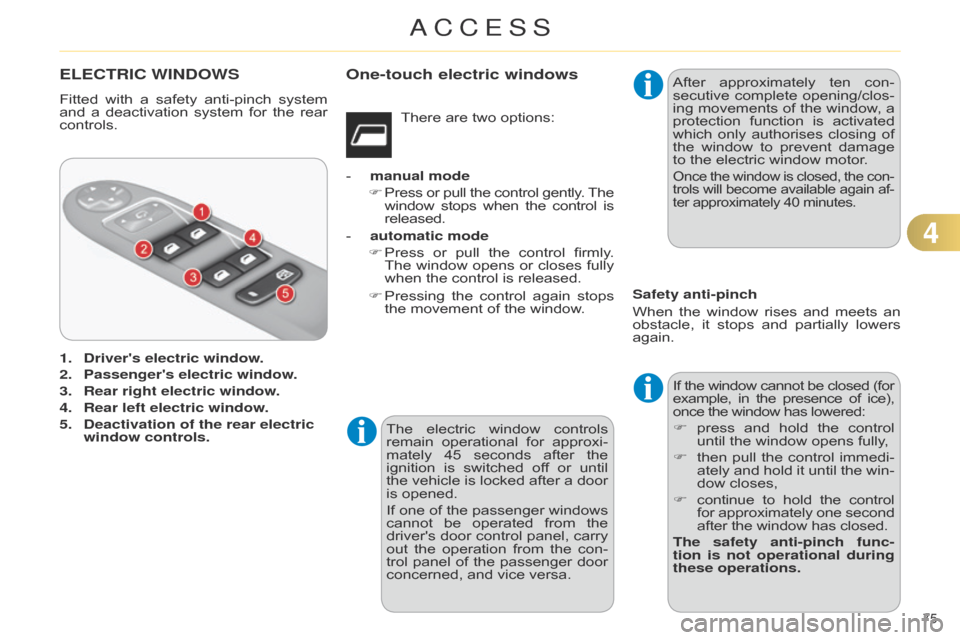
75ô
ELECTRIC WINDOWS
Fittedô withô a ô safety ô anti-pinch ô system ô and
ô a ô deactivation ô system ô for ô the ô rear ô
controls.
1.
Driver's electric window
.
2.
Passenger's electric window
.
3.
Rear right electric window
.
4.
Rear left electric window
.
5.
Deactivation of the rear electric
window controls. The
ô
electric
ô
window
ô
controls
ô
remain
ô
operational
ô
for
ô
approxi
-
mately
ô
45
ô
seconds
ô
after
ô
the
ô
i
ô
gnition
ô
is
ô
switched
ô
of
f ô
or
ô
until
ô
the
ô
vehicle
ô
is
ô
locked
ô
after
ô
a
ô
door
ô
is
ô opened.
If
ô
one
ô
of
ô
the
ô
passenger
ô
windows
ô
cannot
ô
be
ô
operated
ô
from
ô
the
ô
driver's
ô
door
ô
control
ô
panel,
ô
carry
ô
out
ô
the
ô
operation
ô
from
ô
the
ô
con
-
trol
ô
panel
ô
of
ô
the
ô
passenger
ô
door
ô
concerned,
ô and ô vice ô versa.After
ô
approximately
ô
ten
ô
con
-
secutive ô complete ô opening/clos -
ing ô movements ô of ô the ô window , ô a ô
protection
ô
function
ô
is
ô
activated
ô
which
ô
only
ô
authorises
ô
closing
ô
of
ô
the
ô
window
ô
to
ô
prevent
ô
damage
ô
to
ô the ô electric ô window ô motor.
Onceô theô window ô is ô closed, ô the ô con -
trols ô will ô become ô available ô again ô af -
ter
ô approximately ô 40 ô minutes.
Ifô theô window ô cannot ô be ô closed ô (forô example,
ô in ô the ô presence ô of ô ice),ô once
ô the ô window ô has ô lowered:
F
ô
press
ô
and
ô
hold
ô
the
ô
control
ô
until
ô the ô window ô opens ô fully,
F
ô
then
ô
pull
ô
the
ô
control
ô
immedi
-
ately
ô
and
ô
hold
ô
it
ô
until
ô
the
ô
win
-
dow
ô closes,
F
ô
continue
ô
to
ô
hold
ô
the
ô
controlô for
ô
approximately
ô
one
ô
secondô after
ô the ô window ô has ô closed.
The safety anti-pinch func-
tion is not operational during
these operations.
There
ô
are
ô
two
ô
options:
-
ô
manual mode
F
ô
Press
ô
or
ô
pull
ô
the
ô
control
ô
gently
.
ô
Theô window
ô
stops
ô
when
ô
the
ô
control
ô
isô released.
-
ô
automatic mode
F
ô
Press
ô
or
ô
pull
ô
the
ô
control
ô
firmly
.
ô
The
ô
window
ô
opens
ô
or
ô
closes
ô
fully
ô
when
ô
the
ô
control
ô
is
ô
released.
F
ô
Pressing
ô
the
ô
control
ô
again
ô
stops
ô
the
ô
movement
ô
of
ô
the
ô
window.
Safety anti-pinch
Whenô
the
ô
window
ô
rises
ô
and
ô
meets
ô
an
ô
obstacle,
ô
it
ô
stops
ô
and
ô
partially
ô
lowers
ô
again.
One-touch electric windows
4
ACCESS
Page 78 of 328
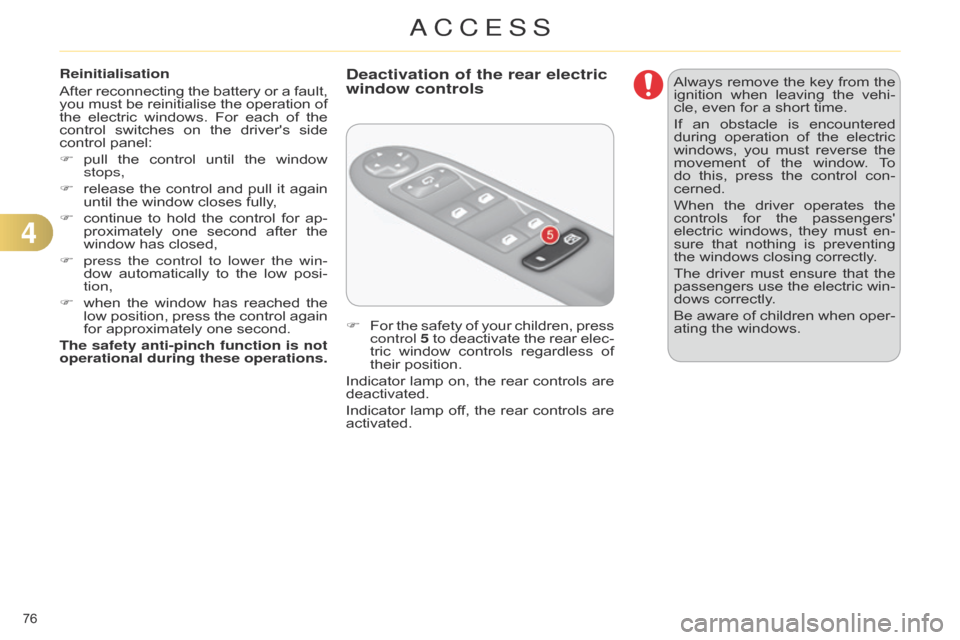
76ô
Reinitialisation
Afterô
reconnecting
ô
the
ô
battery
ô
or
ô
a
ô
fault,
ô
you
ô
must
ô
be
ô
reinitialise
ô
the
ô
operation
ô
of
ô
the
ô
electric
ô
windows.
ô
For
ô
each
ô
of
ô
the
ô
control
ô
switches
ô
on
ô
the
ô
driver's
ô
side
ô
control
ô panel:
F
ô
pull
ô
the
ô
control
ô
until
ô
the
ô
window
ô
stops,
F
ô
release
ô
the
ô
control
ô
and
ô
pull
ô
it
ô
again
ô
until
ô the ô window ô closes ô fully,
F
ô
continue
ô
to
ô
hold
ô
the
ô
control
ô
for
ô
ap
-
proximately
ô
one
ô
second
ô
after
ô
the
ô
window
ô has ô closed,
F
press the control to lower the win
-
dow
ô
automatically
ô
to
ô
the
ô
low
ô
posi
-
tion,
F
ô
when
ô
the
ô
window
ô
has
ô
reached
ô
the
ô
low
ô
position,
ô
press
ô
the
ô
control
ô
again
ô
for
ô approximately ô one ô second.
The safety anti-pinch function is not
operational during these operations. F
ô
For
ô
the
ô
safety
ô
of
ô
your
ô
children,
ô
press
ô
control 5
ô
to
ô
deactivate
ô
the
ô
rear
ô
elec
-
tric
ô
window
ô
controls
ô
regardless
ô
of
ô
their
ô position.
Indicator
ô
lamp
ô
on,
ô
the
ô
rear
ô
controls
ô
are
ô
deactivated.
Indicator
ô
lamp
ô
of
f, ô
the
ô
rear
ô
controls
ô
are
ô
activated.
Deactivation of the rear electric
window controlsAlwaysô removeô the ô key ô from ô the ô ignition
ô when ô leaving ô the ô vehi -
cle,
ô even ô for ô a ô short ô time.
If
ô
an
ô
obstacle
ô
is
ô
encountered
ô
during
ô
operation
ô
of
ô
the
ô
electric
ô
windows,
ô
you
ô
must
ô
reverse
ô
the
ô
movement
ô
of
ô
the
ô
window
. ô
T
o ô
do
ô
this,
ô
press
ô
the
ô
control
ô
con
-
cerned.
When
ô
the
ô
driver
ô
operates
ô
the
ô
controls
ô
for
ô
the
ô
passengers'
ô
electric
ô
windows,
ô
they
ô
must
ô
en
-
sure
ô
that
ô
nothing
ô
is
ô
preventing
ô
the
ô windows ô closing ô correctly.
The
ô
driver
ô
must
ô
ensure
ô
that
ô
the
ô
passengers
ô
use
ô
the
ô
electric
ô
win
-
dows
ô correctly.
Be
ô
aware
ô
of
ô
children
ô
when
ô
oper
-
ating
ô the ô windows.
4
ACCESS
Page 117 of 328
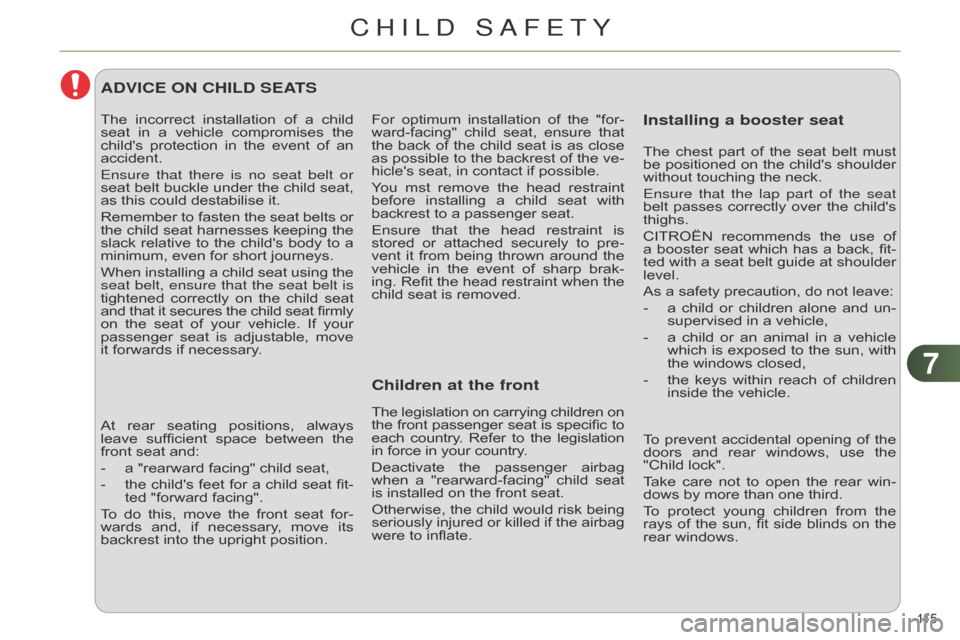
77
115ô
Forô optimumô installation ô of ô the ô "for -
ward-facing" ô child ô seat, ô ensure ô that ô
the
ô
back
ô
of
ô
the
ô
child
ô
seat
ô
is
ô
as
ô
close
ô
as
ô
possible
ô
to
ô
the
ô
backrest
ô
of
ô
the
ô
ve
-
hicle's
ô seat, ô in ô contact ô if ô possible.
You
ô
mst
ô
remove
ô
the
ô
head
ô
restraint
ô
before
ô
installin
g ô
a
ô
child
ô
seat
ô
with
ô
backrest
ô to ô a ô passenger ô seat.
Ensure
ô
that
ô
the
ô
head
ô
restraint
ô
is
ô
stored
ô
or
ô
attached
ô
securely
ô
to
ô
pre
-
vent
ô
it
ô
from
ô
being
ô
thrown
ô
around
ô
the
ô
vehicle
ô
in
ô
the
ô
event
ô
of
ô
sharp
ô
brak
-
ing.
ô
Refit
ô
the
ô
head
ô
restraint
ô
when
ô
the
ô
child
ô seat ô is ô removed.
ADVICE ON CHILD SEATS
Installing a booster seat
Children at the frontTheô incorrect ô installation ô of ô a ô child ô seat
ô in ô a ô vehicle ô compromises ô the ô
child's
ô
protection
ô
in
ô
the
ô
event
ô
of
ô
an
ô
accident.
Ensure that there is no seat belt or
seat
ô
belt
ô
buckle
ô
under
ô
the
ô
child
ô
seat,
ô
as
ô this ô could ô destabilise ô it.
Remember
ô
to
ô
fasten
ô
the
ô
seat
ô
belts
ô
or
ô
the
ô
child
ô
seat
ô
harnesses
ô
keeping
ô
the
ô
slack
ô
relative
ô
to
ô
the
ô
child's
ô
body
ô
to
ô
a
ô
minimum,
ô even ô for ô short ô journeys.
When
ô
installin
g ô
a
ô
child
ô
seat
ô
using
ô
the
ô
seat belt, ensure that the seat belt is
tightened
ô
correctly
ô
on
ô
the
ô
child
ô
seat
ô
andô thatô it ô secures ô the ô child ô seat ô firmlyô onô theô seat ô of ô your ô vehicle. ô If ô your ô passenger
ô seat ô is ô adjustable, ô move ô
it
ô forwards ô if ô necessary.
The
ô
legislation
ô
on
ô
carrying
ô
children
ô
onô the
ô
front
ô
passenger
ô
seat
ô
is
ô
specific
ô
toô each
ô
country
. ô
Refer
ô
to
ô
the
ô
legislationô in
ô force ô in ô your ô country.
Deactivate
ô
the
ô
passenger
ô
airbag
ô
when
ô
a
ô
"rearward-facing"
ô
child
ô
seat
ô
is
ô installed ô on ô the ô front ô seat.
Otherwise,
ô
the
ô
child
ô
would
ô
risk
ô
being
ô
seriously
ô
injured
ô
or
ô
kille
d ô
if
ô
the
ô
airbag
ô
were
ô to ô inflate.The
ô
chest
ô
part
ô
of
ô
the
ô
seat
ô
belt
ô
must
ô
be
ô
positioned
ô
on
ô
the
ô
child's
ô
shoulder
ô
without
ô touching ô the ô neck.
Ensure that the lap part of the seat
belt ô
passes
ô
correctly
ô
over
ô
the
ô
child's
ô
thighs.
CITROûN
ô
recommends
ô
the
ô
use
ô
of
ô
a
ô
booster
ô
seat
ô
which
ô
has
ô
a
ô
back,
ô
fit
-
ted ô
with
ô
a
ô
seat
ô
belt
ô
guide
ô
at
ô
shoulder
ô
level.
As
ô a ô safety ô precaution, ô do ô not ô leave:
- ô a ô child ô or ô children ô alone ô and ô un -
supervised ô in ô a ô vehicle,
- ô a ô child ô or ô an ô animal ô in ô a ô vehicle ô
which
ô
is
ô
exposed
ô
to
ô
the
ô
sun,
ô
with
ô
the
ô windows ô closed,
-
ô
the
ô
keys
ô
within
ô
reach
ô
of
ô
children
ô
inside
ô the ô vehicle.
At
ô
rear
ô
seating
ô
positions,
ô
always
ô
leave
ô
sufficient
ô
space
ô
between
ô
the
ô
front
ô seat ô and:
-
ô
a
ô "rearward ô facing" ô child ô seat,
-
ô
the
ô
child's
ô
feet
ô
for
ô
a
ô
child
ô
seat
ô
fit
-
ted
ô "forward ô facing".
To
ô
do
ô
this,
ô
move
ô
the
ô
front
ô
seat
ô
for
-
wards
ô
and,
ô
if
ô
necessary
, ô
move
ô
its
ô
backrest
ô into ô the ô upright ô position. To
ô
prevent
ô
accidental
ô
opening
ô
of
ô
the
ô
doors
ô
and
ô
rear
ô
windows,
ô
use
ô
the
ô
"Child
ô lock".
Take
ô
care
ô
not
ô
to
ô
open
ô
the
ô
rear
ô
win
-
dows
ô by ô more ô than ô one ô third.
To
ô
protect
ô
young
ô
children
ô
from
ô
the
ô
rays
ô
of
ô
the
ô
sun,
ô
fit
ô
side
ô
blinds
ô
on
ô
the
ô
rear
ô windows.
CHILD SAFETY
Page 118 of 328
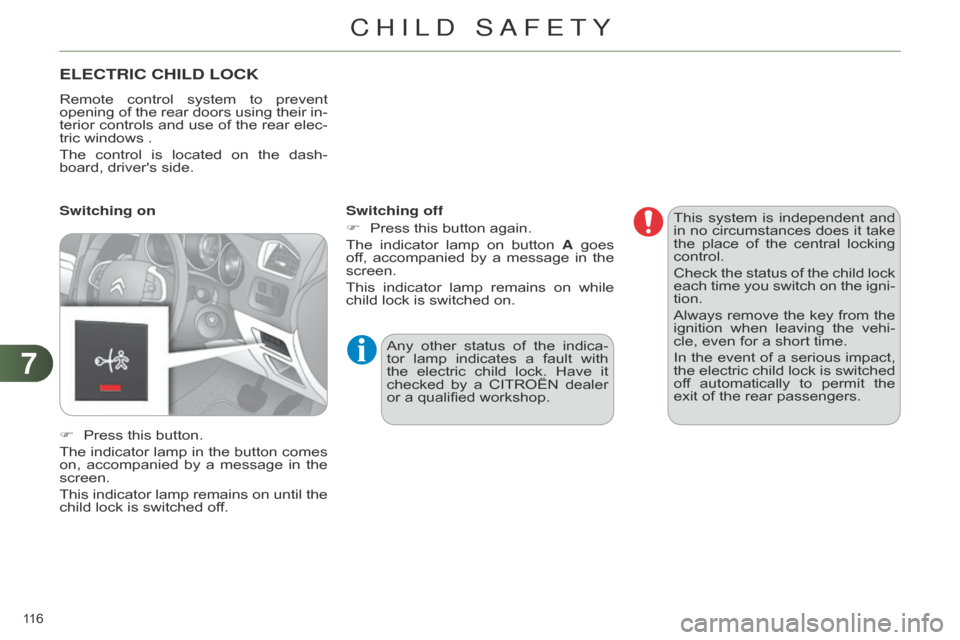
77
116ô
ELECTRIC CHILD LOCK
Remoteô controlô system ô to ô prevent ô opening
ô of ô the ô rear ô doors ô using ô their ô in -
terior
ô
controls
ô
and
ô
use
ô
of
ô
the
ô
rear
ô
elec
-
tric
ô windows ô .
The
ô
control
ô
is
ô
located
ô
on
ô
the
ô
dash
-
board,
ô driver's ô side.
F
ô
Press
ô this ô button.
The
ô
indicator
ô
lamp
ô
in
ô
the
ô
button
ô
comes
ô
on,
ô
accompanied
ô
by
ô
a
ô
message
ô
in
ô
the
ô
screen.
This
ô
indicator
ô
lamp
ô
remains
ô
on
ô
until
ô
the
ô
child
ô lock ô is ô switched ô off.
Switching on
Switching off
F
ô
Press
ô this ô button ô again.
The
ô
indicator
ô
lamp
ô
on
ô
button
ô
A
ô
goes
ô
of
f, ô
accompanied
ô
by
ô
a
ô
message
ô
in
ô
the
ô
screen.
This
ô
indicator
ô
lamp
ô
remains
ô
on
ô
while
ô
child
ô lock ô is ô switched ô on.This
ô
system
ô
is
ô
independent
ô
and
ô
in
ô
no
ô
circumstances
ô
does
ô
it
ô
take
ô
the
ô
place
ô
of
ô
the
ô
central
ô
locking
ô
control.
Check
ô
the
ô
status
ô
of
ô
the
ô
child
ô
lock
ô
each
ô
time
ô
you
ô
switch
ô
on
ô
the
ô
igni
-
tion.
Always
ô
remove
ô
the
ô
key
ô
from
ô
the
ô
ignition
ô
when
ô
leaving
ô
the
ô
vehi
-
cle,
ô even ô for ô a ô short ô time.
In
ô
the
ô
event
ô
of
ô
a
ô
serious
ô
impact,
ô
the
ô
electric
ô
child
ô
lock
ô
is
ô
switched
ô
of
f ô
automatically
ô
to
ô
permit
ô
the
ô
exit
ô of ô the ô rear ô passengers.
Any
ô
other
ô
status
ô
of
ô
the
ô
indica
-
tor
ô
lamp
ô
indicates
ô
a
ô
fault
ô
with
ô
the
ô
electric
ô
child
ô
lock.
ô
Have
ô
it
ô
checked
ô
by
ô
a
ô
CITROûN
ô
dealer
ô
or
ô a ô qualified ô workshop.
CHILD SAFETY
Page 128 of 328
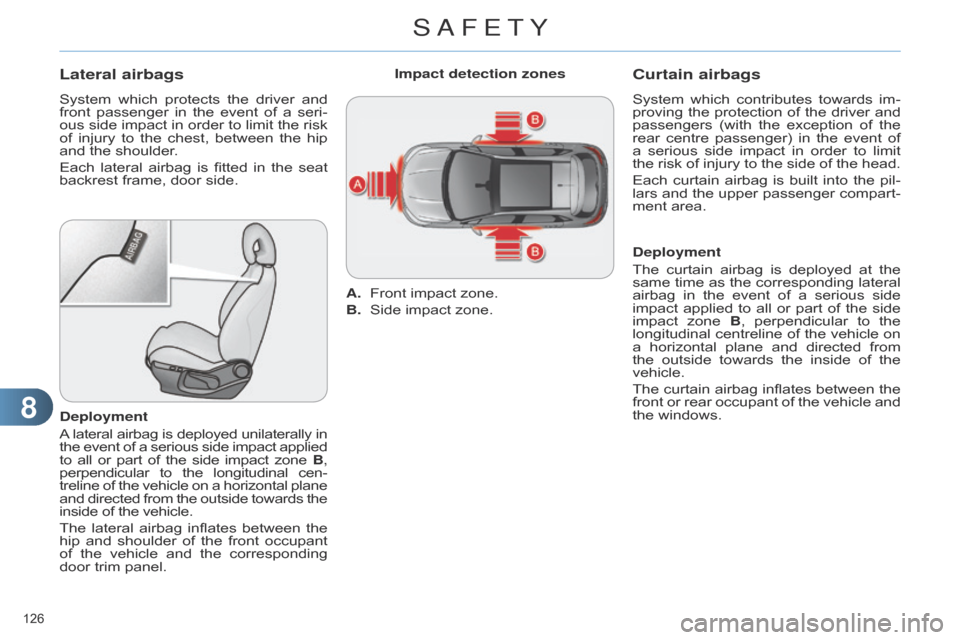
88
126ô
Lateral airbags
Systemô whichô protects ô the ô driver ô and ô front
ô passenger ô in ô the ô event ô of ô a ô seri -
ous
ô
side
ô
impact
ô
in
ô
order
ô
to
ô
limit
ô
the
ô
risk
ô
of
ô
injury
ô
to
ô
the
ô
chest,
ô
between
ô
the
ô
hip
ô
and
ô the ô shoulder.
Each
ô
lateral
ô
airbag
ô
is
ô
fitted
ô
in
ô
the
ô
seat
ô
backrest
ô frame, ô door ô side.
Deployment
A
ô lateral
ô
airbag
ô
is
ô
deployed
ô
unilaterally
ô
inô the
ô
event
ô
of
ô
a
ô
serious
ô
side
ô
impact
ô
appliedô to
ô
all
ô
or
ô
part
ô
of
ô
the
ô
side
ô
impact
ô
zoneô B,
perpendicular
ô
to
ô
the
ô
longitudinal
ô
cen
-
treline
ô
of
ô
the
ô
vehicle
ô
on
ô
a
ô
horizontal
ô
planeô and
ô
directed
ô
from
ô
the
ô
outside
ô
towards
ô
theô inside
ô of ô the ô vehicle.
The
ô
lateral
ô
airbag
ô
inflates
ô
between
ô
the
ô
hip
ô
and
ô
shoulder
ô
of
ô
the
ô
front
ô
occupant
ô
of
ô
the
ô
vehicle
ô
and
ô
the
ô
corresponding
ô
door
ô trim ô panel. A.
ô
Front
ô impact ô zone.
B.
ô
Side
ô impact ô zone.
Impact detection zones
Curtain airbags
Systemô which
ô contributes ô towards ô im -
proving ô the ô protection ô of ô the ô driver ô and ô
passengers
ô
(with
ô
the
ô
exception
ô
of
ô
the
ô
rear
ô
centre
ô
passenger)
ô
in
ô
the
ô
event
ô
of
ô
a
ô
serious
ô
side
ô
impact
ô
in
ô
order
ô
to
ô
limit
ô
the
ô
risk
ô
of
ô
injury
ô
to
ô
the
ô
side
ô
of
ô
the
ô
head.
Each
ô
curtain
ô
airbag
ô
is
ô
built
ô
into
ô
the
ô
pil
-
lars
ô
and
ô
the
ô
upper
ô
passenger
ô
compart
-
ment
ô area.
Deployment
The
ô
curtain
ô
airbag
ô
is
ô
deployed
ô
at
ô
the
ô
same
ô
time
ô
as
ô
the
ô
corresponding
ô
lateral
ô
airbag
ô
in
ô
the
ô
event
ô
of
ô
a
ô
serious
ô
side
ô
impact
ô
applied
ô
to
ô
all
ô
or
ô
part
ô
of
ô
the
ô
side
ô
impact
ô
zone
ô
B
, ô
perpendicular
ô
to
ô
the
ô
longitudinal
ô
centreline
ô
of
ô
the
ô
vehicle
ô
on
ô
a
ô
horizontal
ô
plane
ô
and
ô
directed
ô
from
ô
the
ô
outside
ô
towards
ô
the
ô
inside
ô
of
ô
the
ô
vehicle.
The
ô
curtain
ô
airbag
ô
inflates
ô
between
ô
the
ô
front
ô
or
ô
rear
ô
occupant
ô
of
ô
the
ô
vehicle
ô
and
ô
the
ô windows.
SAFETY