radio controls Citroen C4 RHD 2015 2.G Owner's Manual
[x] Cancel search | Manufacturer: CITROEN, Model Year: 2015, Model line: C4 RHD, Model: Citroen C4 RHD 2015 2.GPages: 396, PDF Size: 11.61 MB
Page 42 of 396
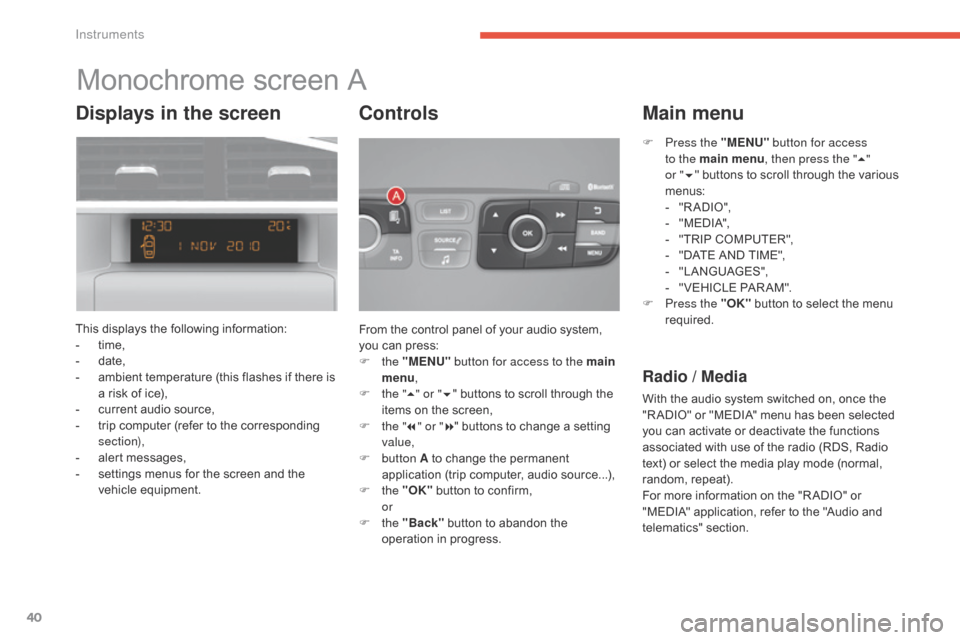
40
Monochrome screen A
This displays the following information:
- ti me,
-
dat
e,
-
am
bient
t
emperature
(
this
f
lashes
i
f
t
here
i
s
a r
isk
o
f
i
ce),
-
cu
rrent
a
udio
s
ource,
-
tr
ip
c
omputer
(
refer
t
o
t
he
c
orresponding
sec
tion),
-
al
ert
m
essages,
-
se
ttings
m
enus
f
or
t
he
s
creen
a
nd
t
he
ve
hicle
eq
uipment. From t
he c ontrol p anel o f y our a udio s ystem, yo
u
c
an
p
ress:
F
t
he "MENU" button for access to the main
menu ,
F
th
e "5" or " 6"
b
uttons
t
o
s
croll
t
hrough
t
he
it
ems
o
n
t
he
s
creen,
F
th
e "7" or " 8"
b
uttons
t
o
c
hange
a s
etting
val
ue,
F
b
utton A
t
o
c
hange
t
he
p
ermanent
ap
plication
(
trip
c
omputer,
a
udio
s
ource...),
F
t
he "OK"
b
utton
t
o
c
onfirm,
or
F t
he "Back"
b
utton
t
o
a
bandon
t
he
op
eration
i
n
p
rogress.
Controls
F Press the "MENU" b utton for access
to the main menu , then press the "5"
or
" 6 " b
uttons
t
o
s
croll
t
hrough
t
he
v
arious
me
nus:
-
" R
A DIO ",
-
" M
EDI A",
-
"T
RIP
C
OMPUTER",
-
"D
ATE
A
ND
T
IME",
-
"L
ANGUAGES",
-
" V
EHICLE
P
AR AM".
F
Pr
ess the "OK"
b
utton
t
o
s
elect
t
he
m
enu
re
quired.
Main menu
Radio / Media
With the audio system switched on, once the "RADIO" o r " MEDIA" m enu h as b een s elected yo
u
c
an
a
ctivate
o
r
d
eactivate
t
he
f
unctions
as
sociated
w
ith
u
se
o
f
t
he
r
adio
(
RDS,
R
adio
te
xt)
o
r
s
elect
t
he
m
edia
p
lay
m
ode
(
normal,
ra
ndom,
rep
eat).
For
m
ore
i
nformation
o
n
t
he
"
R ADIO"
o
r
"M
EDIA"
a
pplication,
r
efer
t
o
t
he
"
Audio
a
nd
te
lematics"
sec
tion.
Displays in the screen
Instruments
Page 235 of 396
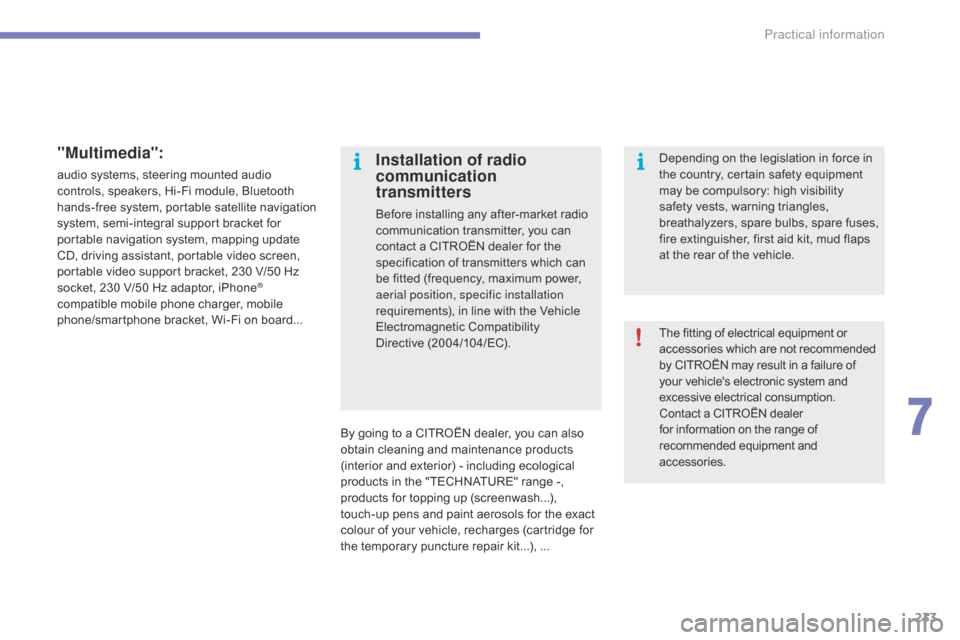
233
"Multimedia":
audio systems, steering mounted audio controls, s peakers, H i-Fi m odule, B luetooth ha
nds-free
s
ystem,
p
ortable
s
atellite
n
avigation
sy
stem,
s
emi-integral
s
upport
b
racket
f
or
po
rtable
n
avigation
s
ystem,
m
apping
u
pdate
CD
,
d
riving
a
ssistant,
p
ortable
v
ideo
s
creen,
po
rtable
v
ideo
s
upport
b
racket,
2
30 V/50 Hz
so
cket,
2
30
V
/50
H
z
a
daptor,
i
Phone
®
compatible m
obile p
hone c
harger, m
obile ph
one/smartphone
b
racket,
W
i-Fi
o
n
b
oard...
By
g
oing
t
o
a C
ITROËN dealer,
y
ou
c
an
a
lso
ob
tain
c
leaning
a
nd
m
aintenance
p
roducts
(i
nterior
a
nd
e
xterior) - including
e
cological
pr
oducts
i
n
t
he
"
TECHNATURE"
r
ange
-
,
pr
oducts
f
or
t
opping
u
p
(
screenwash...),
to
uch-up
p
ens
a
nd
p
aint
a
erosols
f
or
t
he
e
xact
co
lour
o
f
y
our
v
ehicle,
r
echarges
(
cartridge
f
or
th
e temporary
p
uncture
r
epair
k
it...),
.
..
Installation of radio
communication
transmitters
Before installing any after-market radio communication t ransmitter, y ou c an co
ntact
a C
ITROËN
d
ealer
f
or
t
he
sp
ecification
o
f
t
ransmitters
w
hich
c
an
be f
itted
(
frequency,
m
aximum
p
ower,
ae
rial position, specific installation
requirements),
i
n
l
ine
w
ith
t
he
V
ehicle
El
ectromagnetic
Co
mpatibility
Di
rective (2004/104/EC). The
f
itting
o
f
e
lectrical
e
quipment
o
r
ac
cessories
w
hich
a
re
n
ot
r
ecommended
by C
ITROËN
m
ay
r
esult
i
n
a f
ailure
o
f
yo
ur
v
ehicle's
e
lectronic
s
ystem
a
nd
ex
cessive
e
lectrical
c
onsumption.
Contact
a C
ITROËN
d
ealer
fo
r
i
nformation
o
n
t
he
r
ange
o
f
re
commended
e
quipment
a
nd
ac
cessories.
Depending
o
n
t
he
l
egislation
i
n
f
orce
i
n
th
e
c
ountry,
c
ertain
s
afety
e
quipment
ma
y
b
e
c
ompulsory:
h
igh
v
isibility
sa
fety v ests, w arning t riangles, br
eathalyzers, spare bul bs, spare fus es, fi
re
e
xtinguisher,
f
irst
a
id
k
it,
m
ud
f
laps
at t
he
r
ear
o
f
t
he
v
ehicle.
7
Practical information
Page 284 of 396
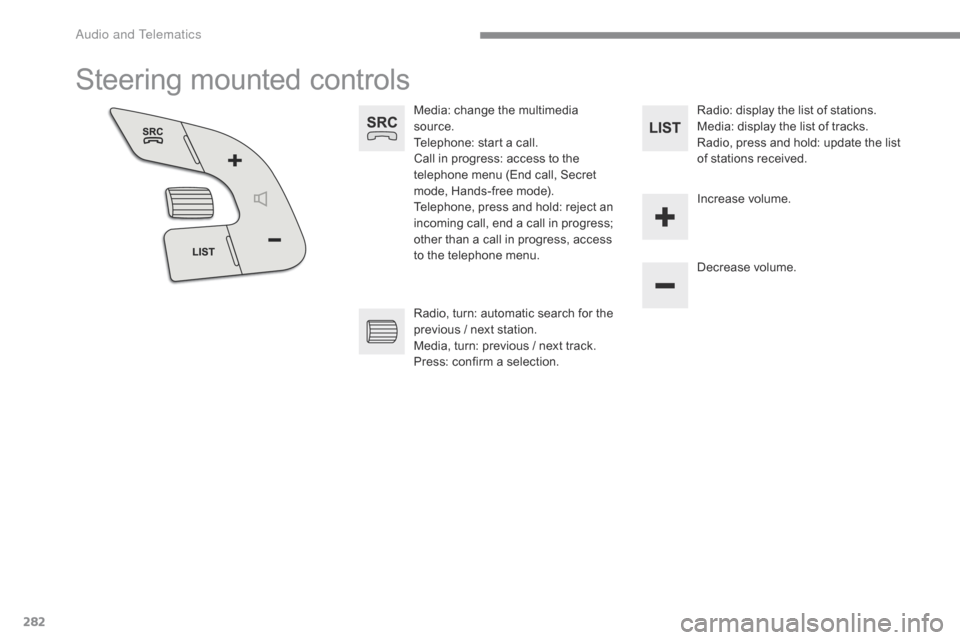
282
Steering mounted controls
Media: change the multimedia source.
Telephone:
s
tart
a c
all.
Call
i
n
p
rogress:
a
ccess
t
o
t
he
te
lephone
m
enu
(
End
c
all,
S
ecret
mo
de,
H
ands-free
m
ode).
Telephone,
p
ress
a
nd
h
old:
r
eject
a
n
in
coming
c
all,
e
nd
a c
all
i
n
p
rogress;
ot
her
t
han
a c
all
i
n
p
rogress,
a
ccess
to t
he
t
elephone
m
enu. Decrease
v
olume.
Radio,
t
urn:
a
utomatic
s
earch
f
or
t
he
pr
evious
/ n
ext
s
tation.
Media,
t
urn:
p
revious
/ n
ext
t
rack.
Press:
c
onfirm
a s
election. Radio: d
isplay t he l ist o f s tations.
Media: d isplay t he l ist o f t racks.
Radio,
p
ress
a
nd
h
old:
u
pdate
t
he
l
ist
of s
tations
r
eceived.
Increase
v
olume.
A
Page 353 of 396
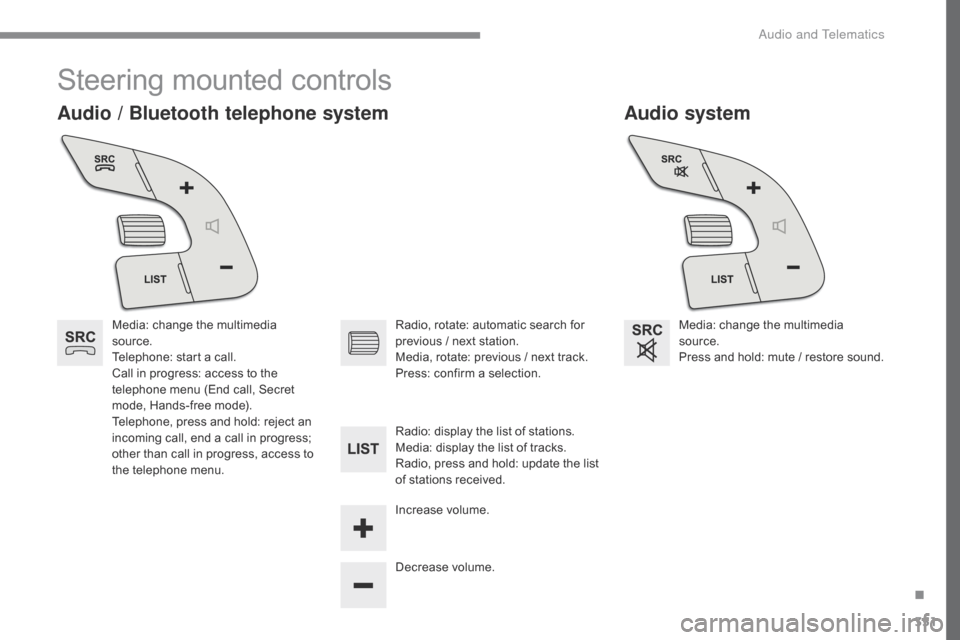
351
Steering mounted controls
Audio system
Audio / Bluetooth telephone system
Media: change the multimedia so
urce.
Telephone:
s
tart
a c
all.
Call
i
n
p
rogress:
a
ccess
t
o
t
he
te
lephone
m
enu
(
End
c
all,
S
ecret
mo
de,
H
ands-free
m
ode).
Telephone,
p
ress
a
nd
h
old:
r
eject
a
n
in
coming
c
all,
e
nd
a c
all
i
n
p
rogress;
ot
her
t
han
c
all
i
n
p
rogress,
a
ccess
t
o
th
e
t
elephone
m
enu. Media: c
hange t he m ultimedia so
urce.
Press
a
nd
h
old:
m
ute
/ r
estore
s
ound.
Decrease
v
olume.
Radio, r
otate: a utomatic s earch f or pr
evious / n ext s tation.
Media,
r
otate:
p
revious
/ n
ext
t
rack.
Press:
c
onfirm
a s
election.
Radio:
d
isplay
t
he
l
ist
o
f
s
tations.
Media:
d
isplay
t
he
l
ist
o
f
t
racks.
Radio,
p
ress
a
nd
h
old:
u
pdate
t
he
l
ist
of s
tations
r
eceived.
Increase
v
olume.
.
Audio and Telematics